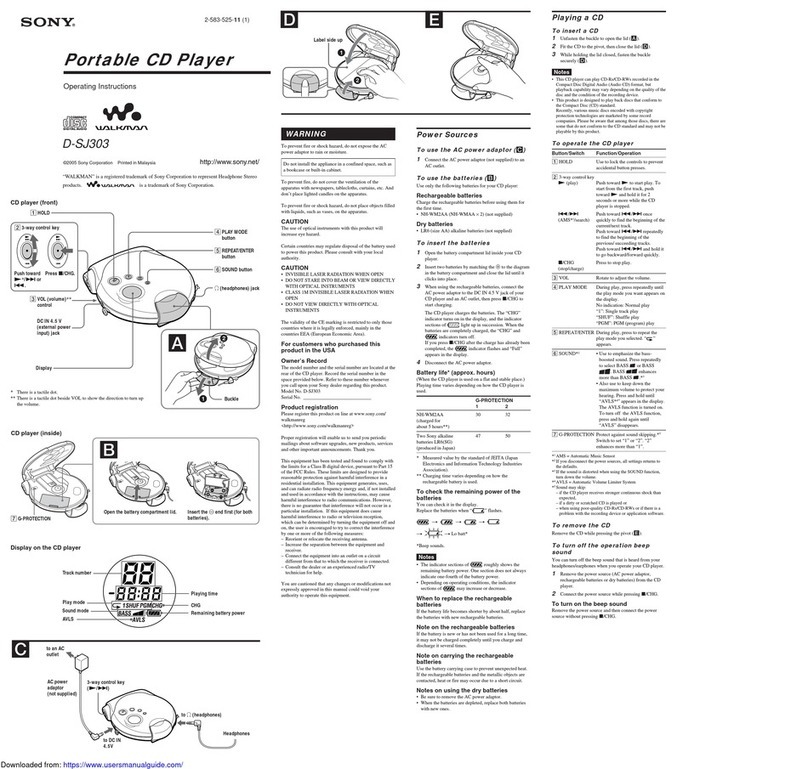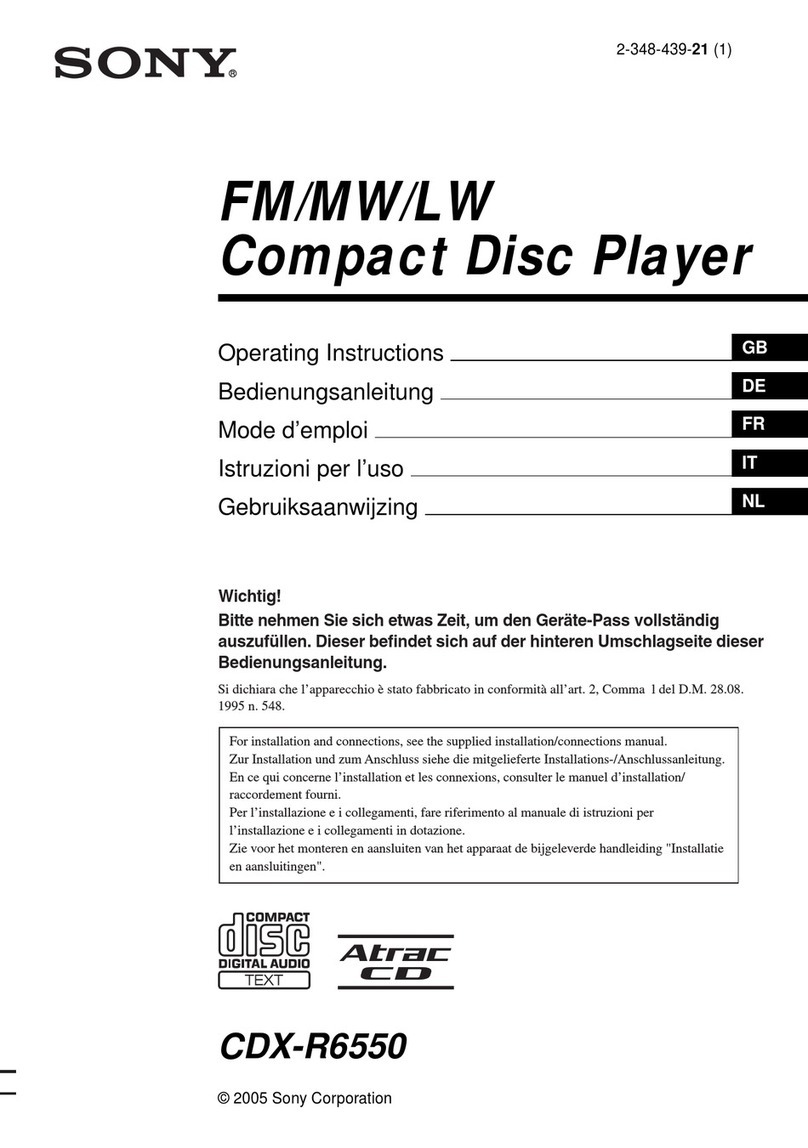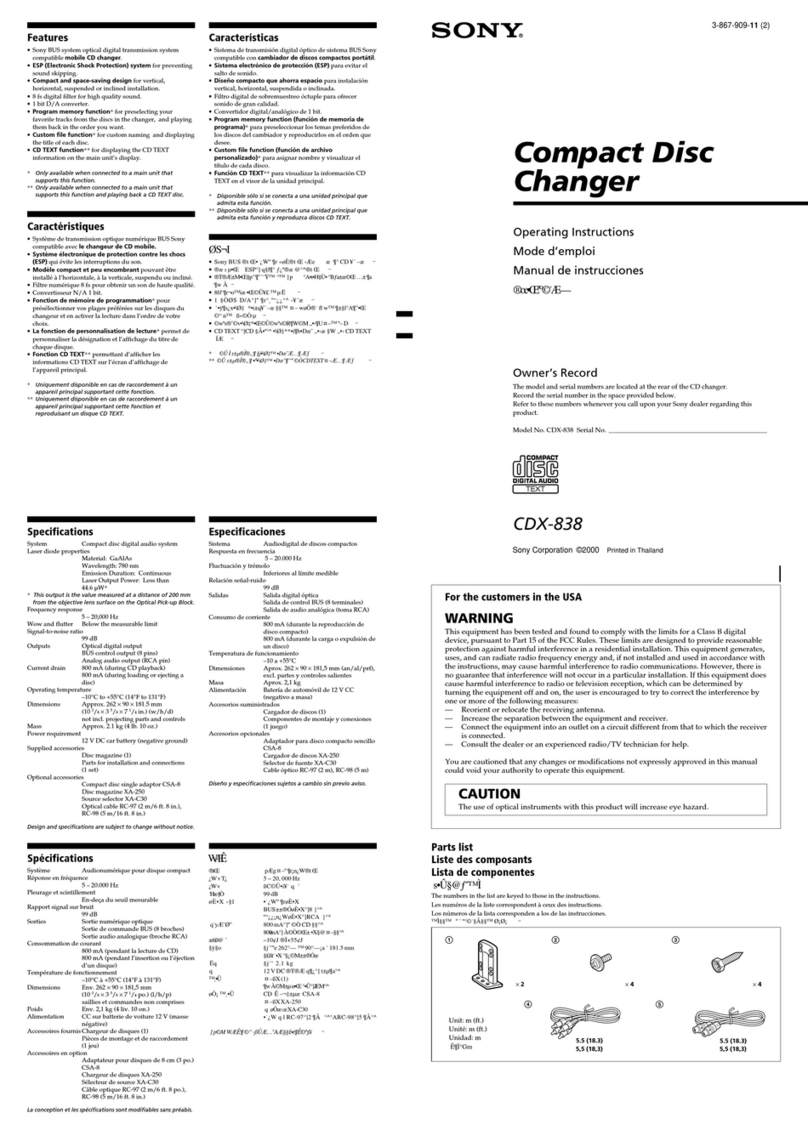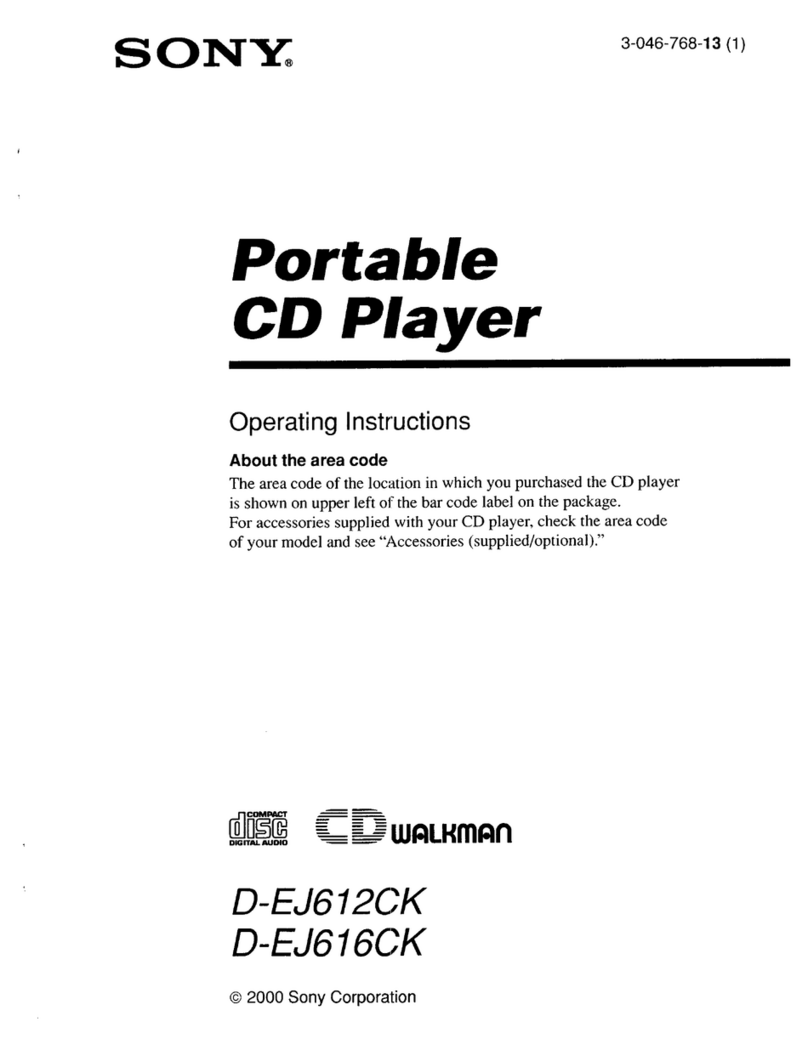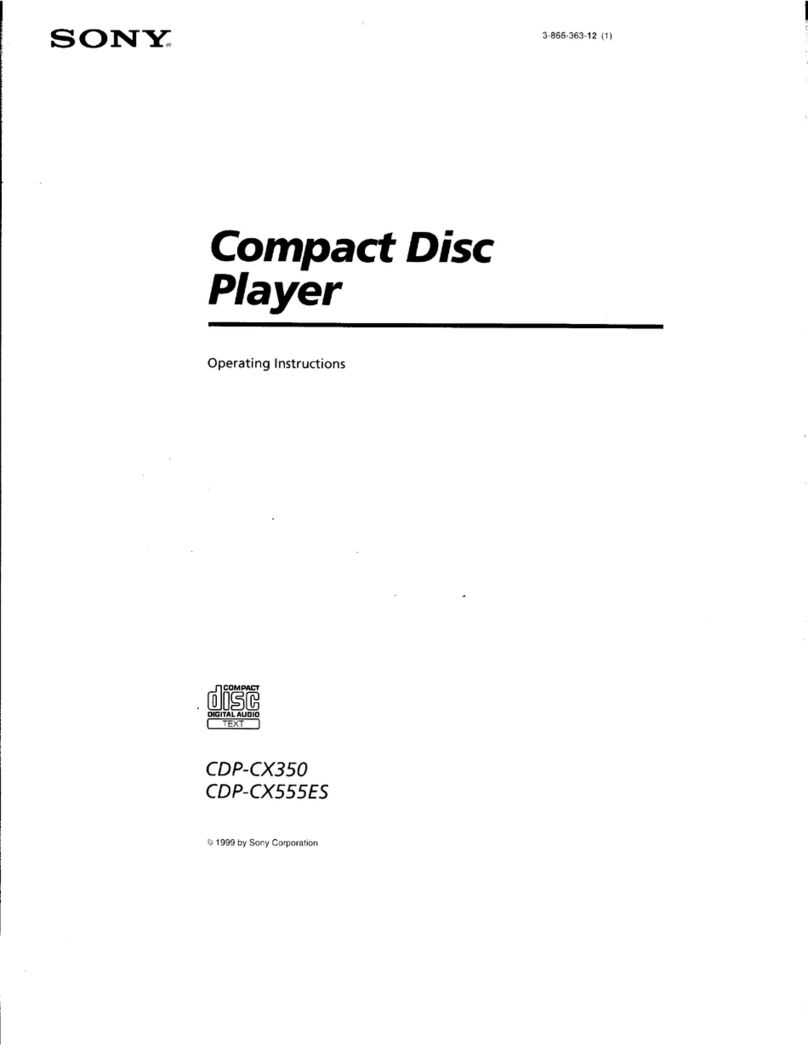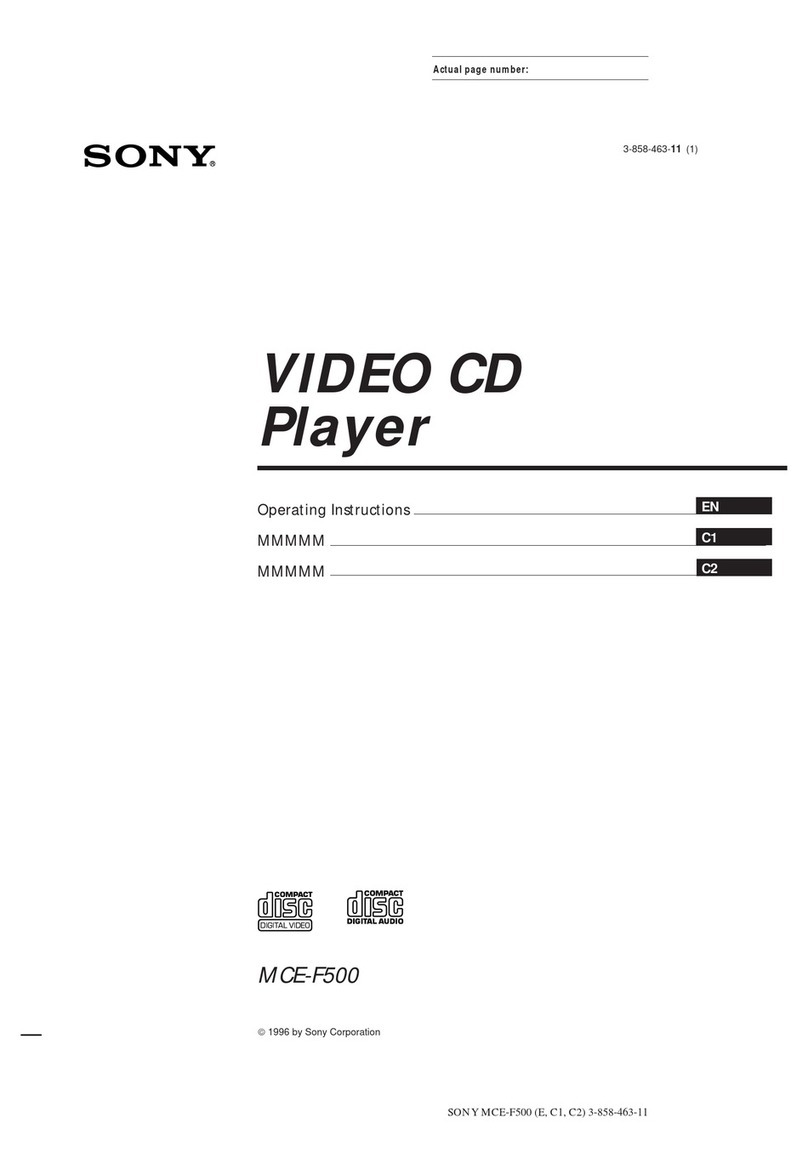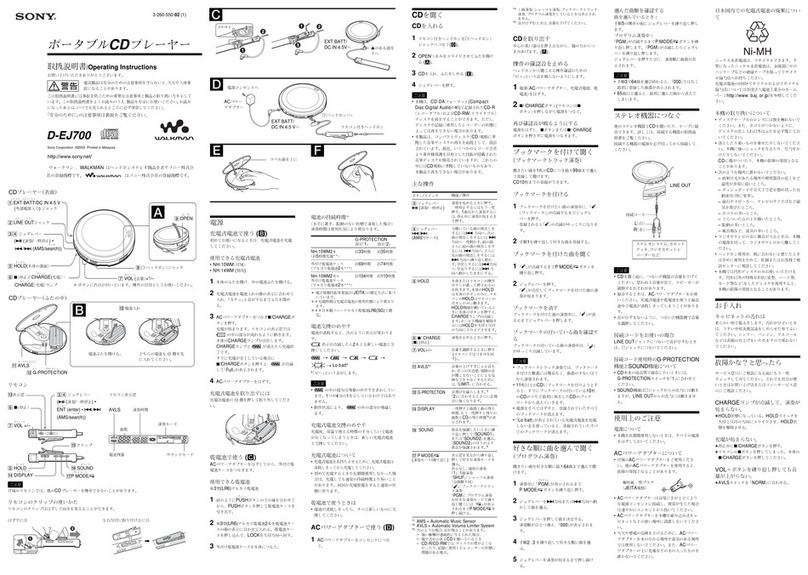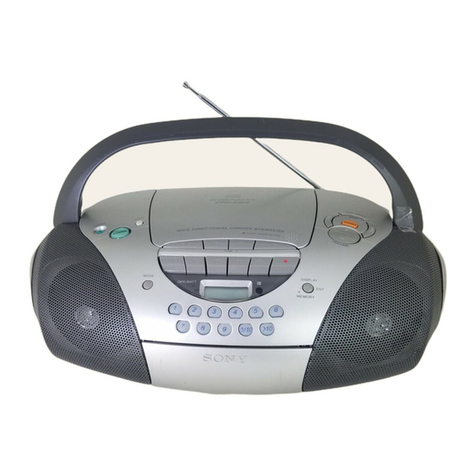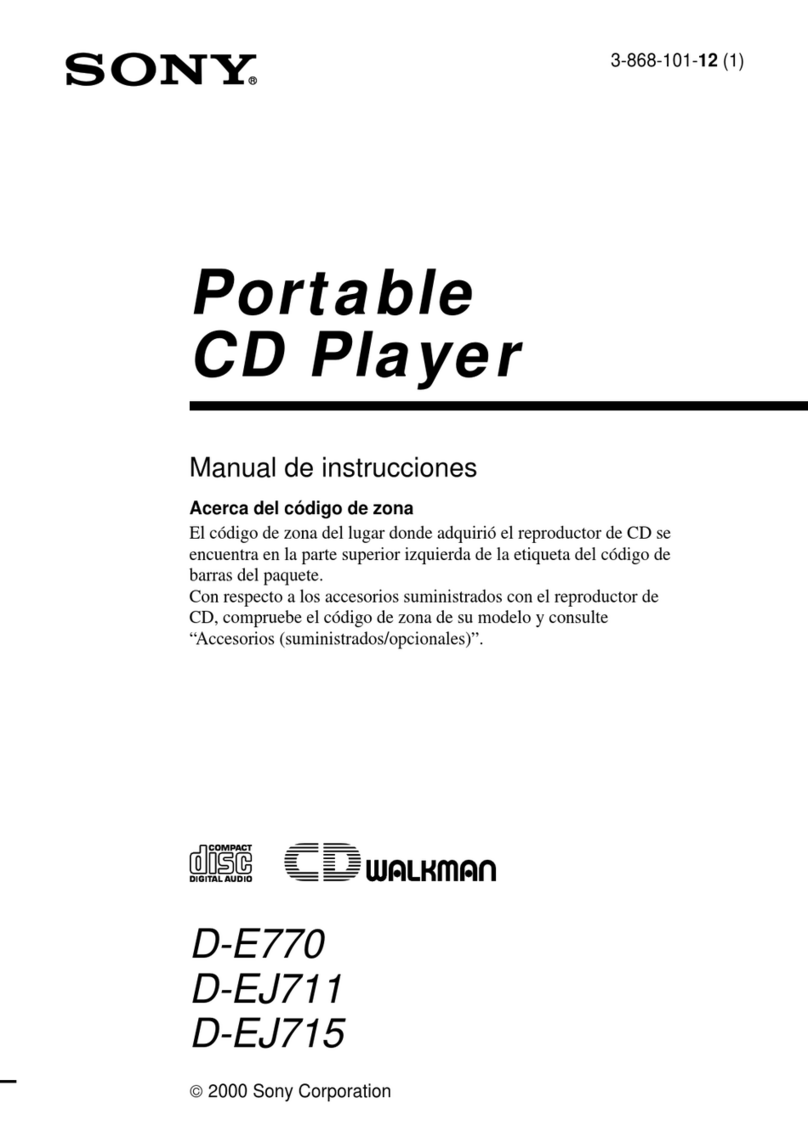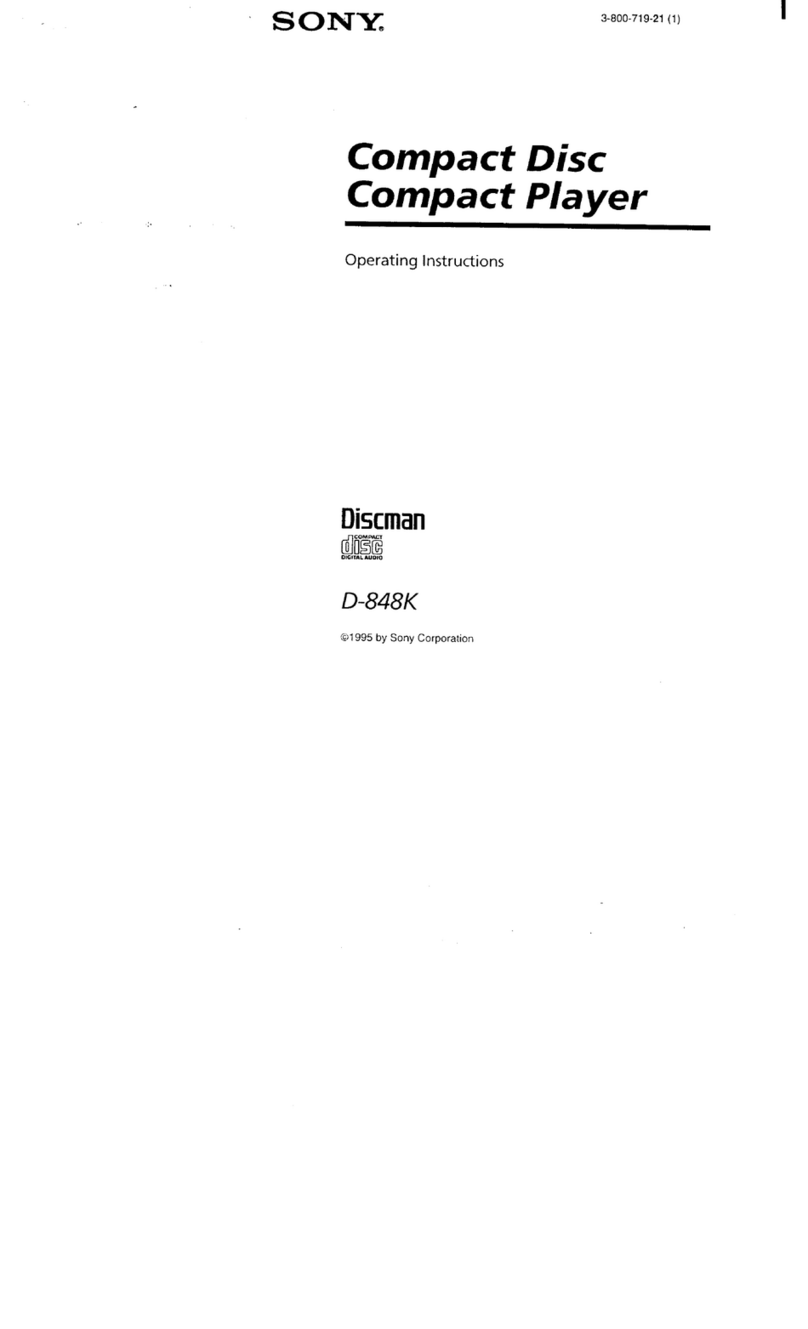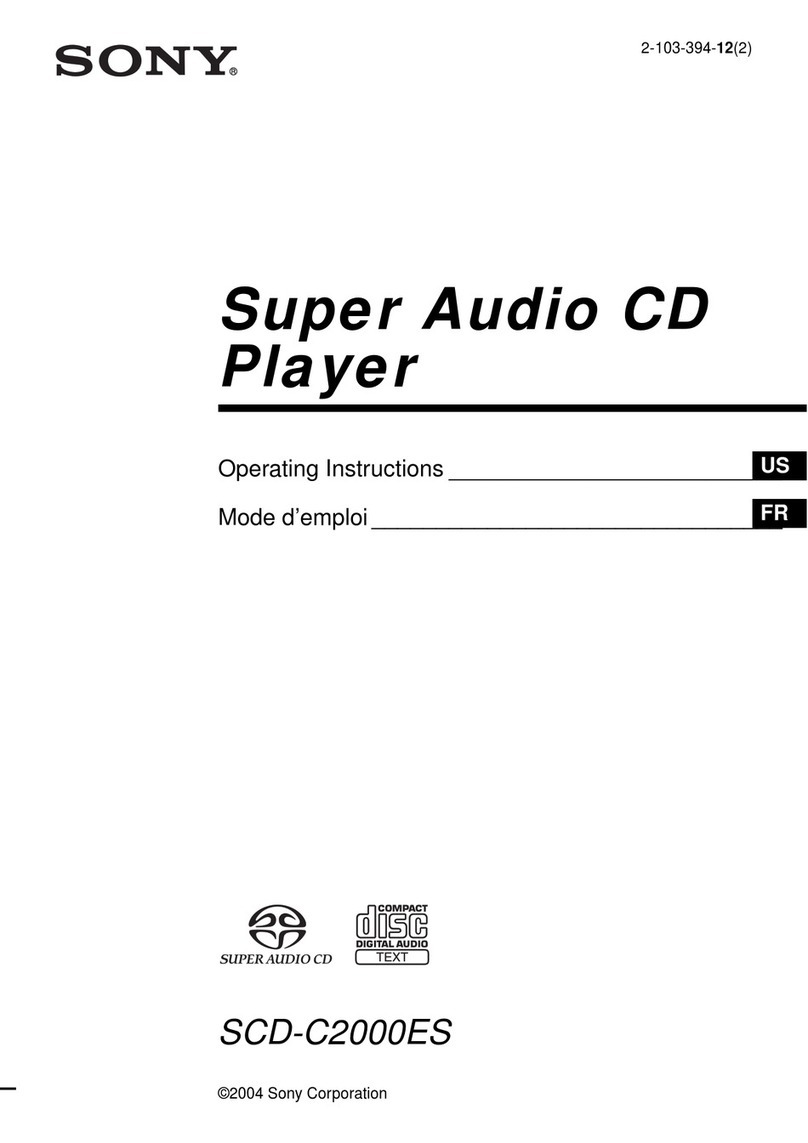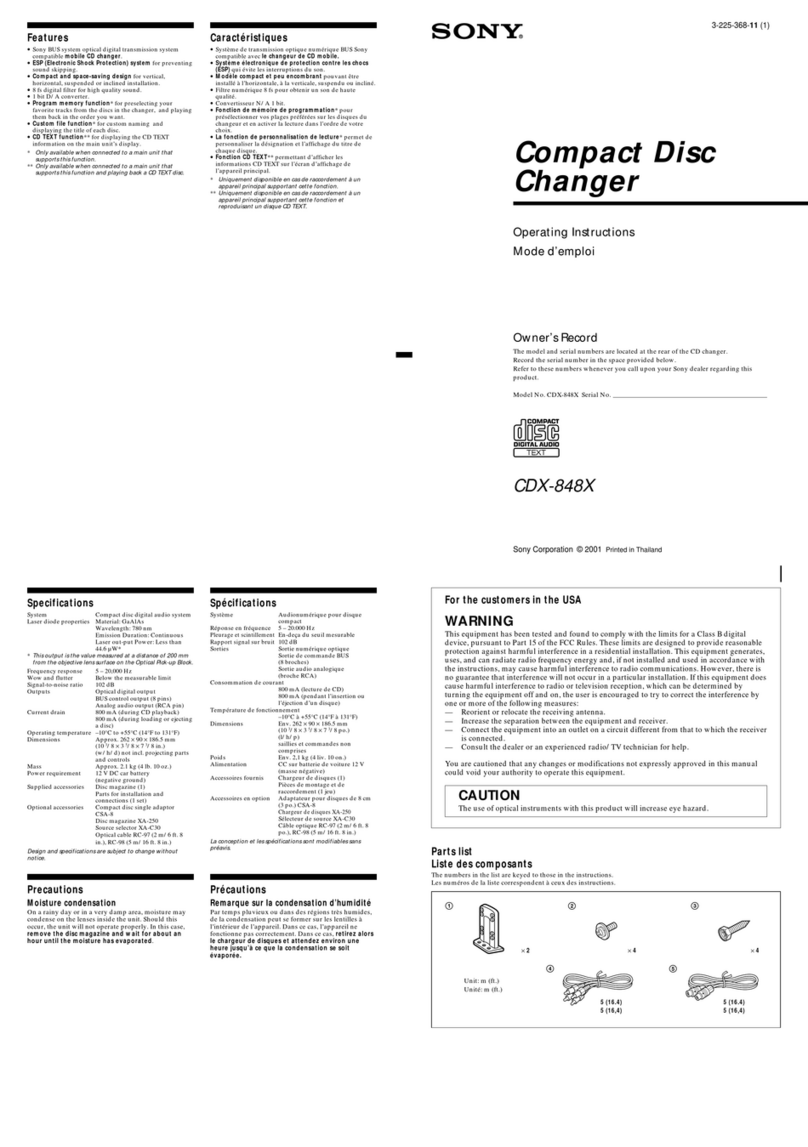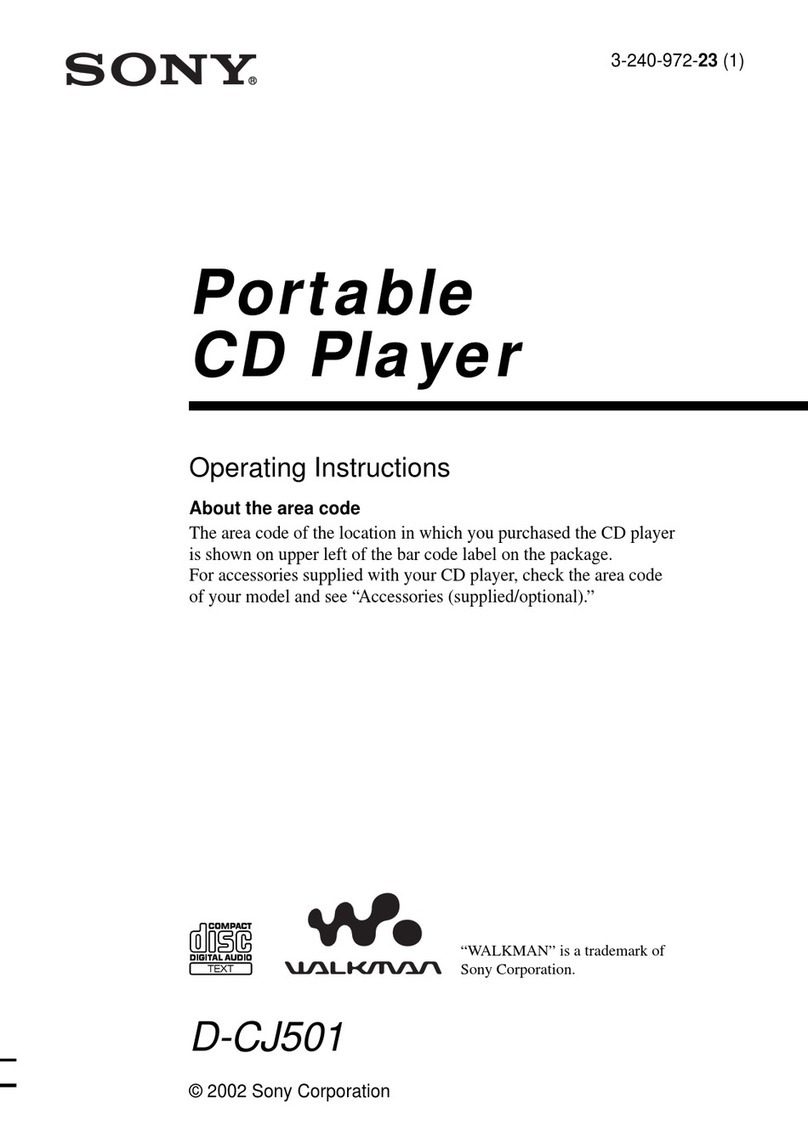(OFF)
BUS
AUDIO
IN
L
R
2-886-098-11 (1) Precauciones
• Esta unidad ha sido diseñada para alimentarse sólo con cc de
12 V de masa negativa.
• No coloque los cables debajo de ningún tornillo, ni los
aprisione con partes móviles (p. ej. los raíles del asiento).
• Antes de realizar las conexiones, desactive el encendido del
automóvil para evitar cortocircuitos.
• Conecte los cables de entrada de alimentación amarillo y
rojo solamente después de haber conectado los demás.
• Conecte todos los cables de conexión a masa a un
punto común.
• Por razones de seguridad, asegúrese de aislar con cinta
aislante los cables sueltos que no estén conectados.
Notas sobre el cable de fuente de alimentación
(amarillo)
• Cuando conecte esta unidad en combinación con otros
componentes estéreo, la capacidad nominal del circuito
conectado del automóvil debe ser superior a la suma del
fusible de cada componente.
• Si no hay circuitos del automóvil con capacidad nominal
suficientemente alta, conecte la unidad directamente a la
batería.
Lista de componentes
• Los números de la lista corresponden a los de las
instrucciones.
• La unidad se comercializa con el soporte y el marco
de protección ya colocados. Antes de montarla, utilice
las llaves de liberación para extraer el soporte y el
marco de protección de la misma. Para obtener más
información, consulte “Extracción del marco de protección y
del soporte ()”.
• Conserve las llaves de liberación para utilizarlas
en el futuro, ya que también las necesitará si retira
la unidad del automóvil.
Precaución
Tenga mucho cuidado al manipular el soporte para evitar
posibles lesiones en los dedos.
Nota
Antes de instalar la unidad, compruebe que los enganches de
ambos lados del soporte están doblados hacia adentro 2 mm. Si
no lo están o están doblados hacia afuera, la unidad no se instalará
correctamente y puede saltar.
Conexion
Ejemplo de conexiones
Notas (-B)
•Asegúrese de conectar primero el cable de conexión a masa
antes de realizar la conexión del amplifi cador.
•La alarma sonará únicamente si se utiliza el amplifi cador
incorporado.
Diagrama de conexión
A una superficie metálica del automóvil
Conecte primero el cable de conexión a masa negro, y después
los cables con rayas naranjas y blancas, amarillo, y rojo de
entrada de alimentación.
Al cable de control de la antena motorizada
o al cable de fuente de alimentación del
amplificador de señal de la antena
Notas
•Si no se dispone de antena motorizada ni de amplifi cador
de antena, o se utiliza una antena telescópica accionada
manualmente, no será necesario conectar este cable.
•Si el automóvil incorpora una antena de FM/AM en el cristal
posterior o lateral, consulte “Notas sobre los cables de control
y de fuente de alimentación”.
A la toma AMP REMOTE IN de un amplificador
de potencia opcional
Esta conexión es sólo para amplifi cadores. La conexión de
cualquier otro sistema puede dañar la unidad.
Al terminal de alimentación de +12 V que
recibe energía en la posición de accesorio del
interruptor de la llave de encendido
Notas
•Si no hay posición de accesorio, conéctelo al terminal de
alimentación (batería) de +12 V que recibe energía sin
interrupción.
Asegúrese de conectar primero el cable de conexión a masa
negro a una superfi cie metálica del automóvil.
•Si el automóvil incorpora una antena de FM/AM en el cristal
posterior o lateral, consulte “Notas sobre los cables de control
y de fuente de alimentación”.
Al terminal de alimentación de +12 V que recibe
energía sin interrupción
Asegúrese de conectar primero el cable de conexión a masa
negro a una superficie metálica del automóvil.
Notas sobre los cables de control y de fuente de alimentación
•El cable de control de la antena motorizada (azul) suministrará cc
de + 12 V cuando conecte la alimentación del sintonizador.
•Si el automóvil dispone de una antena de FM/AM incorporada
en el cristal posterior o lateral, conecte el cable de control de
antena motorizada (azul) o el cable de entrada de alimentación
auxiliar (rojo) al terminal de alimentación del amplificador de
antena existente. Para obtener más información, consulte a su
distribuidor.
•Con esta unidad no es posible utilizar una antena motorizada sin
caja de relé.
Conexión para protección de la memoria
Si conecta el cable de entrada de alimentación amarillo, el circuito
de la memoria recibirá siempre alimentación, aunque apague el
interruptor de encendido.
Notas sobre la conexión de los altavoces
•Antes de conectar los altavoces, desconecte la alimentación de la
unidad.
•Utilice altavoces con una impedancia de 4 a 8 Ω con la capacidad
de potencia adecuada para evitar que se dañen.
•No conecte los terminales de altavoz al chasis del automóvil, ni
conecte los terminales del altavoz derecho con los del izquierdo.
•No conecte el cable de conexión a masa de esta unidad al
terminal negativo (–) del altavoz.
•No intente conectar los altavoces en paralelo.
•Conecte solamente altavoces pasivos. Si conecta altavoces
activos (con amplifi cadores incorporados) a los terminales de
altavoz, puede dañar la unidad.
•Para evitar fallas de funcionamiento, no utilice los cables de
altavoz incorporados instalados en el automóvil si la unidad
comparte un cable negativo común (–) para los altavoces derecho
e izquierdo.
•No conecte los cables de altavoz de la unidad entre sí.
Nota sobre la conexión
Si el altavoz y el amplificador no están conectados correctamente,
aparecerá “Failure” en la pantalla. En tal caso compruebe la
conexión de ambos dispositivos.
Instalación
Preparación
•
Elija cuidadosamente el lugar de montaje de forma que la
unidad no interfiera con las funciones normales de conducción.
• Evite instalar la unidad donde pueda quedar sometida a
polvo, suciedad, vibraciones excesivas o altas temperaturas
como, por ejemplo, a la luz solar directa o cerca de
conductos de calefacción.
• Para realizar una instalación segura y firme, utilice
solamente la ferretería de montaje suministrada.
Ajuste del ángulo de montaje
Ajuste el ángulo de montaje a menos de 45°.
Extracción del marco de
protección y del soporte
Antes de instalar la unidad, retire el marco de
protección y el soporte de la misma.
1Retire el marco de protección .
Una las llaves de liberación al marco de
protección .
Retire las llaves de liberación para extraer el
marco de protección .
2Retire el soporte .
Inserte ambas llaves de liberación entre la
unidad y el soporte hasta que encajen.
Presione el soporte y, a continuación, levante la
unidad para separar ambos elementos.
Ejemplo de montaje
Instalación en el tablero
Notas
•Si es necesario, doble estas uñas hacia fuera para que encaje
firmemente (-2).
•Compruebe que los 4 enganches del marco de protección
estén bien fijados en las ranuras de la unidad (-3).
Montaje de la unidad en un
automóvil japonés
Es posible que no pueda instalar esta unidad en algunos
automóviles japoneses. En tal caso, consulte a su distribuidor Sony.
Nota
Para evitar que se produzcan fallas, realice la instalación solamente
con los tornillos suministrados .
Extracción e instalación del panel
frontal
Antes de instalar la unidad, extraiga el panel frontal.
-A Para extraerlo
Antes de extraer el panel frontal, asegúrese de presionar
. Después presione y tire de él hacia usted.
-B Para instalarlo
Coloque la parte del panel frontal en la parte de la
unidad, como se muestra en la ilustración, y después presione
la parte izquierda hasta que encaje.
Advertencia: si el encendido del automóvil
no dispone de una posición ACC
Tras apagar el motor, mantenga presionado
en la unidad hasta que se apague la pantalla.
Si no lo hace, la pantalla no se desactiva y se desgasta la batería.
Botón RESET
Una vez finalizada la instalación y las conexiones, desmonte
el panel frontal y presione el botón RESET con un bolígrafo o
un objeto similar.
Cautions
• This unit is designed for negative ground 12 V DC
operation only.
• Do not get the leads under a screw, or caught in moving
parts (e.g. seat railing).
• Before making connections, turn the car ignition off to
avoid short circuits.
• Connect the yellow and red power input leads only after
all other leads have been connected.
• Run all ground leads to a common ground point.
• Be sure to insulate any loose unconnected leads with
electrical tape for safety.
• The use of optical instruments with this product will
increase eye hazard.
Notes on the power supply lead (yellow)
• When connecting this unit in combination with other
stereo components, the connected car circuit’s rating must
be higher than the sum of each component’s fuse.
• When no car circuits are rated high enough, connect the
unit directly to the battery.
Parts Iist
• The numbers in the list are keyed to those in the
instructions.
• The bracket and the protection collar are attached
to the unit before shipping. Before mounting the unit,
use the release keys to remove the bracket and
the protection collar from the unit. For details, see
“Removing the protection collar and the bracket ().”
• Keep the release keys for future use as they
are also necessary if you remove the unit from
your car.
Caution
Handle the bracket carefully to avoid injuring your
fingers.
Note
Before installing, make sure that the catches on both sides of the
bracket are bent inwards 2 mm (3/32 in). If the catches are straight
or bent outwards, the unit will not be installed securely and may
spring out.
Connection
Connection example
Notes (-B)
•Be sure to connect the ground lead before connecting the
amplifier.
•The alarm will only sound if the built-in amplifier is used.
Connection diagram
To a metal surface of the car
First connect the black ground lead, then connect the yellow
and red power input leads.
To the power antenna control lead or power
supply lead of antenna booster amplifier
Notes
•It is not necessary to connect this lead if there is no power
antenna or antenna booster, or with a manually-operated
telescopic antenna.
•When your car has a built-in FM/AM antenna in the rear/side
glass, see “Notes on the control and power supply leads.”
To AMP REMOTE IN of an optional power
amplifier
This connection is only for amplifiers. Connecting any other
system may damage the unit.
To the +12 V power terminal which is energized
in the accessory position of the ignition key
switch
Notes
•If there is no accessory position, connect to the +12 V power
(battery) terminal which is energized at all times.
Be sure to connect the black ground lead to a metal surface
of the car first.
•When your car has a built-in FM/AM antenna in the rear/side
glass, see “Notes on the control and power supply leads.”
To the +12 V power terminal which is energized
at all times
Be sure to connect the black ground lead to a metal surface of
the car first.
Notes on the control and power supply leads
•The power antenna control lead (blue) supplies +12 V DC when
you turn on the tuner.
•When your car has built-in FM/AM antenna in the rear/side glass,
connect the power antenna control lead (blue) or the accessory
power input lead (red) to the power terminal of the existing
antenna booster. For details, consult your dealer.
•A power antenna without a relay box cannot be used with this unit.
Memory hold connection
When the yellow power input lead is connected, power will always
be supplied to the memory circuit even when the ignition switch is
turned off.
Notes on speaker connection
•Before connecting the speakers, turn the unit off.
•Use speakers with an impedance of 4 to 8 ohms, and with
adequate power handling capacities to avoid its damage.
•Do not connect the speaker terminals to the car chassis, or
connect the terminals of the right speakers with those of the left
speaker.
•Do not connect the ground lead of this unit to the negative (–)
terminal of the speaker.
•Do not attempt to connect the speakers in parallel.
•Connect only passive speakers. Connecting active speakers (with
built-in amplifiers) to the speaker terminals may damage the unit.
•To avoid a malfunction, do not use the built-in speaker leads
installed in your car if the unit shares a common negative (–) lead
for the right and left speakers.
•Do not connect the unit’s speaker leads to each other.
Note on connection
If speaker and amplifier are not connected correctly, “FAILURE”
appears in the display. In this case, make sure the speaker and
amplifier are connected correctly.
Installation
Preparation
• Choose the installation location carefully so that the unit
will not interfere with normal driving operations.
• Avoid installing the unit in areas subject to dust, dirt,
excessive vibration, or high temperatures, such as in direct
sunlight or near heater ducts.
• Use only the supplied mounting hardware for a safe and
secure installation.
Mounting angle adjustment
Adjust the mounting angle to less than 45°.
Removing the protection collar
and the bracket
Before installing the unit, remove the protection
collar and the bracket from the unit.
1Remove the protection collar .
Engage the release keys together with the
protection collar .
Pull out the release keys to remove the
protection collar .
2Remove the bracket .
Insert both release keys together between the
unit and the bracket until they click.
Pull down the bracket , then pull up the unit to
separate.
Mounting example
Installation in the dashboard
Notes
•Bend these claws outward for a tight fit, if necessary (-2).
•Make sure that the 4 catches on the protection collar are
properly engaged in the slots of the unit (-3).
Mounting the unit in a Japanese
car
You may not be able to install this unit in some makes of
Japanese cars. In such a case, consult your Sony dealer.
Note
To prevent malfunction, install only with the supplied screws .
How to detach and attach the front
panel
Before installing the unit, detach the front panel.
-A To detach
Before detaching the front panel, be sure to press .
Press , and pull it off towards you.
-B To attach
Engage part of the front panel with part of the unit, as
illustrated, and push the left side into position until it clicks.
Warning if your car’s ignition has
no ACC position
After turning the ignition off, be sure to press
and hold on the unit until the display
disappears.
Otherwise, the display does not turn off and this causes
battery drain.
RESET button
When the installation and connections are completed, be
sure to press the RESET button with a ball-point pen, etc.,
after detaching the front panel.
Installation/Connections
Instalación/Conexiones
×2
Enganche
×4
A
B
AMP REM
Max. supply current 0.3 A
Corriente máx. de alimentación de 0,3 A
Fuse (10 A)
Fusible (10 A)
Blue/white striped
Con rayas azules y blancas
from car antenna
desde la antena del automóvil
ANT REM
Red
Rojo
Yellow
Amarillo
Black
Negro
Blue
Azul
White
Blanco
Green
Verde
Purple
Morado
White/black striped
Con rayas blancas y negras
Gray/black striped
Con rayas grises y negras
Green/black striped
Con rayas verdes y negras
Gray
Gris
Left
Izquierdo
Right
Derecho
Left
Izquierdo
Right
Derecho
Max. supply current 0.1 A
Corriente máx. de alimentación de 0,1 A
*1RCA pin cord (not supplied)
*2AUDIO OUT can be switched to SUB
or REAR.
For details, see the supplied Operating
Instructions.
*1Cable con terminales RCA
(no suministrado)
*2AUDIO OUT (Salida de audio) puede
cambiarse a SUB (Secundaria) o
REAR (Posterior).
Para obtener información, consulte el
manual de instrucciones suministrado.
Purple/black striped
Con rayas moradas y negras
Catch
*AUDIO OUT SUB/REAR
FM/AM
Compact Disc Player
*1
CXS-GT06HP
2006 Sony Corporation Printed in China
Welcome !
Thank you for purchasing the CXS-GT06HP.
This package includes the following:
• Car audio unit
CDX-GT06
• Speaker
6 × 9 Speaker
6 1/2Speaker
For details on how to install the car audio unit, see the
front side of these instructions.
For details on how to install the speakers, see the reverse
side of these instructions.
For details on operation, see the manual of CDX-GT06.
Bienvenido
Gracias por adquirir el modelo CXS-GT06HP.
El paquete incluye los accesorios siguientes:
• Unidad de audio para automóvil
CDX-GT06
• Altavoz
Altavoz de 6 × 9
Altavoz de 6 1/2
Para obtener más información acerca de la instalación de
la unidad de audio para el automóvil, consulte la parte
frontal de estas instrucciones.
Para obtener más información acerca de la instalación
de los altavoces, consulte la contraportada de estas
instrucciones.
Para obtener más información acerca del funcionamiento
de esta unidad, consulte el manual del modelo CDX-
GT06.
Rear speaker
(not supplied)
Altavoz posterior
(no suministrado)
Active subwoofer
(not supplied)
Altavoz potenciador de
graves activo
(no suministrado)
Power amplifier
(not supplied)
Amplifi cador de potencia
(no suministrado)
Power amplifier
(not supplied)
Amplifi cador de potencia
(no suministrado)
182 mm
53 mm
12 3
Dashboard
Tablero
12
Face the hook inwards.
El gancho debe
encontrarse en la parte
interior.
Claws
Uñas
Orient the release key
correctly.
Oriente la llave de
liberación en la dirección
correcta.
A TOYOTA
to dashboard/center console
al tablero o consola central
Bracket
Soporte
Bracket
Soporte
B NISSAN
to dashboard/center console
al tablero o consola central
Bracket
Soporte
Bracket
Soporte
Existing parts supplied with your car
Piezas existentes suministradas con su automóvil
AB
max. size
5 ×8 mm
(7/32 ×11/32 in)
Tamaño máx.
5 ×8 mm
max. size
5 ×8 mm
(7/32 ×11/32 in)
Tamaño máx.
5 ×8 mm
max. size
5 ×8 mm
(7/32 ×11/32 in)
Tamaño máx.
5 ×8 mm
max. size
5 ×8 mm
(7/32 ×11/32 in)
Tamaño máx.
5 ×8 mm
Existing parts supplied with your car
Piezas existentes suministradas con su automóvil
Rear speaker
(not supplied)
Altavoz posterior
(no suministrado)
Active subwoofer
(not supplied)
Altavoz potenciador de
graves activo
(no suministrado)