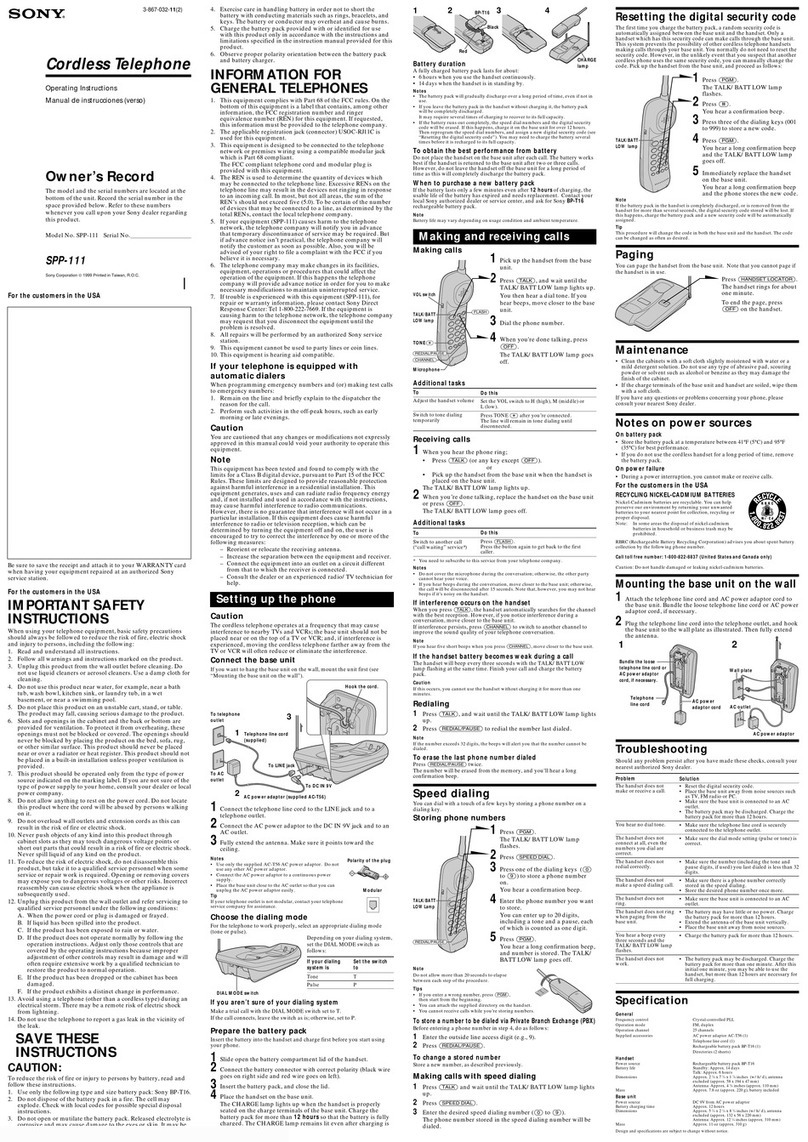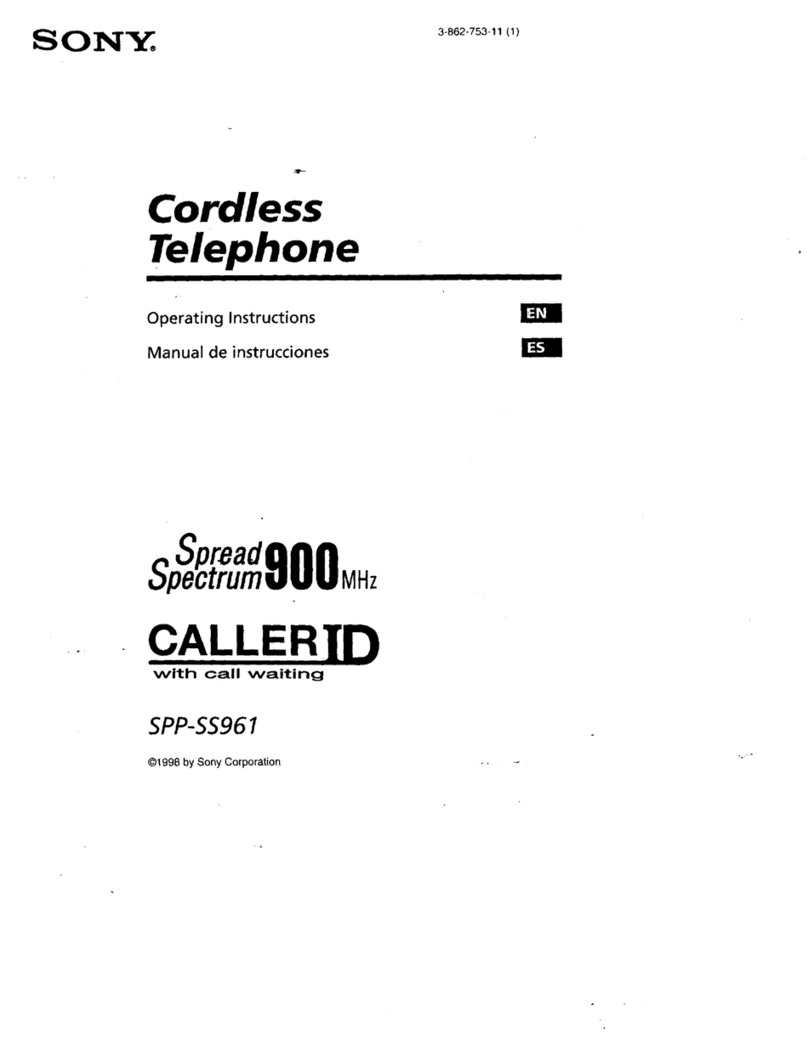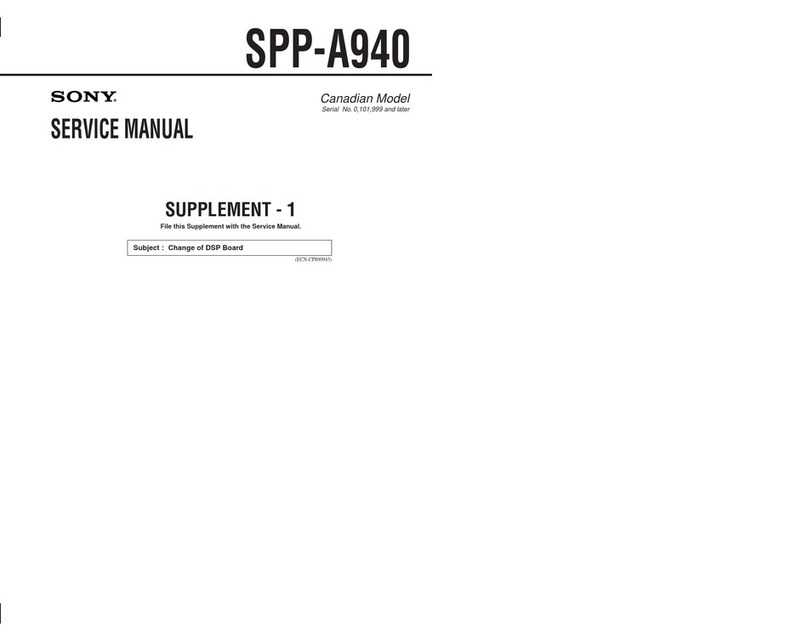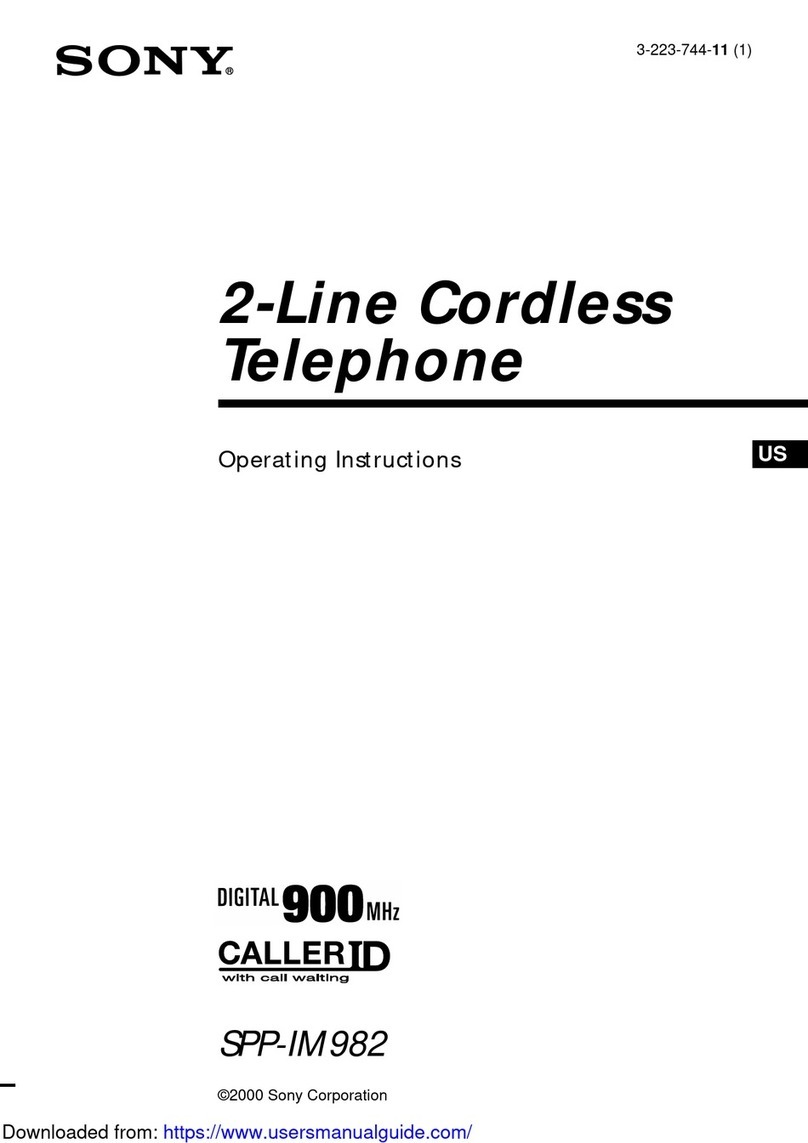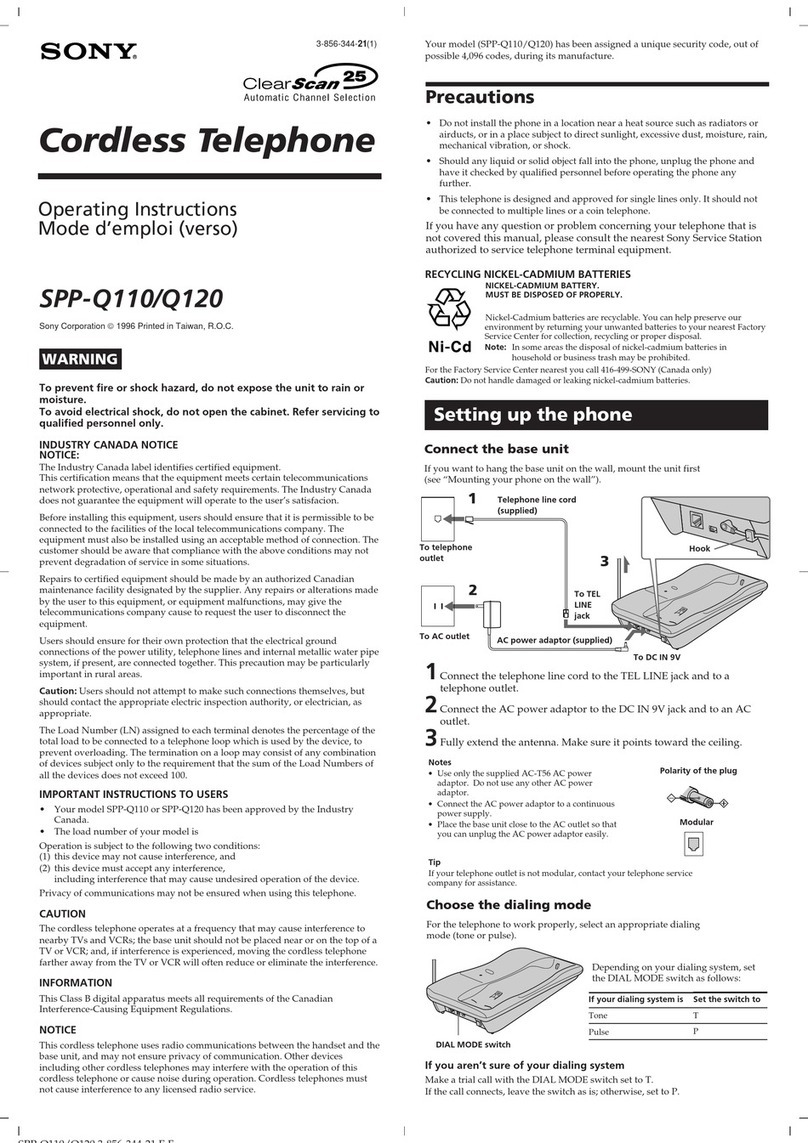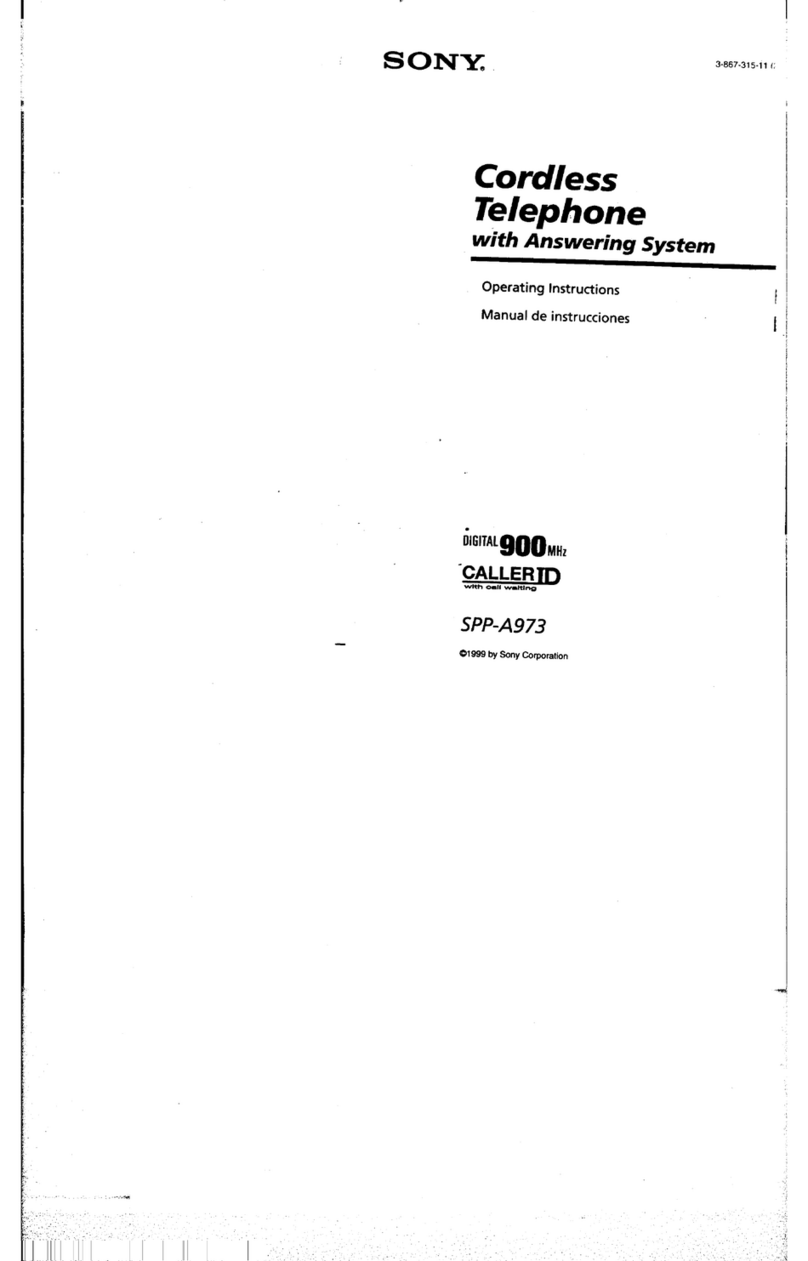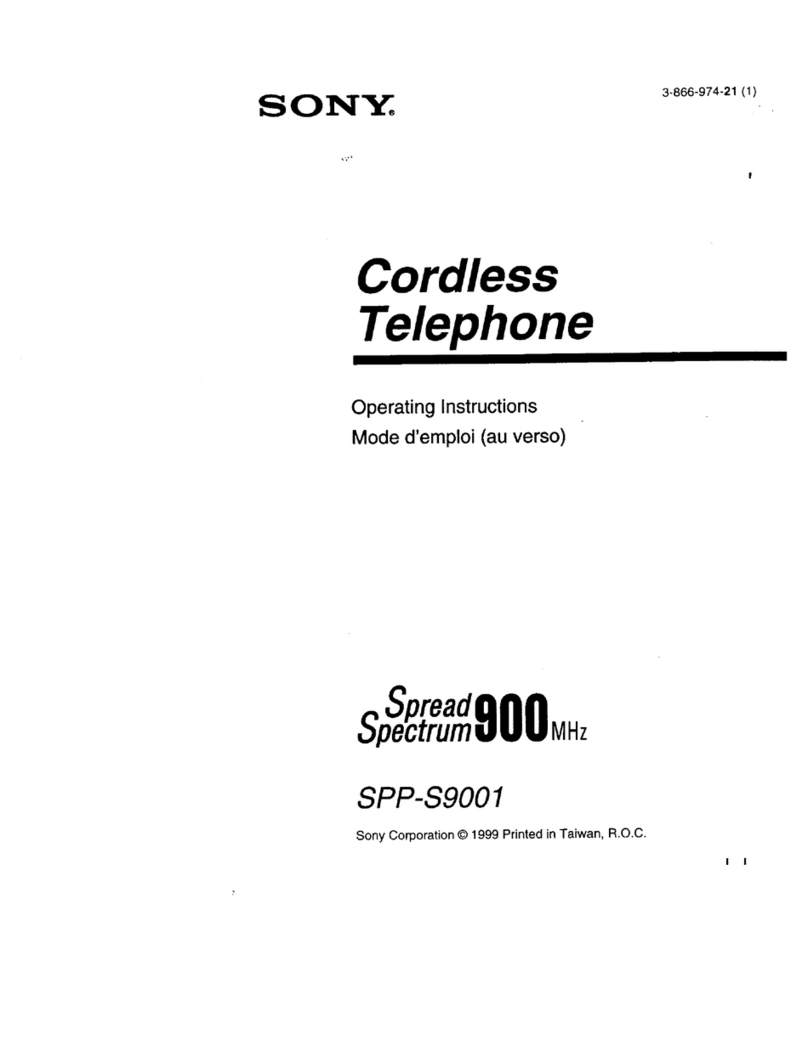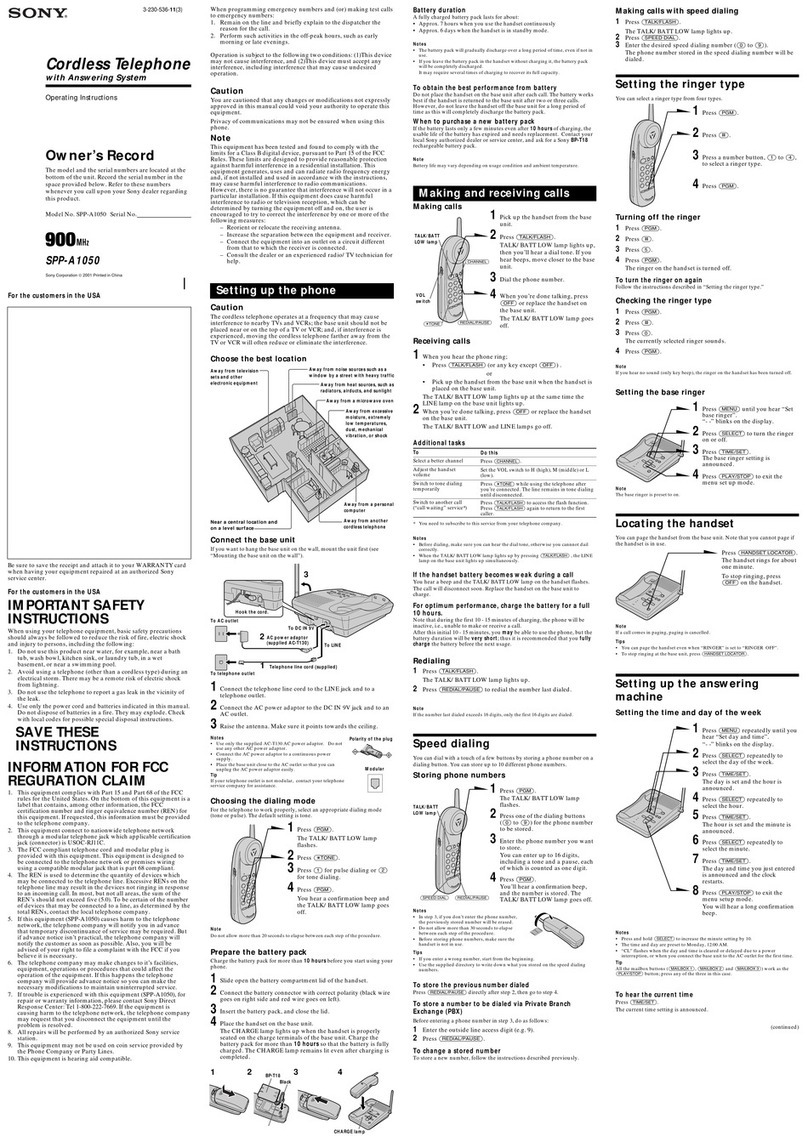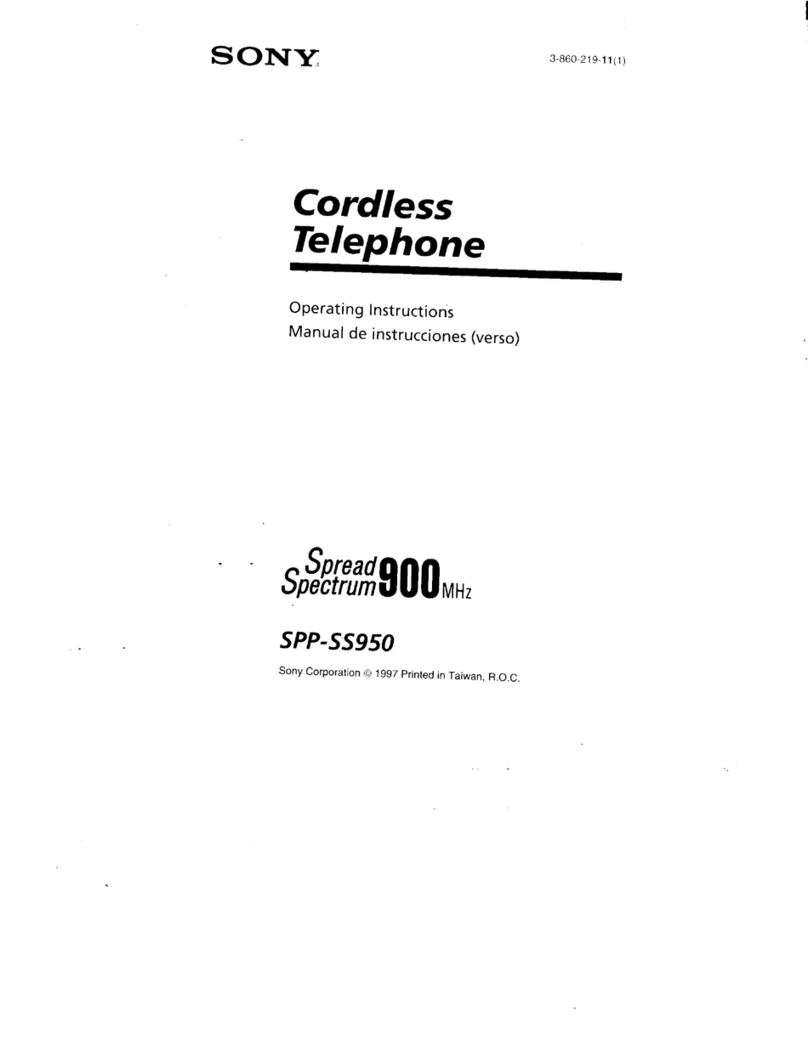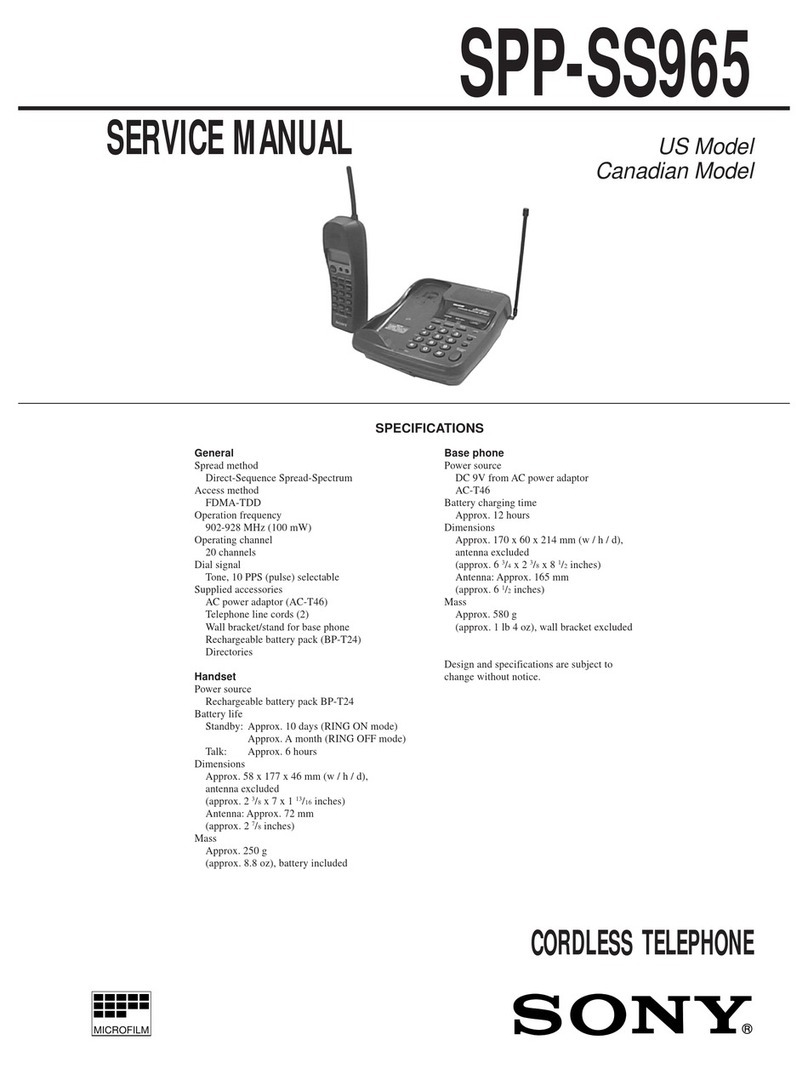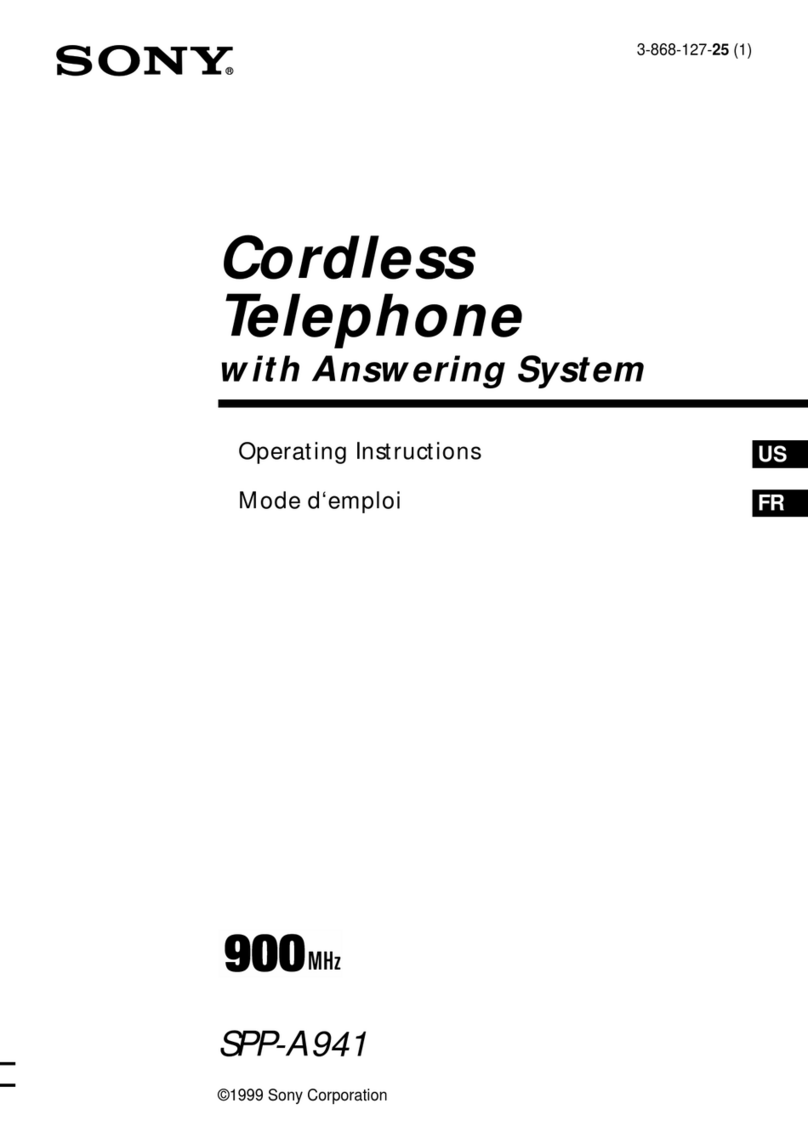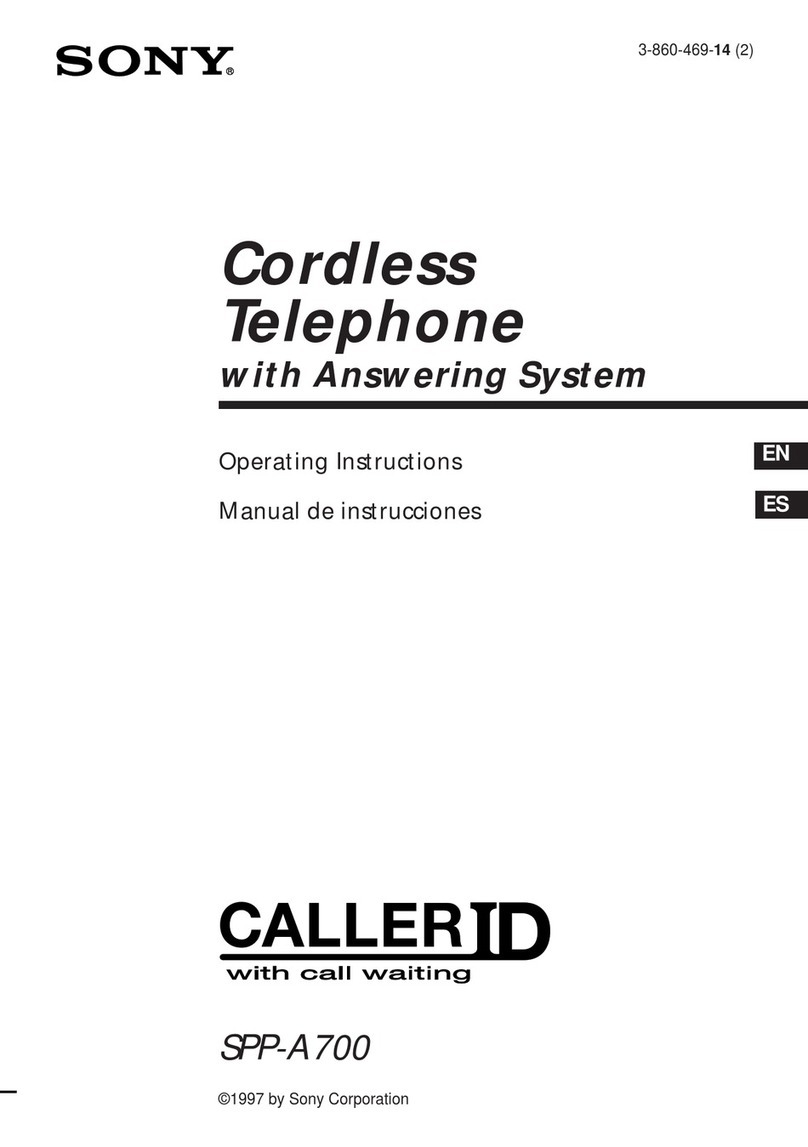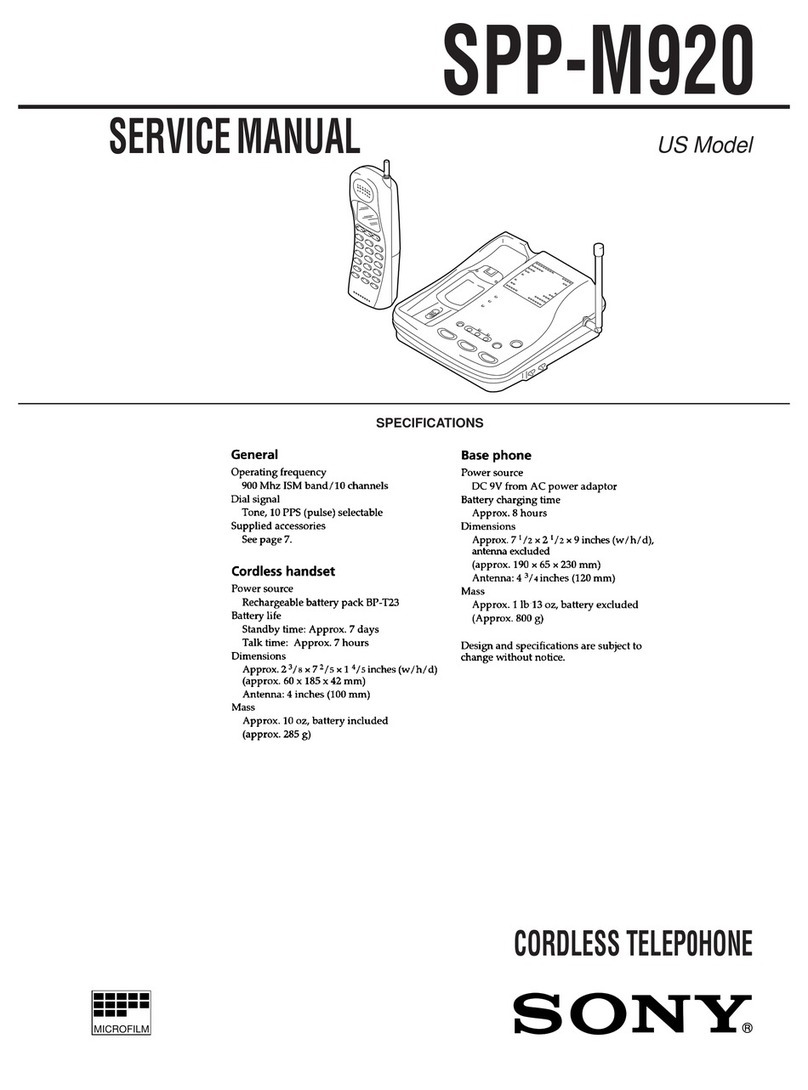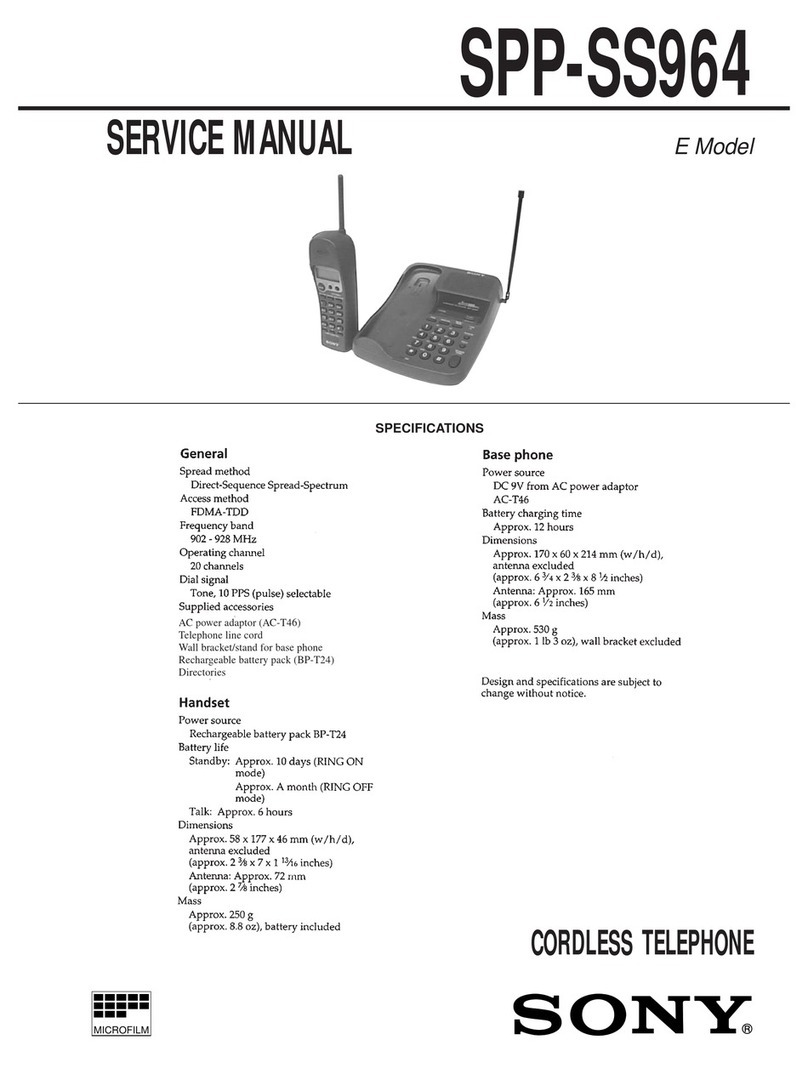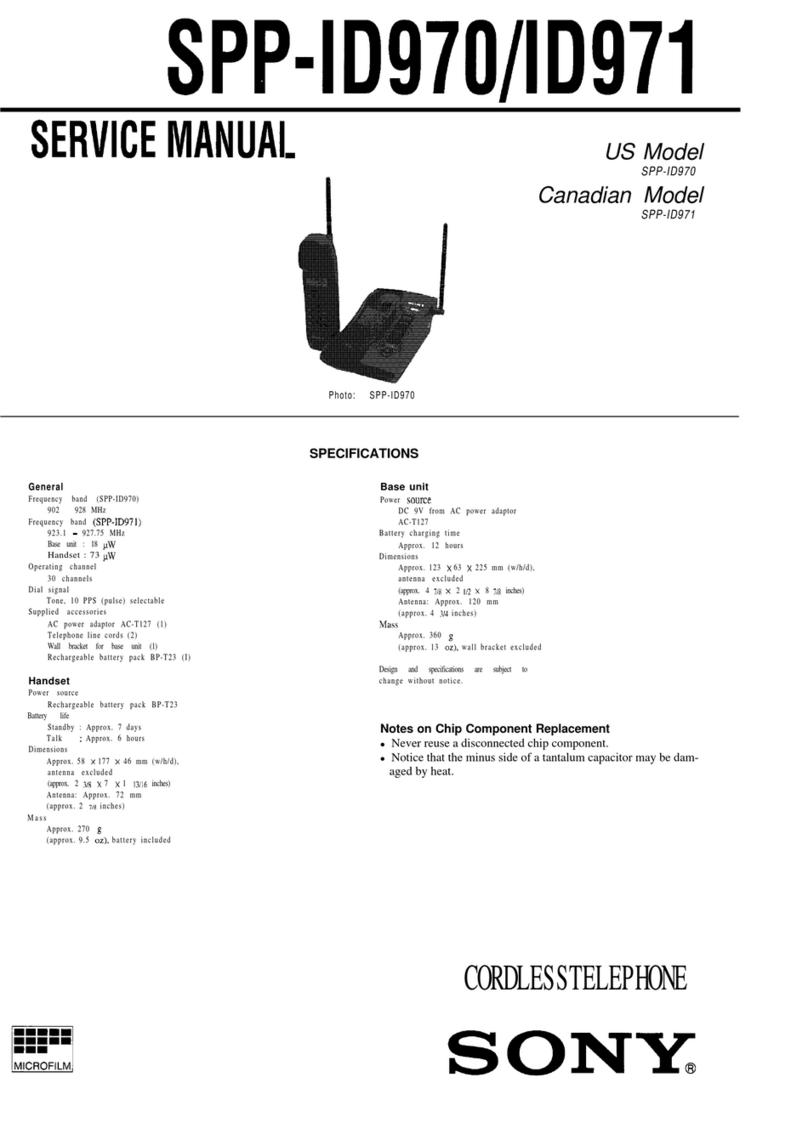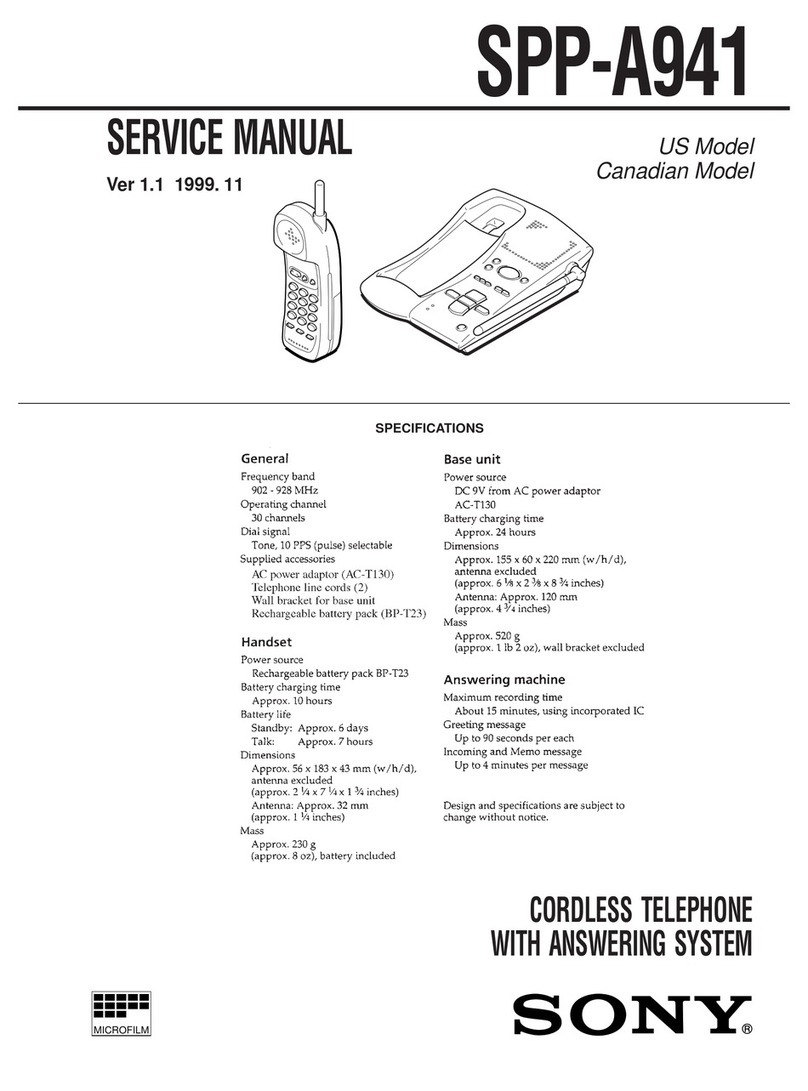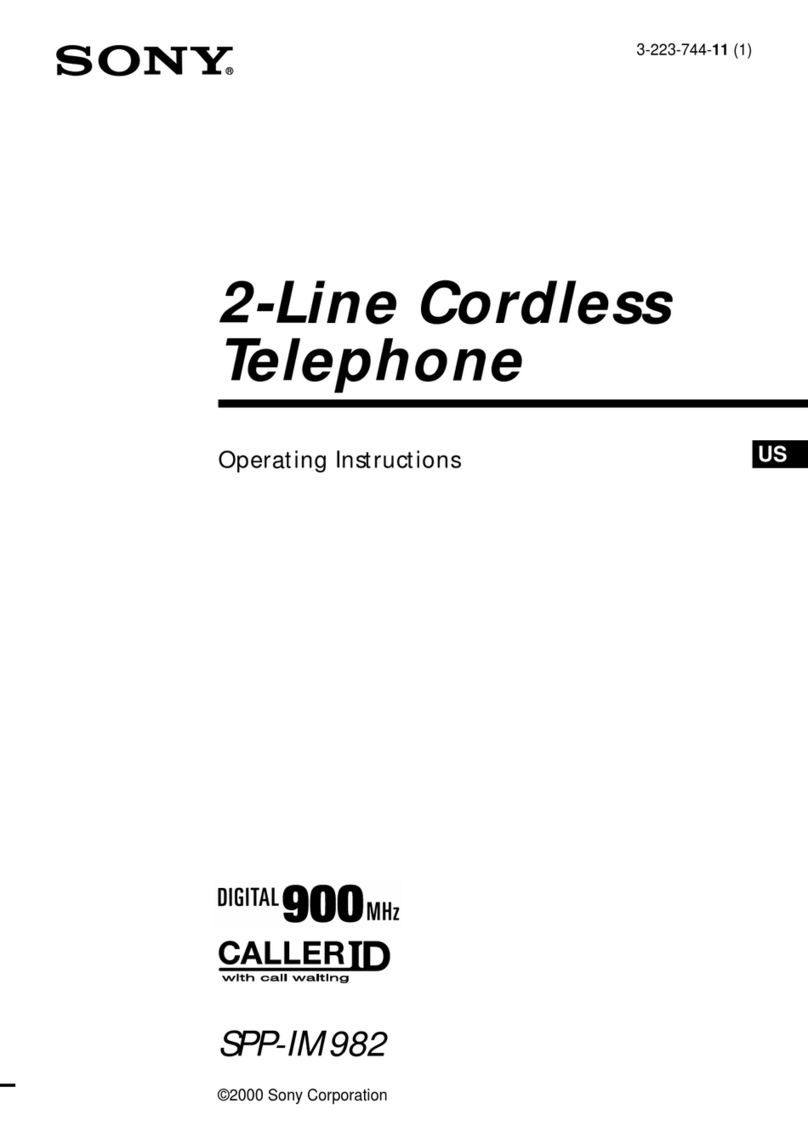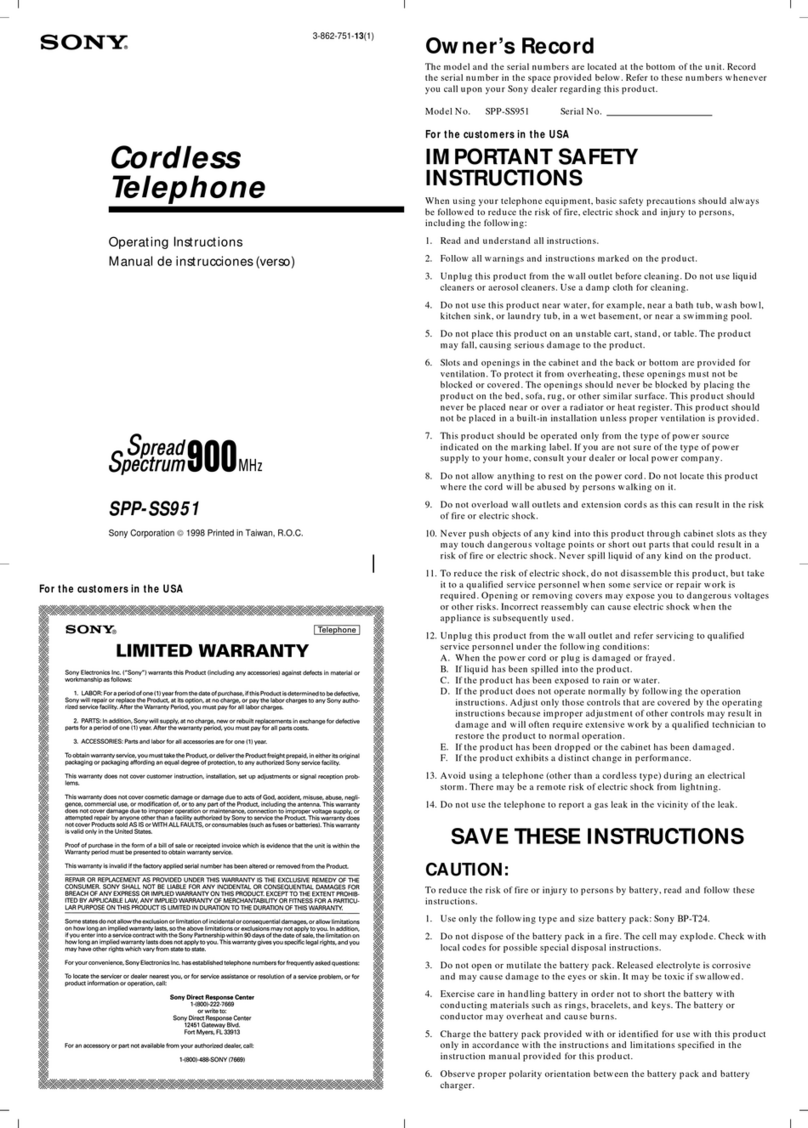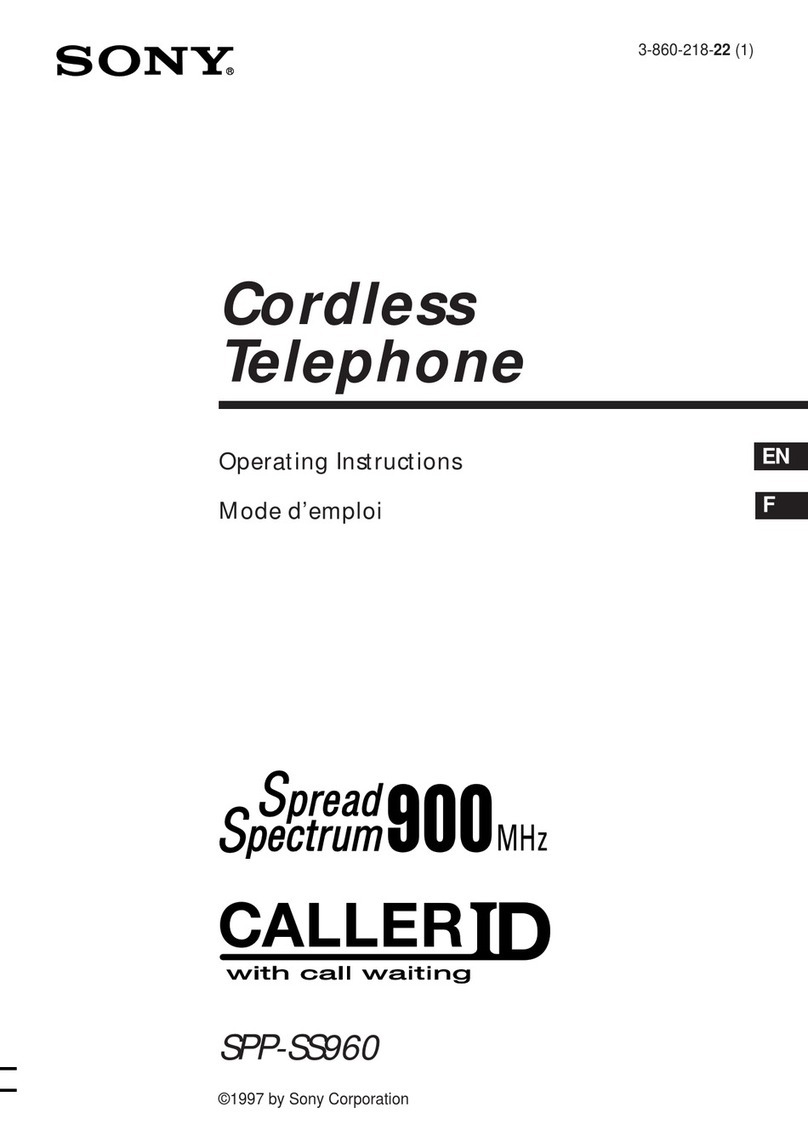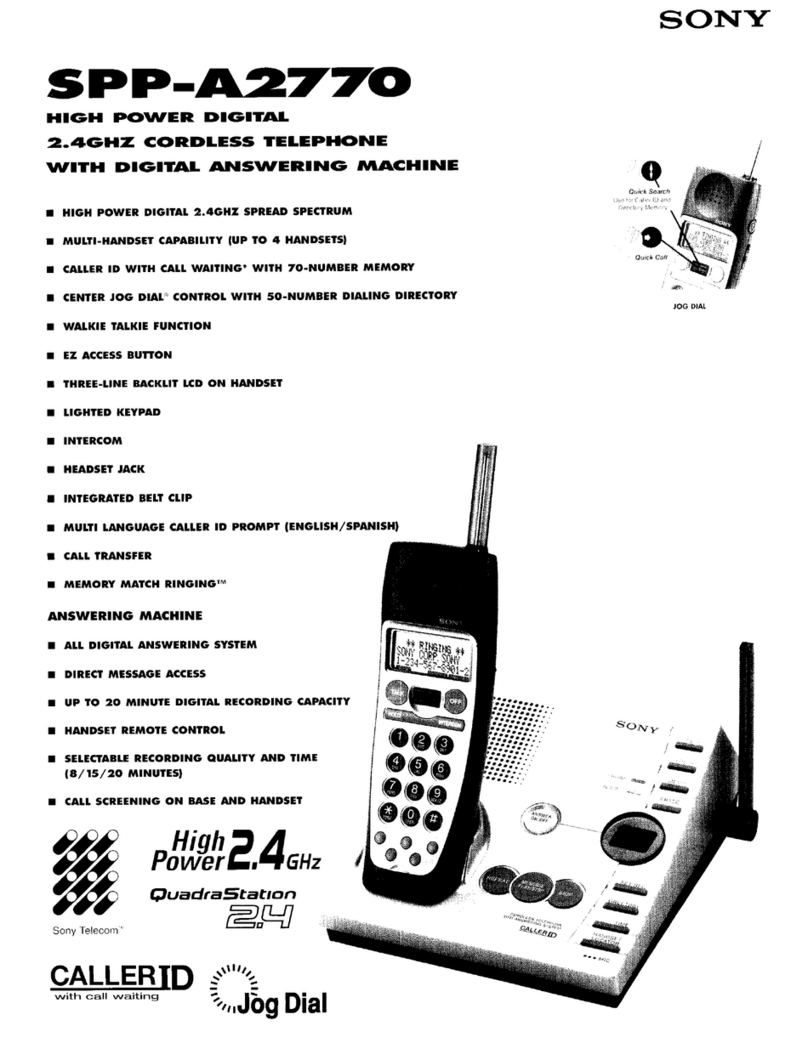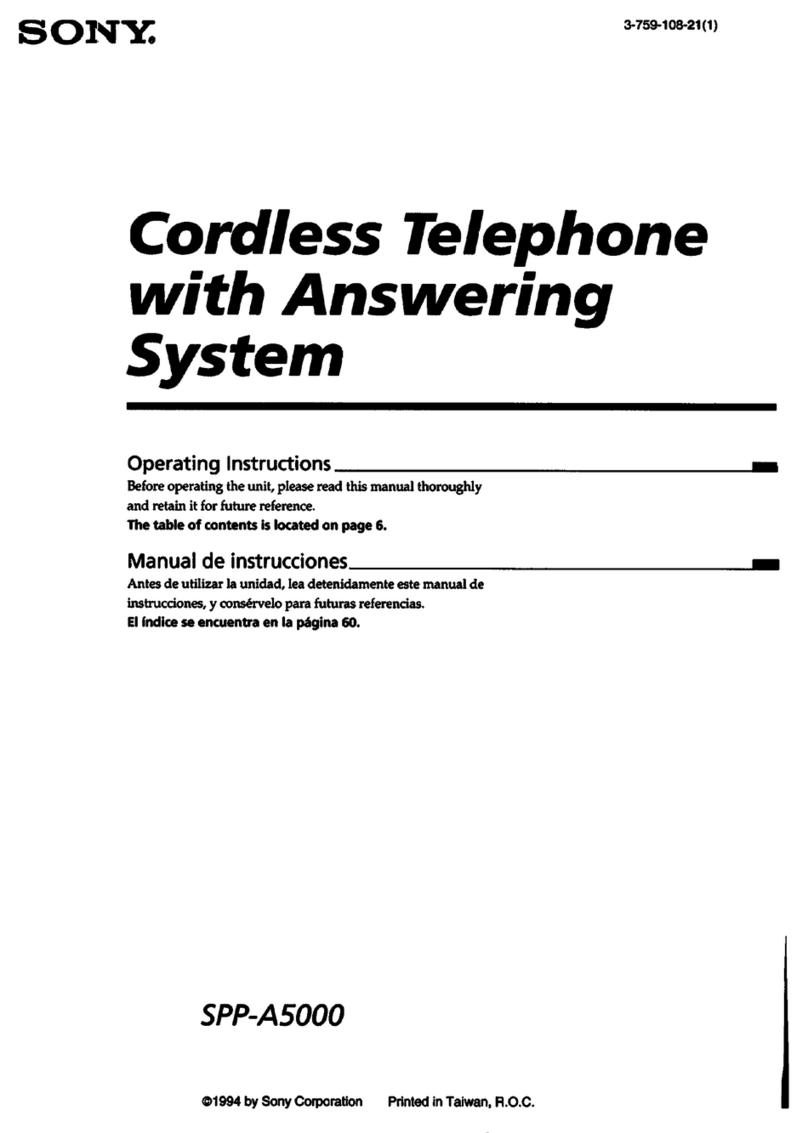6-8. IC PIN FUNCTION DESCRIPTION
– 33 – – 34 –
•BASE MAIN BOARD IC501 SB662106A-4J90-TLM (SYSTEM CONTROLLER)
Pin No. Pin Name I/O Function
1 STB O PLL serial data latch pulse signal output to the TB31223F (IC101)
2 DATA O PLL serial data output to the TB31223F (IC101)
3 CLK O PLL serial data transfer clock signal output to the TB31223F (IC101)
4 RX-DATA I Receive data input from the TB31223F (IC101)
5 SIG-IN I Squelch signal (carrier detection signal) input from the TB31223F (IC101)
“L”: carrier present, “H”: no carrier
6 H-MUTE O Halt muting on/off control signal output for the receiving data “L”: muting on
7 TX-DATA O Transmit data output terminal
8 VSS — Ground terminal
9 OSC2 O Main system clock output terminal (4.048 MHz)
10 OSC1 I Main system clock input terminal (4.048 MHz)
11 VDD — Power supply terminal (+5V)
12 RESET I System reset signal input from the reset signal generator (Q302 and IC301) “L”: reset
For several hundreds msec. after the power supply rises, “L” is input, then it changes to “H”
13 TEST I Test terminal (fixed at “L”)
14 POW-DET I Power down detection signal input from the voltage detector (IC301) “L”: power down
15 MBR I Setting terminal for the make 30% or 40% select “L”: 40%, “H”: 30%
Fixed at “H” in this set
16 PAGE I PAGE switch (S301) input terminal When key pressing: “L”
17 DIALMODE I Detect signal input of the should dial in pulse mode or tone mode “L”: pulse, “H”: tone
18 CHG-DET I Charge on/off detection signal input terminal “L”: charge on
19 RSSI H/L O RSSI sensitivity H/L selection signal output to the TB31223F (IC101) “L”: low sensitivity
20 DP O Hook on/off control signal output terminal “H”: hook on
21 DTMF O DTMF tone signal output terminal
22 TX +B CTRL O Power on/off control signal output of the transmit system “L”: power on
23 to 26 M1 to M4 I Channel setting terminal for the test mode Normally: fixed at “L”
27 TEST3 I Setting terminal for the test mode-3
28 TEST2 I Setting terminal for the test mode-2
29 TEST1 I Setting terminal for the test mode-1
30 RING I Detect signal input of the ringer coming “L”: ringer coming
•HAND MAIN BOARD IC501 SH66358C-4J91 (SYSTEM CONTROLLER)
Pin No. Pin Name I/O Function
1 TEST CH O Test mode channel control output terminal “H” active
2 KEY LED O LED drive signal output of the key illumination LED “L”: LED on Not used (open)
3 SIG-IN I Squelch signal (carrier detection signal) input from the TB31223F (IC101)
“L”: carrier present, “H”: no carrier
4 PLL-STB O PLL serial data latch pulse signal output to the TB31223F (IC101)
5 PLL-DATA O PLL serial data output to the TB31223F (IC101)
6NCO
Not used (open)
7 PLL-CLK O PLL serial data transfer clock signal output to the TB31223F (IC101)
8 RX-DATA I Receive data input from the TB31223F (IC101)
9, 10 TX-DATA O Transmit data output terminal
11 BEEP O Buzzer drive signal output terminal
12 HOLD I Hold control signal input terminal “L”: hold Used for the released standby
13 TX +B CTRL O Power on/off control signal output of the transmit system “L”: power on
14 RX +B CTRL O Power on/off control signal output of the receiver system “L”: power on Not used (open)
15 TEST I Test terminal (fixed at “L”)
16 VSS — Ground terminal
17 OSC1 I Main system clock input terminal (4.048 MHz)
18, 19 NC O Not used (open)
20 OSC2 O Main system clock output terminal (4.048 MHz)
21 RESET I System reset signal input from the reset signal generator (Q201 and IC201) “L”: reset
For several hundreds msec. after the power supply rises, “L” is input, then it changes to “H”
22 ACT3 O Intermittent reception activation control output terminal “L” active
23 ACT4 O Intermittent reception activation control output terminal “L” active
24 to 27 COL0 to COL3 I Key return signal input from the key matrix When key pressing: “L”
28 MIC O Microphone bias control signal output terminal
29 ROW1 O Key send signal output to the key matrix
30 NC O Not used (open)
31 to 34 ROW2 to ROW5 O Key send signal output to the key matrix
35, 36 NC O Not used (open)
37 BATT-LOW I Battery voltage detection signal input from the TB31223F (IC101) “L”: power down
38 CHG-DET I Charge on/off detection signal input terminal “H”: charge on
39 VDD — Power supply terminal (+3.6V)
40 TEST SW I Start-up of the test mode “L”: no start, “H”: start Normally: fixed at “L”
41 — I Not used (fixed at “L”)
42, 43 NC O Not used (open)
44 TEST ACT I During test mode, causes start of intermittent operation with external input
“H”: intermittent start Normally: fixed at “L”
45 RSSI H/L O RSSI sensitivity H/L selection signal output to the TB31223F (IC101) “L”: low sensitivity
46 H-MUTE O Halt muting on/off control signal output for the receiving data “L”: muting on
47 BATT-DET I Power down detection input terminal “L”: power down
48 LED O LED drive signal output of the TALK/BATT LOW LED (D501) “L”: LED on