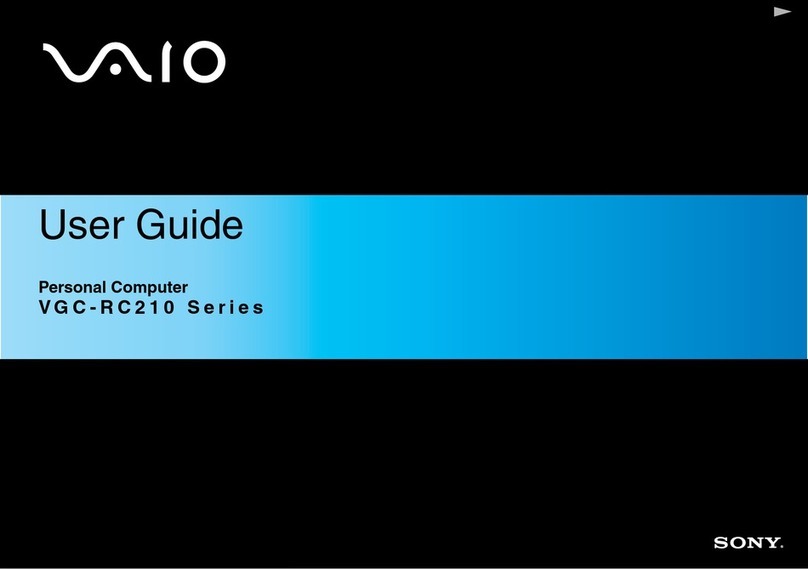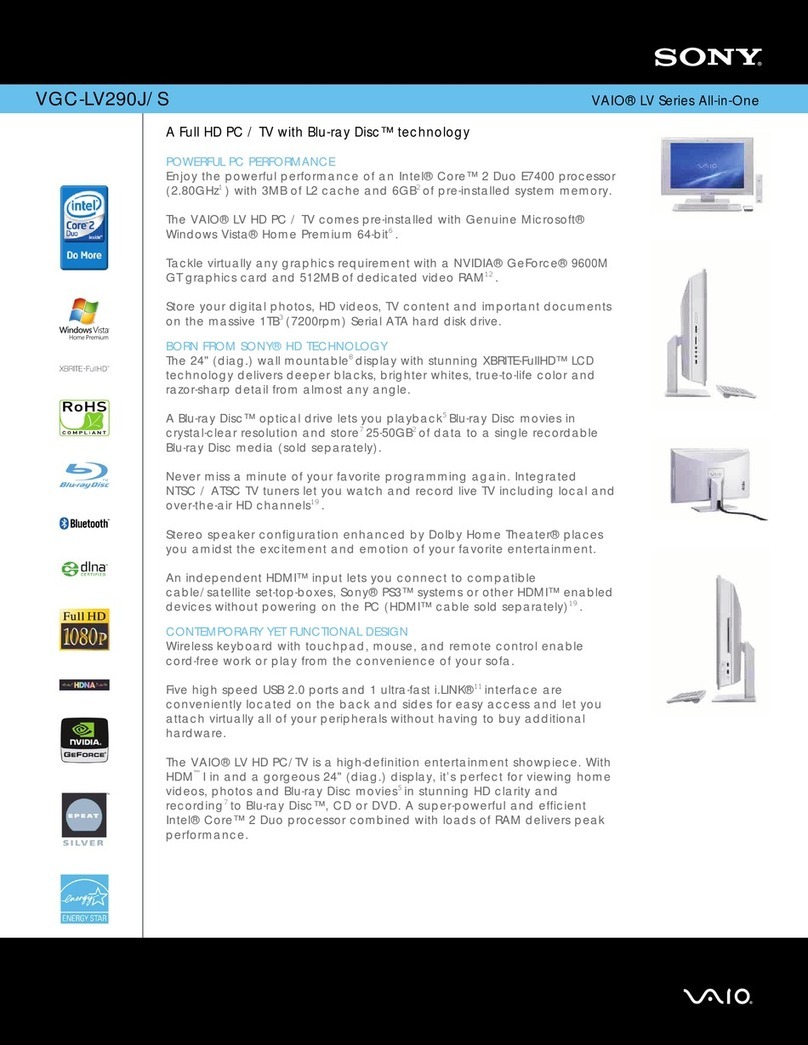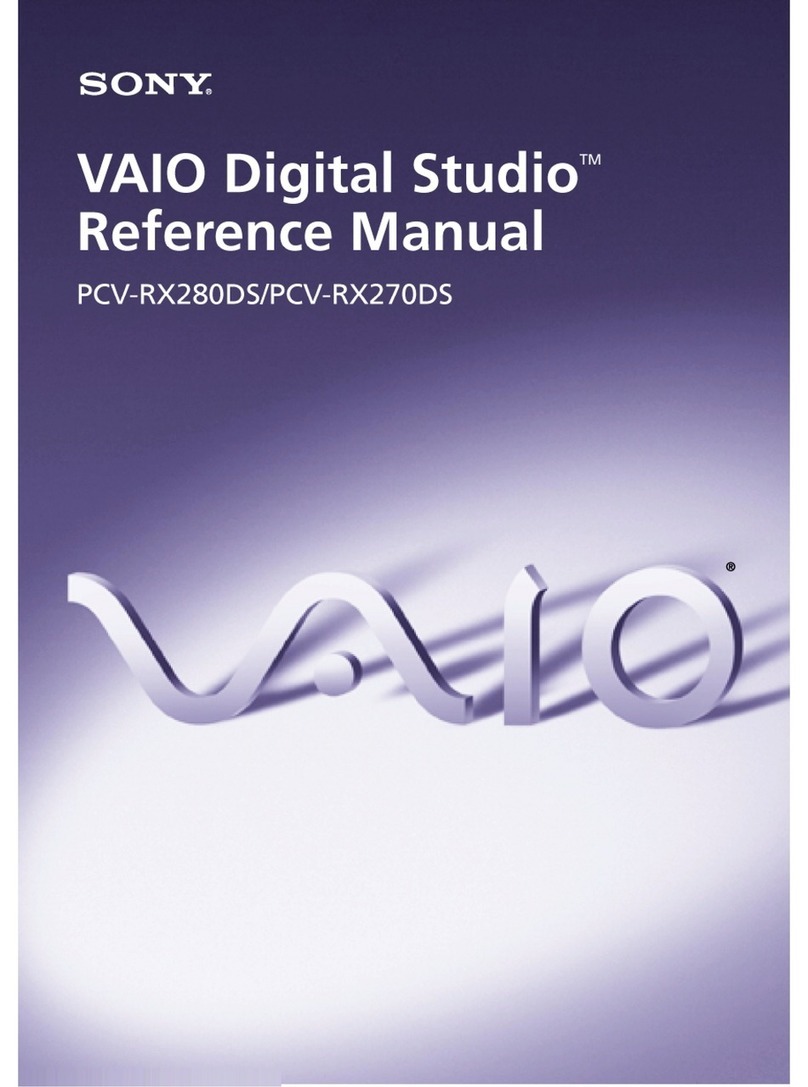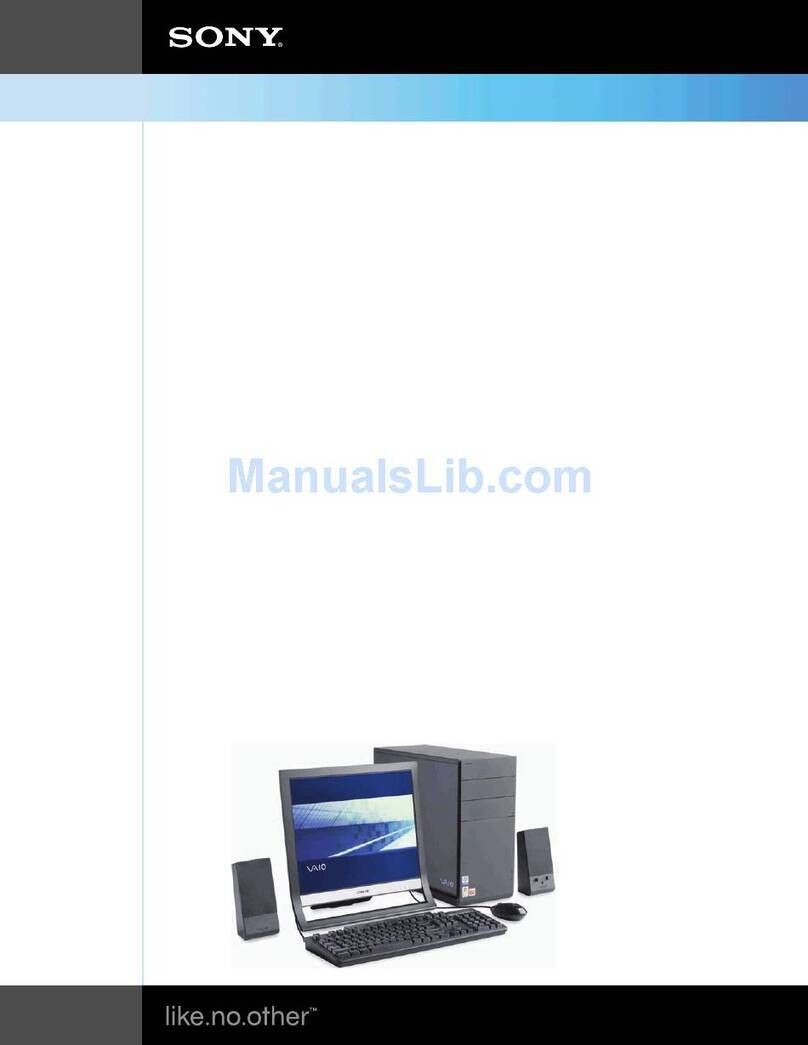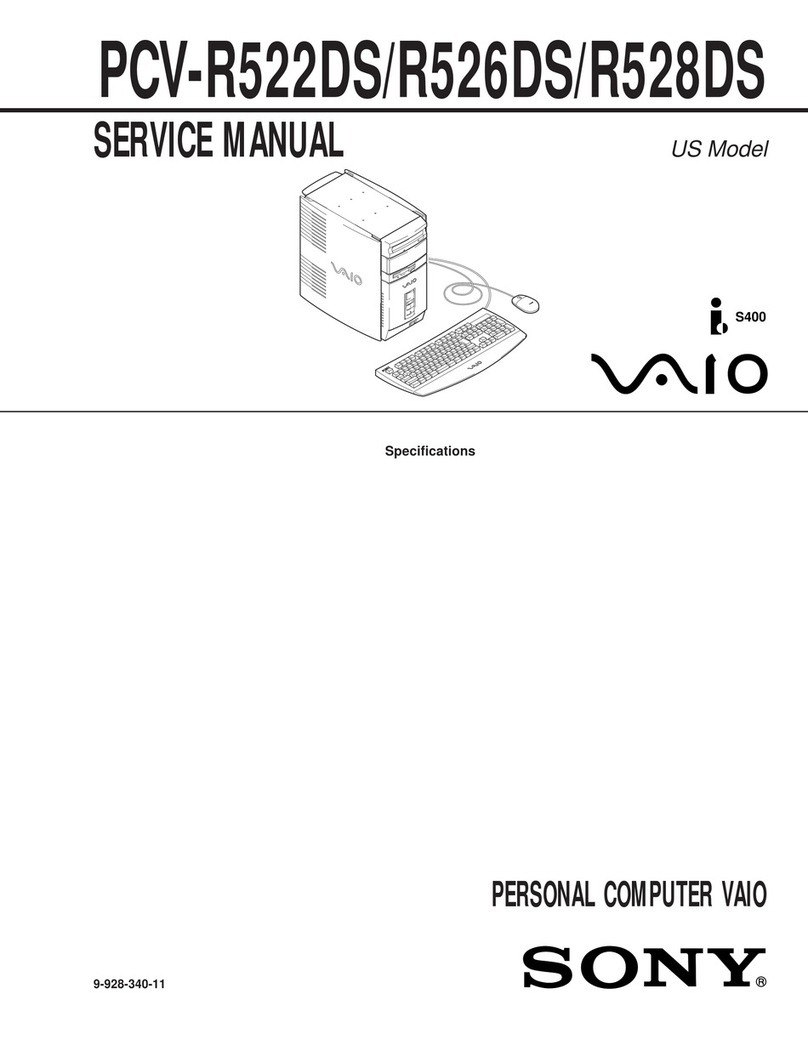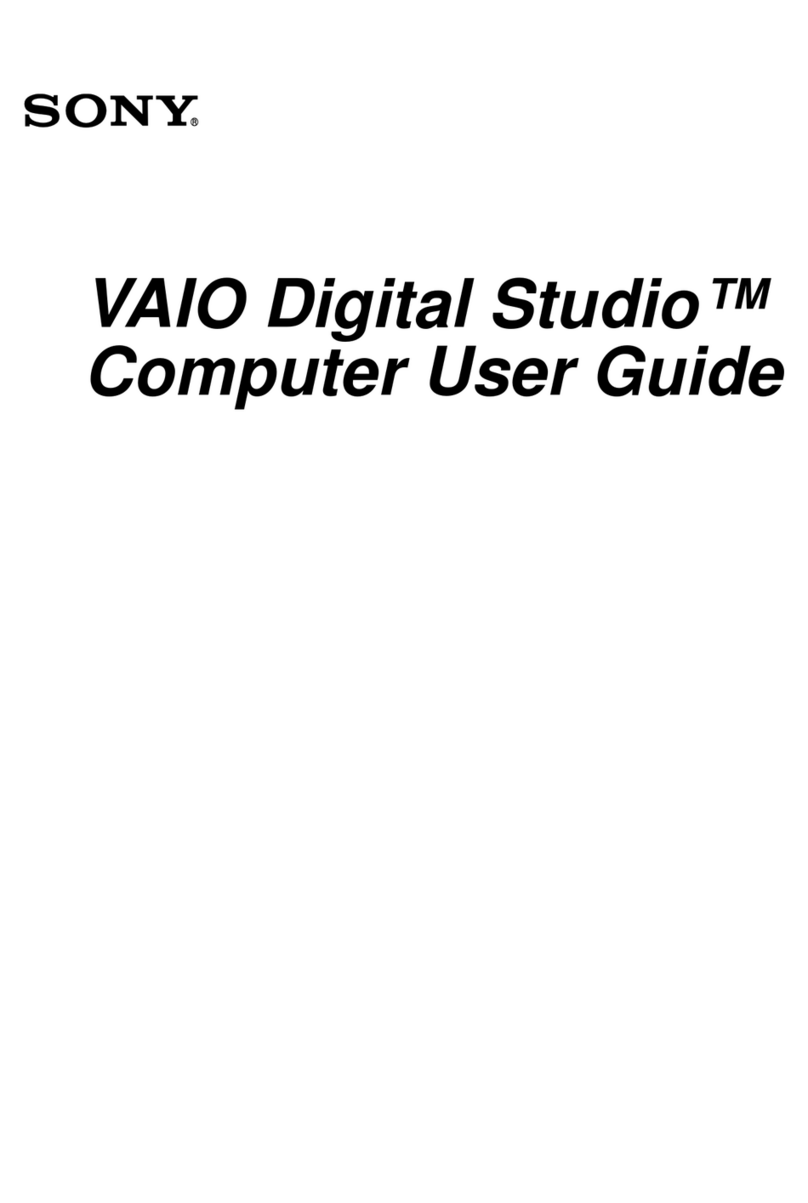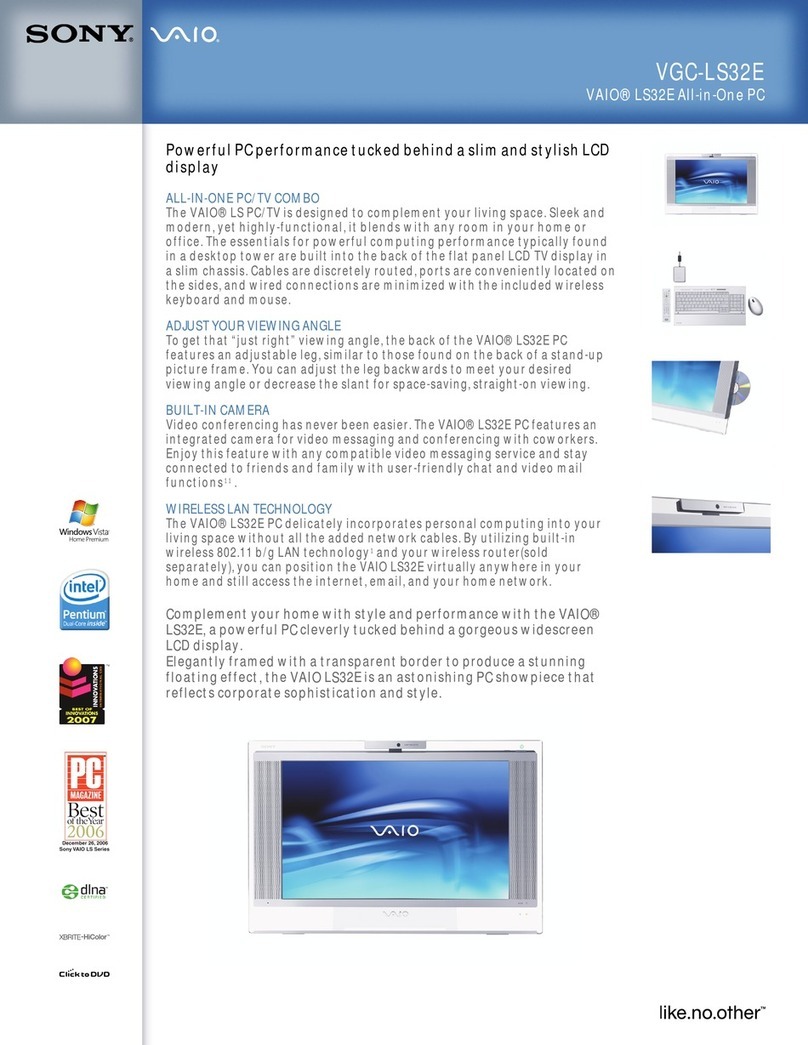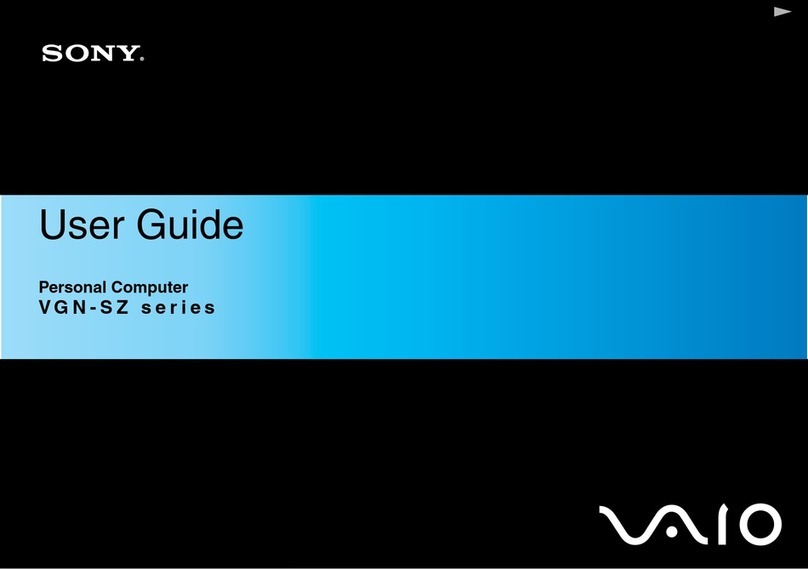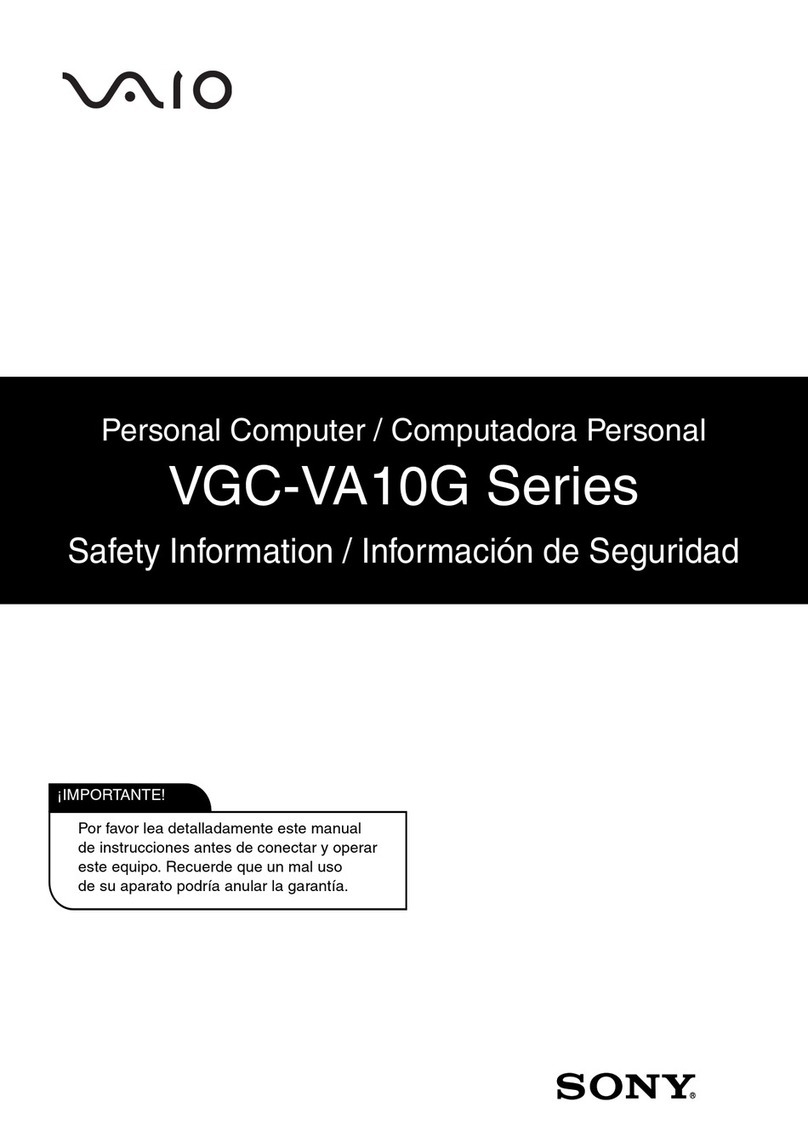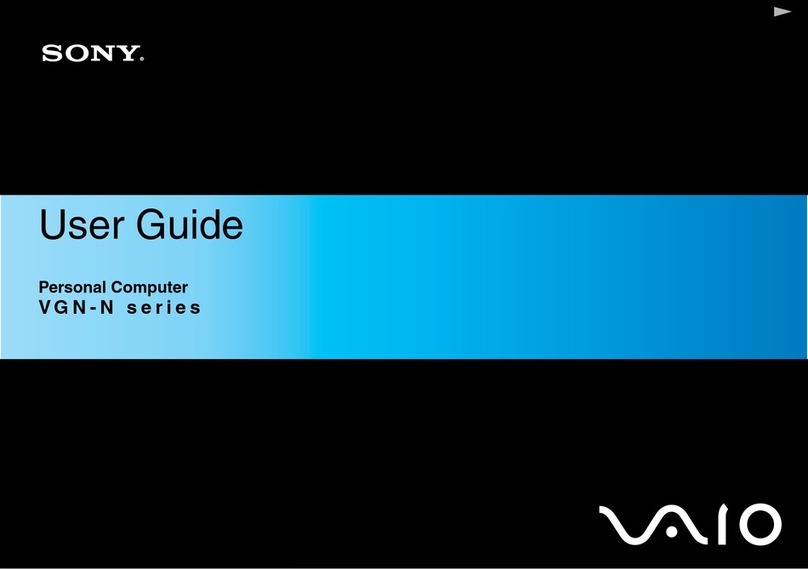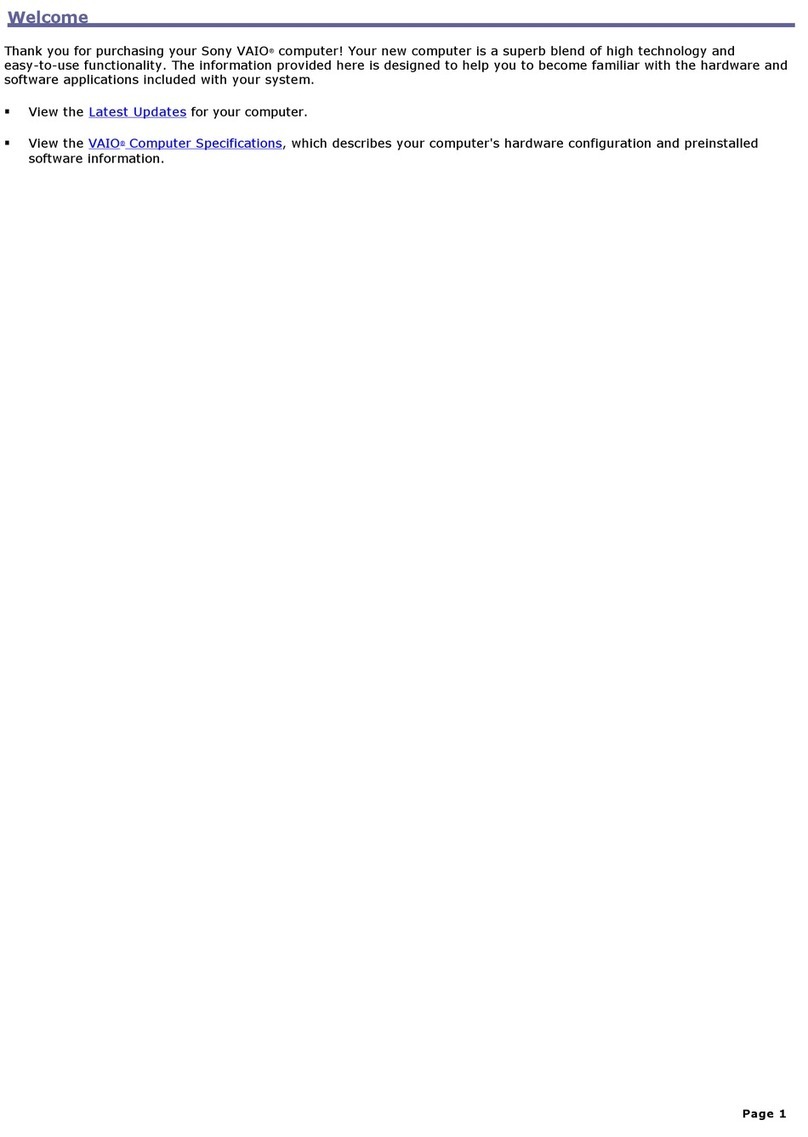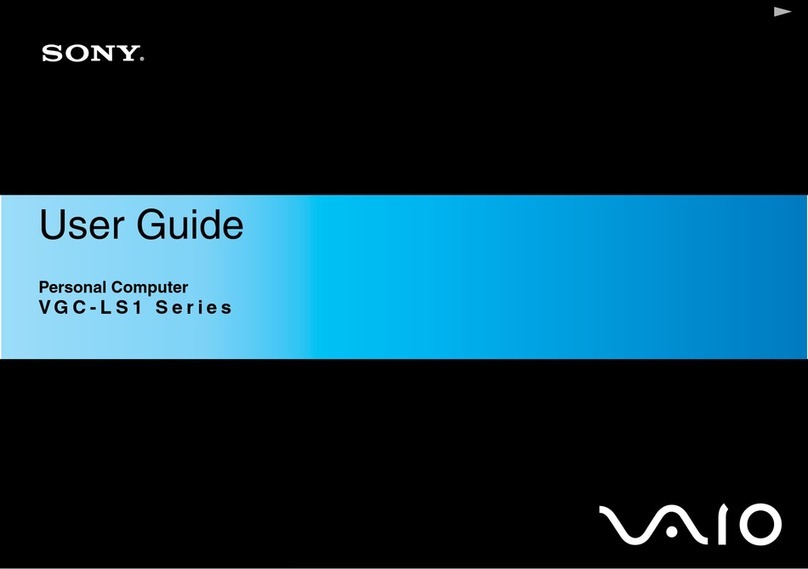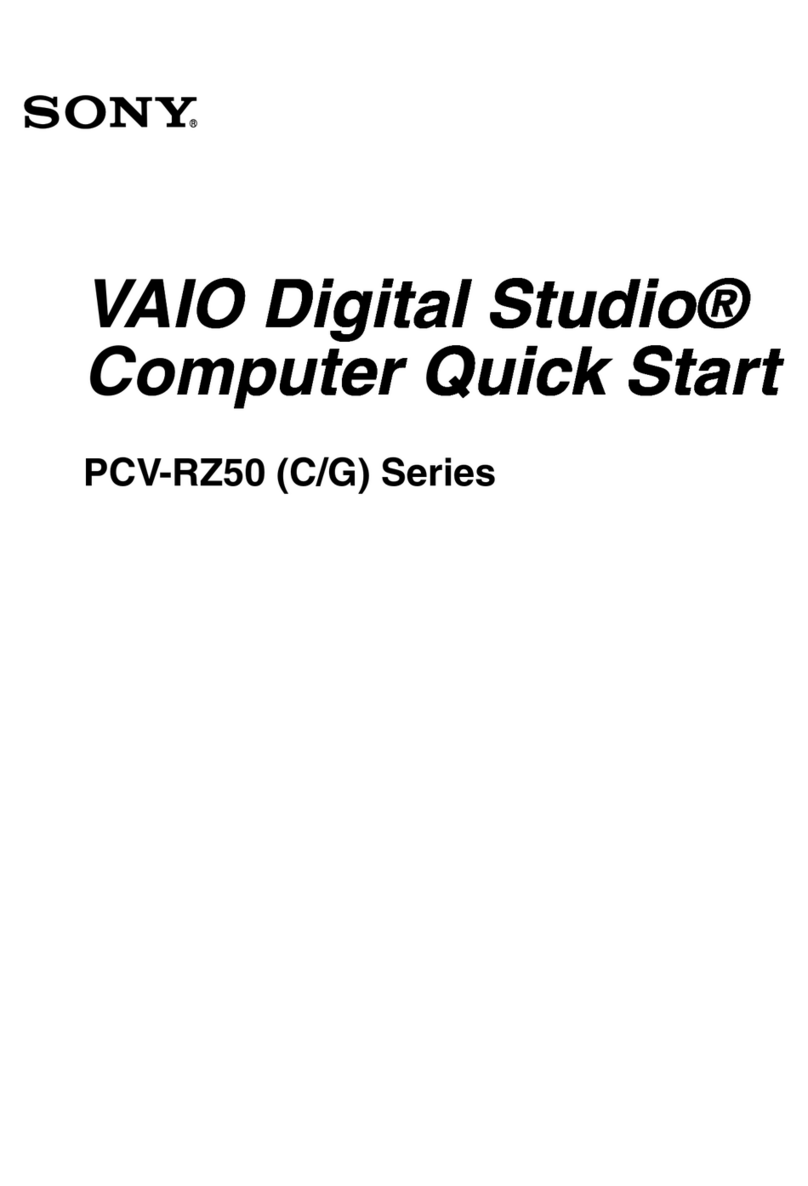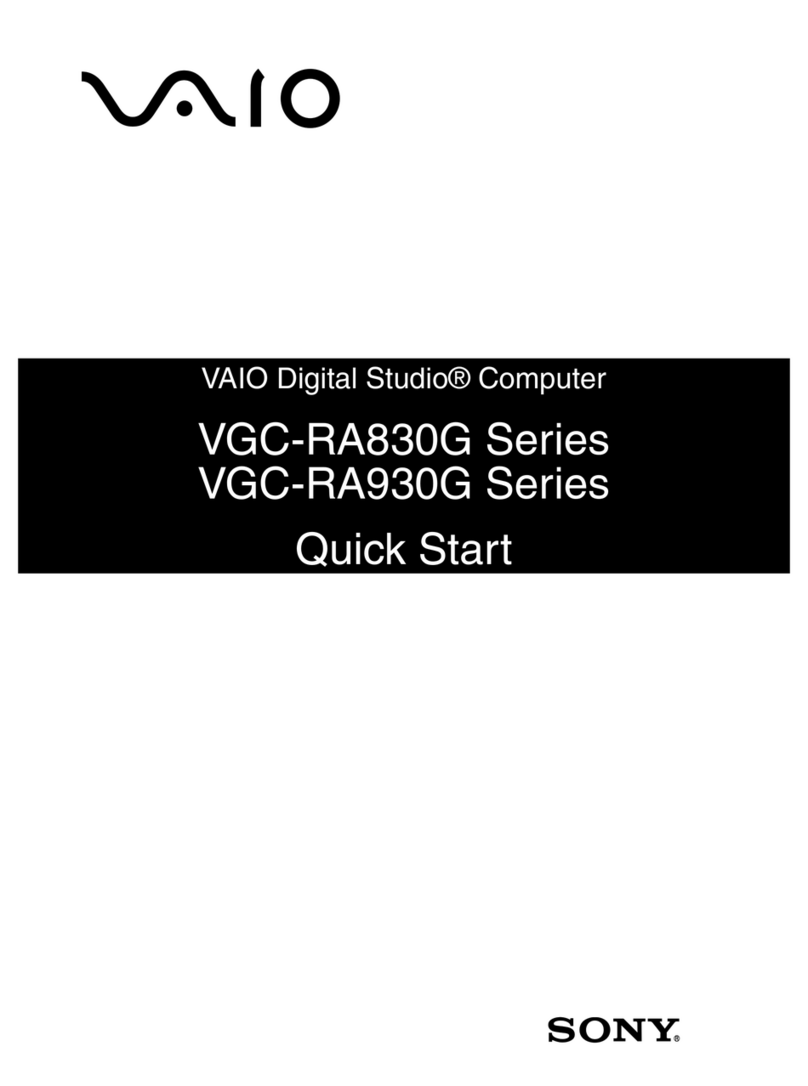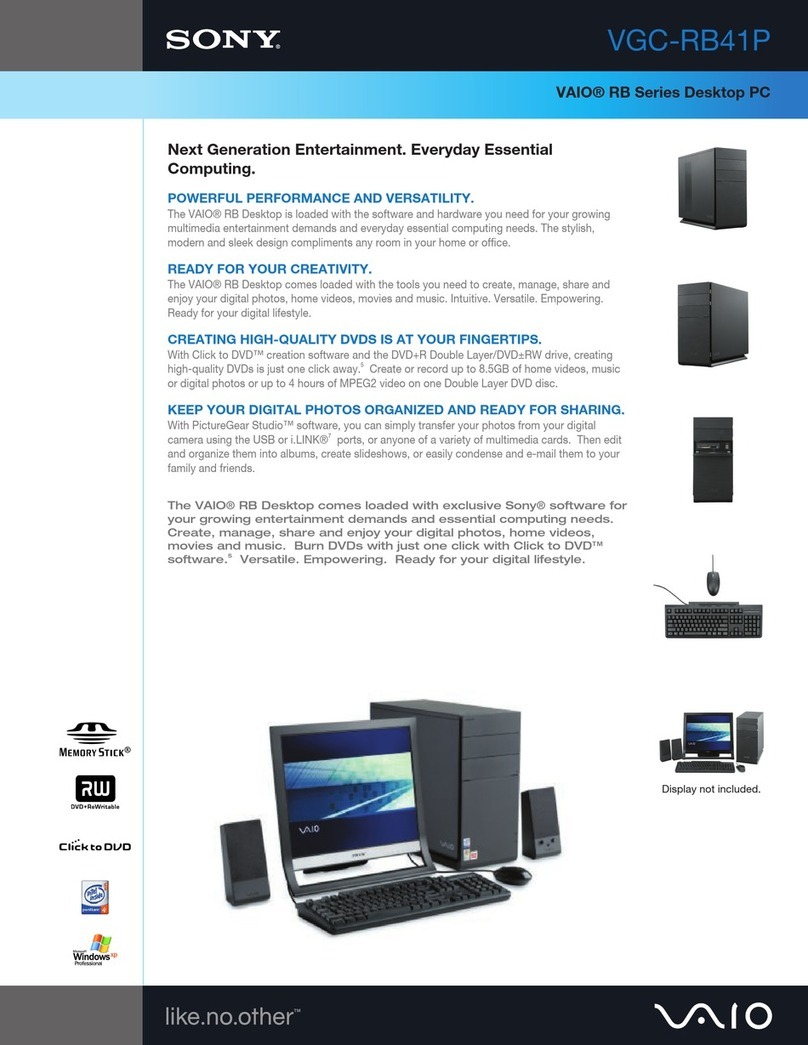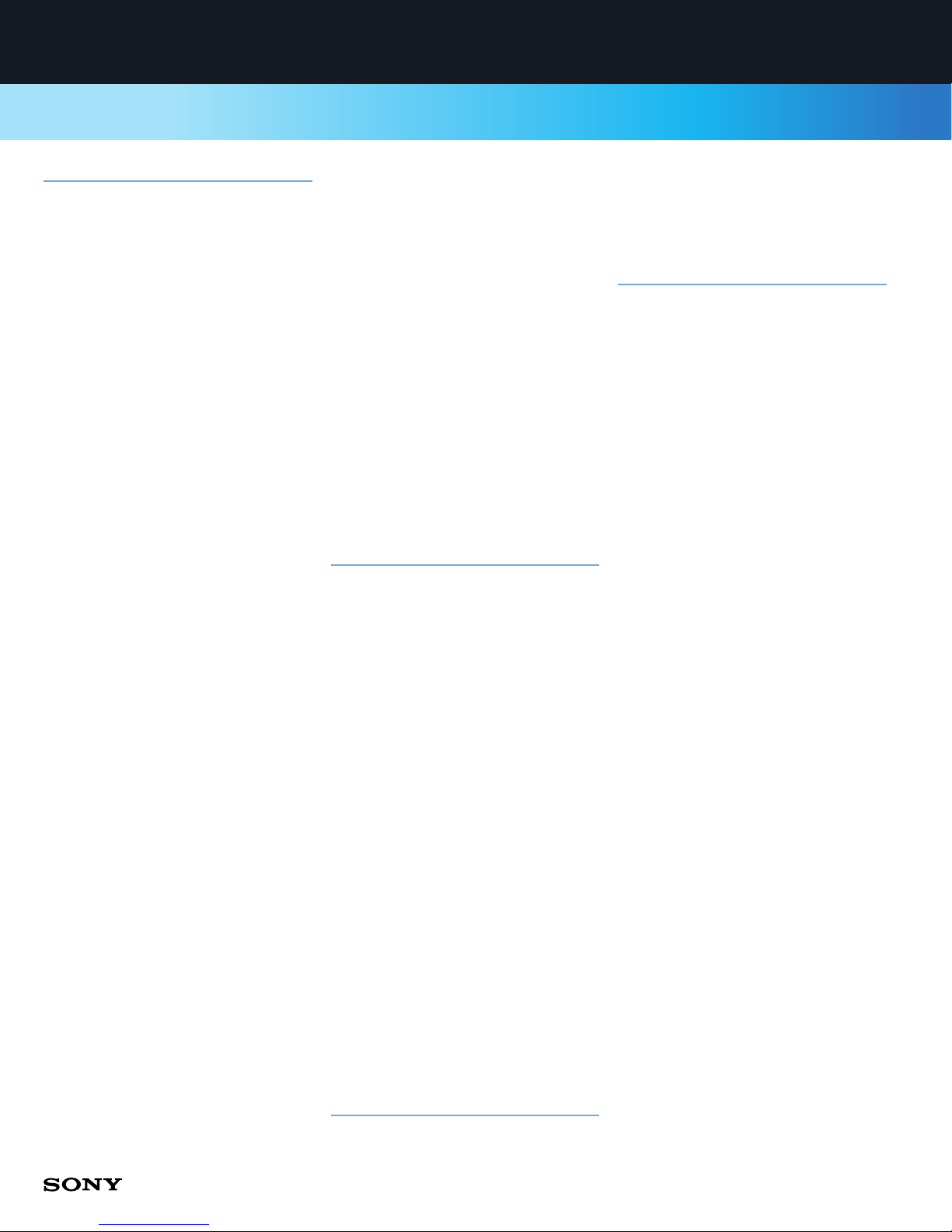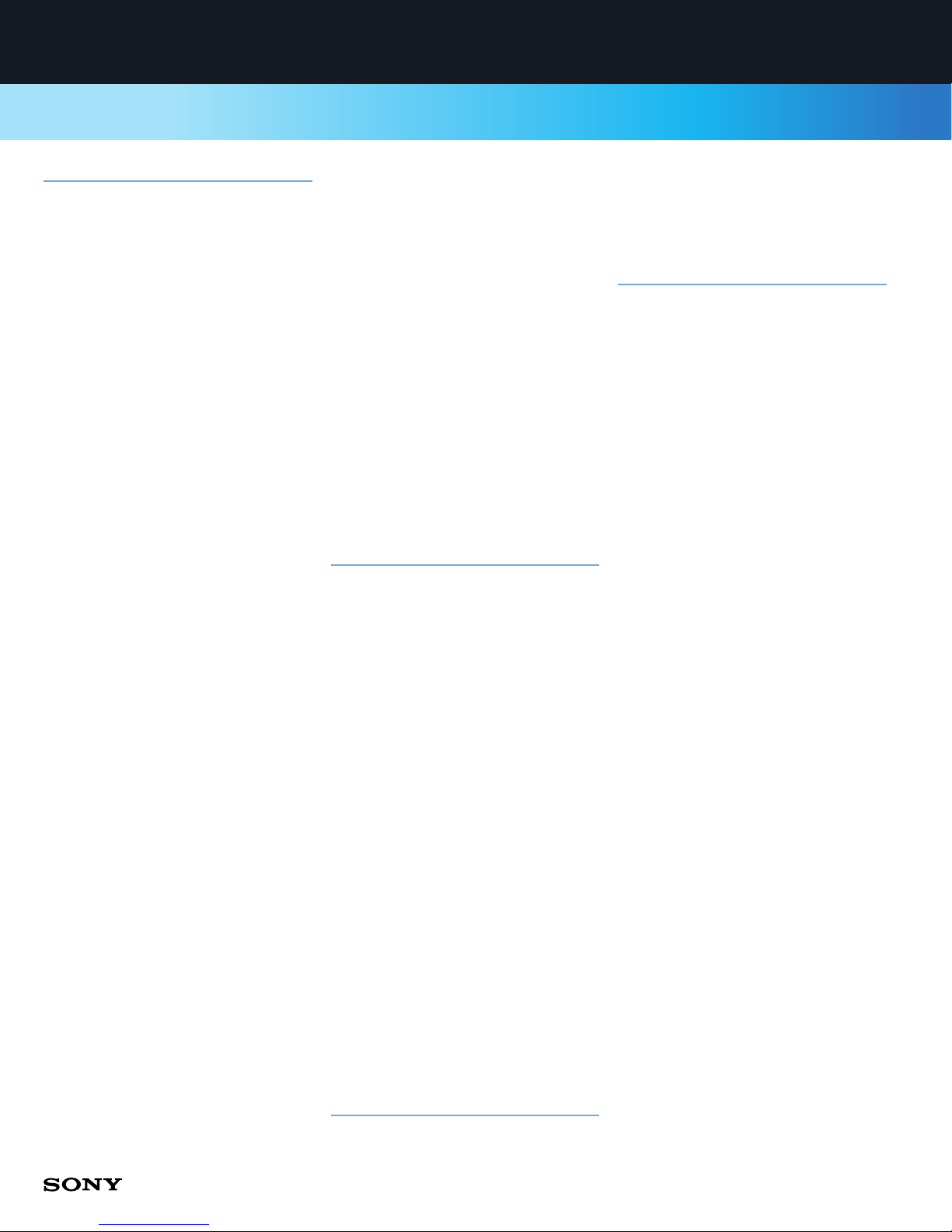
Hardware
Processor
Intel® Pentium® D Processor 830
(3GHz1, 2MB L2 Cache)
Front Side Bus Speed
800MHz
Chipset
Intel® 945P
Memory
1GB PC2-4200 533MHz DDR2
(Expandable to 2GB)
Hard Drive
500GB27200rpm SATA in RAID 0 configuration
Graphics
NVIDIA® Graphics GeForce™ 6600
256MB DDR SDRAM
Graphics Interface
TV-Out / VGA-Out / DVI-D Out
16x PCI Express
Giga Pocket® MPEG2 Realtime Encoder board with TV
Tuner
Optical Drive
DVD+R Double Layer/DVD±RW drive3
Double Layer +R
DVD+R DL write (6x MAX)
DVD±RW3
DVD-R write (16x MAX), DVD-RW write (6x MAX)
DVD+R write (16x MAX), DVD+RW write (8x MAX)
CD-R write (40x MAX), CD-RW write (24x MAX)
Additional Optical Drive
DVD-ROM
DVD-ROM Read (16x MAX), CD-ROM Read (40x MAX)
Floppy Disk Drive
3.5” 1.44MB Floppy Disk Drive
Audio
5.1 Channel - Intel® High Definition Audio
Ethernet
10Base-T/100Base-TX/1000Base-T Fast Ethernet (RJ-45)
Modem
V.90 compatible data/fax modem (RJ-11)
Expansion Slots
Multi-Media Card Reader5(Memory Stick®, Memory Stick
PRO/Duo™, Compact Flash® Type I andType II, SD/
MultiMediaCard™, xD Picture Card®)
One x16 PCI Express (occupied by Graphics Card)
Two PCI (one available)
One PCI Express x1 (occupied)
Expansion Bays
Two 5.25” Half-Height (occupied)
One External 3.5” (occupied)
Three Internal 3.5” (two occupied)
(Four 3.5” SATA Hard Drives can be accomodated
if Floppy Drive is removed.)
Port Connectors
Seven USB 2.0 (three front/four rear)
Two PS/2® (Mouse/Keyboard)
One VGA/DVI-D Monitor Out Port
One TV-Out Port
One S/PDIF Out / One Parallel Port
One 6pin i.LINK®4Port (rear)/ One 4pin (front)
One Headphone / One Microphone/ One Line In
S-Video: Two Inputs (front and rear)
Composite Video / Audio Inputs (front and rear)
Coaxial Input (VHF/UHF)
Power Requirements
364.7 watts max. / 100-240V ~7A (50/60Hz)
Power Managment
ACPI 1.0 Compliant
Weight
34.17 lbs. (weight is approximate and may vary)
Dimensions
7.4"(W) x 15.6"(H) x 15.3"(D)
Supplied Accessories
5.1 Surround Sound Speakers
IR Remote Control and Receiver / IR Blaster
Wireless Keyboard
Wireless Mouse
Software
Operating System
Microsoft® Windows® Media Center Edition 2005
Sony Original Software
Click to DVD™ - DVD Creation
SonicStage® Mastering Studio - Audio Mastering &
Remastering
PictureGear Studio™ - Digital Photo
DVgate Plus™- Digital Video
SonicStage® - Digital Music
VAIO Media™ - Network File Sharing
Image Converter - PSP Transfer
Other Software Applications
Adobe® Premiere® Standard Edition
Adobe® Photoshop® Album Starter Edition
Adobe® Photoshop® Elements® 3.0
Microsoft® Works 8.0 - Word Processing, Spreadsheet,
Calendar, Scheduling, Contact Management, and
Database
Microsoft® Office 2003 60-Day Student/Teacher Edition
Trial
Intuit Quicken® 2005 New User Edition (Previous Quicken
Users may require additional upgrade)
InterVideo® WinDVD®
Sonic RecordNow!® 7
Anti-Virus and Recovery Software
Norton® Internet Security™ 90-Day Subscription - Norton
AntiVirus®, Norton Personal Firewall, Norton Privacy
Control, Norton AntiSpam®, Norton Parental Control
Intermute™ SpySubtract™ 30-Day Subscription
VAIO® Recovery Wizard
VAIO® Control Center
VAIO® Update
Online Center
America Online® 90-Day Trial - For new users only
Service and Warranty
Limited Warranty and Onsite Service
1 Year Limited Warranty with Onsite Service6
Telephone Support
1 Year toll-free technical telephone assistance, available
24-hours, 7-days-a-week7
Online and Email Support
Support available from http://www.esupport.sony.com
1. GHz denotes microprocessor internal clock speed; other factors may
affect application performance. CPU speed will be reduced under certain
operating conditions.
2. GB means one billion bytes when referring to hard drive capacity.
Accessible capacity may vary. A portion of hard disk space is reserved
as a recovery partition.
3. DVD Media/Formats are not universally compatible.
4. i.LINK is a trademark of Sony used only to designate that a product
contains an IEEE 1394 connector. All products with an i.LINK connector
may not communicate with each other.
5. Does not support Memory Stick media and Memory Stick PRO media
using the MagicGate function. Tested to support Memory Stick PRO
media for up to 1GB. Does not support 5.0V SmartMedia media or the ID
function of SmartMedia media with IDs. Does not support the SD Memory
Card media copyright protection function.
6. When available. Sony will provide Onsite Service in fulfifillment of its
limited warranty obligations. Any such services are subject to the terms
and conditions of the limited warranty. See actual Limited Warranty for
details. Onsite Service will be provided via thrid-party technician to be
dispatched as needed following phone-base trouble-shooting. Some
repairs may be accomplished with self repair kits. Onsite Service may
not be available in all locations.
7. For certain third party software applications, Sony provides first level
Phone Support. Additional telephone support may be available from the
applicable 3rd party vendor. Availability and schedule for any such
support is determined by the applicable software vendor.
8. Performance will vary depending on specific hardware and software in
use.
Computer Interface: The computer industry lacks standards, and
therefore, there are a multitude of varying software packages and
add-on hardware options. This personal computer is not manufactured
to any specific software, and Sony does not and cannot make any
warranty or representation with respect to the performance of this
product with any particular software packages and/or non-Sony add-on
hardware option except those mentioned in this document. Sony hereby
disclaims any representations or warranty that this product is
compatible with any combination of non-Sony products you may choose
to connect. While Sony representatives or Sony authorized dealers may
be able to assist you and may make recommendations, they are NOT
authorized to vary or waive this disclaimer. Purchasers must determine
for themselves the suitability and compatibility of the hardware and
software in each and every particular instance. Some pre-installed
software titles may not include full documentation. Software titles
pre-installed on the Sony Desktop Computer are subject to change
without notice. Simulated graphic shown on display.
©2005 Sony Electronics Inc. All rights reserved. Reproduction in whole
or in part without written permission is prohibited. Sony, i.LINK, VAIO
Digital Studio, SonicStage, Memory Stick, DVgate Plus, PictureGear
Studio, Giga Pocket, VAIO Media, Click to DVD, Like No Other, and VAIO
are trademarks of Sony. Intel and Pentium are registered trademarks of
Intel Corporation. Microsoft, Windows and Outlook are trademarks of
Microsoft Corporation. Realone is a trademark of RealNetworks, Inc. All
other trademarks are trademarks of their respective owners. This
product meets the standards of the International Energy Star Program
for energy efficiency. Features and specifications are subject to change
without notice. Weights and measurements are approximate.
Printed in U.S.A. 4/05.
VAIO® RA Series Desktop PC
VGC-RA842G
®Sony Electronics, Inc. • 16450 West Bernardo Drive • San Diego, CA 92127 • 1-800-222-7669 • www.sony.com
Please visit the Dealer Network for more
information at www.sony.com/dn
Last Updated 2005-04-27