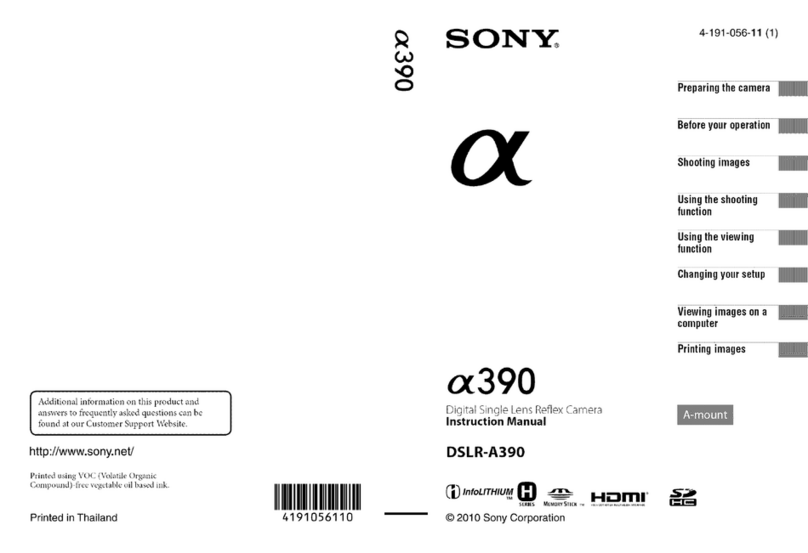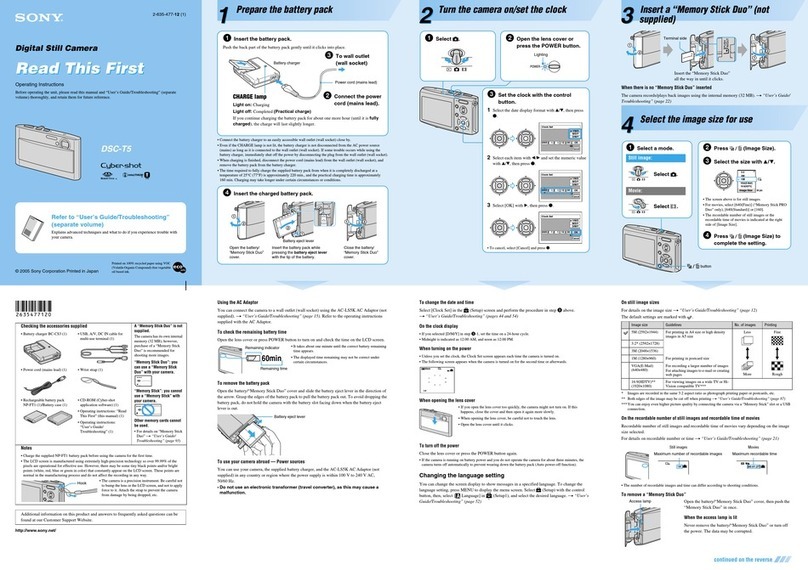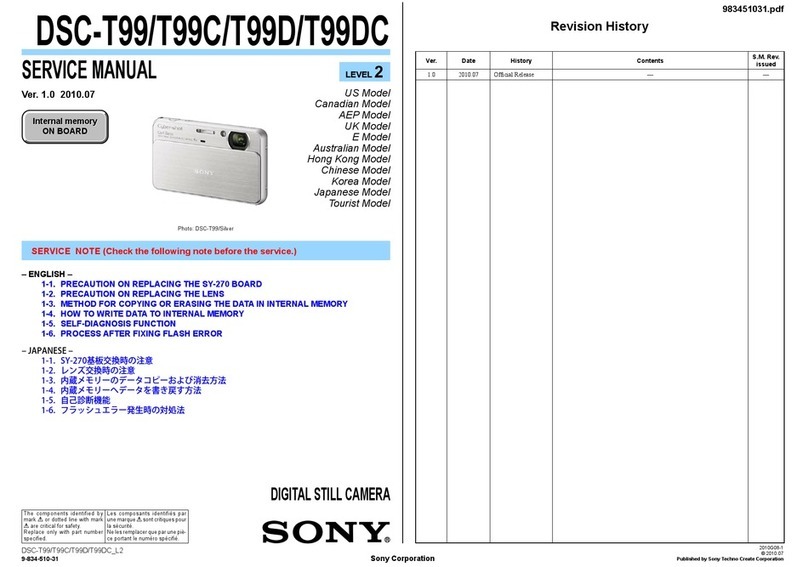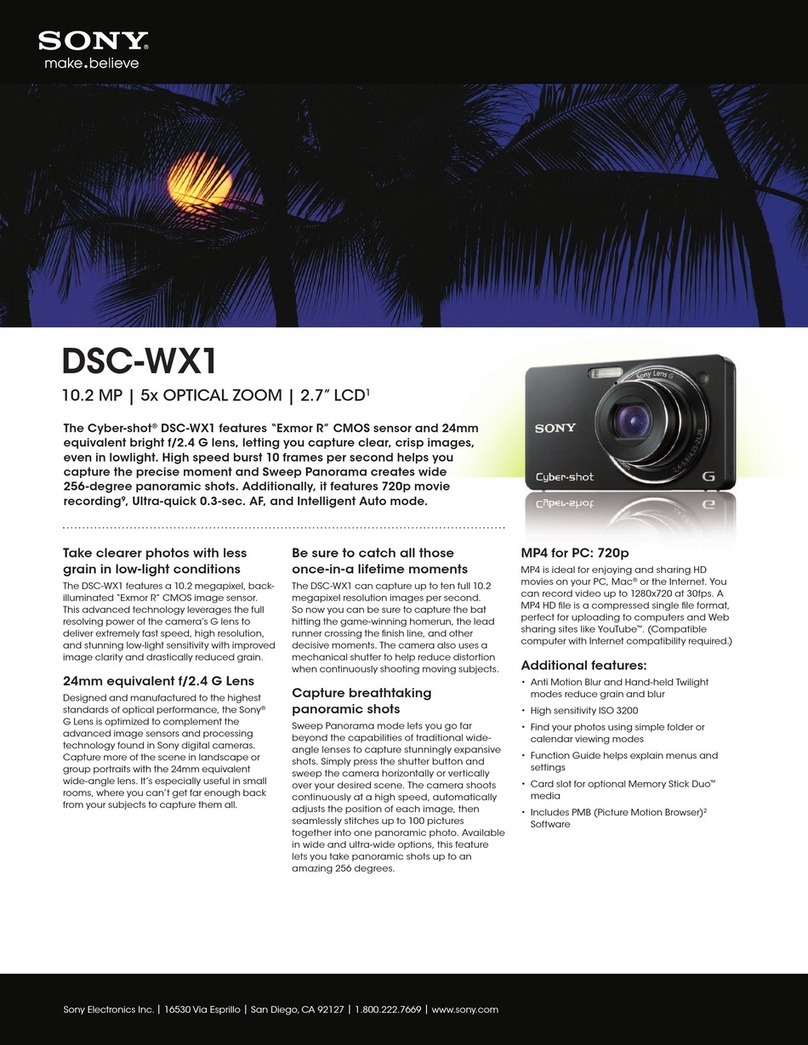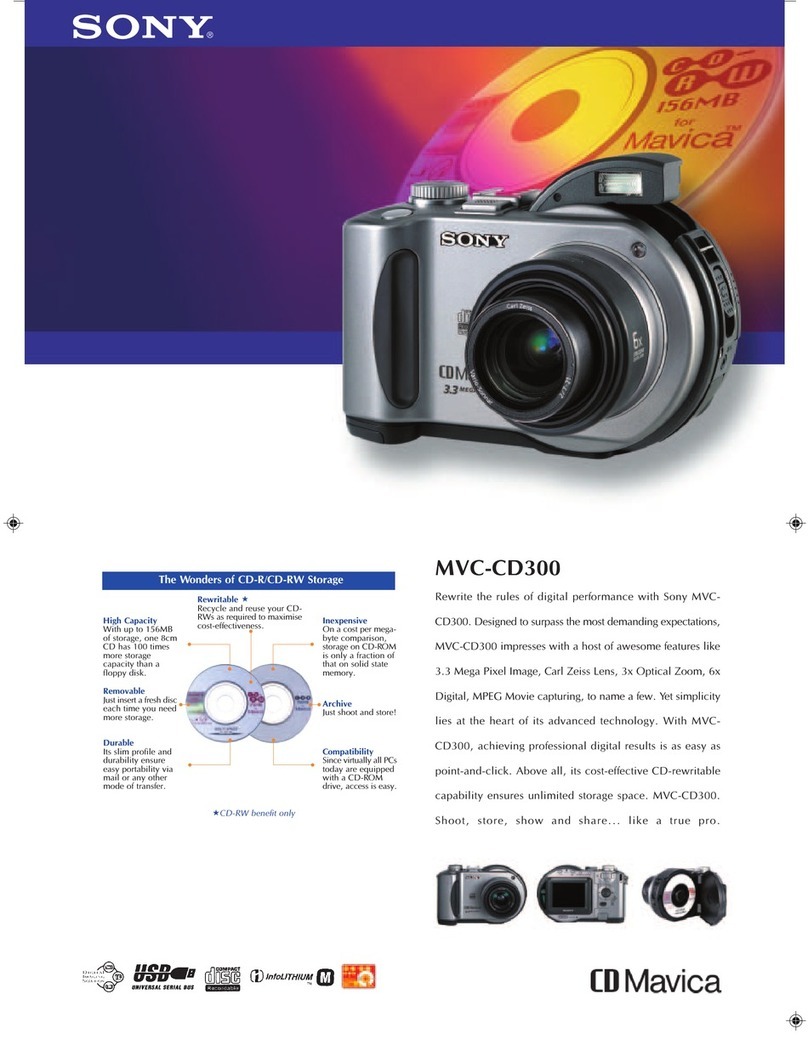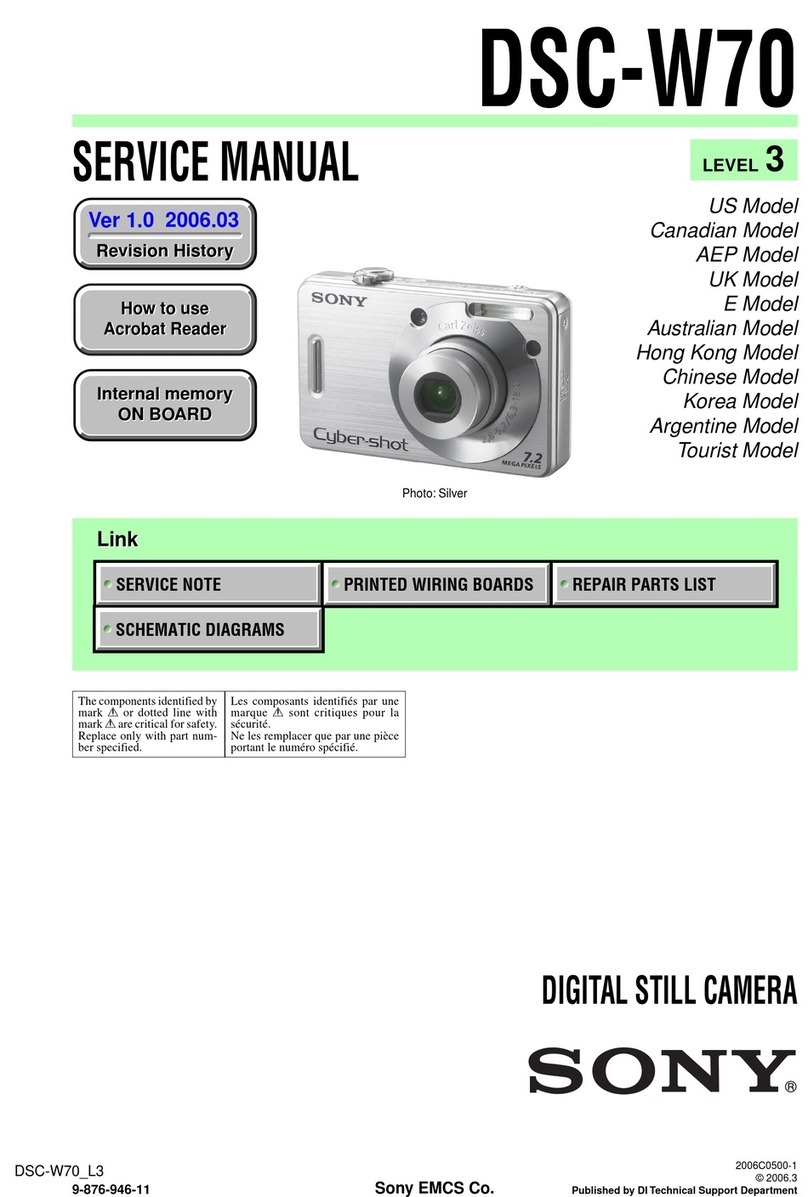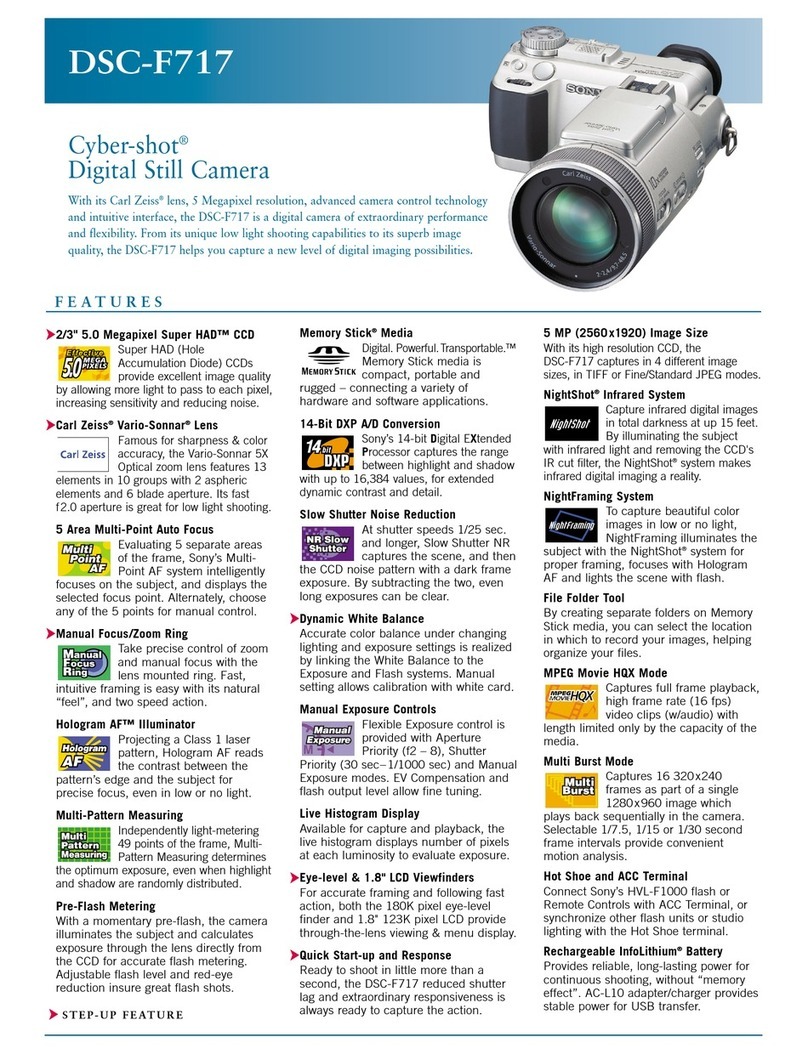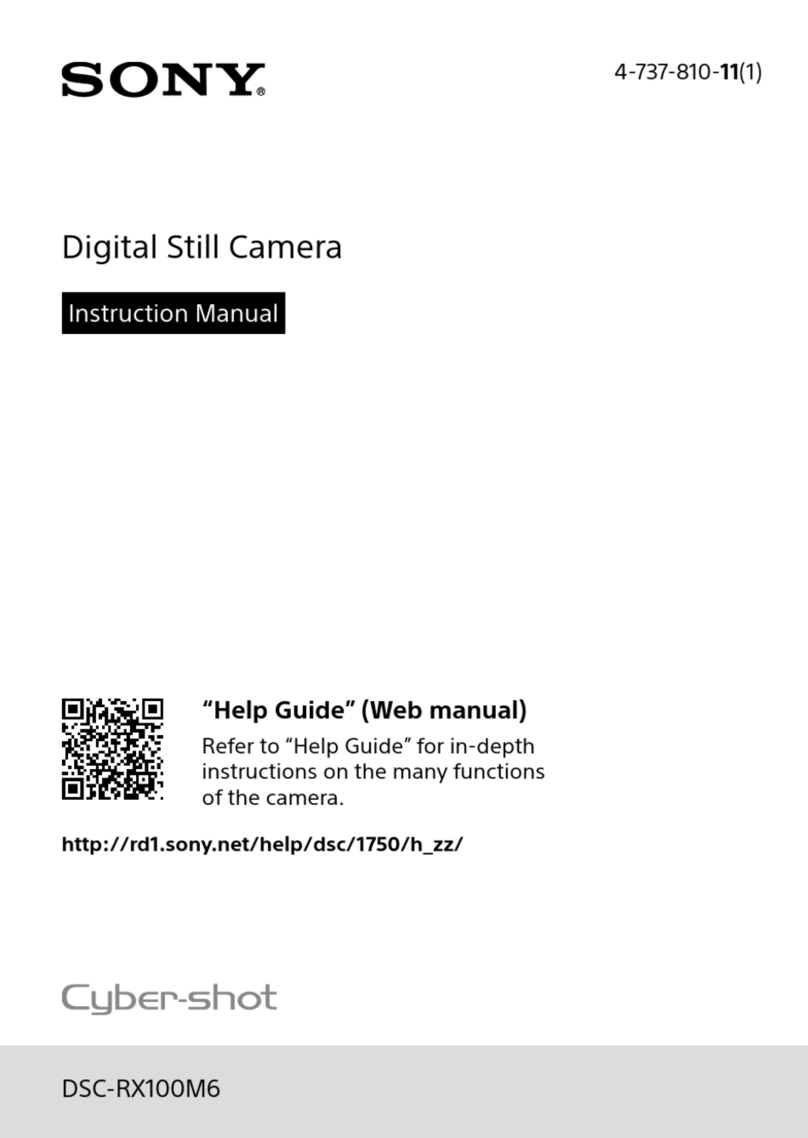Precautions
If this unit is installed incorrectly, personal injury or
damage to peripheral items may occur due to fire,
shock, or other accidental circumstances. To avoid
such risks, installation should be performed by
qualified service technicians.
To technician installing the unit
Before installing this unit, please refer not only to the
manual for the unit but also to Operation Manual
supplied with the CCU-550/550P.
Introductions
This product is used to upgrade the power rating of the
CCU-550/550P power supply to 110 watts.
Increasing its power rating allows the use of a large
lens and BVF-77/77CE 7-inch B/W Viewfinder on the
portable video camera.
A large lens and BVF-77/77CE 7-inch B/W
Viewfinder are attached through the CA-905K/F large-
lens adaptor and the BKP-9057 Viewfinder Saddle.
Functional expansion of the
CCU-550/550P following the
upgrade
Expanded number of connectable units
The power rating upgrade allows the following units to
be connected to the CCU-550/550P:
Portable video camera: BVP-550/BVP-570/BVP-
750/750P/BVP-950/950P
Camera adaptor: CA-550/550P/CA-570/570P
Large-lens adaptor: CA-905K/F
Viewfinder: BVF-55/55CE/BVF-77/77CE
Camera command network unit: CNU-500/
CNU-700
Video selector: VCS-700
Master setup unit: MSU-700/MSU-750
Remote control panel: RCP-700 series
Remote control unit: RM-B150
For details, refer to Operation Manual that came with the
unit to be used.
Incorporation of fan in the upgraded unit
A fan is incorporated into the CCU-550/550P through
the upgrade.
Note
If the fan stops, the MAIN indicator and CAM indicator
will flash simultaneously to warn you of the abnormal
condition. If this occurs, turn the POWER switch off
immediately and contact Sony service personnel.
For the customers in the USA (BKP-5976 only)
This equipment has been tested and found to comply with
the limits for a Class A digital device, pursuant to Part 15 of
the FCC Rules. These limits are designed to provide
reasonable protection against harmful interference when the
equipment is operated in a commercial environment. This
equipment generates, uses, and can radiate radio frequency
energy and, if not installed and used in accordance with the
instruction manual, may cause harmful interference to radio
communications. Operation of this equipment in a residential
area is likely to cause harmful interference in which case the
user will be required to correct the interference at his own
expense.
You are cautioned that any changes or modifications not
expressly approved in this manual could void your authority
to operate this equipment.
The shielded interface cable recommended in this manual
must be used with this equipment in order to comply with the
limits for a digital device pursuant to Subpart B of Part 15 of
FCC Rules.
For the customers in Europe (BKP-5976P only)
This product with the CE marking complies with the EMC
Directive (89/336/EEC) issued by the Commission of the
European Community.
Compliance with this directive implies conformity to the
following European standards:
•EN55103-1: Electromagnetic Interference (Emission)
•EN55103-2: Electromagnetic Susceptibility (Immunity)
This product is intended for use in the following
Electromagnetic Environment(s):
E1 (residential), E2 (commercial and light industrial),
E3 (urban outdoors) and E4 (controlled EMC environment,
ex. TV studio)
Pour les clients européens (BKP-5976P seulement)
Ce produit portant la marque CE est conforme à la fois à la
Directive sur la compatibilité électromagnétique (EMC) (89/
336/CEE) émises par la Commission de la Commùnauté
européenne.
La conformité à cette directives implique la conformité aux
normes européennes suivantes:
•EN55103-1: Interférences électromagnétiques (émission)
•EN55103-2: Sensibilité électromagnétique (immunité)
Ce produit est prévu pour être utilisé dans les
environnements électromagnétiques suivants:
E1 (résidentiel), E2 (commercial et industrie légère),
E3 (urbain extérieur) et E4 (environnement EMC contrôlé ex.
studio de télévision).
Für Kunden in Europa (nur BKP-5976P)
Dieses Produkt besitzt die CE-Kennzeichnung und erfüllt die
EMV-Direktive (89/336/EEC) der EG-Kommission.
Die Erfüllung dieser Direktiven bedeutet Konformität für die
folgenden Europäischen Normen:
•EN55103-1: Elektromagnetische Interferenz (Emission)
•EN55103-2: Elektromagnetische Empfindlichkeit
(Immunität)
Dieses Produkt ist für den Einsatz unter folgenden
elektromagnetischen Bedingungen ausgelegt:
E1 (Wohnbereich), E2 (kommerzieller und in beschränktem
Maße industrieller Bereich), E3 (Stadtbereich im Freien) und
E4 (kontrollierter EMV-Bereich, z.B. Fernsehstudio)