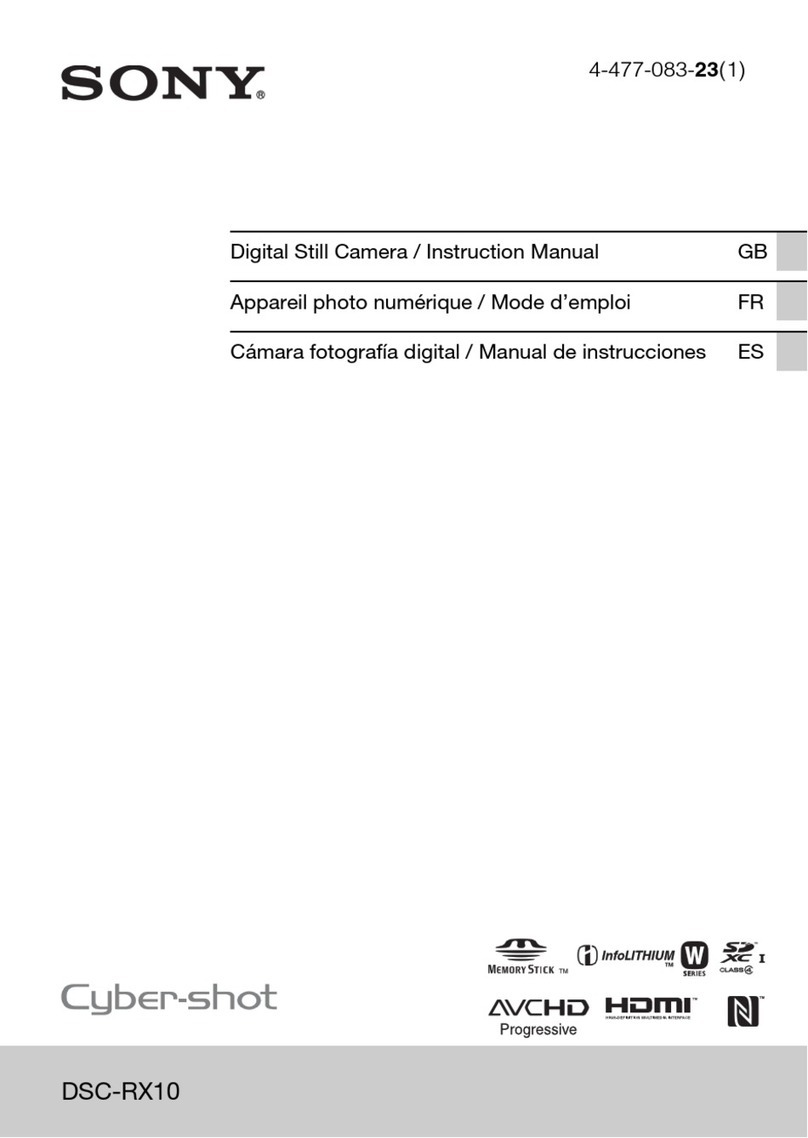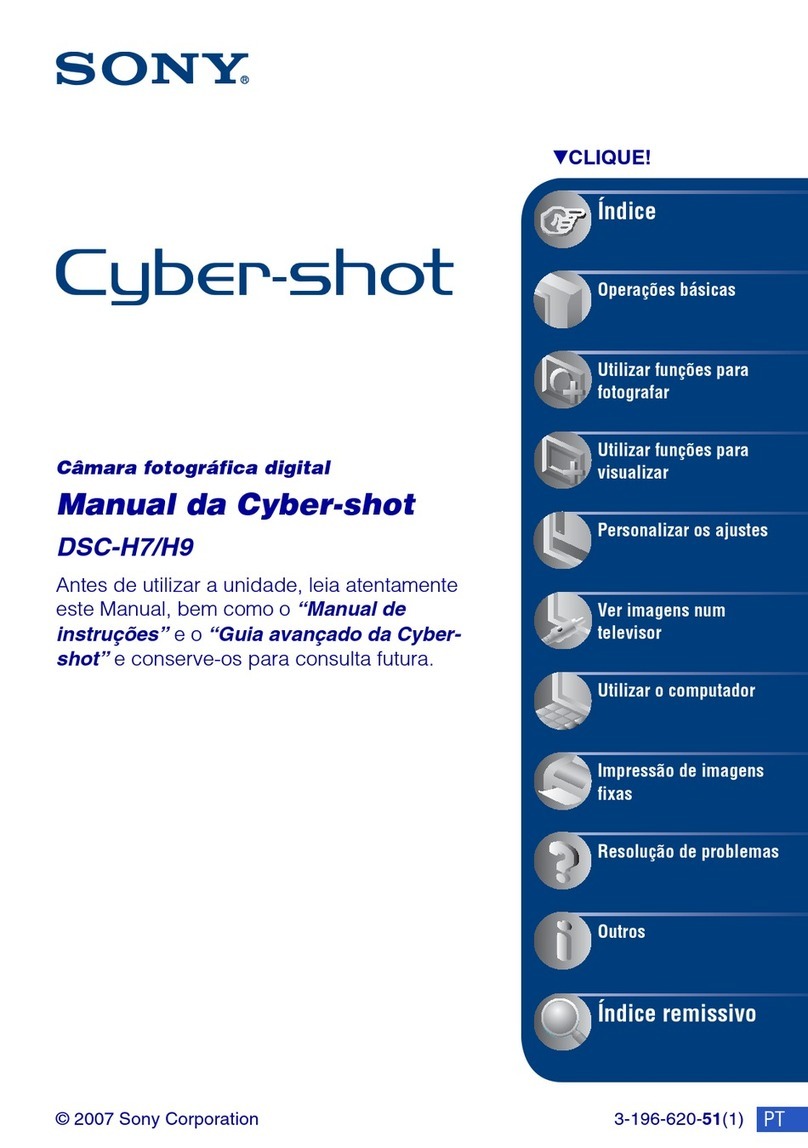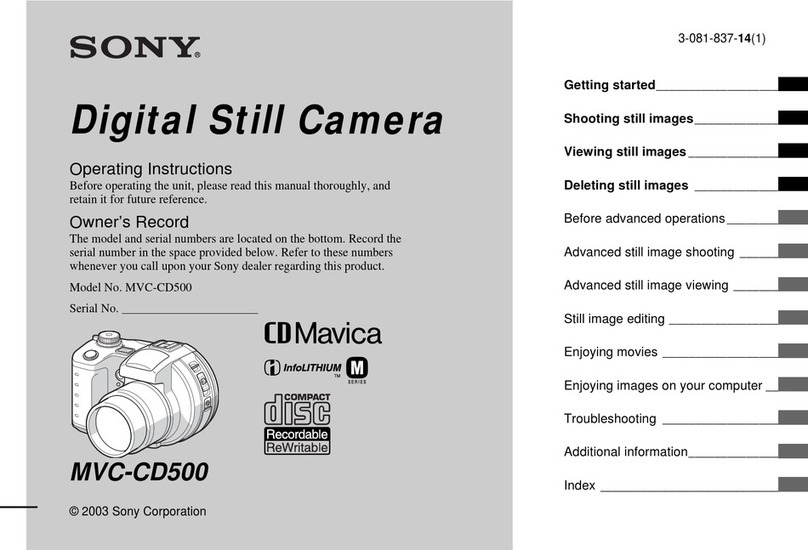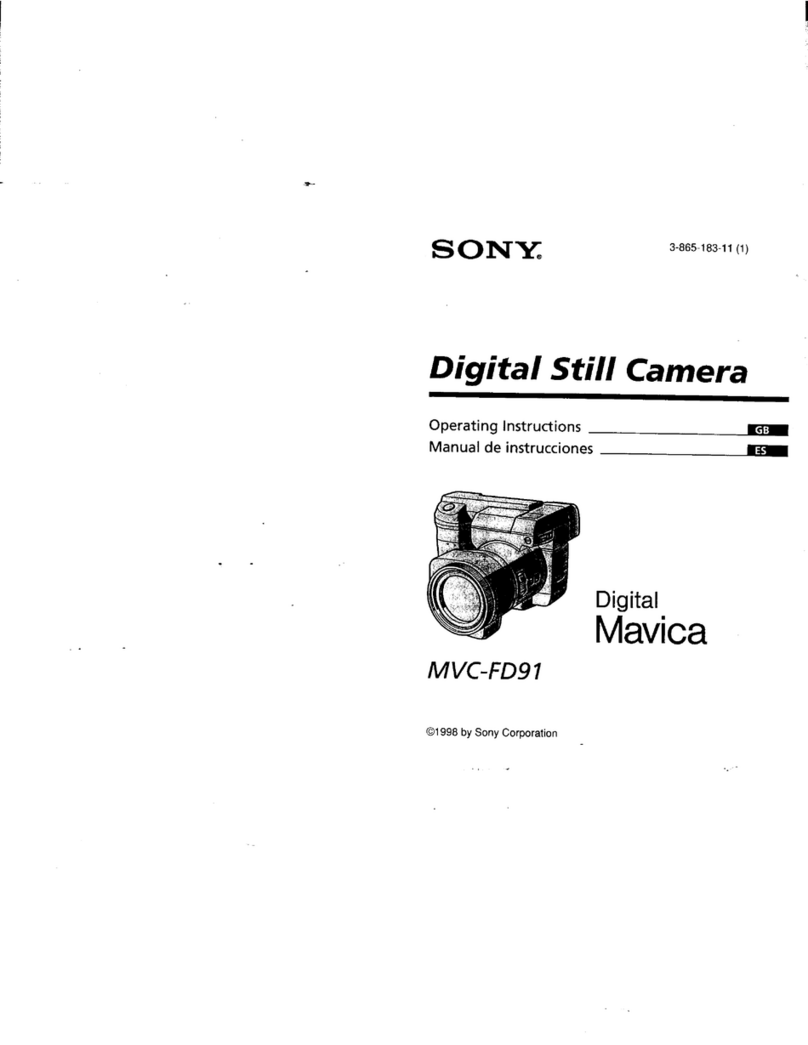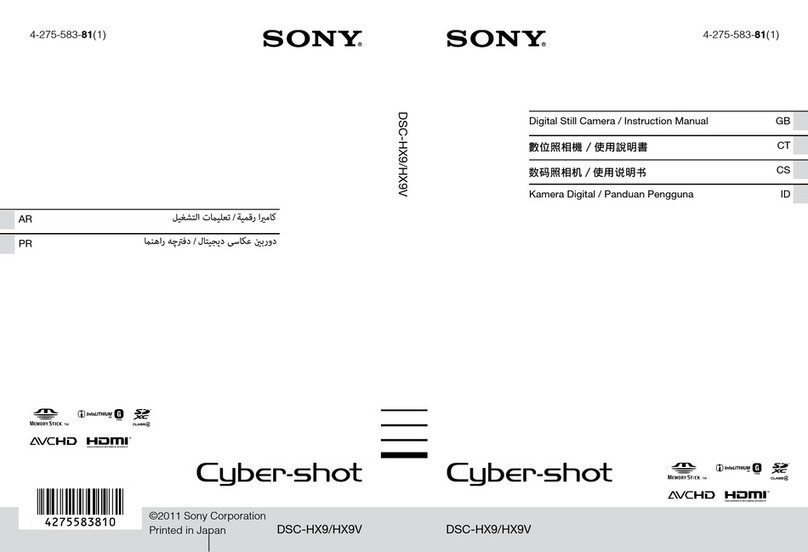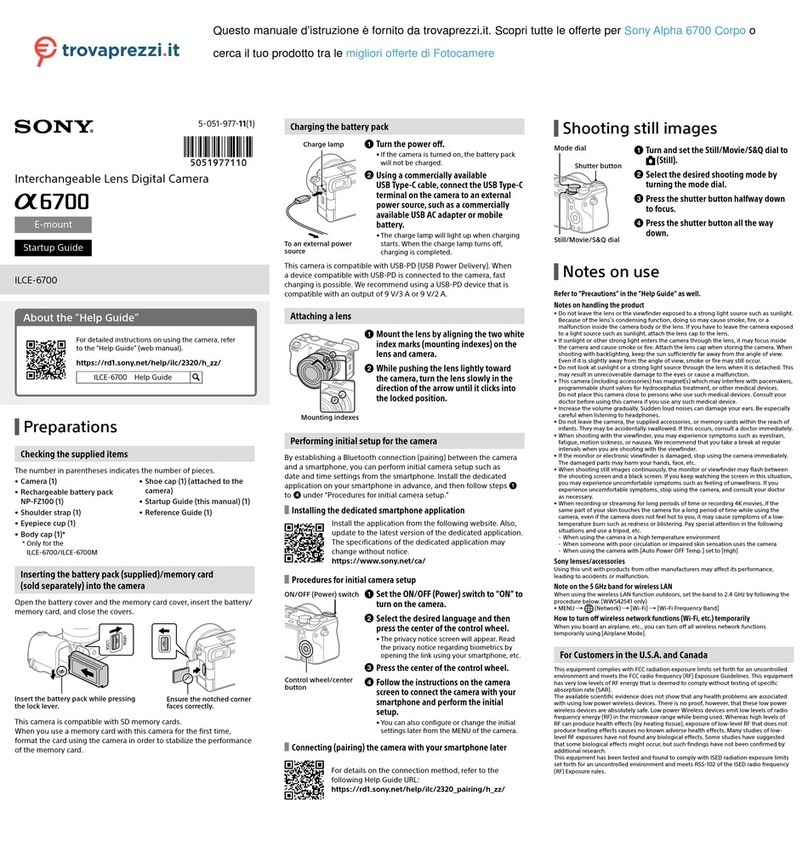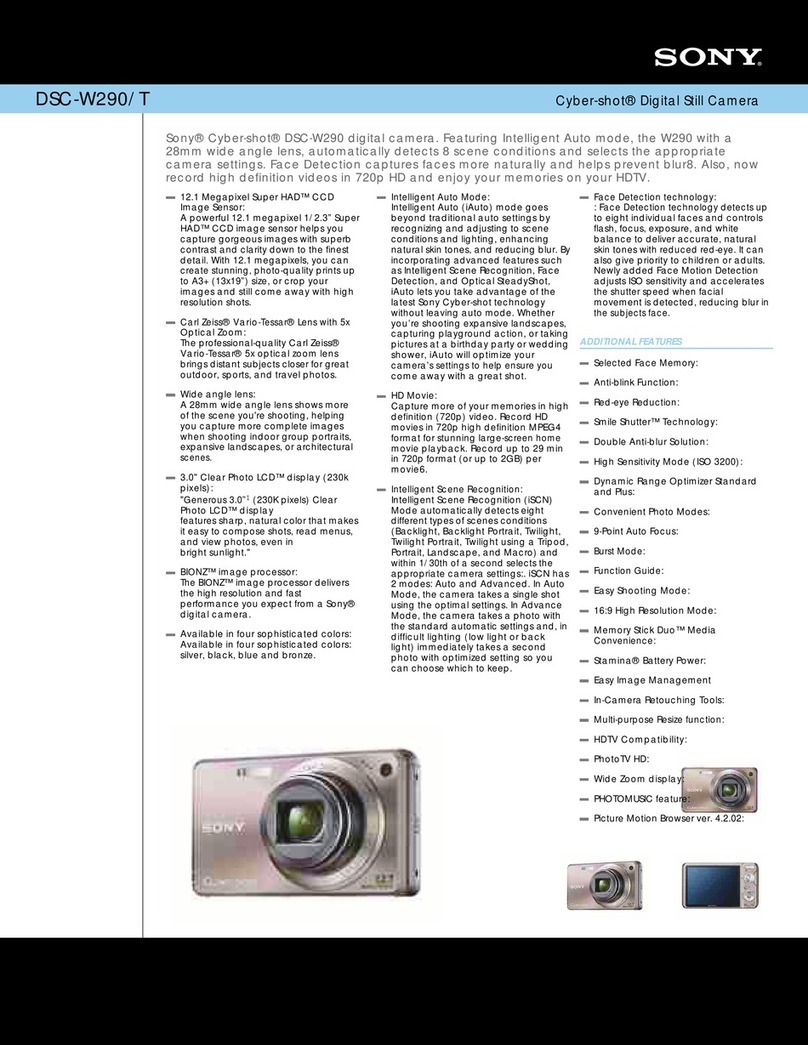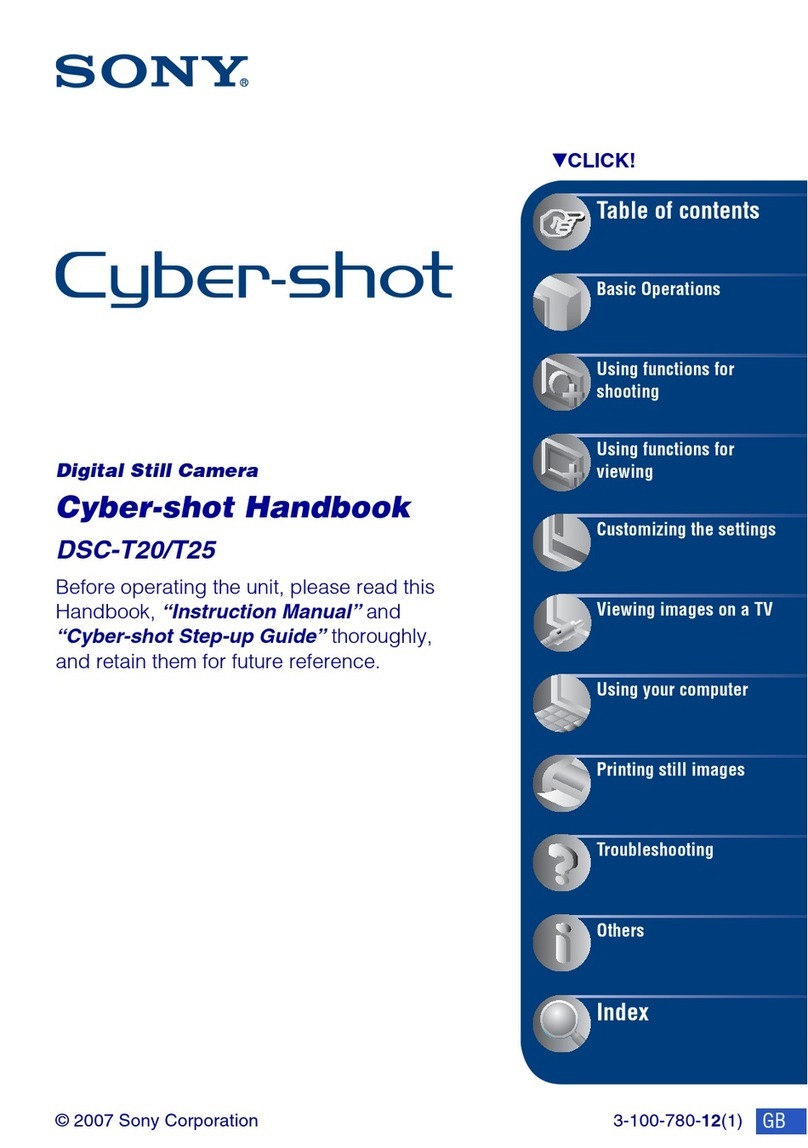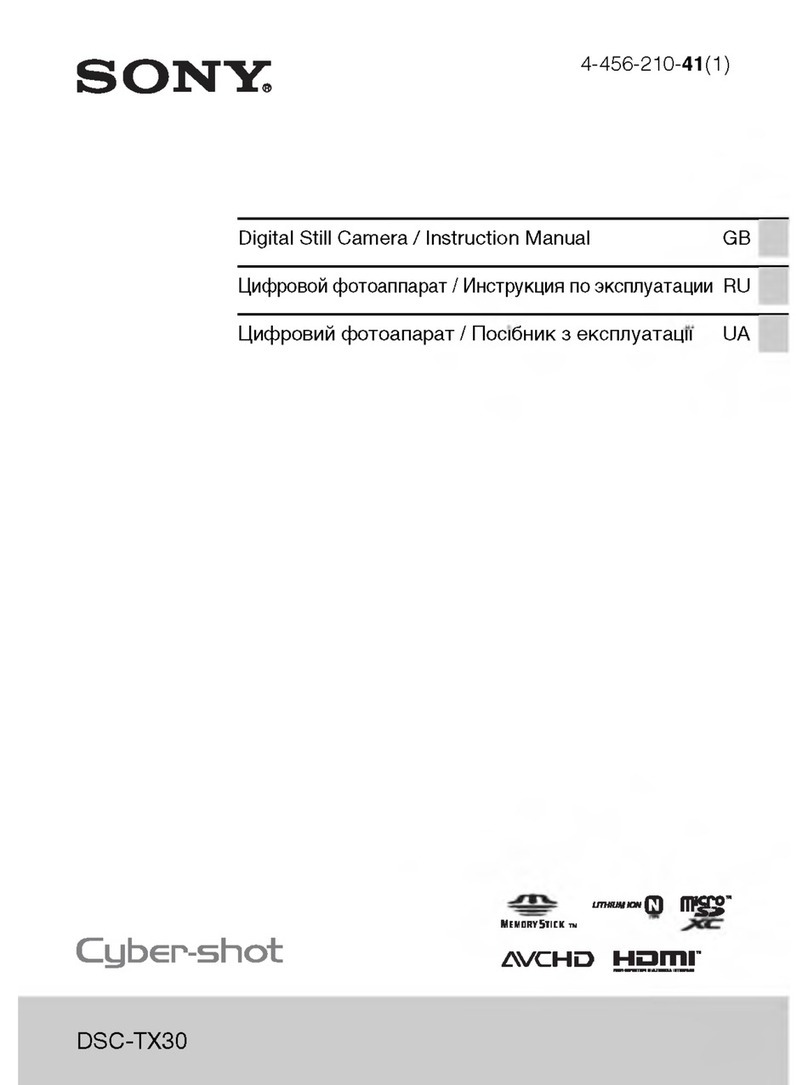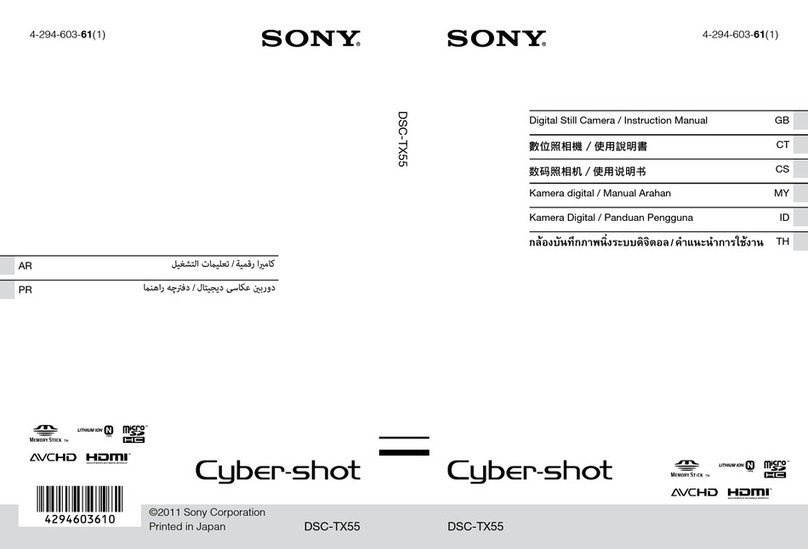Bcfbre using your camera........................ .5
Introduction ............................................. 10
Identifying the parts ............................... 11
Charging thebattery pack.. ..................... 13
Using anexternal power source.............. 16
Using your camera abroad...................... 16
Turning on/off your camera.................... 17
Setting the date and time.. ....................... I7
Shooting according to sceneconditions
(SceneSelection) .._._......................33
Viewing images on the LCD screenof your
camera............................................ 35
Viewing single images ....................... 35
Viewing anindex screen
(nine-image or triple-image) ..........36
Viewing images on aTV screen . .. . .. 37
Inserting a disc.. ...................................... 20
Iuitiabzing a disc.................................... .21
What is initialization?. ....................... .21
Setting the still image size and image
quality.. .......................................... .22
Basic still image shooting (using auto
adjustment mode) .......................... .24
LCD screenindicators
during shooting ............................... 24
Checking the last image you shot
(Quick Review) .............................. 27
Using the zoom feature...................... .27
Shooting close-ups (Macro). ...............2X
Using the seif-timer ............................ 29
Selecting aflash mode....................... .29
Inserting the date and time on a still
image.. ........................................... .32
Deleting images...................................... 39
Deleting images in singe-image
mode.....................................~......... 39
Deleting images in index (nine-image)
mode................................. . .. . 40
Deleting images in index (triple-image)
mode............................................... 41
Formatting a CD-RW ___..........................42
Preparation for viewing images using a
computer (Finalize). ....................... 44
Finalizing a disc ................................. 44
What is finalization’? .......................... 44
Canceling finalization (Unfinalize)
(CD-RW only) ............................... 44
Using the supphed 8 cm CD adaptor
...... 47
Viewing images through a disc drive .....48
Image file storagedestinations and
image file names.............................49
Copying images to your computer . .. .. ..51
Installing PIXELA PTP Manager .....52
Preparing your camera ......................55
Connecting your camera to your
computer ........................................56
Copying images ................................57
When the PIXELA PTP Manager does
not start up ......................................60
Viewing the images on your
computer . .._.._...._... . . ............61
For Macintosh users........... ....................61
Viewing images on a computer
connected with the USB cable
(For Mac OS X usersonly) ............61
Wow to setupand operate your camera...62
Changing the menu settings. . . . 62
Changing the items in the SET IJP
screen..............................................62
How to usethejog dial
(MVC-CD400 only) .......................63