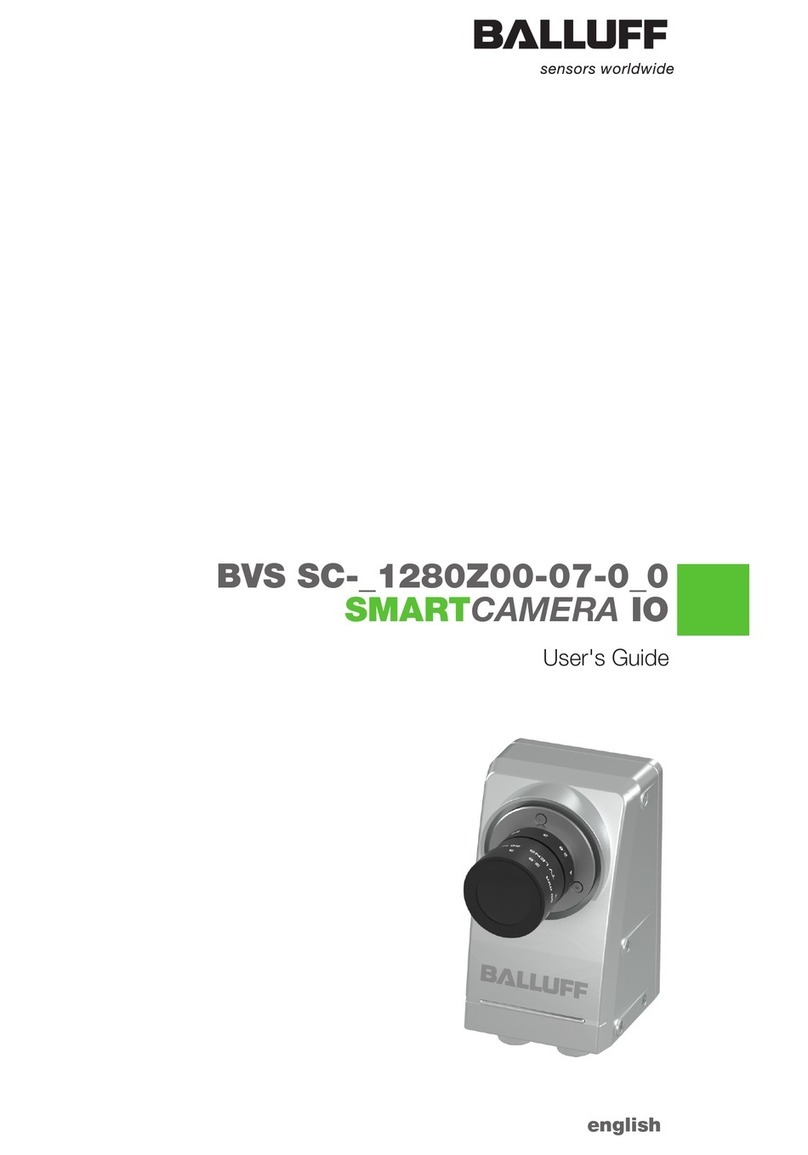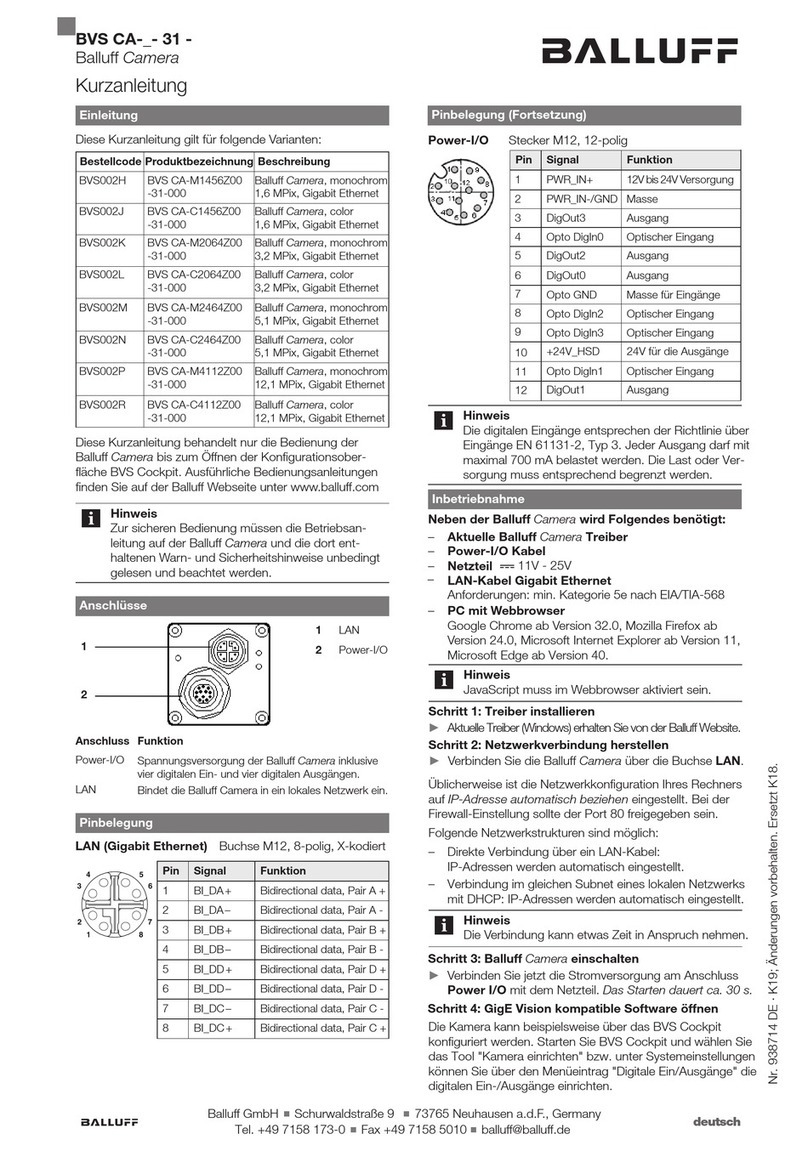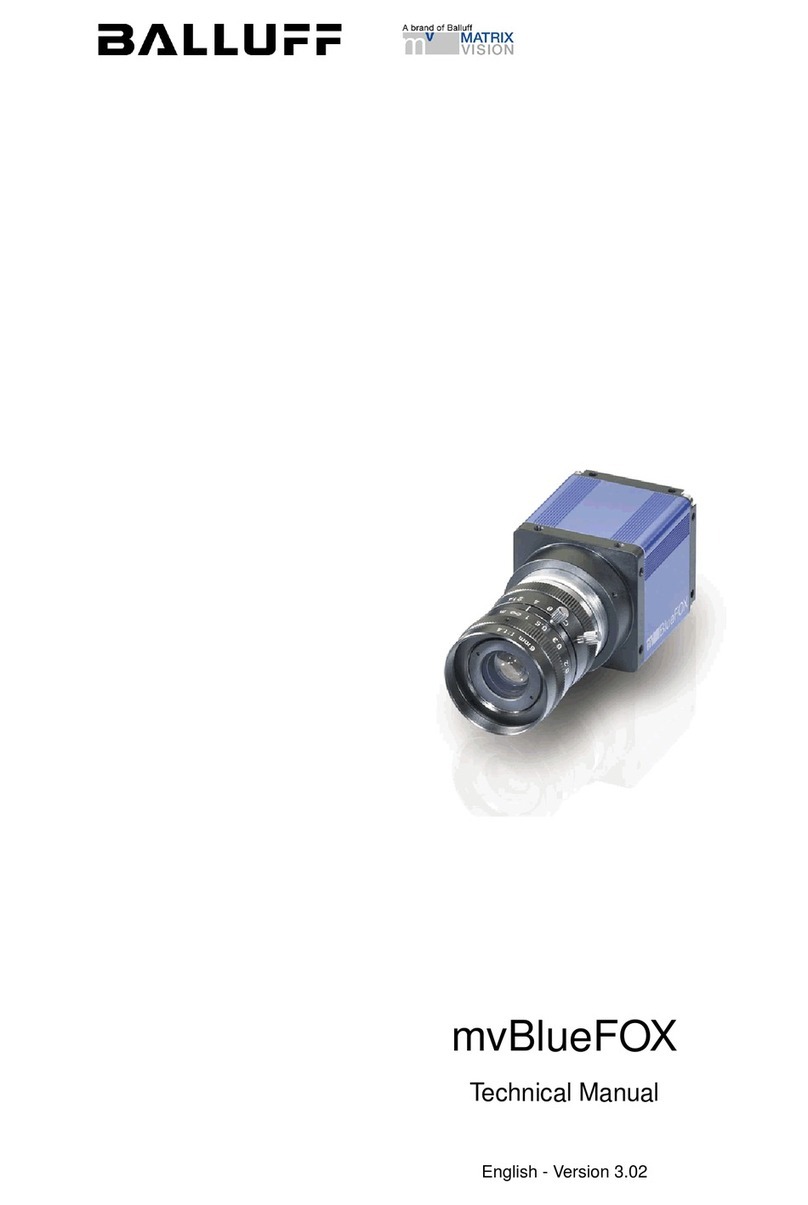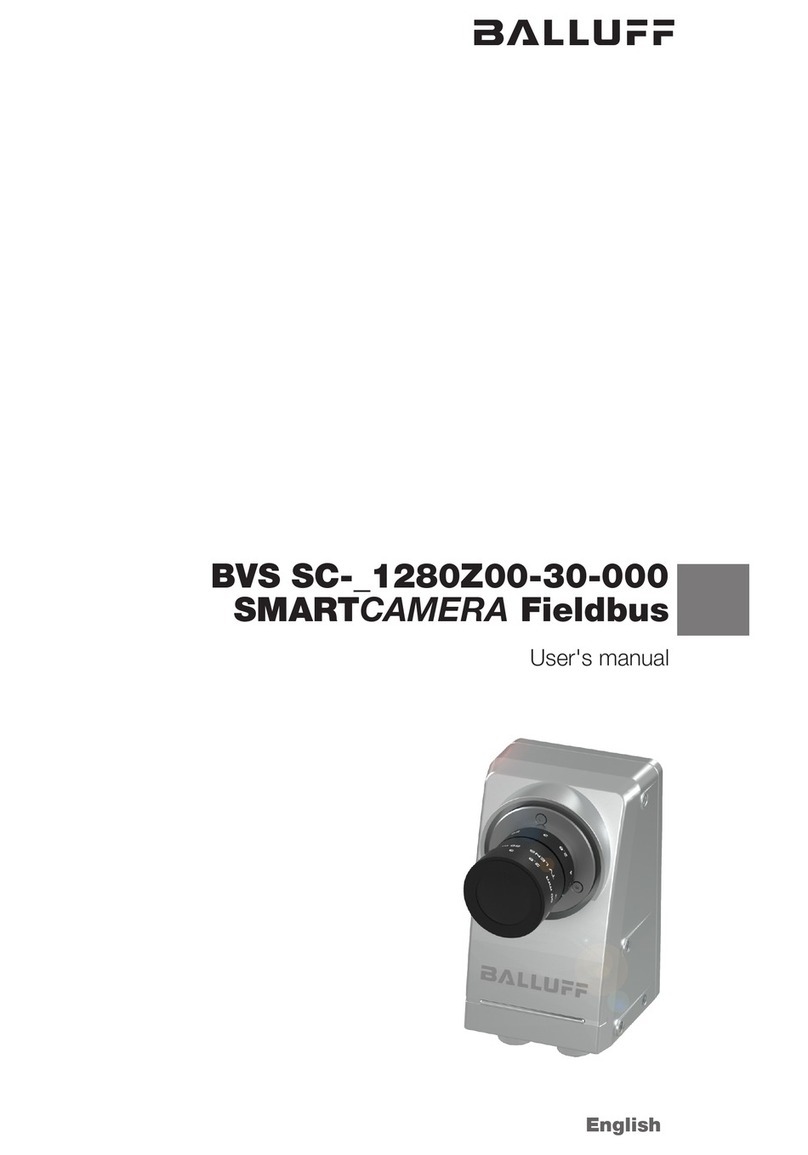ii
1.8.3.2 Setting Up The Camera . . . . . . . . . . . . . . . . . . . . . . . . . . . . . . . . 30
1.8.3.3 About Settings . . . . . . . . . . . . . . . . . . . . . . . . . . . . . . . . . . . . 30
1.8.4 Driver concept . . . . . . . . . . . . . . . . . . . . . . . . . . . . . . . . . . . . . . . . . . 33
1.8.4.1 VisionPro Support . . . . . . . . . . . . . . . . . . . . . . . . . . . . . . . . . . 34
1.8.4.2 HALCON Support . . . . . . . . . . . . . . . . . . . . . . . . . . . . . . . . . . . 34
1.8.4.3 LabVIEW Support . . . . . . . . . . . . . . . . . . . . . . . . . . . . . . . . . . . 34
1.8.4.4 DirectShow Support . . . . . . . . . . . . . . . . . . . . . . . . . . . . . . . . . 34
1.8.4.5 Micro-Manager Support . . . . . . . . . . . . . . . . . . . . . . . . . . . . . . . . 34
1.8.5 Relationship Between Driver, Firmware And SDK . . . . . . . . . . . . . . . . . . . . . . . 35
1.9 Technical Data . . . . . . . . . . . . . . . . . . . . . . . . . . . . . . . . . . . . . . . . . . . . . . 36
1.9.1 mvBlueNAOS2 . . . . . . . . . . . . . . . . . . . . . . . . . . . . . . . . . . . . . . . . . 36
1.9.1.1 Dimensions . . . . . . . . . . . . . . . . . . . . . . . . . . . . . . . . . . . . . . 36
1.9.2 mvBlueNAOS4 . . . . . . . . . . . . . . . . . . . . . . . . . . . . . . . . . . . . . . . . . 38
1.9.2.1 Dimensions . . . . . . . . . . . . . . . . . . . . . . . . . . . . . . . . . . . . . . 38
1.9.3 NAOS for Embedded (N4e) Interface . . . . . . . . . . . . . . . . . . . . . . . . . . . . . . 39
1.9.3.1 Pin assignment . . . . . . . . . . . . . . . . . . . . . . . . . . . . . . . . . . . . 40
1.9.3.2 Add-in cards for the NAOS for Embedded (N4e) Interface . . . . . . . . . . . . . . 43
1.9.4 OCuLink . . . . . . . . . . . . . . . . . . . . . . . . . . . . . . . . . . . . . . . . . . . . . 46
1.9.4.1 Pin assignment . . . . . . . . . . . . . . . . . . . . . . . . . . . . . . . . . . . . 47
1.9.4.2 Power/IO connector (for OCuLink model) . . . . . . . . . . . . . . . . . . . . . . . 48
1.9.5 Signal LED . . . . . . . . . . . . . . . . . . . . . . . . . . . . . . . . . . . . . . . . . . . 51
1.9.6 Summary of components . . . . . . . . . . . . . . . . . . . . . . . . . . . . . . . . . . . . 51
1.9.7 Summary of advanced features . . . . . . . . . . . . . . . . . . . . . . . . . . . . . . . . . 53
1.10 Sensor Overview . . . . . . . . . . . . . . . . . . . . . . . . . . . . . . . . . . . . . . . . . . . . 54
1.10.1 Image data flow . . . . . . . . . . . . . . . . . . . . . . . . . . . . . . . . . . . . . . . . 54
1.10.2 Output sequence of color sensors (RGB Bayer) . . . . . . . . . . . . . . . . . . . . . . . . 54
1.10.3 Debayering of color sensors (RGB Bayer) . . . . . . . . . . . . . . . . . . . . . . . . . . . 55
1.10.4 Supported image formats . . . . . . . . . . . . . . . . . . . . . . . . . . . . . . . . . . . 56
1.10.5 CMOS sensors . . . . . . . . . . . . . . . . . . . . . . . . . . . . . . . . . . . . . . . . . 57
1.10.6 Summary of CMOS sensors . . . . . . . . . . . . . . . . . . . . . . . . . . . . . . . . . . 57
1.11 Filters . . . . . . . . . . . . . . . . . . . . . . . . . . . . . . . . . . . . . . . . . . . . . . . . . . 63
1.11.1 Hot Mirror Filter . . . . . . . . . . . . . . . . . . . . . . . . . . . . . . . . . . . . . . . . 63
1.11.2 Cold mirror filter . . . . . . . . . . . . . . . . . . . . . . . . . . . . . . . . . . . . . . . . 64
1.12 GUI tools . . . . . . . . . . . . . . . . . . . . . . . . . . . . . . . . . . . . . . . . . . . . . . . . 65
1.12.1 Introduction . . . . . . . . . . . . . . . . . . . . . . . . . . . . . . . . . . . . . . . . . . 65
1.12.2 wxPropView . . . . . . . . . . . . . . . . . . . . . . . . . . . . . . . . . . . . . . . . . . 65
1.12.3 mvDeviceConfigure . . . . . . . . . . . . . . . . . . . . . . . . . . . . . . . . . . . . . . 65
1.13 GenICam and advanced features . . . . . . . . . . . . . . . . . . . . . . . . . . . . . . . . . . . 66
1.13.1 Introduction . . . . . . . . . . . . . . . . . . . . . . . . . . . . . . . . . . . . . . . . . . 66
1.13.2 Device Control . . . . . . . . . . . . . . . . . . . . . . . . . . . . . . . . . . . . . . . . . 66
1.13.3 Image Format Control . . . . . . . . . . . . . . . . . . . . . . . . . . . . . . . . . . . . . 68
1.13.4 Acquisition Control . . . . . . . . . . . . . . . . . . . . . . . . . . . . . . . . . . . . . . . 69
MATRIX VISION GmbH