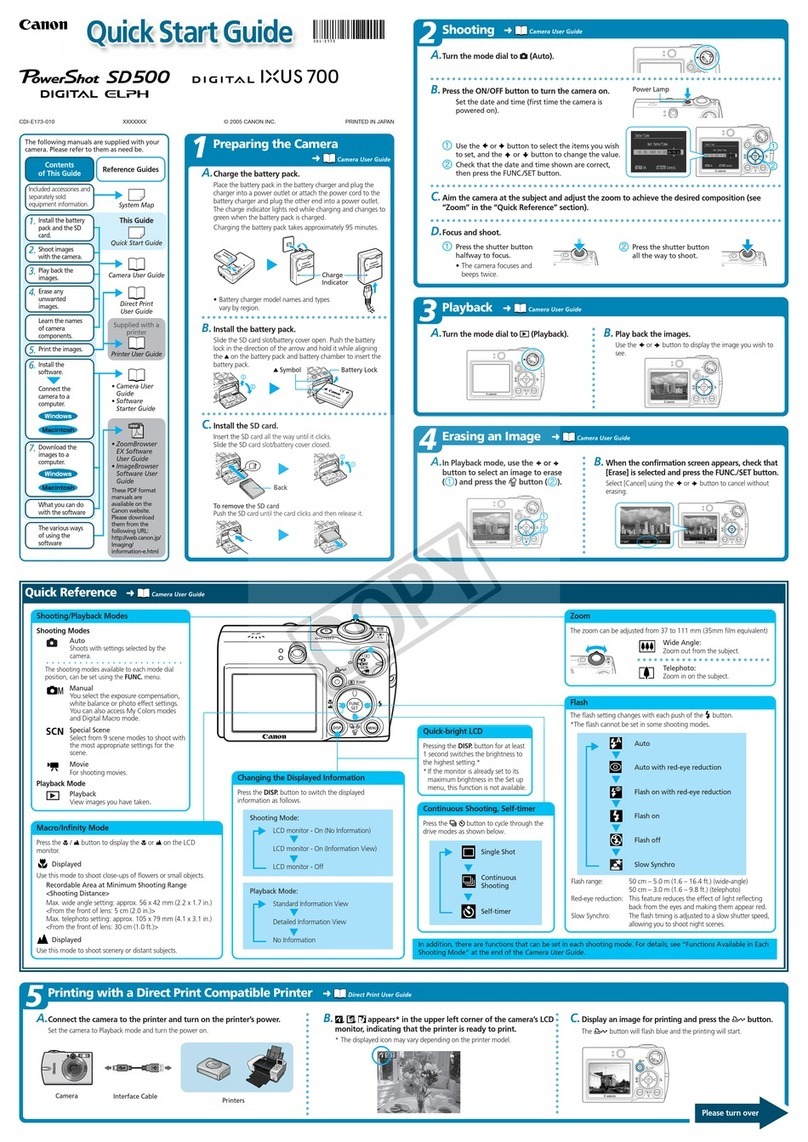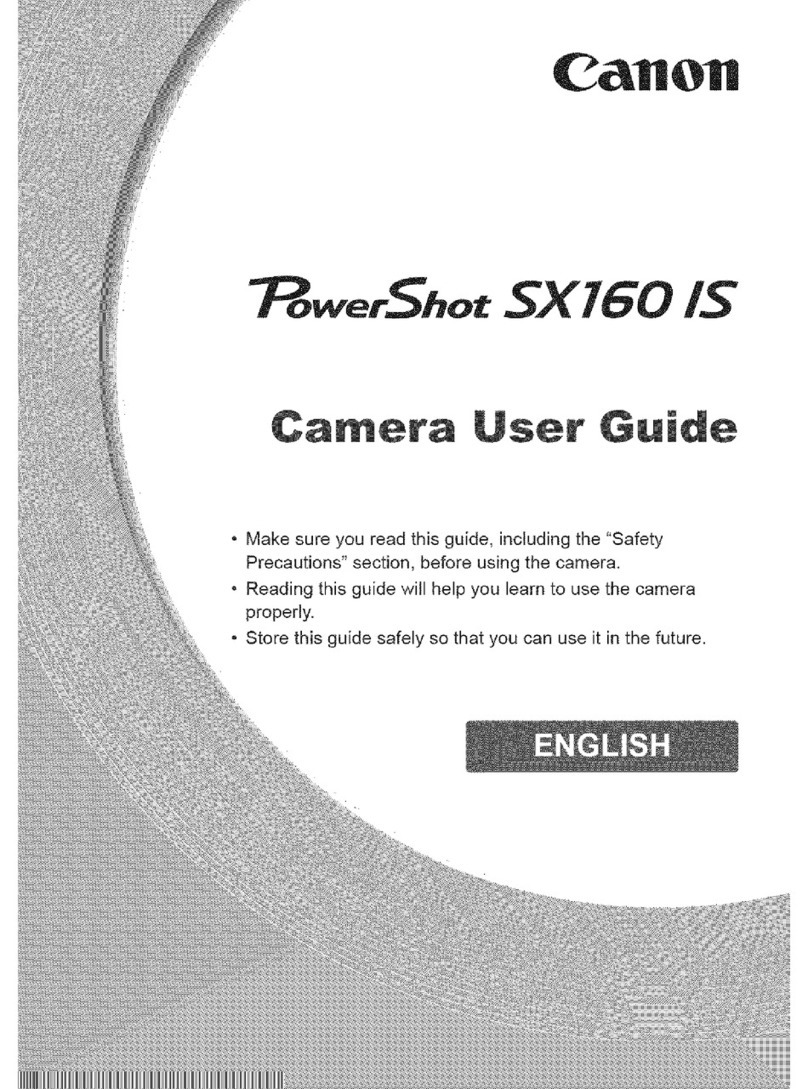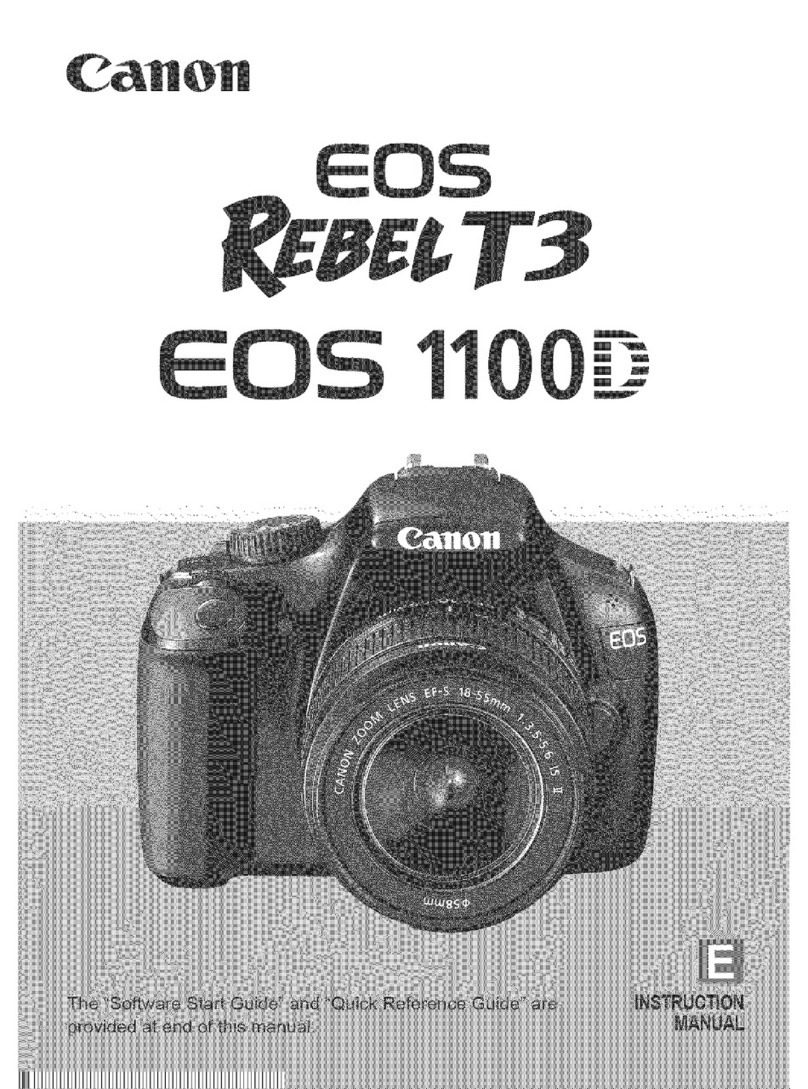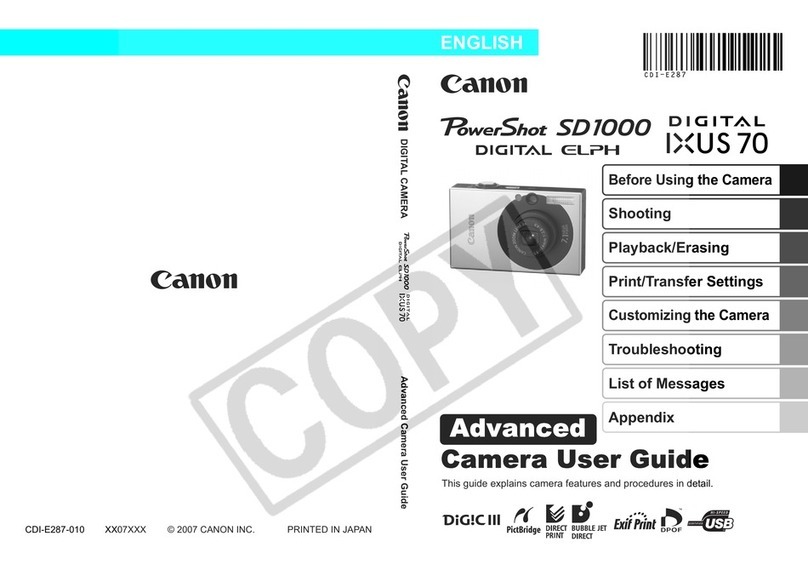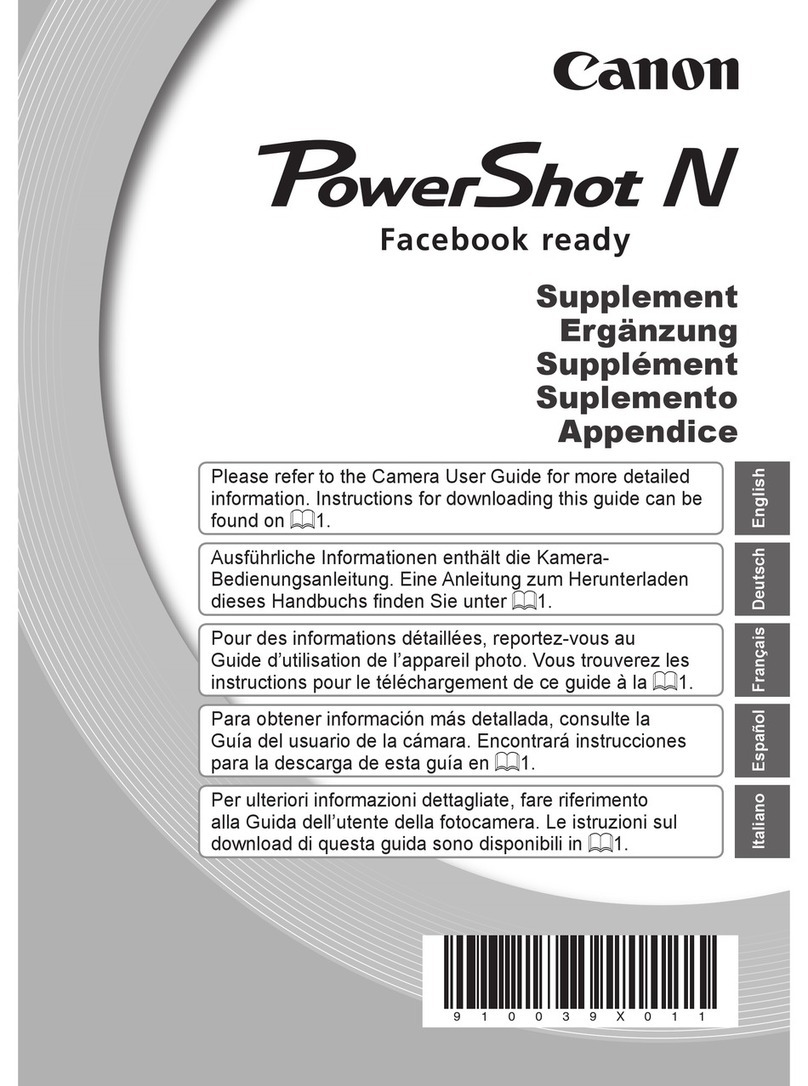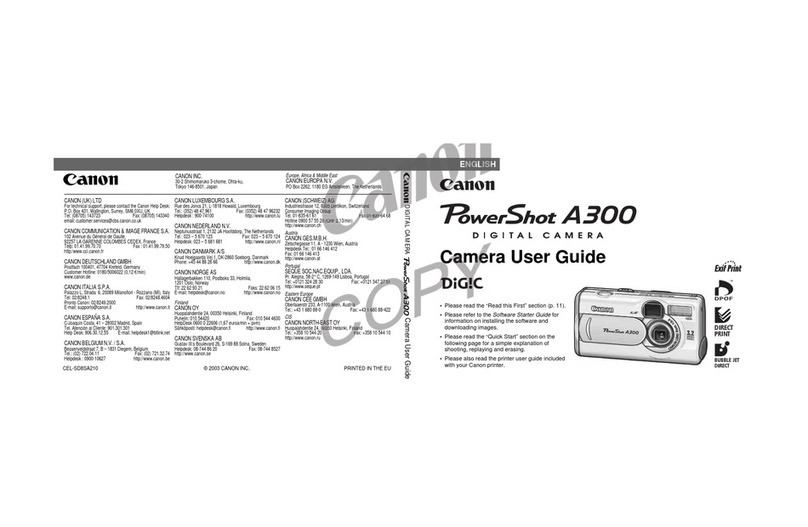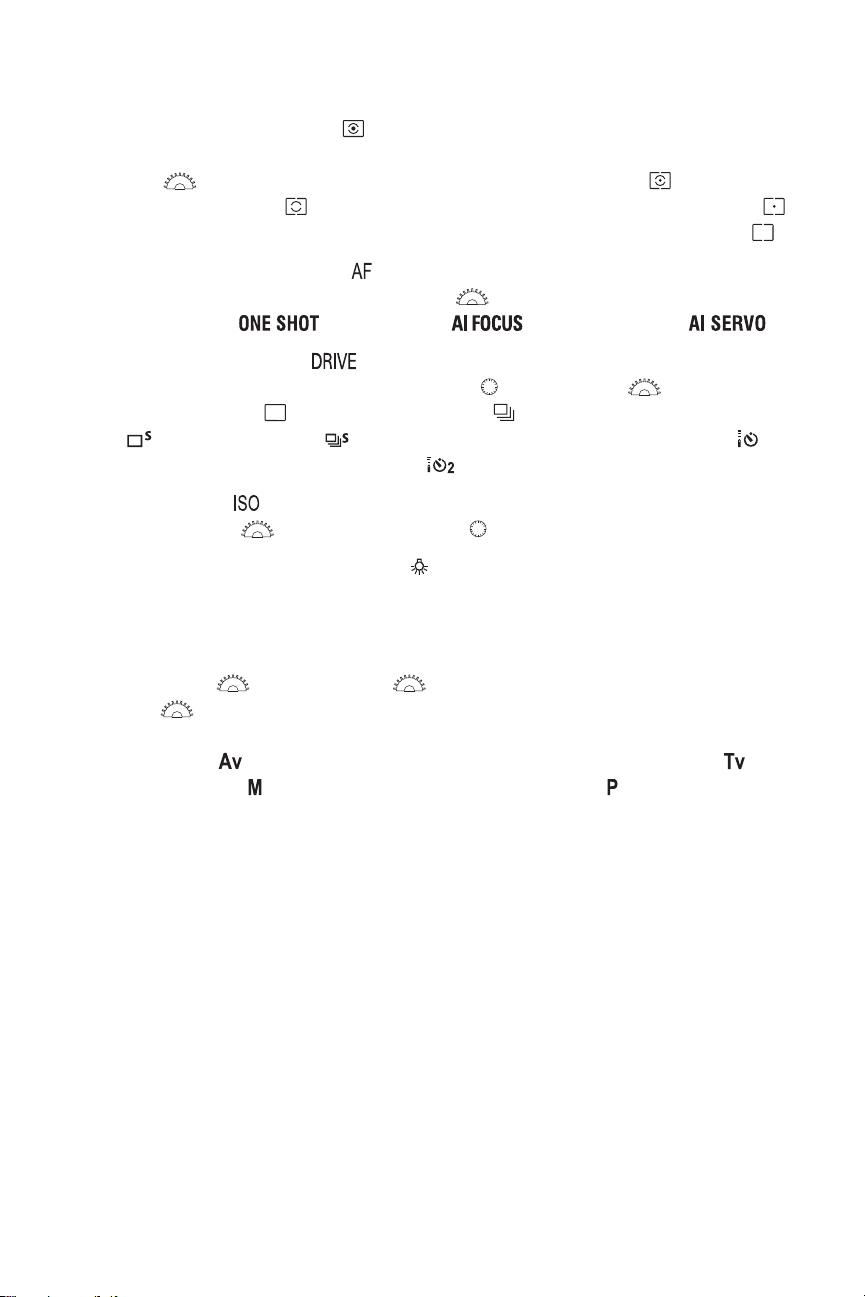Canon EOS 6D Digital Field Guide
22
▶ Metering mode button ( ). Press this button to change the metering mode
and/or the white balance settings. To change the metering mode, turn the Main
dial ( ) to choose from the following options: Evaluative ( , 63-zone TTL
metering), Partial ( , approximately 8 percent at center frame), Spot ( ,
approximately 3.5 percent at center frame), and Center-weighted average ( ).
▶ Autofocus mode button ( ). Pressing this button enables you to change the
Autofocus mode using the Main dial ( ). Autofocus mode options include
One-shot AF ( ), AI Focus AF ( ), and AI Servo AF ( ).
▶ Drive mode button ( ). Pressing this button enables you to change the
Drive mode using the Quick Control dial ( ) or Main dial ( ). Choose from
Single shooting ( ), Continuous shooting ( ) (4.5 fps), Silent single shooting
(), Silent continuous ( ) (3 fps), Self-timer mode 10 seconds remote ( ), or
Self-timer mode 2 seconds remote ( ).
▶ ISO button ( ). Press this button to change the ISO sensitivity setting using
the Main dial ( ) or Quick Control dial ( ).
▶ LCD panel illumination button ( ). Pressing the LCD panel illumination but-
ton turns on an amber light to illuminate the LCD panel for approximately 5 sec-
onds. This is a handy option for adjusting the LCD panel controls in low light or
in the dark.
▶ Main dial ( ). The Main dial ( ) selects a variety of options. Turn the Main
dial ( ) to cycle through camera menu tabs, move horizontally through the AF
points when selecting an AF point manually, set the aperture in Aperture-priority
AE mode ( ), set the shutter speed in Shutter-priority AE mode ( ) and
Manual mode ( ), and shift the exposure in Program AE ( ) mode.
▶ Shutter button. When you press the shutter button halfway, the 6D automati-
cally meters the light in the scene and focuses on the subject. Completely press-
ing the shutter button opens the shutter and captures an image. In continuous
shooting drive modes, you can press and hold the shutter button to shoot at
approximately 4.5 frames per second (fps), and at 3 fps in silent continuous modes.
In self-timer modes, pressing the shutter button completely initiates the 10- or
2-second timer, and after the timer delay, the shutter res to make the picture.
The back of the camera
A large, bright, 3.0-inch, 1.04-million-dot, thin lm transistor (TFT) LCD monitor domi-
nates the back of the 6D. Thanks to gapless construction between the protective
glass cover and the LCD screen, both refraction and reection are reduced. The LCD
monitor also has a multicoating that helps reduce reections and glare.
05_9781118516706-ch01.indd 2205_9781118516706-ch01.indd 22 5/14/13 2:09 PM5/14/13 2:09 PM