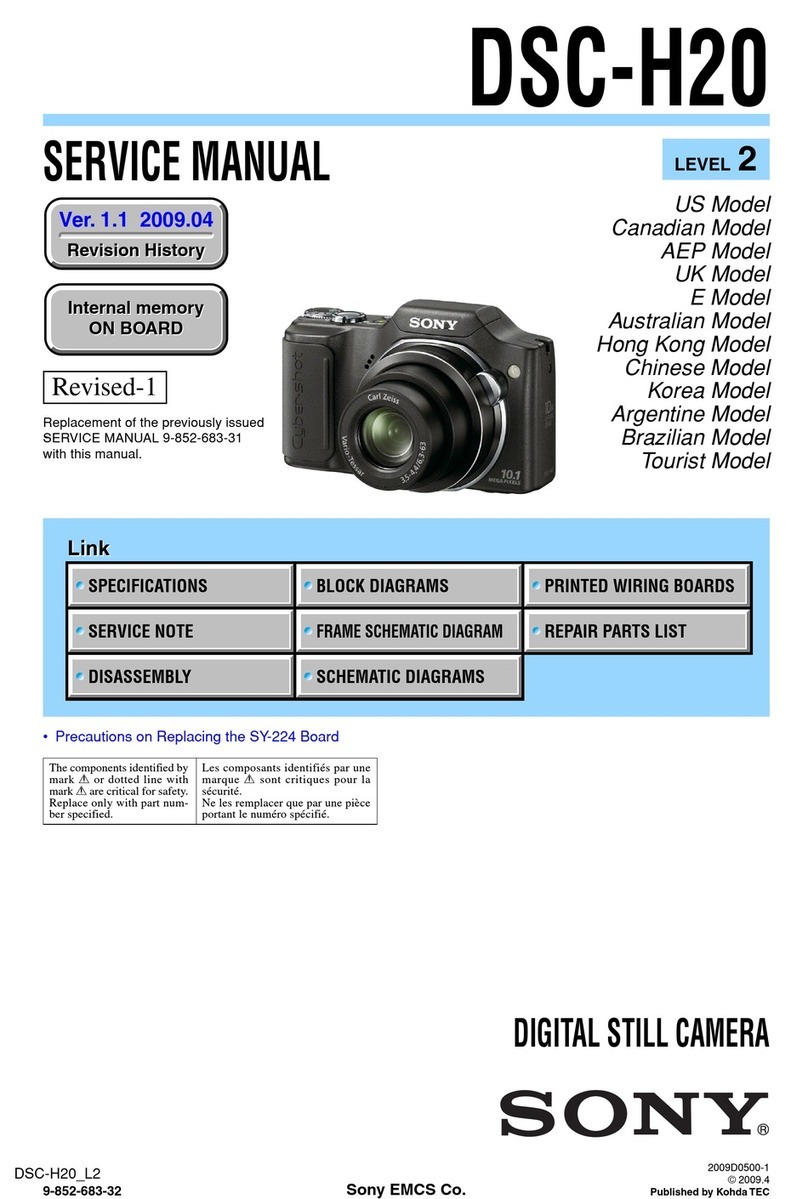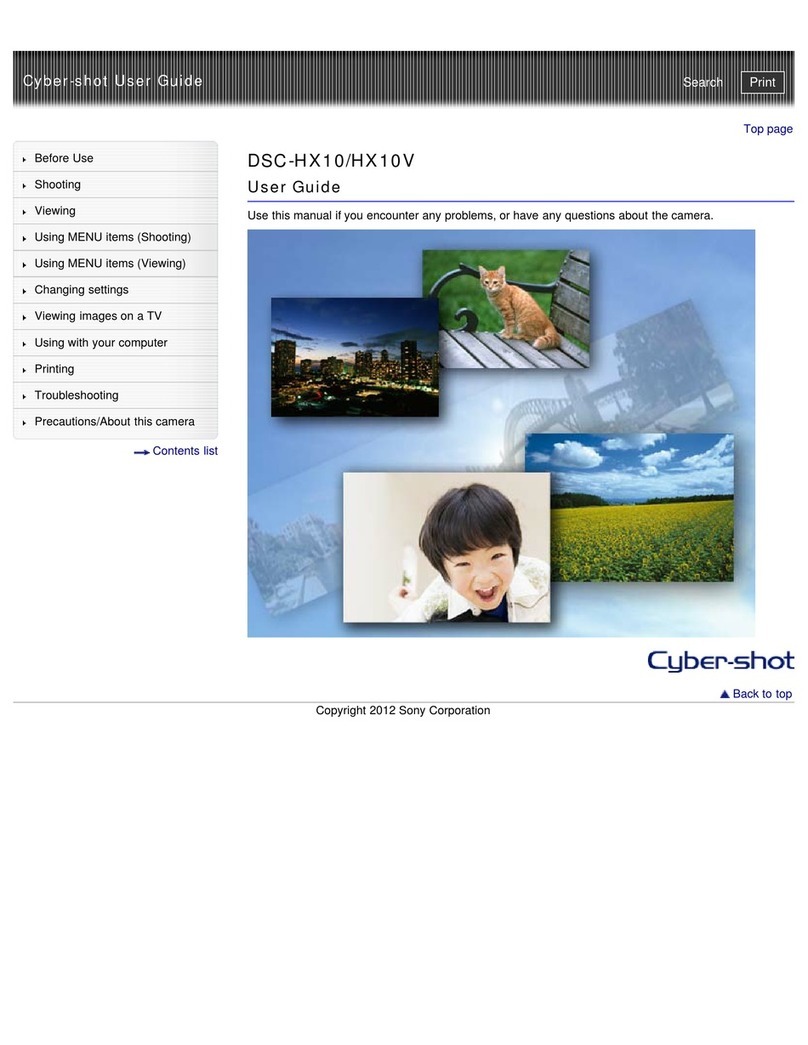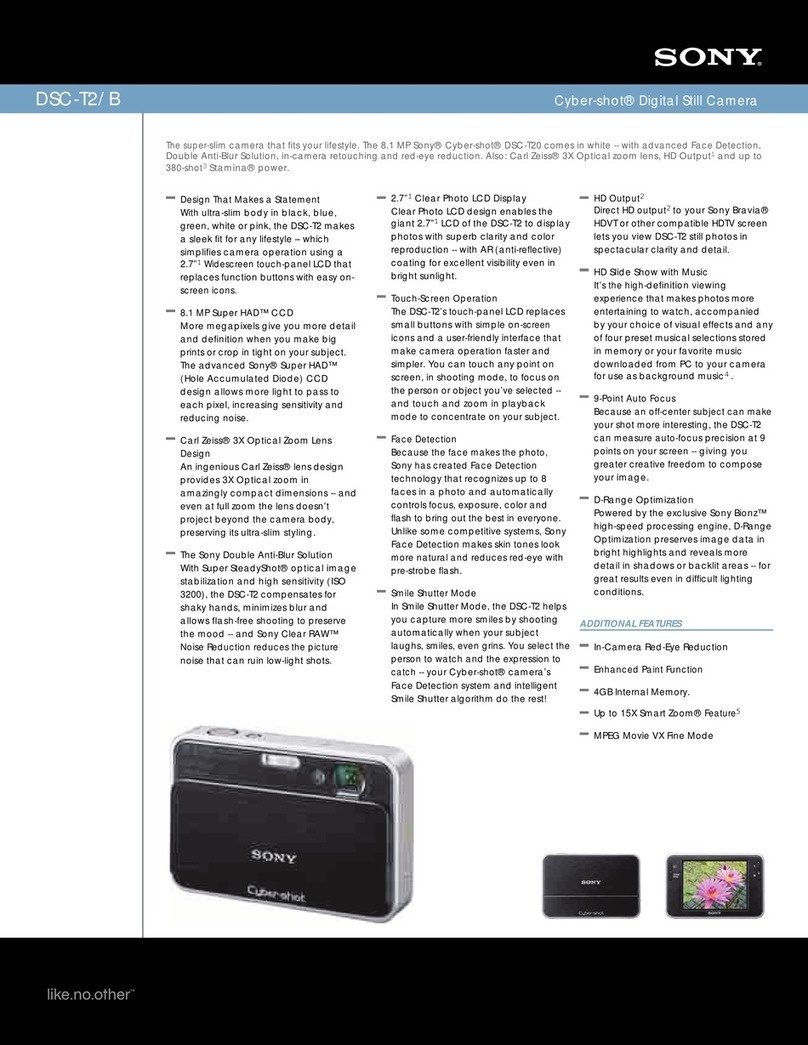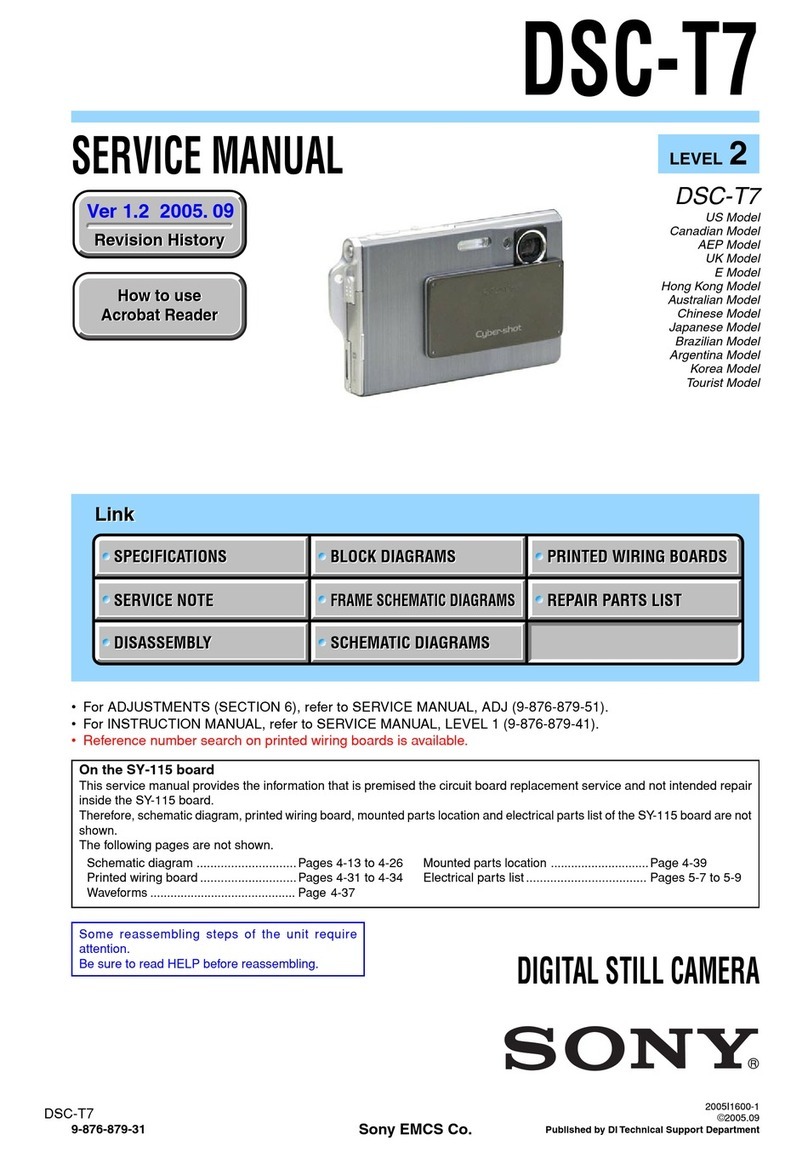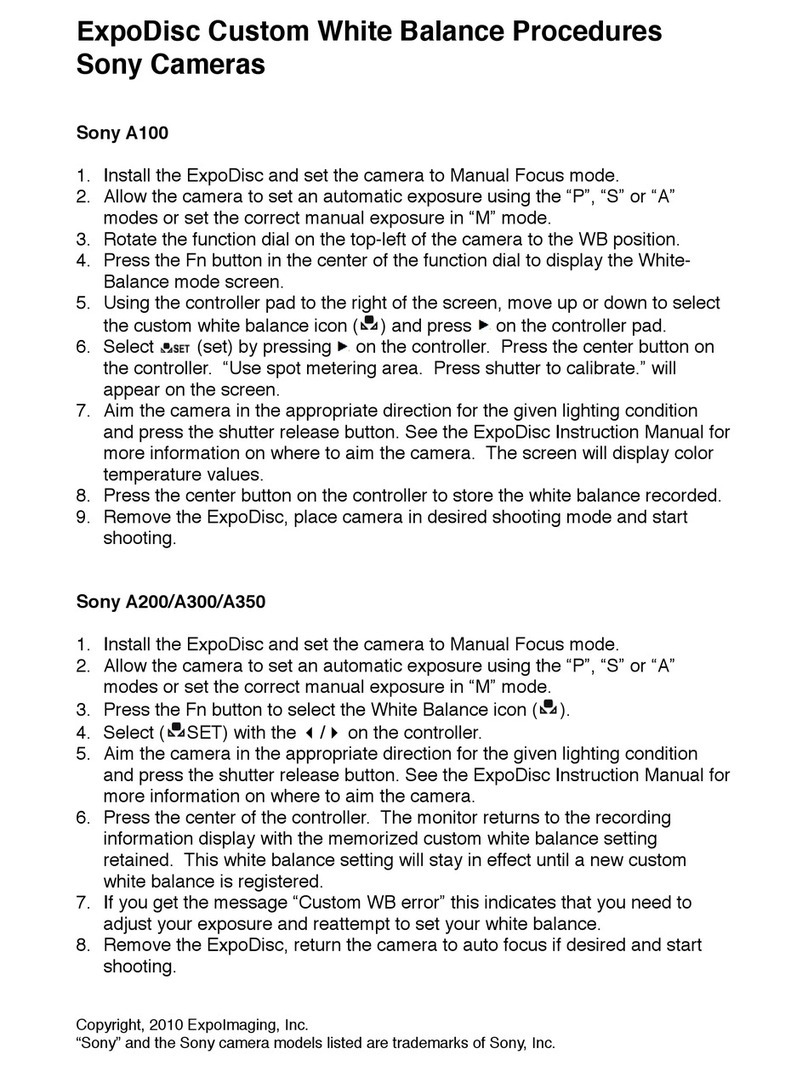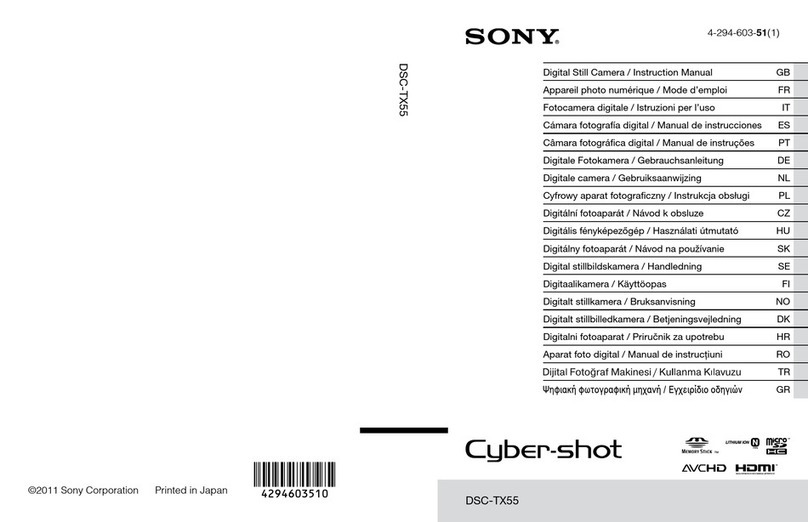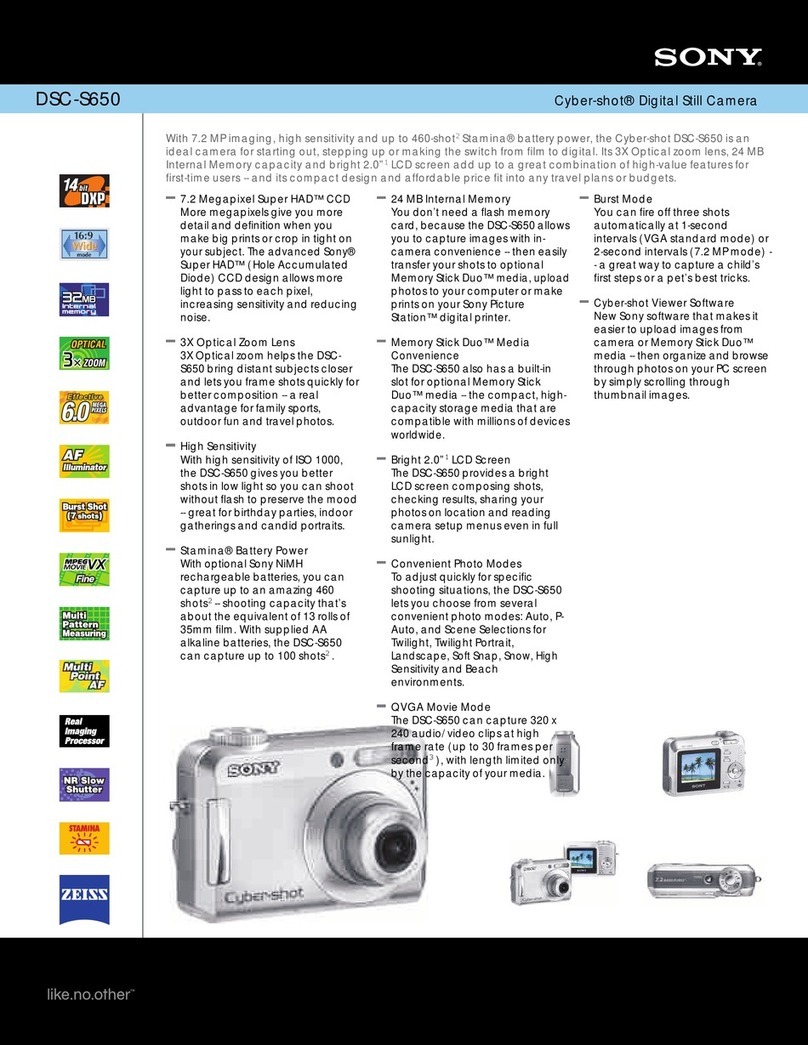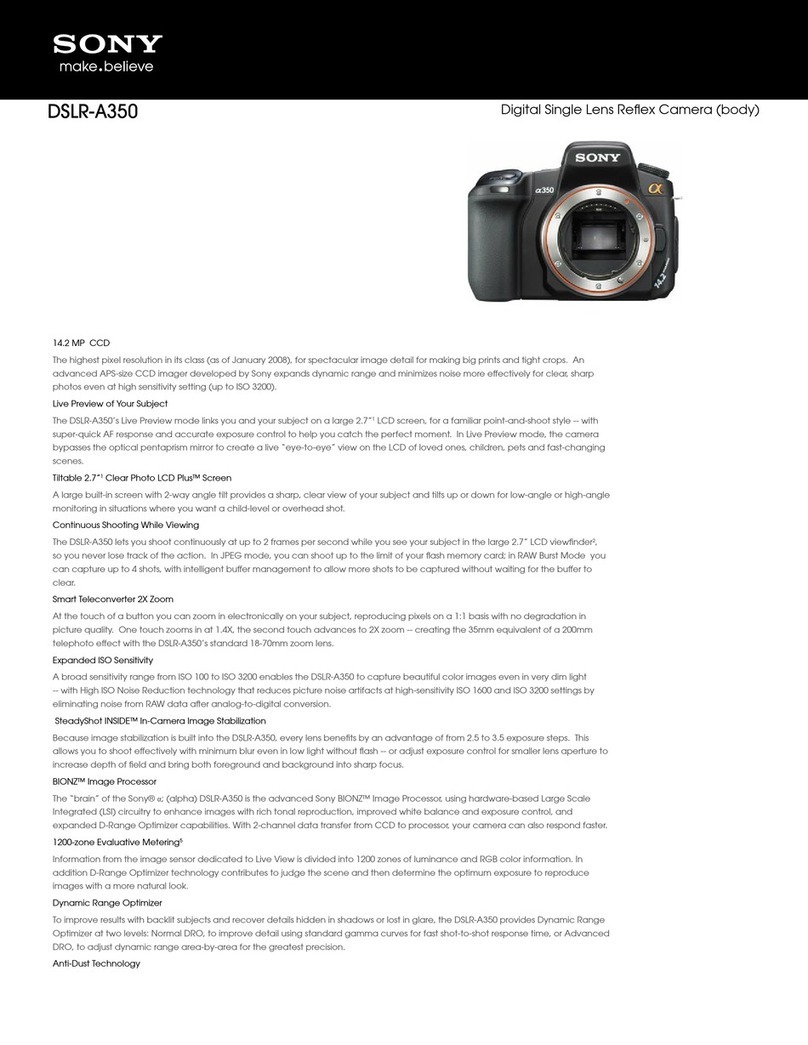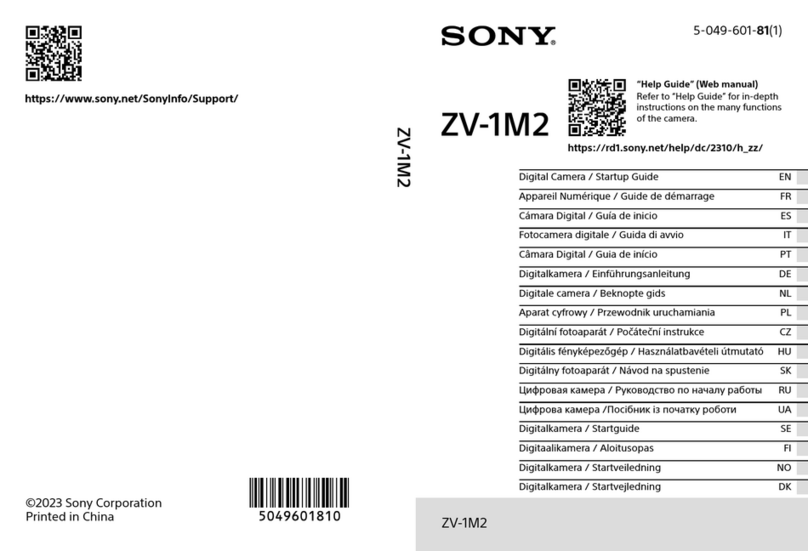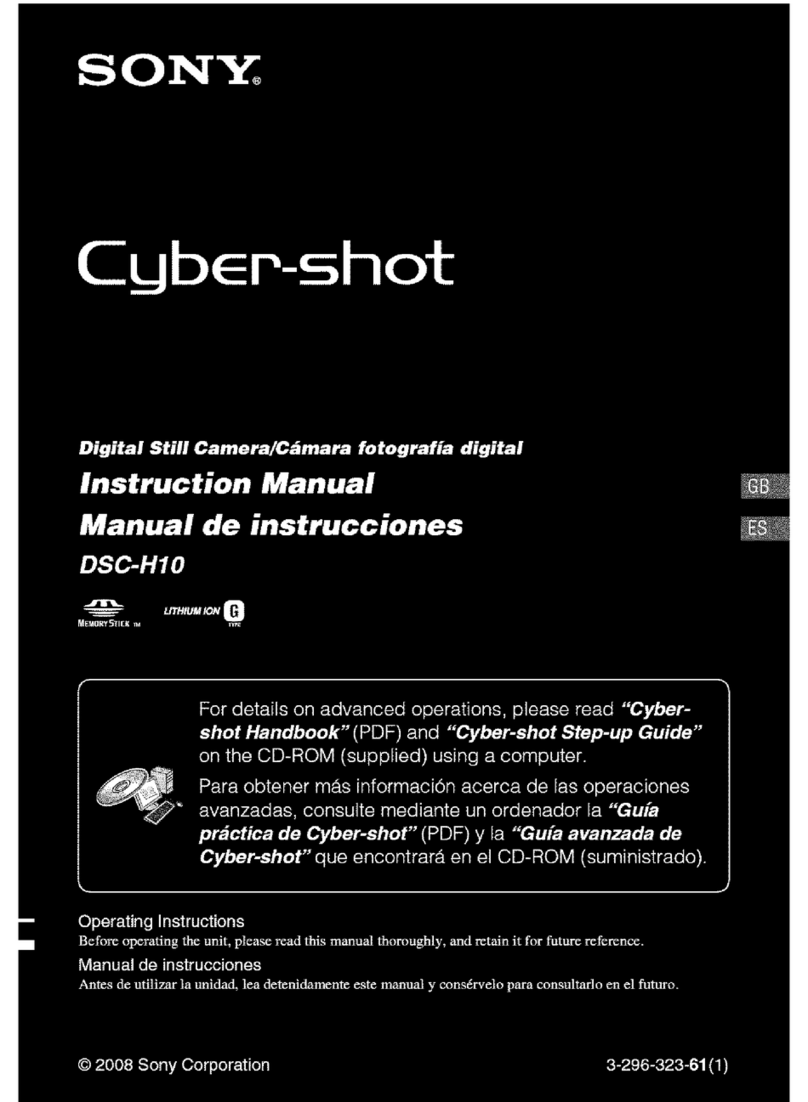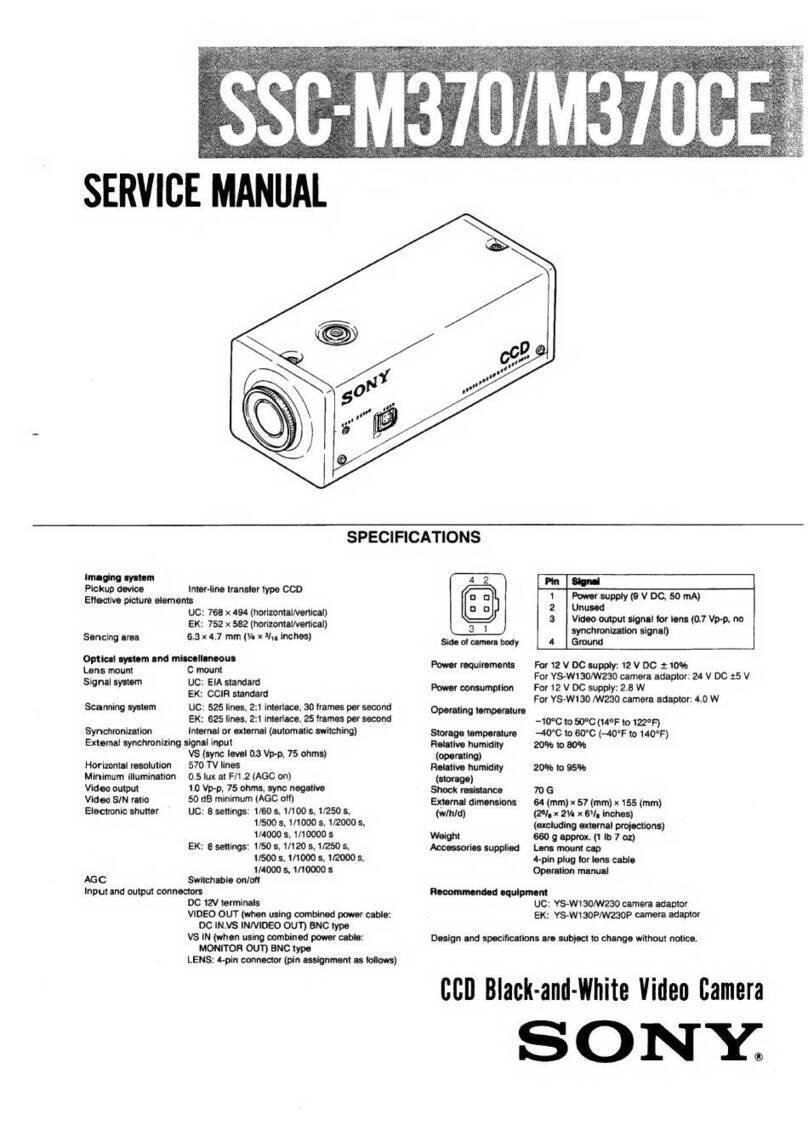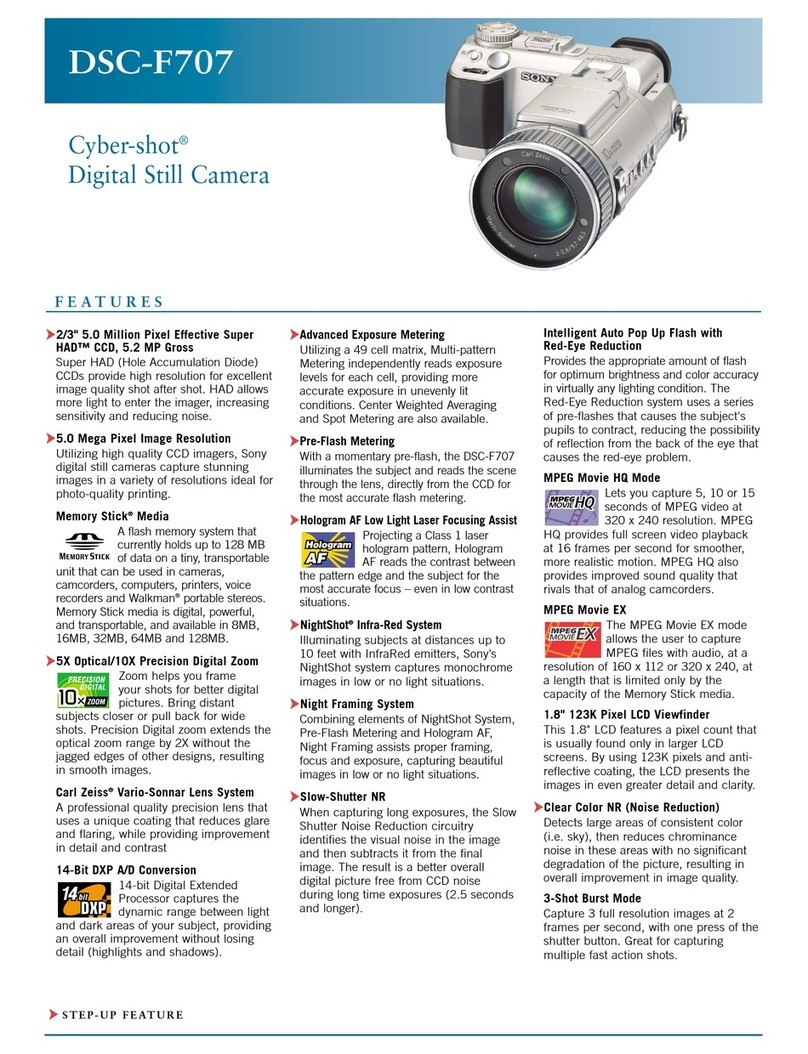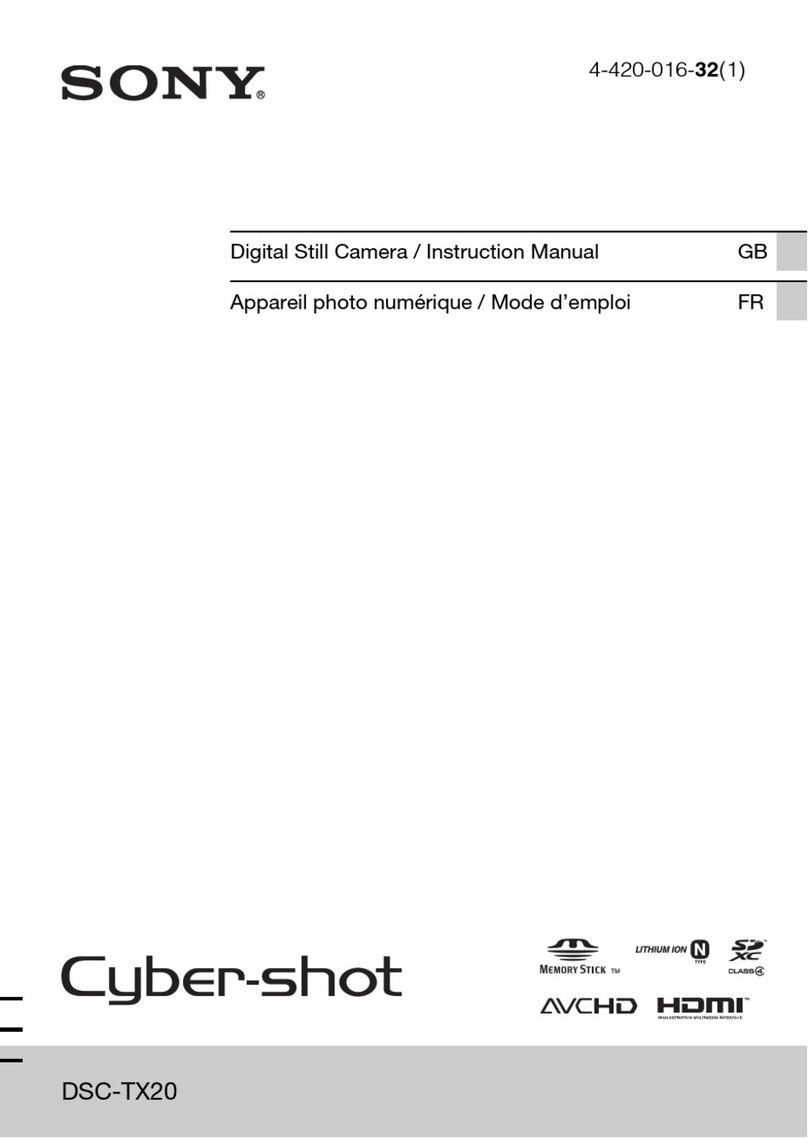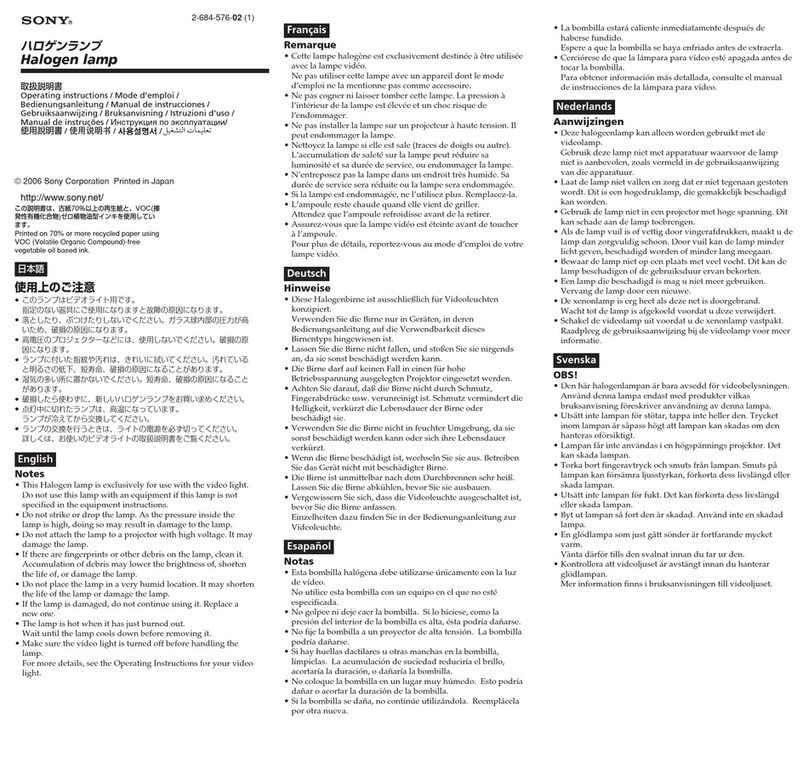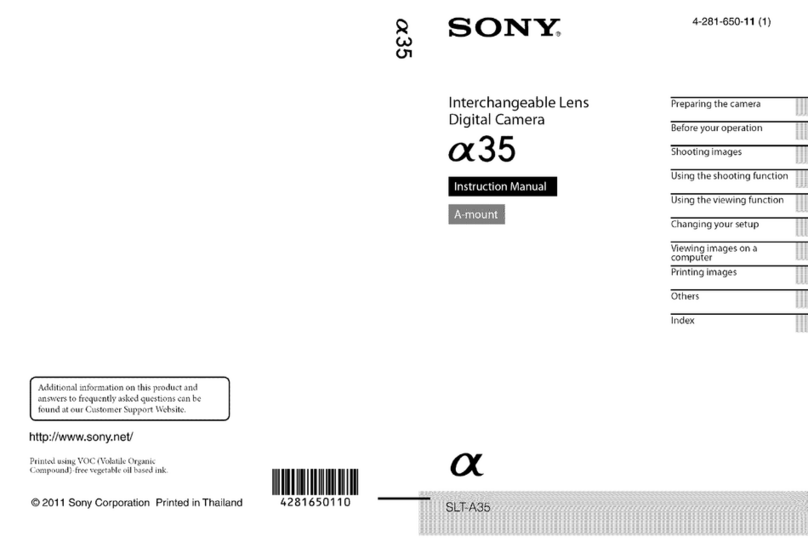1/2.7” 2.0 Megapixel Effective Super
HAD™ CCD
Super HAD (Hole
Accumulation Diode) CCDs
provide excellent image
quality by allowing more light to pass to
each pixel, increasing sensitivity and
reducing noise.
Rotating Lens Housing
Fast Start-Up (0.9 sec.) with Convenient
Sliding Lens Cover
Lets you capture your precious memories
at the speed of life, rather than miss
“The” shot, waiting for your camera to
start up.
Pre-Flash Metering
With a momentary pre-flash, the camera
illuminates the subject and sets exposure
through the lens for accurate flash
metering. Adjustable flash level and
red-eye reduction insure great flash
shots.
Memory Stick DUO™Media
Digital. Powerful. Transportable.™
Memory Stick DUO™media is compact,
portable and rugged—connecting a
variety of hardware and software
applications.
Red-Eye Reduction
The Red-Eye Reduction system uses a
series of pre-flashes that causes the
subject’s pupils to contract, reducing the
possibility of reflection from the back of the
eye that causes the red-eye problem.
Scene Selection Mode
With 5 Scene Modes (Soft
Snap, Illumination Snap,
Twilight, Active Outdoor and
Vivid Nature), the camera parameters
are changed to match the shooting
conditions.
12-Bit DXP A/D Conversion
Sony’s 12-bit Digital
EXtended Processor captures
the range between highlight
and shadow with up to 4,096 values, for
extended dynamic contrast and detail.
1.0”Hybrid LCD Monitor
Monitors the scene for accurate
framing. The Hybrid system consists of a
transmissive LCD combined with a
reflective LCD. By turning off the LCD
backlight, it will capture more ambient
light virtually eliminating “wash-out.”
Images will be visible in the LCD even
in the most challenging outdoor lighting
conditions.
Auto Bright Monitoring
To help framing in low or no-light
situations, the CCD gain is briefly
increased to provide an extra bright
display on the LCD viewfinder just
before exposure.
Selectable Picture Size
Select 1632 x 1224 (UXGA) picture
resolution great for photo quality 5
"
x 7
"
prints, or 640 x 480 (VGA) picture
resolution for on-screen viewing and
email applications.
Burst Mode
Capture ten (10) 640 x 480 frames or two
(2) 1632 x 1224 frames, which allows for
the ability to capture fast moving objects
in separate files for viewing at a later date.
MPEG Movie EX Mode (No Audio)
Unlike earlier MPEG1 Movies,
MPEG Movie EX will allow you
to record 320 x 240 resolution
MPEG movies uninterrupted up to the
capacity of the Memory Stick DUO™
Media.
Playback Zoom
During playback, zoom either
2.5X or 5.0X on the image;
then save the new image as a
new file.
USB Interface
Allows digital still images and
MPEG1 movies, stored on
Memory Stick®Media, to be
easily transferred to Microsoft®Windows®
operating system compatible or
Macintosh®computers equipped with
USB terminals. Simply plug in the
supplied USB cable from your camera to
the computer’s USB port for fast access
to your pictures.
USB Bus Powered for File Transfer
Using the supplied USB cable, power is
supplied to the camera allowing for easy
transfer of still images and MPEG1
movies directly from the camera to the
PC. No need for an additional power
source.
USB Direct Print (PictBridge™)
Connect the DSC-U50 directly to a
compatible printer via the supplied USB
cable allows for easier printing capability
without the need for a computer.
Picture Effects
Select from 4 Picture Effects
(Negative Art, Sepia, Black &
White, Solarize) to add
creativity to ordinary pictures.
Picture Indexing
Finding a special picture stored on the
Memory Stick®media is easy with the
Picture Index mode. View four (4)
images at a time for convenient and
quick access to your images.
Rechargeable NiMH Batteries
Reliable power is provided by Sony’s
Nickel Metal Hydride (NiMH) AAA
Stamina®batteries with external charger.
Active Lifestyle Lanyard
Over-sized, active-wear, adjustable
lanyard included to allow the DSC-U50
to be portable, wearable, fashionable
and accessible for you wherever you
are and whenever you want to capture
the moment.