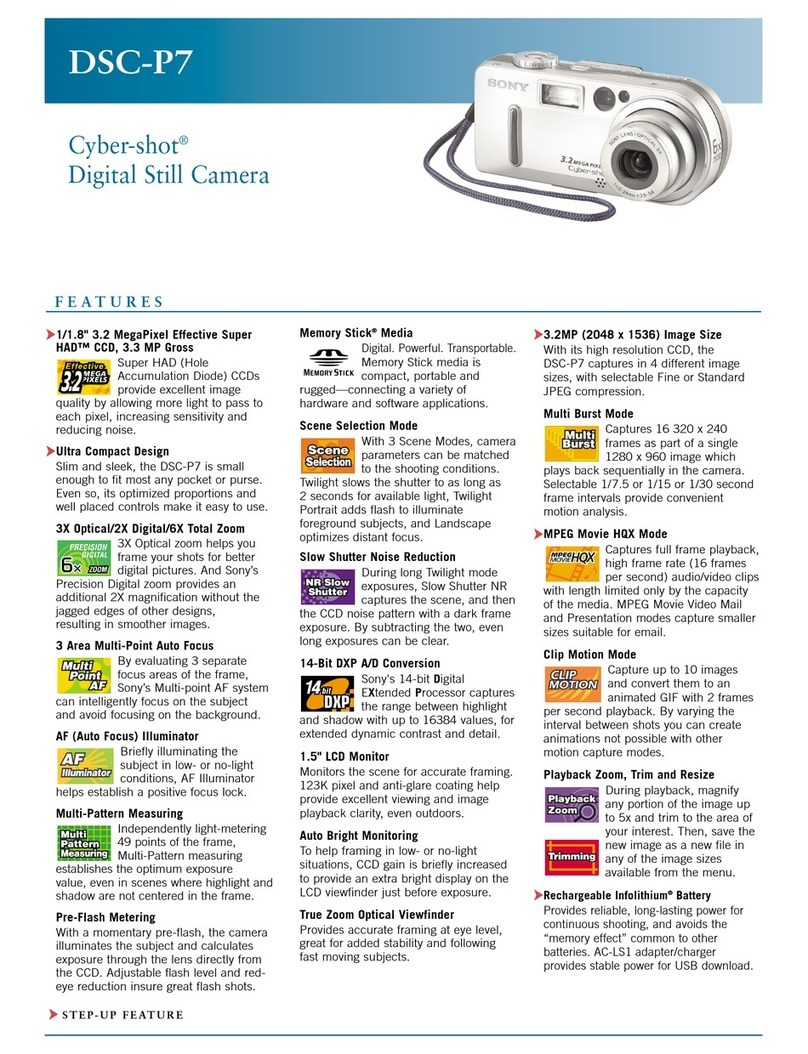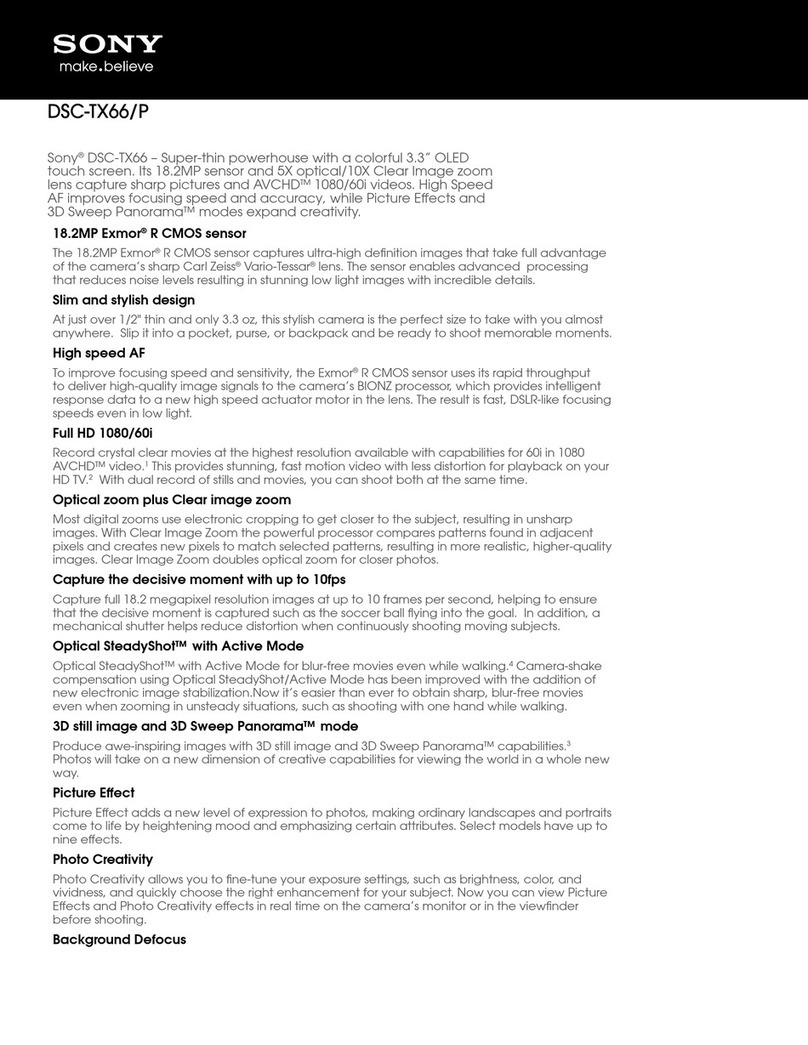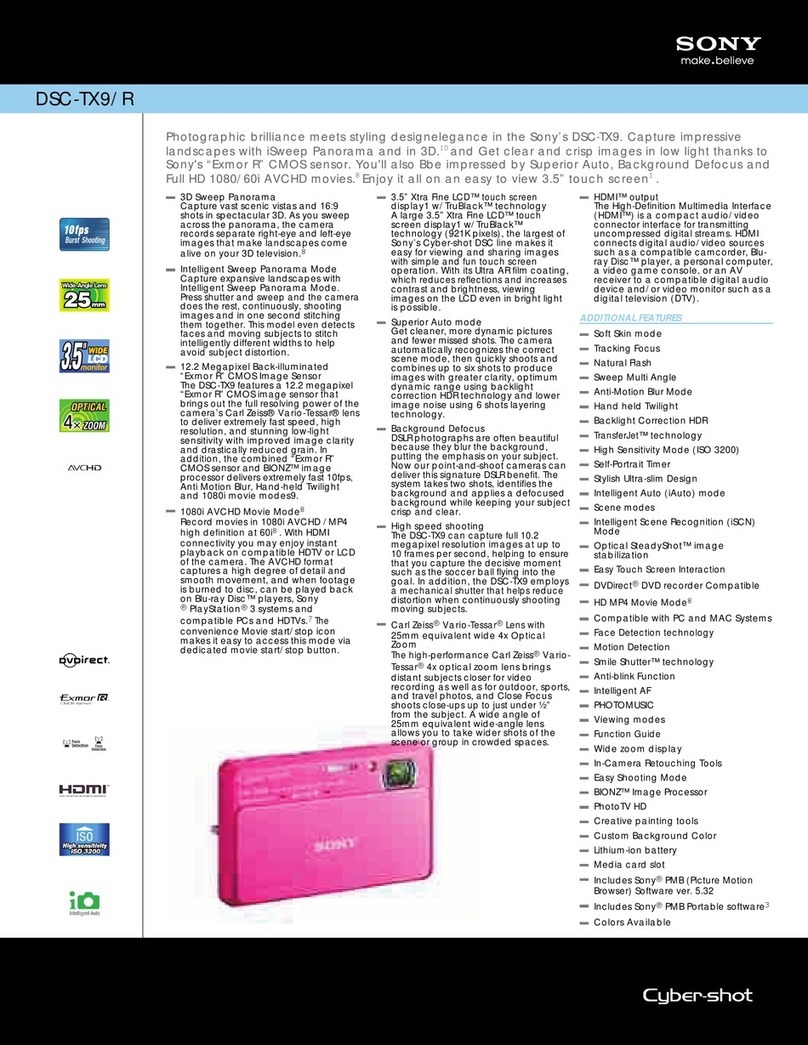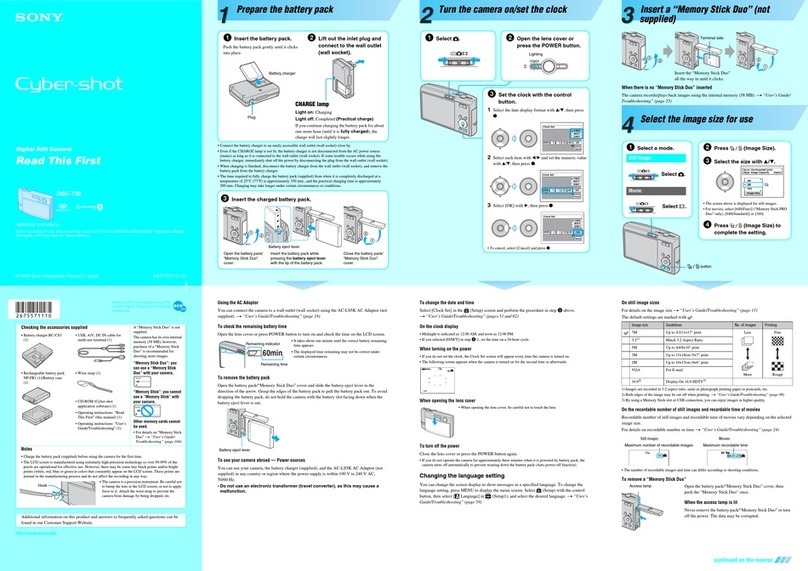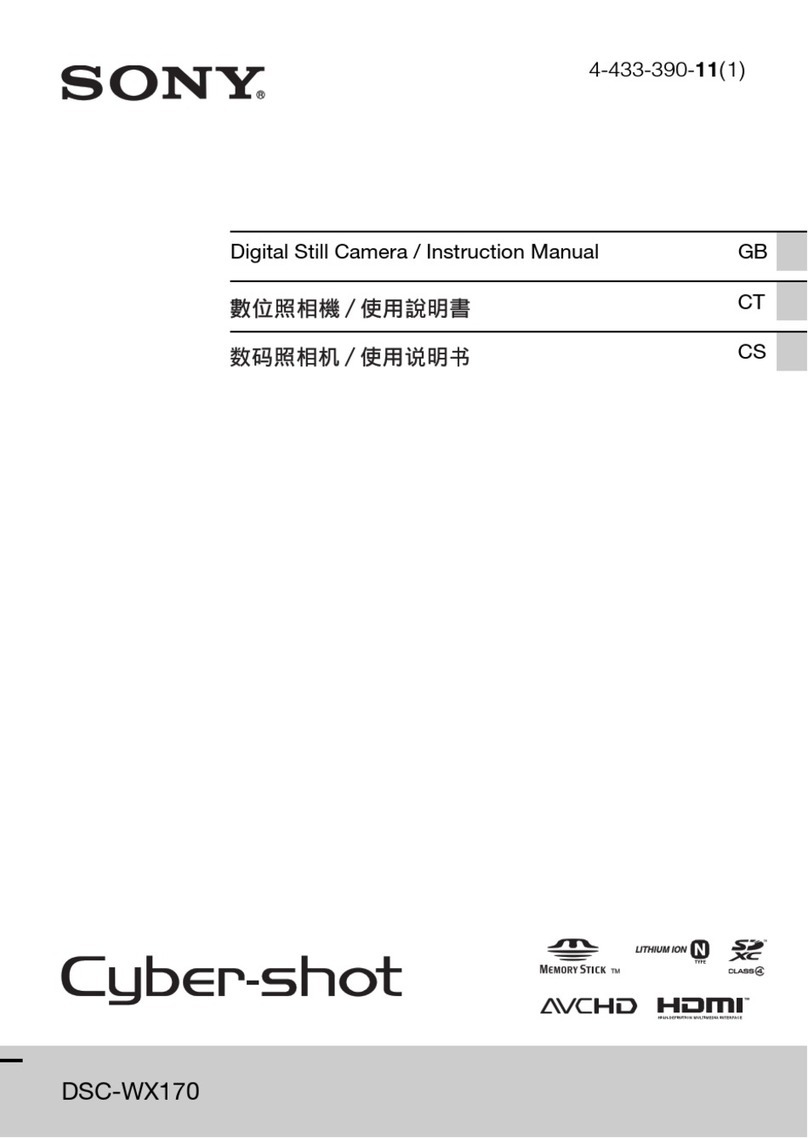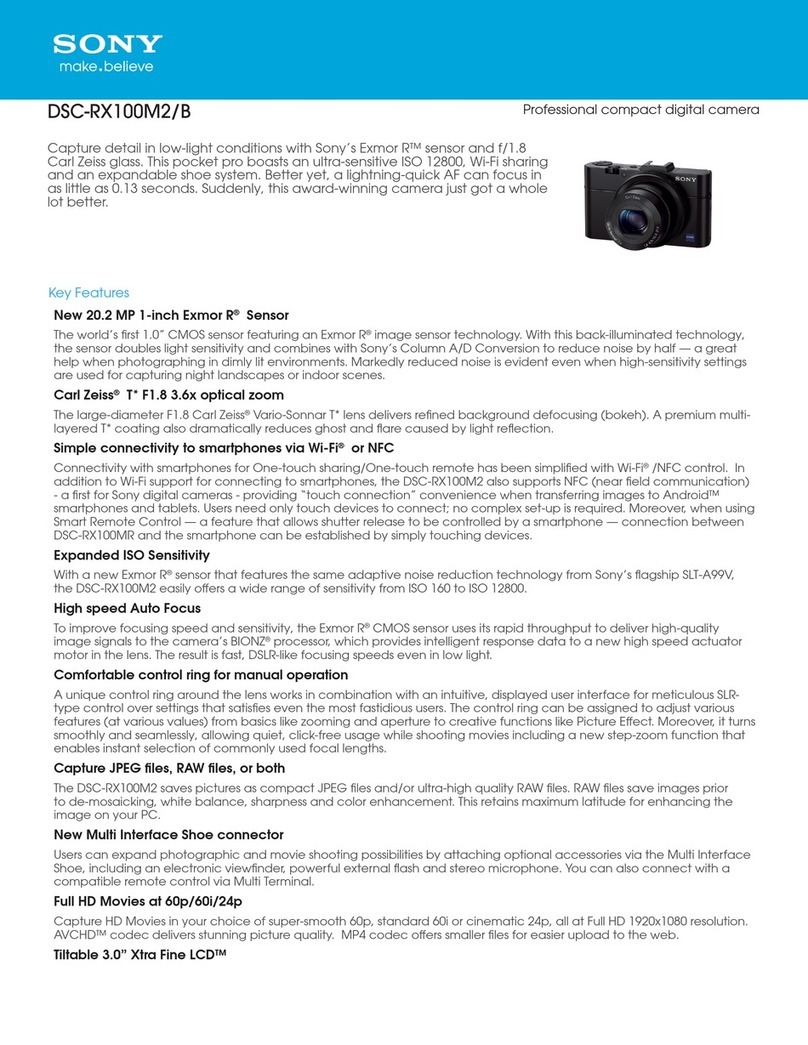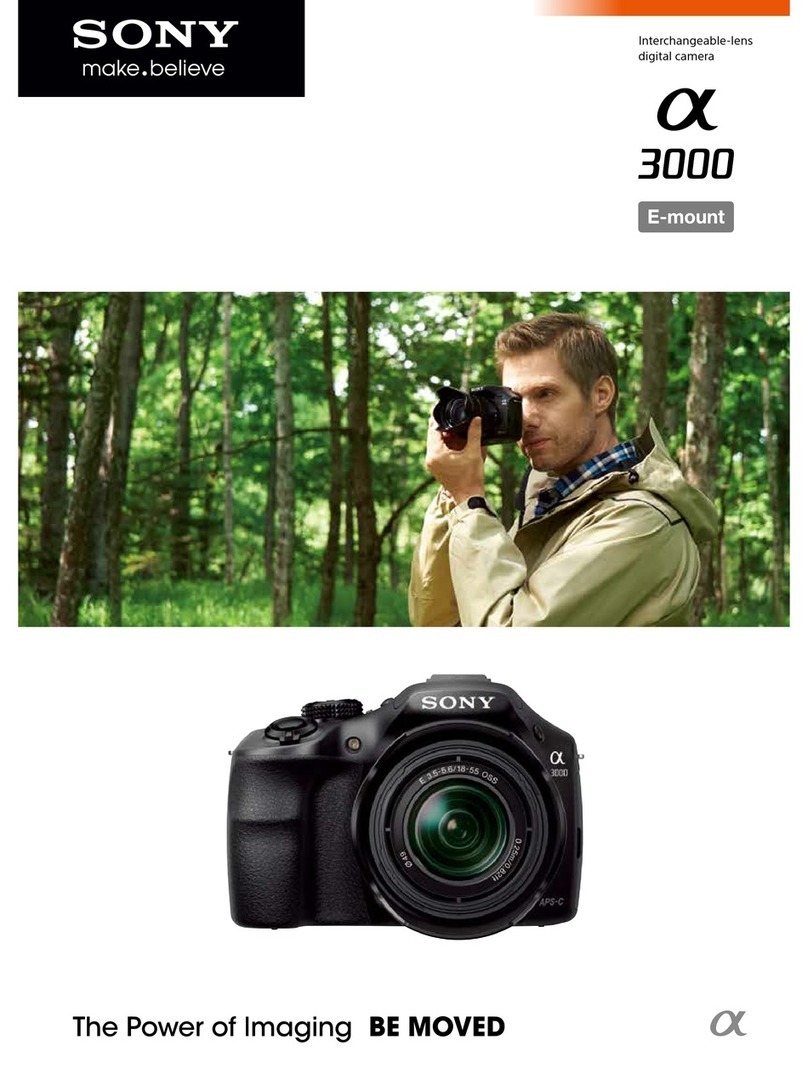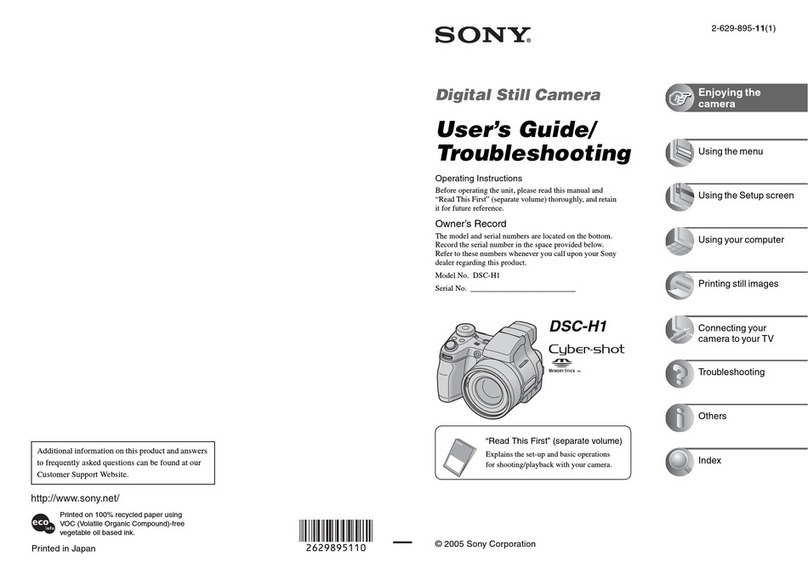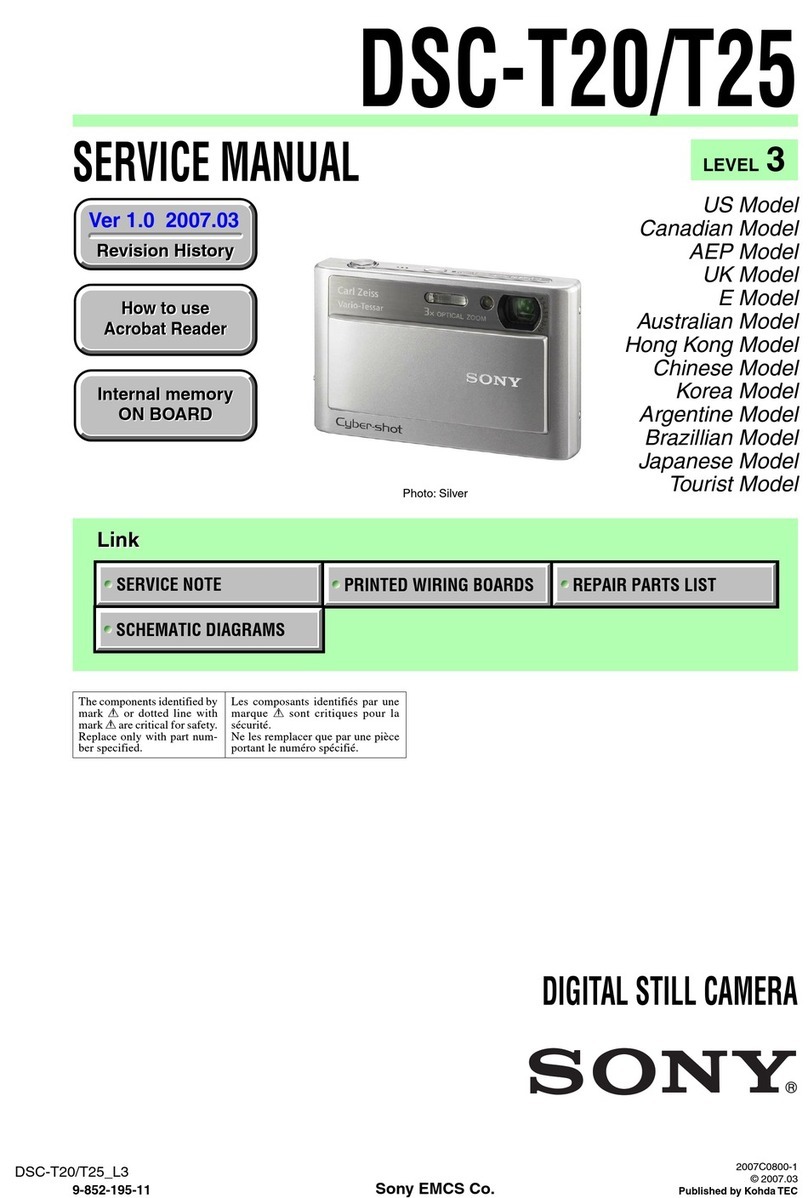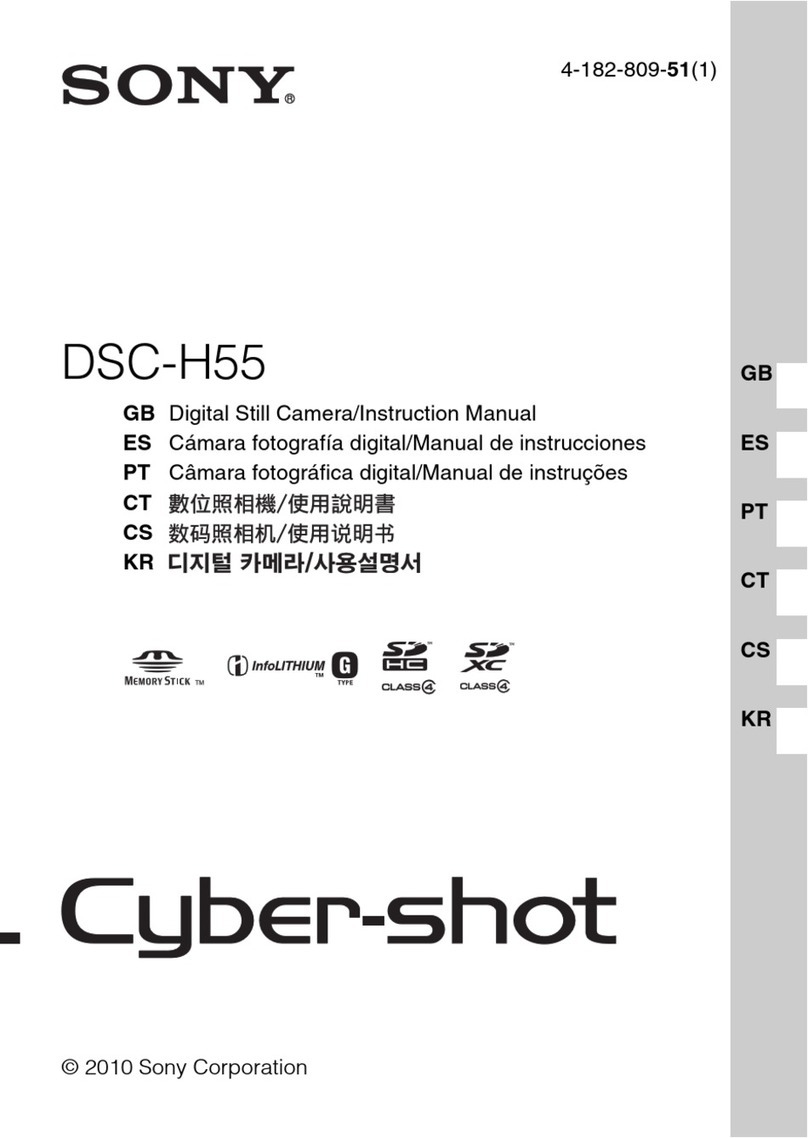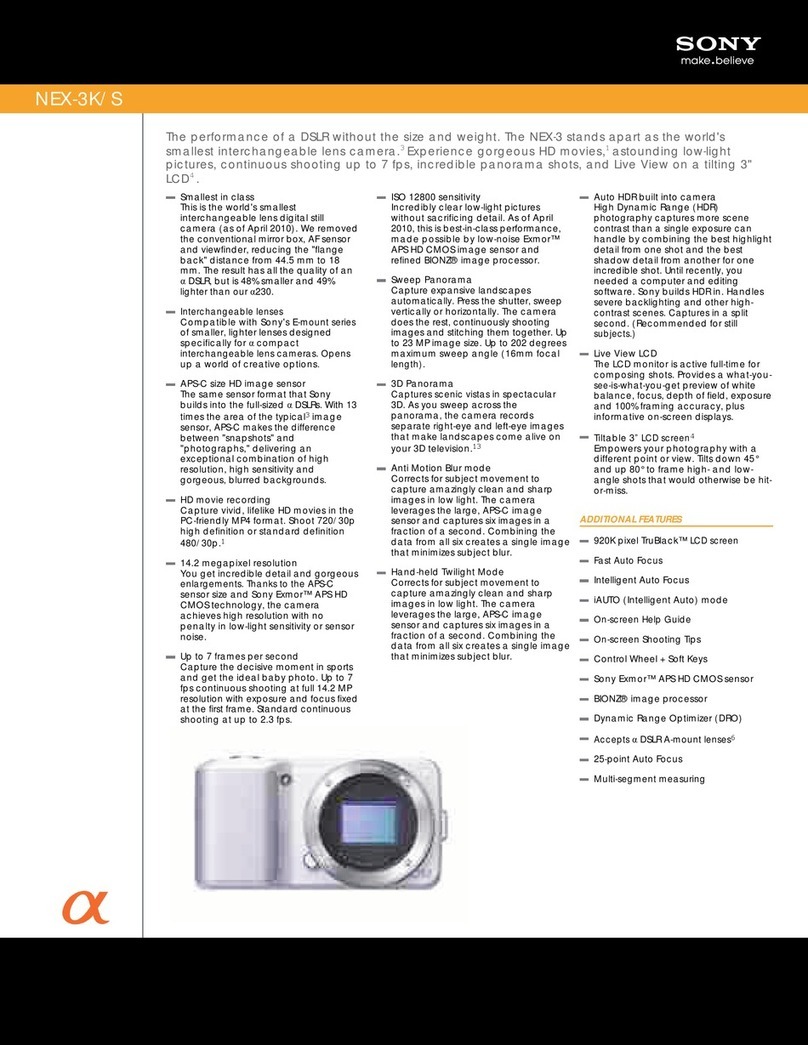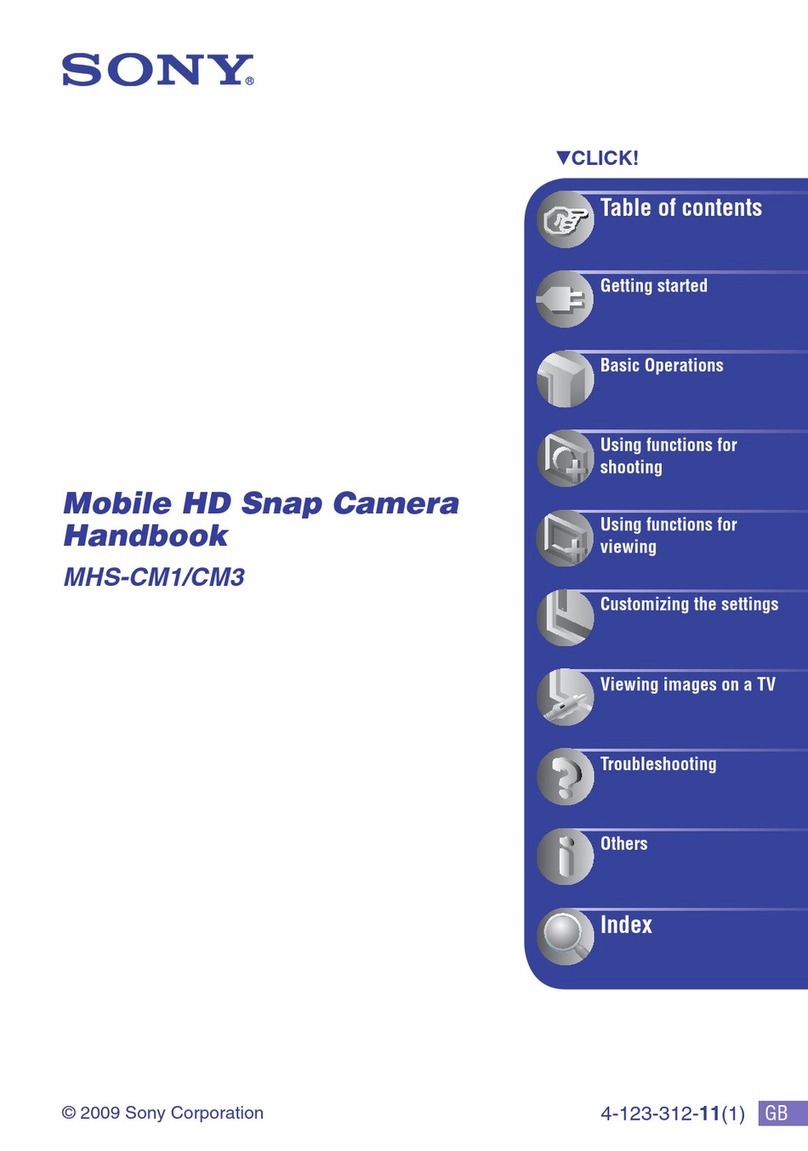DSC
-S500
Cyber-shot®
DigitalStillCamera
An amazing combination value, simplicity and performance makes the Sony®Cyber-shot®
DSC
-
S500 a perfect entry
-
level
choice for first-time digital photographers. Advanced features place it at the head of its class: 6.0 MP resolution for tight crops
and big prints, a quality 3X Optical zoom and wide-
angle shooting capability, a large 2.4
”LCD screen for setting up shots and
sharing results, 25 MB Internal Memory for capturing images in-camera and high-capacity up to 350-shot
Stamina
®power
with optional NiMH rechargeable battery.
6.0 Megapixel Super HAD
™
CCD
More megapixels give you more detail
and definition when you make big
prints or crop in tight on your
subject. The Sony advanced Super
HAD
®(Hole Accumulated Diode) CCD
design allows more light to pass to
each pixel, increasing sensitivity and
reducing noise.
3X Optical/2X Digital Zoom
3X Optical Zoom helps the DSC-S500
bring distant subjects closer and lets
you frame shots for better
composition; the Sony precision 2X
Digital Zoom provides an additional
2X magnification to zoom in close
without jagged edges.
Capture Images In-Camera
With 25 MB Internal Memory, the
DSC-S500 allows you to shoot
without using a memory card-- then
easily transfer your images to
optional Memory Stick Duo™media,
upload photos to your computer or
make prints on your digital printer.
Large 2.4
”2 LCD Screen
The DSC-S500 gives you a big, bright
LCD screen for reading camera
menus, composing shots, checking
results and sharing your photos on
location.
Convenient Photo Modes
To adjust quickly for specific
shooting situations, the DSC-S500
lets you choose from several
convenient photo modes: Auto, P-
Auto, and Scene Selections for
Twilight, Twilight Portrait, Landscape,
Soft Snap, Candle, and Beach
environments.
QVGA Movie Mode
The DSC-S500 can capture 320 x 240
audio/video clips at high frame rate
(up to 30 frames per second), with
length limited only by the capacity of
your media.
Burst Mode
You can fire off three shots
automatically at 1-second intervals
(VGA standard mode) or 2-second
intervals (6 MP mode)-- a great way to
capture a child’s first steps or a pet’s
best tricks.
Stamina
®
Battery Power
With optional Sony NiMH
rechargeable batteries, you can
capture up to an amazing 350 shots
-- shooting capacity that’s about
the equivalent of 10 rolls of 35mm
film. With supplied AA alkaline
batteries, the DSC-S500 can capture
up to 60 shots .
Memory Stick Duo
™
Media
Convenience
The DSC-S500 has a built-in slot for
optional Memory Stick Duo™media --
the compact, high-capacity storage
media that are compatible with
millions of devices worldwide.
Cyber-
shot Viewer Software
Sony’s new software that makes it
easier to upload images from camera
or Memory Stick Duo™media -- then
organize and browse through
photos on your PC screen by simply
scrolling through thumbnail images.