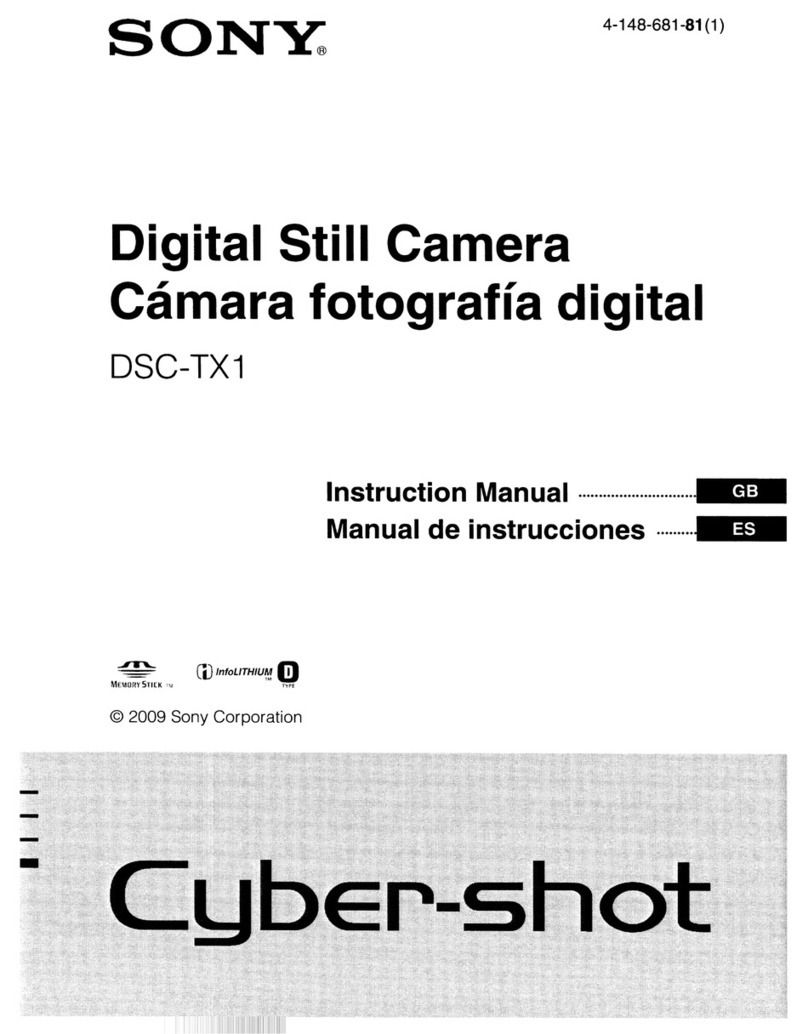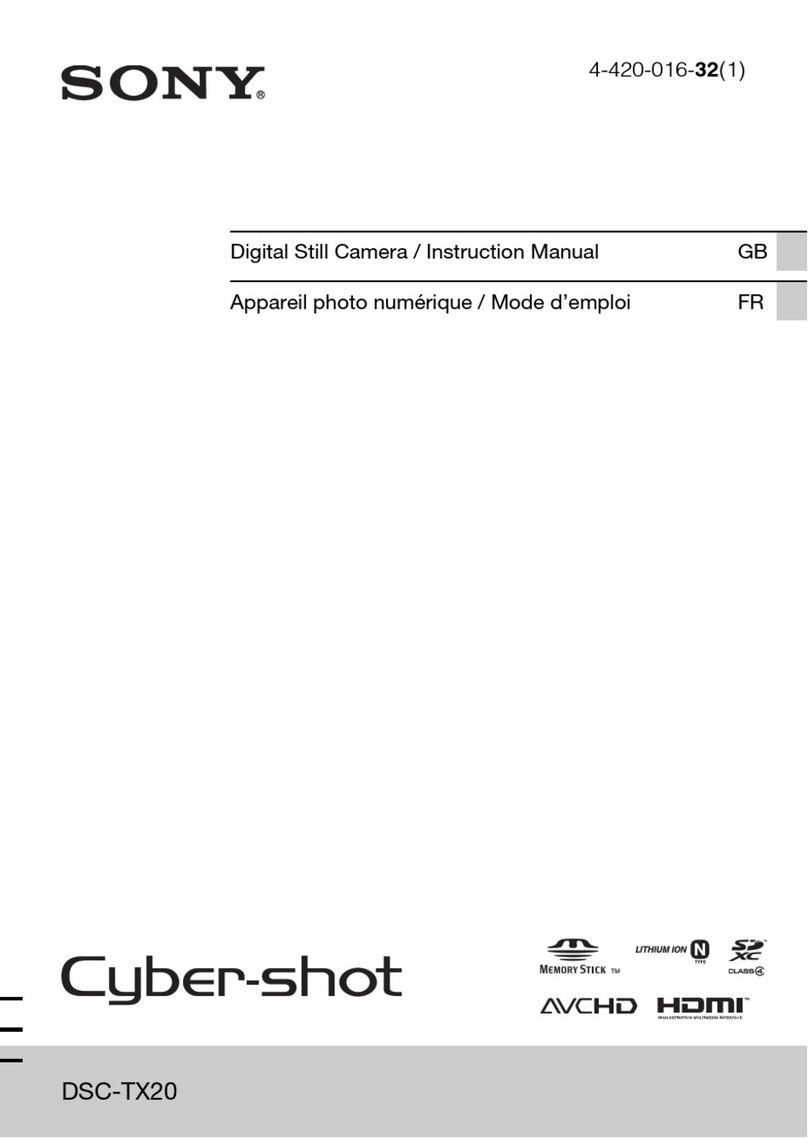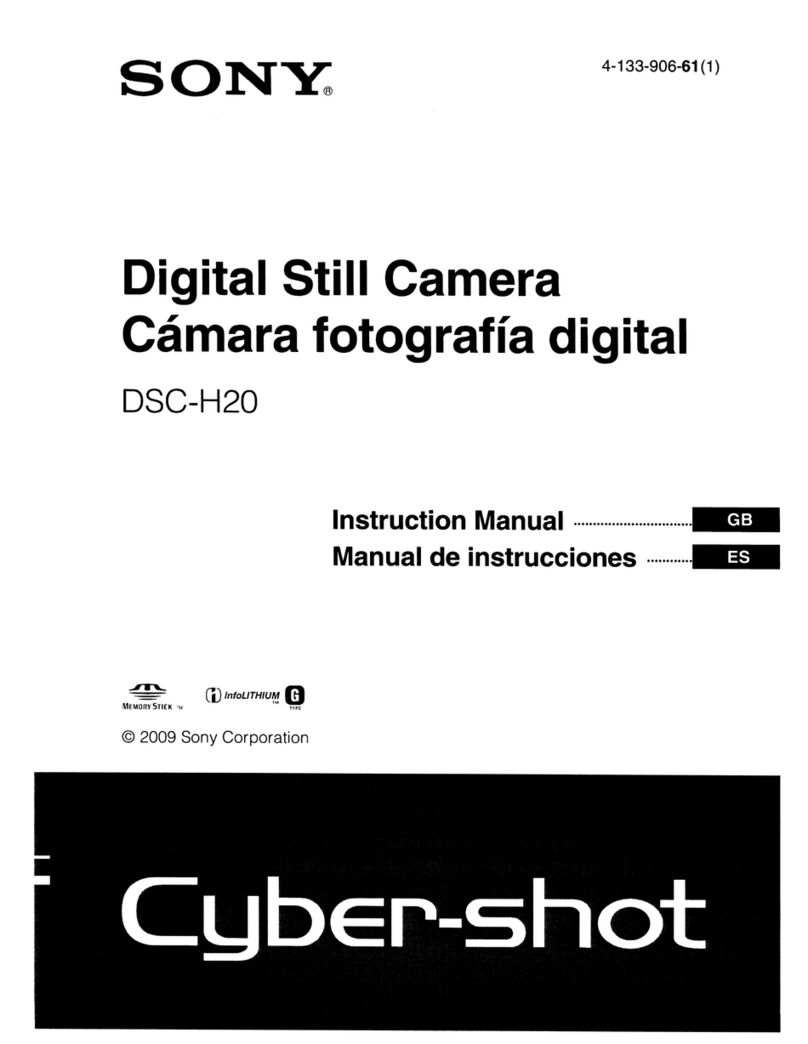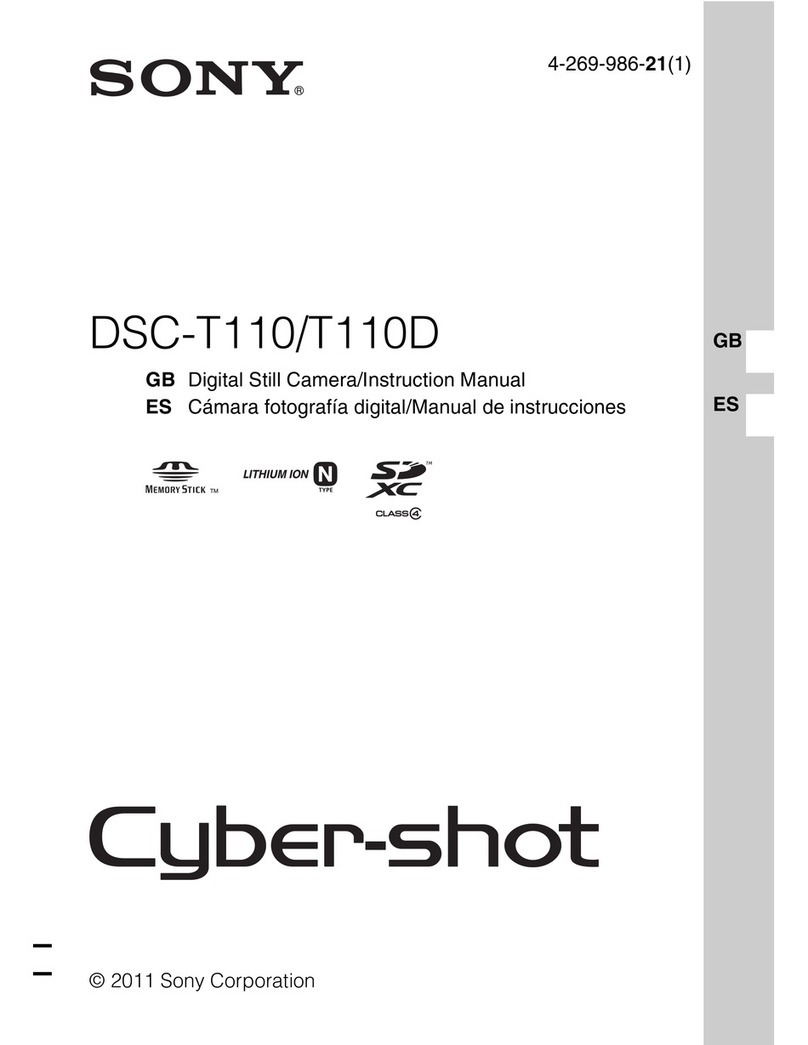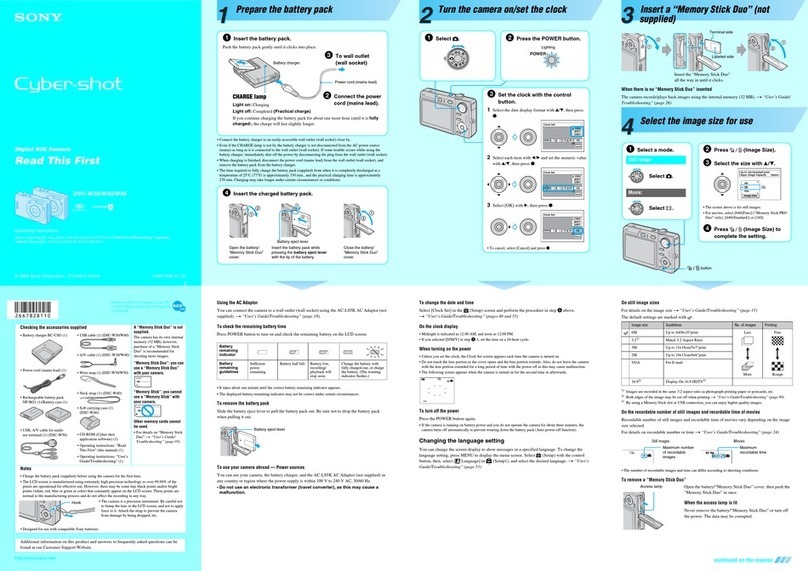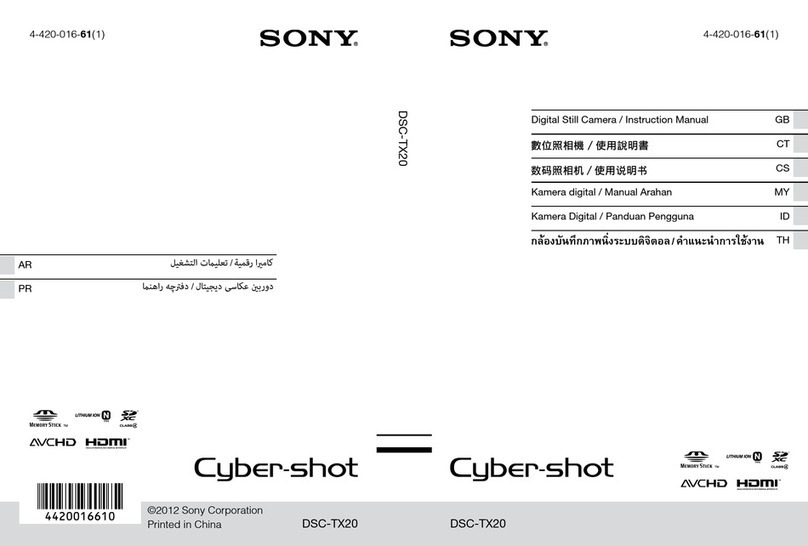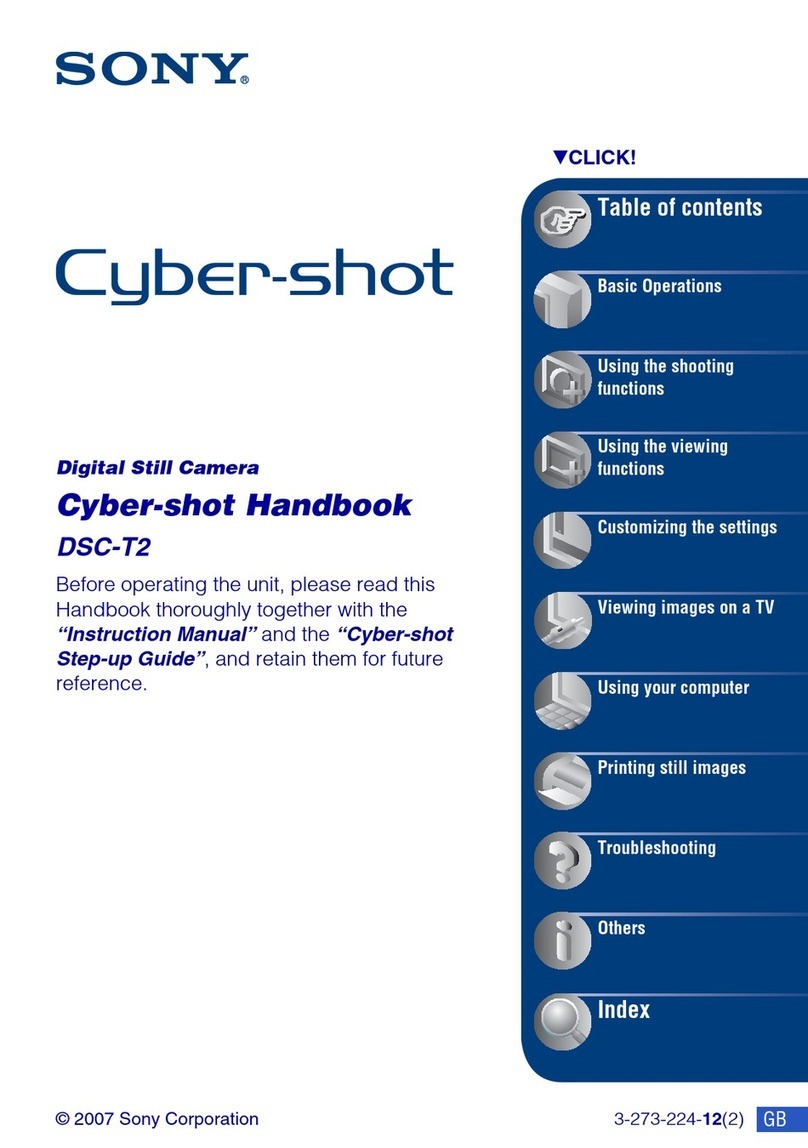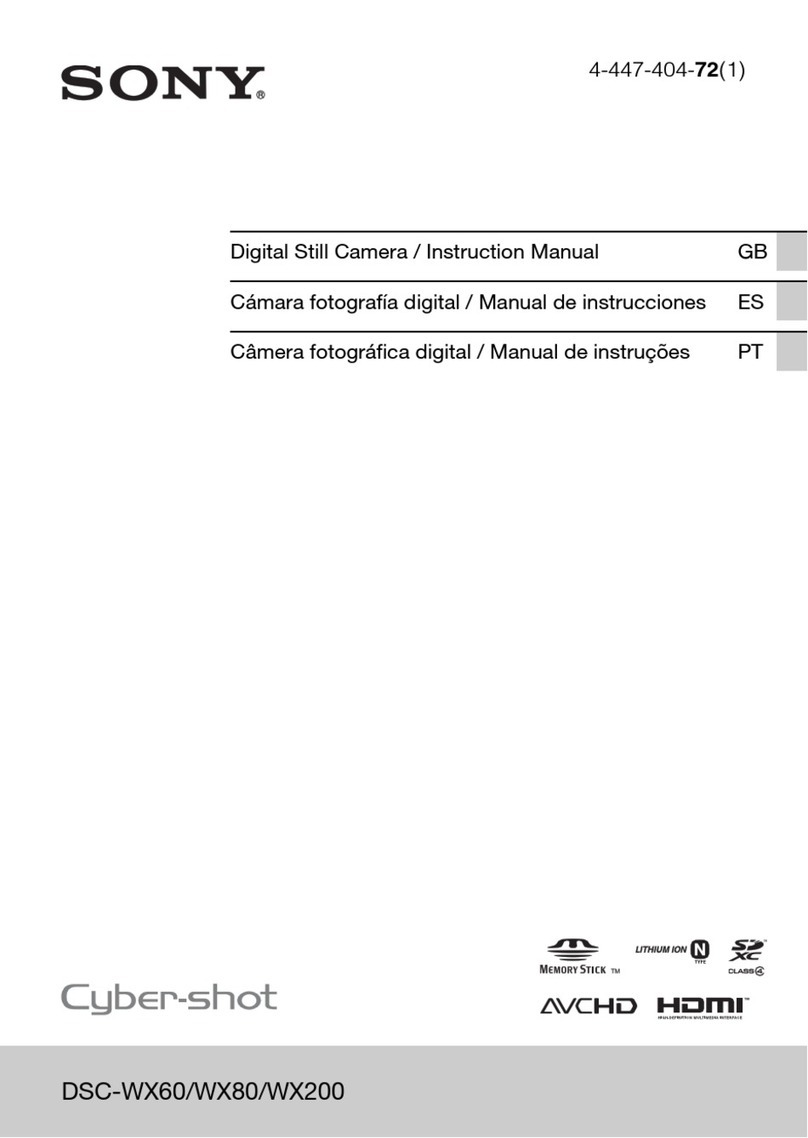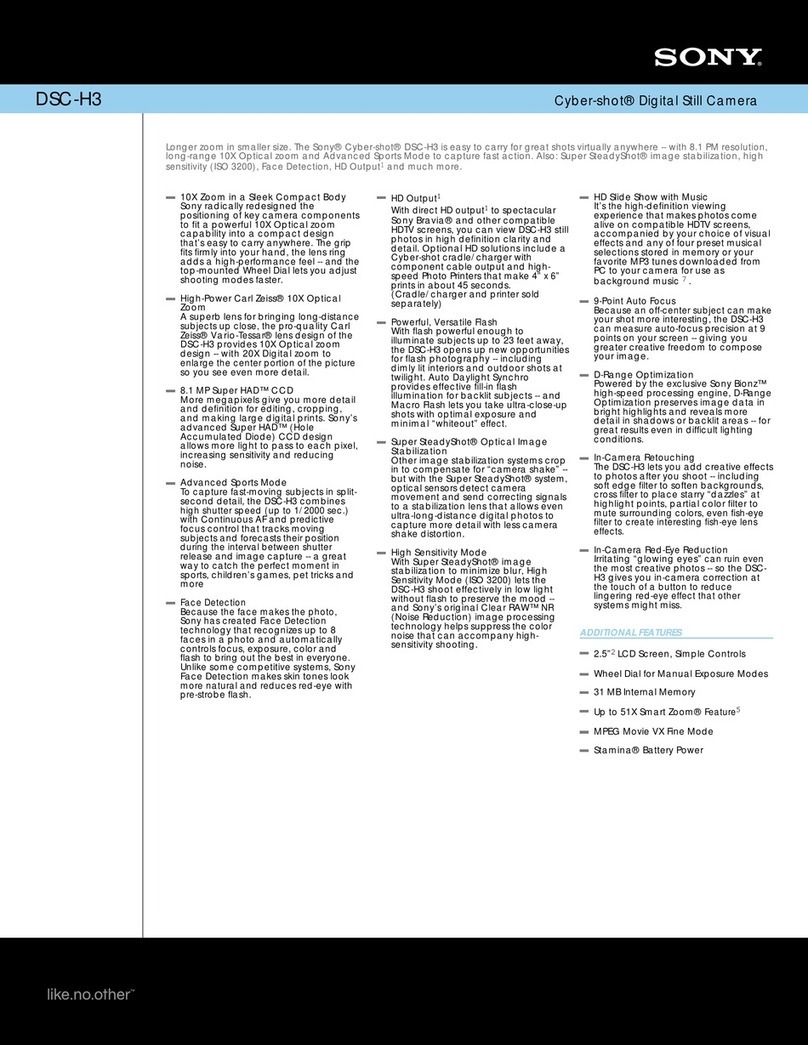FEATURES
➤
STEP-UP FEATURE
1/2.4" 5.1 Megapixel Effective
Super HAD™ CCD
Super HAD (Hole Accumulation
Diode) CCDs provide excellent
image quality by allowing more
light to pass to each pixel, increasing
sensitivity and reducing noise.
Carl Zeiss®Vario-Tessar®Lens
The Vario-Tessar®lens is specially
produced for compact cameras and
provides rapid auto focus with
appealing zoom range. Utilizing a highly
transmissive optical grade prism, the lens is
housed entirely inside the camera body, and
does not need to extend for use.
➤
Innovative Design
Compact and just 1" slim, DSC-M1’s vertical
orientation and articulated LCD flexibly adapt
to the demands of still and video recording,
with direct access keys for each. Folding the
2.5" LCD back on the body creates a personal
media viewer!
➤
Enhanced Control Layout
The DSC-M1 is designed with “Mode-less
Recording”functionality with dedicated over-
sized function keys designed for direct still
image capture or MPEG4 movie recording.
Real Imaging Processor™Technology
The innovative Real Imaging
Processor in the DSC-M1 not only
improves picture quality and
clarity but also improves camera response
time, decreases shutter lag, and improves
battery stamina.
3X Optical/2X Digital/6X Total Zoom
3X Optical Zoom helps you frame
your shots for better digital
pictures. And Sony’s Precision
Digital Zoom provides an additional 2X
magnification without the jagged edges of
other designs, resulting in smoother images.
14-Bit DXP A/D Conversion
Sony’s 14-bit Digital EXtended
Processor captures the range
between highlight and shadow
with up to 16,384 values, for extended
dynamic contrast and detail.
2.5" Hybrid LCD Monitor
The enormous 2.5”LCD
provides a high resolution
view while shooting, with
transmissive/reflective Hybrid design for
extraordinary brightness in direct sunlight and
large, easy to read menus. Unique in such a
compact camera, this large screen makes it
easy to share image playback with friends.
➤
Free Angle LCD
Free angle LCD rotates for the shooting/
playback situation. Folded in for protection
when carried or folded out for easy recording.
On-LCD button functionality allows for
recording ease as well as direct playback.
Scene Selection Mode
With 9 Scene Modes, parameters
can be matched to the shooting
conditions. Choose from one of
the following: Twilight, Twilight Portrait,
Landscape, Snow, Beach, High Speed Shutter,
Fireworks, Magnifying Glass and Candle.
Magnifying Glass Mode
With its extraordinarily close
focusing capability (1cm) and
oversized LCD, the DSC-M1’s
Magnifying Glass mode can display images at
over 3X actual size. This capability opens up
new possibilities in Macro photography.
5 Area Multi-Point Auto Focus
By evaluating 5 separate
focus areas of the frame, Sony’s
Multi-Point AF system can
intelligently focus on the subject and avoid
mistakenly focusing on the background. In
addition, you can manually select a point, or
position a point anywhere in the frame with
Flexible Spot AF
AF (Auto Focus) Illuminator
Briefly illuminating the subject, in
low or no-light conditions, the AF
Illuminator helps establish a
positive focus lock.
Continuous Auto Focus
To maintain accurate focus lock
with fast moving subjects,
Continuous AF keeps focusing
from the time the camera is turned on until the
moment of exposure, providing properly focused
images even when your subject is moving.
Memory Stick Duo™Media
Digital. Powerful. Transportable.™
Memory Stick Duo media is
compact, portable and rugged—
connecting a variety of hardware and software
applications.
Multi-Burst Mode
Captures 16 consecutive
320 x 240 frames as part of a
single 1280x960 image which
plays back sequentially in the camera or as a
single image on your computer. Selectable
1/7.5, 1/15, 1/30 second frame intervals
provide convenient motion analysis.
➤
MPEGMovie4TV Mode
By capturing full-screen
(640x480) high frame rate (up to
30fps) video with stereo sound in
MPEG4 format, DSC-M1 video clips have 50%
more horizontal resolution and take up 1/4 the
file size. This allows more clips to be stored
and longer continuous recording.
➤
Hybrid Recording
Selectable with still images, Hybrid Record
combines a brief 320x240 video clip with the
shot, in a separate internal file. By capturing
continuously before you release the shutter,
Hybrid Record keeps 5 seconds of video and
sound before the shot, together with 3 seconds
after —perfect for unanticipated moments!
Rechargeable InfoLithium®Battery
Provides reliable, long-lasting
power for continuous shooting,
without “Memory Effect”. The
supplied AC-LM5 adapter/charger provides
stable power for USB Transfer.
➤
Cyber-shot®Station Supplied
Placing the DSC-M1 on the
supplied Cyber-shot Station
provides a quick and easy
connection between the camera and a TV for
easy viewing, or a USB supported computer for
MPEG video and still image transfer. It also
supplies power to the camera for charging
the battery.
DSC-M1
Cyber-shot®Digital Still Camera
DSC-M1
Front-view Convenient One
Touch Recording Easy Compact
Playback
DSC-M1 in Cyber-shot Station