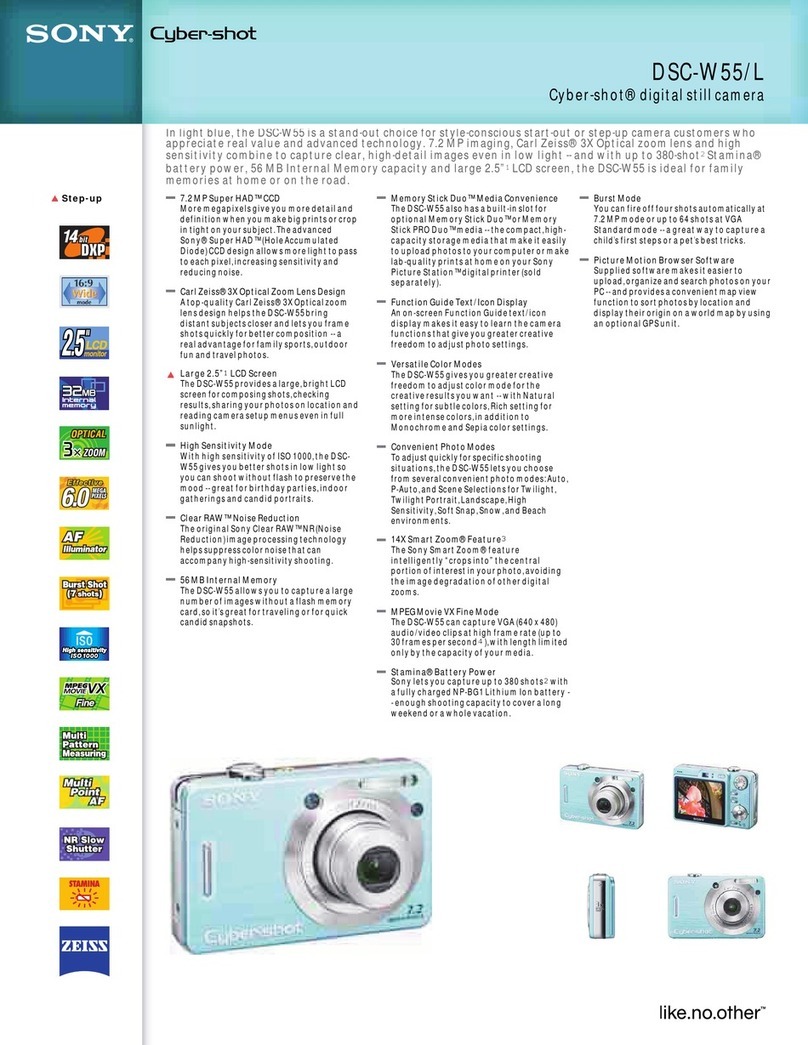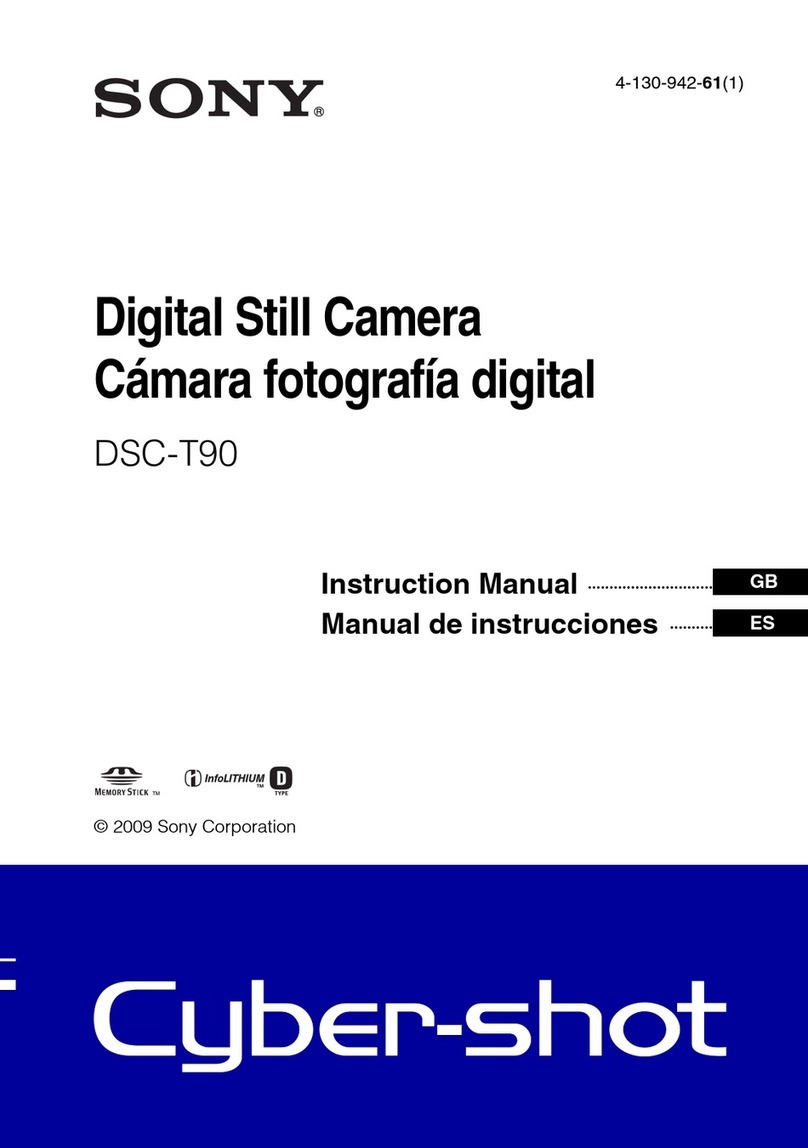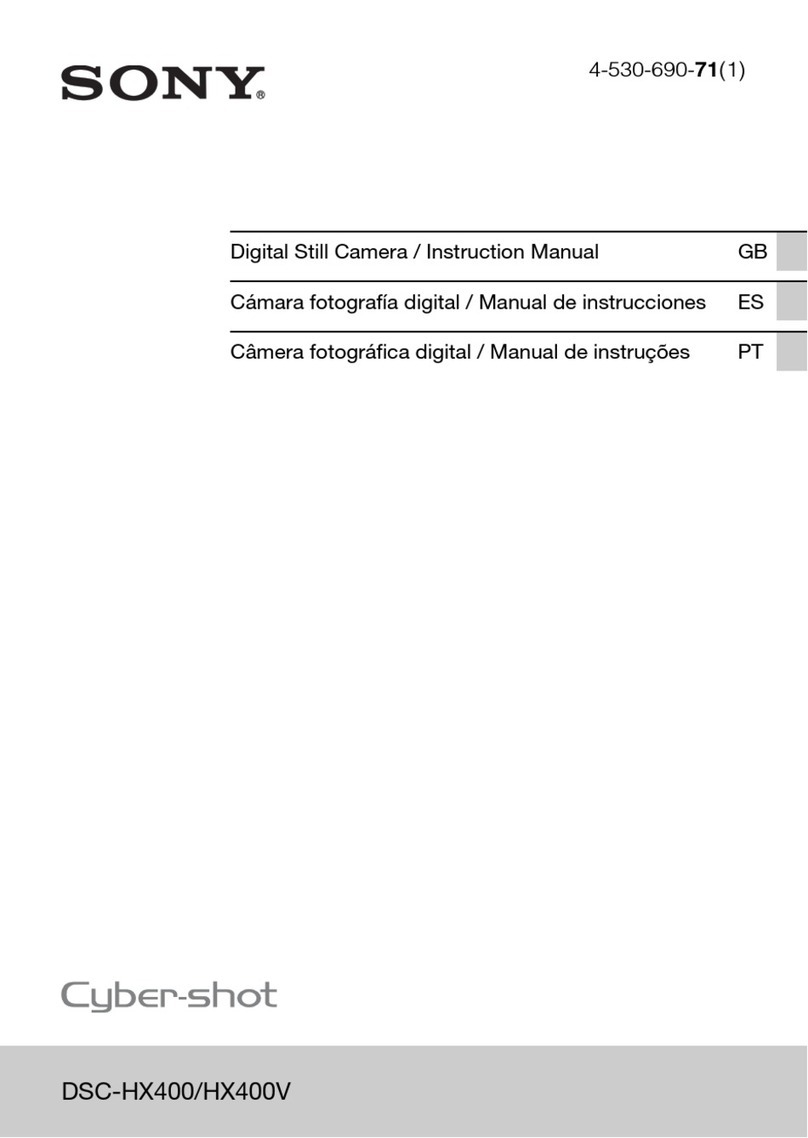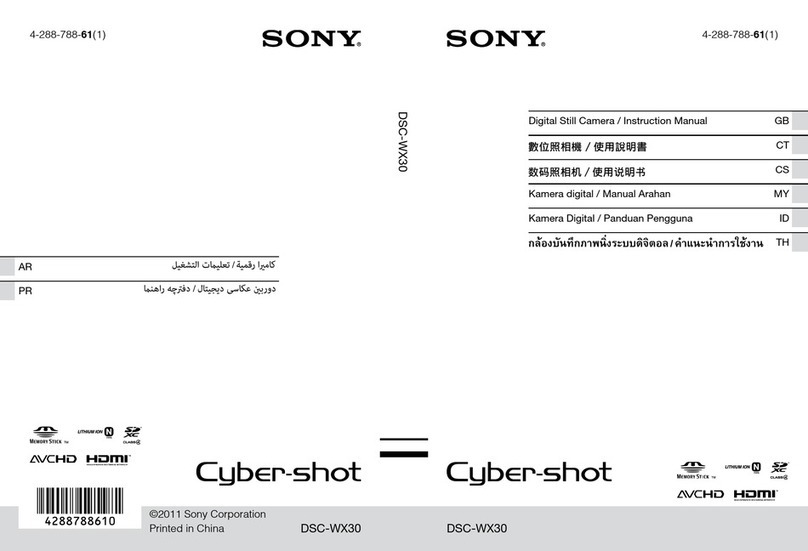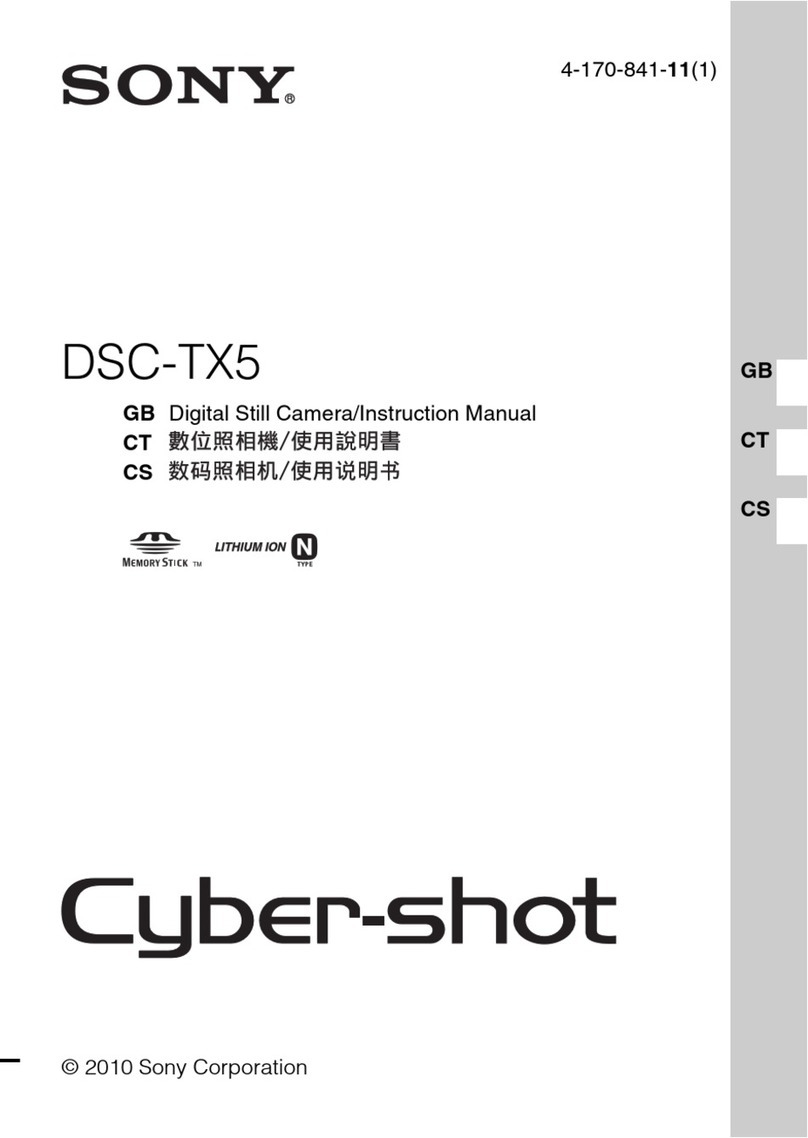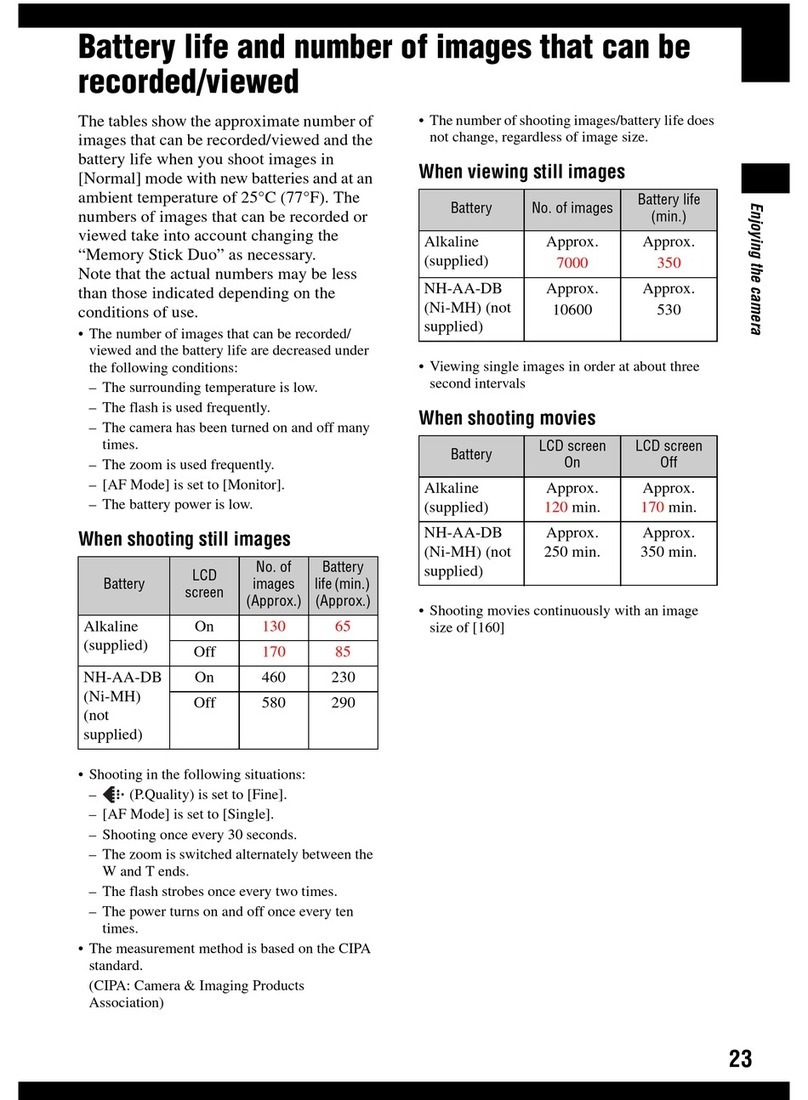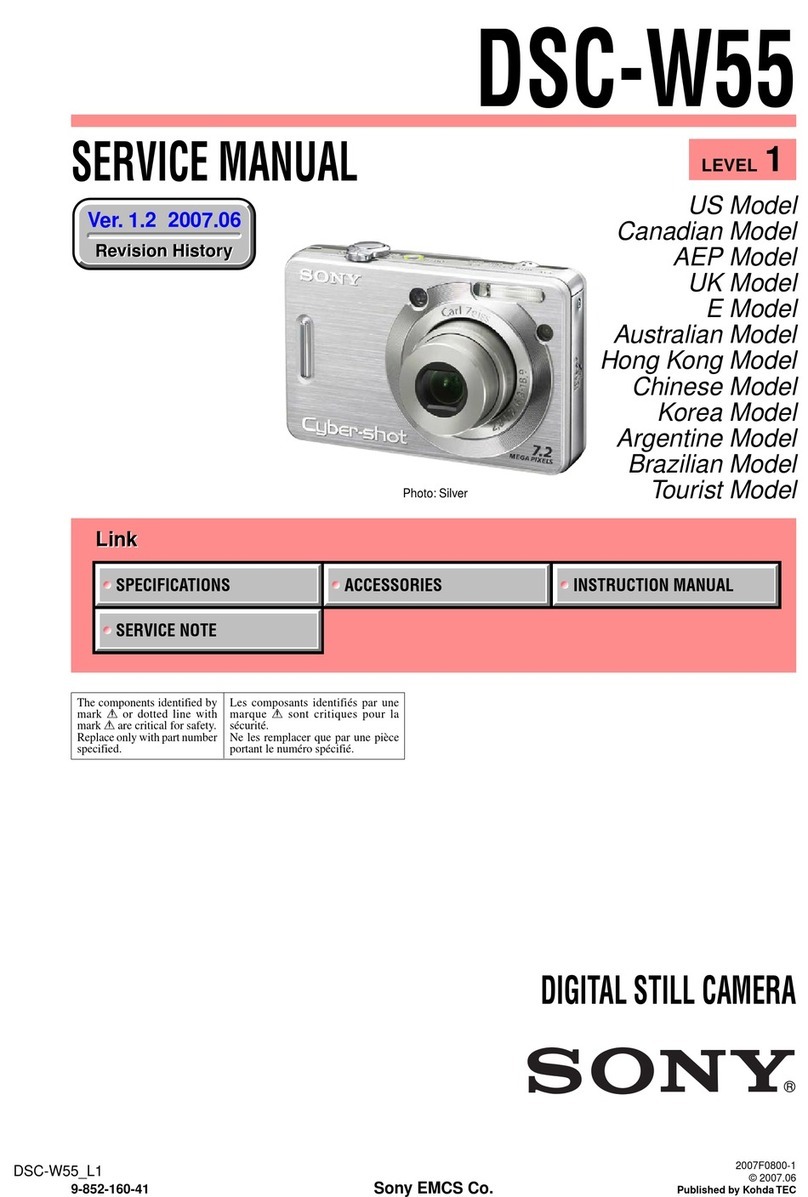C
D
1
2
1
2
3
4
5
6
7
8
E
1
2
3
4
•
•
F
1
2
G
1
2 Ω
3
4
5
6
×
*
**
×
×
×
Ω
×××××
°°
°°
× ×
*
**
SJ/T11363-2006
SJ/T11363-2006
(Pb)
(Hg)
(Cd)
(Cr (VI))
(PBB)
(PBDE)
Installation
Suitable lens
C
The lens must be a CS-mount type of less than 1 kg. The protrusion behind
the mounting surface must be 4 mm or less.
Changing the plug on an auto-iris lens cable
D
To connect an auto-iris lens, first replace the plug on the lens cable with a
plug that fits the LENS connector (not supplied).
1Detach the old plug from the lens cable.
2Solder the wires of the lens cable to the pins of the plug. (For cable pin
assignment, refer to the instruction manual for the lens.)
1Cover
2Lens cable
3Rib (If the cable is thick, cut this off.)
4Plug (not supplied)
5Pin 4 DC control Drive - (Ground)
6Pin 2 DC control Control +
7Pin 1 DC control Control -
8Pin 3 DC control Drive +
Fitting the lens
E
1Unscrew the lens mount cap.
2Screw in the lens, and turn it until it is secured.
3Insert the lens plug into the LENS connector.
When fitting a manual-iris lens, omit step 3.
4Adjust the focal length by turning the adjustment screw.
CAUTION
Keep the lens mount cap on the camera when not attaching a lens.
Installing the camera
ATTENTION
If installing the camera on the ceiling, be sure it is secure. If not securely
installed, the camera may fall and injury may occur.
If the camera is installed on the ceiling using equipment such as a bracket,
housing and motored swivel base (pan/tilt), do the following:
•Use tripod screws and securely tighten them with a driver. Order the tripod
screws (Sony Part No. 3-174-693-02) from your nearest Sony dealer.
• Install the tripod adapter on a flat surface.
Attaching the fall-prevention wire rope
F
When you install the camera on a ceiling or a high position, be sure to attach
the supplied fall-prevention wire rope to prevent the camera from falling.
Attach the fall-prevention wire rope to the screw hole on the rear of the
camera, as in the illustration.
Note
Take care not to short-circuit the power terminal or the cable with the wire
rope when you attach it.
1Secure the wire rope to the junction box on the ceiling.
Use a screw to match the screw hole of your junction box (not supplied).
2Secure the wire rope to the wire rope mounting screw hole on the rear of
the camera using the supplied screw.
CAUTION
Use the supplied screws for installation. If not, the wire rope may not
function properly.
Connecting the Camera
G
Using an internal synchronization signal
1Connect to the VIDEO OUT connector.
275-ohm coaxial cable
3Connect to the VIDEO IN connector on a video monitor, etc.
4To power supply (DC 12 V or AC 24 V) (SSC-DC693P/DC673P) / to a
wall outlet (AC 220 - 240 V) (SSC-DC698P/DC678P)
5GND (ground) terminal
6Power cable (SSC-DC698P/DC678P)
Connect the power cable after connecting the auto-iris lens, video
output, and external synchronization input connector.
Using an external synchronization signal
When using an external (L.L) synchronization signal,
see the supplied
“Menu Operations” manual.
Phase Adjustment
If the picture may roll vertically, adjust the vertical phase using V PHASE in
the OTHERS-SYNC-LL menu.
For operating the menu, see the supplied “Menu Operations” manual.
Image Sensor Characteristics
The following conditions may be observed when using this camera. They
are not due to any fault within the camera.
Patterned noise: This is a fixed pattern that may appear over the entire
monitor screen when the camera is operated at high temperatures.
Jagged picture: When viewing stripes, straight lines, or similar patterns,
the image on the screen may appear jagged.
Specifications
Image device 1/3 inch image sensor DynaView+technology
Effective picture elements
720 (horizontal) ×540 (vertical)
Lens mount CS-mount
Signal system PAL color system
Synchronization system
internal/line lock
Horizontal resolution 520 TV lines (Typical) *
540 TV lines (Equivalent) **
Minimum illumination SSC-DC673P/DC678P:
1.4 lux F1.2 (50 IRE with AGC set to HIGH, color)
0.7 lux F1.2 (30 IRE with AGC set to HIGH, color)
0.2 lux F1.2 (30 IRE with AGC set to HIGH, color,
slow shutter ×2)
SSC-DC693P/DC698P:
2.1 lux F1.2 (50 IRE with AGC set to HIGH, color)
0.9 lux F1.2 (30 IRE with AGC set to HIGH, color)
0.4 lux F1.2 (30 IRE with AGC set to HIGH, color,
slow shutter ×2)
0.05 lux F1.2 (50 IRE with AGC set to HIGH, B&W)
0.02 lux F1.2 (30 IRE with AGC set to HIGH, B&W)
0.01 lux F1.2 (30 IRE with AGC set to HIGH, B&W,
slow shutter ×2)
Video output 1 Vp-p, 75 ohms, negative sync
Video S/N >50 dB (with AGC set to OFF)
Dynamic range LOW/MID/HIGH
SLOW SHUTTER OFF/×2/×4/×8/×16/×32
White balance ATW-PRO/ATW/MANUAL
Automatic gain control LOW/MID/HIGH/MANUAL
Power requirements SSC-DC673P/SSC-DC693P: AC 24 V (50 Hz) / DC 12 V
SSC-DC678P/SSC-DC698P: AC 220 - 240 V (50 Hz)
Power consumption SSC-DC673P: 5.0 W SSC-DC693P: 8.0 W
SSC-DC678P: 5.0 W SSC-DC698P: 8.0 W
Operating temperature –10 °C to +50 °C (14 °F to 122 °F)
Operating humidity 20 to 80%
Storage temperature –20 °C to +60 °C (–4 °F to 140 °F)
Storage humidity 20 to 95%
Mass Approx 420g
Dimensions 56 ×68.8 ×131mm (w/h/d)
Supplied accessories Lens mount cap (1)
Power cable (1) (SSC-DC678P/SSC-DC698P only)
Menu operations (1)
Operating Instructions (1)
Fall-prevention wire rope (1)
Screw M4 (1)
Design and specifications are subject to change without notice.
*Sony standard measurement
** Progressive imager equivalent 540H.TVL (I.L) cameras
Note
Always verify that the unit is operating properly before use. SONY WILL
NOT BE LIABLE FOR DAMAGES OF ANY KIND INCLUDING, BUT NOT
LIMITED TO, COMPENSATION OR REIMBURSEMENT ON ACCOUNT
OF THE LOSS OF PRESENT OR PROSPECTIVE PROFITS DUE TO
FAILURE OF THIS UNIT, EITHER DURING THE WARRANTY PERIOD
OR AFTER EXPIRATION OF THE WARRANTY, OR FOR ANY OTHER
REASON WHATSOEVER.
Regular parts replacement
Some of the parts that make up this product (electrolytic condenser, for
example) need replacing regularly depending on their life expectancies.
The lives of parts differ according to the environment or condition in
which this product is used and the length of time it is used, so we
recommend regular checks.
Consult the dealer from whom you bought it for details.
OFF ON
-
+
-
+
1 2
VIDEO OUT
DC 12V
AC 24V
RS-485
RS-485
COM
GND
ALM OUT
ALM IN
TERM
1
3
4
5
1
8
7
6
54
3
2
C
E
G
1
2
3
4
SSC-DC693P
OFF ON
-
+
VIDEO OUT
RS-485
RS-485
COM
GND
ALM OUT
ALM IN
TERM
AC IN
1
3
4
5
SSC-DC698P
OFF ON
-
+
-
+
1 2
VIDEO OUT
DC 12V
AC 24V
RS-485
RS-485
COM
GND
ALM OUT
ALM IN
TERM
987
;
a
s
OFF ON
-
+
VIDEO OUT
RS-485
RS-485
COM
GND
ALM OUT
ALM IN
TERM
AC IN
987
;
a
s
B
SSC-DC693P SSC-DC698P
CS-mount lens
4 mm or less
F
D
Fall-prevention wire rope
(supplied)
Screw (not supplied)
Screw (supplied)
-
+
1 2
VIDEO OUT
DC 12V
AC 24V
987
;
VIDEO OUT
AC IN
987
;
SSC-DC673P SSC-DC678P
-
+
1 2
VIDEO OUT
DC 12V
AC 24V
1
3
4
5
SSC-DC673P
VIDEO OUT
AC IN
1
3
4
6
SSC-DC678P
18A25