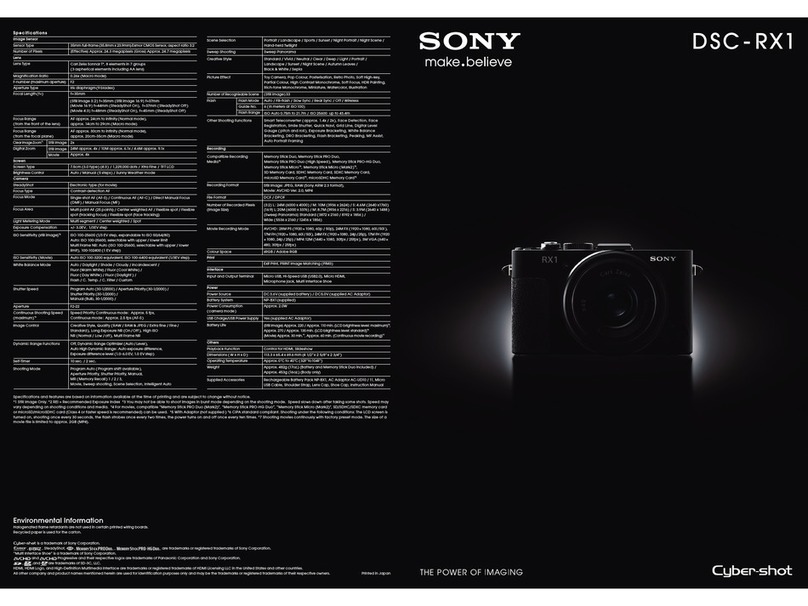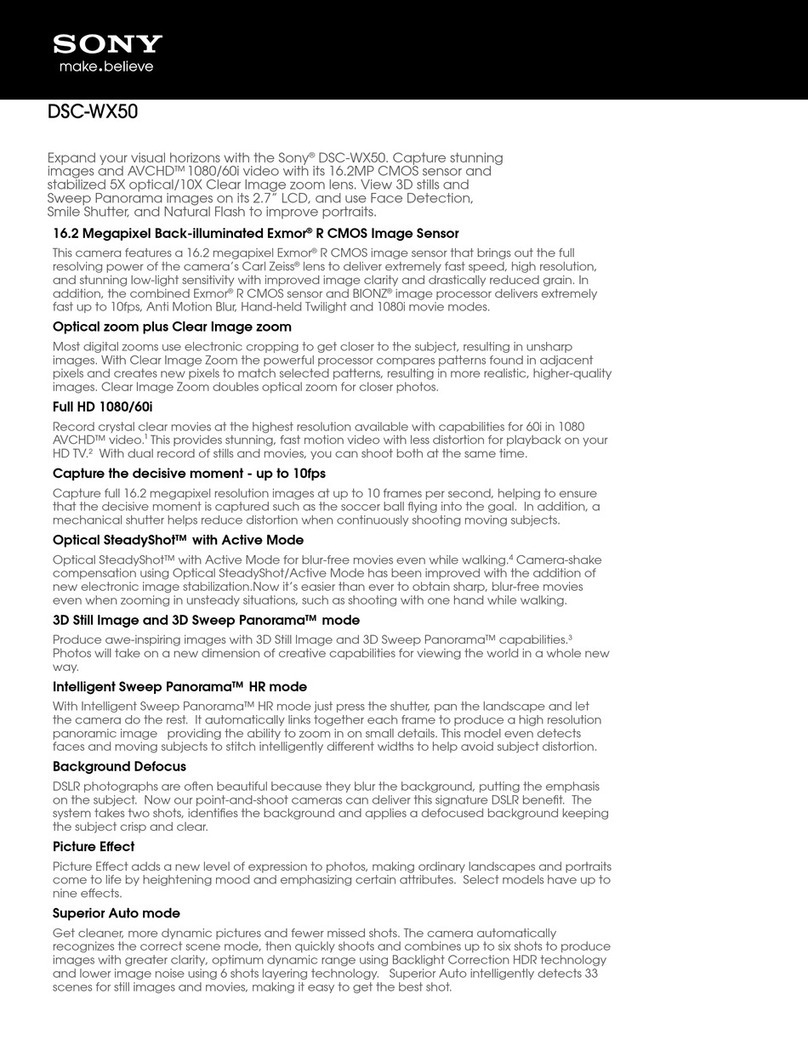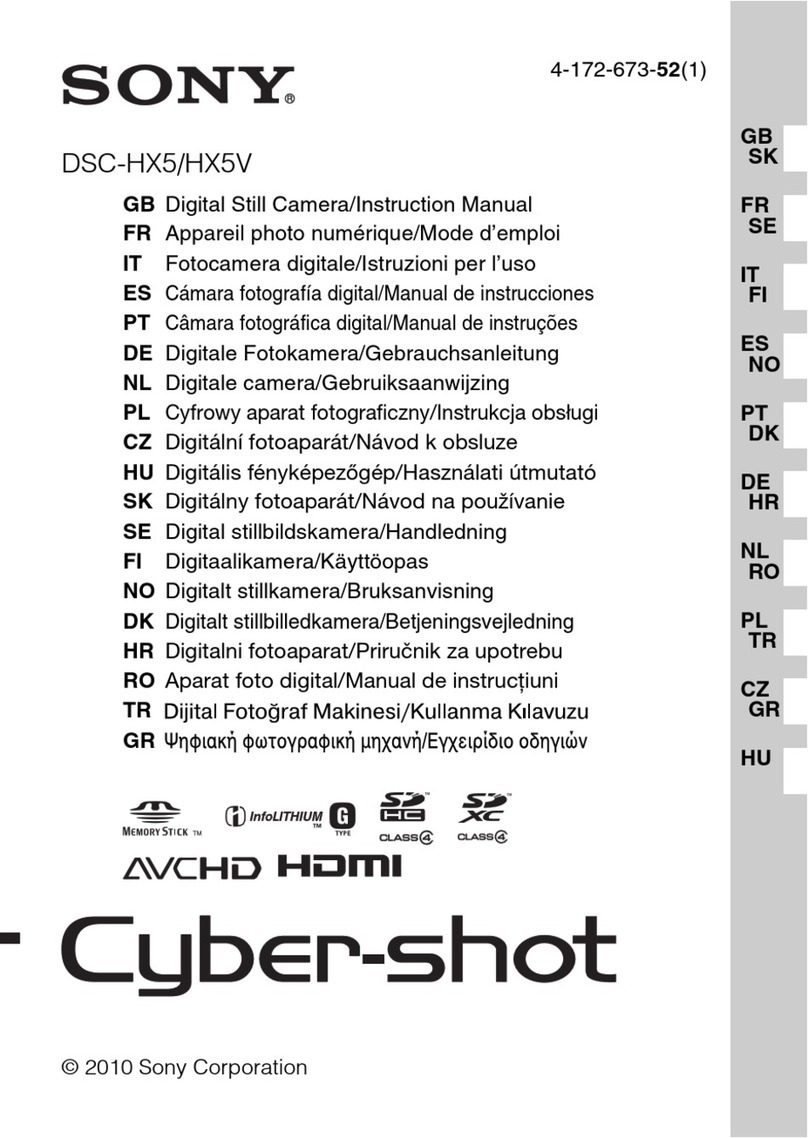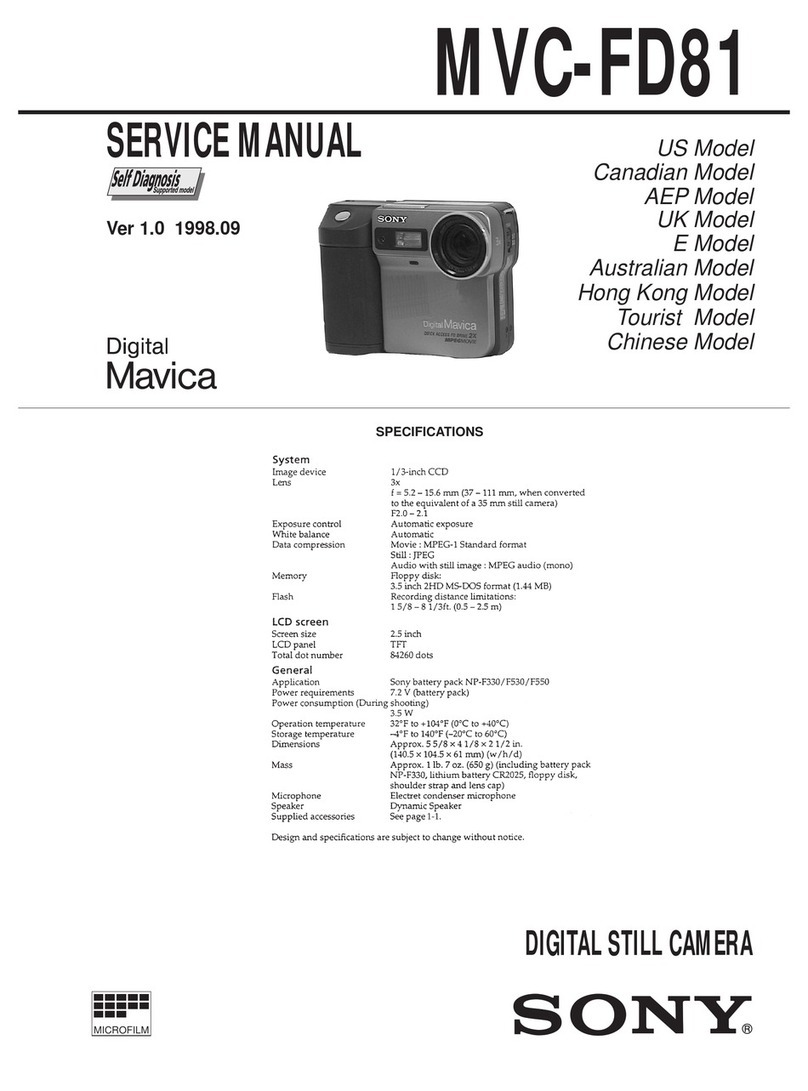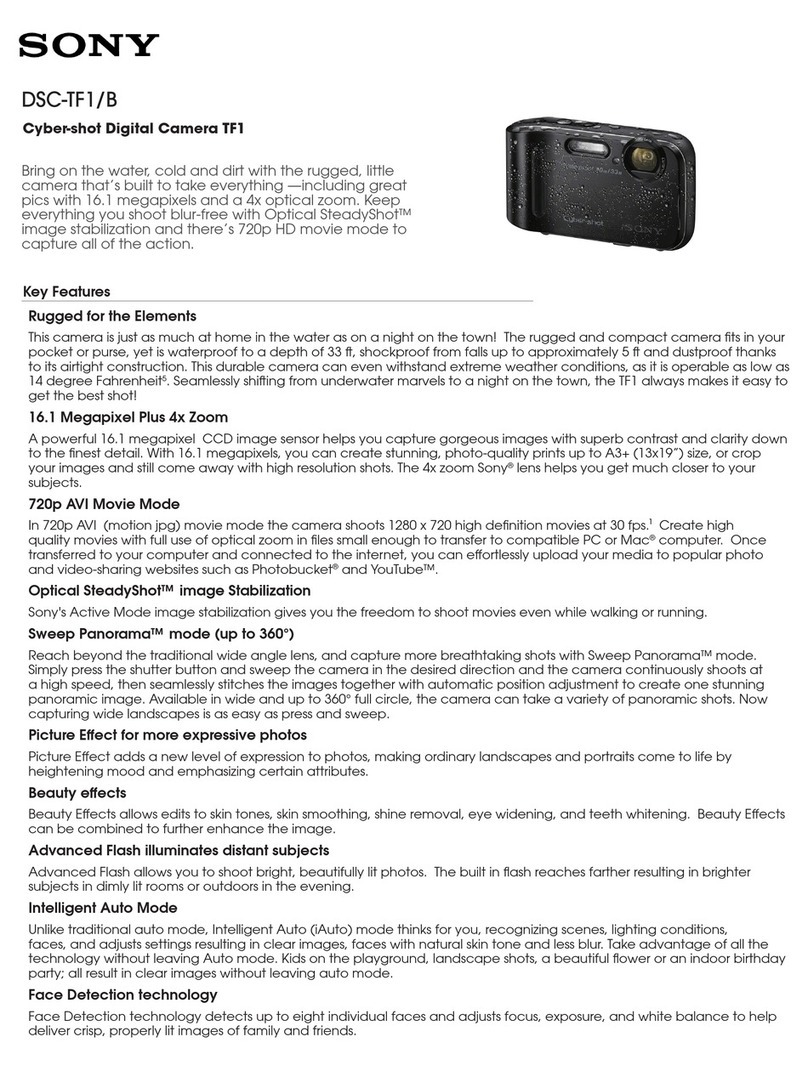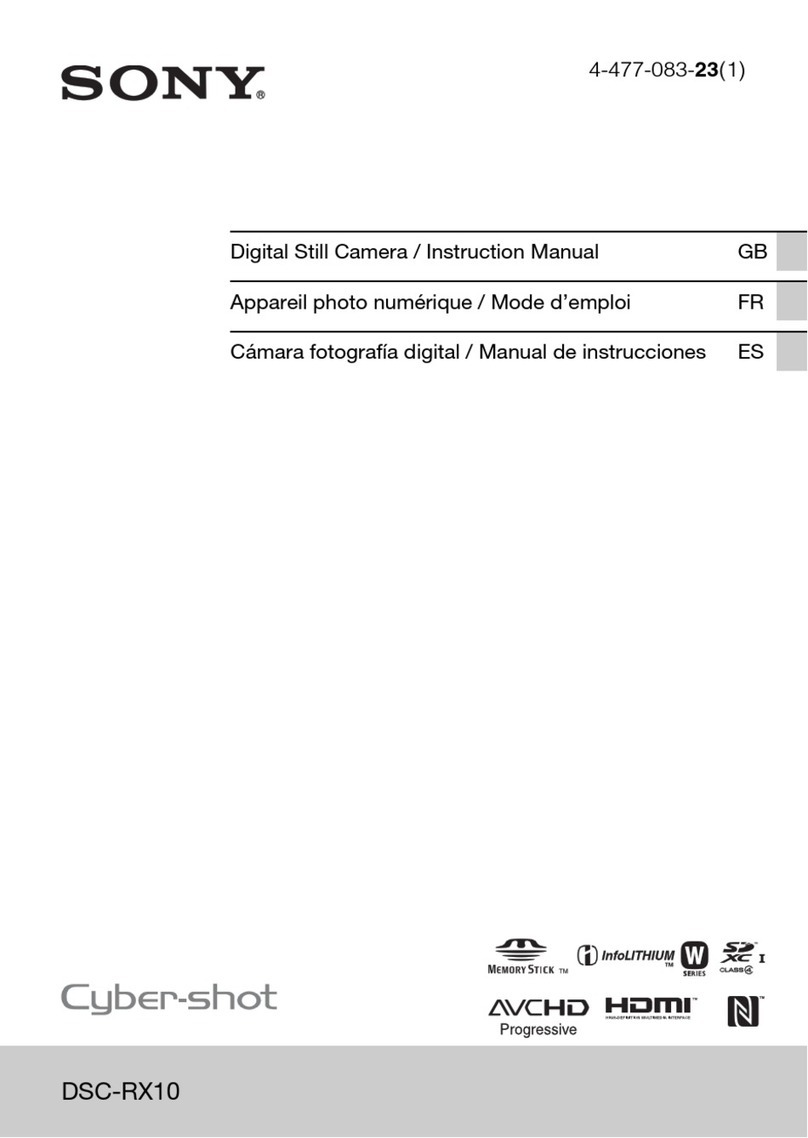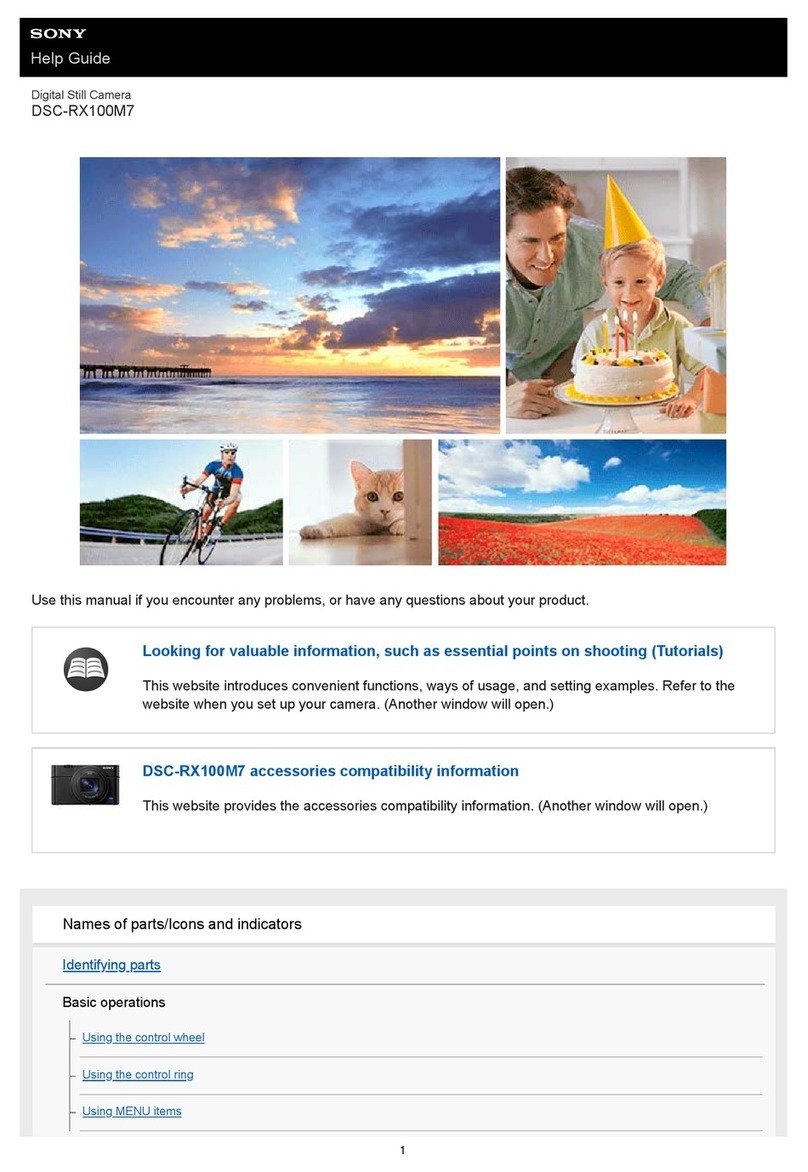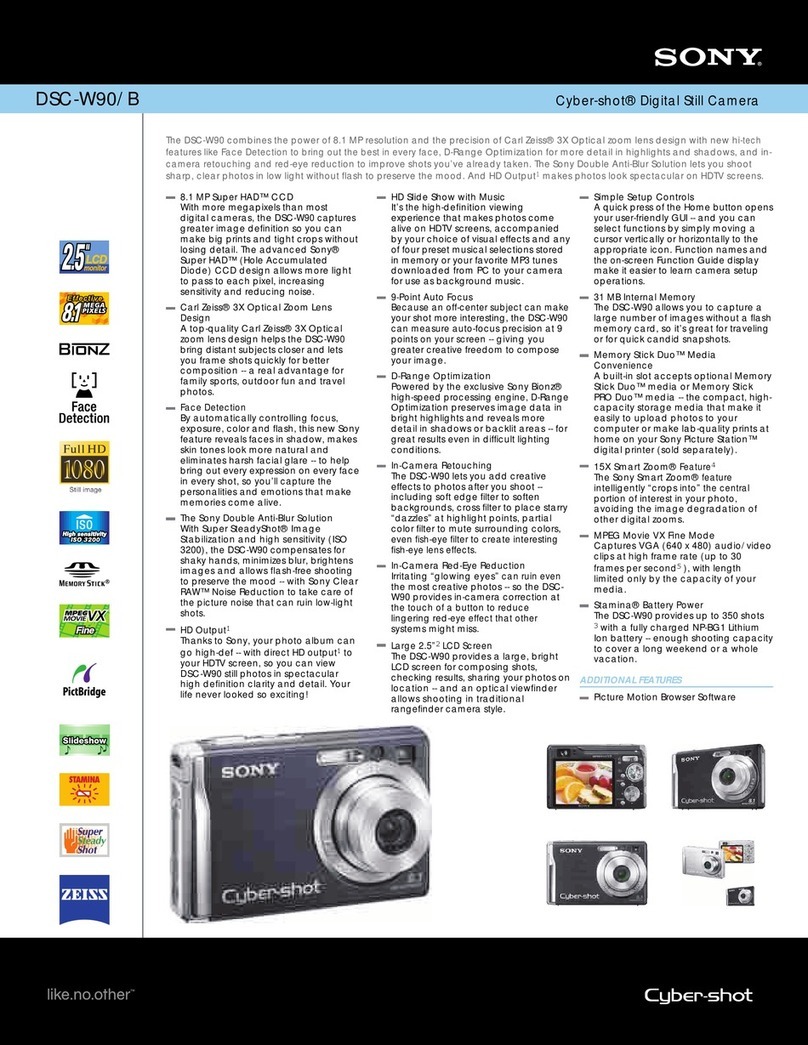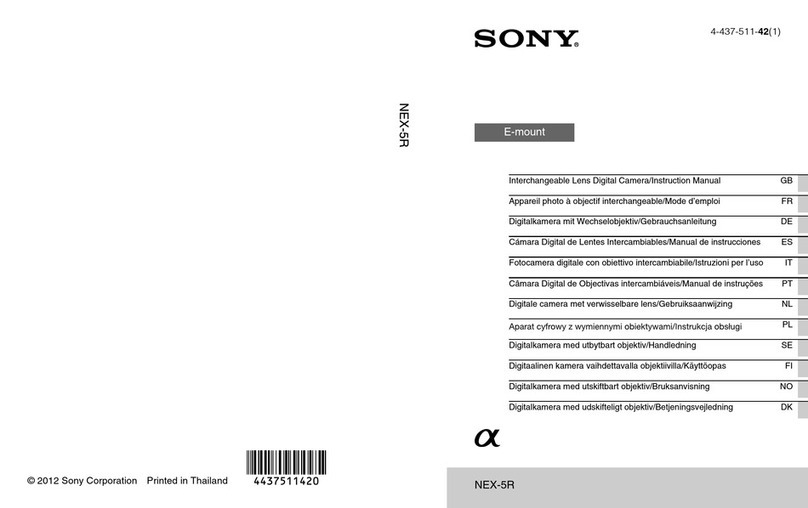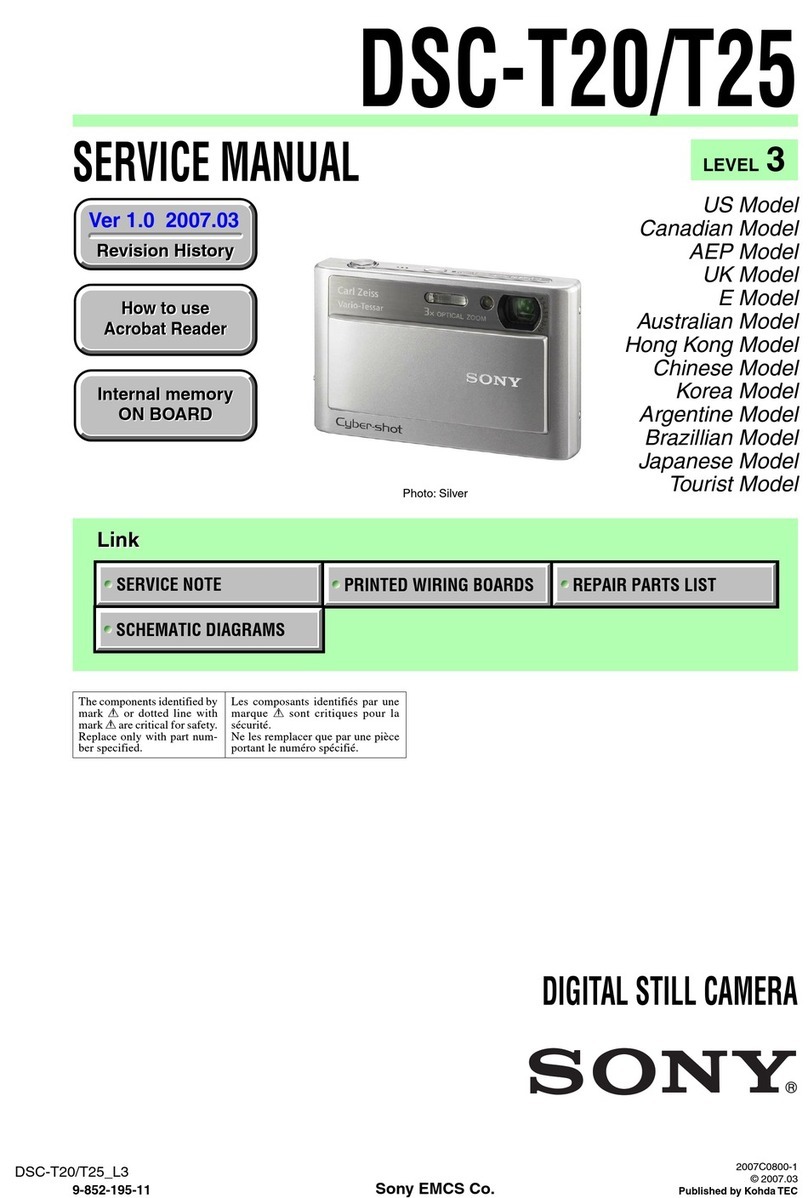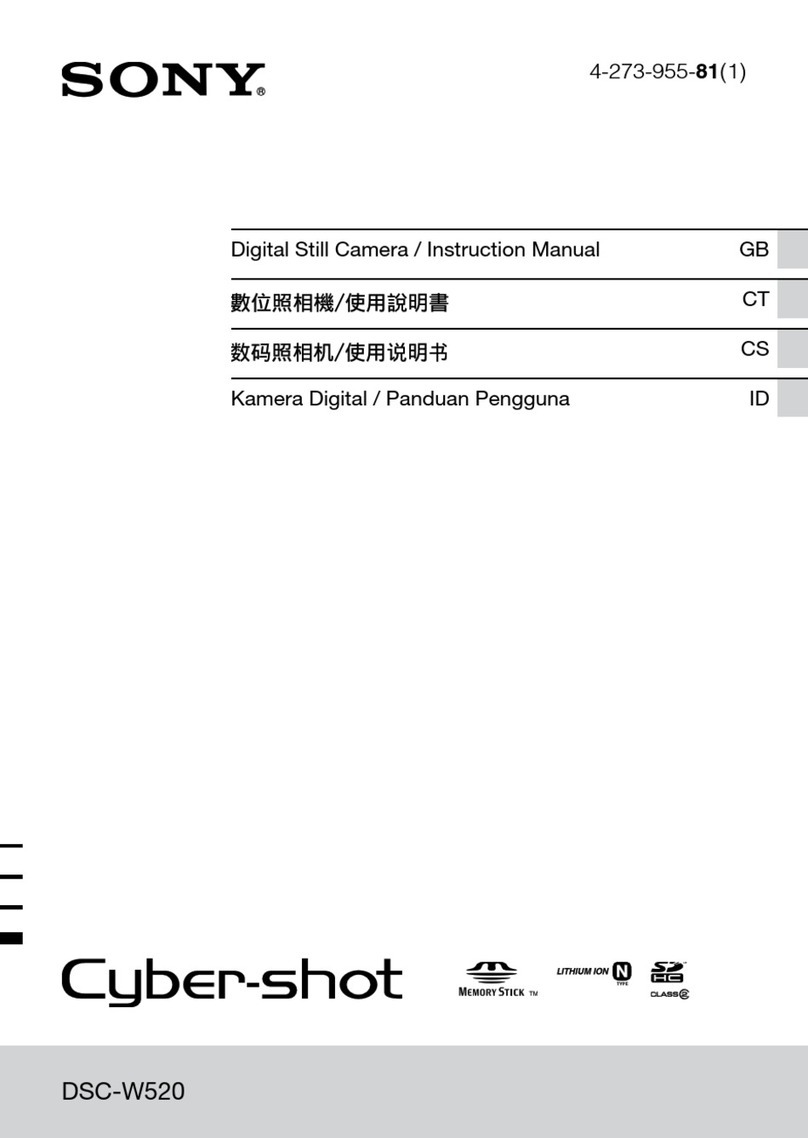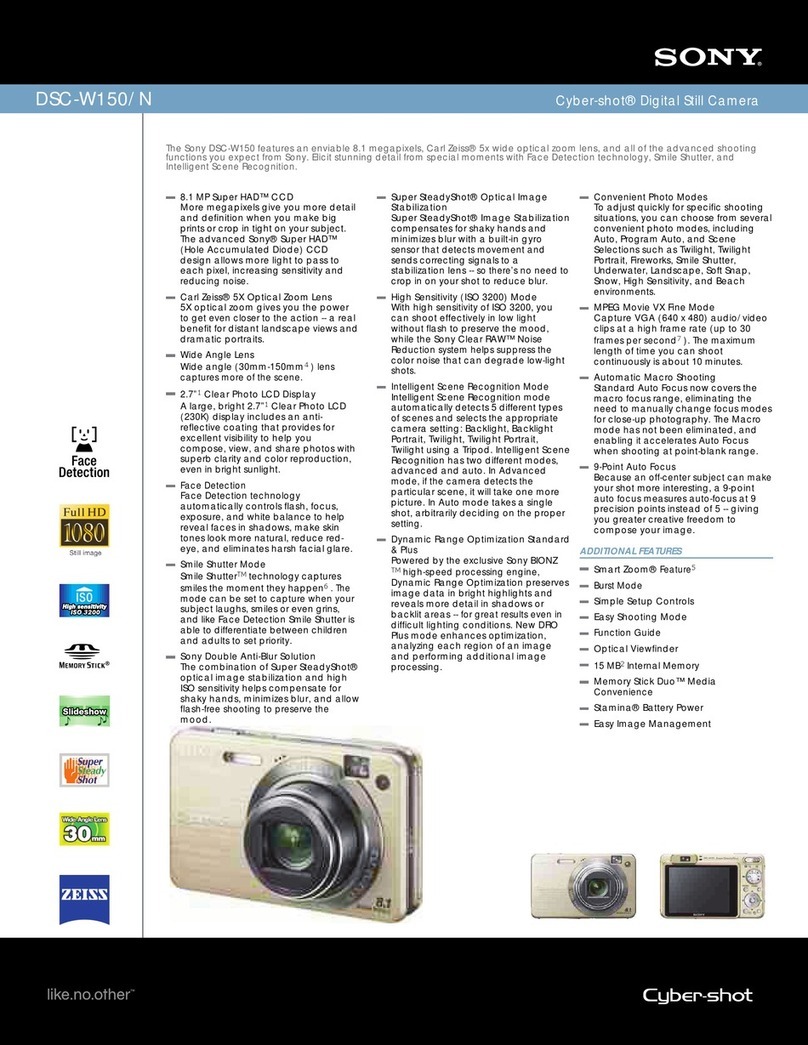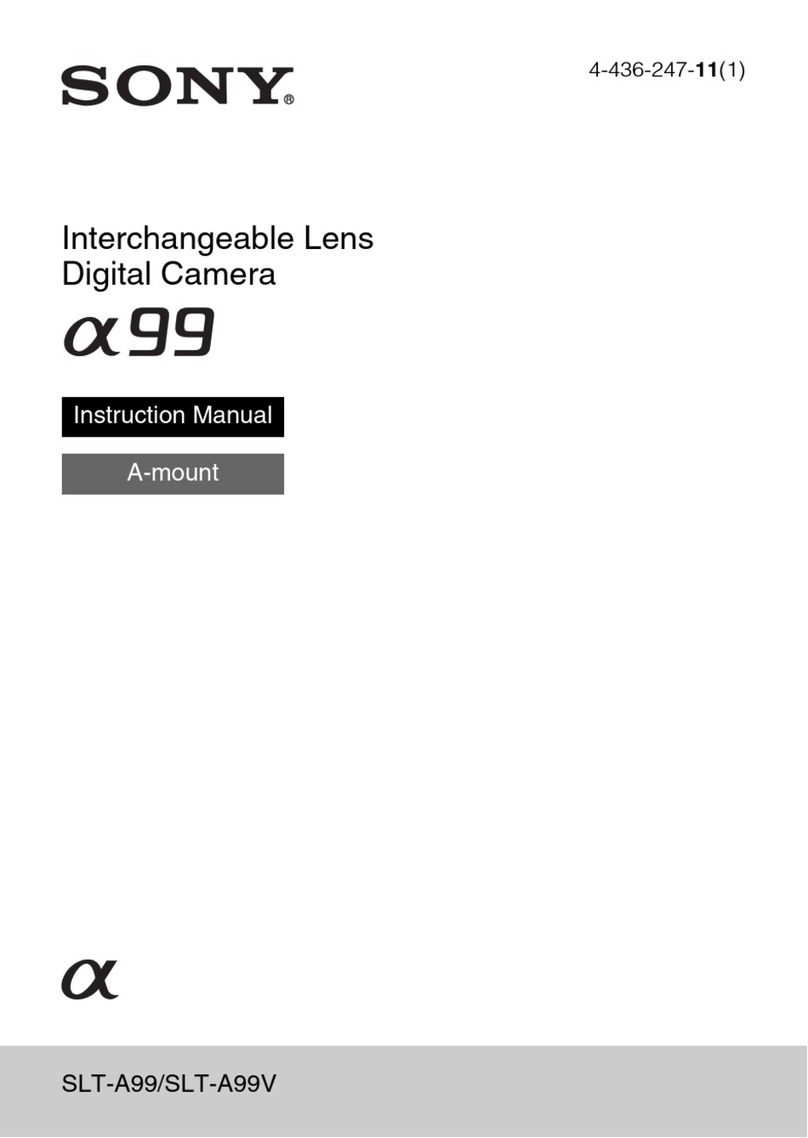–3 –
SERVICE NOTE
Note for Repair ........................................................................ 5
Discharging of the FLASH Unit's Charging Capacitor............ 5
How to Connect the Extension Cable ..................................... 6
Description on Self-diagnosis Display .................................... 7
Power Supplying Method ........................................................ 7
1. GENERAL
Be Sure to Read Before UsingYour Camera ......................... 1-1
Before Using Your Camera ..................................................... 1-2
Parts Identification................................................................... 1-2
Preparation .............................................................................. 1-3
Recording and Playing Back Images ...................................... 1-4
Changing the Mode Settings................................................... 1-5
Using Various Functions for Recording .................................. 1-8
Changing the Lithium Battery in the Camera......................... 1-8
Precautions.............................................................................. 1-8
Troubleshooting....................................................................... 1-9
Self-diagnosis Display ............................................................. 1-10
2. DISASSEMBLY
2-1. Cabinet (Front) Block Assembly .................................. 2-1
2-2. FC-86 Board .................................................................. 2-1
2-3. Lens Block Assembly .................................................... 2-2
2-4. Motor Units .................................................................... 2-2
2-5. FDD Block Assembly..................................................... 2-3
2-6. PK-59 Board, LCD Module ........................................... 2-3
2-7. Circuit Boards Location ................................................. 2-4
3. BLOCK DIAGRAMS
3-1. Overall Block Diagram .................................................. 3-1
3-2. Camera Block Diagram ................................................. 3-3
3-3. Lens Motor Drive Block Diagram .................................. 3-5
3-4. FDD Interface Block Diagram ....................................... 3-7
3-5. Mode Control Block Diagram ........................................ 3-9
3-6. LCD Block Diagram....................................................... 3-11
3-7. Power Block Diagram.................................................... 3-13
4. PRINTED WIRING BOARDS AND
SCHEMATIC DIAGRAMS
4-1. Frame Schematic Diagrams ......................................... 4-3
Frame Schematic Diagram (1/2)................................... 4-3
Frame Schematic Diagram (2/2)................................... 4-5
4-2. Printed Wiring Boards and Schematic Diagrams ......... 4-7
CD-338 Printed Wiring Board and
Schematic Diagram ....................................................... 4-7
FC-86 Printed Wiring Board.......................................... 4-9
FC-86 (CAMERA) Schematic Diagram......................... 4-11
FC-86 (DRAM CONTROL) Schematic Diagram ......... 4-13
FC-86 (D/A CONVERTER) Schematic Diagram ......... 4-15
FC-86 (CAMERA SERVO/EVR DECODER)
Schematic Diagram ....................................................... 4-17
FC-86 (FDD CONTROL (1/2)) Schematic Diagram ..... 4-19
FC-86 (FDD CONTROL (2/2)) Schematic Diagram ..... 4-21
FC-86 (MODE/SYSTEM CONTROL)
Schematic Diagram ....................................................... 4-23
FC-86 (DC/DC CONVERTER) Schematic Diagram..... 4-25
PK-59 Printed Wiring Board.......................................... 4-27
PK-59 (FDD INTERFACE) Schematic Diagram .......... 4-31
PK-59 (LCD DRIVE) Schematic Diagram.................... 4-33
PK-59 (LCD TIMING GENERATOR)
Schematic Diagram ....................................................... 4-35
PK-59 (MODE KEY SWITCH) Schematic Diagram .... 4-37
PK-59 (BACK LIGHT) Schematic Diagram ................. 4-39
TABLE OF CONTENTS
Section Title Page Section Title Page
RL-58 Printed Wiring Board and
Schematic Diagram ....................................................... 4-41
4-3. Waveforms .................................................................... 4-43
4-4. Parts Location ............................................................... 4-45
5. ADJUSTMENTS
1. Before Starting Adjustment ........................................... 5-1
1-1. Adjusting Items when Replacing
Main Parts and Boards.................................................. 5-2
5-1. Camera Section Adjustments........................................ 5-3
1-1. Preparations Before Adjustment................................... 5-3
1-1-1. List of Service Tools ................................................. 5-3
1-1-2. Preparations ............................................................. 5-4
1-1-3. Discharging of the Flashlight Power Supply............ 5-4
1-1-4. Precautions .............................................................. 5-6
1. Setting the Switch .................................................... 5-6
2. Order of Adjustments ............................................... 5-6
3. Subjects.................................................................... 5-6
1-2. Initialization of E and F Page Data ............................... 5-7
1. Initializing E and F Page Data ................................. 5-7
2. Modification of E and F Page Data.......................... 5-7
3. E Page Table ............................................................ 5-7
4. F Page Table ............................................................ 5-8
1-3. Camera System Adjustments........................................ 5-9
1. HALL Adjustment........................................................... 5-9
2. Flange Back Adjustment
(Using the Minipattern Box) .......................................... 5-10
3. Flange Back Adjustment
(Using the Flange Back Adjustment Chart) .................. 5-11
4. Flange Back Check ....................................................... 5-12
5. Picture Frame Setting ................................................... 5-12
6. Light Level Adjustment.................................................. 5-13
7. Auto White Balance Standard Data Input..................... 5-13
8. Auto White Balance Adjustment ................................... 5-14
9. White Balance Check.................................................... 5-14
10. Color Reproduction Adjustment .................................... 5-15
1-4. LCD System Adjustments ............................................. 5-16
1. LCD Initial Data Input.................................................... 5-17
2. VCO Adjustment (PK-59 Board) ................................... 5-17
3. D Range Adjustment (PK-59 Board)............................. 5-18
4. Bright Adjustment (PK-59 Board).................................. 5-18
5. Contrast Adjustment (PK-59 Board) ............................. 5-19
6. V-COM Level Adjustment (PK-59 Board) ..................... 5-19
7. V-COM Adjustment (PK-59 Board) ............................... 5-20
8. White Balance Adjustment (PK-59 Board) ................... 5-20
1-5. System Control System Adjustments ........................... 5-21
1. Battery Down Adjustment (FC-86 Board) ..................... 5-21
2. Alignment Check (FDD Unit)......................................... 5-21
5-2. Service Mode ................................................................ 5-22
2-1. Adjusting Remote Commander..................................... 5-22
1. Used the Adjusting Remote Commander ..................... 5-22
2. Precautions upon Using
the Adjusting Remote Commander............................... 5-22
2-2. Data Process ................................................................. 5-23
2-3. Service Mode ................................................................ 5-24
1. Setting the Test Mode ................................................... 5-24
2. Bit Value Discrimination ................................................ 5-24
3. Switch Check (1) ........................................................... 5-24
4. Switch Check (2) ........................................................... 5-25
5. LED Check .................................................................... 5-25
6. Self Diagnosis Code...................................................... 5-25