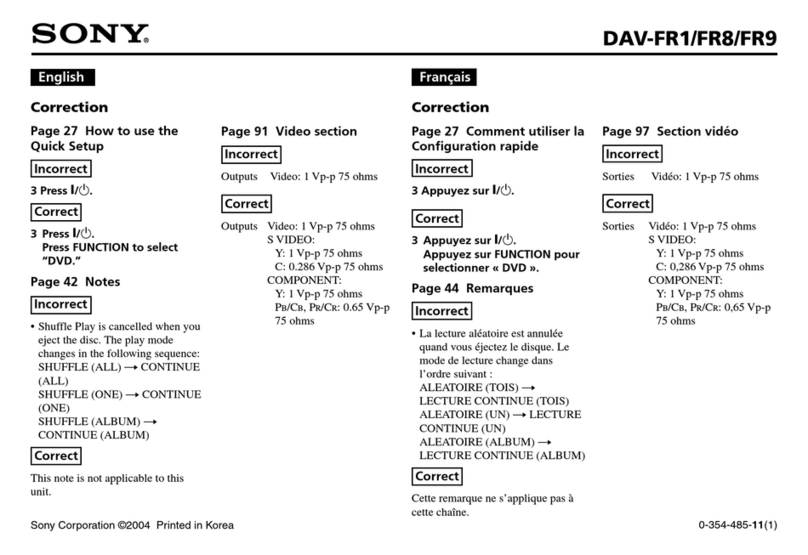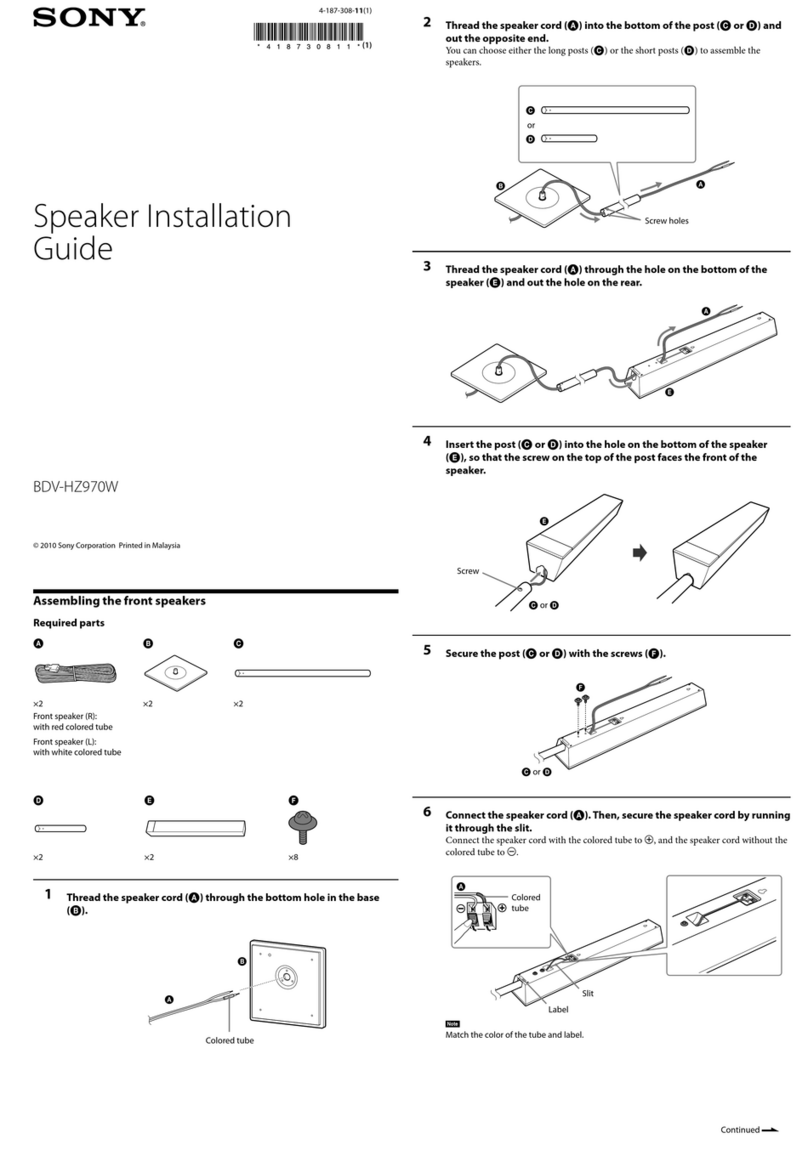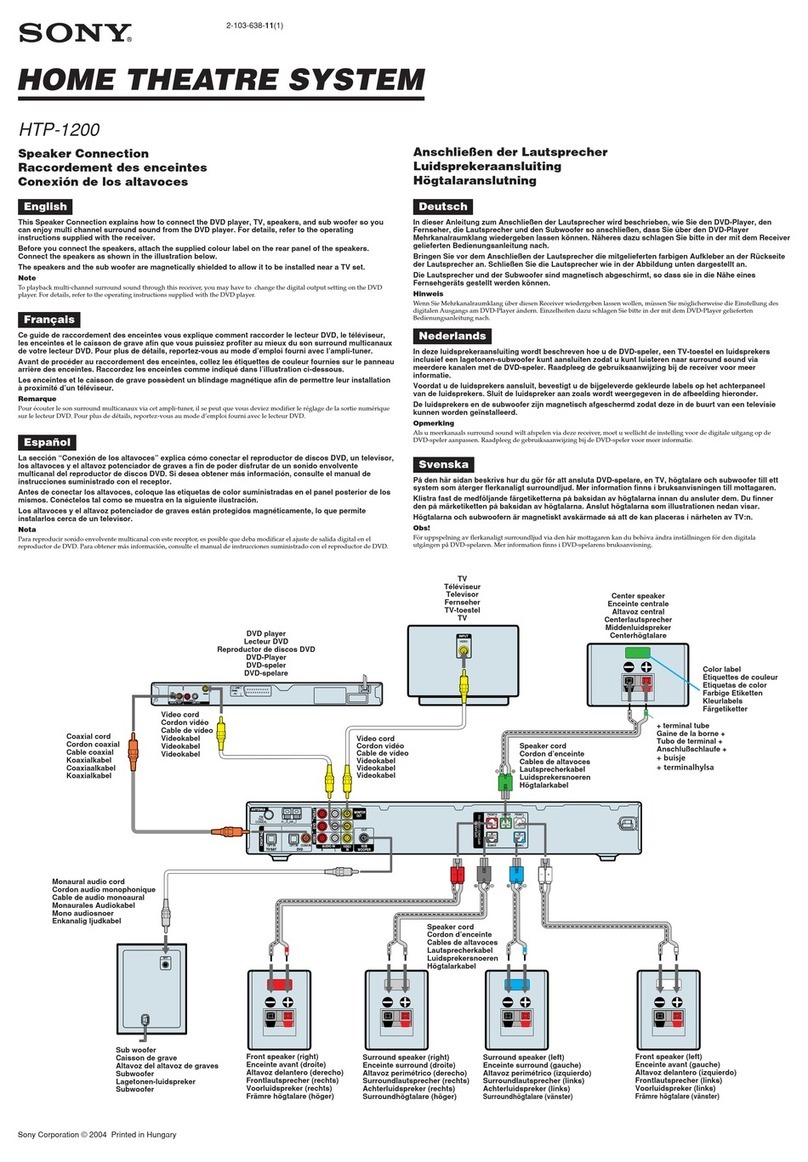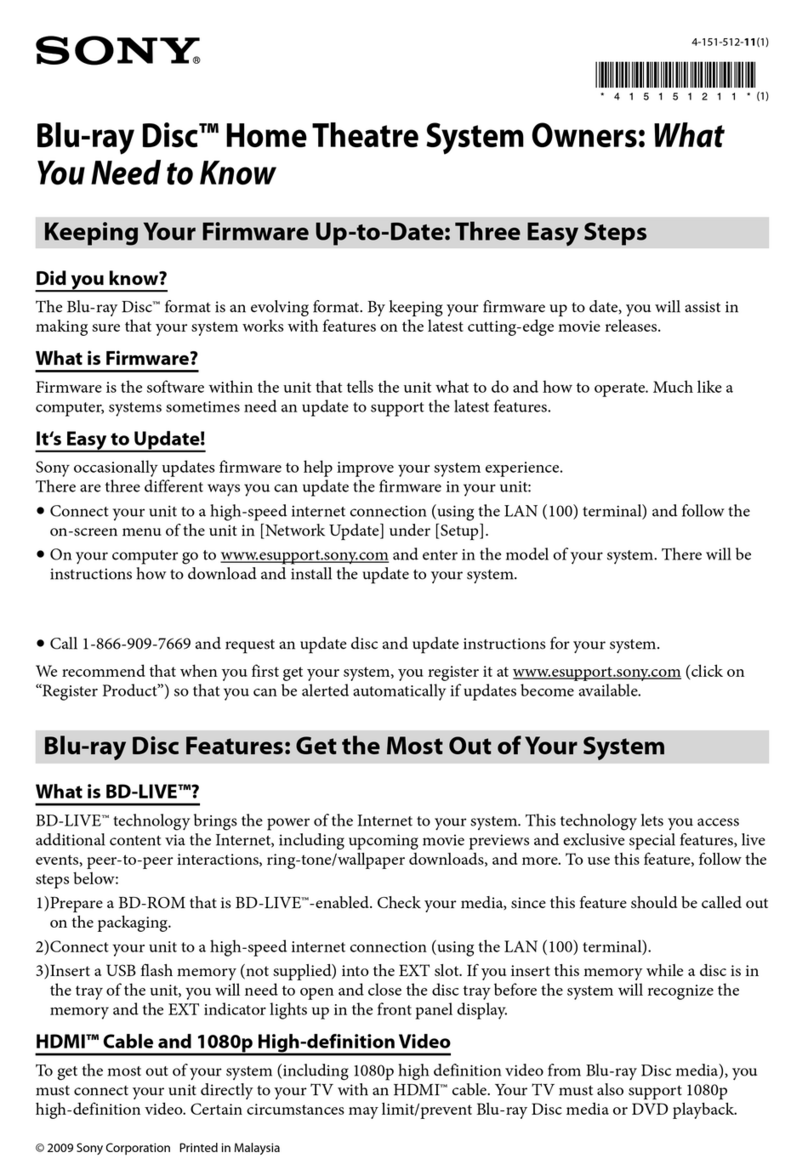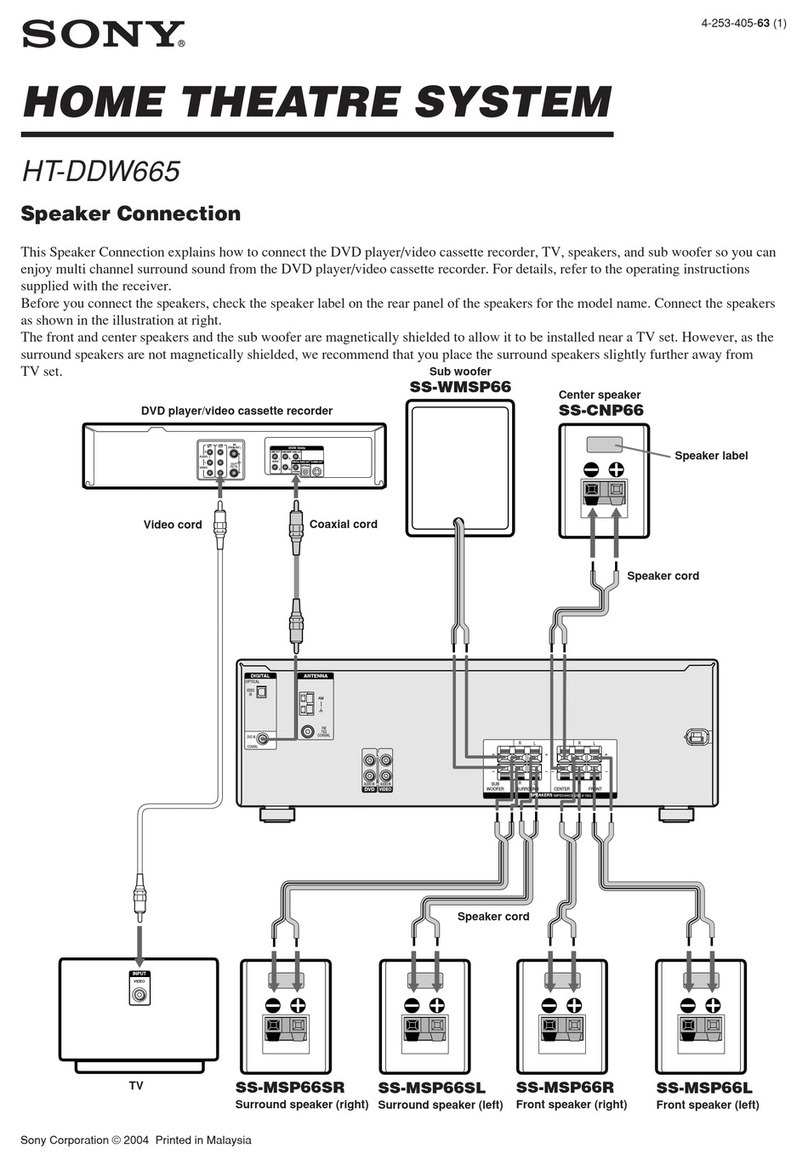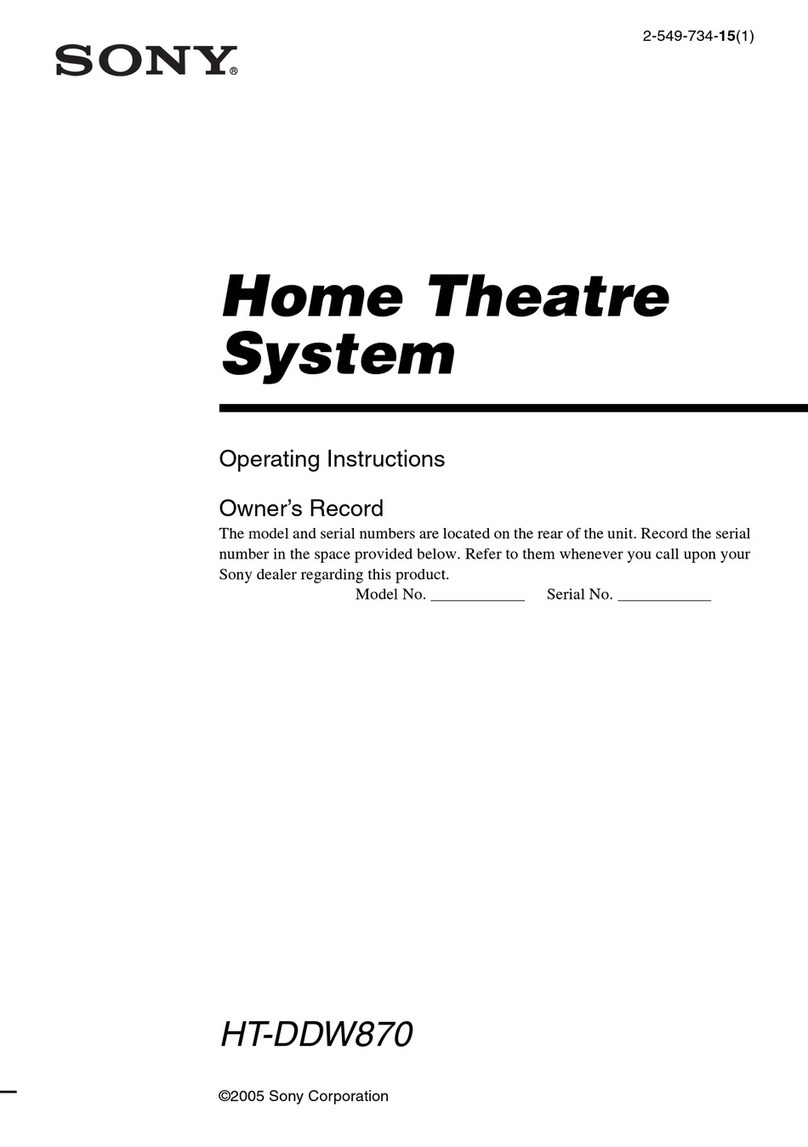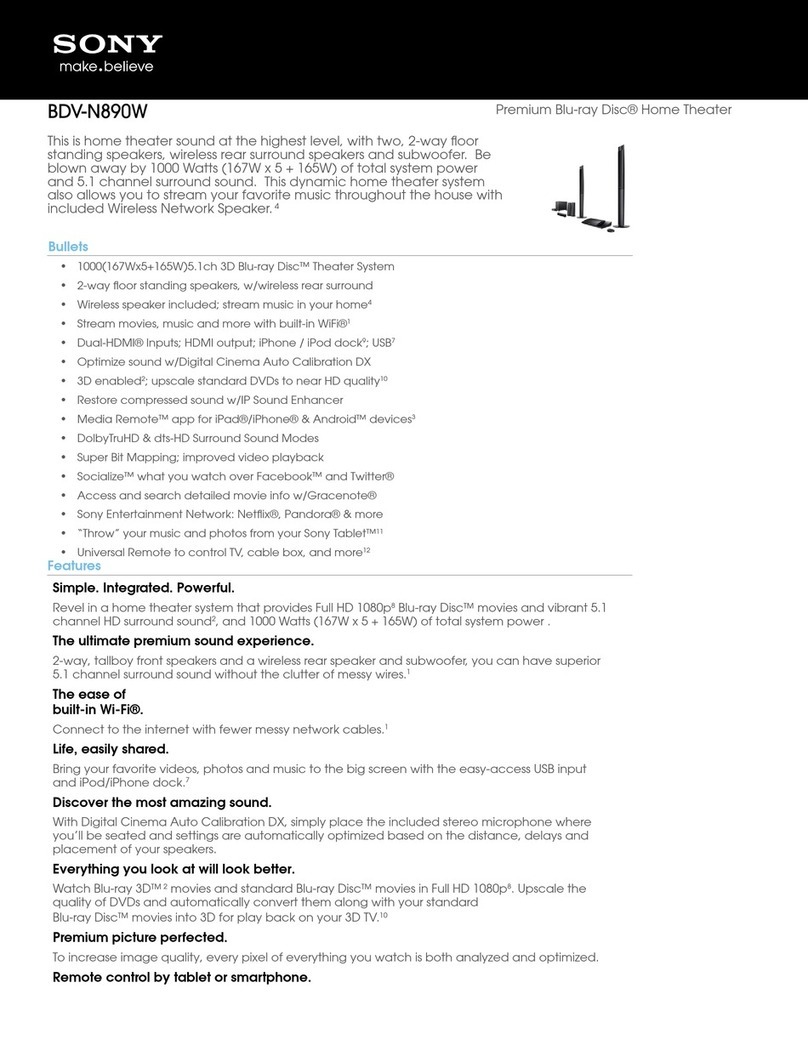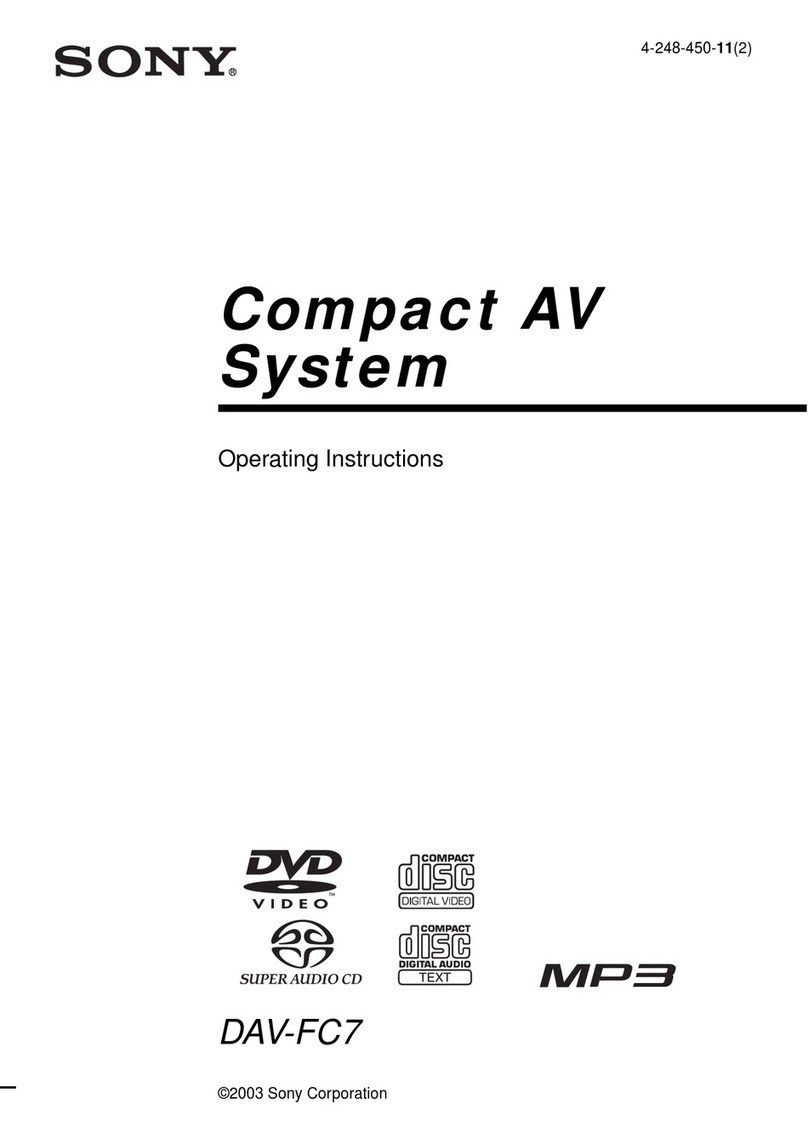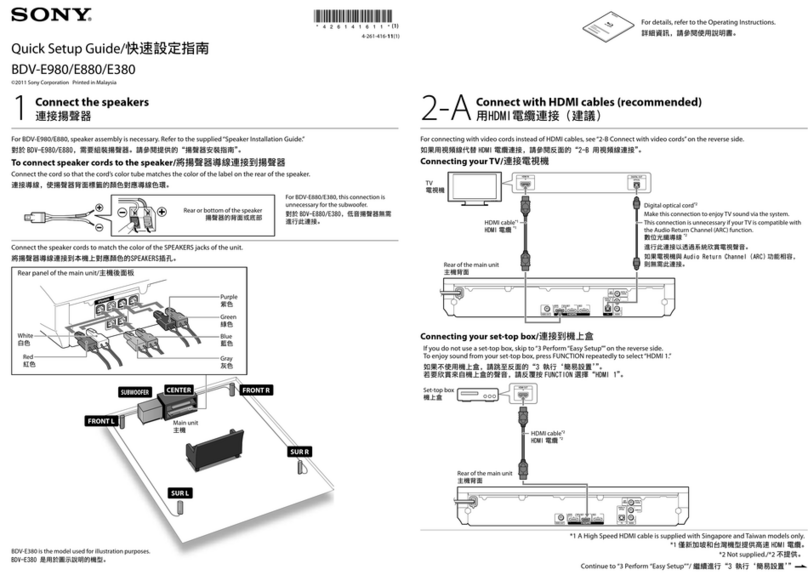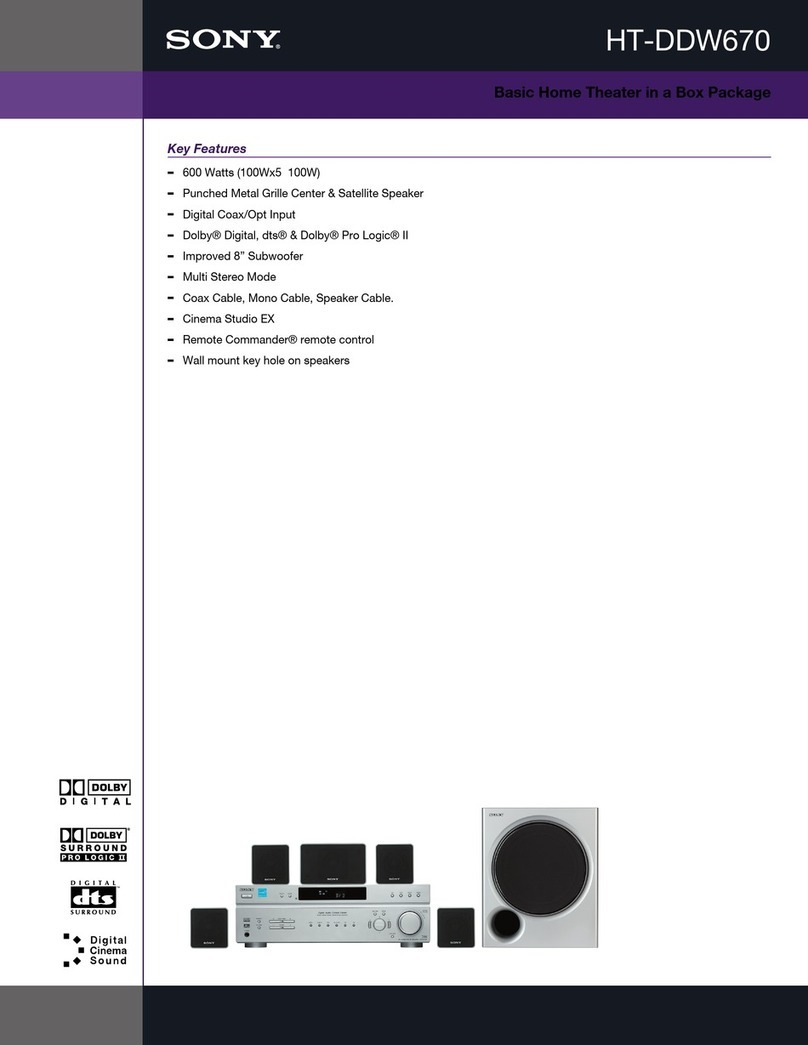HT-DDW3500 4-265-333-11(1) GB/ES
MASTER VOLUME
INPUT SELECTOR
2Connecting video equipment/ Conexión de equipos de vídeo 3Preparing the
receiver/ Preparación
del receptor
?/1 : on/standby/ encendido/en espera
* The shape of AC power cord (mains lead) and
AC outlet varies depending on the area./
La forma del cable de alimentación de
CA (cable de red) y la salida de CA varían
dependiendo del área.
BAudio cord (not supplied)/ Cable de audio (no suministrado)
CCoaxial digital cord (supplied)/ Cable digital coaxial (suministrado)
D
Optical digital cord (not supplied)/ Cable digital óptico (no suministrado)
EVideo cord (not supplied)/ Cable de vídeo (no suministrado)
Notes
Be sure to connect the video equipment to the TV, so that the image
•
is displayed on the TV. Refer to the operating instructions of each
connected equipment for details.
To fully enjoy surround sound while watching TV programmes, connect
•
the audio output of your TV jacks as shown and turn off the TV’s volume
or activate the TV’s muting function.
To enjoy multi channel surround sound from the Blu-ray Disc player or
•
DVD player, be sure to connect the coaxial digital cord.
Blu-ray Disc
player, DVD player/
Reproductor de
discos Blu-ray,
Lector de DVD
PlayStation 3/ PlayStation 3
Satellite tuner, Cable TV
tuner/ Sintonizador de
satélite, Decodificador de
televisión por cable TV/ Televisor
Notas
Asegúrese de conectar el equipo de vídeo al televisor para que la imagen se
•
visualice en el televisor. Si desea más información, consulte el Manual de
instrucciones de cada uno de los equipos conectados.
Para disfrutar completamente del sonido envolvente cuando mira
•
programas de televisión, conecte la salida de audio de las tomas del
televisor como se muestra en la ilustración y apague el volumen del
televisor o active la función silencio del televisor.
Para disfrutar sonido envolvente multicanal del reproductor de discos
•
Blu-ray o el lector de DVD, asegúrese de conectar el cable digital coaxial.