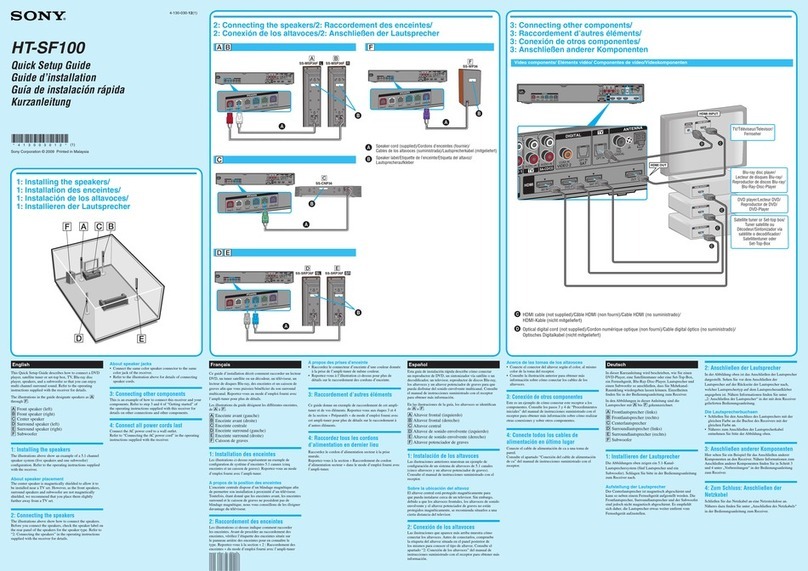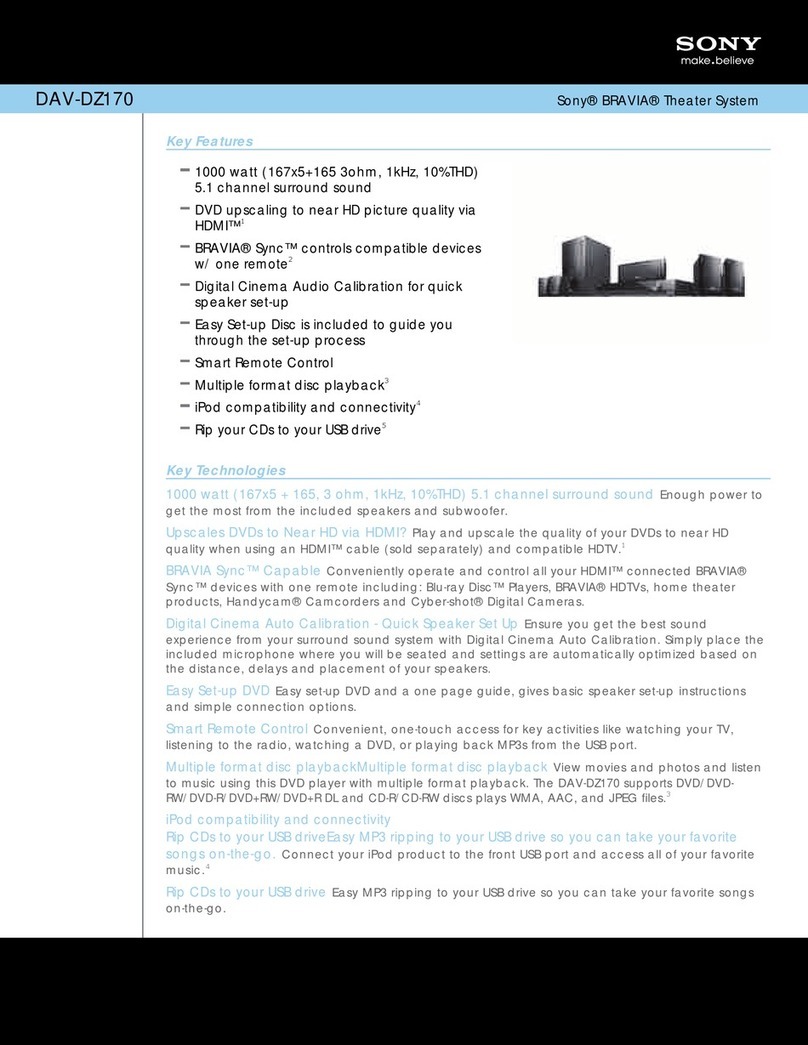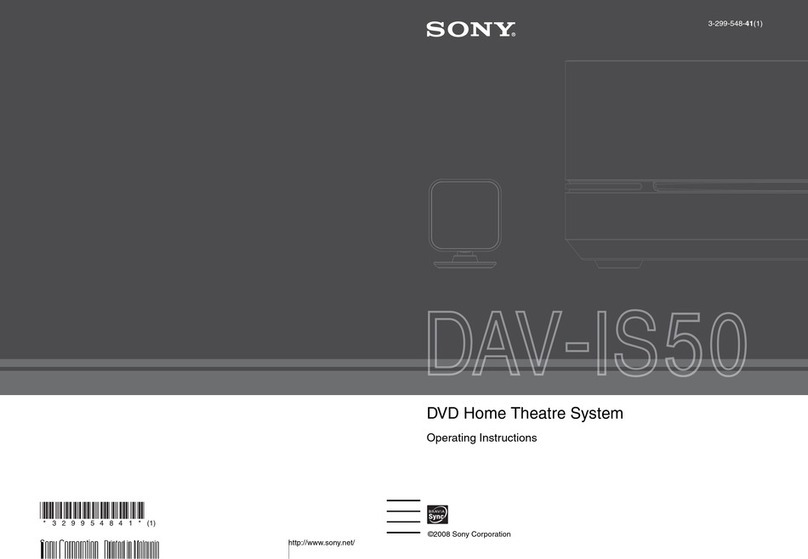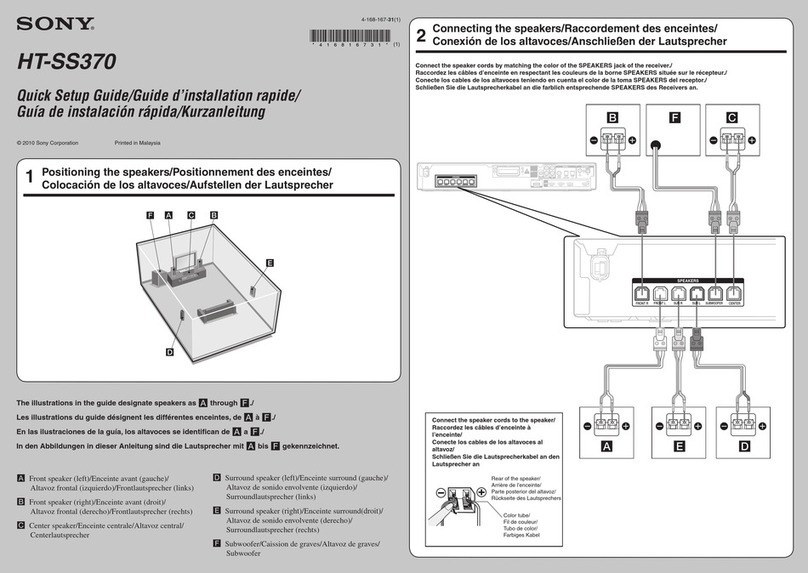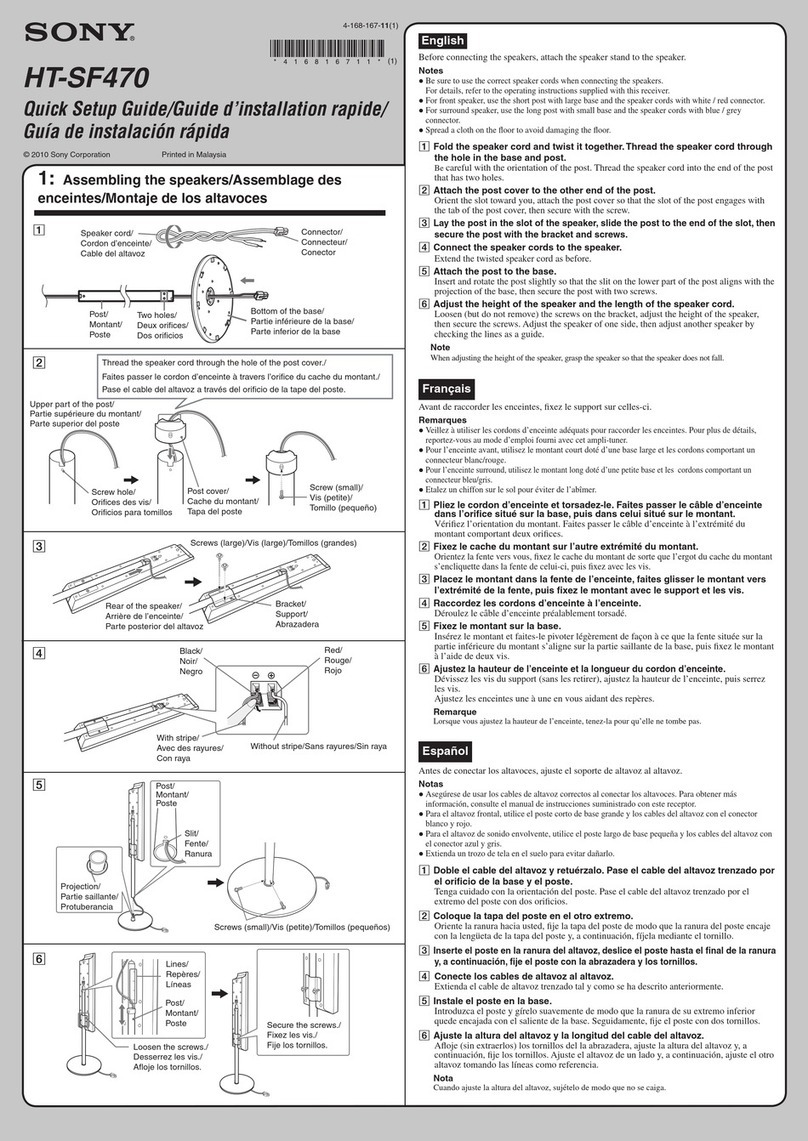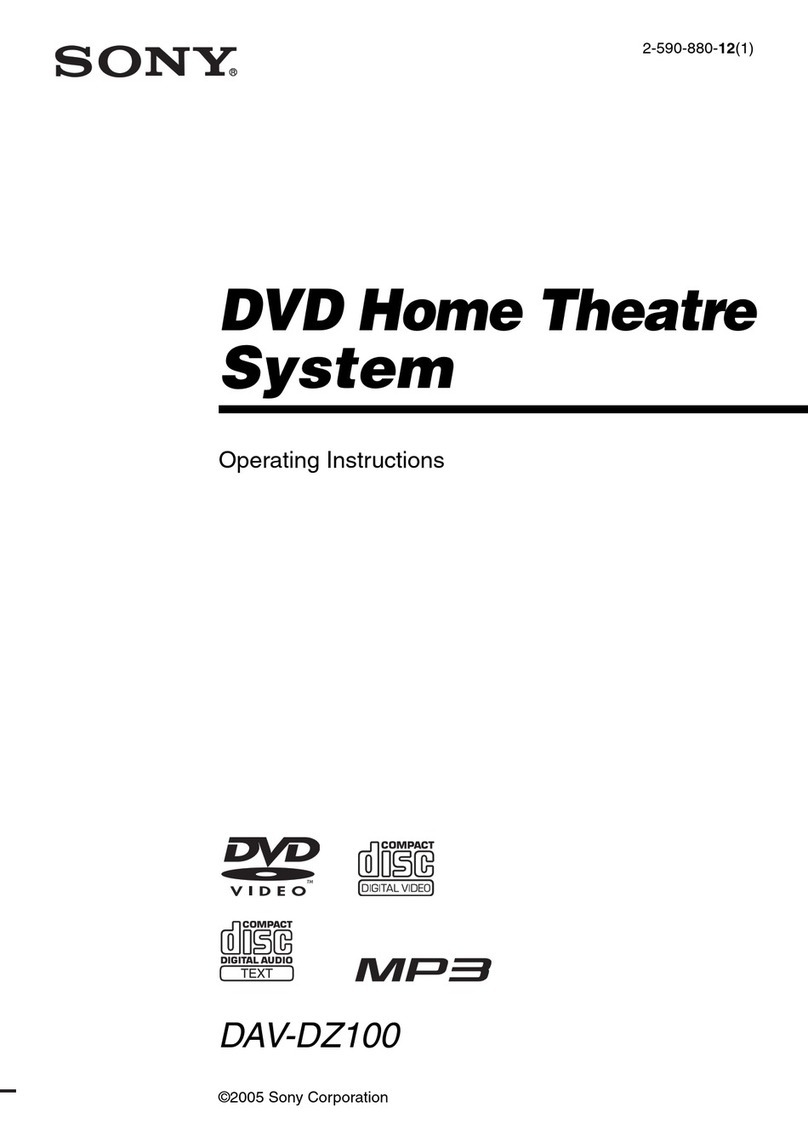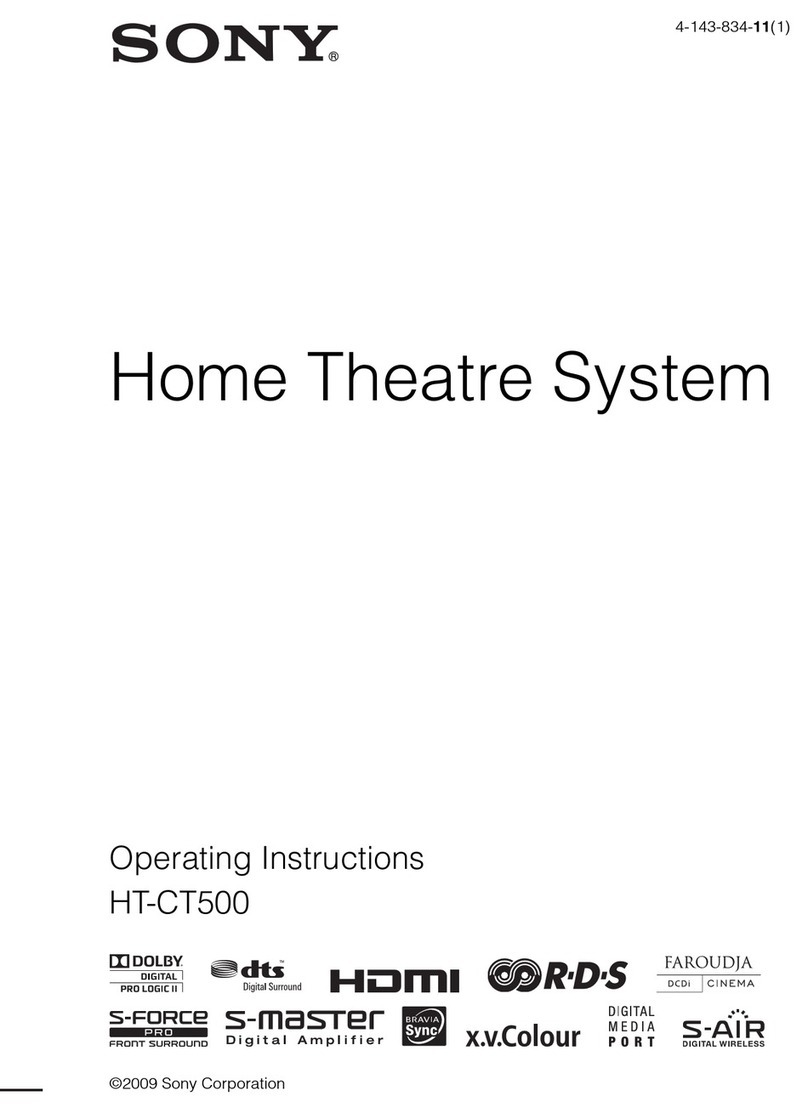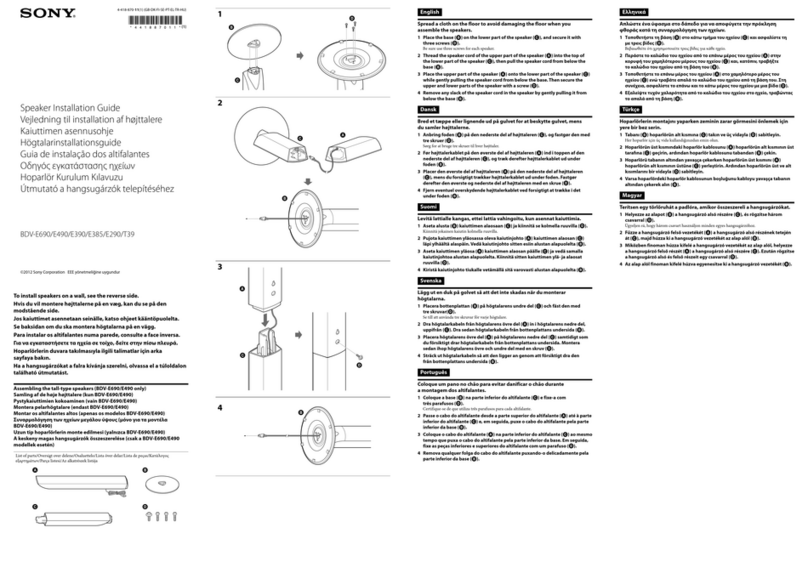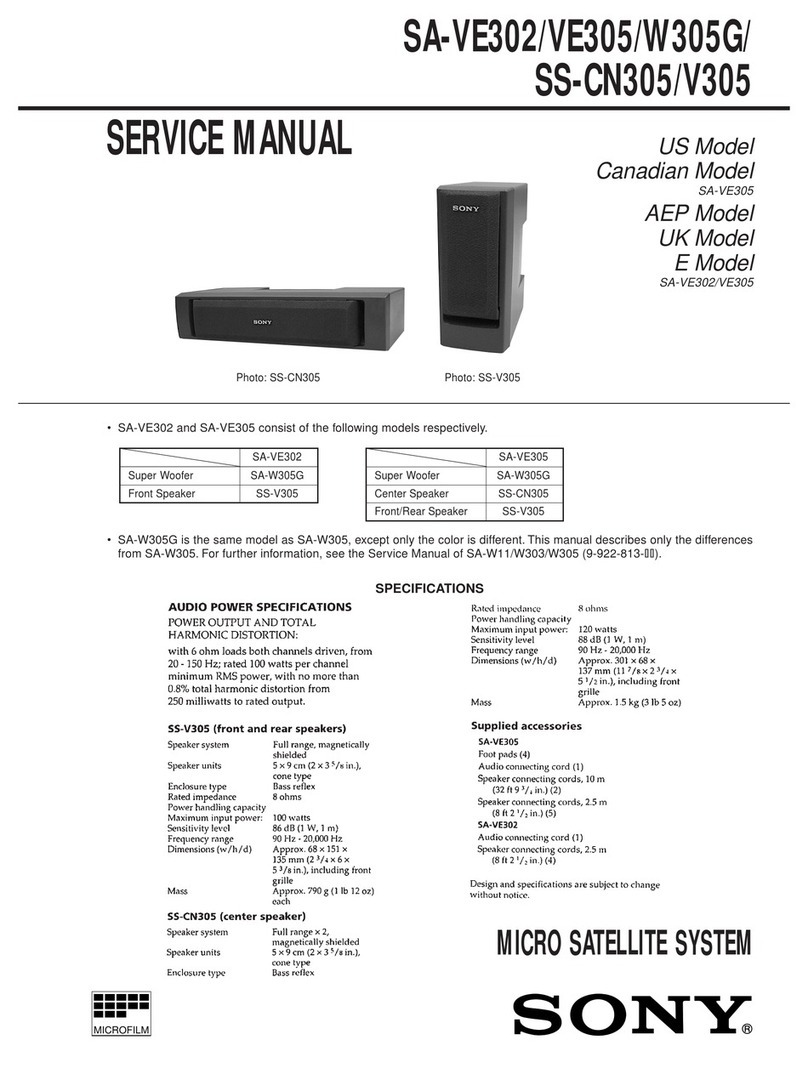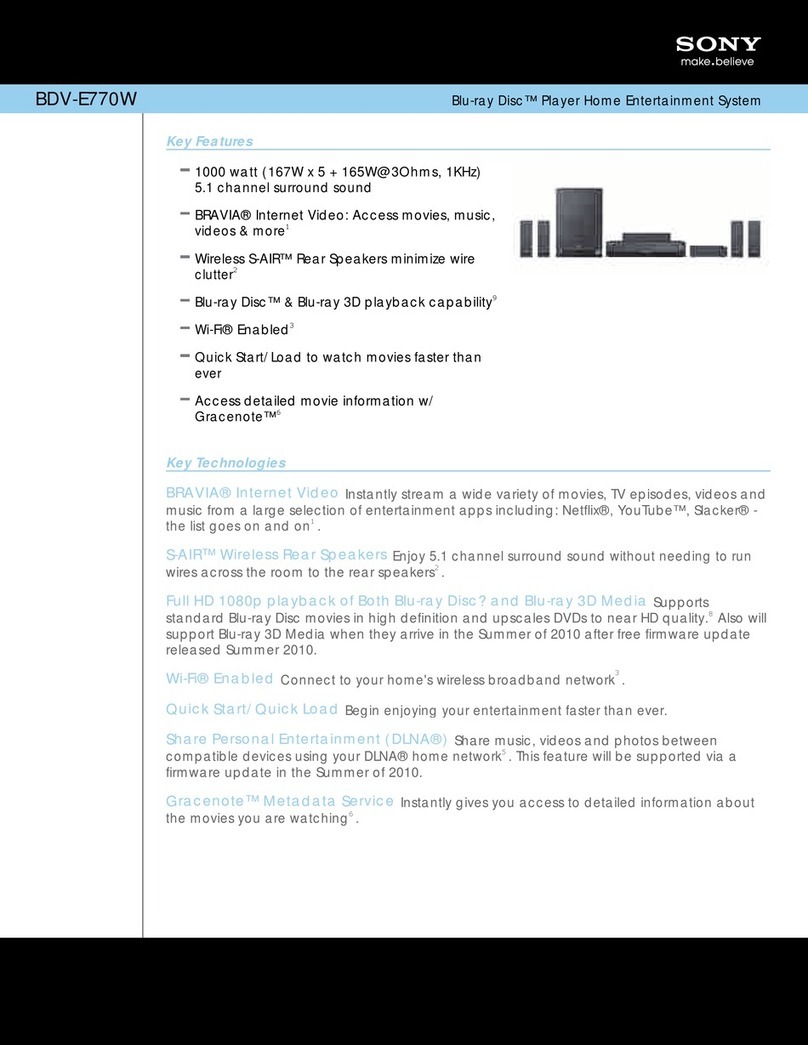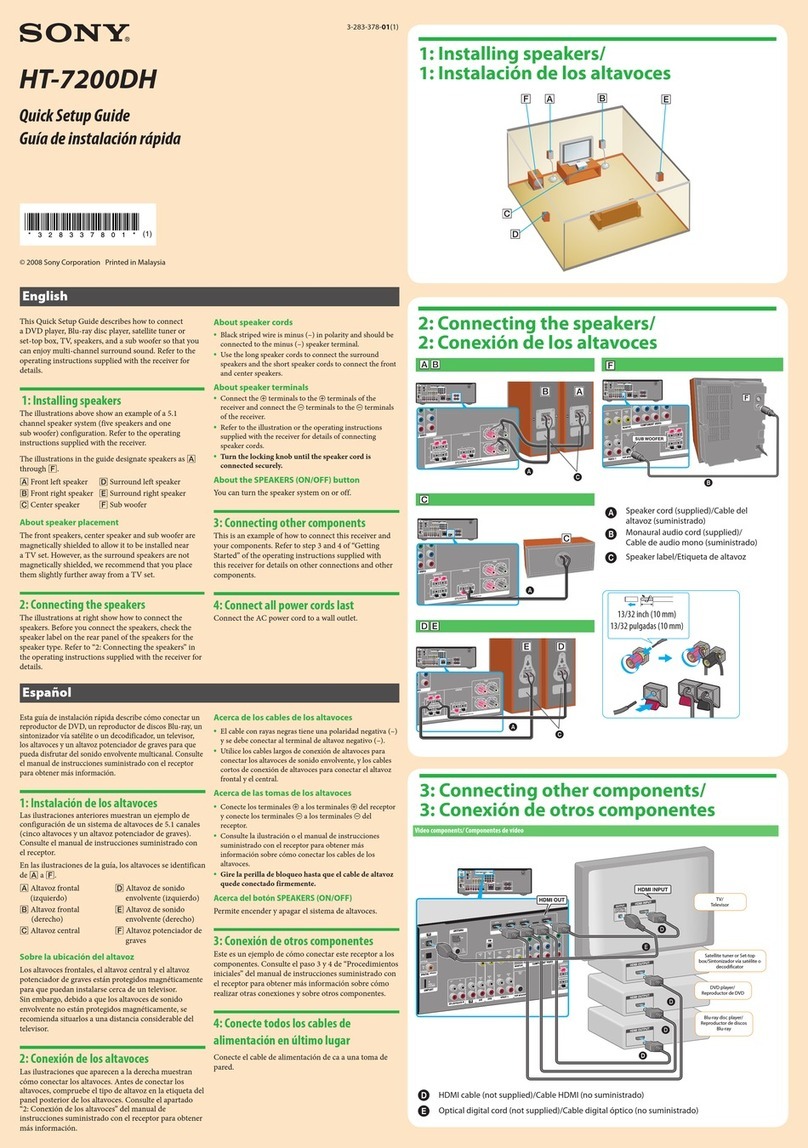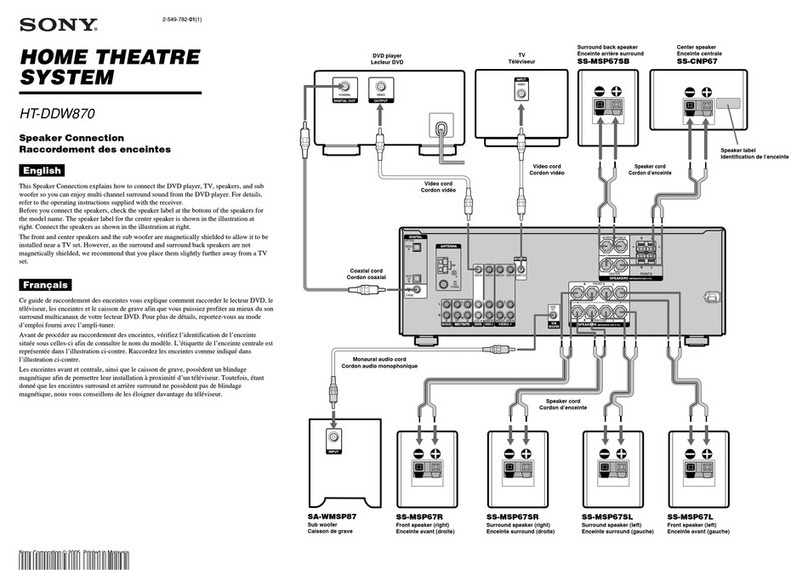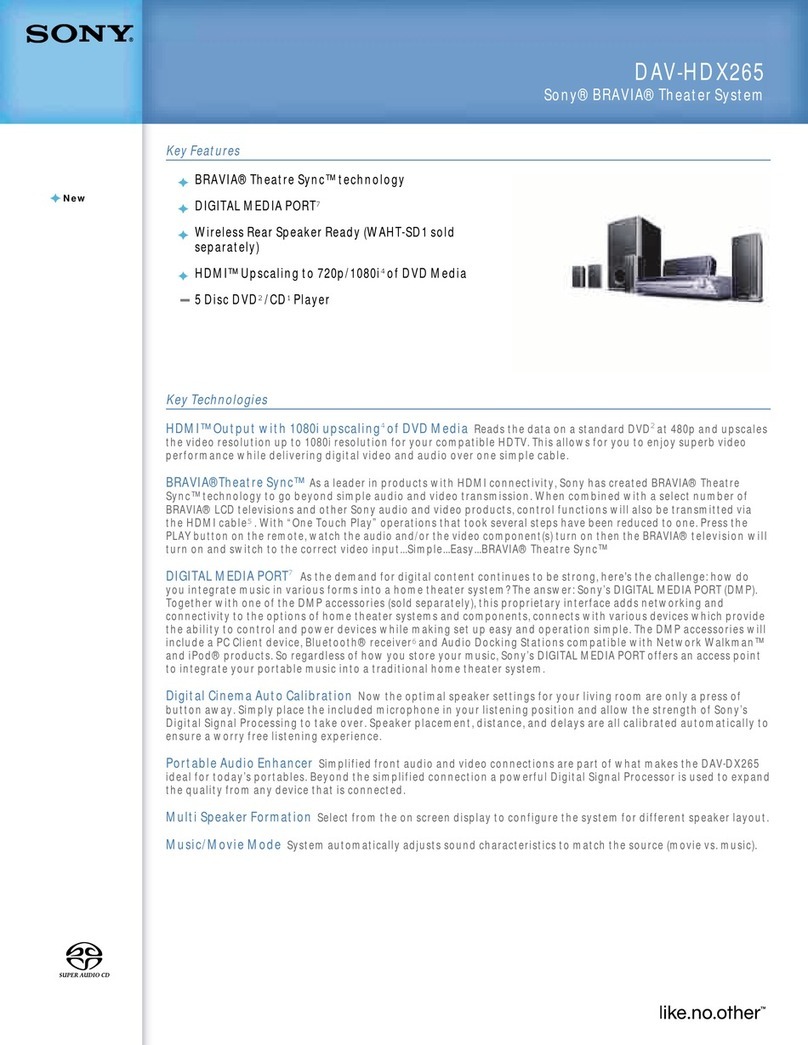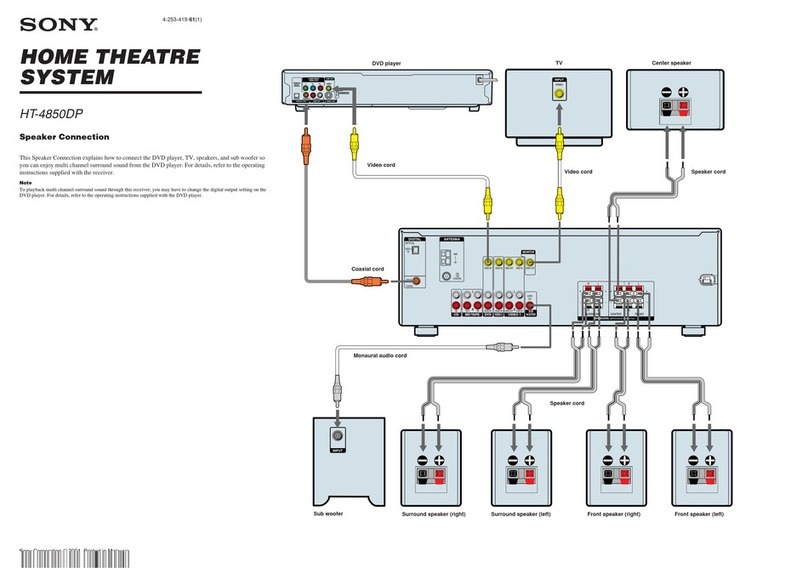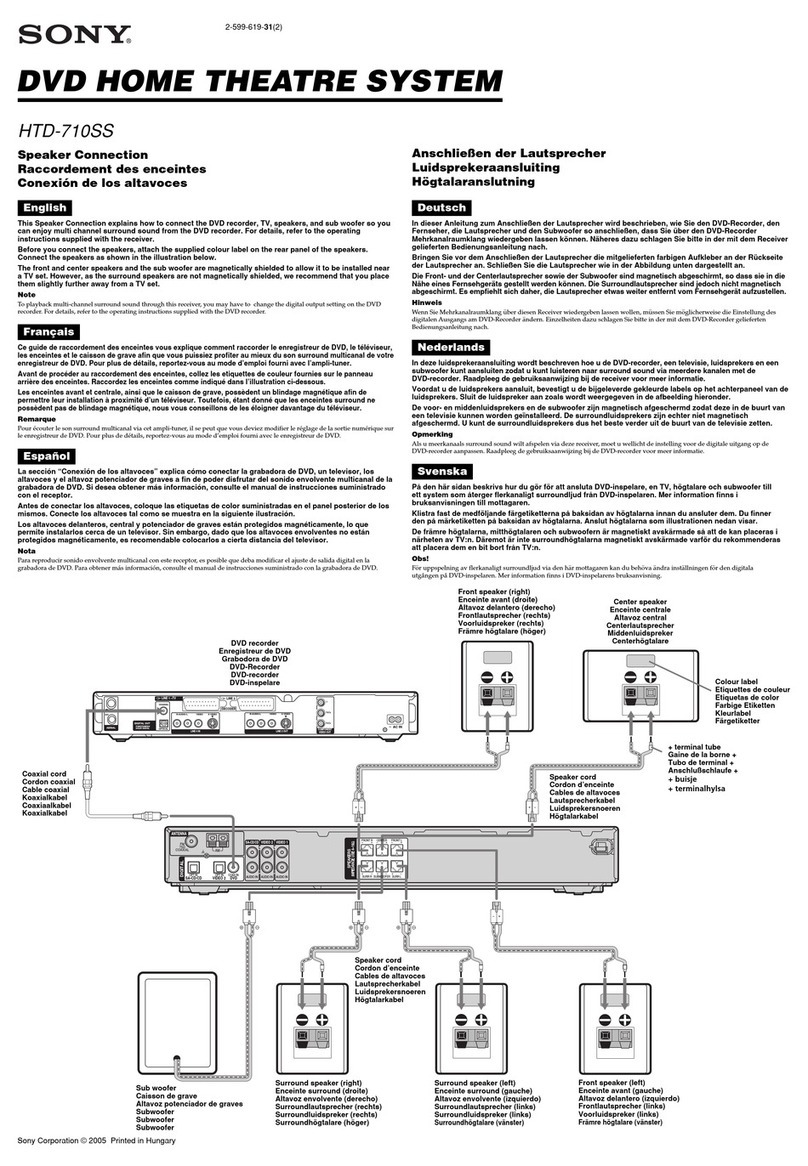2-667-839-01(1)
Sony Corporation © 2006 Printed in Malaysia
HOME THEATRE
SYSTEM
HT-K5
Speaker Connection
Raccordement des enceintes
Conexión de los altavoces
HT-K5 2-667-839-01(1) GB/FR/ES/CT/MY
English
This Speaker Connection explains how to connect the DVD player, TV, speakers,
and sub woofer so you can enjoy multi channel surround sound from the DVD
player. For details, refer to the operating instructions supplied with the receiver.
Before you connect the speakers, check the speaker label on the rear panel of the
speakers for the model name. Connect the speakers as shown in the illustration at
right.
The front speakers, center speaker and sub woofer are magnetically shielded to
allow it to be installed near a TV set. However, as the surround speakers are not
magnetically shielded, we recommend that you place them slightly further away
from a TV set.
Notes
•To view the image of the DVD on the TV screen, make sure that the video output of the
DVD player is connected to the TV. For details, refer to the operating instructions
supplied with the DVD player and TV.
•To fully enjoy surround sound while watching TV programmes, we recommend that
you
–connect the audio output of your TV to the VIDEO 2 AUDIO IN jack of the receiver.
Then, select VIDEO 2 as an input.
–turn down or mute the TV’s volume.
For details on selecting the surround sound, see “Enjoying Surround Sound” in the
operating instructions supplied with the receiver.
Français
Ce guide de raccordement des enceintes vous explique comment raccorder le lecteur
DVD, le téléviseur, les enceintes et le caisson de grave afin que vous puissiez
profiter au mieux du son surround multicanaux de votre lecteur DVD. Pour plus de
détails, reportez-vous au mode d’emploi fourni avec l’ampli-tuner.
Avant de procéder au raccordement des enceintes, vérifiez l’étiquette des enceintes
située sur le panneau arrière pour connaître le nom de modèle. Raccordez les
enceintes comme indiqué dans l’illustration de droite.
Les enceintes avant et centrale, ainsi que le caisson de graves disposent d’un
blindage magnétique afin de permettre leur installation à proximité d’un téléviseur.
Toutefois, étant donné que les enceintes surround ne possèdent pas de blindage
magnétique, nous vous conseillons de les éloigner davantage du téléviseur.
Remarques
• Pour visualiser l’image du DVD sur l’écran du téléviseur, vérifiez que la sortie vidéo du
lecteur DVD est raccordée au téléviseur. Pour obtenir plus d’informations, reportez-
vous aux modes d’emploi fournis avec le lecteur DVD et le téléviseur.
• Pour profiter totalement du son surround pendant que vous regardez des émissions de
télévision, nous vous recommandons de
– raccorder la sortie audio de votre téléviseur à la prise VIDEO 2 AUDIO IN de votre
ampli-tuner, de sélectionner VIDEO 2 comme sortie;
– baisser ou mettre en sourdine le volume du téléviseur.
Pour obtenir davantage d’informations sur la sélection du son surround, reportez-vous à
la selection «Écoute du son surround» du mode d’emploi fourni avec l’ampli-tuner.
Español
La sección “Conexión de los altavoces” explica cómo conectar el reproductor de
DVD, un televisor, los altavoces y el altavoz potenciador de graves a fin de poder
disfrutar de un sonido envolvente multicanal del reproductor de DVD. Si desea
obtener más información, consulte el manual de instrucciones suministrado con el
receptor.
Antes de conectar los altavoces, compruebe el nombre del modelo que se encuentra
en la etiqueta del panel posterior de dichos altavoces. Conéctelos tal como se
muestra en la ilustración de la derecha.
Los altavoces frontales, central y potenciador de graves están protegidos
magnéticamente, por lo que es posible instalarlos cerca de un televisor. Sin
embargo, dado que los altavoces envolventes no están protegidos magnéticamente,
es recomendable colocarlos a cierta distancia del televisor.
Notas
• Para ver las imágenes del DVD en la pantalla de la televisión, asegúrese de que la salida
de vídeo del reproductor de DVD esté conectada a la televisión. Para obtener más
información, consulte el manual de instrucciones suministrado con el reproductor de
DVD y con la televisión.
•Para disfrutar totalmente de sonido envolvente mientras visualiza programas de
televisión, le recomendamos que
– conecte la salida de audio del televisión a la toma VIDEO 2 AUDIO IN del receptor.
A continuación, seleccione VIDEO 2 como entrada.
–baje el volumen del televisión o silencie el sonido.
Para obtener más información sobre cómo seleccionar la función de sonido
envolvente consulte “Disfrute del sonido envolvente” en el manual de instrucciones
suministrado con el receptor.
INPUT
VIDEO
OUTPUT
AUDIO
OUT
L
R
SA-CD/CD
AUDIO IN AUDIO IN
VIDEO 2
AUDIO IN
VIDEO 1
AUDIO IN
DIGITAL
OPTICAL
SA-CD/
CD
IN
AM
ANTENNA
MIC
OUT
D-LIGHT
SYNC OUT
R
L
R
L
L
R
COAXIAL
DVD
AUDIO
OUT
SUB
WOOFER
R
LR
CENTER
LR
DIGITAL OUT
COAXIAL
OUTPUT
VIDEO
INPUT
DVD IN
SPEAKERS
L
FRONTSURROUND
RL
Coaxial digital cord
Cordon numérique coaxial
Cable dígital coaxial
Monaural audio cord
Cordon audio mono
Cable de audio monoaural
Video cord
Cordon vidéo
Cable de vídeo
DVD player
Lecteur DVD
Reproductor de DVD
TV
Téléviseur
Televisión
Center speaker
Enceinte centrale
Altavoz central
SS-CNP5K
Speaker cord
Cordon d’enceinte
Cable de altavoz
Speaker label
Identification de l’enceinte
Etiqueta del altavoz
Speaker cord
Cordon d’enceinte
Cable de altavoz
Speaker cord
Cordon d’enceinte
Cable de altavoz
SS-BSP5K R
Front speaker (right)
Enceinte avant (droite)
Altavoz frontal
(derecho)
SS-SRP5K SR
Surround speaker
(right)
Enceinte surround
(droite)
Altavoz envolvente
(derecho)
SS-SRP5K SL
Surround speaker (left)
Enceinte surround
(gauche)
Altavoz envolvente
(izquierdo)
SA-WP9000
Sub woofer
Caisson de grave
Altavoz
potenciador
de graves
SS-BSP5K L
Front speaker (left)
Enceinte avant
(gauche)
Altavoz frontal
(izquierdo)
Audio cord
Cordon audio
Cable de audio
2667839011.p65C 1/23/06, 8:50 AMPage 1 Adobe PageMaker 6.5C/PPC