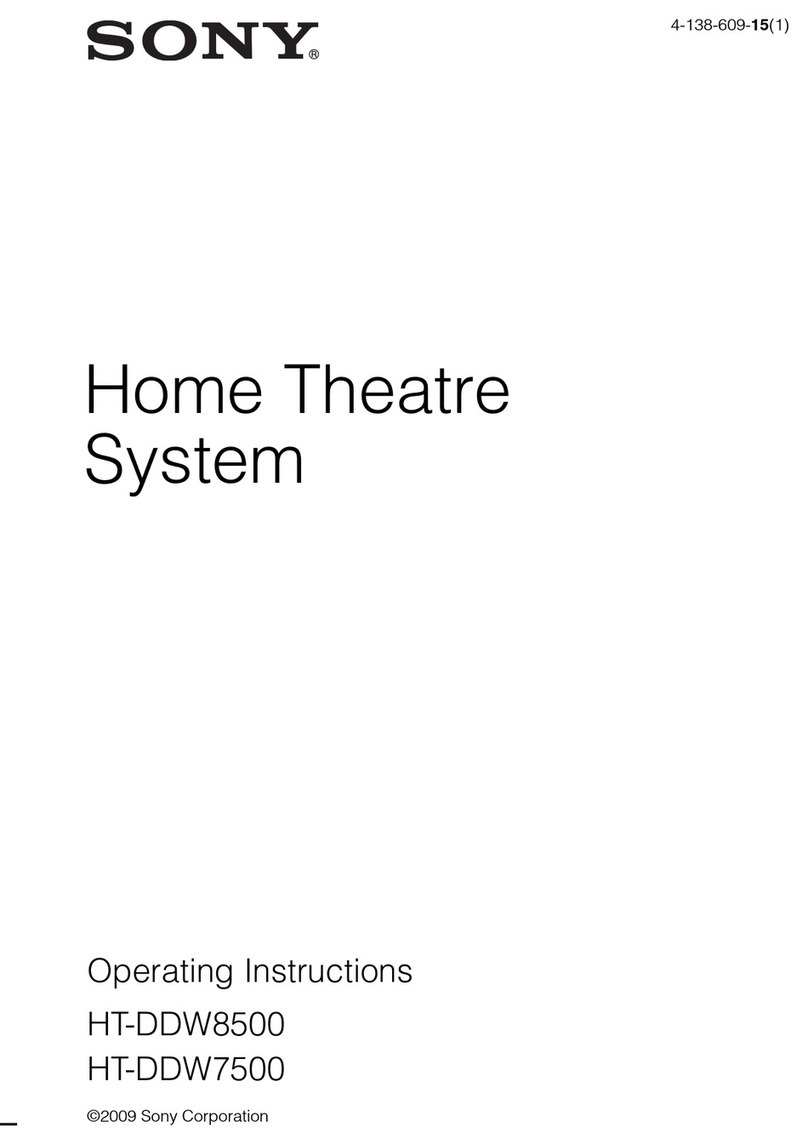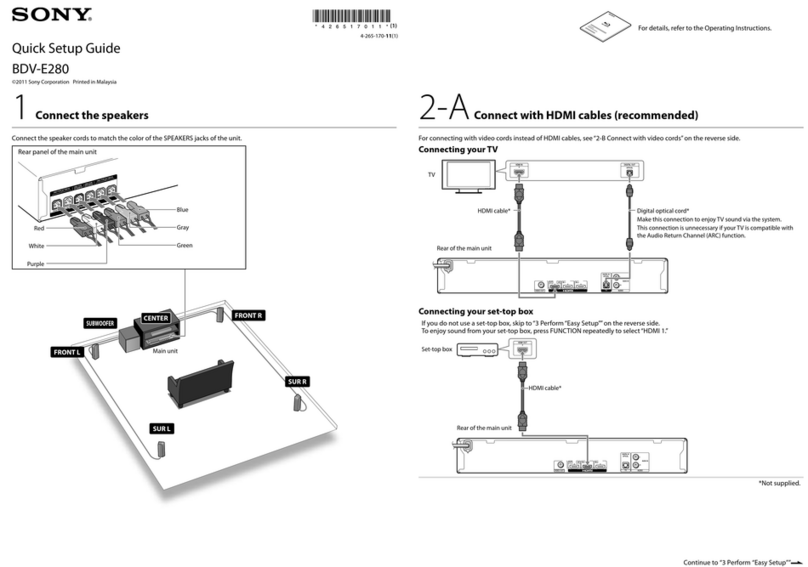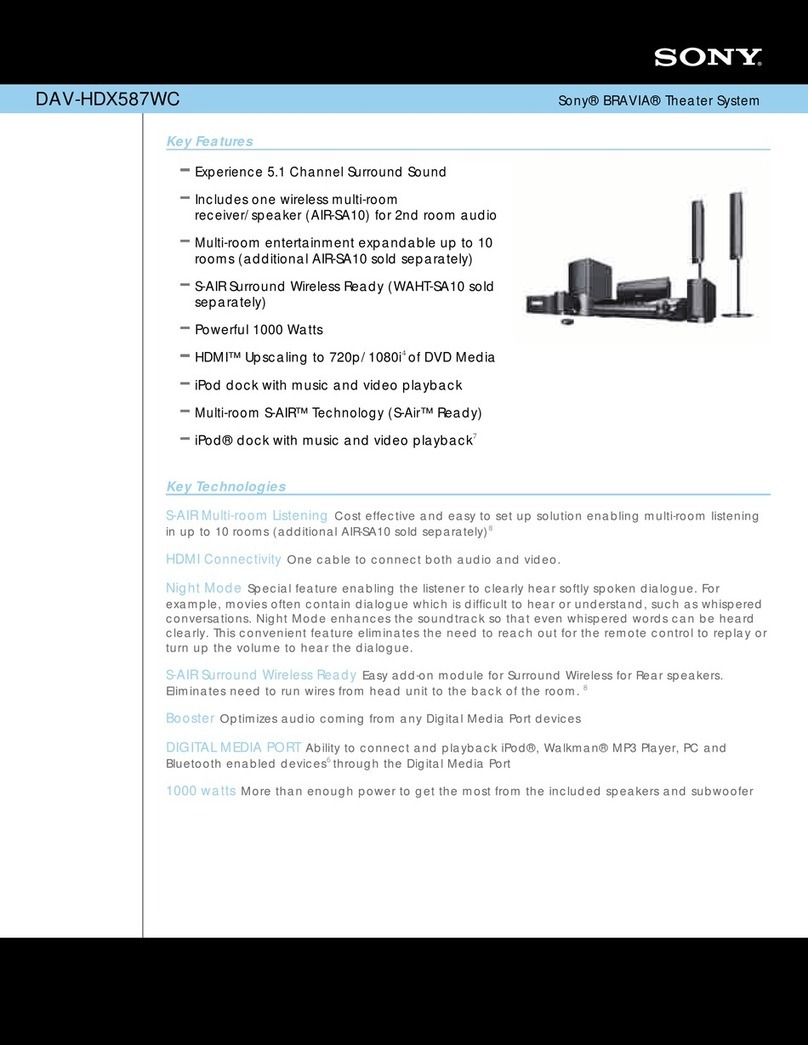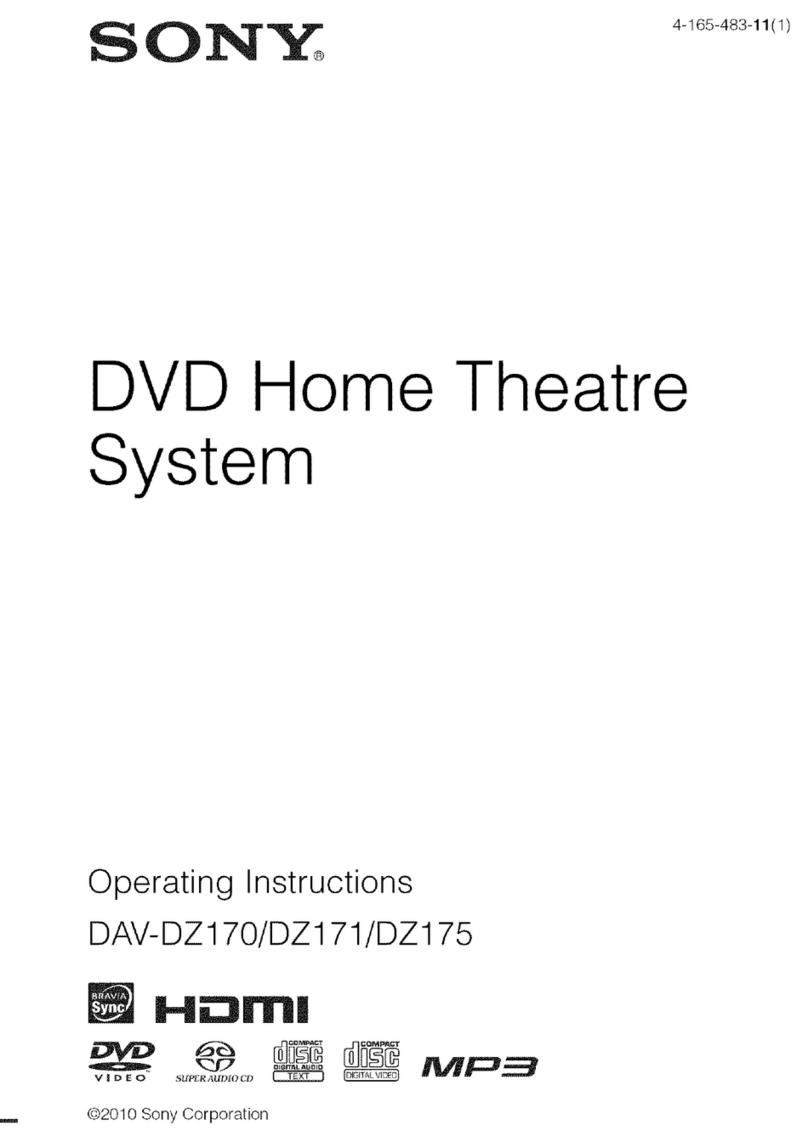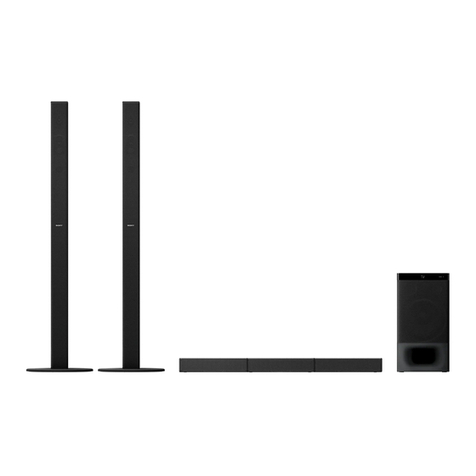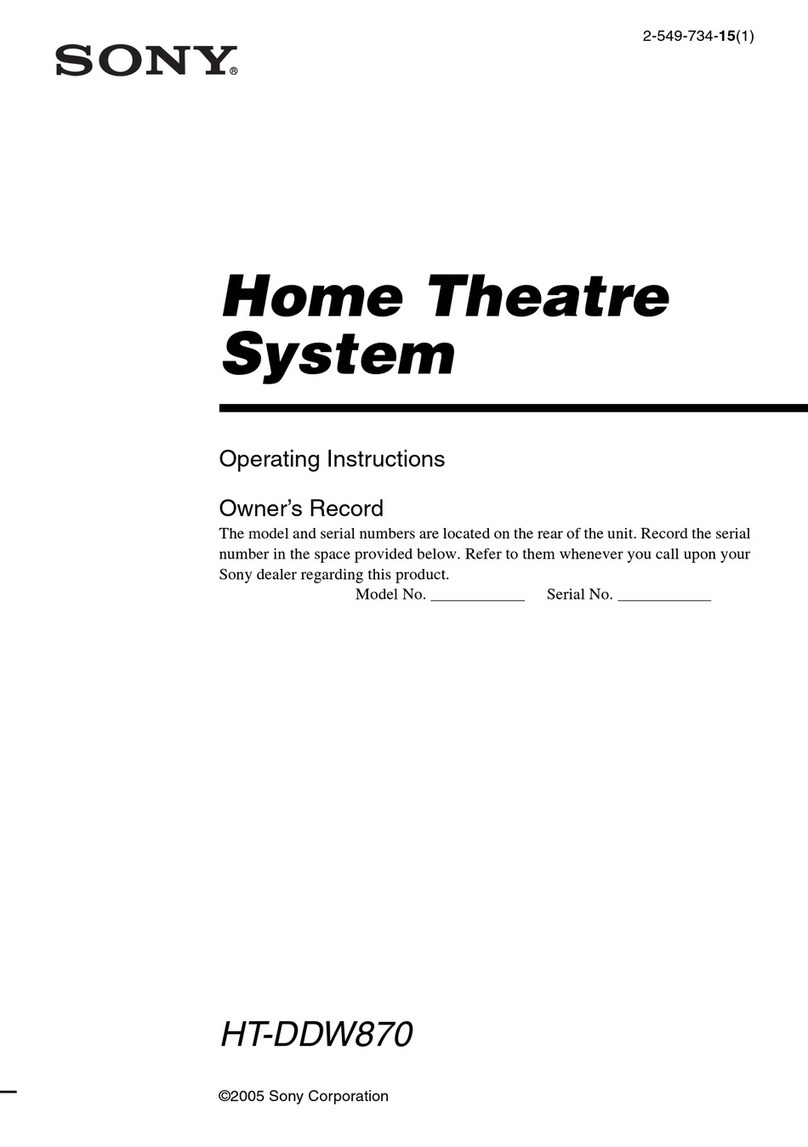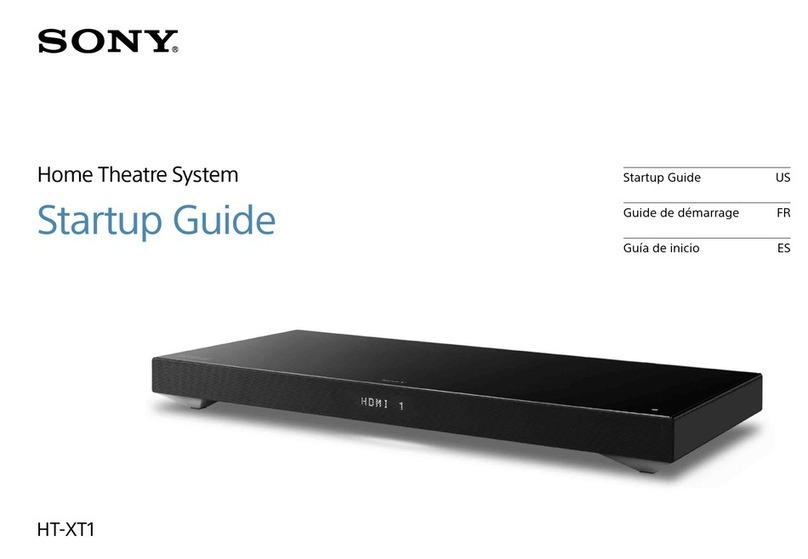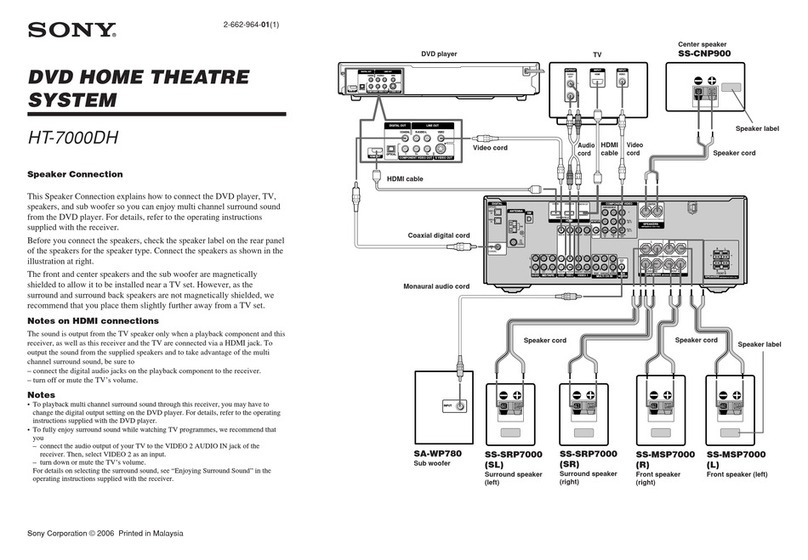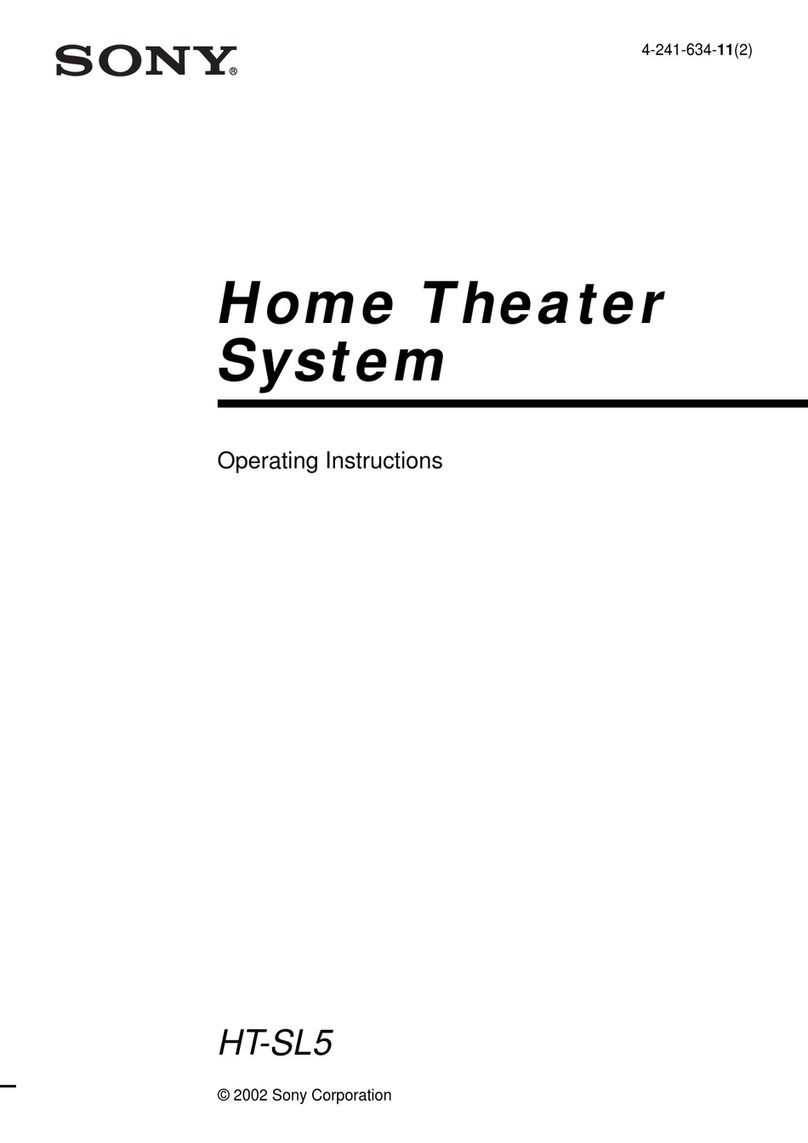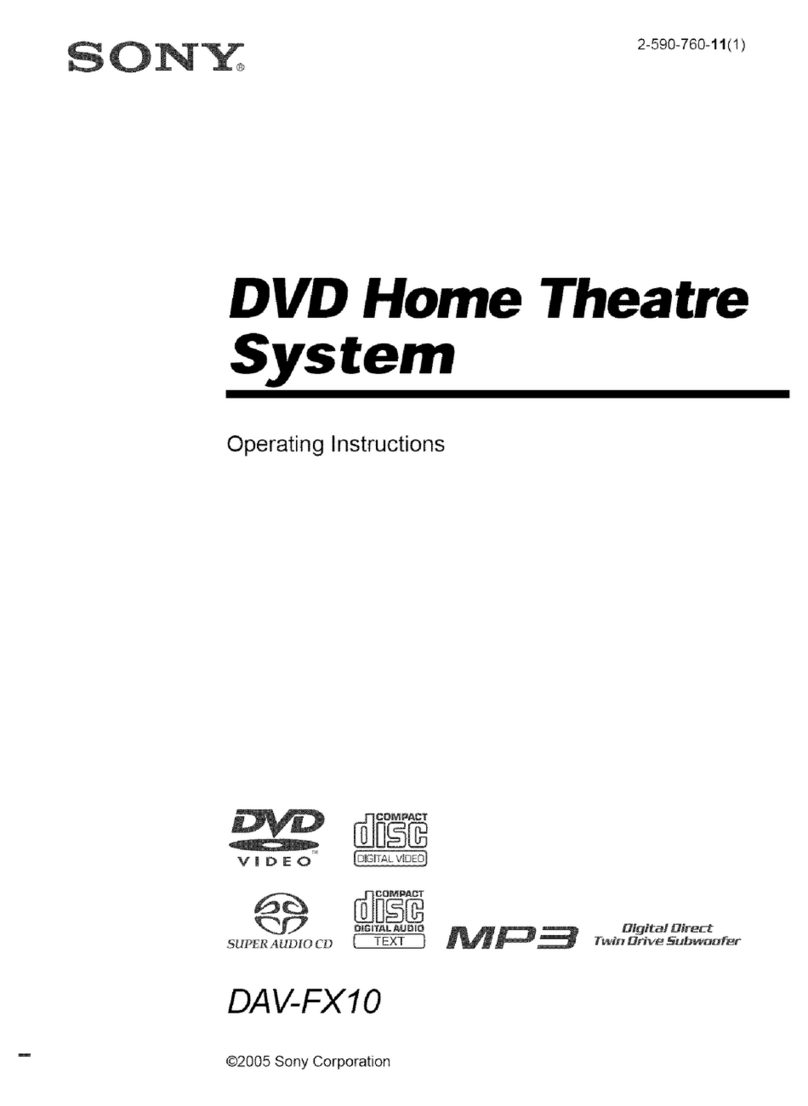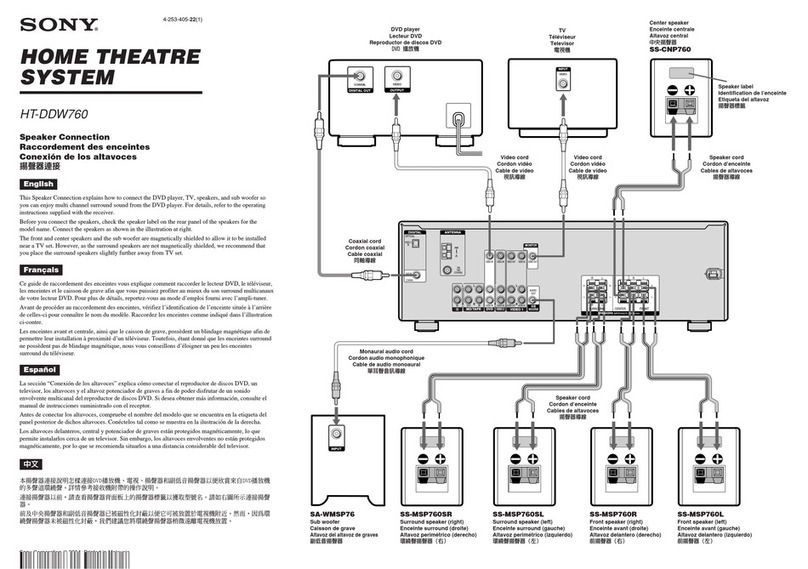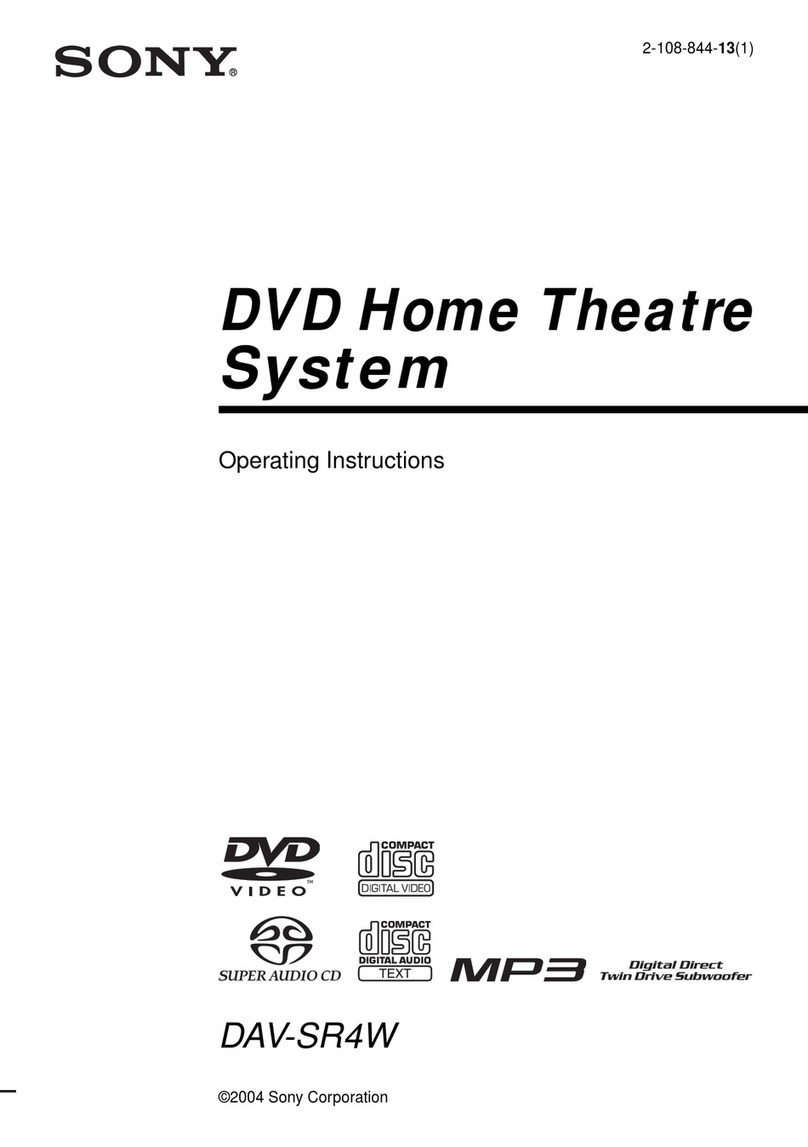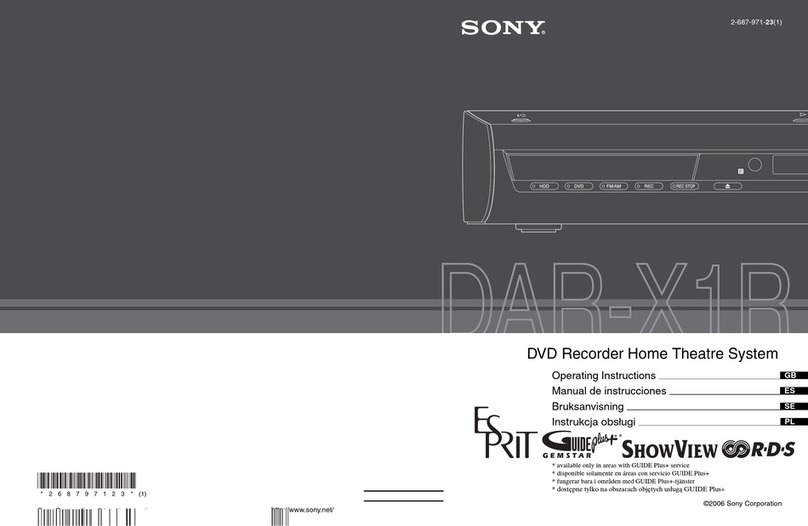HT-M77 4-489-717-12(1) GBES
Australia model is used for illustration
purposes. For details, refer to the Operating
Instructions.
El modelo para Australia se utiliza con fines
ilustrativos. Para obtener más información,
consulte el Manual de instrucciones.
R
L
IN 1
IN 1
IN 1 IN 2 TV IN
IN 2 IN
IN 2 IN 3
TV
OUT
SURROUND : ONLY FOR SS-MSP33M
SURROUND BACK : ONLY FOR SS-SRP77M
CENTER : ONLY FOR SS-CNP77M
SUBWOOFER : ONLY FOR SS-WP77M
FRONT : ONLY FOR SS-MSP77M
SR SL R L
SBRSBL
SS-SRP77M SS-SRP77M SS-CNP77M
SS-MSP33M SS-MSP33M SS-MSP77M SS-MSP77M SS-WP77M SS-WP77M
Español
A A A A A A
English
Speaker layout: All Front/Disposición de los altavoces: Todos delante
Speaker layout: Standard/Disposición de los altavoces: Estándar
1
ASpeaker cord (supplied)*
* Connect gray wire to the positive (+) speaker terminal and black wire to the negative (–) speaker
terminal.
Installing and connecting the speakers
Instalación y conexión de los altavoces
Sony Corporation © 2014 Printed in Malaysia
Quick Setup Guide
Guía de instalación rápida
HT-M77
You can install all the speakers in front position (Speaker layout: All Front) or install the surround and
surround back speakers in rear position (Speaker layout: Standard).
When you install the surround back speakers in rear position, we recommend that you put the surround
back speakers on the speaker stands (not supplied).
When connecting the speaker cords, match the color of the connector to the color label under the
SPEAKERS terminal on the receiver.
ACable de altavoz (suministrado)*
* Conecte el cable gris al terminal positivo (+) del altavoz y el cable negro al terminal negativo (–) del
altavoz.
Puede instalar todos los altavoces en la posición frontal (disposición de los altavoces: Todos delante) o
instalar los altavoces de sonido envolvente y envolventes traseros en la posición posterior (disposición de
los altavoces: Estándar).
Si instala los altavoces de sonido envolvente traseros en la posición posterior, recomendamos colocarlos
sobre los soportes de altavoz (no suministrados).
Conecte los cables de los altavoces haciendo coincidir el color del conector con la etiqueta de color situada
debajo del terminal SPEAKERS (altavoces) en el receptor.