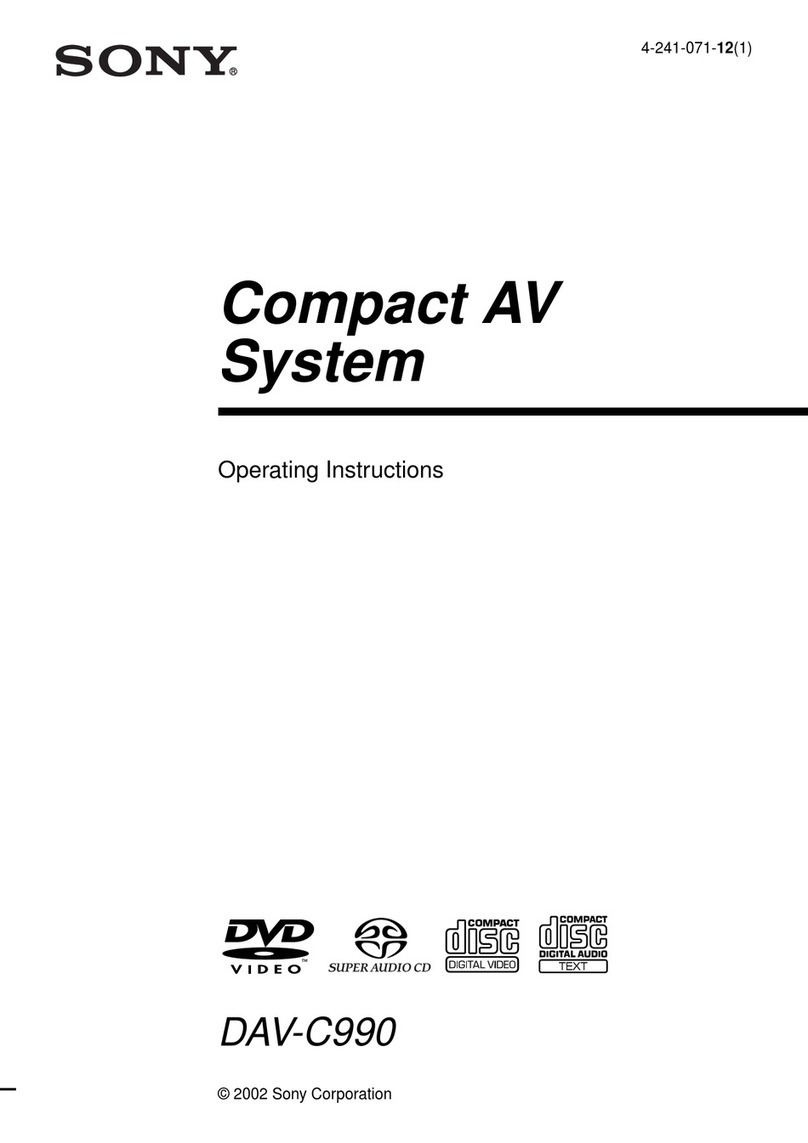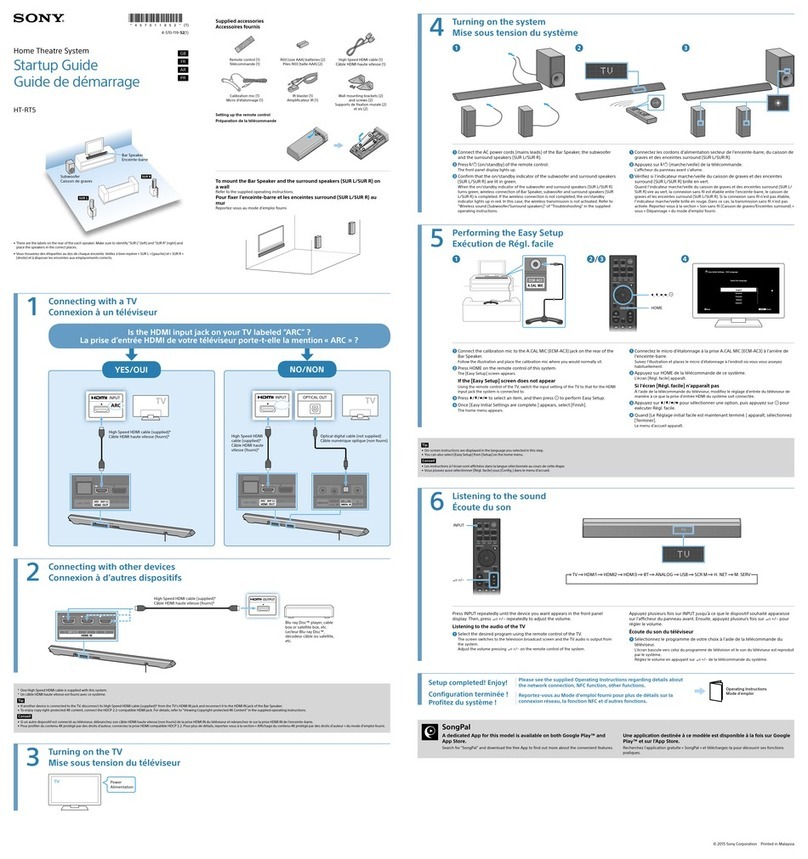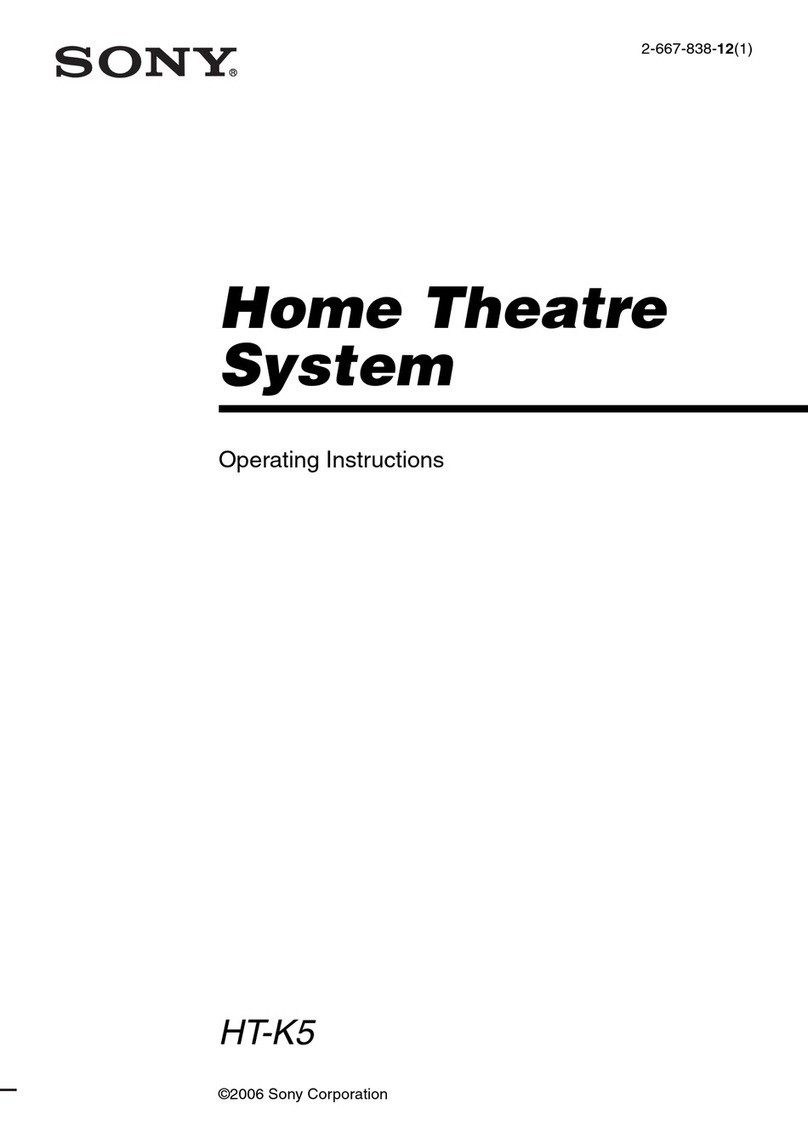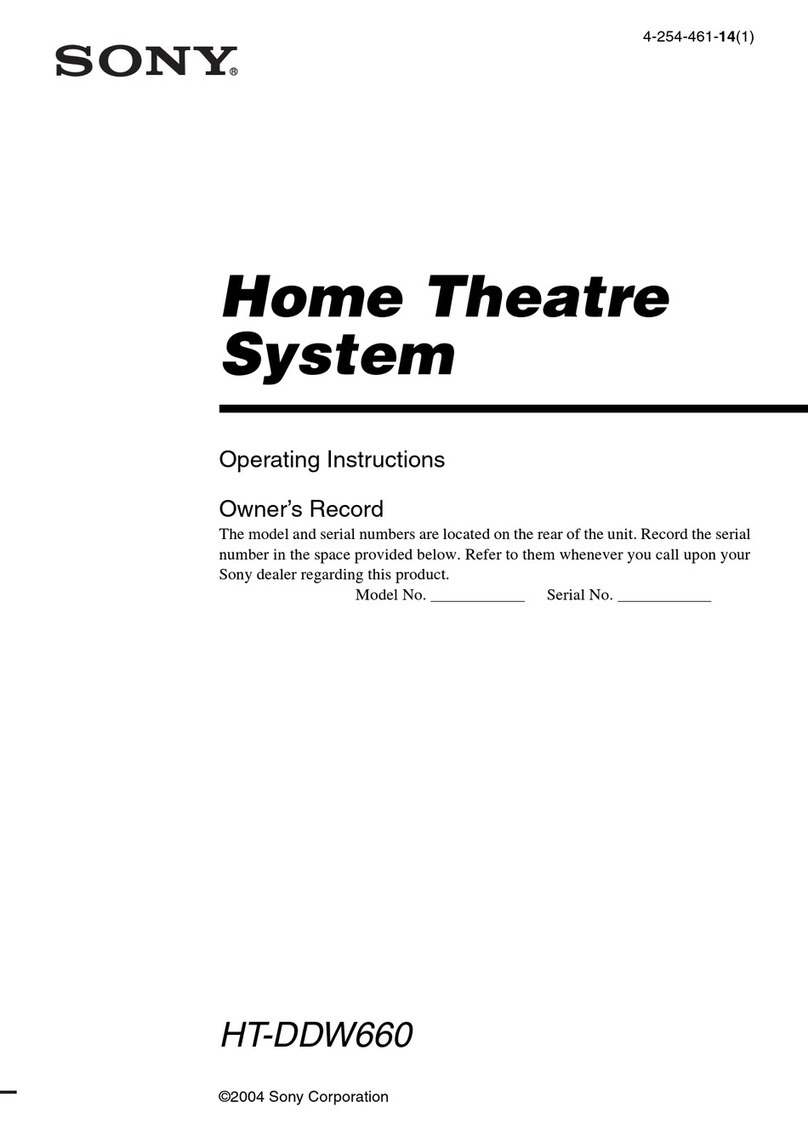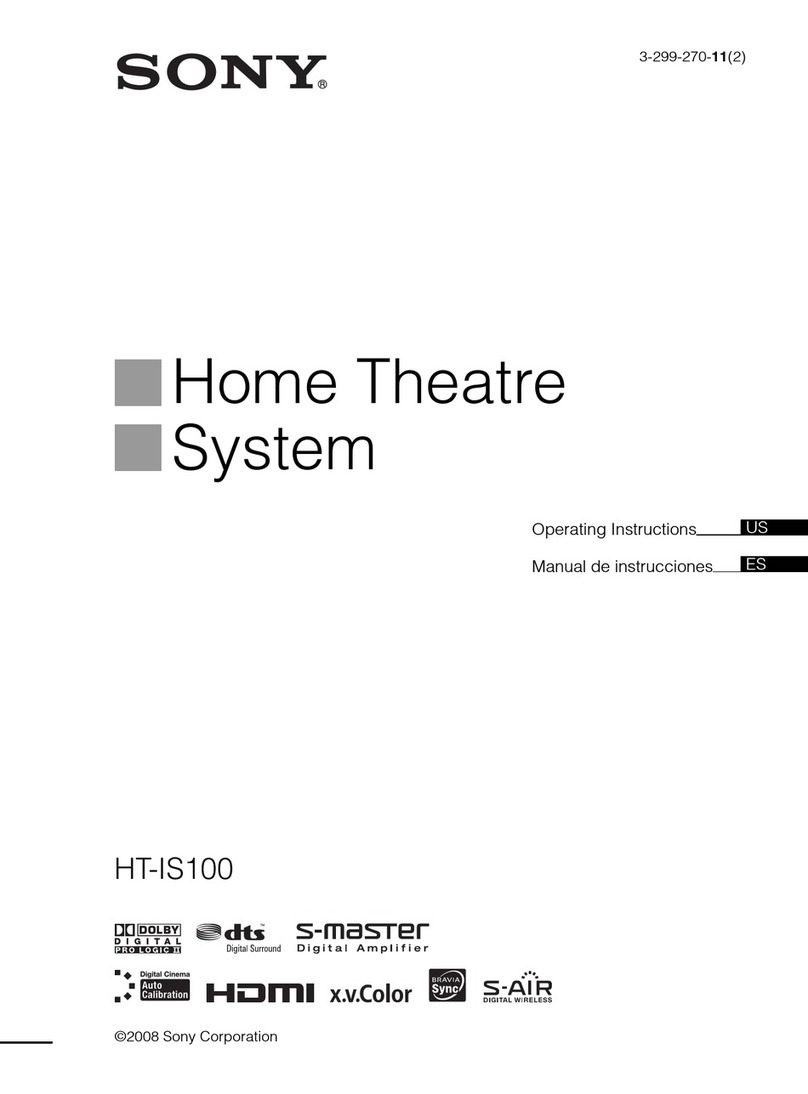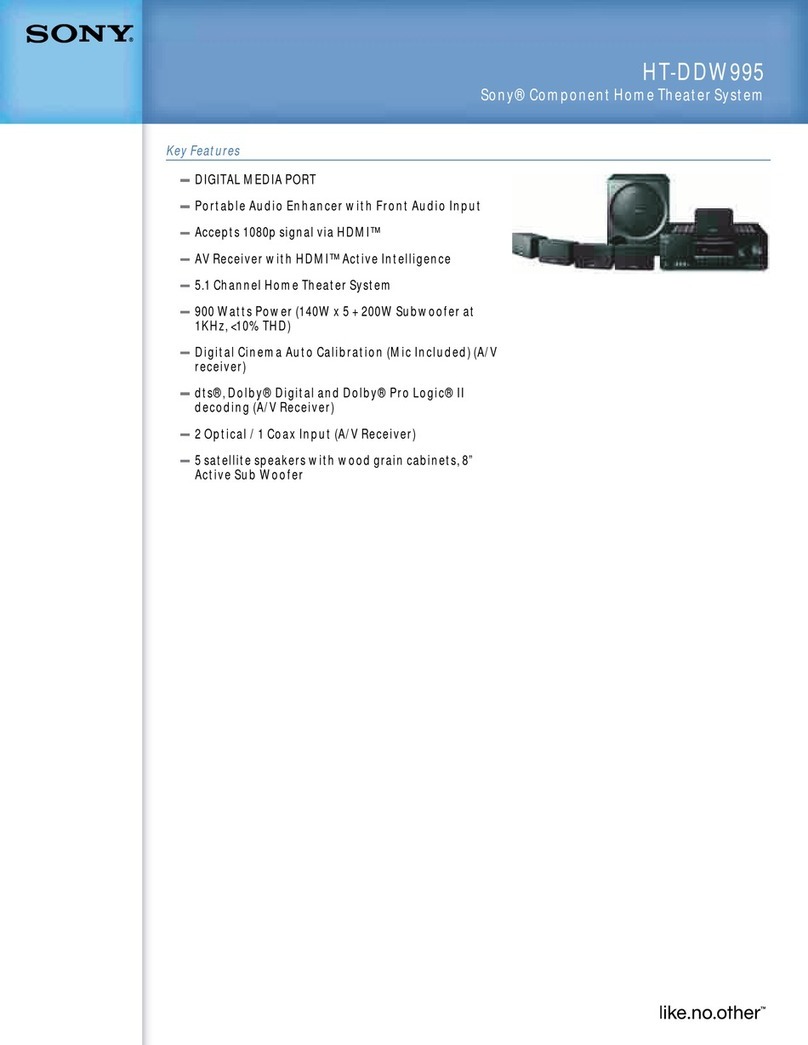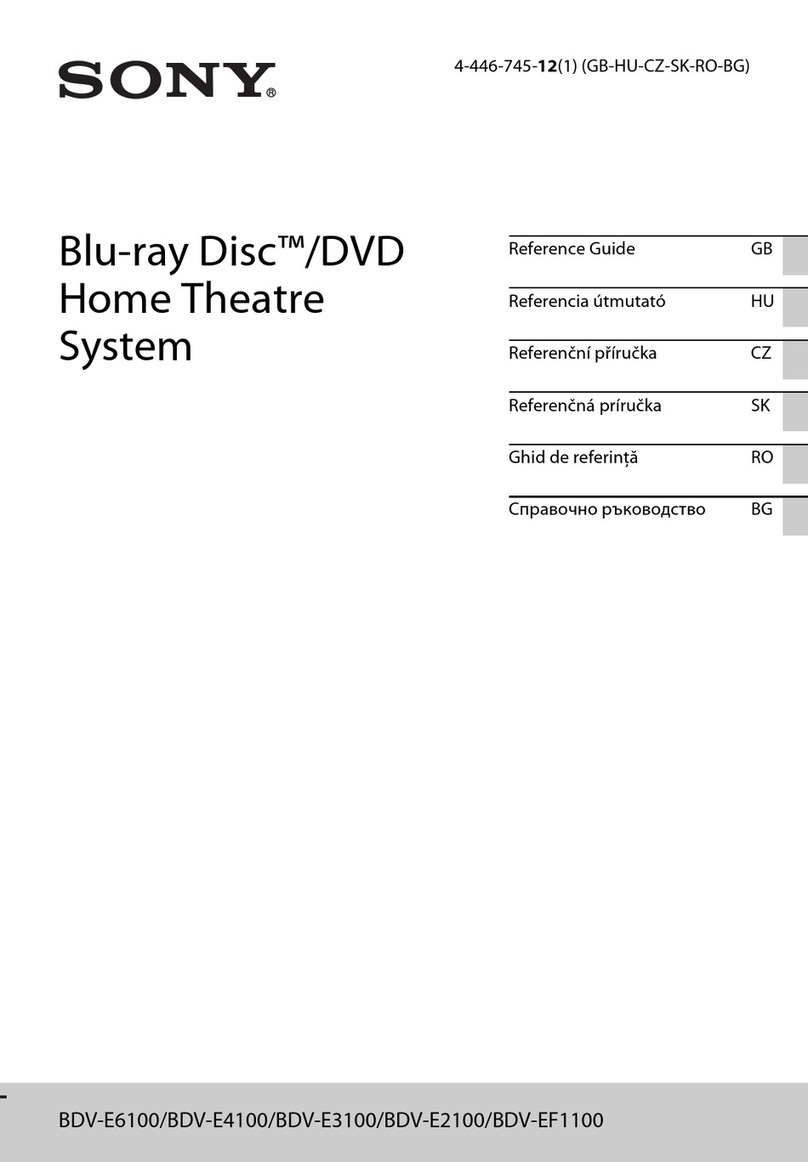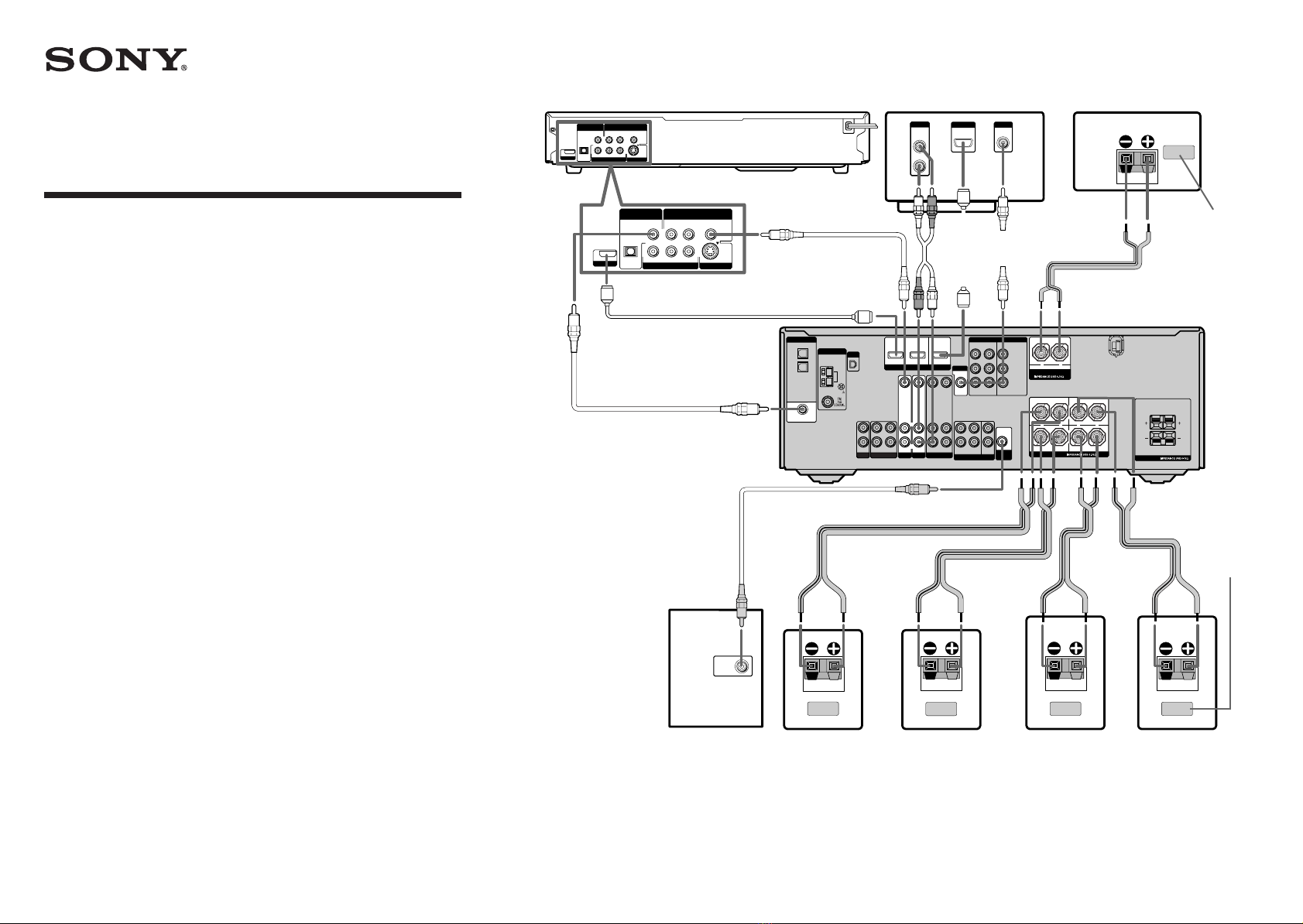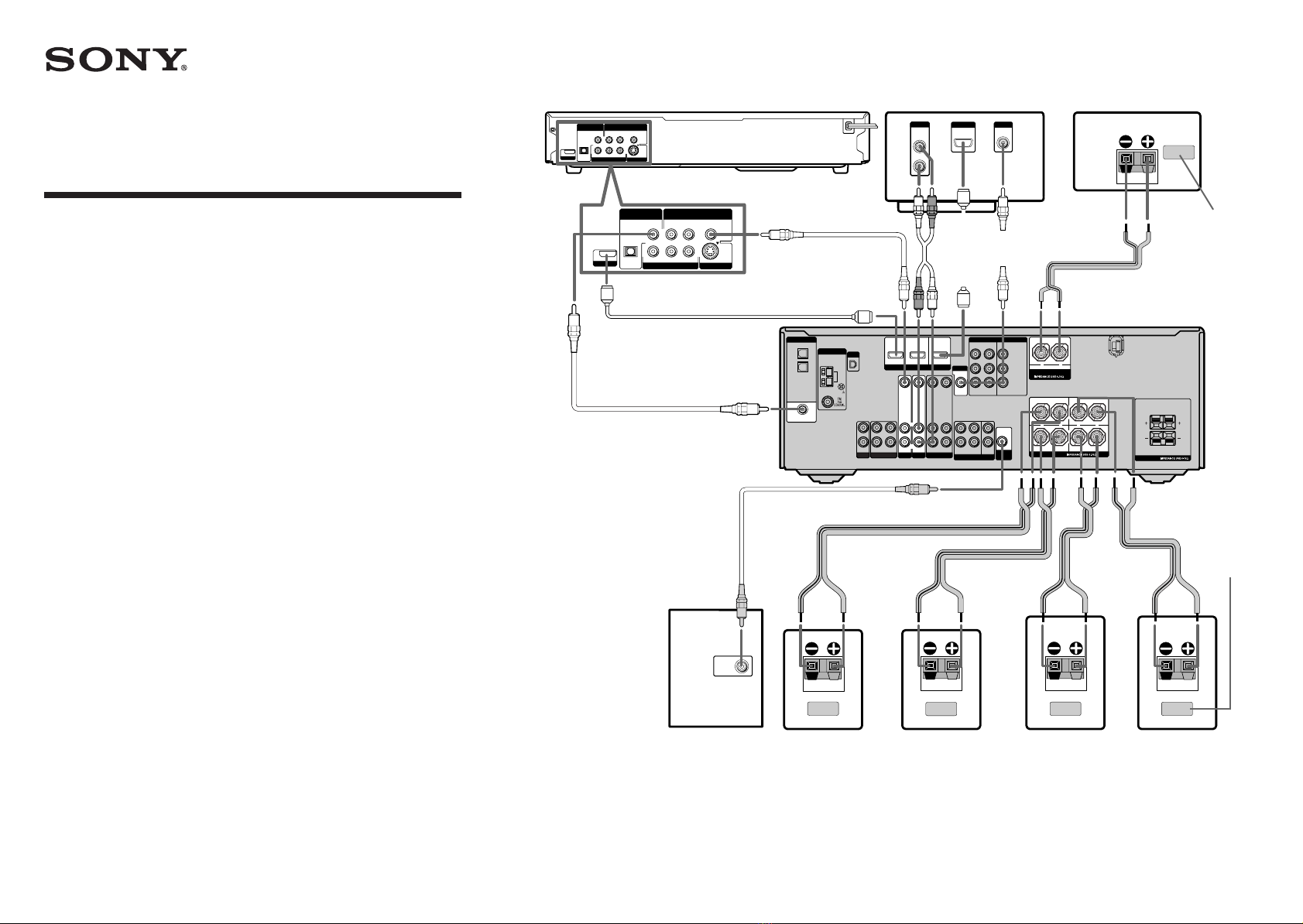
2-662-964-01(1)
DVD player
DVD HOME THEATRE
SYSTEM
HT-7000DH
Speaker Connection
SS-SRP7000
(SR)
Surround speaker
(right)
Coaxial digital cord
Speaker cord
Center speaker
SS-CNP900
SS-SRP7000
(SL)
Surround speaker
(left)
Speaker cord
Speaker label
SA-WP780
Sub woofer
Monaural audio cord
This Speaker Connection explains how to connect the DVD player, TV,
speakers, and sub woofer so you can enjoy multi channel surround sound
from the DVD player. For details, refer to the operating instructions
supplied with the receiver.
Before you connect the speakers, check the speaker label on the rear panel
of the speakers for the speaker type. Connect the speakers as shown in the
illustration at right.
The front and center speakers and the sub woofer are magnetically
shielded to allow it to be installed near a TV set. However, as the
surround and surround back speakers are not magnetically shielded, we
recommend that you place them slightly further away from a TV set.
Notes on HDMI connections
The sound is output from the TV speaker only when a playback component and this
receiver, as well as this receiver and the TV are connected via a HDMI jack. To
output the sound from the supplied speakers and to take advantage of the multi
channel surround sound, be sure to
– connect the digital audio jacks on the playback component to the receiver.
– turn off or mute the TV’s volume.
Notes
•To playback multi channel surround sound through this receiver, you may have to
change the digital output setting on the DVD player. For details, refer to the operating
instructions supplied with the DVD player.
•To fully enjoy surround sound while watching TV programmes, we recommend that
you
– connect the audio output of your TV to the VIDEO 2 AUDIO IN jack of the
receiver. Then, select VIDEO 2 as an input.
– turn down or mute the TV’s volume.
For details on selecting the surround sound, see “Enjoying Surround Sound” in the
operating instructions supplied with the receiver.
TV
HDMI
cable
Video cord
Speaker label
CENTER
+
—
SPEAKERS
R
R
L
L
+
—
+
—
DIGITAL
OPTICAL
VIDEO 1
IN
VIDEO 2
IN
COAXIAL
VIDEO 1 MULTI CH IN
FRONT
CENTER
SUB
WOOFER
SURROUND
VIDEO IN
AUDIO IN
MD/TAPE
SA-CD
/
CD
L
R
L
R
L
R
L
R
OUT ININ
AUDIO OUT
DVD
IN
VIDEO 2
IN
MONITOR
OUT
Y
ASSIGNABLE
P
B
/C
B
/B—Y
P
R
/C
R
/R—Y
MONITOR
XM
ANTENNA
AM
SPEAKERS
FRONT B
LR
LR
VIDEO IN
DVD
AUDIO IN
L
R
VIDEO OUT
AUDIO
OUT
INPUT
VIDEO
VIDEO
S VIDEO OUT
COMPONENT VIDEO OUT
OPTICAL
COAXIAL R-AUDIO-L
DIGITAL OUT LINE OUT
HDMI OUT
P
R
P
B
Y
INPUT
HDMI
INPUT
DVD
IN
SPEAKERS
SURROUND FRONT A
SUB
WOOFER
VIDEO
S VIDEO OUT
COMPONENT VIDEO OUT
OPTICAL
COAXIAL R-AUDIO-L
DIGITAL OUT LINE OUT
P
R
P
B
Y
HDMI OUT
MONITOR OUT
DVD IN
OUTPUT
AUDIO
OUT
L
R
VIDEO 2
AUDIO IN
COMPONENT VIDEO
VIDEO OUT
VIDEO IN
VIDEO 2 IN
ASSIGNABLE
HDMI
HT-7000DH 2-662-964-01(1) GB
SS-MSP7000
(R)
Front speaker
(right)
SS-MSP7000
(L)
Front speaker (left)
HDMI cable
Sony Corporation © 2006 Printed in Malaysia
Video
cord
Speaker cord
Audio
cord
2662964011_7000DHleaf.p65 1/24/06, 7:11 PM1