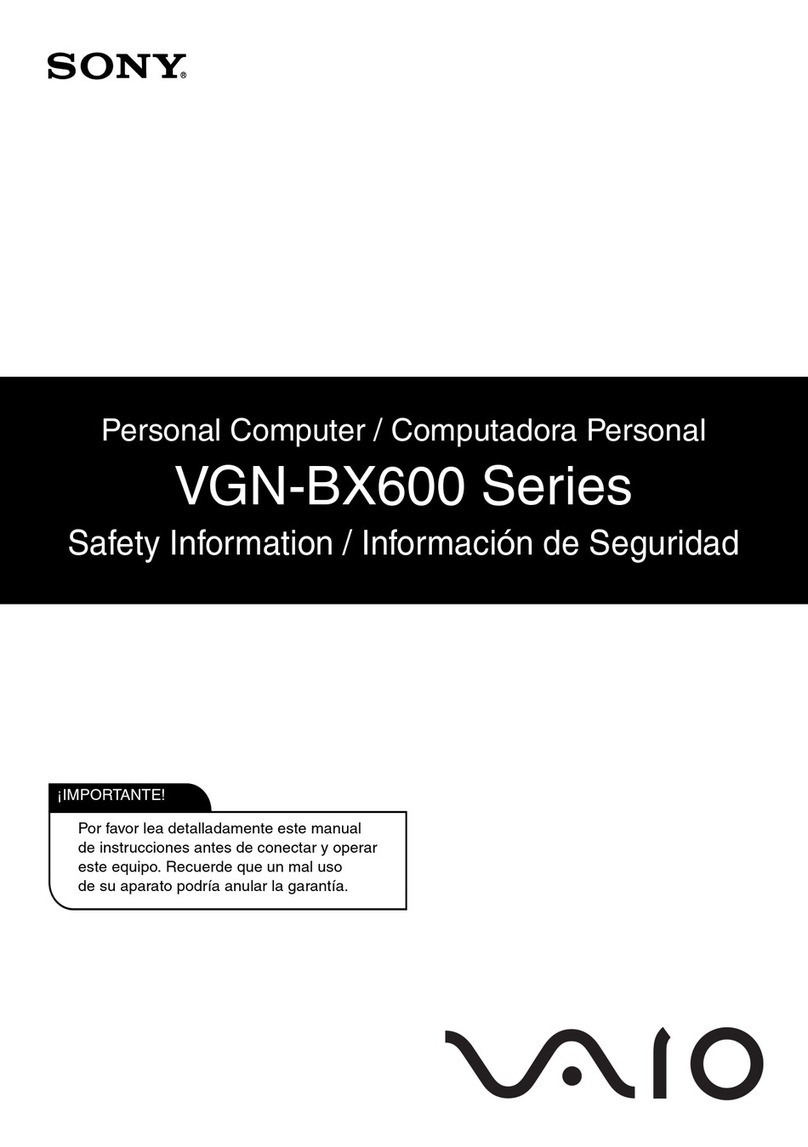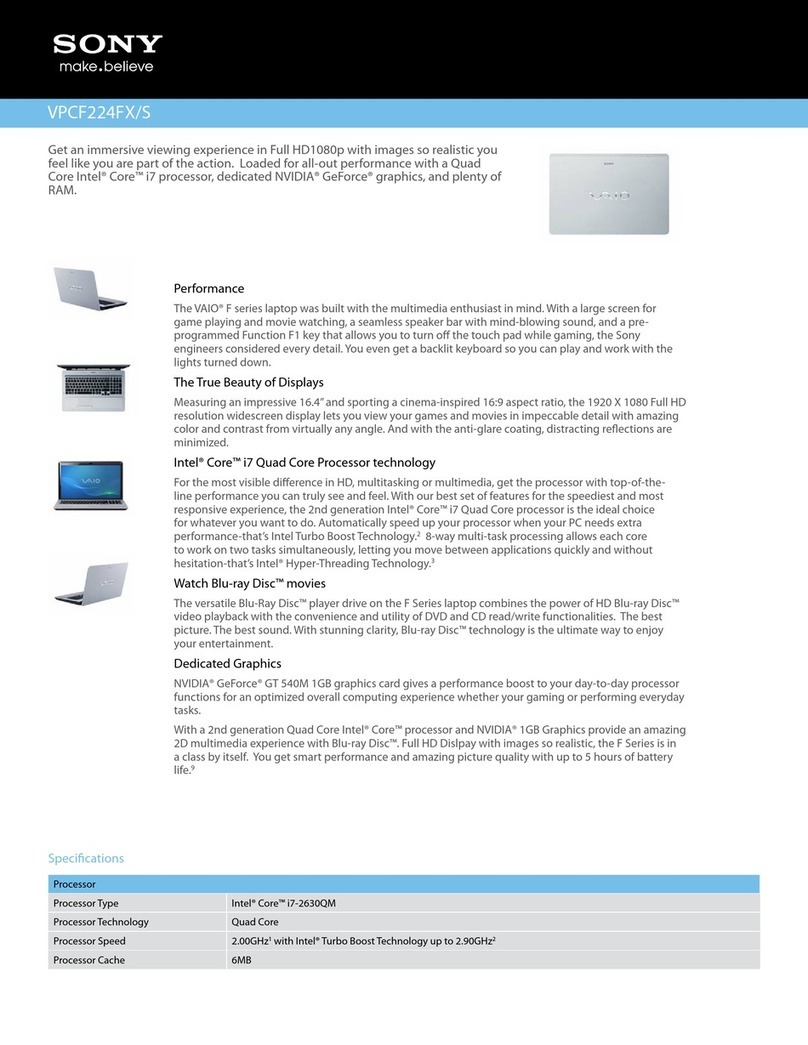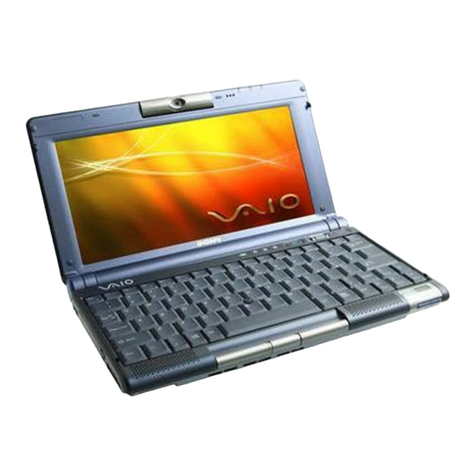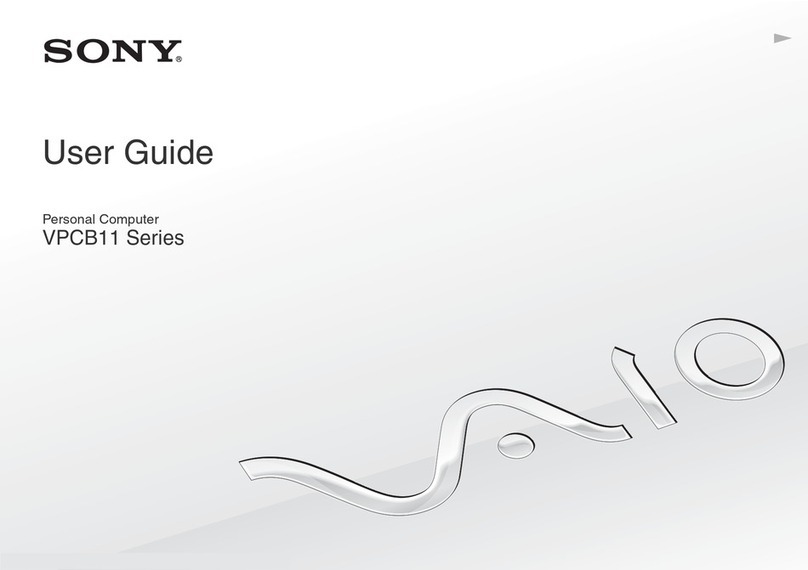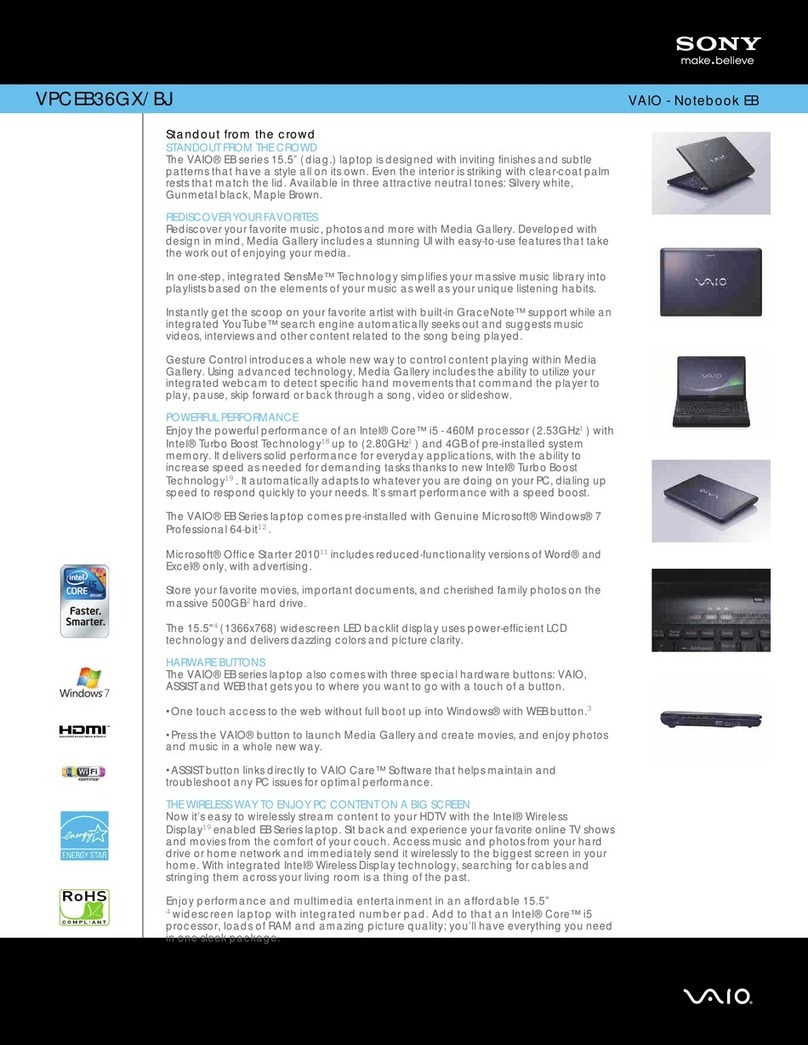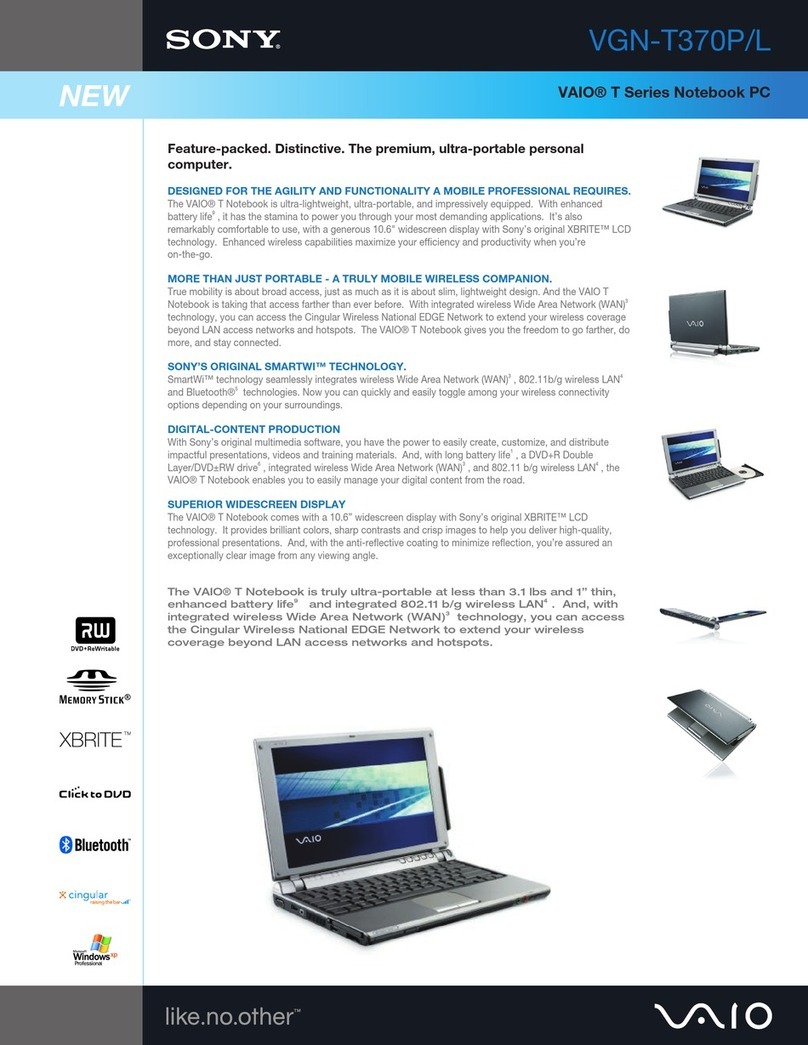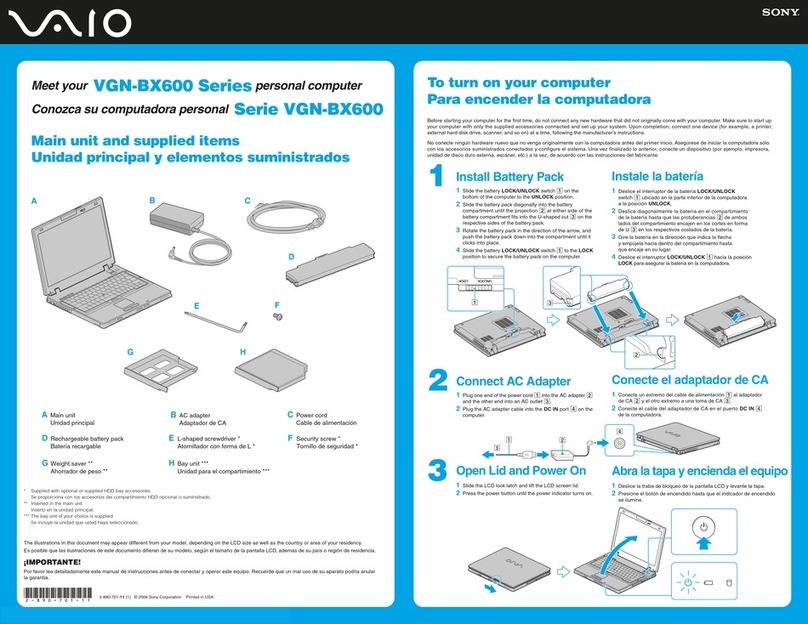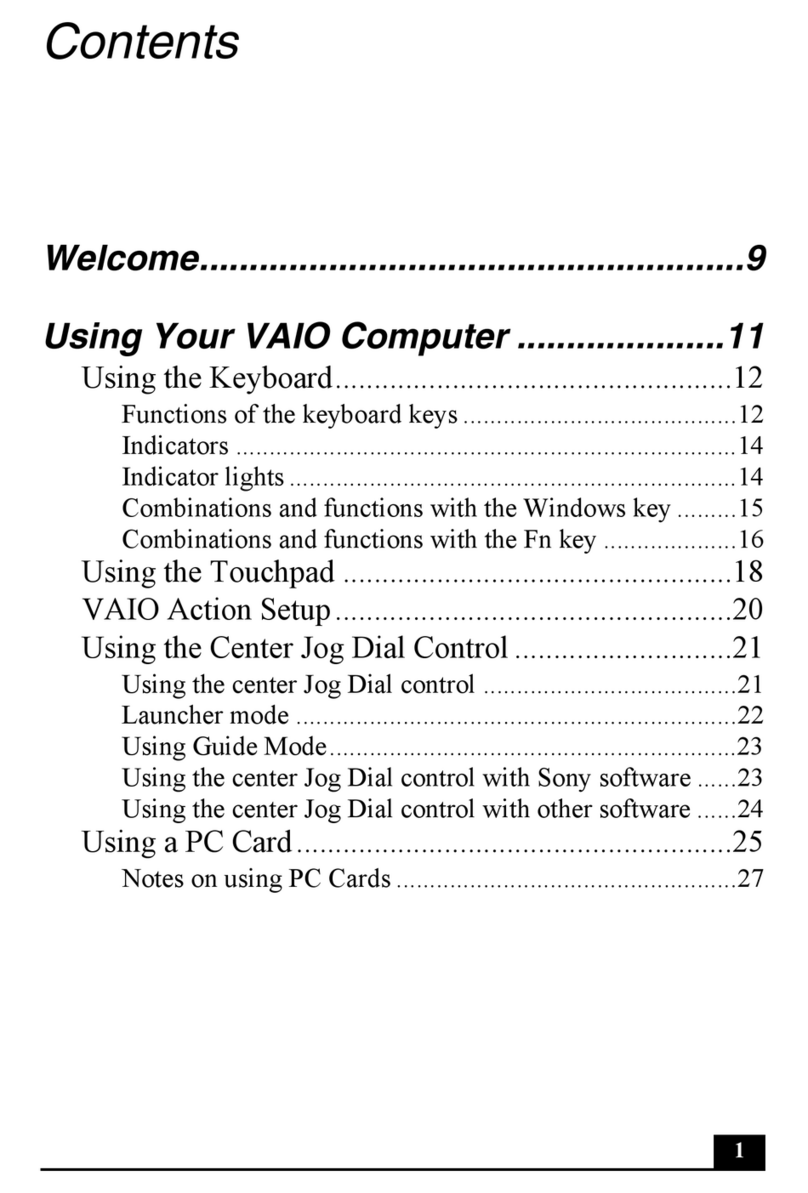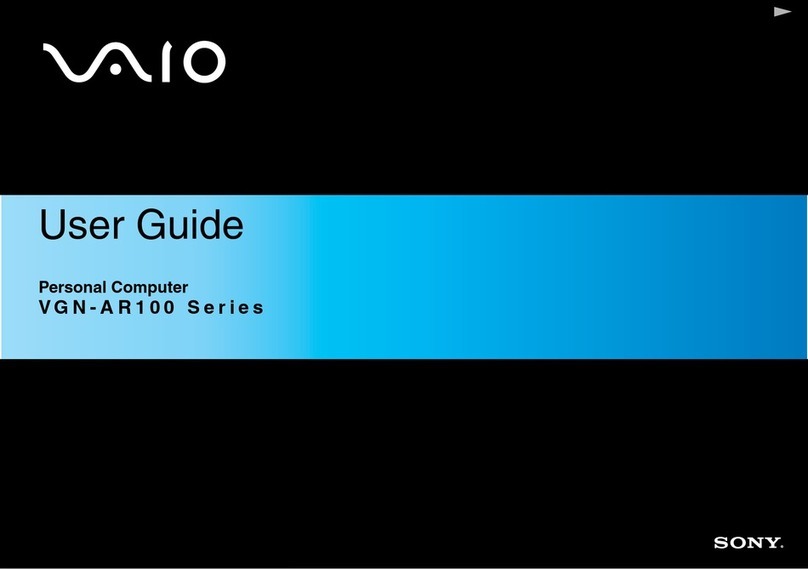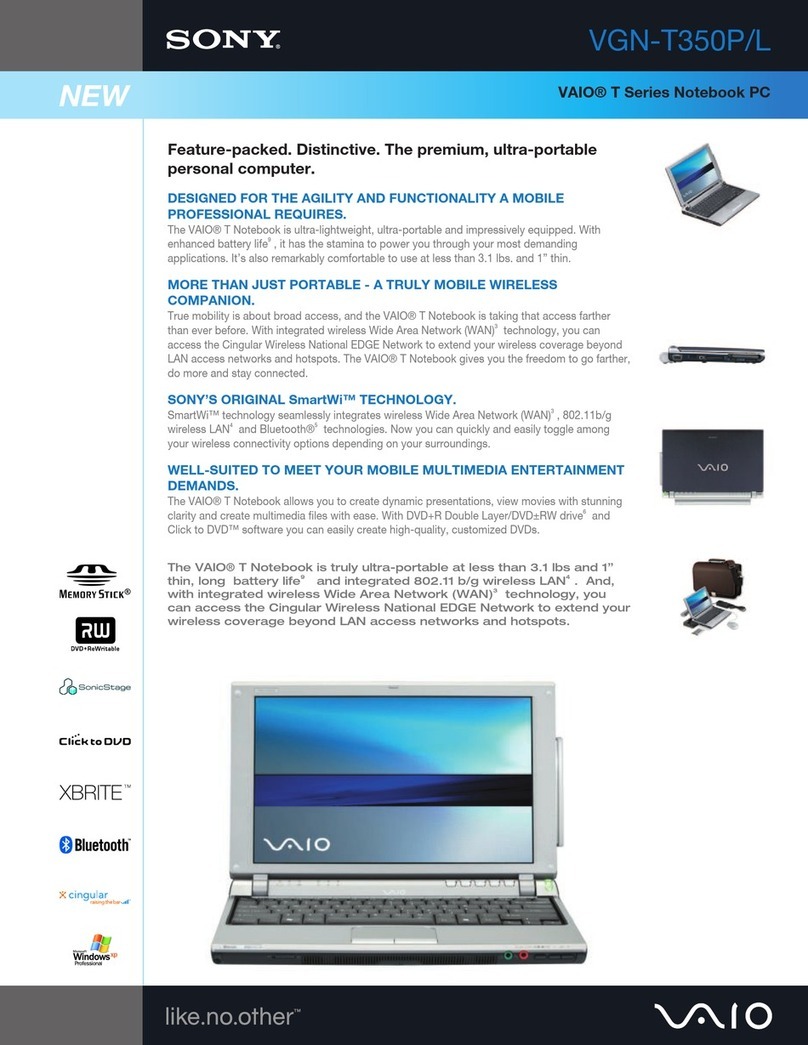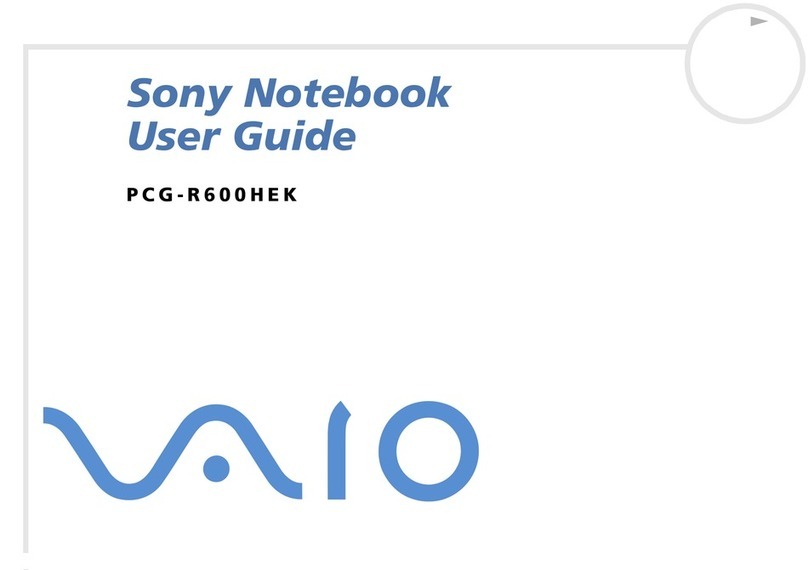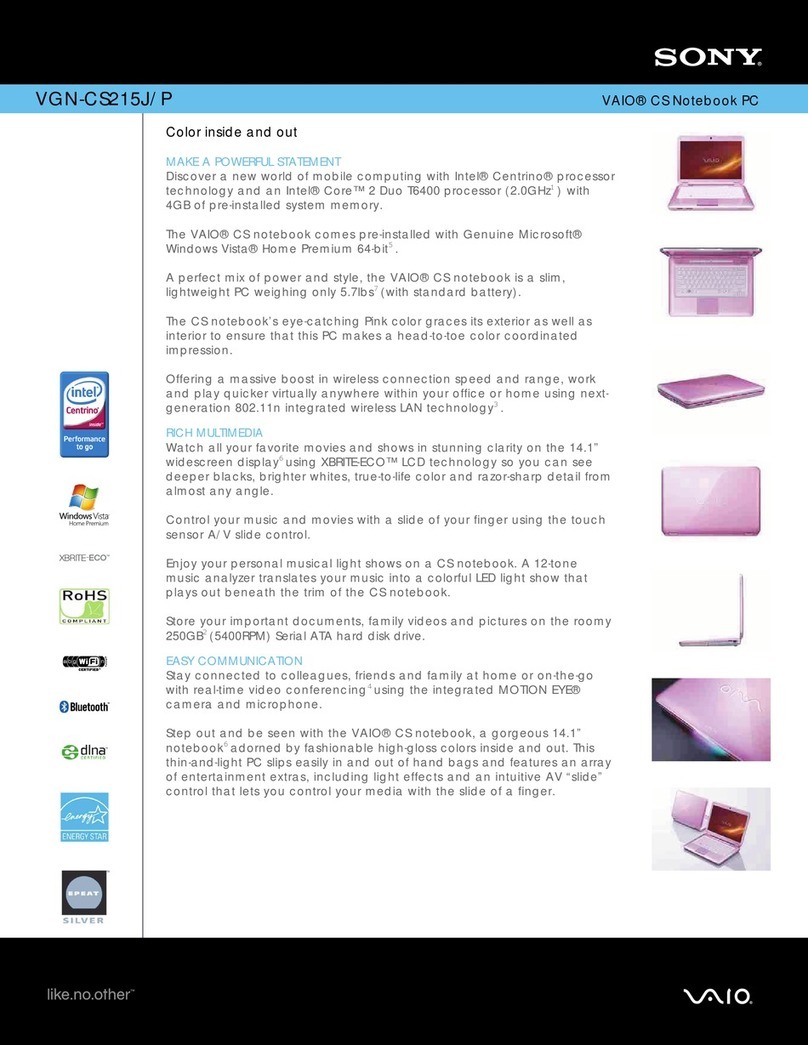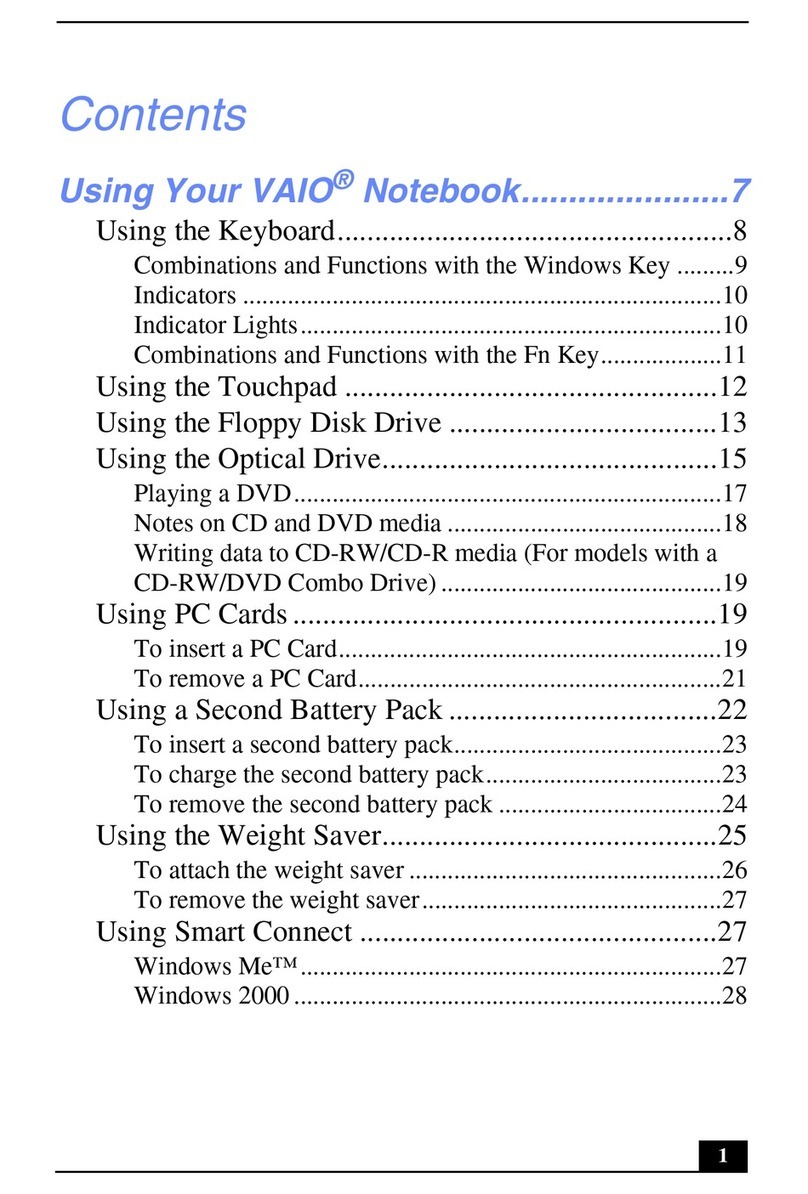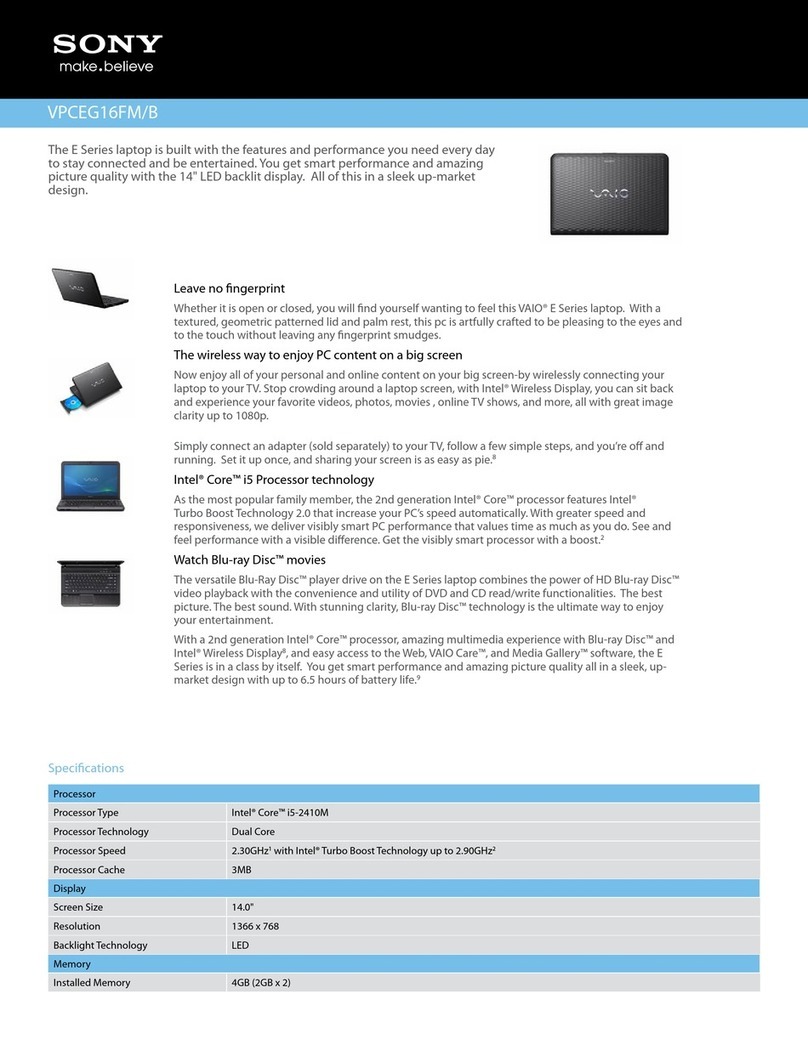vaio-online.sony.com/au
Sony recommends Microsoft Windows XP Professional for Mobile Computing.
Specifications
Accessories
PCGA-UMS5 USB Optical Mouse PCGA-BP2NX Lithium-ion Battery
● Stylish, comfortable form
● Maintenance-free optical design
Sensor resolution:800 dots per inch
●Rechargeable battery
Capacity: Up to 2.5 to 3.0 hours of use*
PCGA-AC19V3 AC Adapter
●Universal voltage compatible:
AC100 – 240V
* Estimated battery life. Actual battery life may vary
by usage.
Sony’s original software gives you
the power to create more.
Sony’s original software gives you
the power to create more.
STILLS
DVgate
Create your own video
masterpieces. DVgate lets you
select scenes from videos
you’ve taken with your DV
(digital video) camera, then
adjust, organise and assemble
them into a movie that you can
store or transfer back to DV.
PictureGear
Turn your VAIO into a dynamic
digital photo album.
PictureGear helps you organise
your digital images and allows
you to create wallpaper,
screensavers and more.
PictureToy
Have fun drawing and writing on
your images. You can easily
decorate and add notes to digital
photos using playful tools and
stamps. Then instantly send your
hand decorated photos as email
attachments.
DigitalPrint
DigitalPrint makes it easy and
enjoyable to print photos and labels.
Simply select the photos you like
from the thumbnail view, specify the
number of copies and sheet size,
preview the results and press “print”.
Clipart and colourful stamps let you
give them extra personality as well
as print original albums.To create
labels for various media including
CD-R, just follow the easy to
understand instructions.
MovieShaker
Create your own movies in a few
simple clicks. Sony’s easy movie
editing software creates personal
movies — complete with
transitions, special effects,
background music and text. All
you do is import your clips, pick
the mood you want and
MovieShaker does the rest.
Network Smart Capture
You can capture moving and still
images from a Digital Handycam
connected via i.LINK cable, then
attach them to email. Fixed Point
Observation mode lets you take
images automatically at intervals
with a Web camera. Keep an eye
on home or pets while you’re out,
or upload images in real time to a
web site!
SonicStage
SonicStage lets you record the
best tracks from your CDs or the
Internet* and store them on your
hard disk for playback whenever
you like. And when you want your
music “to go”, just “check out” the
tracks onto a Memory Stick or
create an original compilation CD
with the CD-RW drive on your VAIO.
It’s a personal way to manage and
enjoy your music collection.
*Subject to copyright
If you can imagine it, you can create it.Sony’s original software makes
professional-like image editing simple and fun for everyone.
MUSIC
MOVIES
Model
Microprocessor
Chipset
Processor System Bus
Cache
Main Memory
Hard Disk
CD-RW/DVD-ROM Drive
Floppy Disk Drive
Graphics Accelerator
Video Memory
Display
Interfaces
Modem
PC Card Slots
Audio
Keyboard/Input Device
Battery
Dimensions (WxHxD)
Weight
Included Software
Supplied Accessories
Warranty
PCGFR700
Mobile AMD Athlon™ XP Processor 1800+*
- Supports AMD PowerNow!™ Technology
USB 2.0 x 3*** • i.LINK (IEEE1394) S400 (4pin) • Network (RJ-45) connector (100BASE-TX/10BASE-T) • Headphone jack (stereo) •
Microphone jack (monaural) • Printer port (D-sub 25 pin) • AV out jack (NTSC/PAL compatible, stereo) •
Monitor connector (VGA, D-sub 15 pin) • Modular (RJ-11) connector
30GB (C:15GB, D:15GB) Ultra ATA/100
Operating System: Microsoft®Windows®XP Home Edition (English version)
Software Application: Adobe®Acrobat®Reader 5.1 • Adobe®Photoshop®Elements 2.0 • Apple QuickTime™ 5.0 •
InterVideo WinDVD™ 4 for VAIO • Sony DigitalPrint 1.1 • Sony DVD Region Setting Utility 1.1 • Sony DVgate 2.6 •
Sony MovieShaker 3.3 • Sony MPEG2 Decoder • Sony Network Smart Capture 1.1 • Sony SonicStage 1.2 for VAIO •
Sony PictureGear 5.1 • Sony PictureToy 1.1 • Sony VAIO Edit Components for Adobe®Premiere® 2.1 LE • Symantec Norton AntiVirus 2002
Maximum reading speed: CD-ROM, CD-R: 24x
DVD-ROM: 8x
Maximum writing speed: CD-R: 16x
CD-RW: 10x
1.44MB, 3.5" (Fixed)
Dual display compatible • 3D graphics acceleration compatible • NVIDIA®GeForce4™ 420 Go
16MB
14".1 XGA (1024x768) TFT colour display
V.90 and K56flex compliant
Type III x 1 or Type I/II x 2, CardBus support
Windows®sound system compatible • AC97 compliant • Software MIDI sound generator • Stereo speakers
19mm Key pitch / 3mm Key stroke • 86 Keys • Intelligent Touchpad
PCGABP2NX Lithium-ion battery: Up to 3.0 hours of use****
329.0 x 42.0 - 53.0 x 274.5mm
Approx. 3.3 kg (with the supplied battery)
AC adapter (PCGAAC19V3) • Lithium-ion battery (PCGABP2NX)
12 months standard; additional 3 months after registration*****
* At 1.533GHz with QuantiSpeed™ architecture. CPU speed will be reduced under certain operating conditions.
** By removing the pre-installed 256MB memory module and adding two 512MB memory modules.
*** High-speed/Full-speed/Low-speed compatible.
**** Estimated battery life. Actual battery life may vary by usage.
***** Warranty conditions may vary by country or region.
The trademarks, including but not limited to "SONY", "VAIO", and "Memory Stick" are either trademarks or registered trademarks of Sony Corporation and/or its subsidiaries.
Intel, Pentium and SpeedStep are either trademarks or registered trademarks of Intel Corporation.
Microsoft and Windows are either trademarks or registered trademarks of Microsoft Corporation in the United States and/or other countries.
All other product and brand names may be trademarks or registered trademarks of their respective owners.
Features and specifications are subject to change without notice.
Whilst information given is true at time of printing, small production changes in the course of our company's policy of improvement through research and design might not
necessarily be included in the specifications. E&OE. Actual models may differ slightly in appearance to illustrations provided.
VIA Apollo KT266A
266MHz
128KB/256KB (on chip)
256MB DDR-SDRAM (upgradeable up to 1GB)**,
2 SO-DIMM slots (one slot is used by a pre-installed 256MB memory module)
All-in-one excellence
equalled by elegance.
PCGFR700
Printed March 2003
Sony Australia Limited
ABN 59 001 215 354
33-39 Talavera Road, North Ryde NSW 2113
Sony Contacts:
• Customer Contact Centre 1 300 13 VAIO (8246)
• Melbourne (03) 9264 0222 • Darwin (08) 8947 0888
• Brisbane (07) 3334 4000 • Perth (08) 9202 2555
• Adelaide (08) 8238 1777 • Sydney (02) 9878 9712