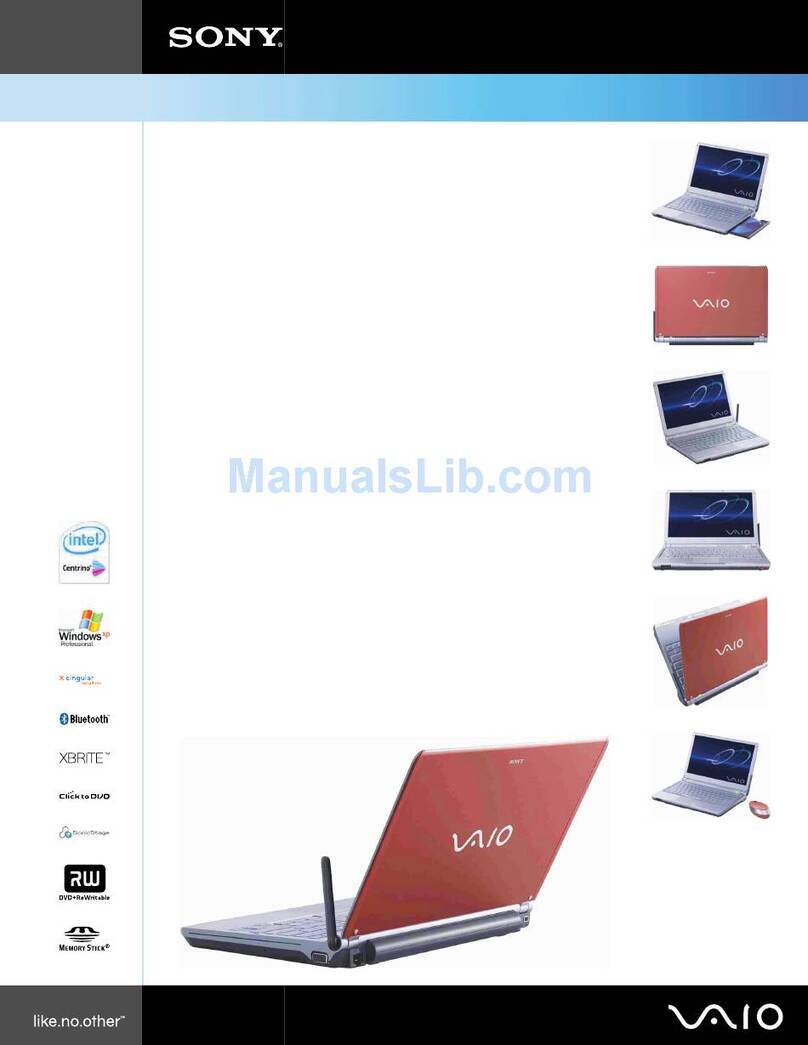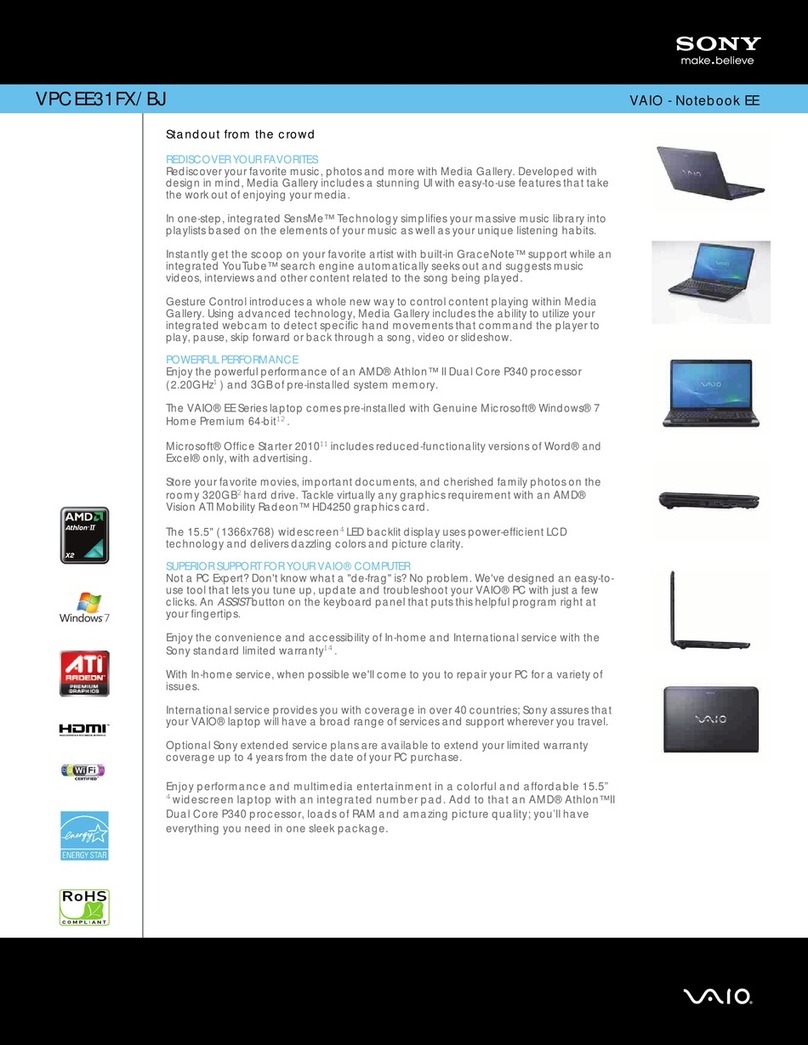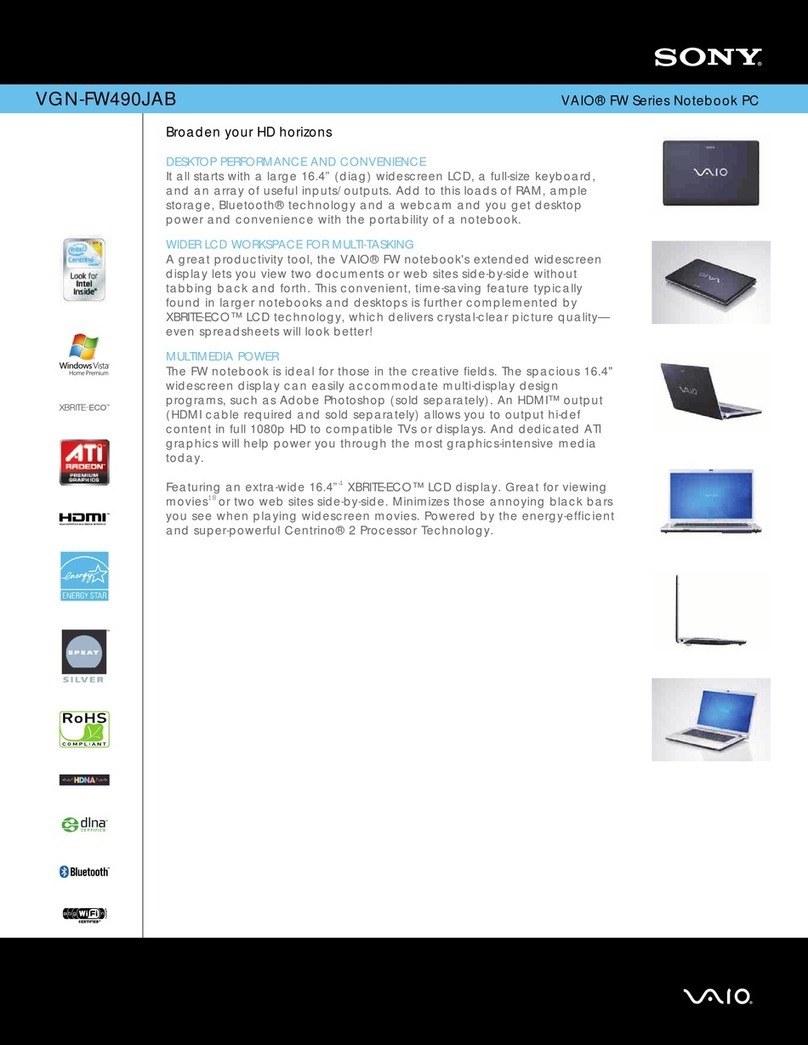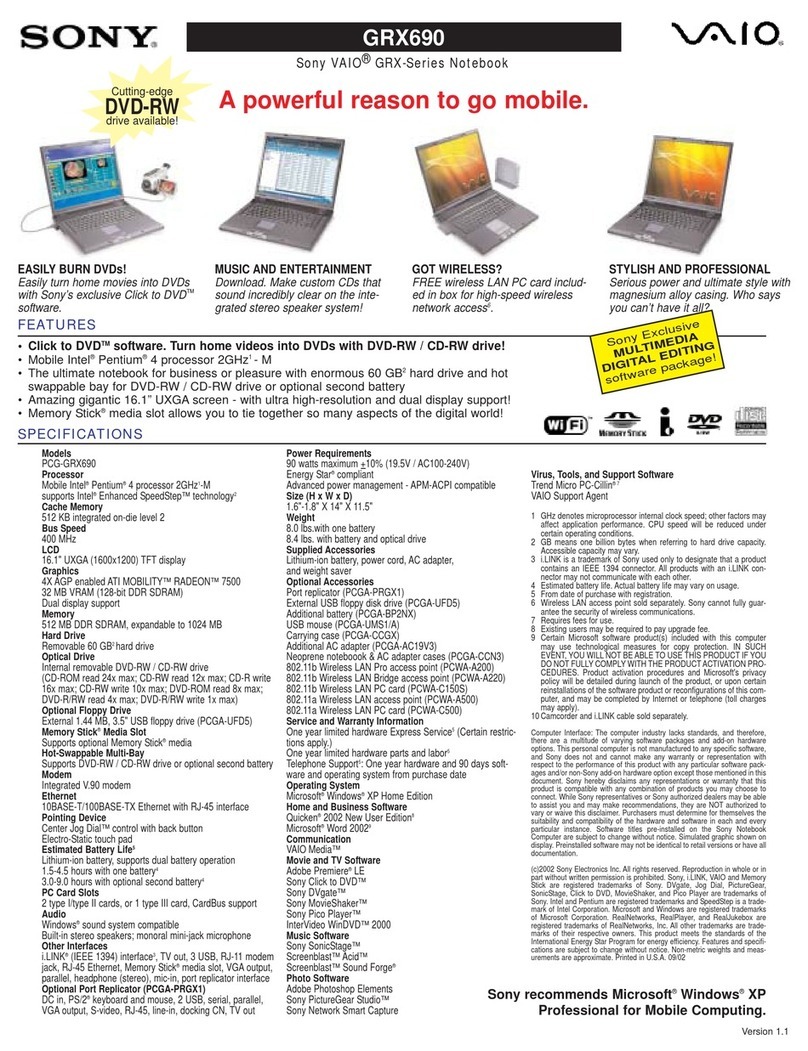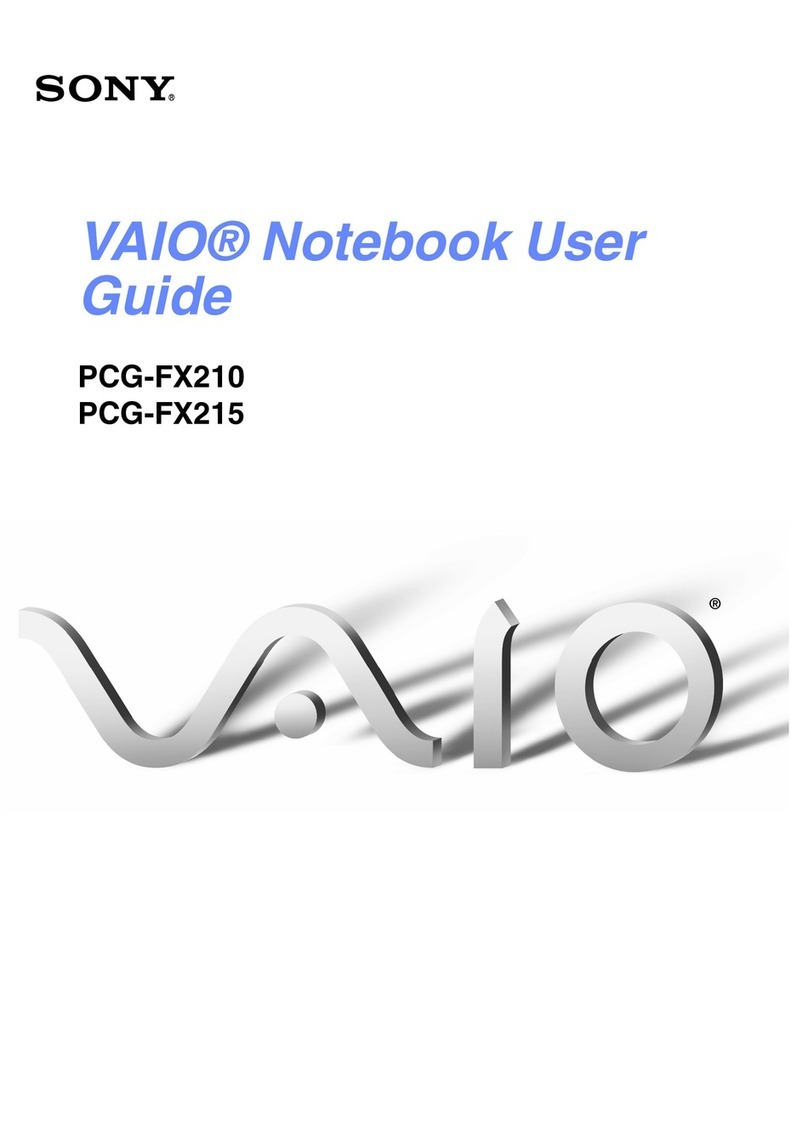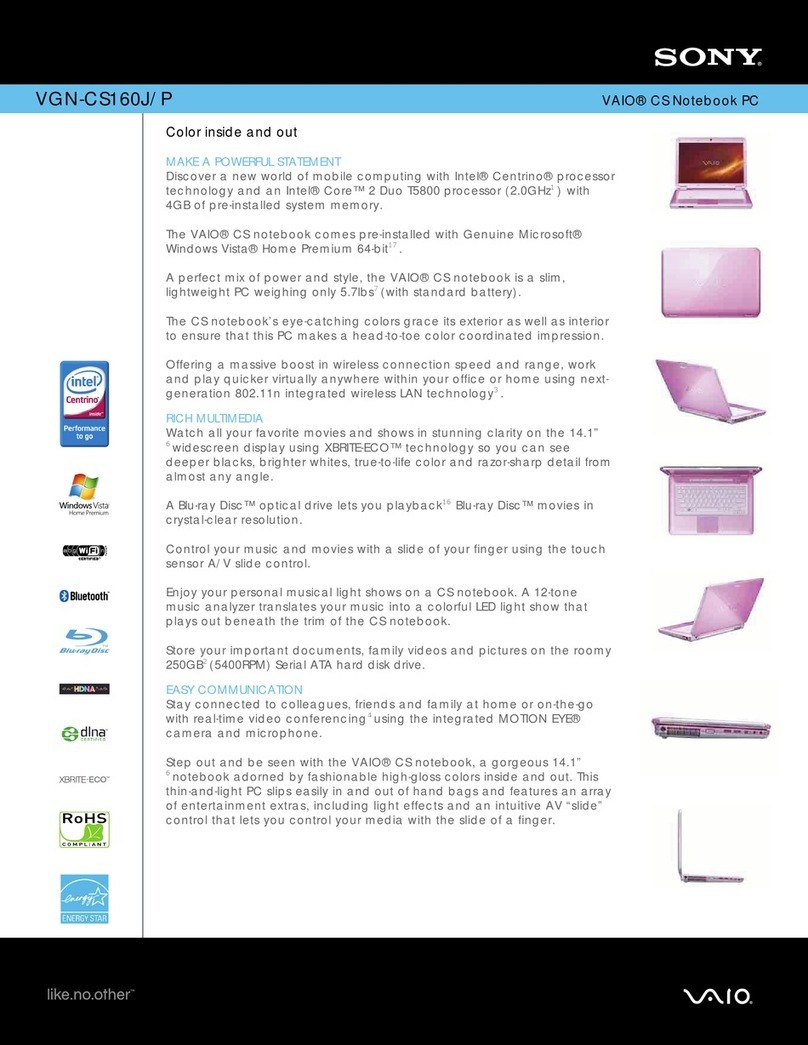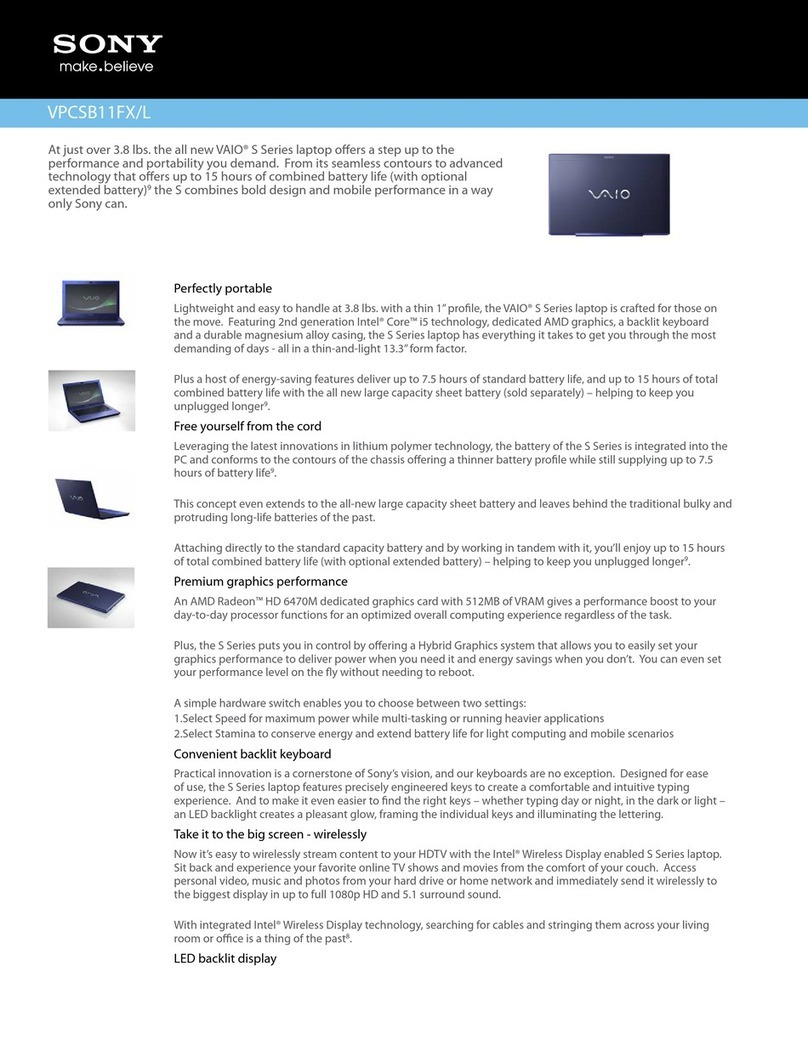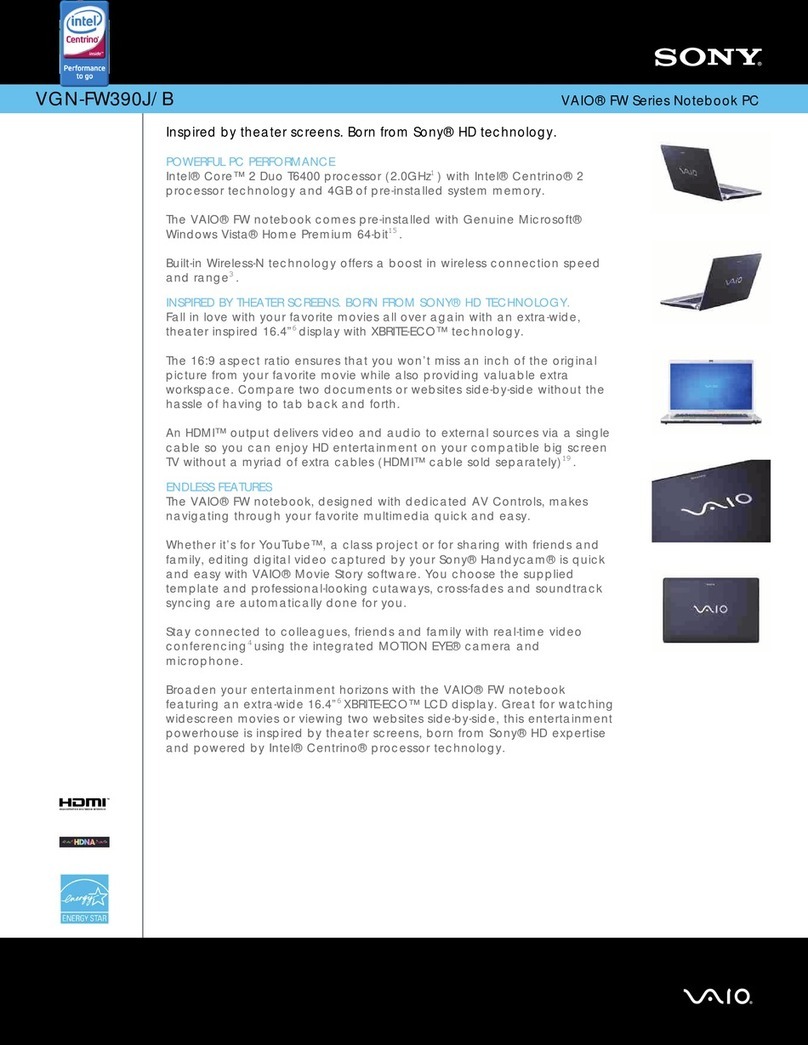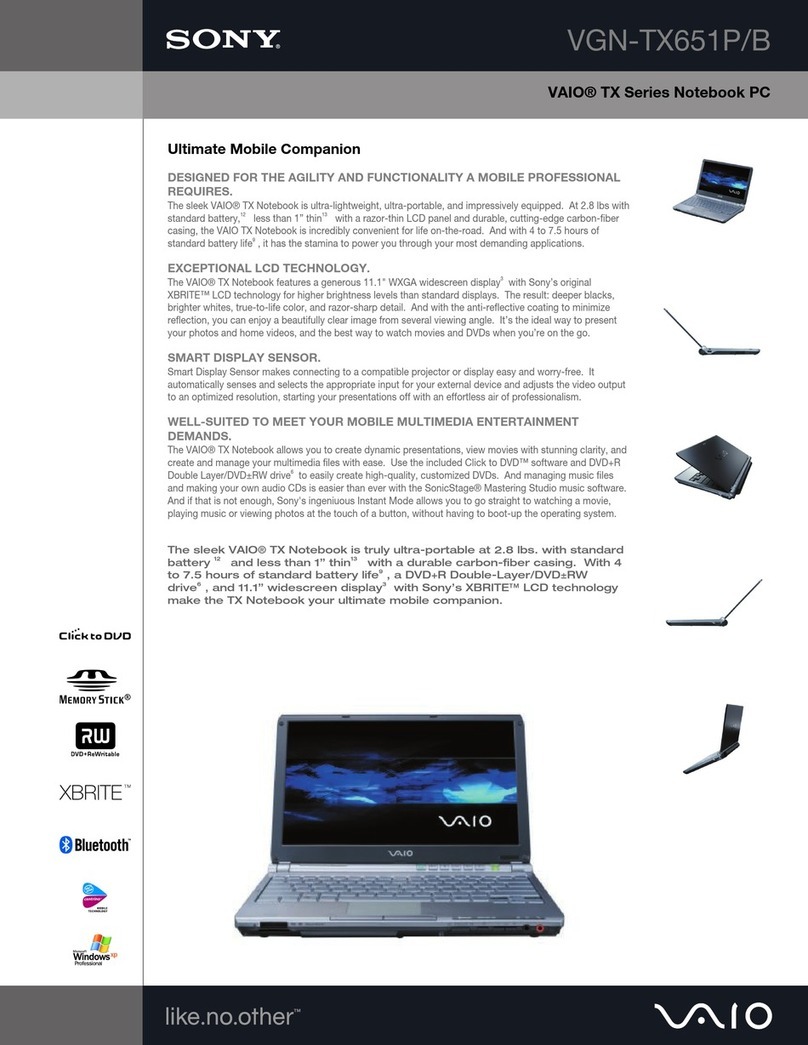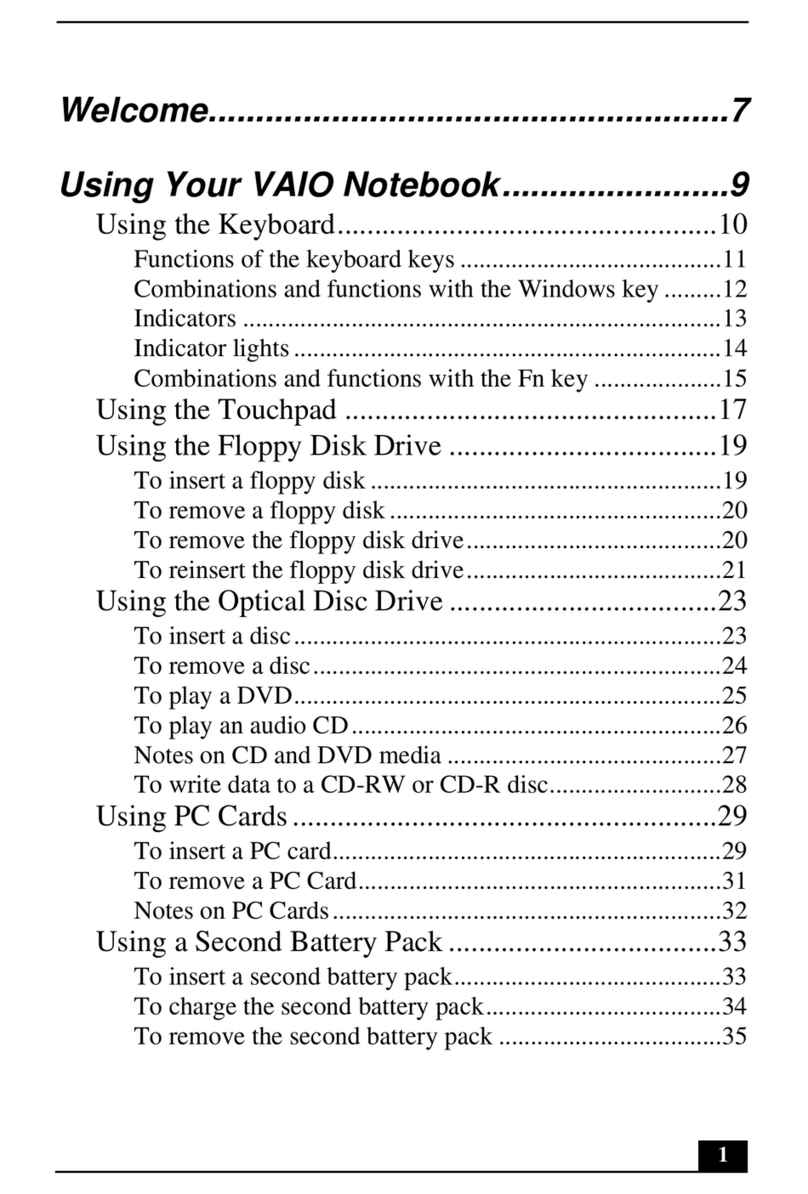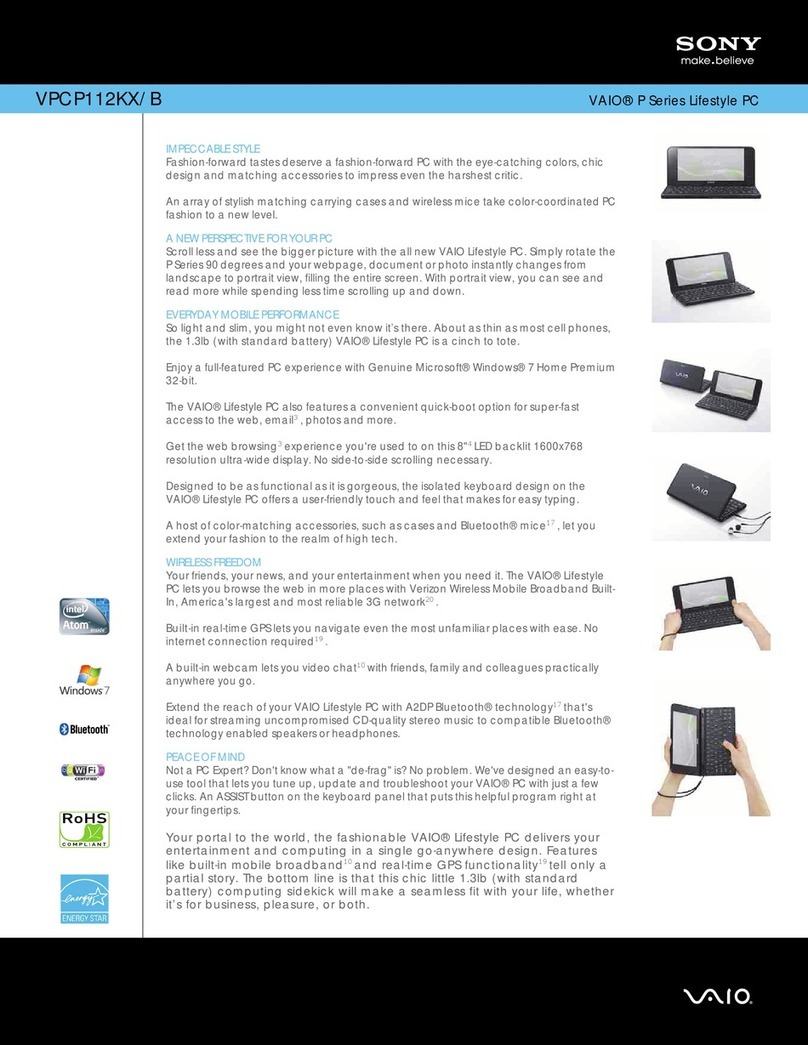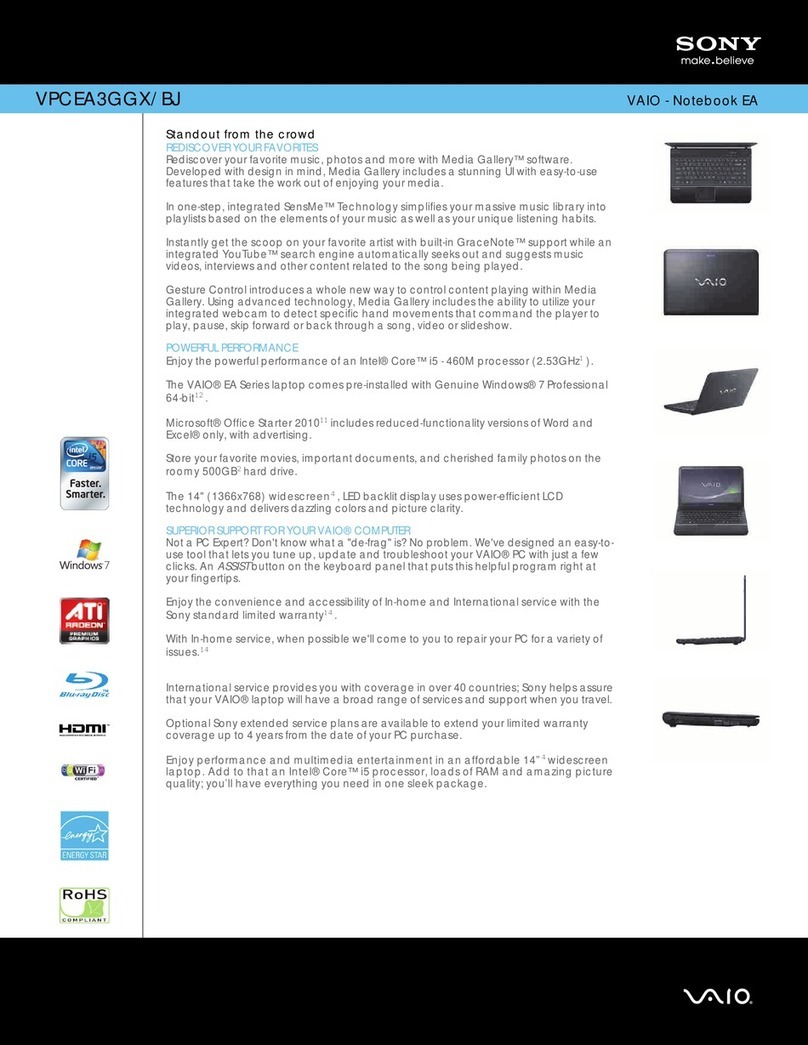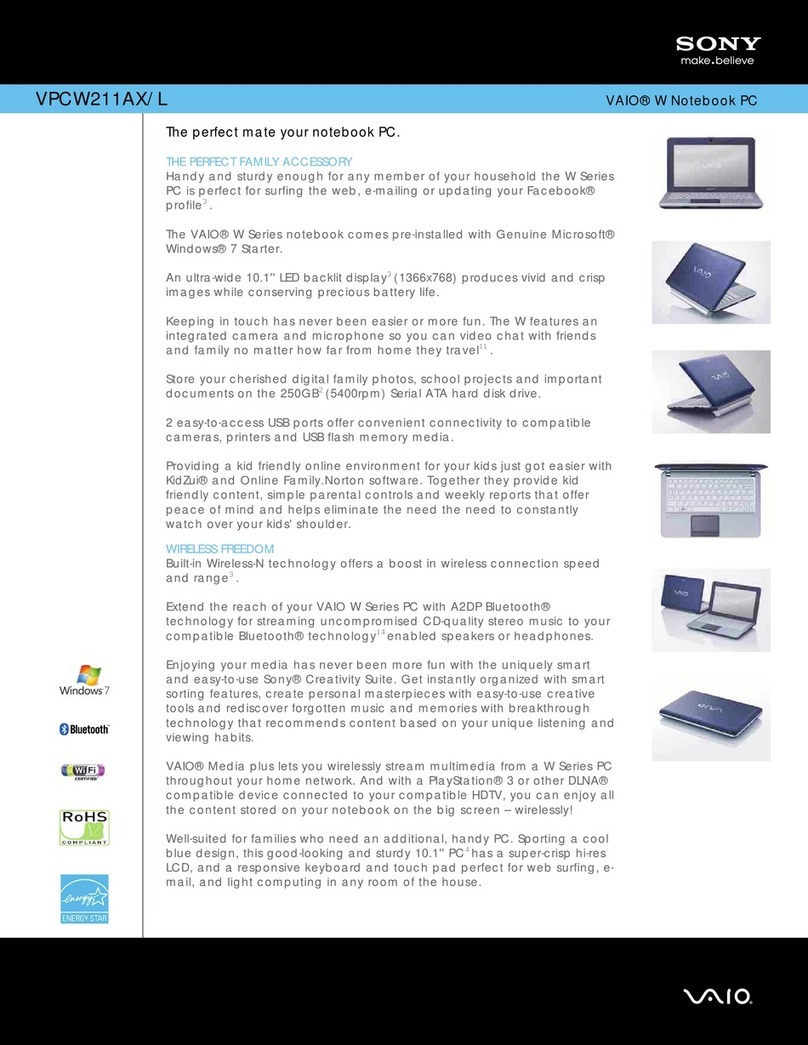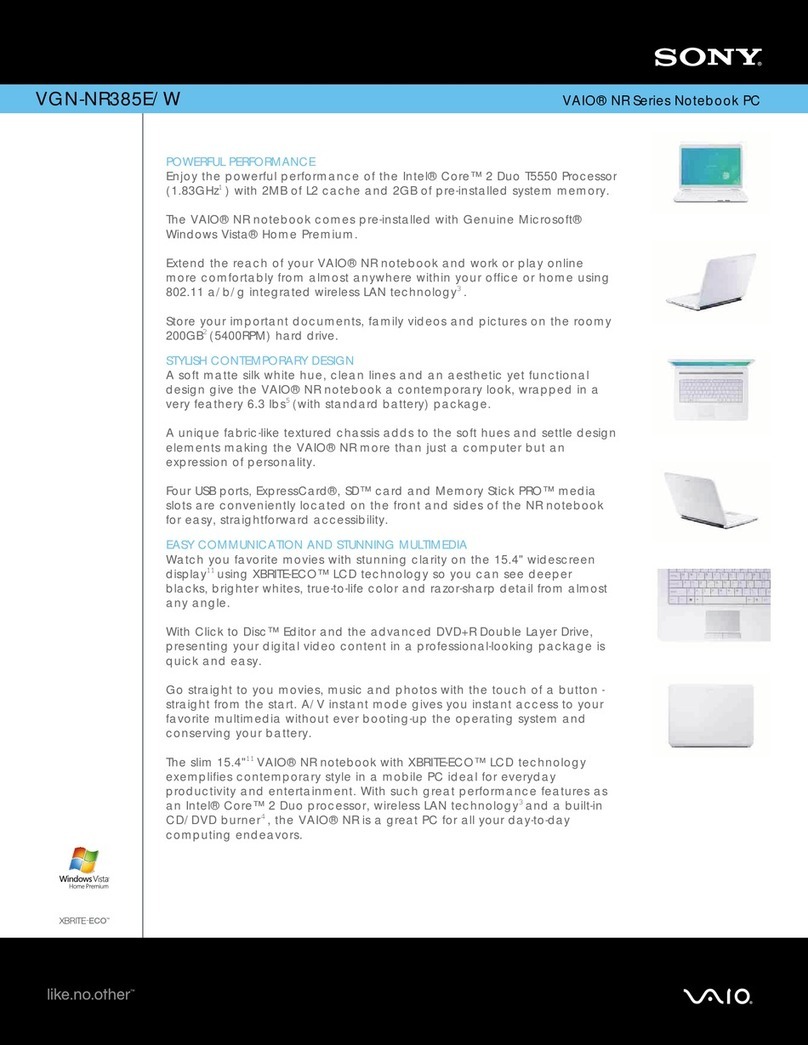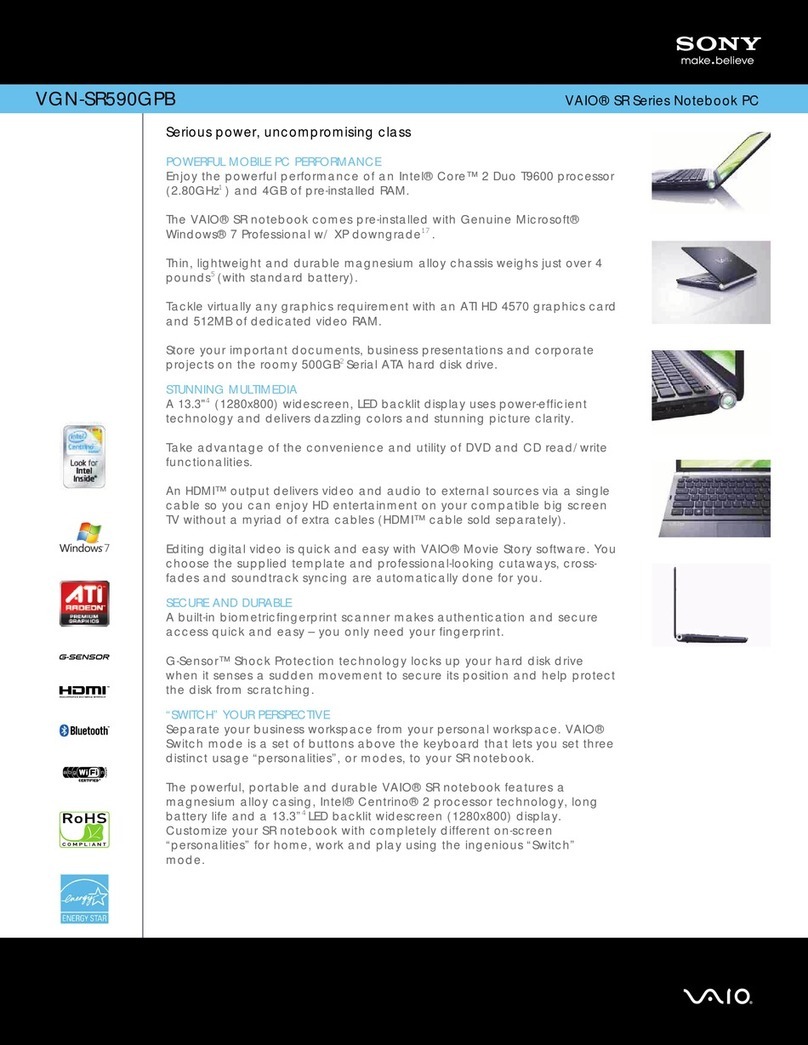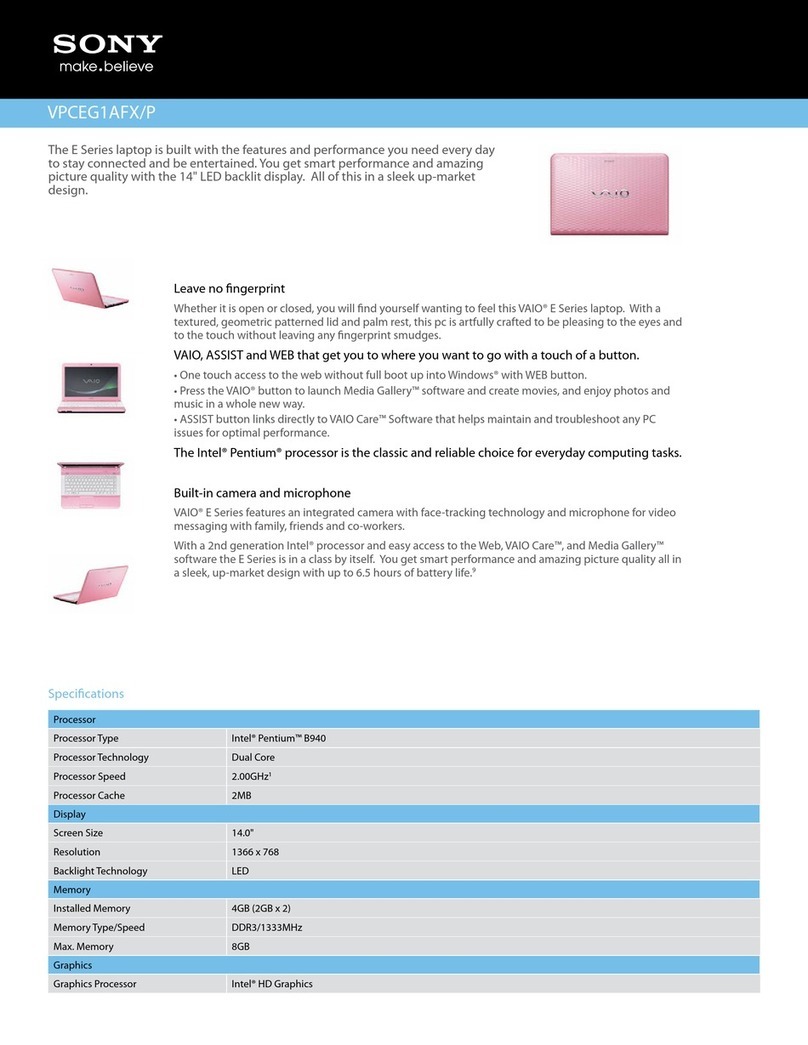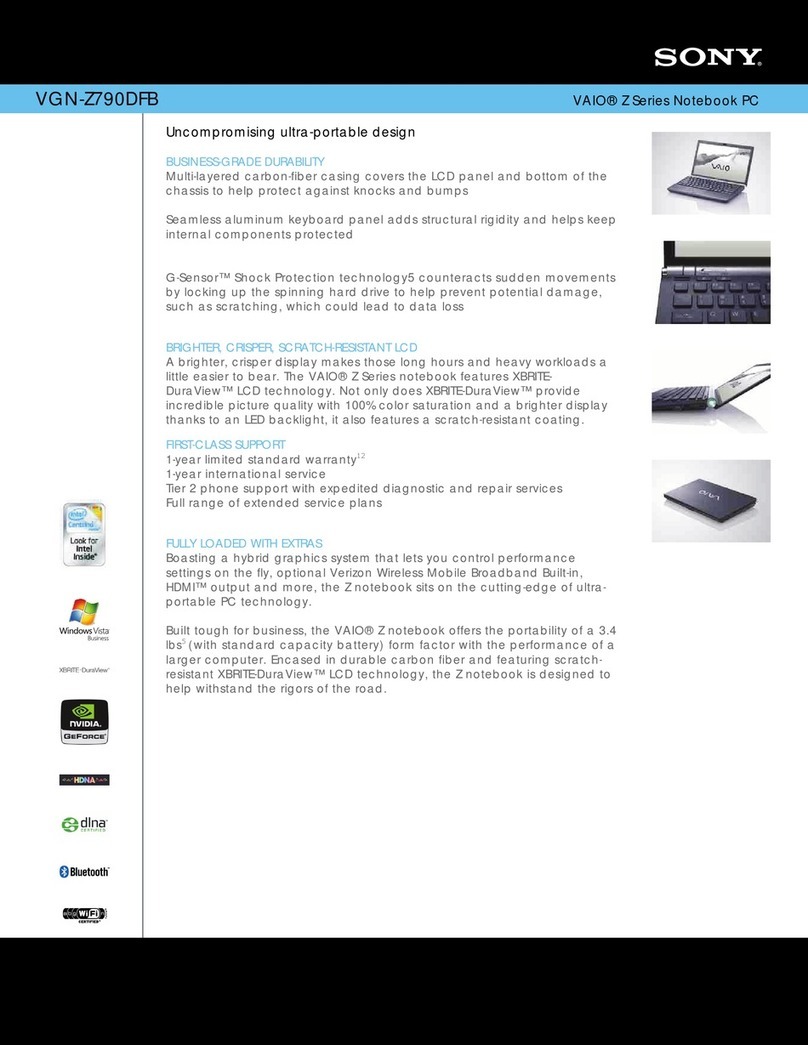Specifications
General
Computer Type: Notebook
Type of Use: Ultra-portable
Action Buttons: Switch Mode
Pointing Device:
Electro-static touch pad
Security: Biometric Fingerprint Sensor
Hardware
Keyboard: QWERTY, 82 keys with 2.0mm stroke and
19.05mm pitch
Camera:
Built
-in MOTION EYE® camera and microphone
with face-tracking technology
Processor
Type: Intel® Core™
2 Duo Processor P8700
Speed:
2.53GHz
Front Side Bus Speed:
1066MHz
L2 Cache:
3MB
Technology: Intel® Centrino® 2 processor technology
Memory
Installed:
4GB PC2
-
6400 (2GBx2)
Maximum:
8GB
Type/Speed:
DDR2/800MHz
Hard Drive
Capacity:
320GB
Speed:
5400rpm
Type:
Serial ATA
Impact Protection:
G
-Sensor™Shock Protection -Hard
Disk Drive Protection
Optical Drive
CD Support: Read / Write (CD/-R/-RW)
DVD Support:
Read / Write (DVD±R/±RW/±R DL/-RAM)
Expansion Slots
Multimedia Card Reader: One Memory Stick PRO™
(Standard / Duo) media slot with MagicGate®
functionality
One ExpressCard®
/
34 media slot
One Secure Digital (SD memory card) media slot
Audio
Sound System: Intel® High Definition Audio
Display
Screen Size:
13.3"
Resolution:
1280 x 800
Back Light Technology: LED
Graphics
Processor: ATI Mobility Radeon™
HD 4570 Total Available
Graphics Memory of 2287MB (max.)
Video RAM: 512MB dedicated Video RAM
Chipset: Mobile Intel® PM45 Express Chipset
Max. External Resolution via VGA:
2048 x 1536
Max. External Display Resolution via HDMI™:
1920 x 1080
Inputs and Outputs
Headphone Jack:
1
Modem Jack:
1
Microphone Input:
1
Port Replicator Connector(s): 1 (Bottom)
USB Port(s): 2 (2.0 compliant)
VGA Output(s):
1
DC
-In:
1
i.LINK® Connection: 1 (4pin) i.LINK® connector (IEEE
1394)
Ethernet Connection (s):
1
HDMI™Output:
1
Power
Battery Type: Standard Capacity Lithium-ion Battery
Estimated Battery Life: Up to 5.5 hours Standard
Capacity Battery
Up to 8.0 hours Large Capacity Battery
Power Requirements:
121W + 10%
Start
-
up Times
Average Boot Time: 60 sec
Average Resume Time from Suspend: 2 sec
First Boot Time:
5 min
Wireless/Networking
Ethernet Protocol:
10Base
-
T/100Base
-TX
Ethernet Speed: Fast Ethernet (RJ-
45)
Wi-
Fi:
Intel®
WiFi Link 5100AGN (802.11a/b/g/n)
Bluetooth® Technology: Integrated Stereo A2DP (2.1 +
EDR)
Modem Type: Integrated V.92/V.90 Modem (RJ-
11)
Software
Operating System: Microsoft® Windows® 7 Professional
64
-
bit
with XP Professional downgrade disc
The VAIO® Software Experience: VAIO Care™-System
diagnostics and maintenance
VAIO® Multimedia Suite:
VAIO
® Movie Story -
Simple
Movie Creation
VAIO
® Media plus -Multimedia Streaming Software
*Please access VAIO® Help and Support from your
PC for a complete list of software applications and
trials.
Anti
-Virus Software: Norton Internet Security™
2009 30
-
Day
Trial Offer
Service and Warranty Information
Telephone Support:
1 year toll
-free technical assistance
available 24/7
at 888
-
476
-
6972
Online and Email Support:
Available at
http://www.esupport.sony.com/EN/VAIO
Onsite/In-Home Service: 1 year limited warranty with
Onsite/In-Home Service . See actual warranty for
details.
International Service: 1 year international service plan.
Registration required. See www.sony.com/IRSP for
details.
Limited Warranty Term: 1 year limited warranty . See
actual warranty for details.
Environmental Information
EPEAT
™:
Gold
RoHS®: Compliant
ENERGY STAR®:
5.0
Dimensions
Weight:
4.30 lbs
(with standard battery)
Measurements:
12.4"(W) x 0.98
-
1.34"(H) x 9.2"(D)
Supplied Accessories
Standard Capacity Lithium-ion battery
AC Adapter
Power Cord
Optional Accessories
Additional Standard Capacity Battery (VGP-
BPS13A/B)
Large Capacity Battery (VGP-
BPL13)
Stick AC Adapter (VGP-
AC19V30)
VAIO
® Protection Case (VGP-CKSR1)
Bluetooth® Laser Mouse (VGP-
BMS33/B)
Bluetooth® Remote Mouse (VGP-
BMS77)
Bluetooth® Keyboard (VGP-
BKB1)
Neoprene Case (VGP-AMC1)
Notebook Backpack (VGP-CCP3/H)
Color:
Black
UPC Code:
027242781078
1.GHzdenotesmicroprocessorinternalclockspeed;otherfactorsmay
affectapplication performance. CPU speed will be reduced under
certain operating conditions.
2.GBmeansonebillionbytes when referring to hard drive capacity.
Accessiblecapacitymayvary.Aportionofharddisk space is
reservedasarecoverypartition.
3.Requires802.11ncompatibleaccesspoint.Somefunctionalitymay
requireInternetservices.
4. Viewable area measured diagonally.
5.Non
-
metricweights and measures are approximate and mayvary.
6.Measuredatthenarrowestpoint
7.i.LINKisatrademark of Sony used only to designate that a product
containsanIEEE1394connector.Allproductswithani.LINK
connectormaynotcommunicatewitheachother.
8.Actualbatterylifemayvarybasedonproductsettings,usage
patternsand environmental conditions.
9.Seeactuallimitedwarrantyfordetails.ForacopyofSony'swarranty,
pleasevisit www.sony.com/pcsupport, call toll
-
free888
-
476
-
6972
(888
-
4SONYPC)orwritetoSonyElectronics, 12451 Gateway
Boulevard,FortMyers,FL33913.
10.Forcertain third party software applications, Sony provides first level
phonesupport.Additionaltelephone support may be available from
theapplicable3rdpartyvendor.Availabilityand schedule for any
suchsupport is determined by theaplicable software vendor.
11.TotalAvailableGraphicsMemoryrefers to the new Windows 7®
classificationofgraphics memory, which varies depending on the
operatingcondition, version of device driver and system memorysize.
12.Broadband Internet servicerequiredalongwith third party services
whichmay require a subscription or other service fee.
13.Microsoft®
WindowsLive
™
OneCare
™
TrialVersion
–
Thistrial
softwarewill work for ninety (90) daysafteryoufirst use it. You willnot
beableto use the software if you do not activate it asdescribed the
firsttime you use thesoftware.Youcan activate the softwareby
Internet:Internet service charges mayapply.If you want tokeep
usingthesoftware after the 90
-
daytrial period, you must buy a
subscription.Youcan subscribe online by following the conversion
instructions presented during setup and paying the required fees.
14.Windows 7
®
is required for functionality of G
-
Sensor™Shock
Protection.
15.60
-
DayTrial Version of Microsoft
®
Office2007
-
Thistrial softwarewill
workonlyfor60daysafteryoufirstuseit. You will not be able to use
thesoftwareifyoudon'tactivateitasdescribed the first time you use
thesoftware. You canactivatethesoftware by Internet: Internet
servicechargesmayapply.Ifyouwanttokeepusing the software
afterthe60
-
daytrial period, youmustconvert to the perpetual
version.Youcanconvert online by following the conversion
instructions presented during setup and paying the required fees.
16.Interoperability and compatibility among Bluetooth
®devicesvary.
17.Compatibility and performance ina64 bit environment mayvary.
Checkwith the manufacturer ofyoursoftware or accessory toensure
youhave the latest updates.
18.NortonInternetSecurity™200930
-
day subscription is pre
-
installed
onyour Sony VAIO PC. Youneedto activate the software forthe
producttowork.Afteryour30
-
daysare finished, buy NortonInternet
Securityto continue tobeprotectedfrom viruses, hackers and
identifytheft.
19.When available, Sony will provide Onsite/In
-
HomeServicein
fulfillmentofits limited warranty obligations. Any such services are
subjectto the terms and conditions of the limited warranty. See
actualLimited Warranty for details. Onsite/In
-
HomeServicewill be
providedvia third
-
partytechniciantobedispatchedas needed
following phone
-
basedtroubleshooting. Some repairs may be
accomplishedwith self repair kits. Onsite/In
-
HomeServicemaynot be
available in all locations.
20.Basedonoriginalfactoryimageandwillvarywithproduct
configurationchanges and additional software added to thehard
drive.
21. Excluding end user interaction.
22. Requires high definition
-
capable display with HDMI
™
connector.
Imagequalitywill vary.
ComputerInterface: For this productthereare a multitude ofvarying
software packages and add
-
onhardwareoptions.Thisproductisnot
manufacturedtoworkwith any specific software, and Sony does not and
cannotmake any warrantyorrepresentationwith respect to the
performanceofthisproductwithanyparticularsoftwarepackages
and/or non
-
Sony add
-
onhardwareoptions except those mentioned here.
Sonyhereby disclaims anyrepresentationsor warranties that this
product is compatible with any combination of non
-
Sonyproductsyou
maychoose to connect toit.While Sony representatives orSony
authorizeddealersmaybeabletoassist you and may make
recommendations,they are NOTauthorizedtovary or waive this
disclaimer.Purchasers must determine for themselves the suitability and
compatibilityofthehardwareandsoftwareineachandeveryparticular
instance.Softwaretitles pre
-
installedon the Sony computer are subject
tochangewithoutnotice.Preinstalledsoftwaremaynotbe identical to
retailversionsorhave all documentation. Features and specifications are
subject to change without notice.
©2009Sony Electronics Inc. Allrightsreserved. Reproduction in wholeor
inpartwithoutwrittenpermission is prohibited. Sony, Sony logo, VAIO,
VAIOlogo,VAIOCare,MemoryStickPRO, MOTION EYE, G
-
Sensor,and
i.LINKaretrademarksofSonyintheU.S.andinothercountries.Microsoft,
WindowsLive,OneCareand Windows 7 are trademarks of the Microsoft
CorporationintheU.S.andinothercountries. Intel and Centrino are
registeredtrademarks and Core isatrademark of the IntelCorporation
intheU.S.andinothercountries.Symantec,theSymantecLogo, and
NortonInternet Security aretrademarksor registered trademarks of
SymantecCorporationoritsaffiliatesintheU.S.andother countries.
HDMIis a trademark of HDMILicensingLLC. ENERGY STAR is aregistered
U.S.trademark. All othertrademarksaretrademarks of their respective
owners.
PrintedinU.S.A.08/09.