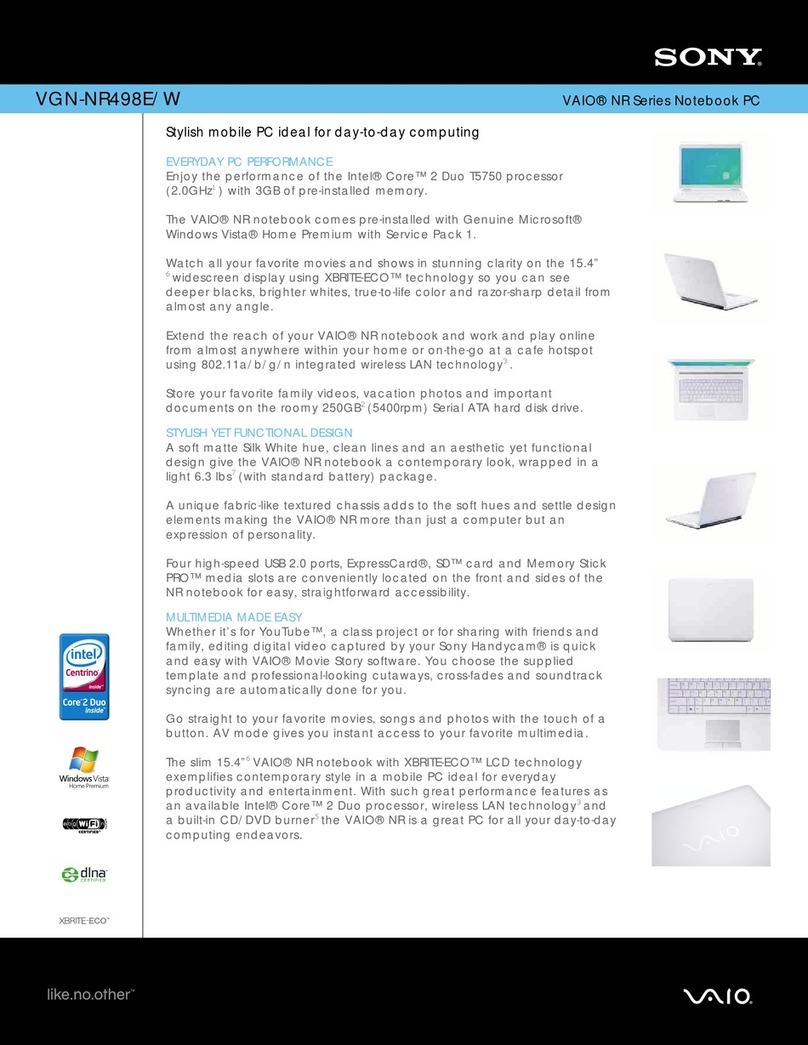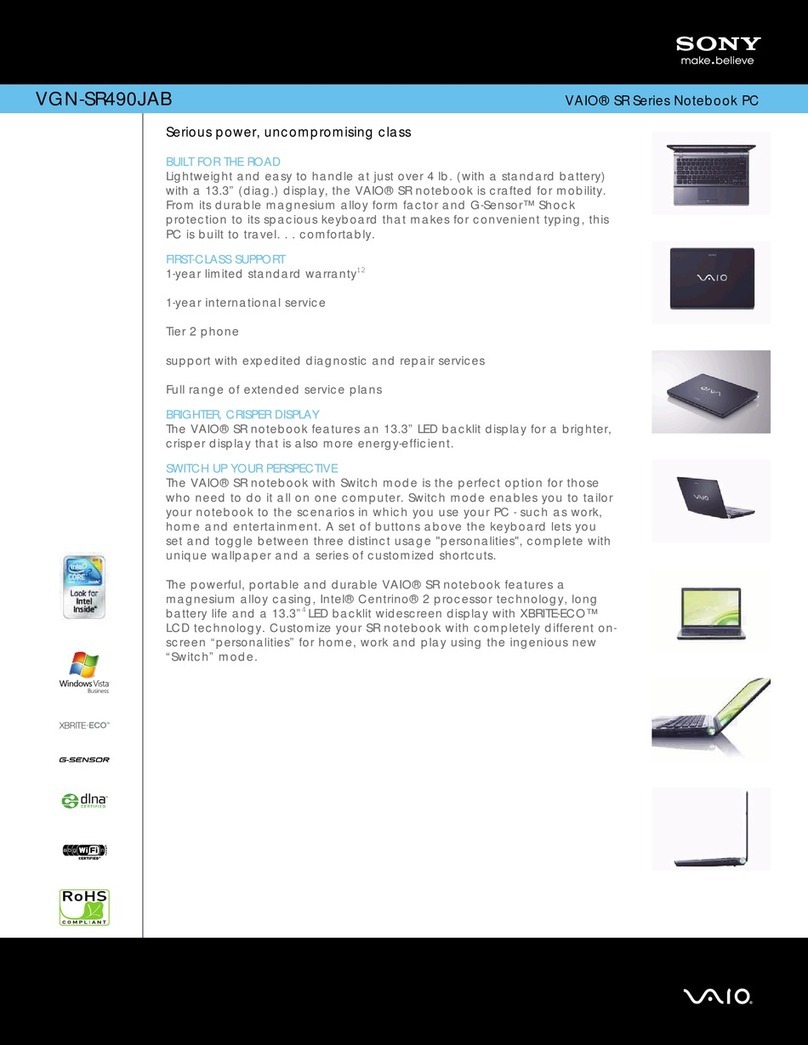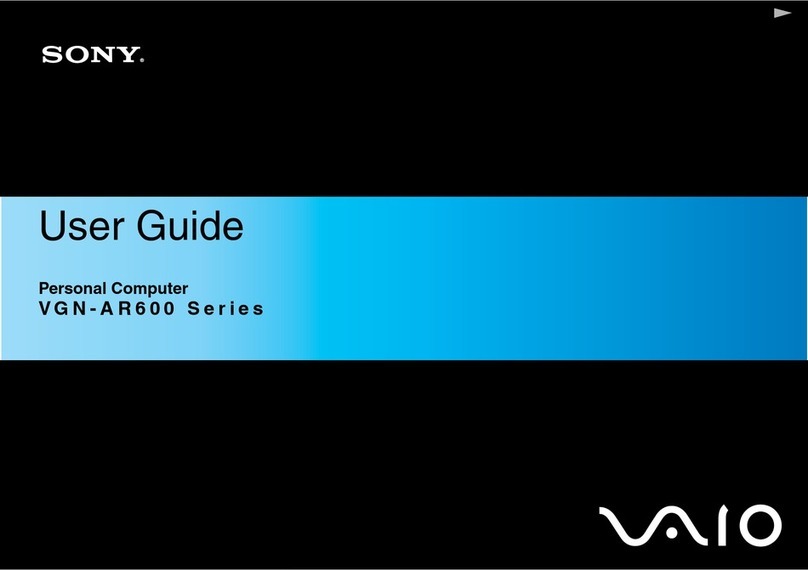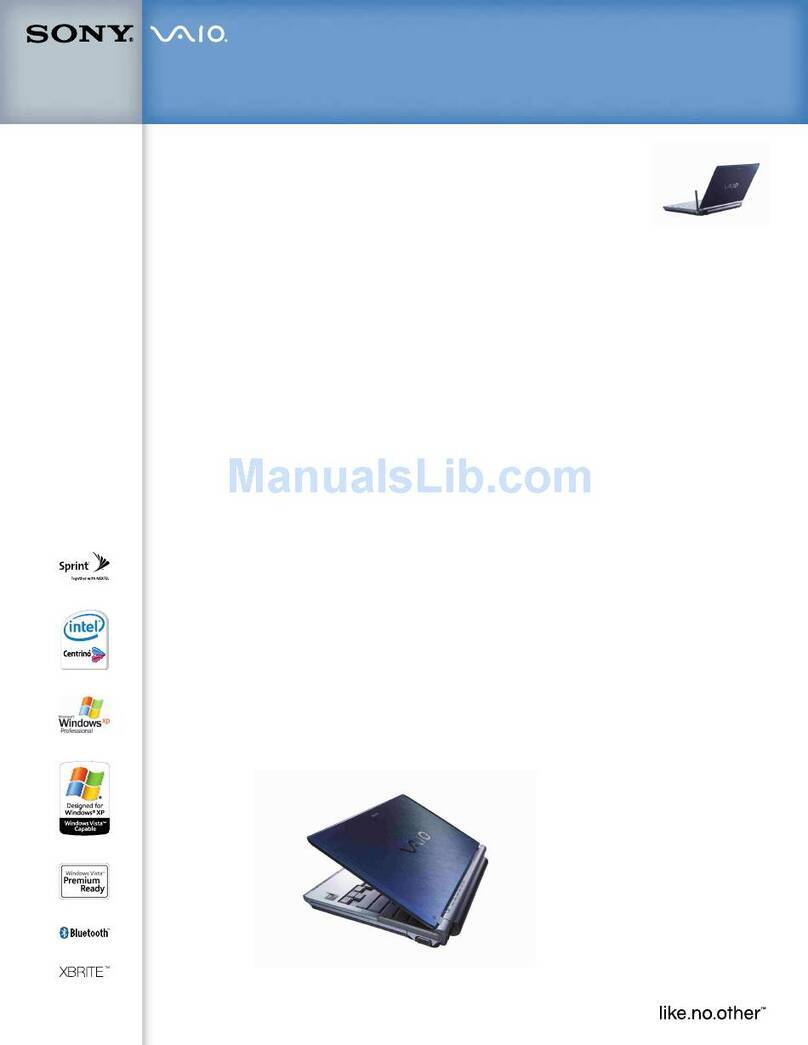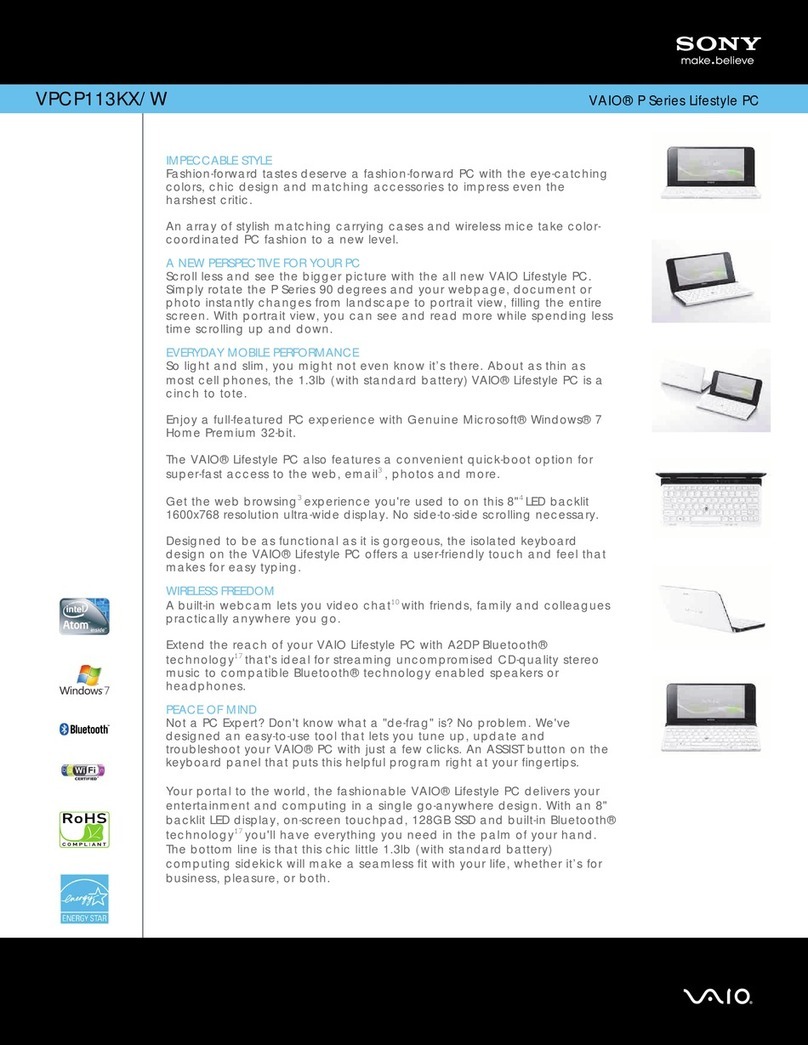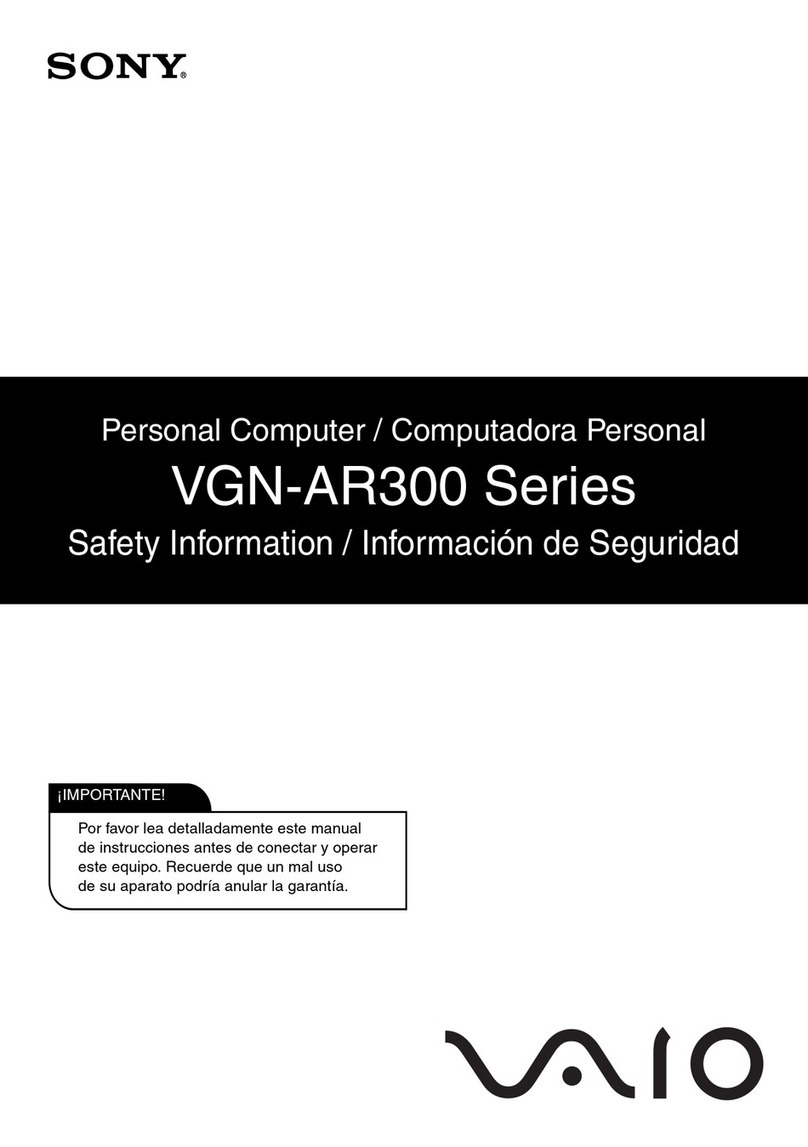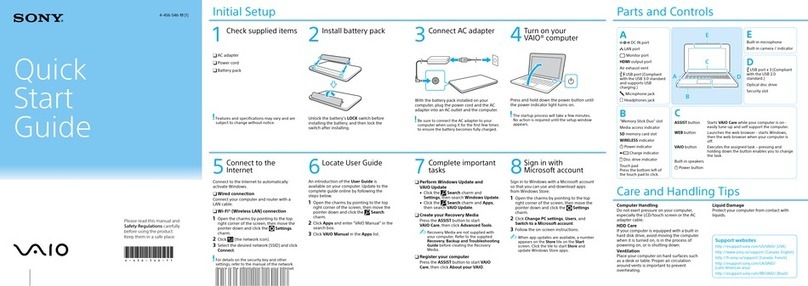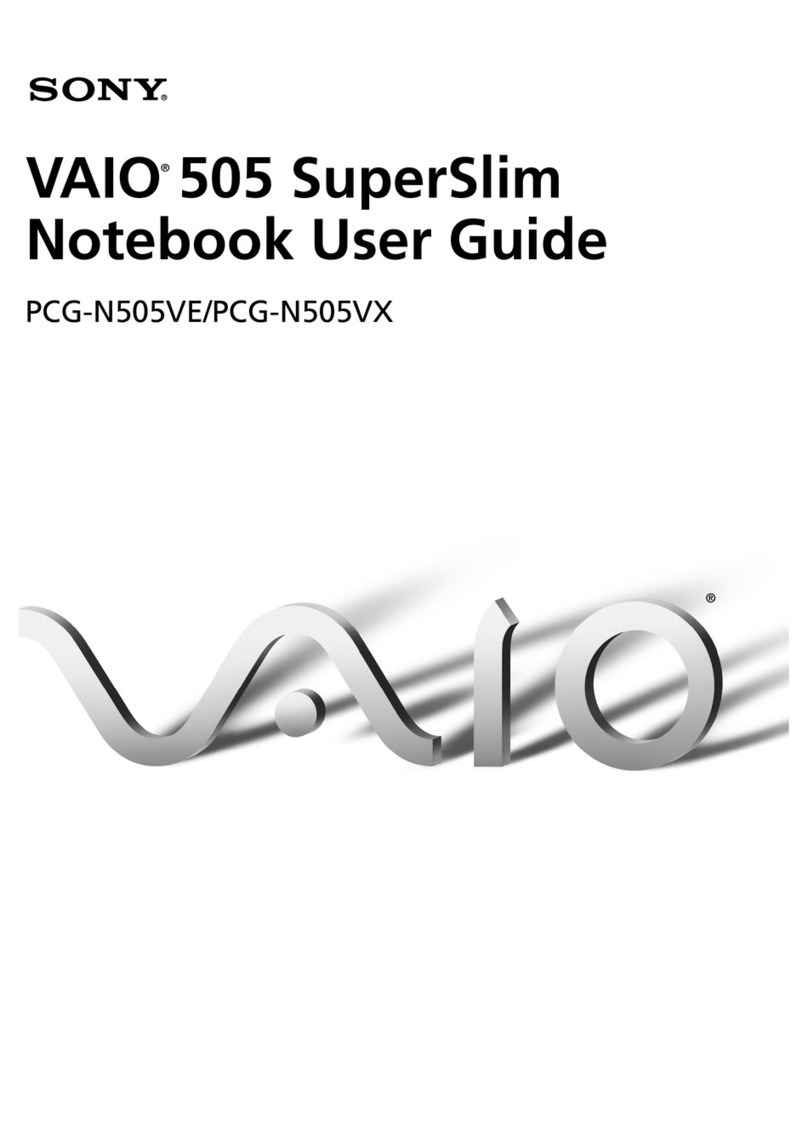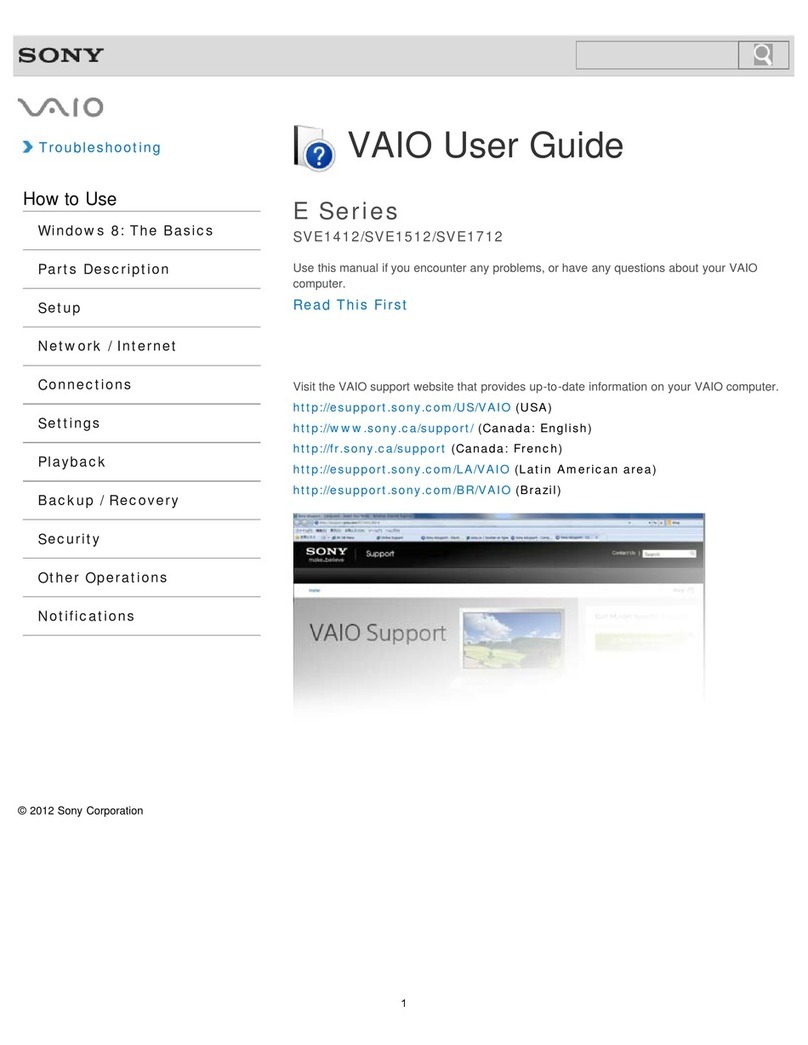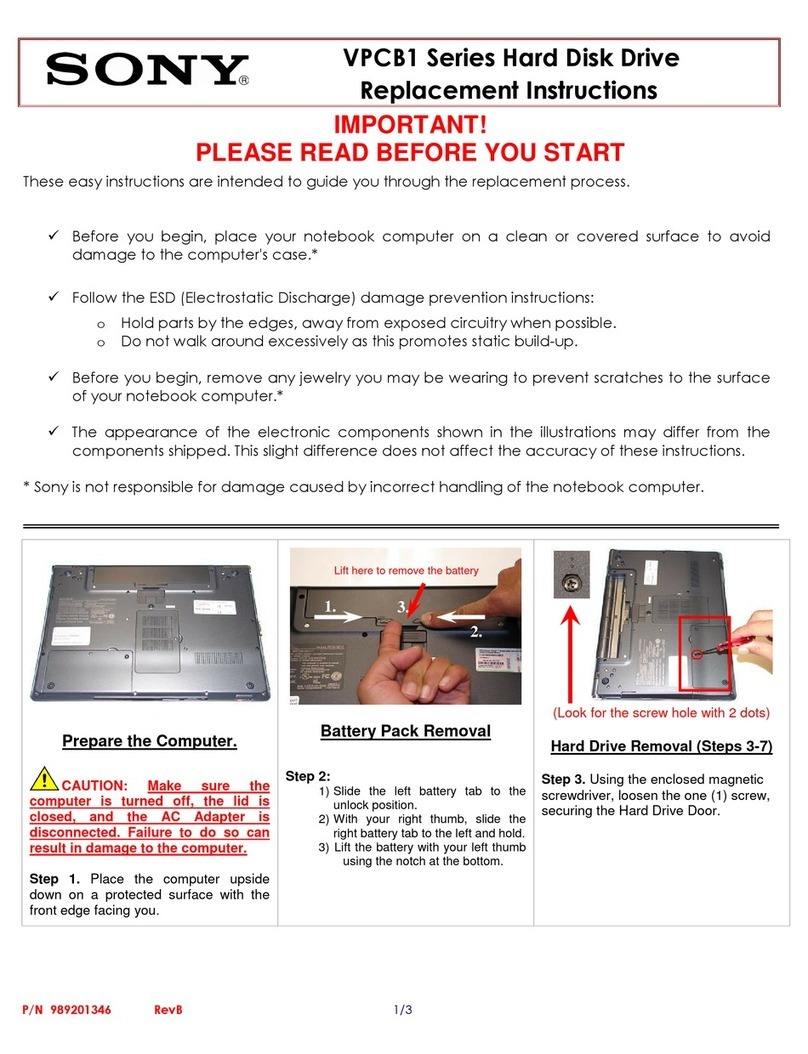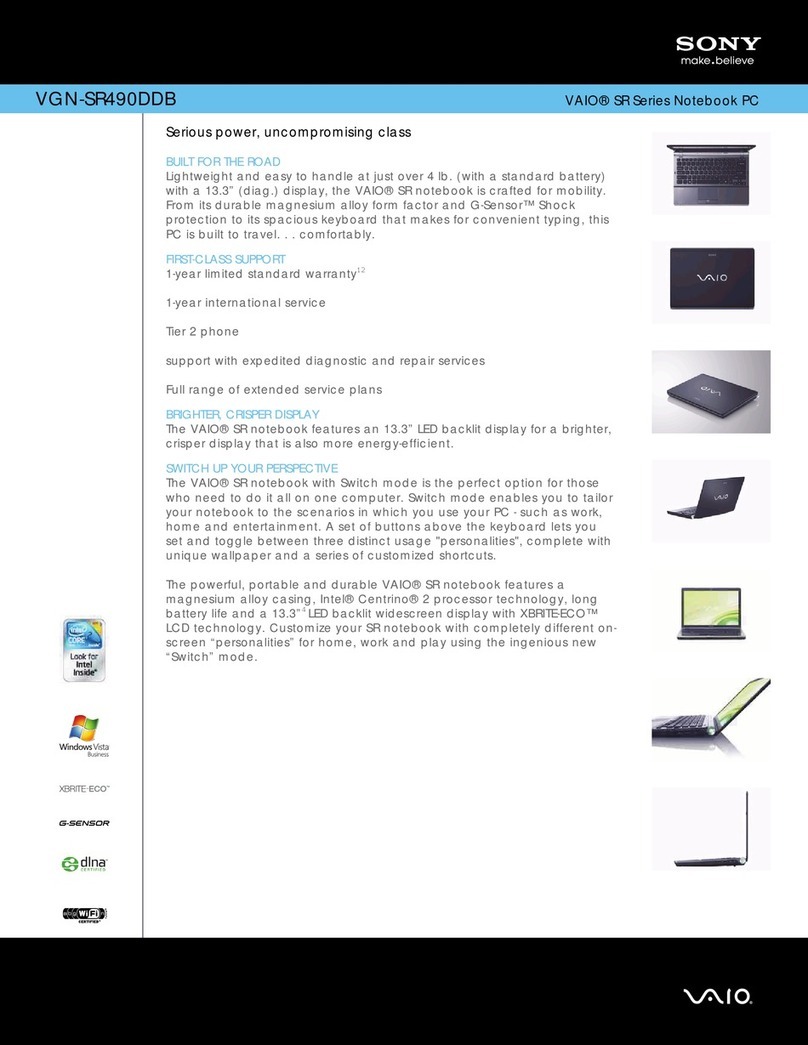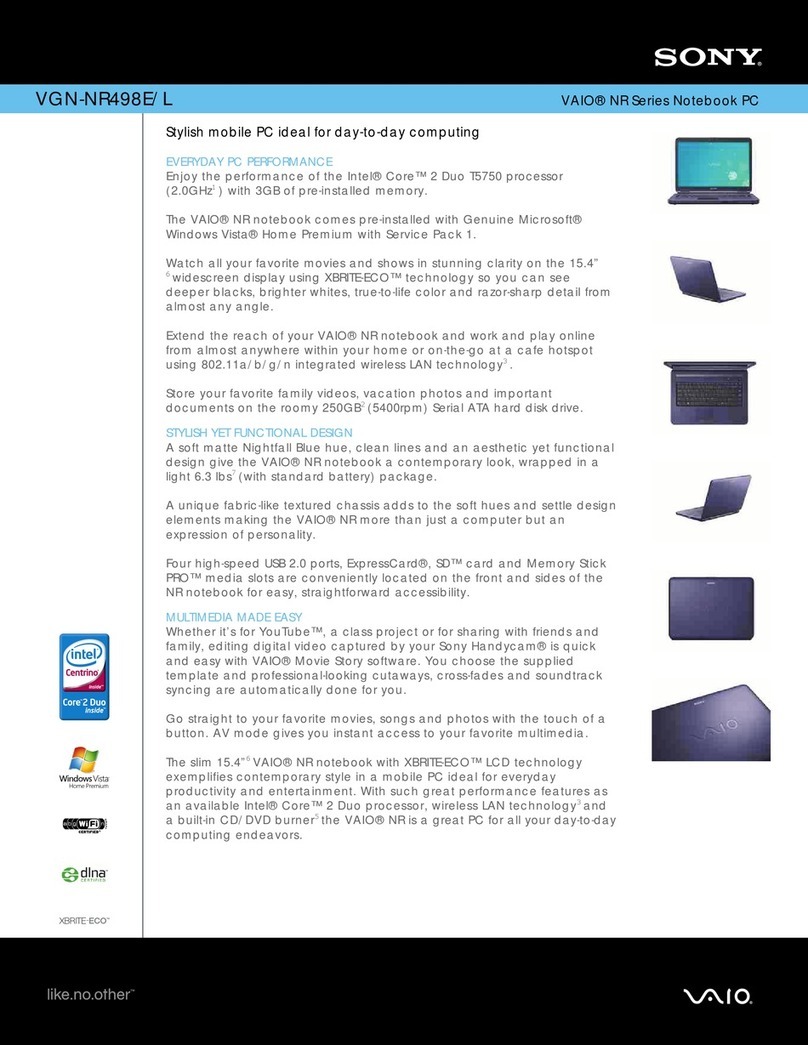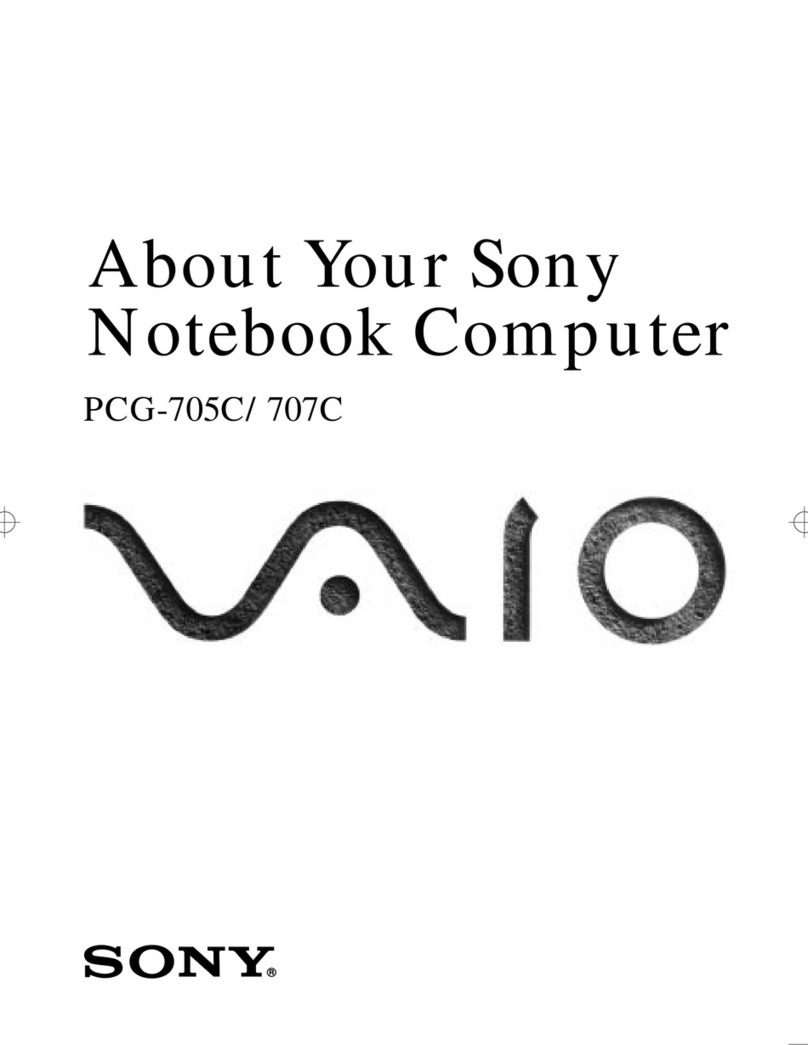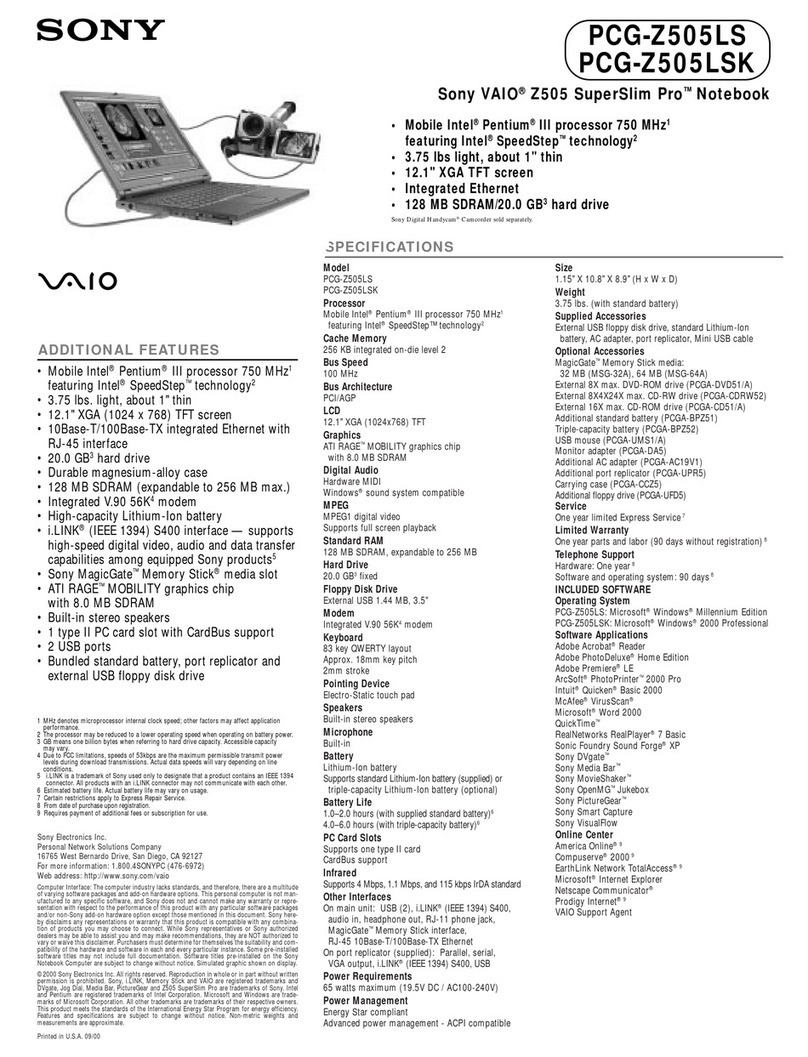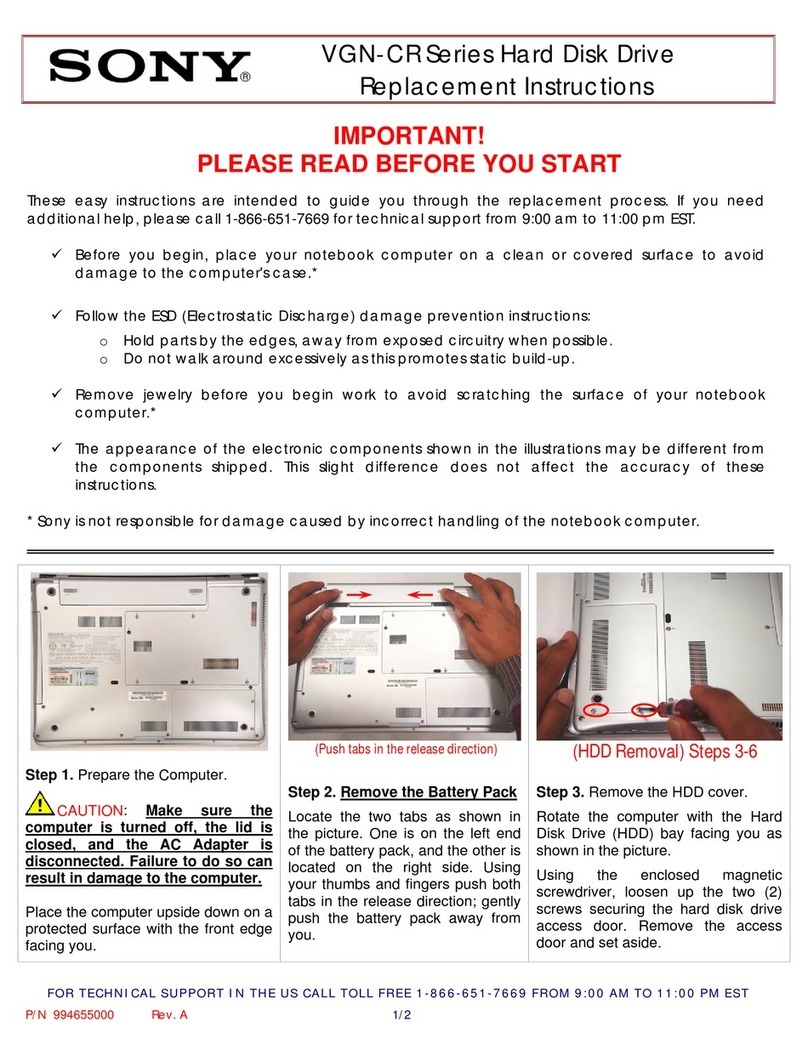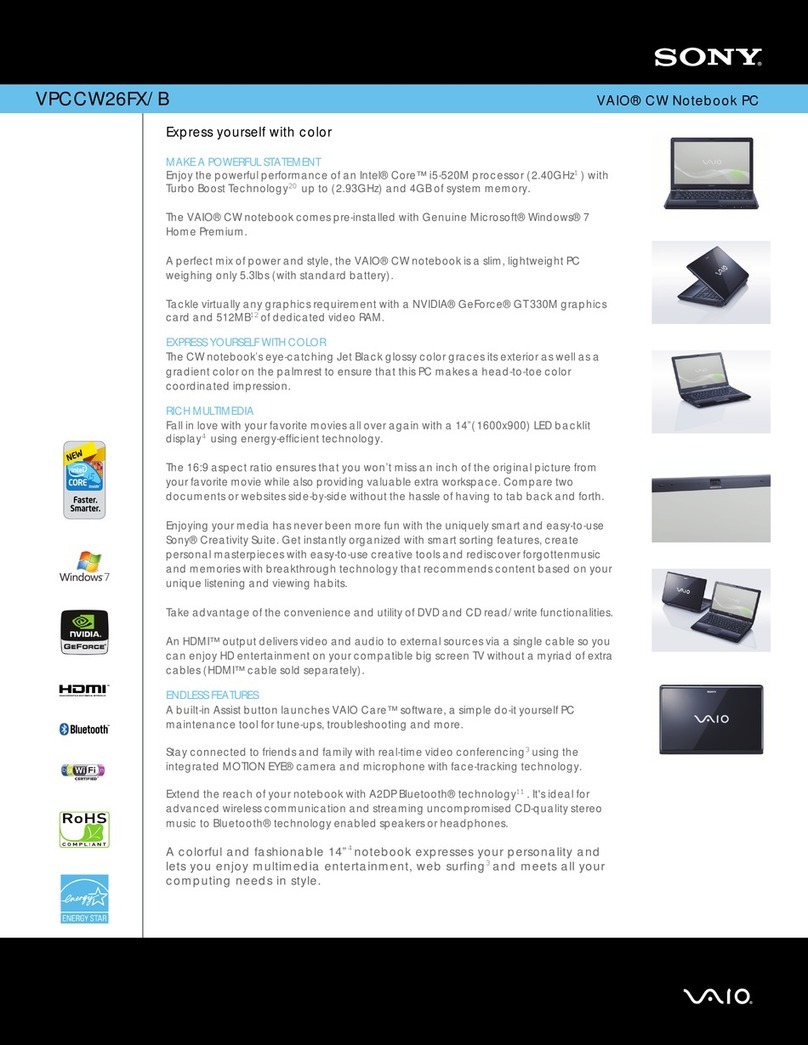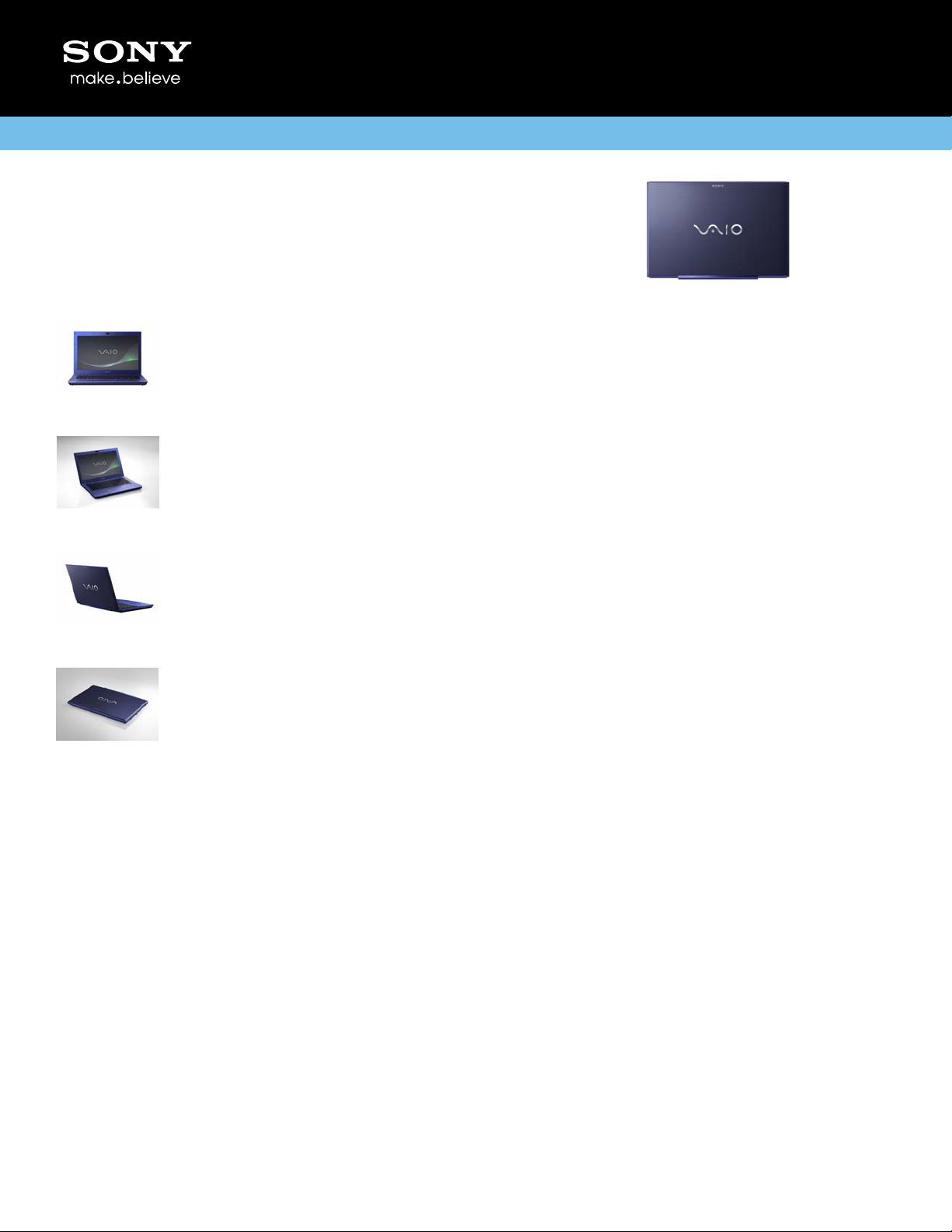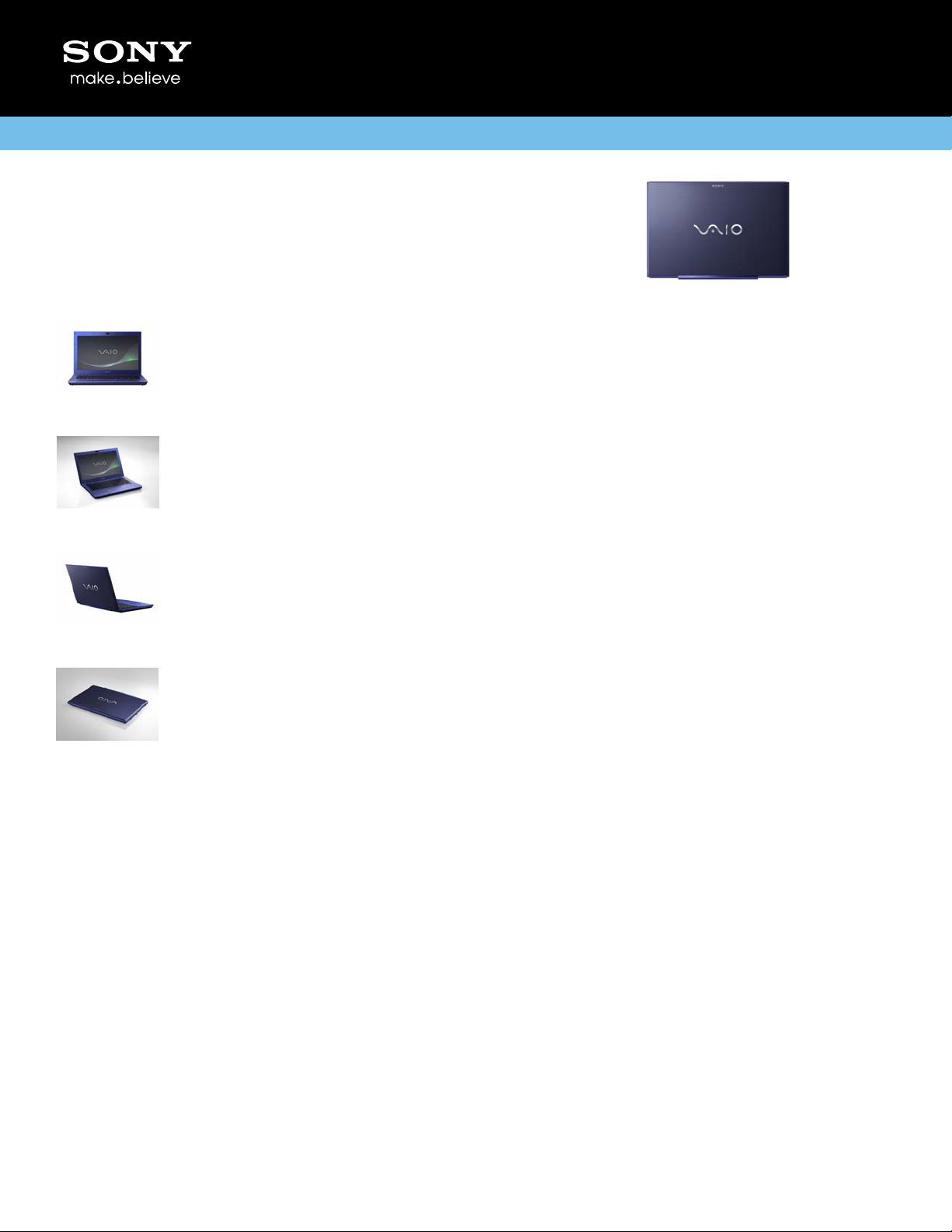
At just over 3.8 lbs. the all new VAIO® S Series laptop oers a step up to the
performance and portability you demand. From its seamless contours to advanced
technology that oers up to 15 hours of combined battery life (with optional
extended battery)9 the S combines bold design and mobile performance in a way
only Sony can.
VPCSB11FX/L
Perfectly portable
Lightweight and easy to handle at 3.8 lbs. with a thin 1” prole, the VAIO® S Series laptop is crafted for those on
the move. Featuring 2nd generation Intel® Core™ i5 technology, dedicated AMD graphics, a backlit keyboard
and a durable magnesium alloy casing, the S Series laptop has everything it takes to get you through the most
demanding of days - all in a thin-and-light 13.3” form factor.
Plus a host of energy-saving features deliver up to 7.5 hours of standard battery life, and up to 15 hours of total
combined battery life with the all new large capacity sheet battery (sold separately) – helping to keep you
unplugged longer9.
Free yourself from the cord
Leveraging the latest innovations in lithium polymer technology, the battery of the S Series is integrated into the
PC and conforms to the contours of the chassis oering a thinner battery prole while still supplying up to 7.5
hours of battery life9.
This concept even extends to the all-new large capacity sheet battery and leaves behind the traditional bulky and
protruding long-life batteries of the past.
Attaching directly to the standard capacity battery and by working in tandem with it, you’ll enjoy up to 15 hours
of total combined battery life (with optional extended battery) – helping to keep you unplugged longer9.
Premium graphics performance
An AMD Radeon™ HD 6470M dedicated graphics card with 512MB of VRAM gives a performance boost to your
day-to-day processor functions for an optimized overall computing experience regardless of the task.
Plus, the S Series puts you in control by oering a Hybrid Graphics system that allows you to easily set your
graphics performance to deliver power when you need it and energy savings when you don’t. You can even set
your performance level on the y without needing to reboot.
A simple hardware switch enables you to choose between two settings:
1.Select Speed for maximum power while multi-tasking or running heavier applications
2.Select Stamina to conserve energy and extend battery life for light computing and mobile scenarios
Convenient backlit keyboard
Practical innovation is a cornerstone of Sony’s vision, and our keyboards are no exception. Designed for ease
of use, the S Series laptop features precisely engineered keys to create a comfortable and intuitive typing
experience. And to make it even easier to nd the right keys – whether typing day or night, in the dark or light –
an LED backlight creates a pleasant glow, framing the individual keys and illuminating the lettering.
Take it to the big screen - wirelessly
Now it’s easy to wirelessly stream content to your HDTV with the Intel® Wireless Display enabled S Series laptop.
Sit back and experience your favorite online TV shows and movies from the comfort of your couch. Access
personal video, music and photos from your hard drive or home network and immediately send it wirelessly to
the biggest display in up to full 1080p HD and 5.1 surround sound.
With integrated Intel® Wireless Display technology, searching for cables and stringing them across your living
room or oce is a thing of the past8.
LED backlit display