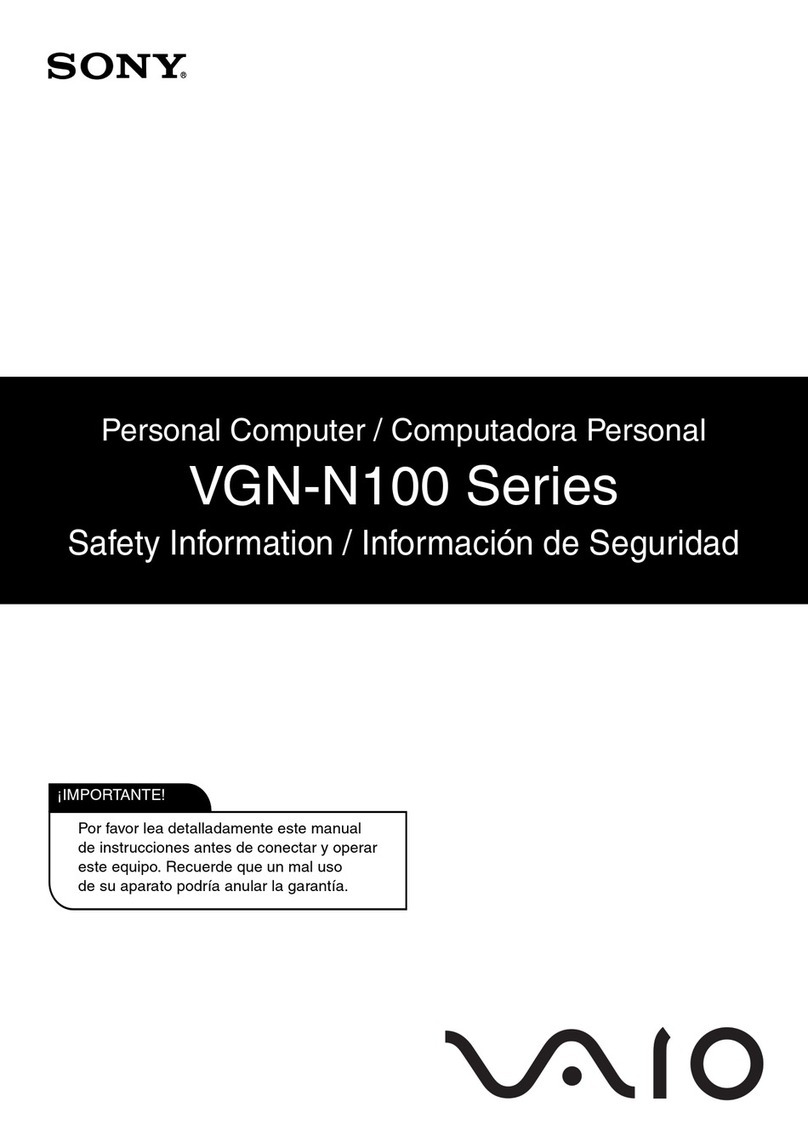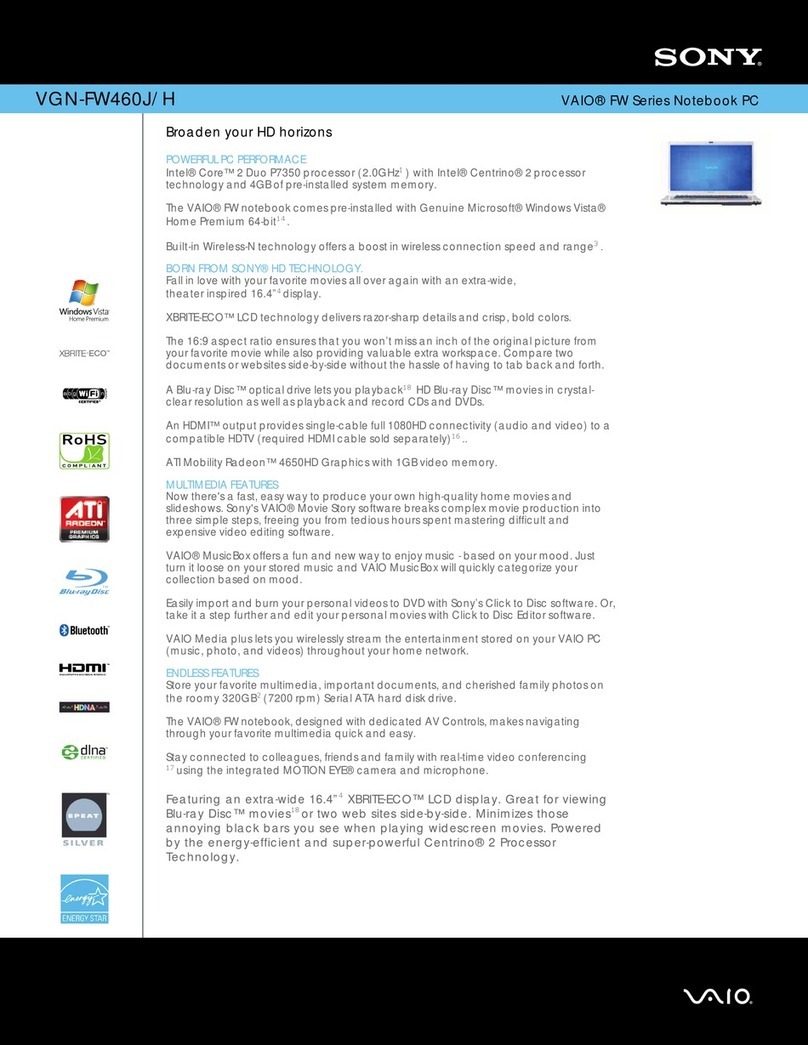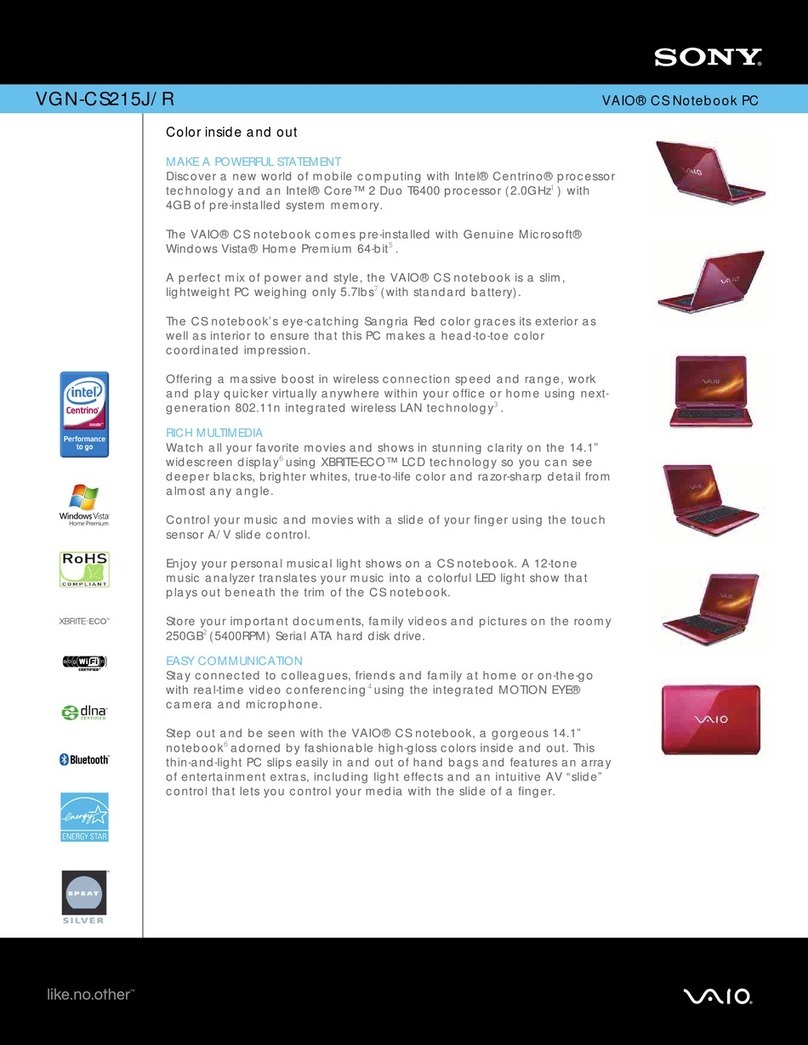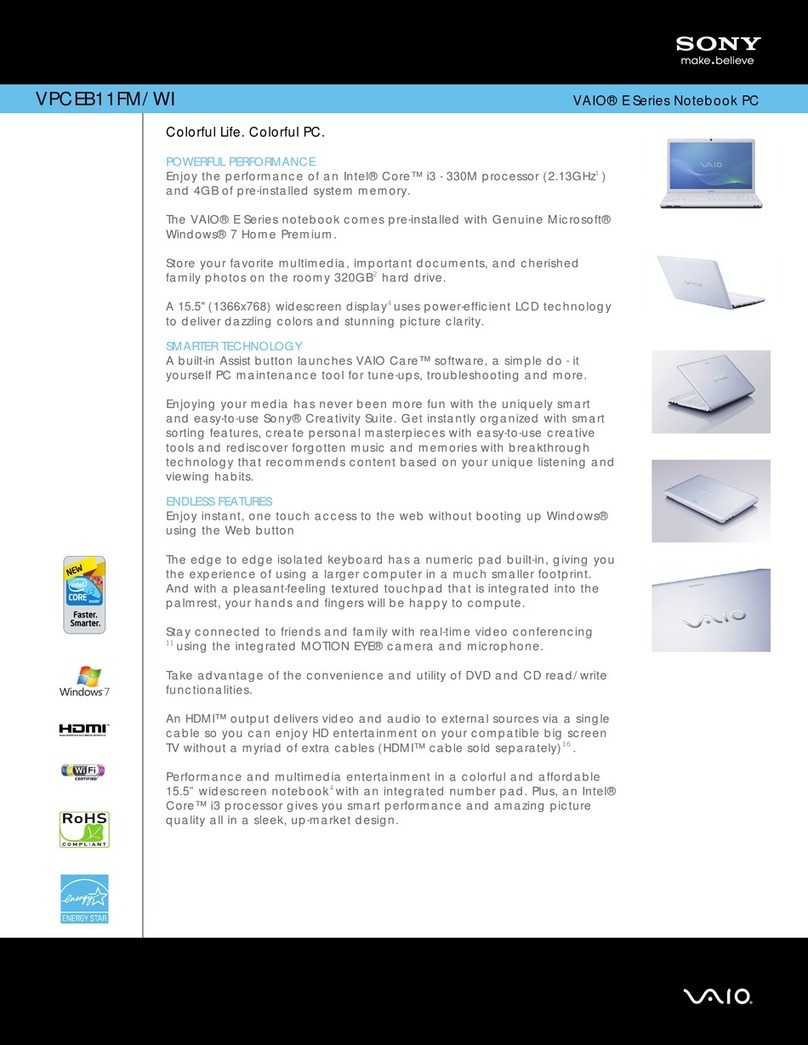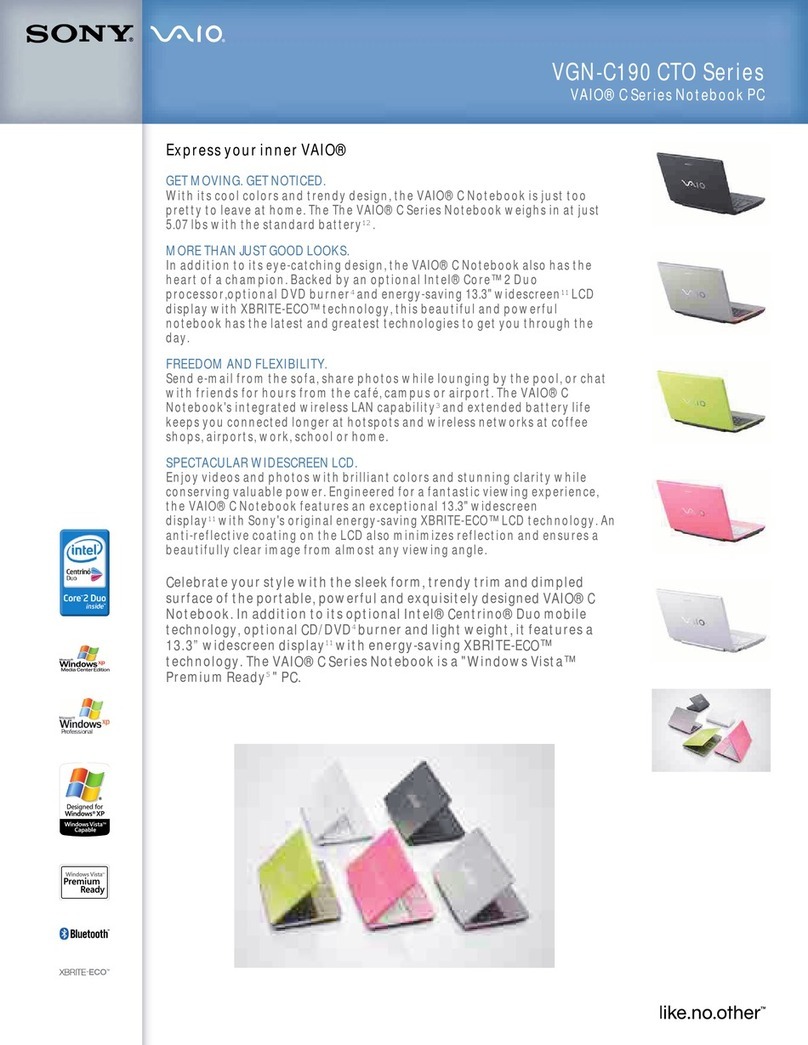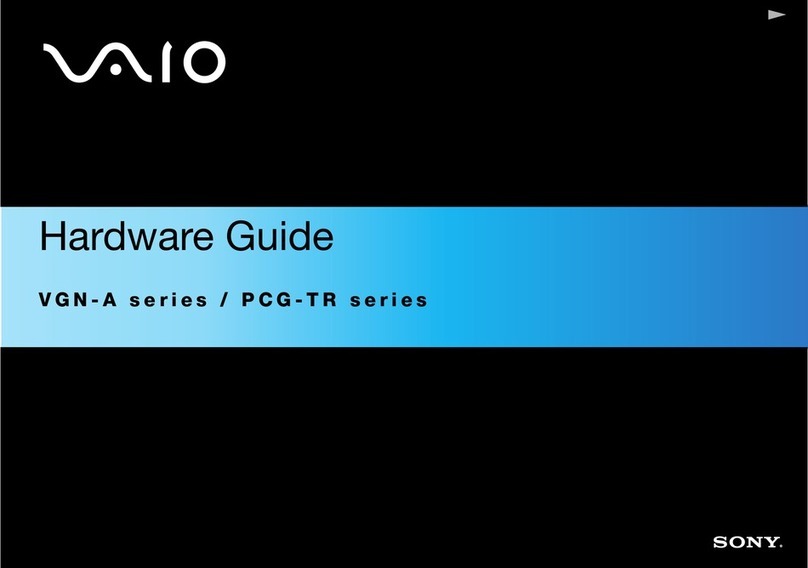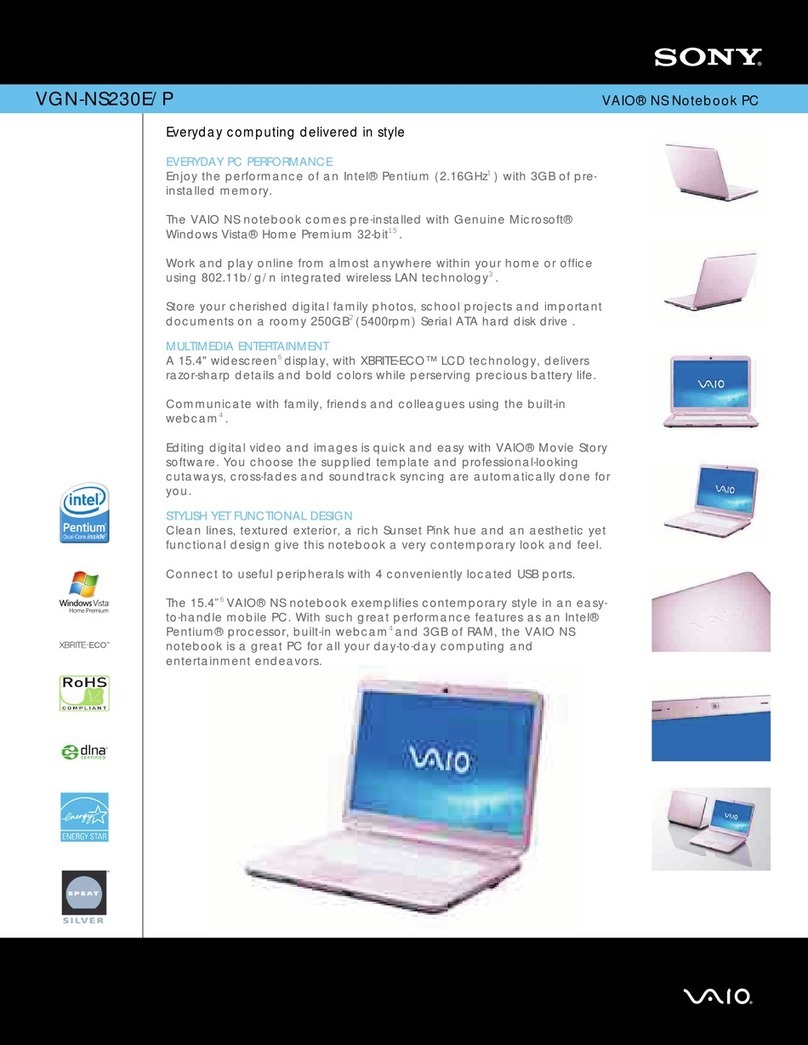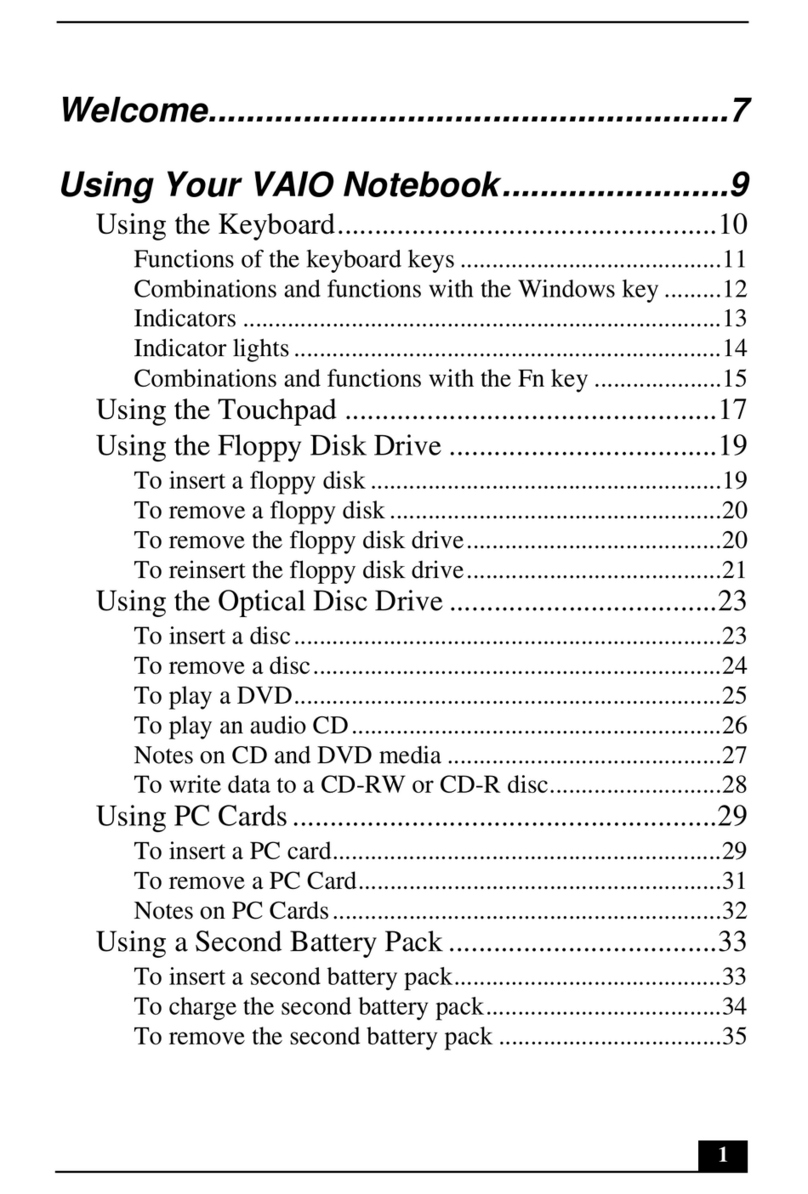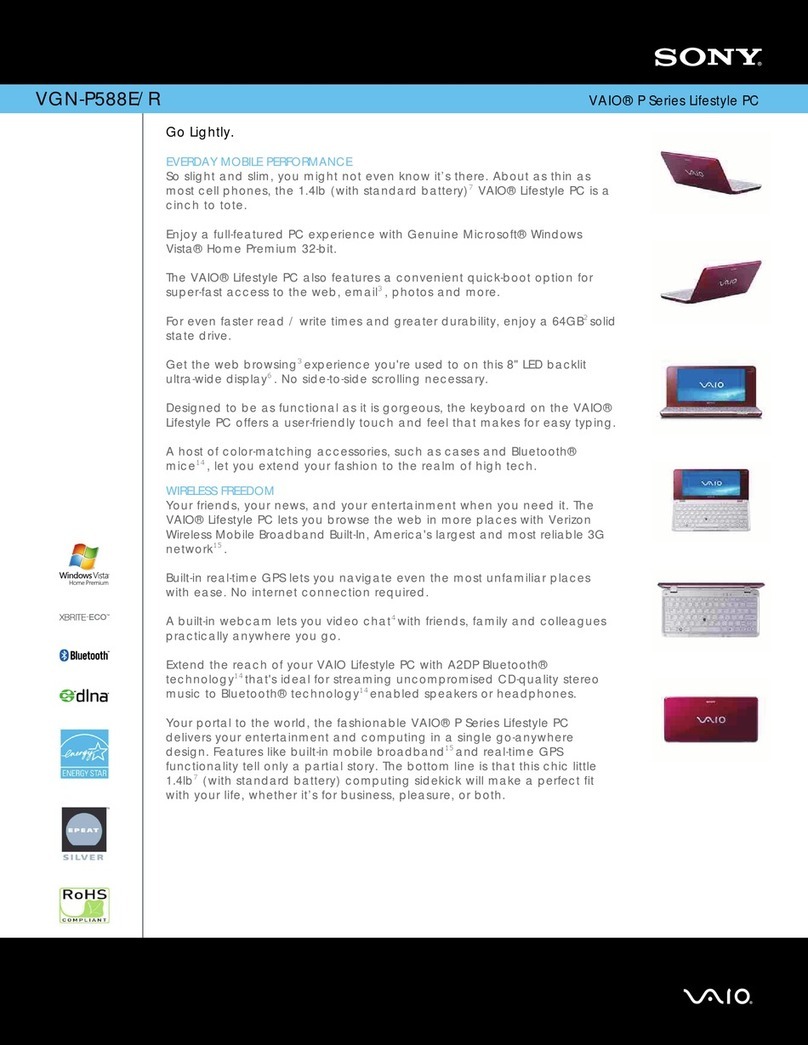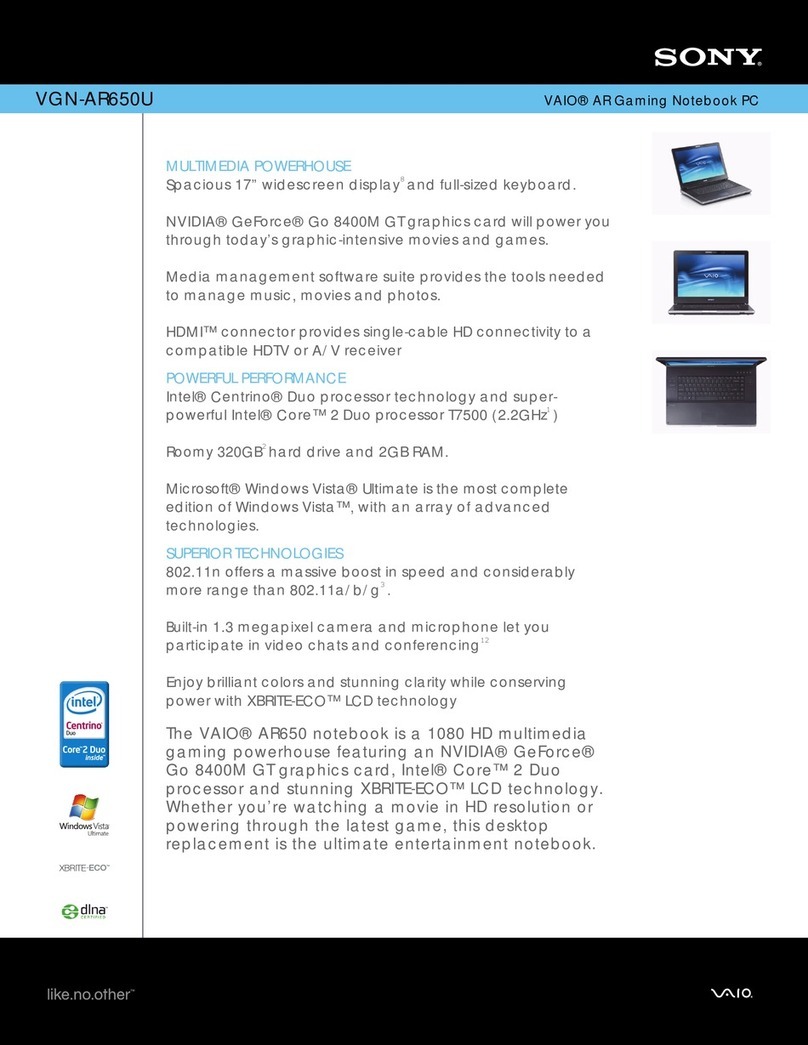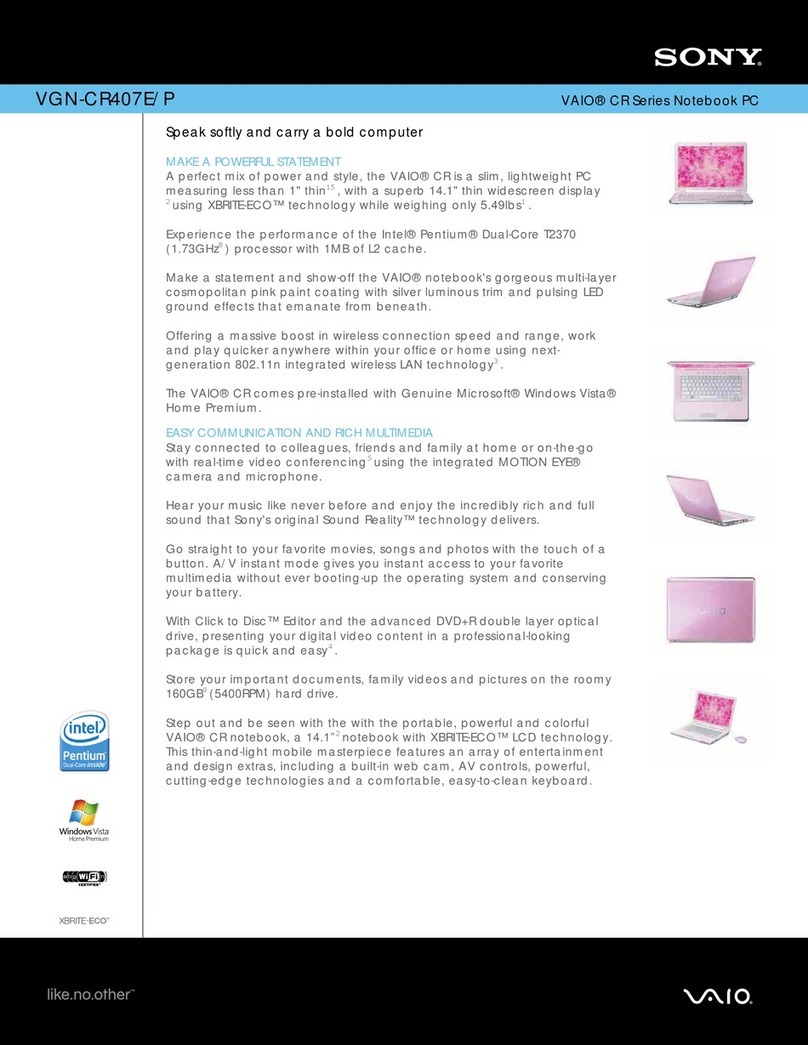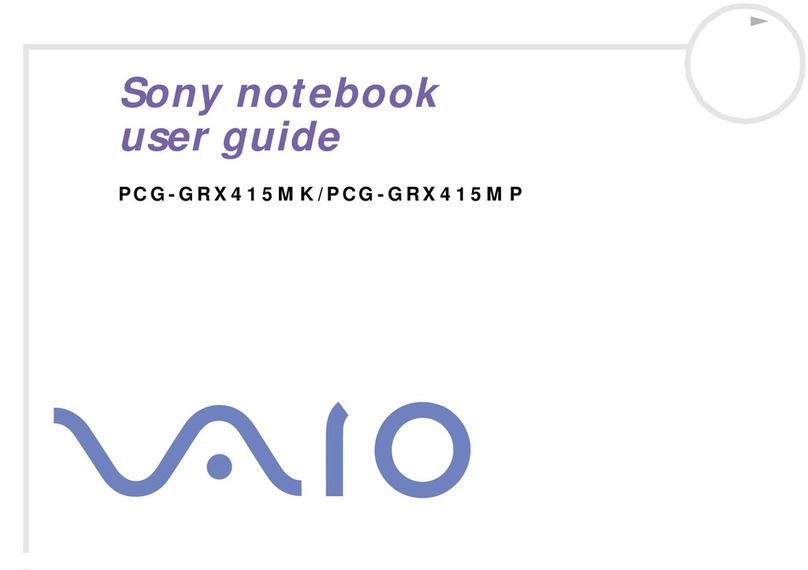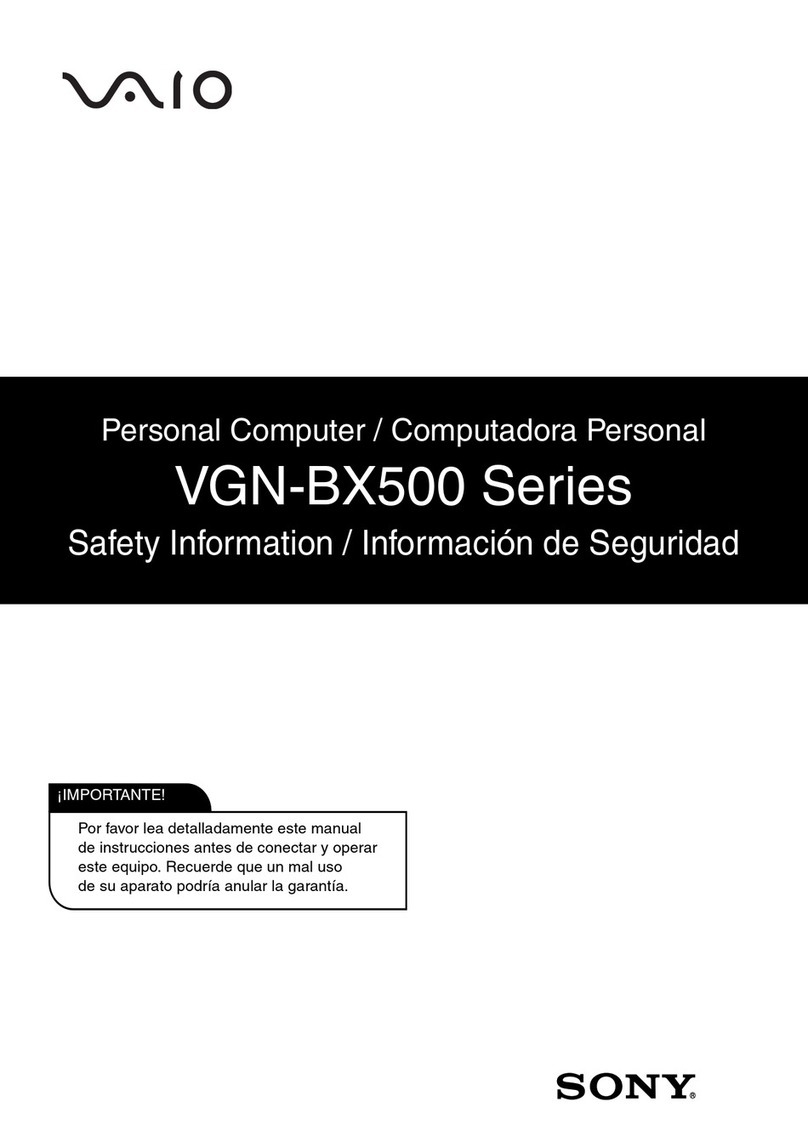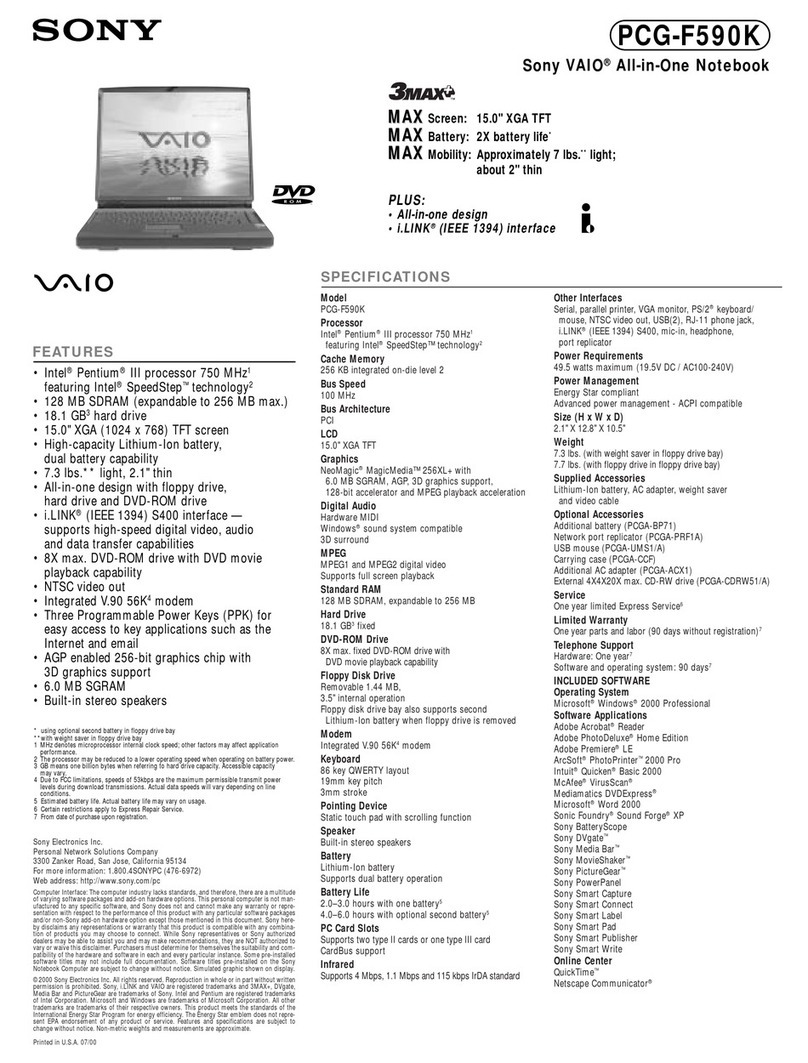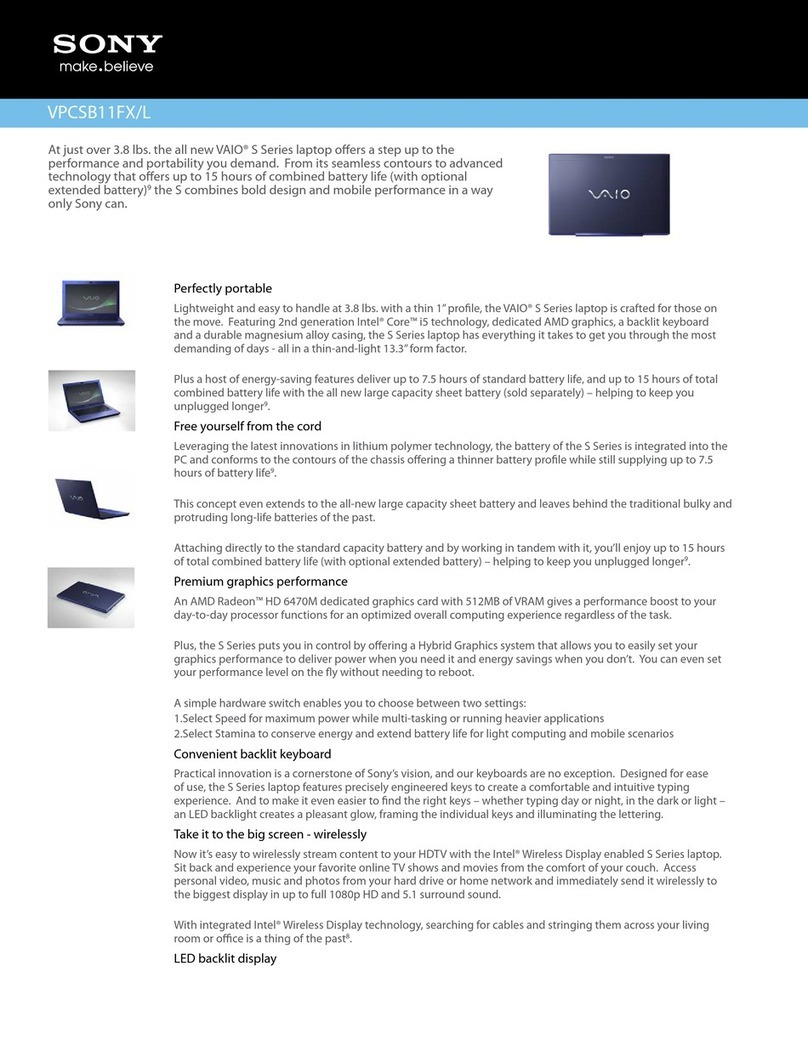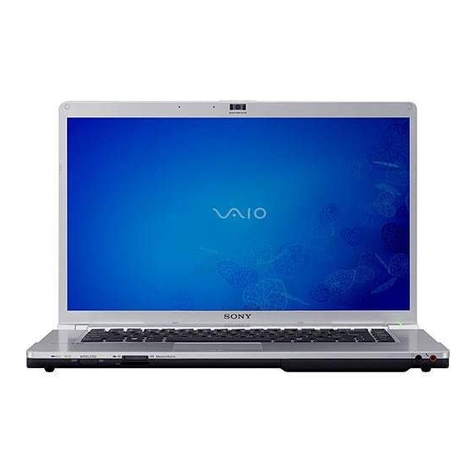Model
VGN-A690
HARDWARE
Processor Name
Intel®Pentium®M Processor 750
(1.86GHz1, 2MB L2 Cache)
Front Side Bus Speed
533MHz
Chipset
Intel®915PM
Integrated Wireless LAN
Intel®PRO/Wireless 2915ABG
Network Connection(802.11a/b/g)
3
LCD
17” Wide UXGA (1920x1200) with
XBRITE™ Technology and
ErgoBright™ Technology
Hard Drive
100GB
2 5400rpm SATA
Memory
1GB PC-4200 400MHz DDRW2
(512MB x 2)
(Expandable to 2GB)
Graphics
ATI Mobility™ Radeon®X600
128MB DDR SDRAM
Graphics Interface
VGA out w/ Smart Display Sensor
Video Interface
A/V mini jack
DVD+R Double Layer / DVD±RW
Drive4
Double Layer
+R
DVD+R Write (2.4x MAX)
DVD±RW4
-RW
DVD-R Write (8x MAX); DVD-RW Write (4x MAX)
+RW
DVD+R Write (8x MAX); DVD+RW Write (4xMAX)
CD-RW
CD-R Write (24x MAX); CD-RW Write (24x MAX)
Modem
Integrated V.90 Modem with RJ-11
interface
Ethernet
10BASE-T/100BASE-TX/1000
BASE-T Ethernet with RJ-45 interface
Audio
Windows®sound system compatible,
Built-in stereo speakers
Audio Interface
Monaural mini microphone jack,
Headphone jack
Docking Station
AV Entertainment Dock with S-
Master™ Digital Amplifier and
Premium Speakers
Four USB 2.0 ports, Monitor (VGA)
port, VHF/UHF TV port,Printer port
DC in, S-Video in/out, DVI-D, RJ-45
Ethernet, Optical out, Line in (RCA
Pin), Line out (RCA Pin), Giga
Pocket®MPEG2 realtime encoder/
decoder board with TV Tuner
Memory Stick®Media Slot
Supports optional Memory Stick,
Memory Stick PRO™ and Memory
Stick DUO™ media
5
PC Card Slots
One PCMCIA - Type II/Type I card slot
with CardBus support
Other Interfaces
i.LINK®connector(IEEE 1394)
6
, 3 USB
2.0 ports, port replicator connector
Pointing Device
Electro-Static touch pad
Keyboard
QWERTY, 86 keys with 3mm stroke
and 19.05mm pitch
Action Buttons
Power On, S1 (programmable),
Magnify Screen, Brightness,
Volume(+), Volume(-), Mute, Wireless
LAN on/off
Power Requirements
135W+10%
Battery
Lithium-ion Battery (PCGA-BP2EA)
Estimated Battery Life
Standard Battery: 1.0 - 2.5 hours
7
Optional Floppy Drive
External 1.44 MB, 3.5" USB floppy
drive (VGP-UFD1)
Weight
8.8 lbs. with standard battery (weight
is approximate and may vary)
Size (W x H x D)
16” x 1.7”-1.8” x 11”
Supplied Accessories
Standard Lithium-ion battery (PCGA-
BP2EA), Power cord & AC adapter
(PCGA-AC19V7), AV Entertainment
Dock w/Speakers(2) & Remote Control
Optional Accessories
Additional Battery (PCGA-BP2EA)
AC Adapter (PCGA-AC19V7)
Visual Communication Camera
(PCGA-UVC11A)
Anti-Virus & Recovery Software
Norton®Internet Security™ 90-Day
Subscription - Norton AntiVirus®,
Norton Personal Firewall, Norton
Privacy Control, Norton AntiSpam®,
Norton Parental Control
Intermute™ SpySubtract™ 30-Day
Trial
VAIO®Update software
VAIO®Recovery Wizard software
VAIO®Help and Support software
Internet Services
AOL Online™ 90-Day Trial - New
Users Only
SERVICE AND WARRANTY
INFORMATION
Limited Warranty
1 Year Limited Warranty
8
Telephone Support
1 year toll-free technical telephone
assistance, available 24-hours, 7-
days-a-week9.
On-line and Email Support
Support available from
http://www.sony.com/pcsupport
1. GHz denotes microprocessor internal clock speed;
other factors may affect application performance. CPU
speed will be reduced under certain operating conditions.
2. GB means one billion bytes when referring to hard
drive capacity. Accessible capacity may vary. A portion of
hard disk space is reserved as a recovery partition.
3. Requires compatible wireless LAN access point, sold
separately. Internet connection may require fees.
4. DVD Media/Formats are not universally compatible.
5. Supports Memory Stick PRO™ high-capacity media test-
ed up to 1GB. Does not support MagicGate™ functionality.
6. i.LINK is a trademark of Sony used only to designate
that a product contains an IEEE 1394 connector. All
products with an i.LINK connector may not communicate
with each other.
7. Estimated battery life. Actual battery life may vary on
usage.
8. See actual Limited Warranty for details. For a copy of
Sony’s warranty, please visit www.sony.com/pcsupport,
call toll-free 888-476-6972 (888-4SONYPC), or write to
Sony Electronics, 12451 Gateway Boulevard, Fort Myers,
FL 33913.
9. For certain third party software applications, Sony pro-
vides first level Phone Support. Additional telephone sup-
port may be available from the applicable 3rd party ven-
dor. Availability and schedule for any such support is
determined by the applicable software vendor.
Computer Interface: The computer industry lacks stan-
dards, and therefore, there are a multitude of varying
software packages and add-on hardware options. This
personal computer is not manufactured to operate any
specific software, and Sony does not and cannot make
any warranty or representation with respect to the per-
formance of this product with any particular software
packages and/or non-Sony add-on hardware options
except those mentioned in this document. Sony hereby
disclaims any representations or warranty that this prod-
uct is compatible with any combination of products you
may choose to connect. While Sony representatives or
Sony authorized dealers may be able to assist you and
may make recommendations, they are NOT authorized to
vary or waive this disclaimer. Purchasers must deter-
mine for themselves the suitability and compatibility of
the hardware and software in each and every particular
instance. Software titles pre-installed on the Sony
Notebook Computer are subject to change without
notice. Simulated graphic shown on display.
Preinstalled software may not be identical to retail ver-
sions or have all documentation. This product meets the
standards of the International Energy Star Program for
energy efficiency. Features and specifications are sub-
ject to change without notice. Non-metric weights and
measurements are approximate.
©2004 Sony Electronics Inc. All rights reserved.
Reproduction in whole or in part without written permis-
sion is prohibited. Sony, i.LINK, Memory Stick,
SonicStage, Giga Pocket, VAIO, VAIO Zone, XBRITE,
ErgoBright, Memory Stick PRO, Memory Stick PRO Duo,
MagicGate, Click to DVD, S-Master, DVgate Plus, VAIO
Media, PictureGear Studio and Like No Other are trade-
marks of Sony. Intel and Pentium are registered trade-
marks, and Centrino is a trademark of Intel Corporation.
Microsoft and Windows are registered trademarks of
Microsoft Corporation. All other trademarks are trade-
marks of their respective owners.
Printed in U.S.A. 12/04
High-Quality TV On
Your Schedule
Watch and record all of your
favorite shows with Sony's
Giga Pocket®engine.
Record your shows to DVD
and create a digital library
for personal viewing at your
convenience with Click to
DVD™ software and the
DVD+R Double Layer/
DVD±RW drive4.
Next-Generation
Technology
Ready to meet your growing A/V
entertainmentdemands. Wheth-
er you're turning your analog
content into digital video, or edit-
ing and converting your high-def-
inition camcorder video, you
have the tools you need. And,
with the DVD+R Double Layer/
DVD±RW drive, you can burn up
to 8.5GB of data, music or digital
photos - or up to 4 hours of
MPEG-2 video - on one Double
Layer DVD disc4.
A Superior Viewing
Experience
A powerful blend of Sony
original technologies deliver
an exceptional viewing expe-
rience. The 17" widescreen
LCD with XBRITE™ technol-
ogy brings movies to life with
crisp images and vivid col-
ors. Smart Display Sensor
automatically adjusts to an
optimal resolution when con-
necting to a compatible dis-
play or projector.
Full-Featured
Multimedia notebook
The VAIO®A Digital Studio
Notebook and A/V Enter-
tainment Dock take mobile
A/V capabilities to a whole
new level. Watch and record
high-quality TV. Convert
VHS and 8mm videos into
professional-quality DVDs.
Capture and edit high-defi-
nition camcorder video.
Fully equipped to handle all
of your A/V entertainment
demands.
The Sony®VAIO®A Series
Digital Studio PC is a pre-
mier notebook, design-ed
to offer the cutting edge of
technology and perform-
ance with incomparable
style. AV capabilities
include premium speakers
and an entertainment dock
with a TV tuner and per-
sonal video recorder.
The Premier Multimedia Notebook PC.
Sony®VAIO®
Digital Studio PC
VGN-A690
Wireless optical mouse
(PCGA-WMS5/S)
USB Mobile Mouse- Black
(PCGA-UMS3/B)
USB Mobile Mouse- Silver
(PCGA-UMS3/S)
Wireless Keyboard and Mouse
(VGP-WKB1)
Memory Card Adapter (VGP-MCA10)
512MB memory expansion module
(VGP-MM512L)
Universal Carrying Case
(VGP-AMB1)
Sport Backpack (VGP-AMB2)
Neoprene Notebook & AC Adapter
(VGP-AMC2)
60GB External Hard Drive
(PCGA-HDM06)
2
External Floppy Disk Drive
(VGP-UFD1)
SOFTWARE
Operating System
Microsoft®Windows®XP Home
Edition with Service Pack 2
Sony Original Software
VAIO Zone™ with WinDVD
Click to DVD™ - DVD Creation
VAIO Zone™ Personal Video
Recorder Component
SonicStage®Mastering Studio -
Audio Mastering & Remastering
DVGate Plus™ - Digital Video
SonicStage®2.1 - Digital Music
PictureGear Studio™ - Digital Photo
VAIO Media™ - Network File Sharing
VAIO®A Series Software Bundle
Adobe®Photoshop®Elements
Adobe®Photoshop®Album
Starter Edition
Intuit Quicken®2005 New User
Edition (previous Quicken users may
require additional upgrade)
InterVideo®WinDVD®
Microsoft®Works 8.0 - Word
Processing, Spreadsheet, Calendar,
Scheduling, Contact Management,
and Database
Microsoft®Office®2003 60-Day
Trial (Student/Teacher Edition)
Sonic RecordNow!®7