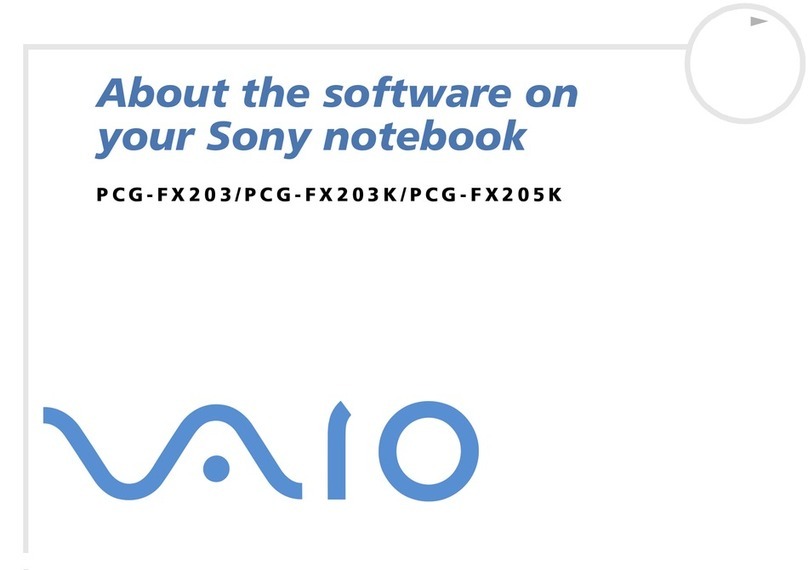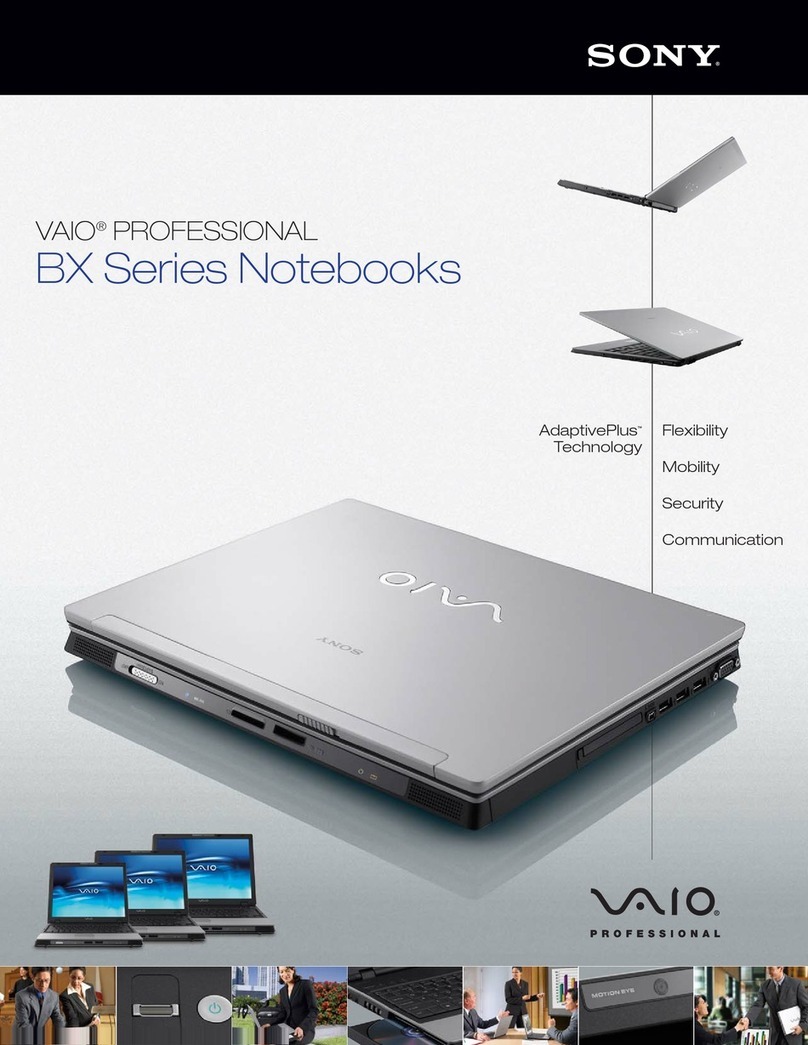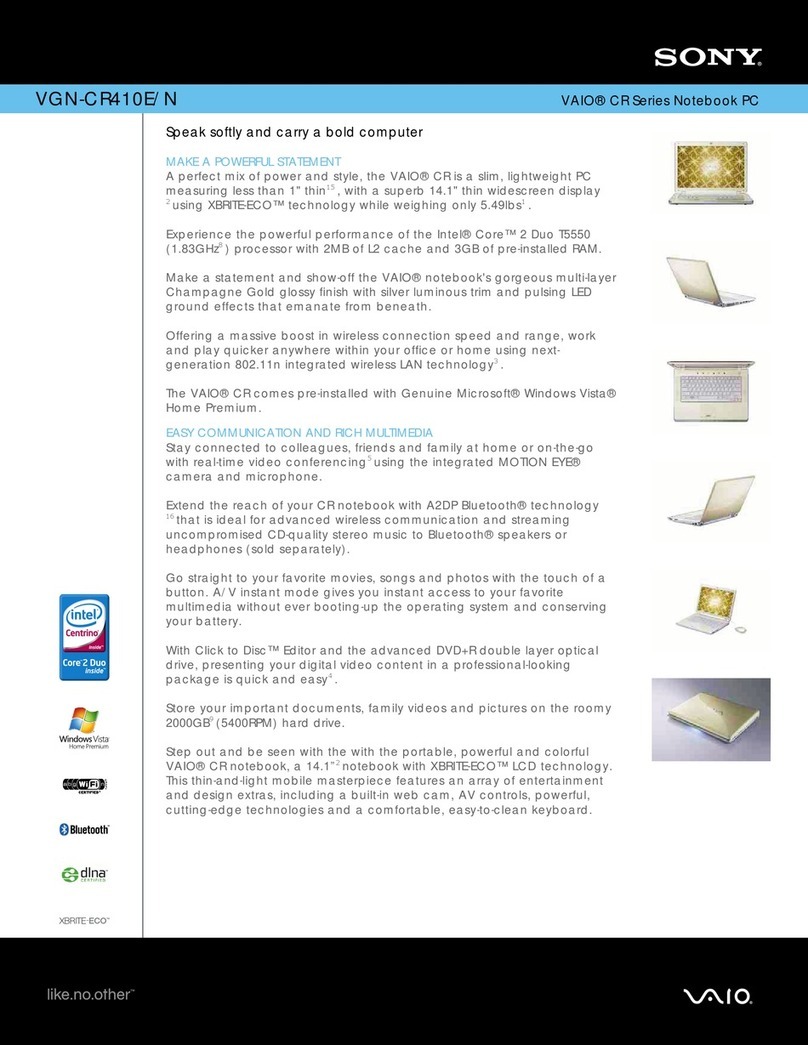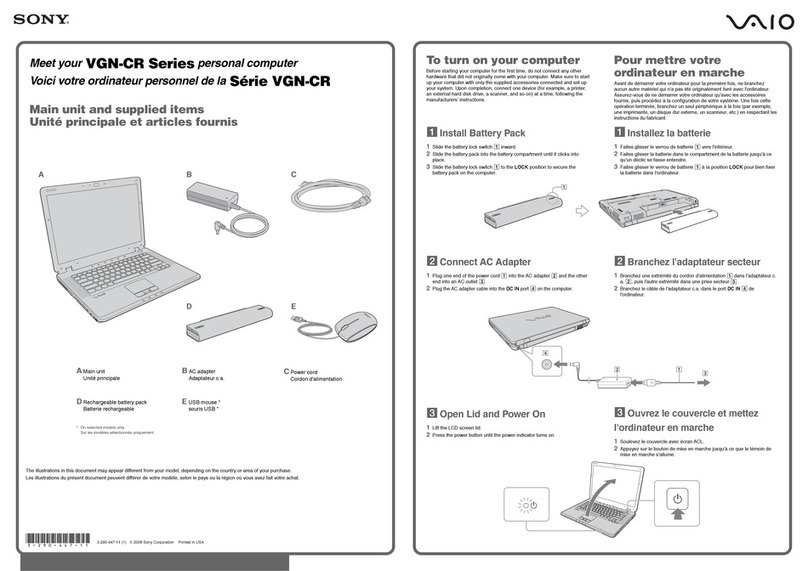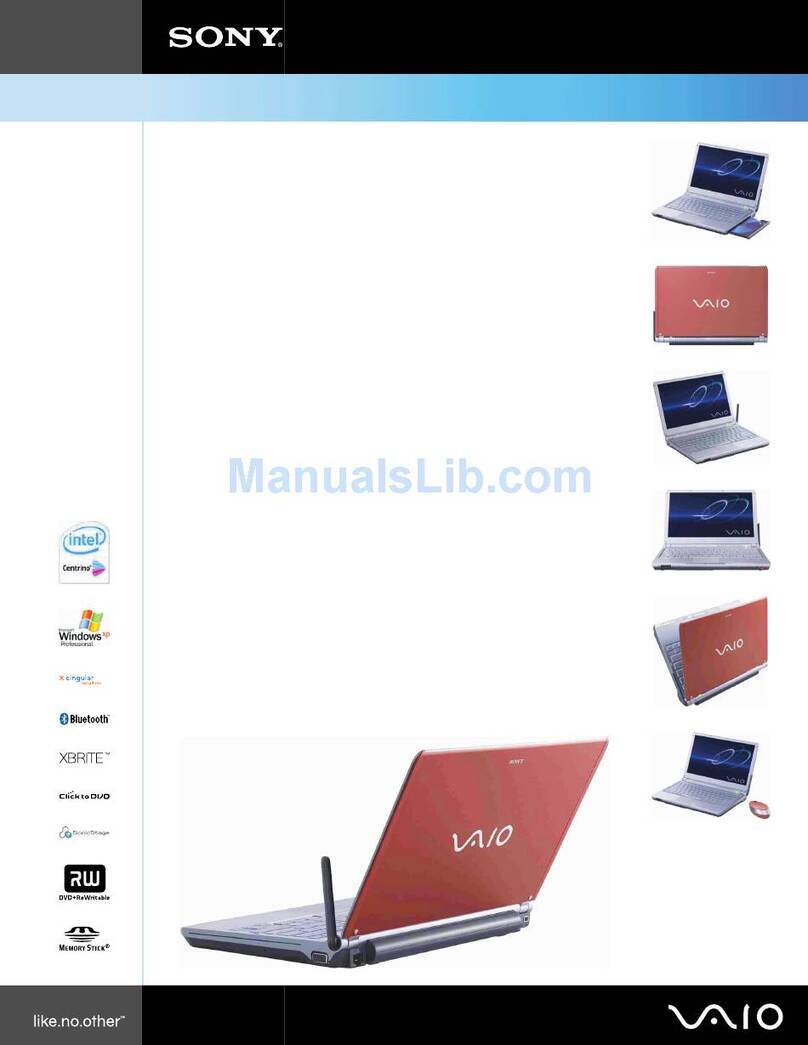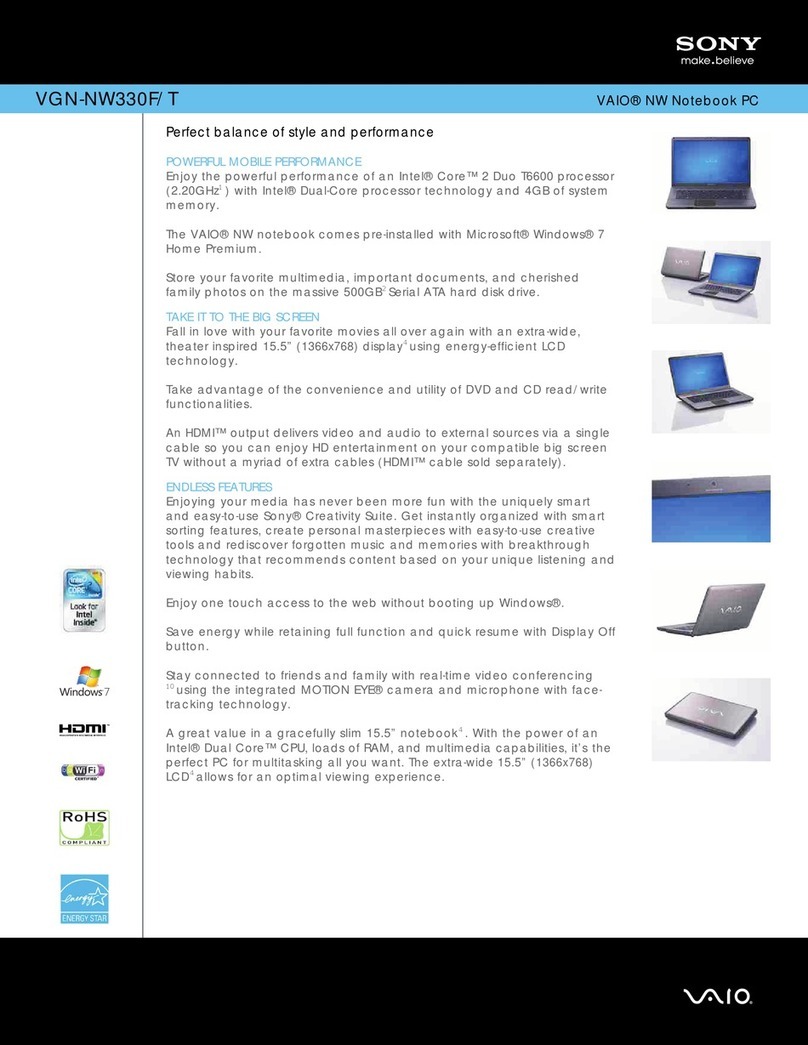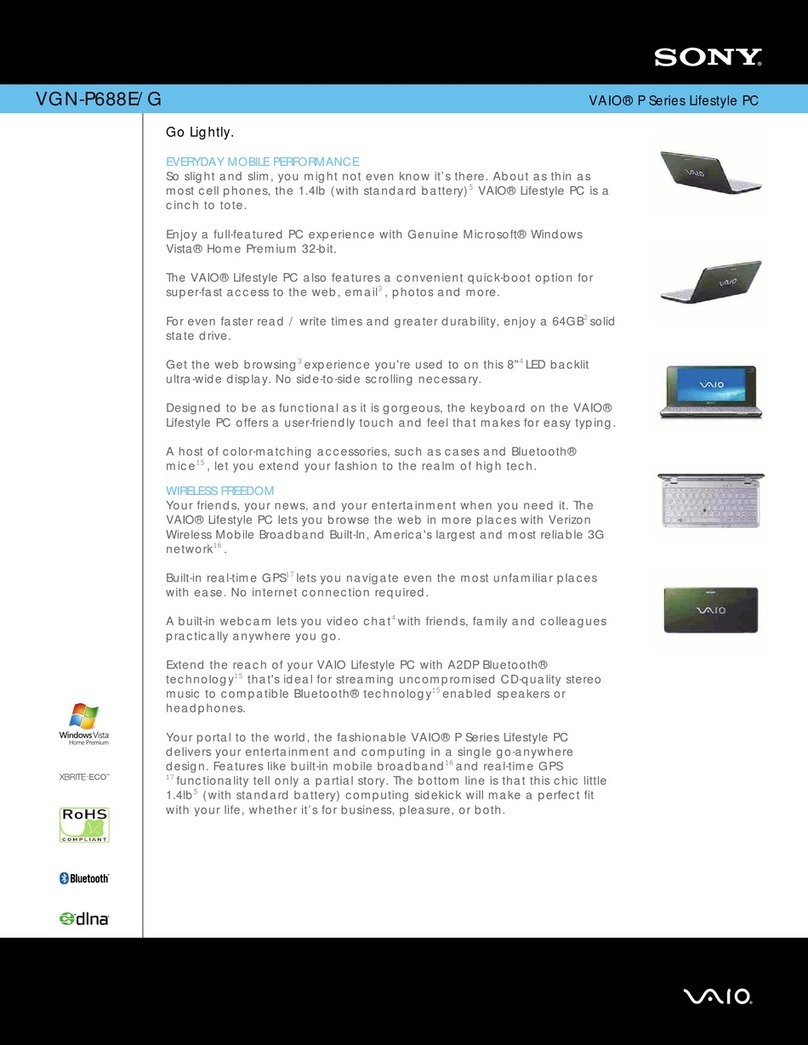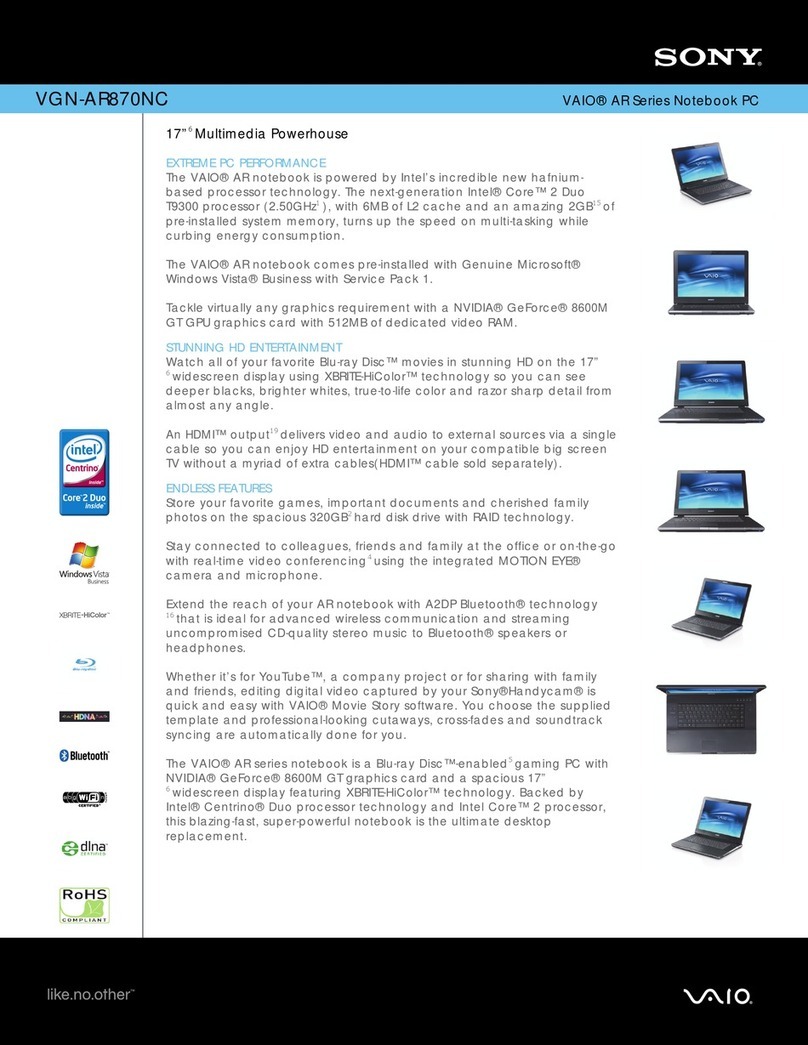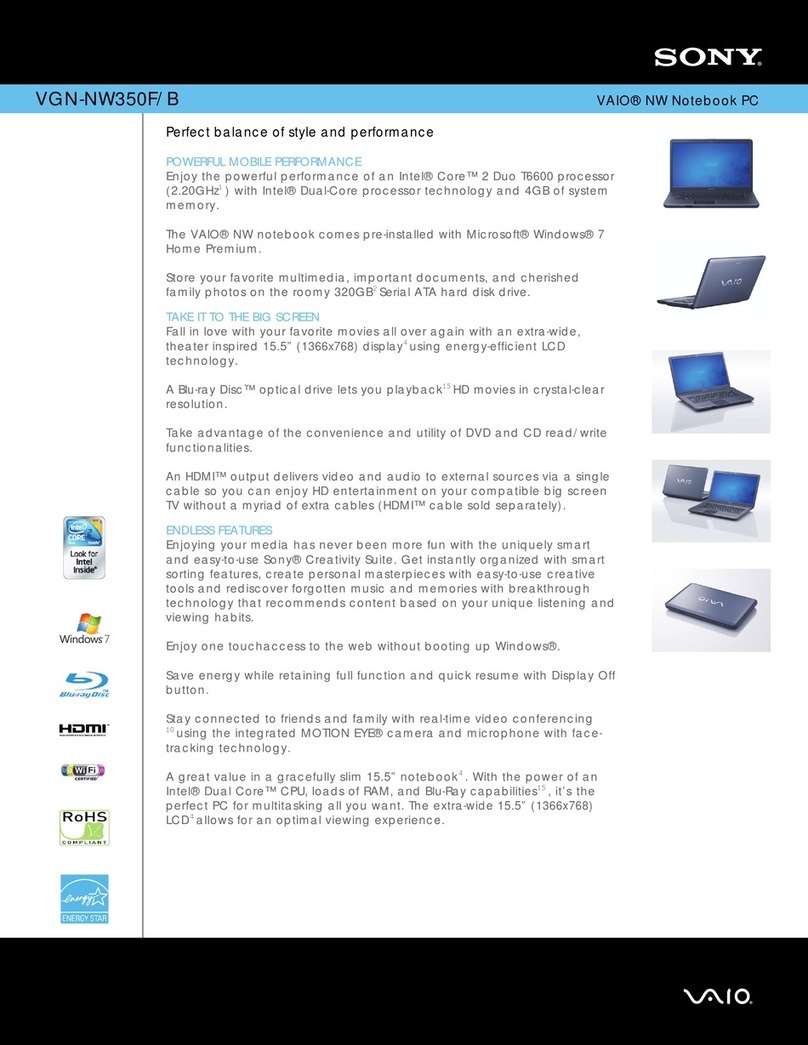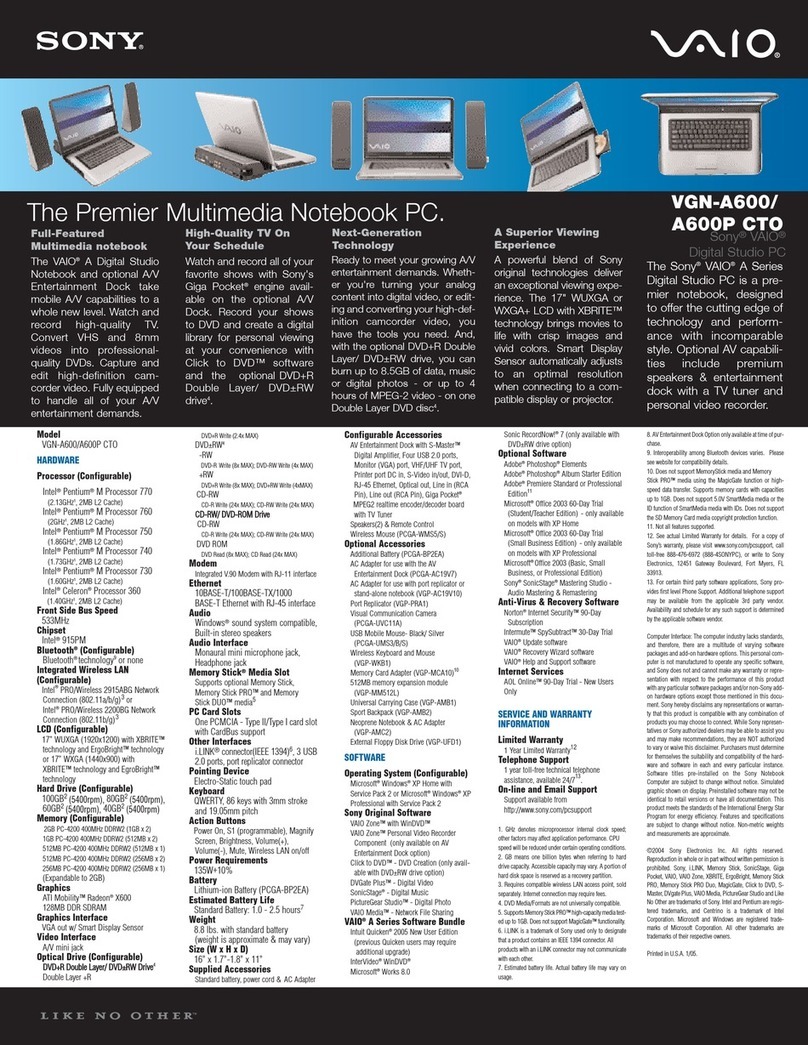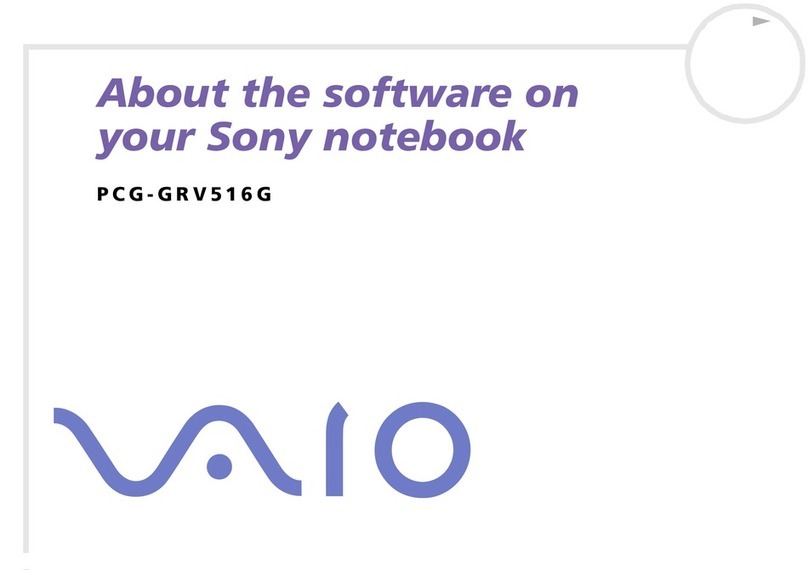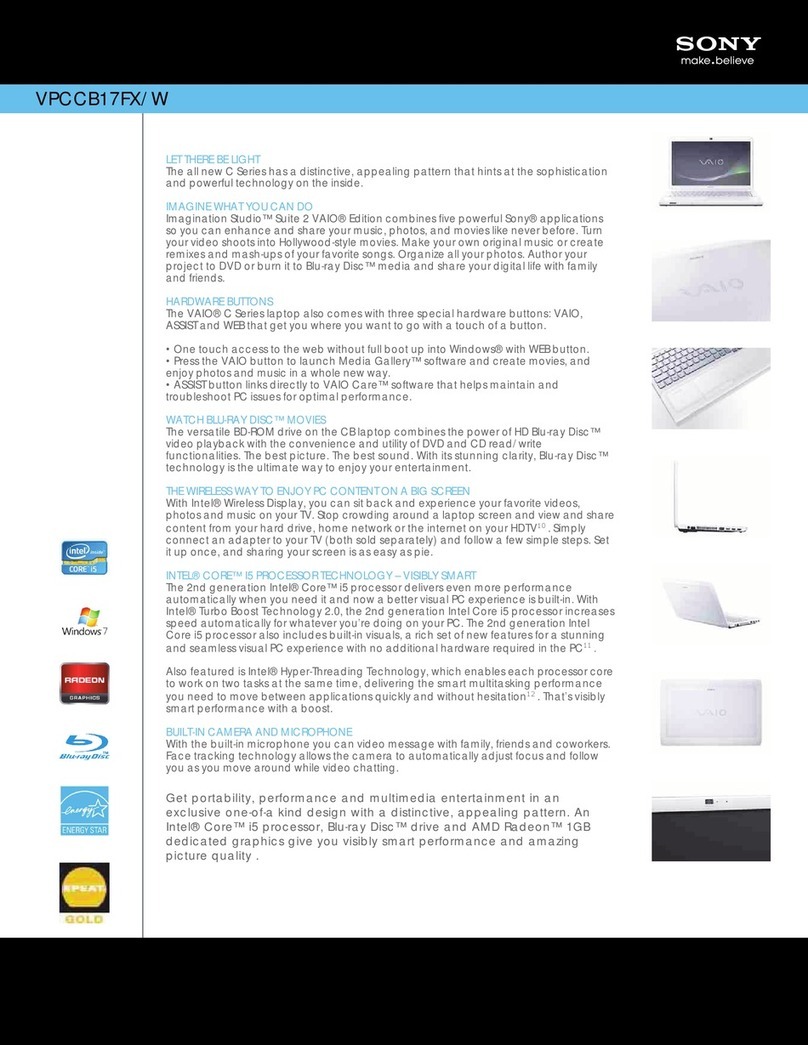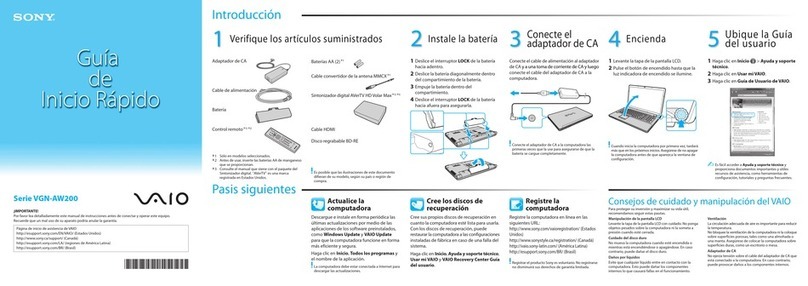VGN-BX540B BTO Series
VAIO®BX Series Notebook PC
Sony Electronics Inc. • 16530 Via Esprillo • San Diego, CA 92127 • 800.222.7669 • www.sony.com/dn Printed 09/05
Standard Software
Operating System
Microsoft®Windows®XP Professional with Service Pack 2
Supplied Software
Click to DVD™ - DVD Creation (DVD+R Double Layer/DVD±RW5only)
InterVideo WinDVD
Roxio®DigitalMedia SE (DVD+R Double Layer/DVD±RW5only)
Microsoft®Works®8.0
Microsoft®Office Small Business Edition (60-Day Trial)15
Anti-Virus and Recovery Software
Norton®Internet Security 2005 90-Day Introductory Subscription
VAIO Help and Support
VAIO Support Central
Service and Warranty
Limited Warranty
1 Year Limited Warranty13 with Onsite Service
Telephone Support
1 year toll-free technical telephone assistance, 24-hours, 7-days-a-week11
1-888-476-6972
Online and Email Support
Support available from http://www.sony.com/pcsupport
1GHz denotes microprocessor internal clock speed; other factors may affect application performance.
CPU speed will be reduced under certain operating conditions.
2Requires 802.11b or 802.11g compatible access point. Some functionality may require Internet
services, which may require a fee.
3Interoperability among Bluetooth®devices varies.
4Non-metric weights and measures are approximate with standard battery and weight saver.
5DVD media/formats are not universally compatible.
6Estimated battery life. Actual battery life may vary on usage and configuration options selected.
7Supports Memory Stick®and Memory Stick Duo™ without adaptor.
8i.LINK is a trademark of Sony used only to designate that a product contains an IEEE 1394 connector.
All products with an i.LINK connector may not communicate with each other.
9GB means one billion bytes when referring to hard drive capacity. Accessible capacity may vary.
10 Viewable area measured diagonally.
11 For certain third party software applications, Sony provides first level Phone support. Additional
telephone support may be available from the applicable third party vendor. Availability and schedule
for any such support is determined by the applicable software vendor.
12 ATI Mobility Radeon XYZ model with 128MB Dedicated Memory; with HyperMemory™ supporting
up to 256MB dynamically shared RAM video memory.
13 When available, Sony will provide Onsite Service in fulfillment of its limited warranty obligations. Any
such services are subject to the terms and conditions of the limited warranty. See actual Limited
Warranty for details. Onsite Service will be provided via third-party technician to be dispatched as
needed following phone-based troubleshooting. Some repairs may be accomplished with self repair
kits. Onsite Service may not be available in all locations.
14 Sony VAIO® Professional BX Series has tested compatible with the Cisco Aironet Access Point 1200
Series and the Cisco Access Control Server v3.3. Cisco Compatible signifies that Sony’s product has
undergone interoperability testing by Sony, together with Cisco and a third-party test house, based on
testing criteria set by Cisco. Sony is solely responsible for the support and warranty of its product.
Cisco makes no warranties, express or implied, with respect to Sony’s product or its interoperation
with the listed Cisco product and disclaims any implied warranties of merchantability or fitness for a
particular use, or against infringement.
15 The Microsoft Office 2003 60-day trial software is intended for evaluation purposes only. This trial
software is installed on your system and you must activate the software before you can use it. Product
activation procedures will be detailed during initial launch of the software; activation requires Internet
access. This software has an expiration date of 60 days from date of first use, at which time the
software will operate under reduced-functionality mode, limiting end-user options and operations.
16 A broadband connection is required along with third party services which may require a subscription
fee and other service fees.
17 Subscription with Cingular Wireless required. See www.sony.com/cingular for complete offer details,
price plans, service terms and conditions, and coverage map. Call 1-888-739-VAIO (8246) for
service activation.
Computer interface: The computer industry lacks standards and, therefore, there are a multitude of varying
software packages and add-on hardware options. This personal computer is not manufactured to operate
any specific software, and Sony does not and cannot make any warranty or representation with respect to
the performance of this product with any particular software packages and/or non-Sony add-on hardware
options except those mentioned in this document. Sony hereby disclaims any representations or warranty
that this product is compatible with any combination of products you may choose to connect. While Sony
representatives or Sony authorized dealers may be authorized to vary or waive this disclaimer. Purchasers
must determine for themselves the suitability and compatibility of the hardware and software in each and
every particular instance. Software titles pre-installed on the Sony Notebook Computer are subject to
change without notice. Simulated graphic shown on display. Pre-installed software may not be identical to
retail versions or have all documentation. This product meets the standards of the international Energy Star
Program for energy efficiency. Features and specifications are subject to change without notice.
© 2005 Sony Electronics Inc. All rights reserved. Reproduction in whole or in part without written
permission is prohibited. Sony, VAIO, “like.no.other,” AdaptivePlus, Click to DVD, SonicStage, DVgate Plus,
i.Link, MOTION EYE, Memory Stick, Memory Stick Duo, Memory Stick PRO, VAIO Media, SmartWi and
XBRITE are trademarks of Sony. Intel and Pentium are registered trademarks, and Centrino is a trademark
of Intel Corporation. Microsoft and Windows are registered trademarks of Microsoft Corporation. Cisco,
Cisco Systems, the Cisco Systems logo, and the Cisco Square Bridge logo are registered trademarks or
trademarks of Cisco Systems, Inc. and/or its affiliates in the U.S. and certain other countries. The Bluetooth
word mark and logo are registered trademarks and are owned by Bluetooth SIG, Inc. All other trademarks
are trademarks of their respective owners.
Please visit the Dealer Network for more
information at www.sony.com/dn