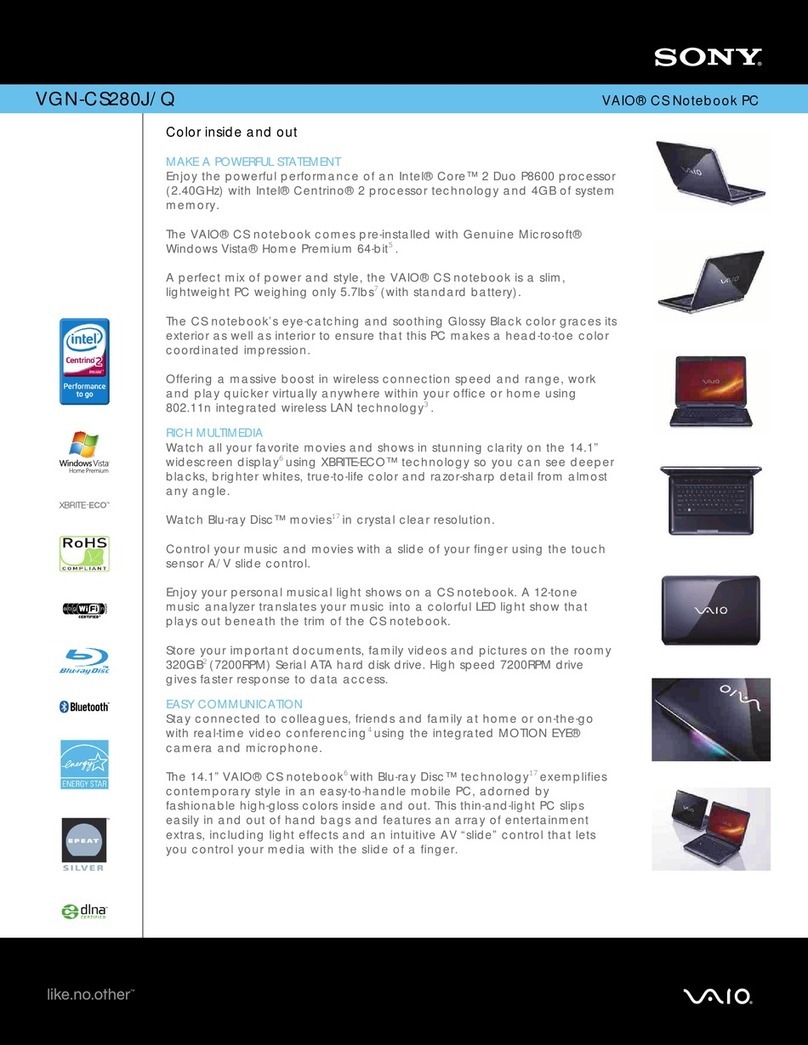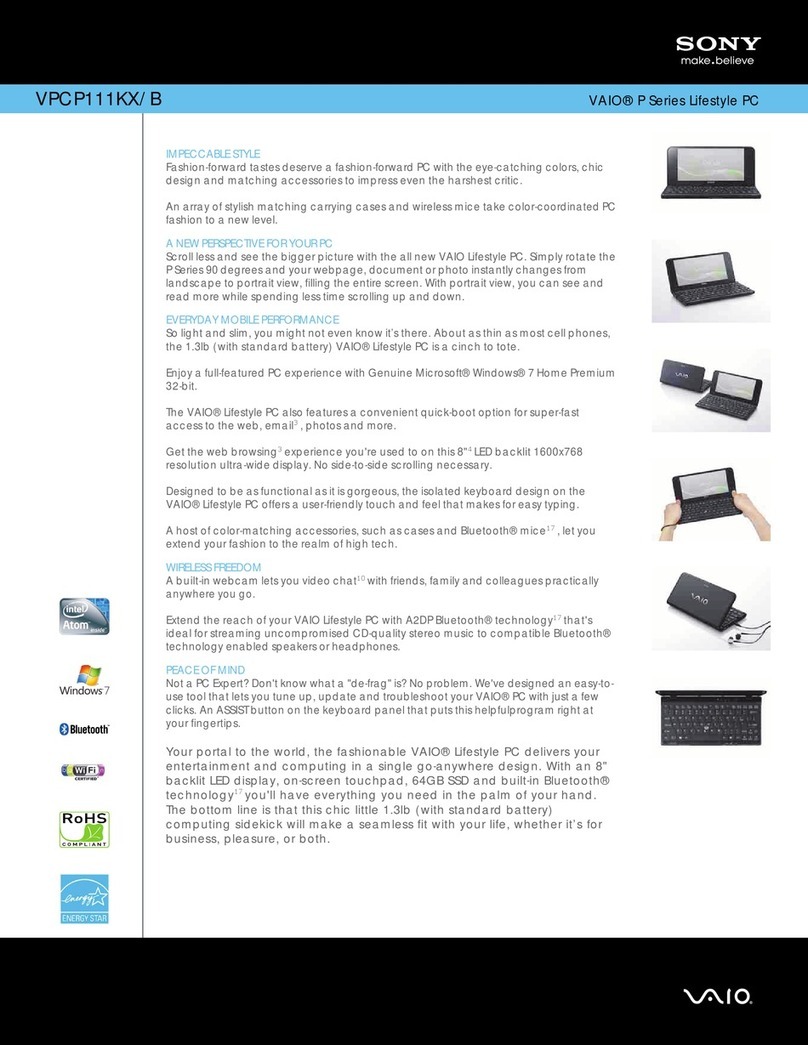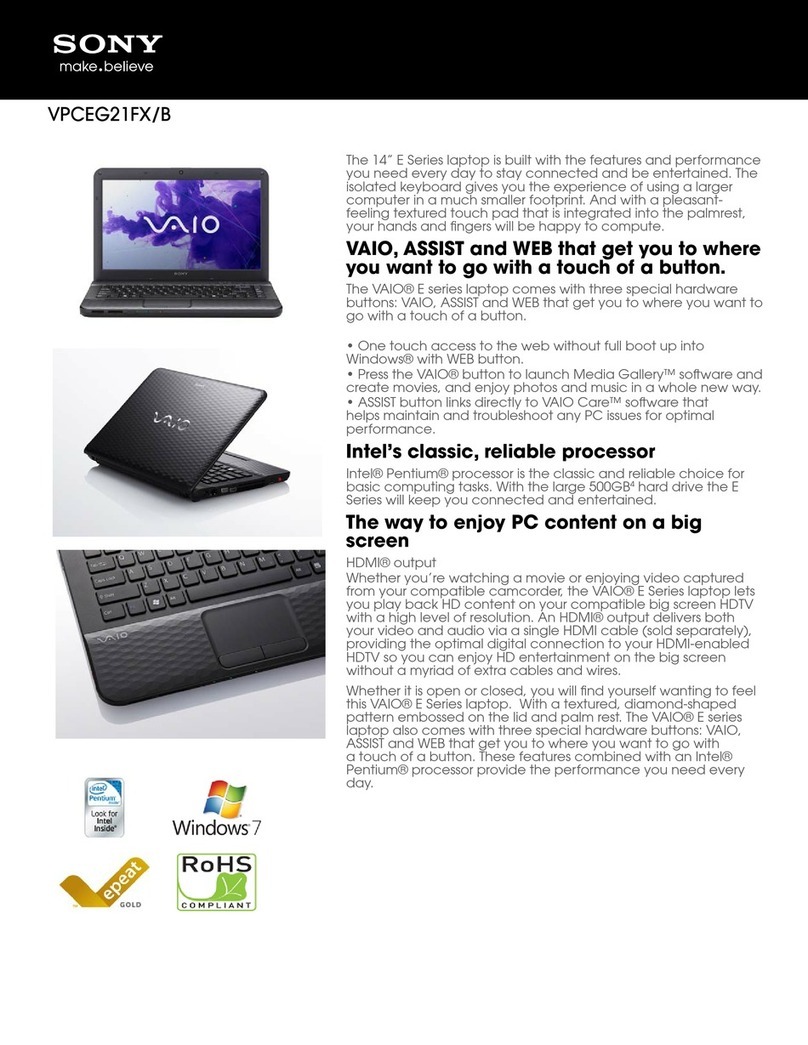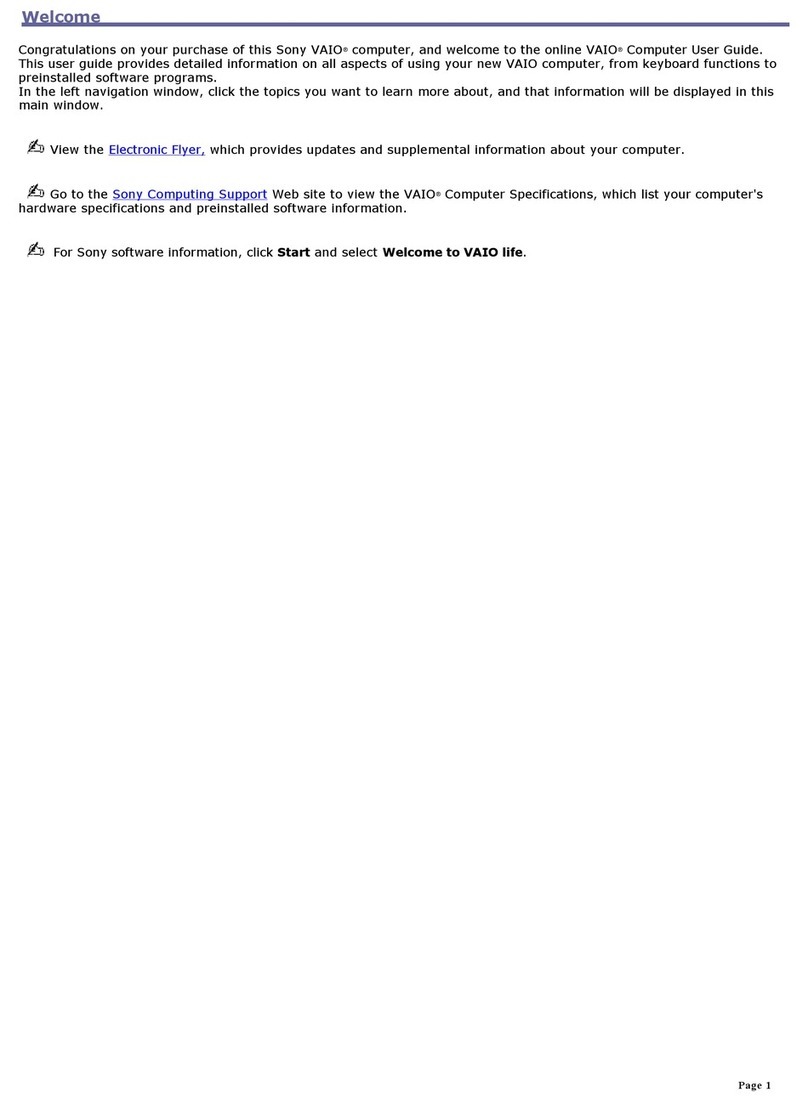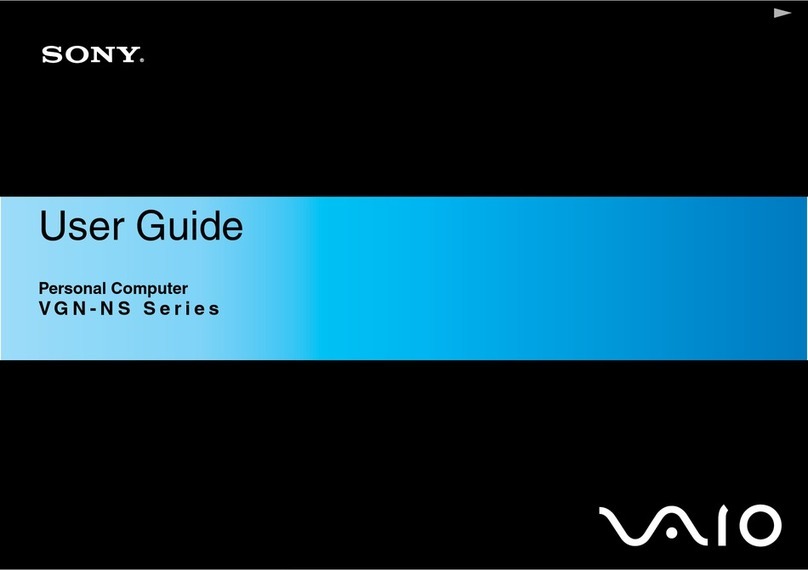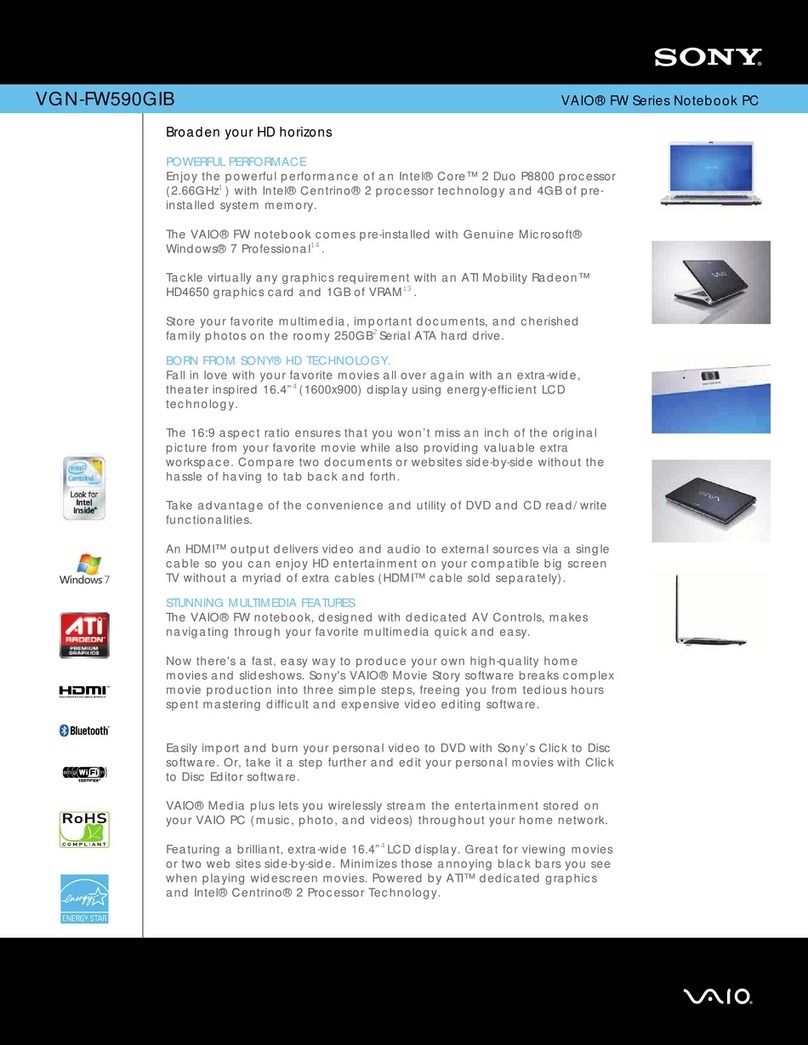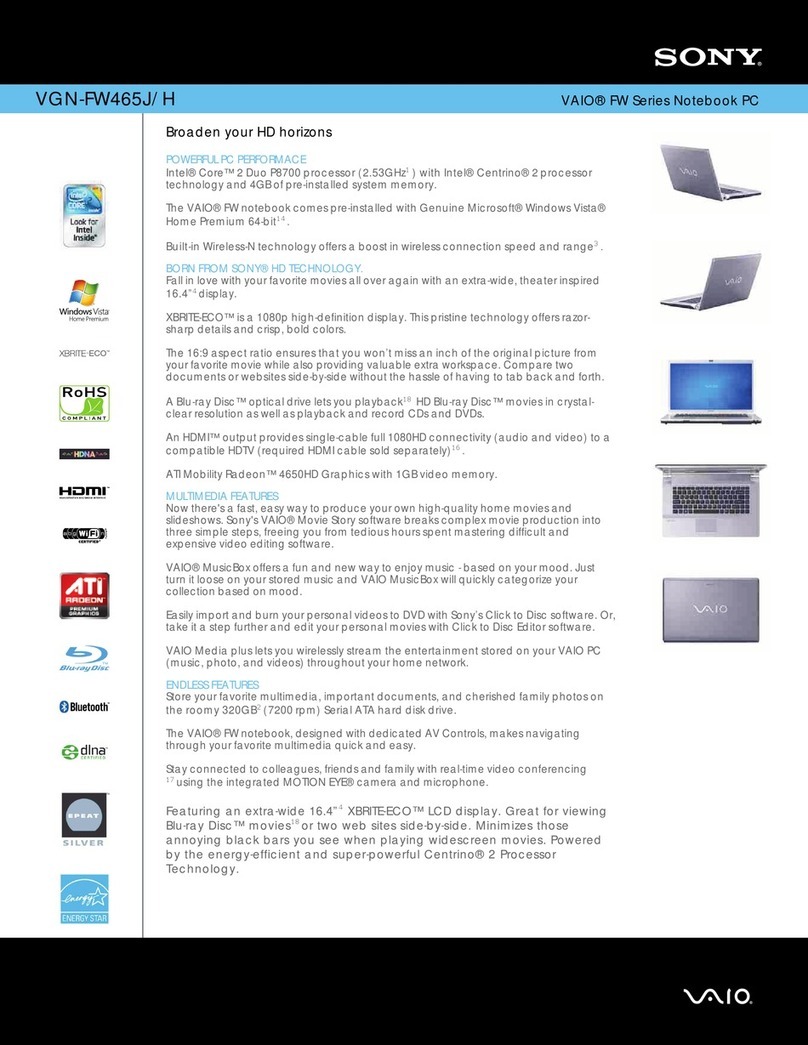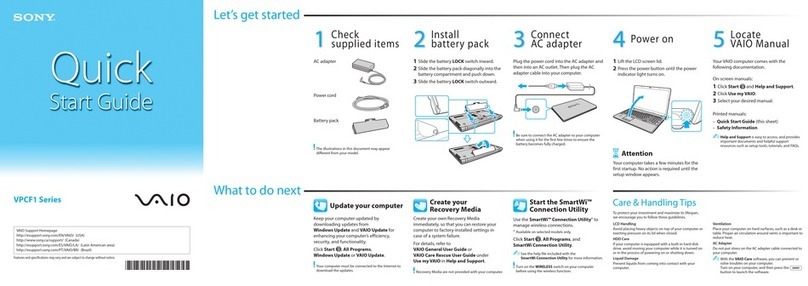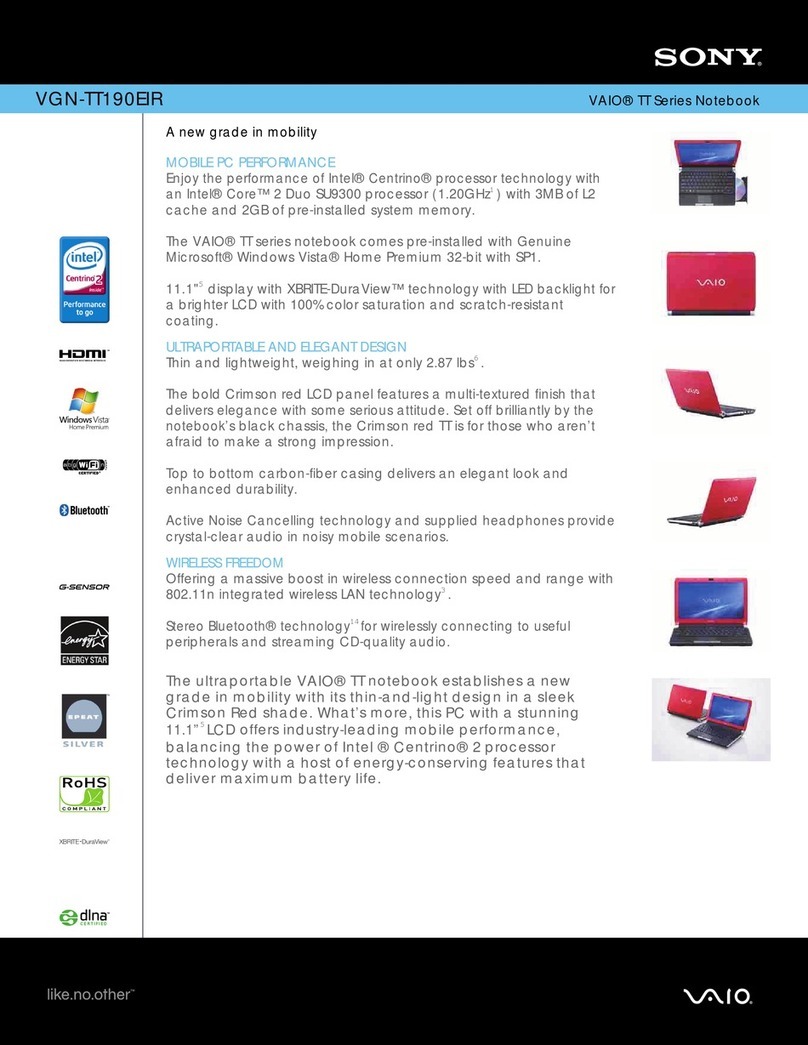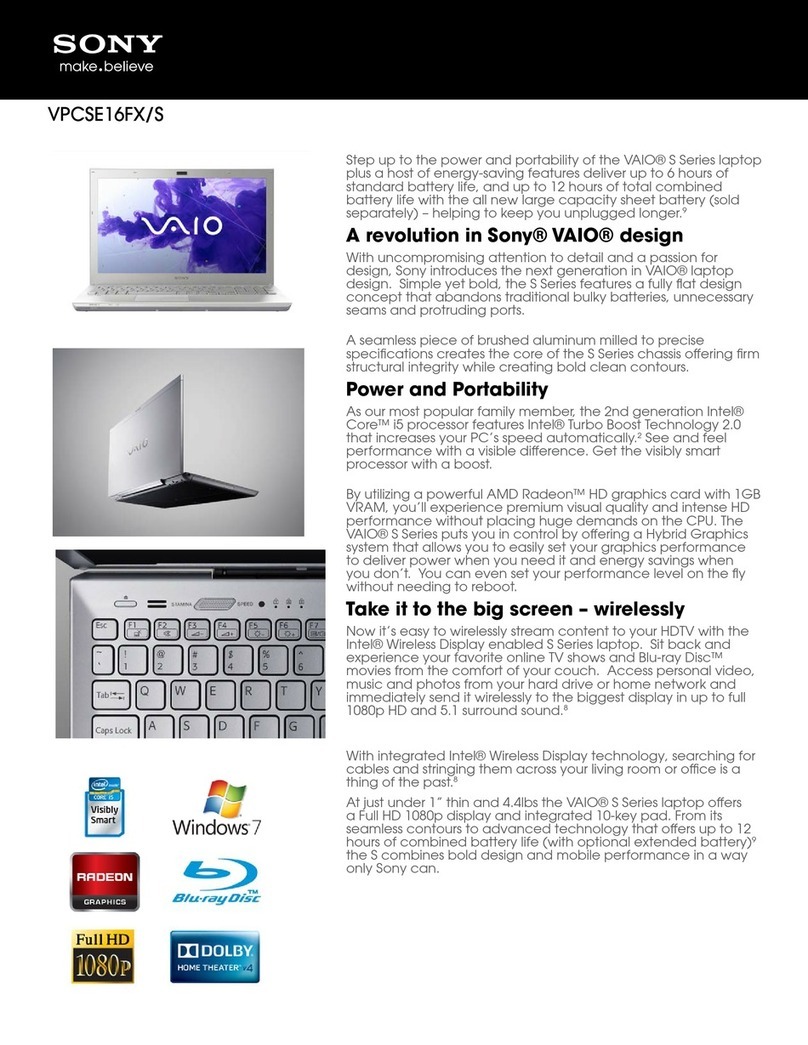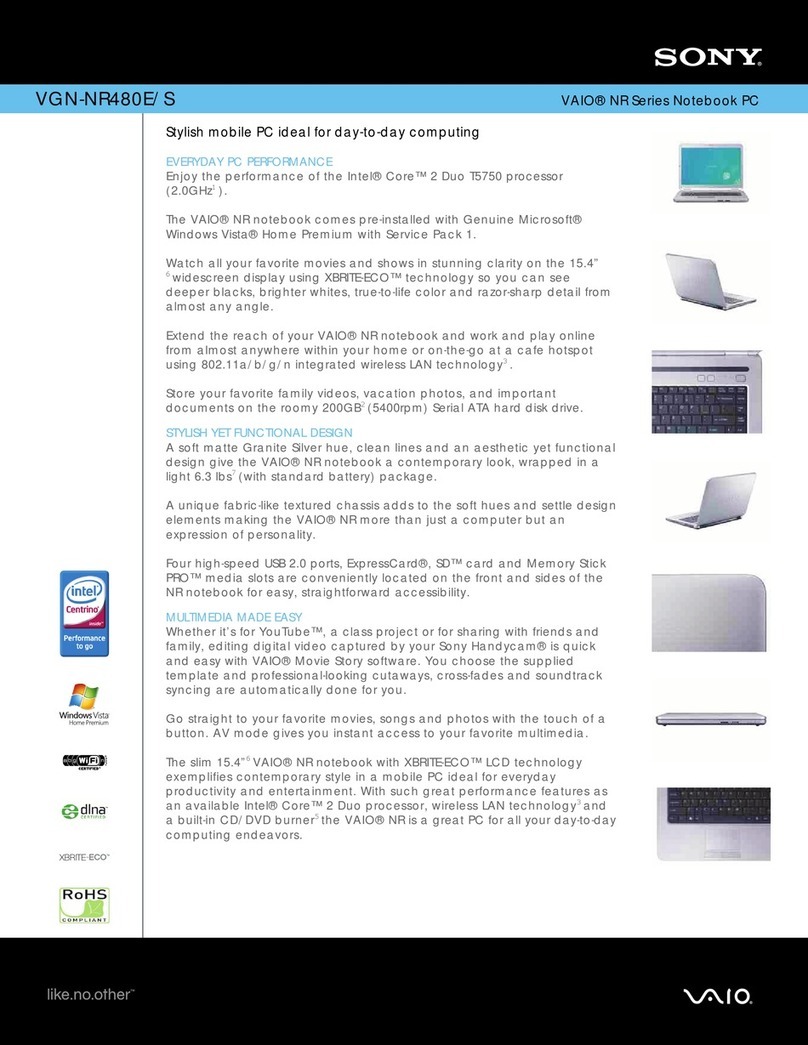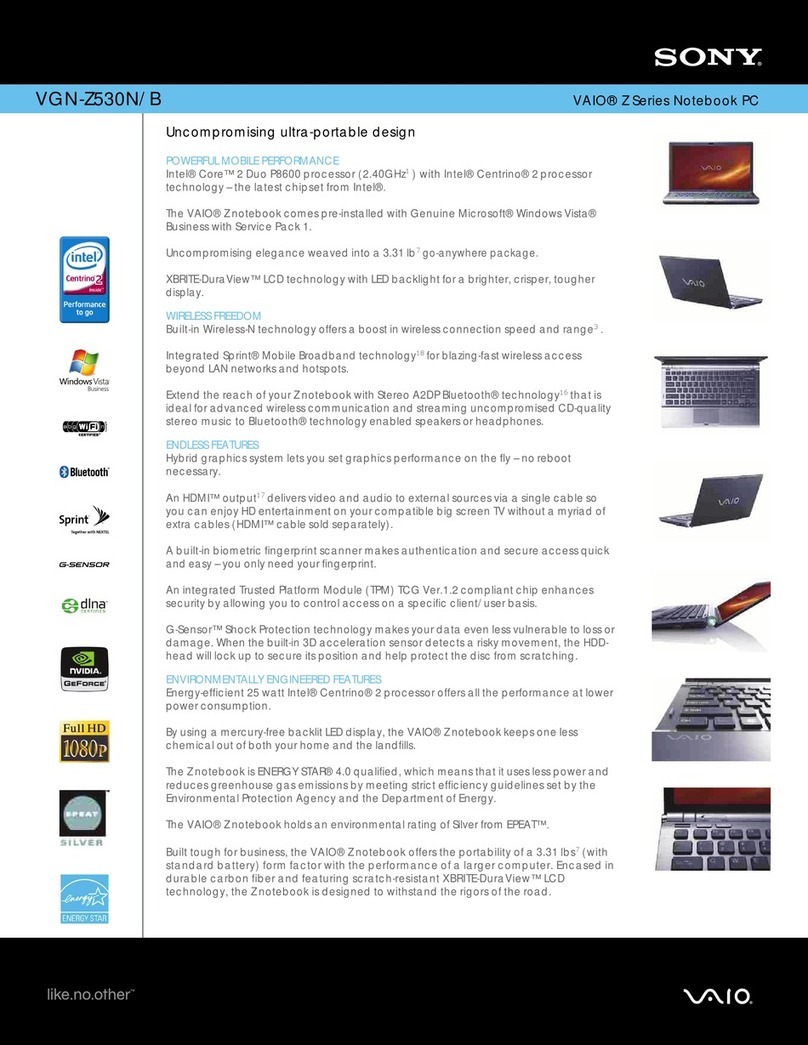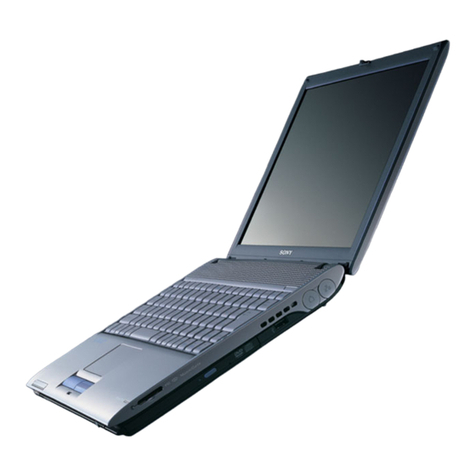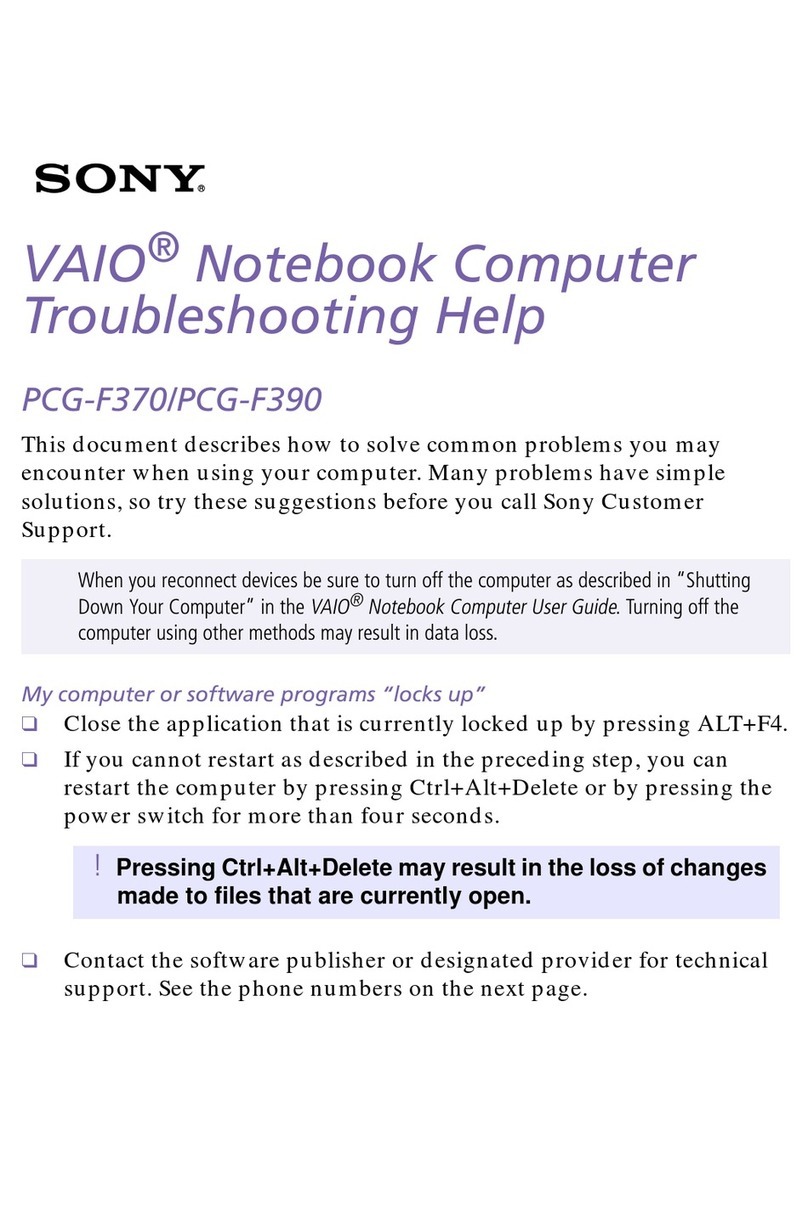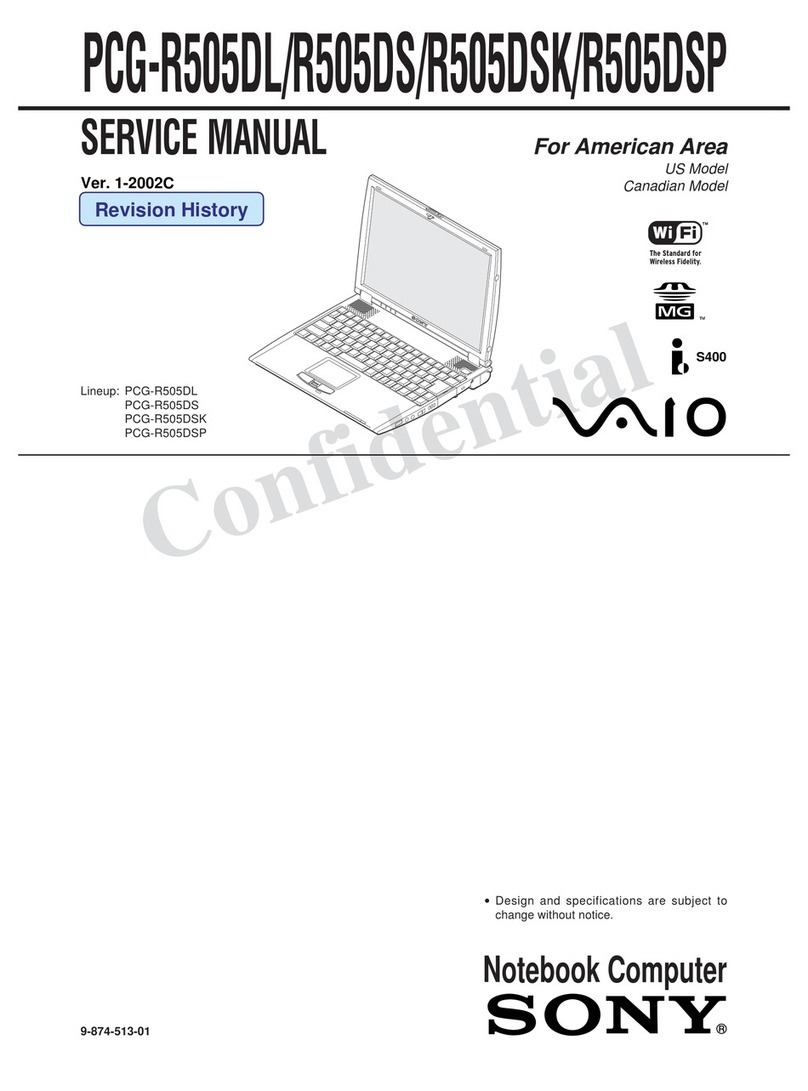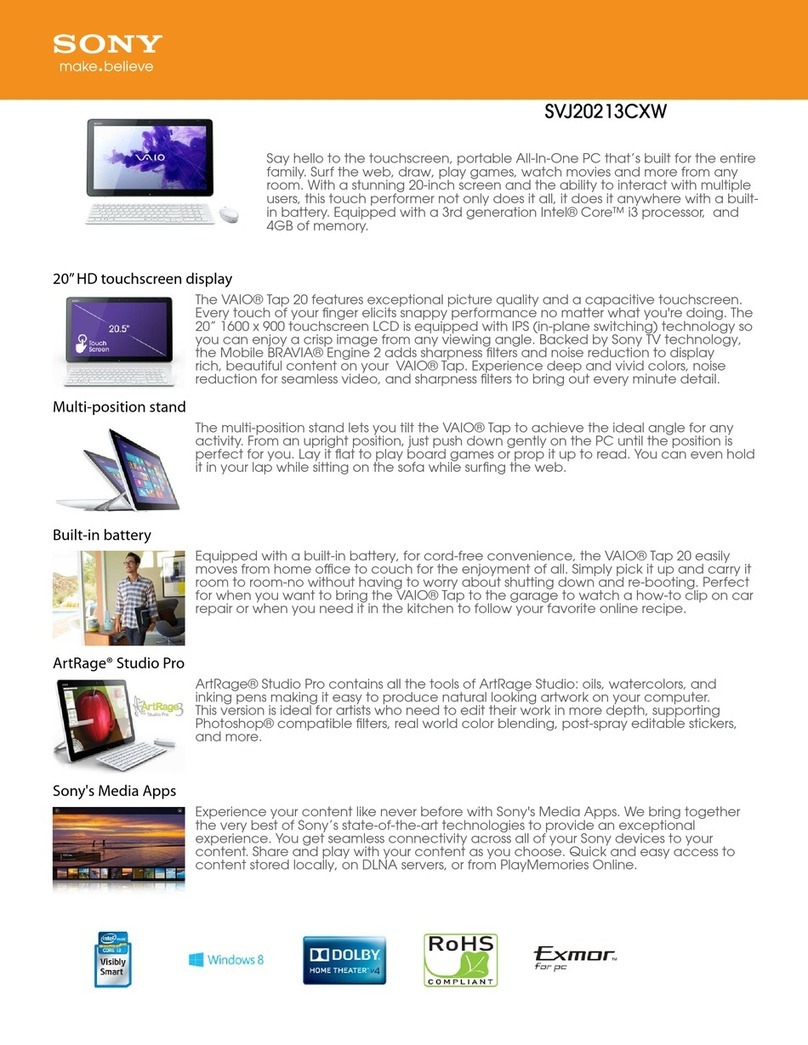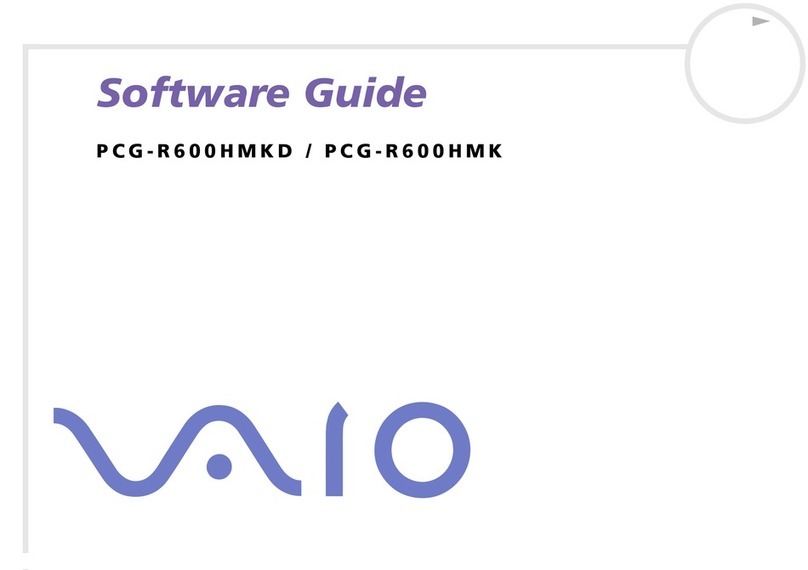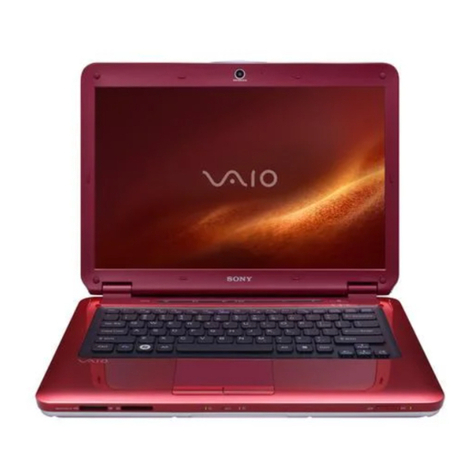Hardware
Processor
Intel® Centrino™ Mobile Technology
Intel® Pentium® M Processor Ultra Low Voltage 753
(1.20GHz1, 2MB L2 Cache)
Front Side Bus Speed
400MHz
Chipset
Intel® 915GMS
Integrated Wireless WAN
Integrated Wireless Wide Area Network (WAN)3accessing
Cingular Wireless National EDGE Network with SmartWi™
technology
(Wireless WAN and Wireless LAN radio do not transmit
simultaneously)
Integrated Wireless LAN
Intel® PRO/ Wireless 2200BG Network Connection
(802.11b/g)4
Bluetooth®
Integrated Bluetooth® Technology5
LCD
11.1" WXGA display (1366x768) with XBRITE™
technology
Razor-Thin Panel
Hard Drive
60GB2(4200rpm) Ultra ATA
Memory
1GB PC2-3200 400MHz DDR2 (512MBx1/on-boar) +
(512MBx1)
(Expandable to 1.5GB)
Graphics
Intel® Graphics Media Accelerator 900
128MB dynamically allocated shared RAM video memory
Graphics Interface
VGA out w/ Smart Display Sensor
Optical Drive
CD-RW/DVD-ROM
CD-R Write (24x MAX); CD-RW Write (10x MAX)
DVD-ROM Read (8x MAX); CD-ROM Read (24x MAX)
Modem
Integrated V.90 modem (RJ-11)
Ethernet
10BASE-T/100BASE-TX Ethernet (RJ-45)
Audio
Windows® sound system compatible
Dolby® Headphone & Dolby® Virtual Speaker
Built-in stereo speakers
Audio Interface
Microphone jack, Headphone jack
Media Slot
Supports optional Memory Stick®, Memory Stick PRO™
media with MagicGate™ functionality and Secure Digital
Media
Other Interfaces
1 4pin i.LINK®6(IEEE 1394) interface, 2 USB 2.0, port
replicator connector
PC Card Slots
One PCMCIA - Type II/Type I card slot with CardBus
support
Pointing Device
Electro-Static touch pad
Keyboard
QWERTY, 82 keys with 1.7mm stroke and 17mm pitch
Action Buttons
DVD/CD (Instant On) Play/Pause/Stop, Volume/Mute
buttons, WLAN/BT on/off, Magnify
Optional Port Replicator
3 USB 2.0, RJ-45 Ethernet, VGA output, DC in, parallel port
Power Requirements
68W+10%
Battery
Lithium-ion standard capacity battery (VGP-BPS5)
Estimated Battery Life
4.0-7.5 hours7
Weight
2.76 lbs. with standard battery
Dimensions
10.7”(W) X 0.83”-1.12”(H) X 7.7”(D)
Color
Charcoal
Supplied Accessories
Cingular SIM Card
Lithium-ion Battery (VGP-BPS5)
AC Adapter (VGP-AC16V8)
Power Cord
Optional Accessories
Additional standard battery (VGP-BPS5)
Large Capacity Battery (VGP-BPL5)
Additional AC adapter (VGP-AC16V8)
Port Replicator (VGP-PRTX1)
Bluetooth® Wireless mouse (VGP-BMS30)
Privacy Filter (VGP-FL11)
Leather Protection Case (VGP-CKTX2)
Software
Operating System
Microsoft® Windows® XP Professional with SP2
Sony Original Software
SmartWi™ Connection Manager
DVgate Plus™ - Digital Video
SonicStage® - Digital Music
SonicStage® Mastering Studio software with MP3 encoder
VAIO Media™ - Network File Sharing
Image Converter - PSP Transfer
Supplied Software
Adobe® Photoshop® Album Starter Edition
Intuit® Quicken® 2005 New User Edition
InterVideo® WinDVD®
InterVideo® Instant On
Microsoft® Works 8.0
Microsoft® Office® 2003 60-Day Trial10 Small Business
Edition
Anti-Virus and Recovery Software
Norton Internet Security™ 90-Day Subscription
Intermute™ SpySubtract™ 30-Day Subscription
Sony® VAIO® Update/ Recovery Wizard/ Support Central
Internet Services
AOL Online™ 180-day Trial - New Users Only
Service and Warranty
Limited Warranty
1 Year Limited Warranty8
Telephone Support
1 year toll-free technical telephone assistance, available
24-hours, 7-days-a-week.9
Online and Email Support
Support available from http://www.esupport.sony.com
1. GHz denotes microprocessor internal clock speed; other factors may
affect application performance. CPU speed will be reduced under certain
operating conditions. 2. GB means one billion bytes when referring to
hard drive capacity. Accessible capacity may vary. A portion of hard disk
space is reserved as a recovery partition. 3. Subscription with Cingular
Wireless required. See www.sonystyle.com/cingular for complete offer
details, price plans, service terms and conditions and coverage map.
Call 1-888-739-VAIO (8246) for service activation. 4. Requires 802.11b
or 802.11g compatible access point. Some functionality may require
internet services which may require a fee. 5. Interoperability among
Bluetooth devices varies. 6. i.LINK is a trademark of Sony used only to
designate products containing an IEEE 1394 connector. All products with
i.LINK connector may not communicate with each other.
7. Actual battery life may vary upon usage patterns. Upper battery range
tested using device for music playback. Battery life will be shorter when
using the Instant mode feature. 8. See actual Limited Warranty for
details. For a copy of Sony's warranty, please visit
www.esupport.sony.com, call toll-free 888-476-6972 (888-4SONYPC),
or write to Sony Electronics, 12451 Gateway Boulevard, Fort Myers, FL
33913. 9. For certain third party software applications, Sony provides
first level Phone Support. Additional telephone support may be available
from the applicable 3rd party vendor. Availability and schedule for any
such support is determined by the applicable software vendor.
10. The Microsoft Office 2003 60-Day Trial software is intended for
evaluation purposes only. This trial software is installed on your system
and you must activate the software before you can use it. Product
activation procedures will be detailed during initial launch of the
software; activation requires Internet access. This software has an
expriation date of 60 days from date of first use, at which time the
software will operate under reduced-functionality mode, limiting end-use
options and operations.
Computer Interface: The computer industry lacks standards, and
therefore, there are a multitude of varying software packages and
add-on hardware options. This personal computer is not manufactured
to operate any specific software, and Sony does not and cannot make
any warranty or representation with respect to the performance of this
product with any particular software packages and/or non-Sony add-on
hardware options except those mentioned in this document. Sony
hereby disclaims any representations or warranty that this product is
compatible with any combination of products you may choose to
connect. While Sony representatives or Sony authorized dealers may be
able to assist you and may make recommendations, they are NOT
authorized to vary or waive this disclaimer. Purchasers must determine
for themselves the suitability and compatibility of the hardware and
software in each and every particular instance. Software titles
pre-installed on the Sony Notebook Computer are subject to change
without notice. Simulated graphic shown on display. Preinstalled
software may not be identical to retail versions or have all
documentation. This product meets the standards of the International
Energy Star Program for energy efficiency. Features and specifications
are subject to change without notice. Non-metric weights and
measurements are approximate.
©2005 Sony Electronics Inc. All rights reserved. Reproduction in whole
or in part without written permission is prohibited. Sony, i.LINK,
Memory Stick, SonicStage, XBRITE, Memory Stick PRO, MagicGate,
Click to DVD, DVgate Plus, VAIO Media, SmartWi, like.no.other and
VAIO are trademarks of Sony. Intel and Pentium are registered
trademarks, and Centrino is a trademark of Intel Corporation. Microsoft
and Windows are registered trademarks of Microsoft Corporation.
Cingular Wireless is a registered trademark of Cingular Wireless LLC
2005. All other trademarks are trademarks of their respective owners.
Printed in U.S.A. 09/05.
VAIO® TX Series Notebook PC
VGN-TX630P/B
®Sony Electronics Inc. • 16450 West Bernardo Drive • San Diego, CA 92127 • 1-800-222-7669 • www.sony.com/dn Last Updated 2005-09-16