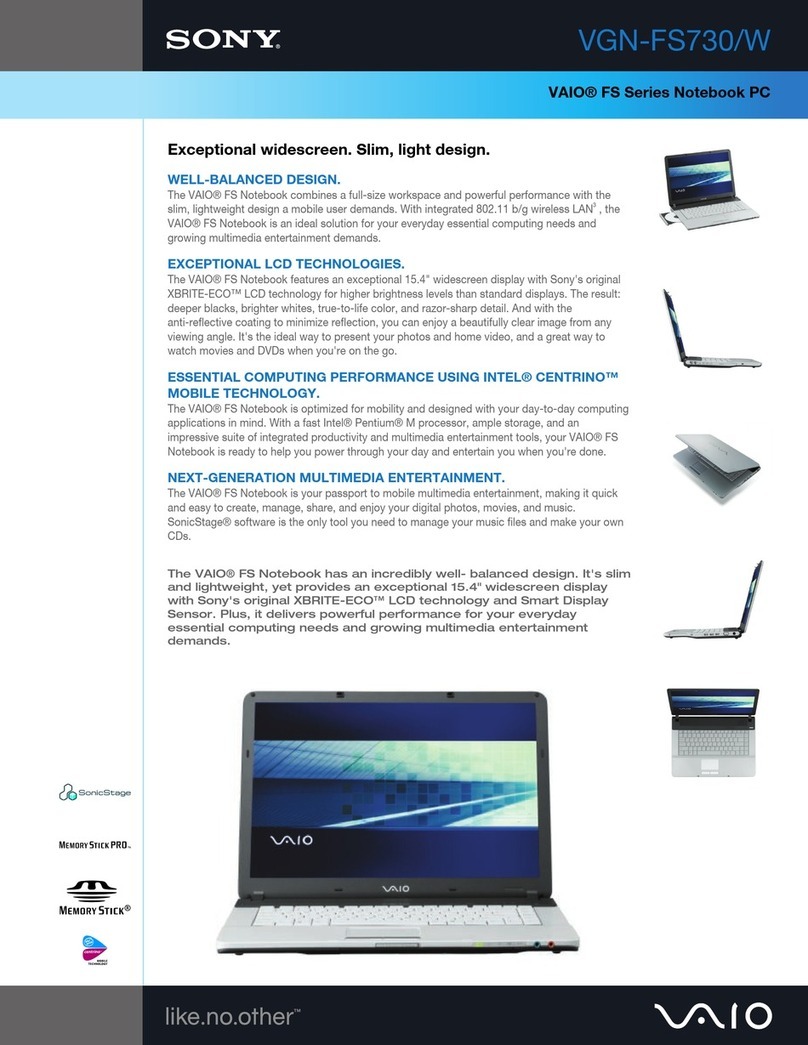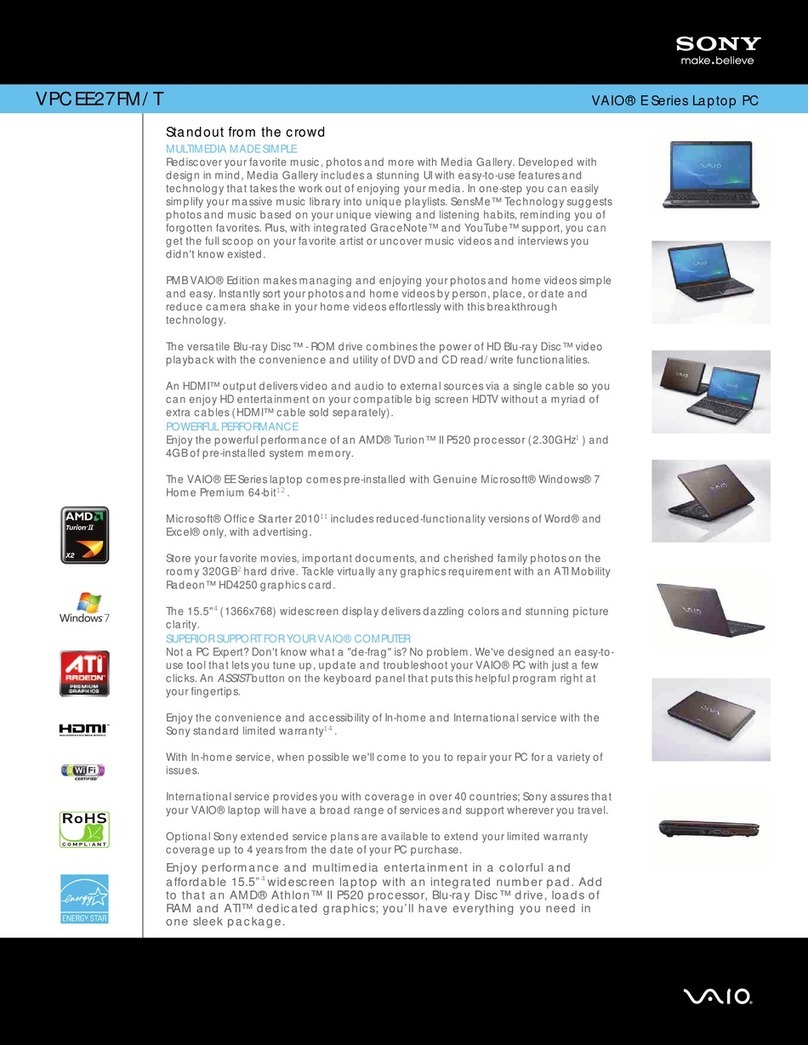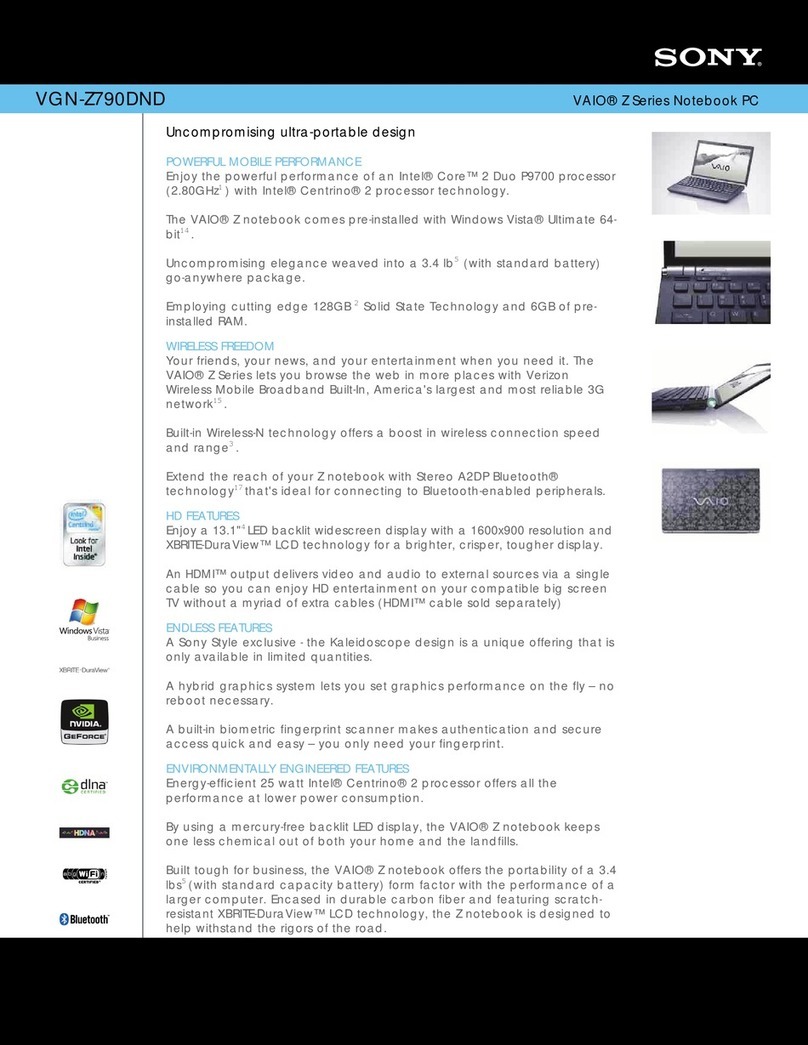Sony VPCEA Series Guide
Other Sony Laptop manuals
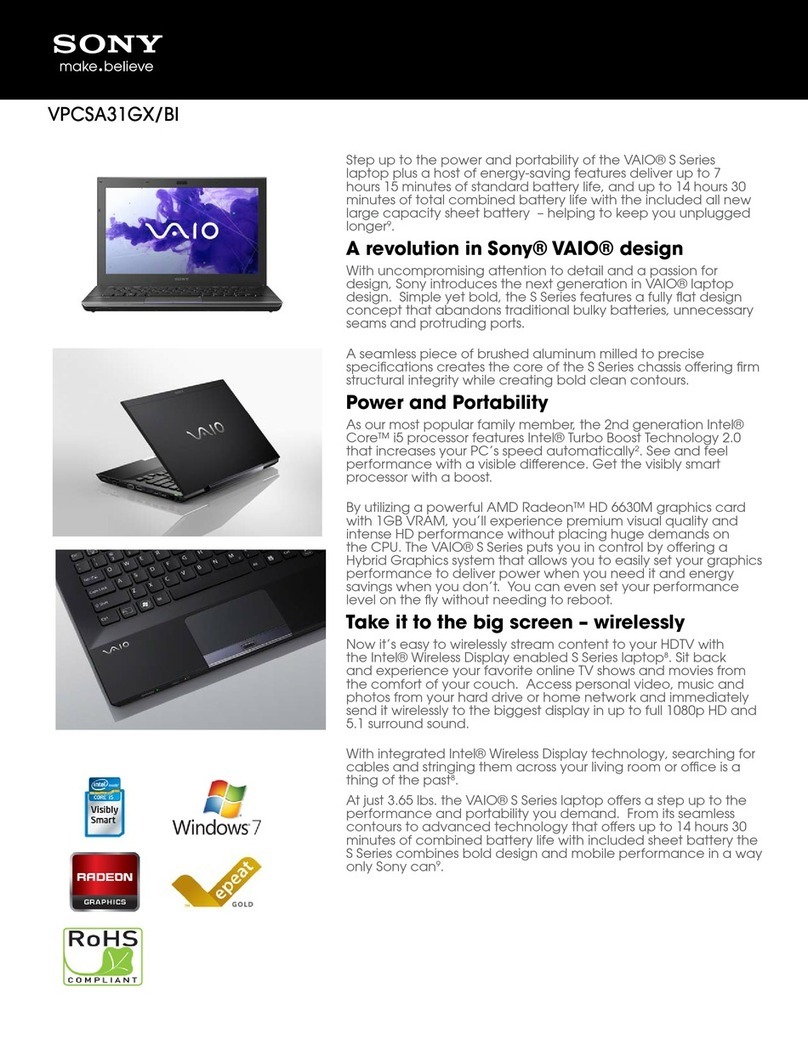
Sony
Sony VAIO VPCSA31GX/BI User manual
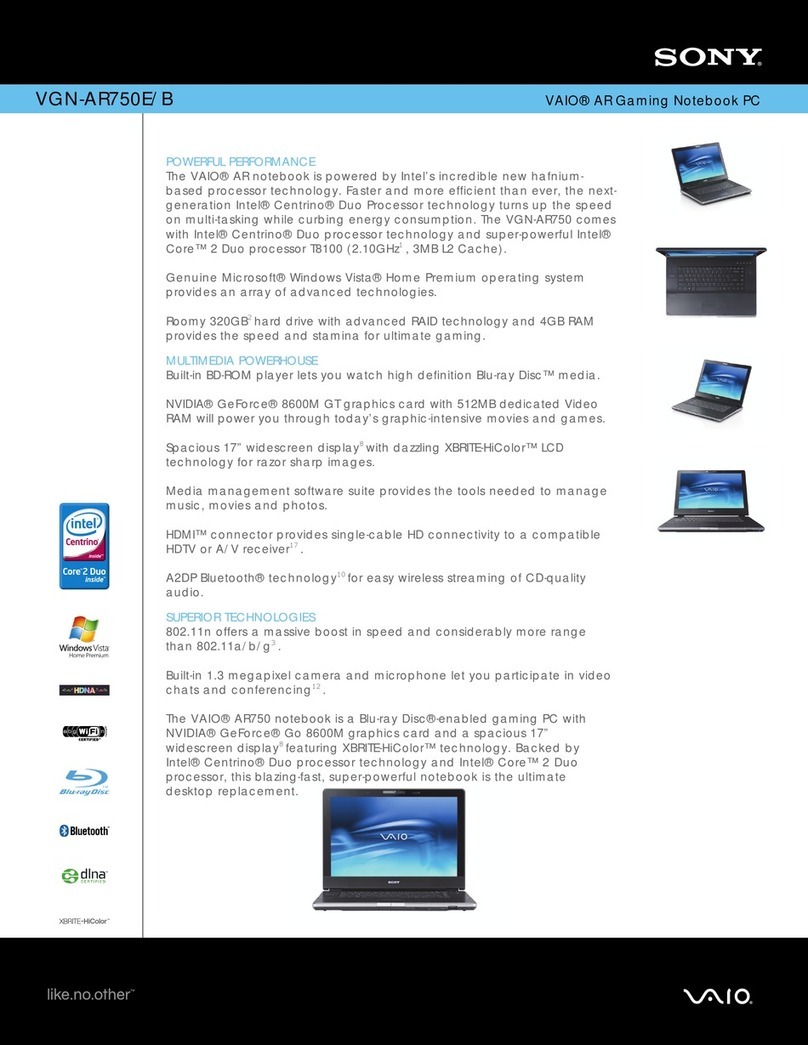
Sony
Sony VGN-AR750E - VAIO - Core 2 Duo 2.1 GHz User manual
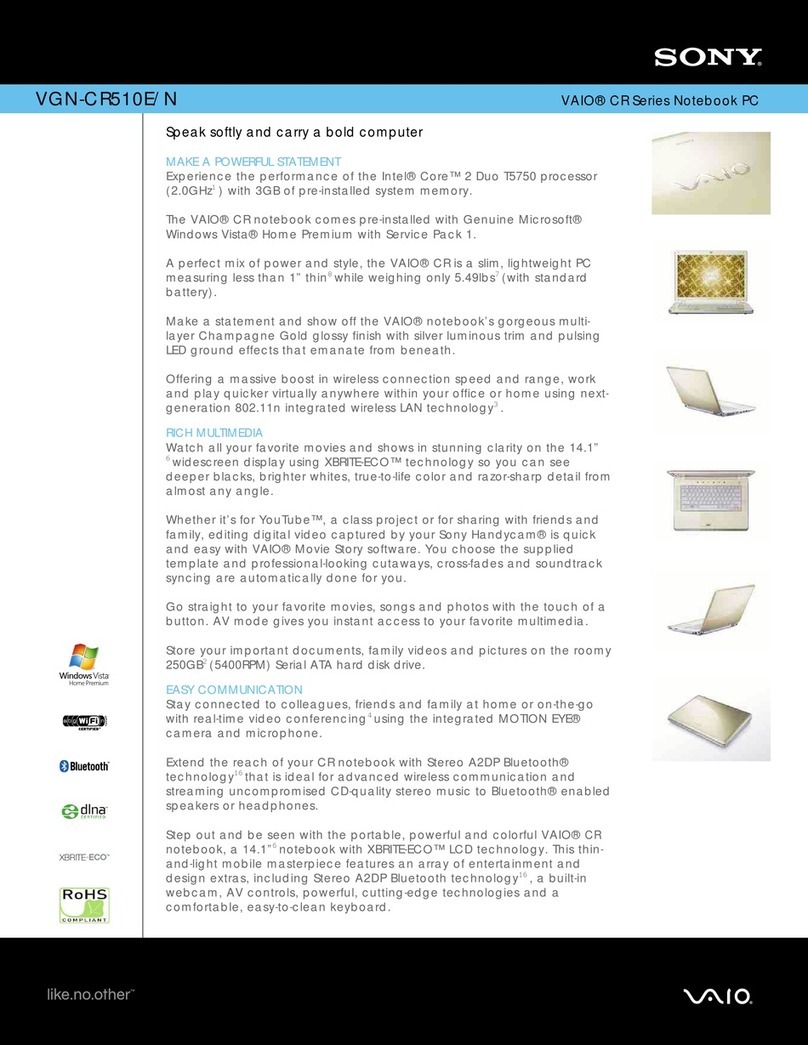
Sony
Sony VAIO VGN-CR510E/N User manual
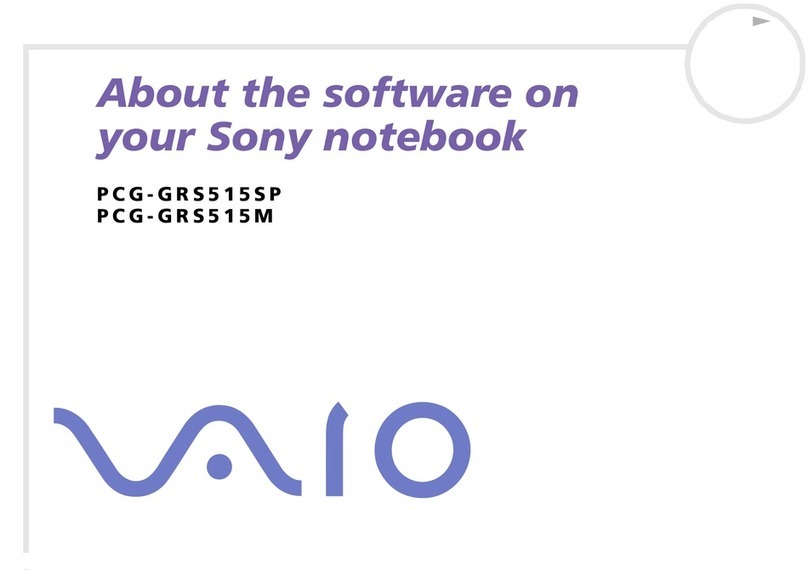
Sony
Sony VAIO PCG-GRS515M Mounting instructions
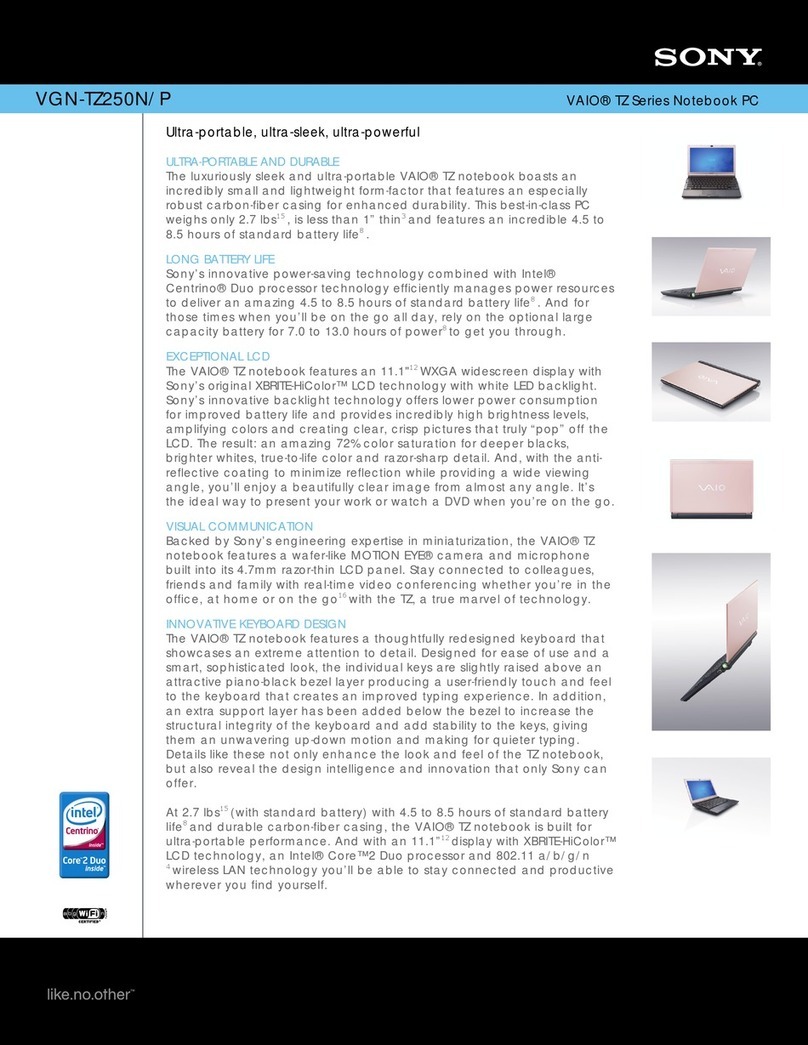
Sony
Sony VAIO VGN-TZ250N/P User manual

Sony
Sony SVT1311CGX/S User manual
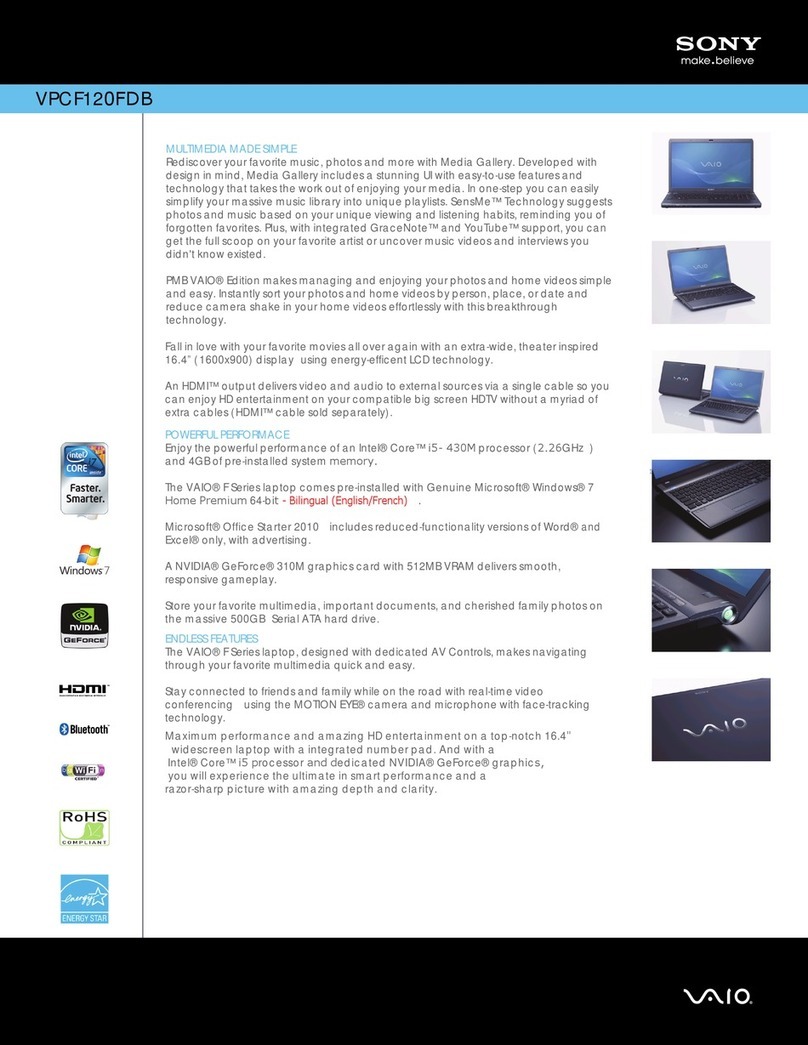
Sony
Sony VAIO VPCF120FDB User manual
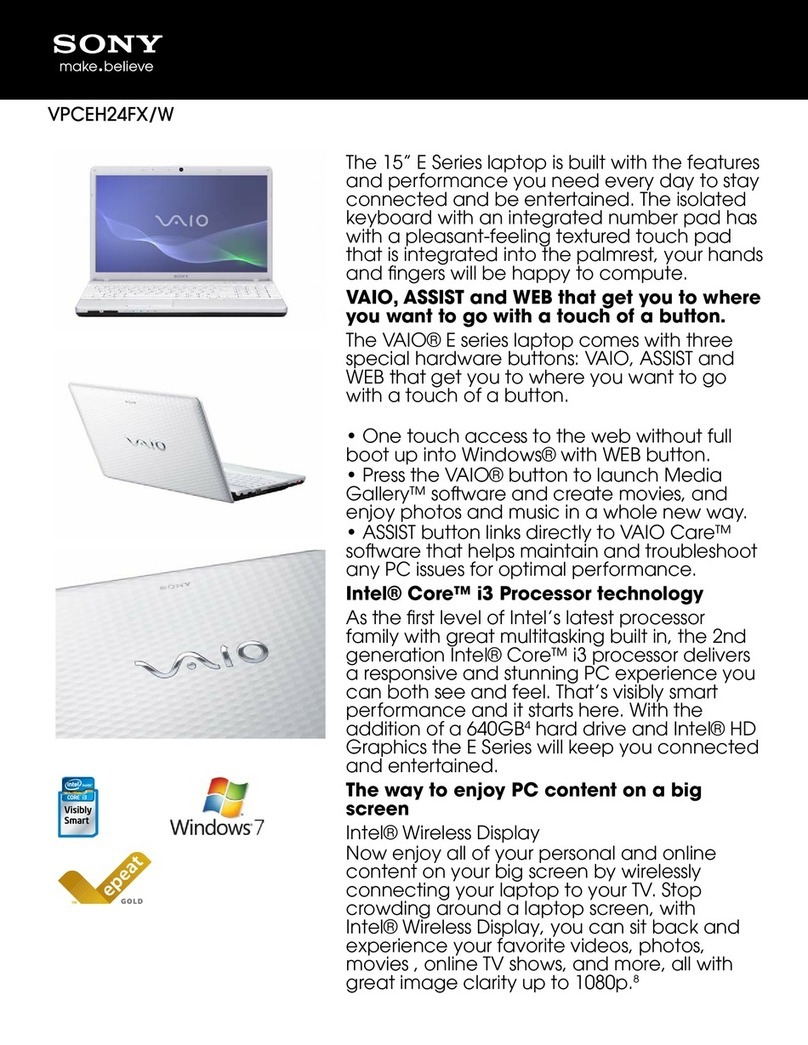
Sony
Sony VAIO VPCEH24FXW User manual
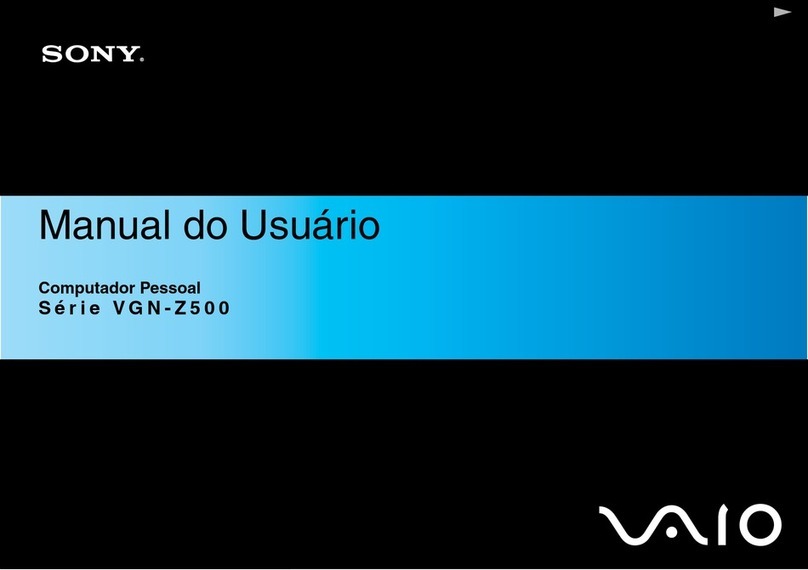
Sony
Sony VAIO VGN-Z500 Series User manual
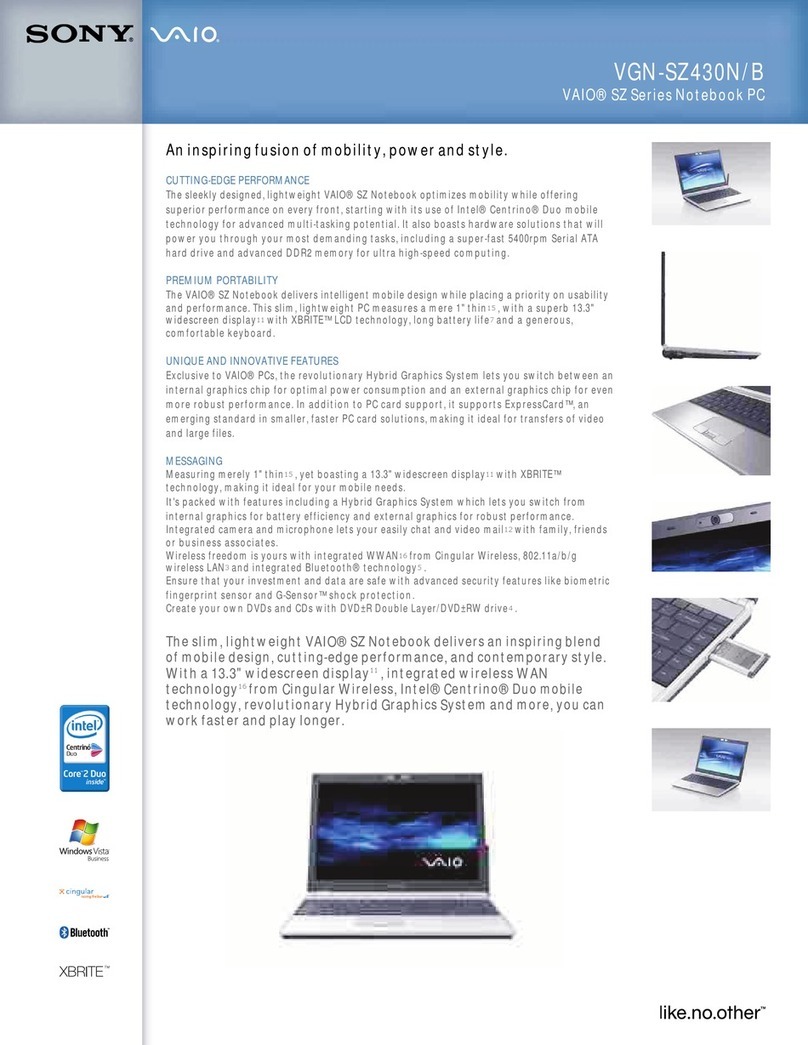
Sony
Sony VAIO VGN-SZ430N/B User manual
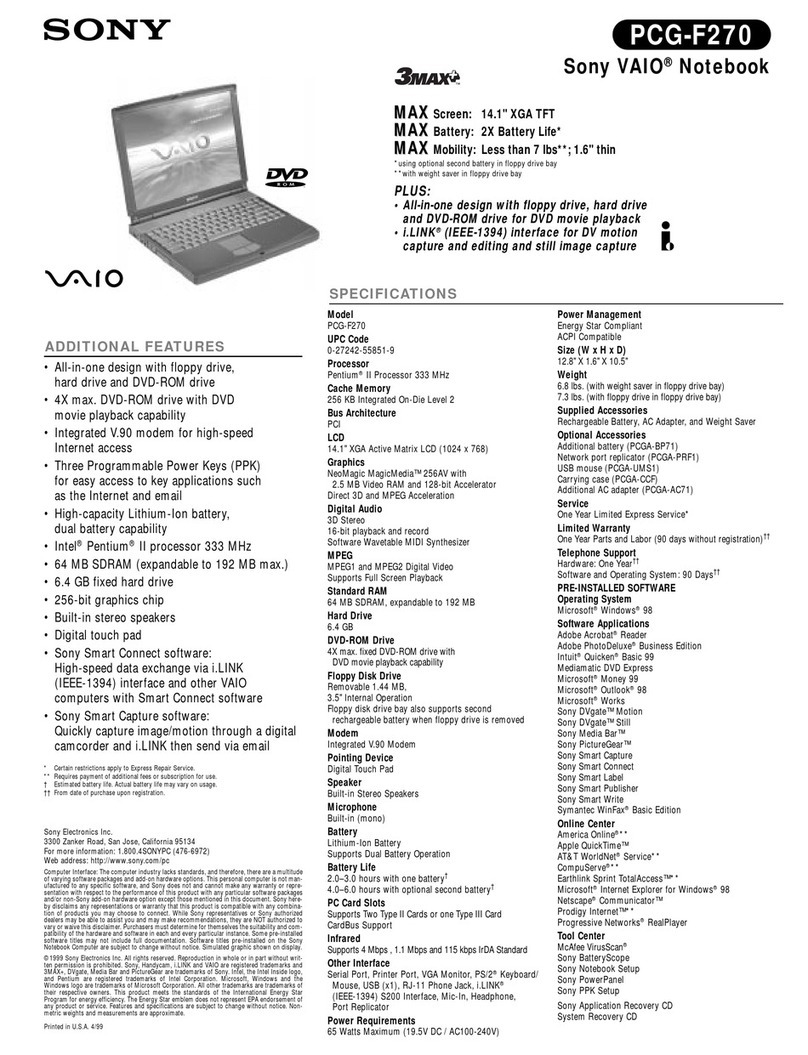
Sony
Sony VAIO PCG-F270 User manual

Sony
Sony Vaio PCG-GRZ515G Mounting instructions

Sony
Sony VAIO VPCF221FXB User manual

Sony
Sony Vaio PCG-GRT Series User manual

Sony
Sony SVP11216PXB Instruction Manual
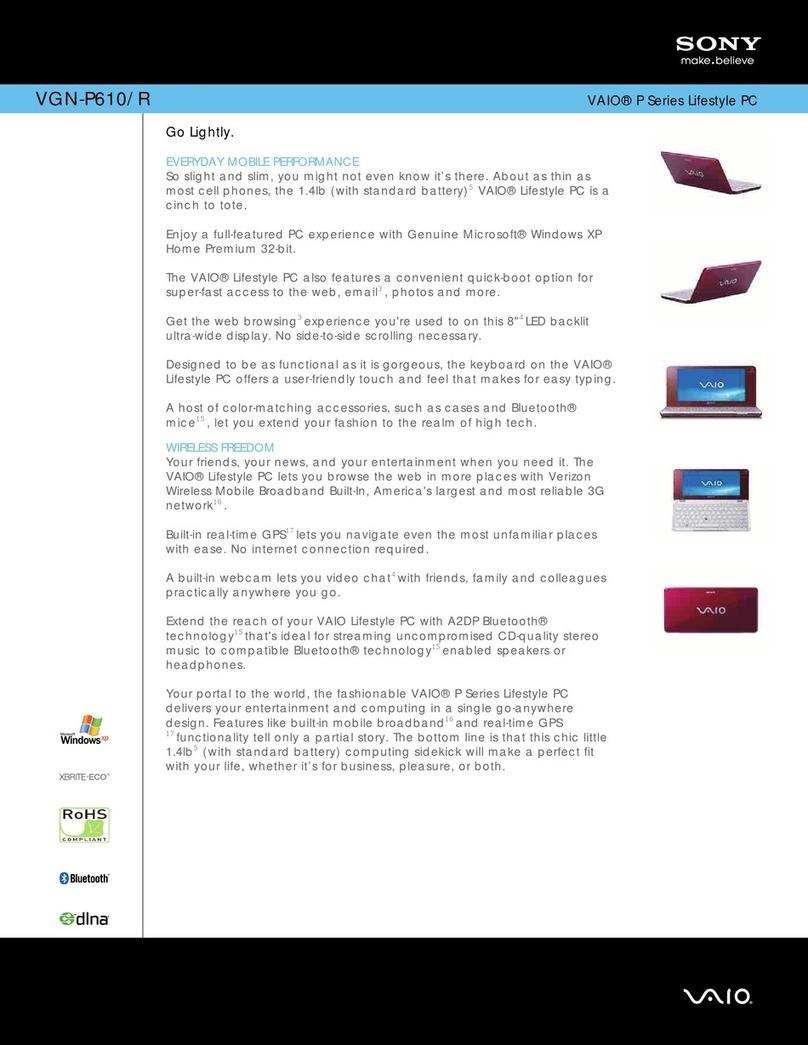
Sony
Sony VAIO VGN-P610R User manual
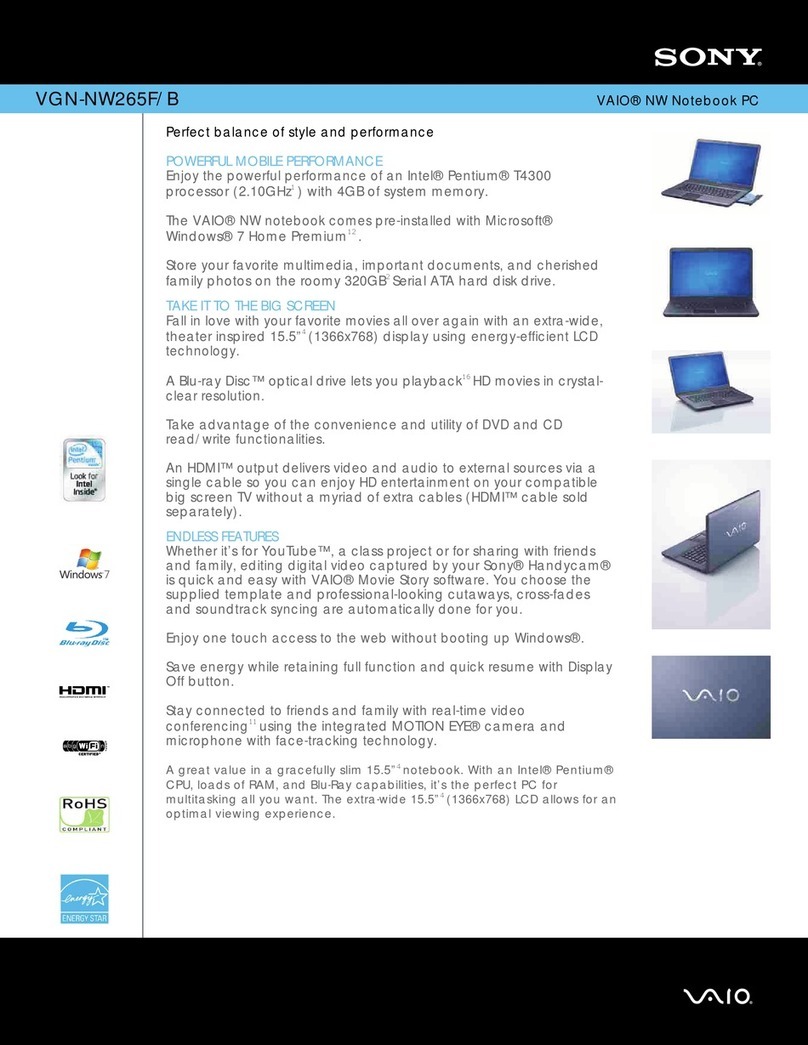
Sony
Sony VGN-NW265F/B User manual
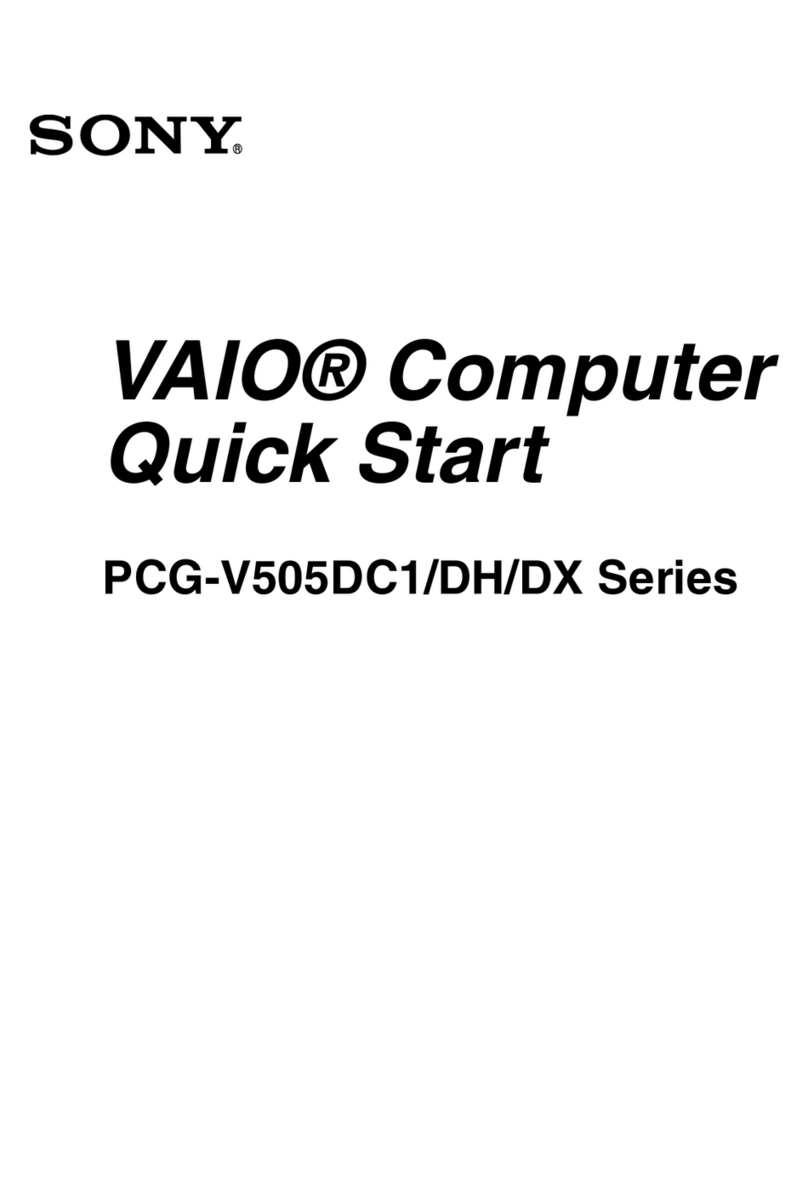
Sony
Sony PCG-V505DC1 User manual

Sony
Sony VPCCW18FX User manual
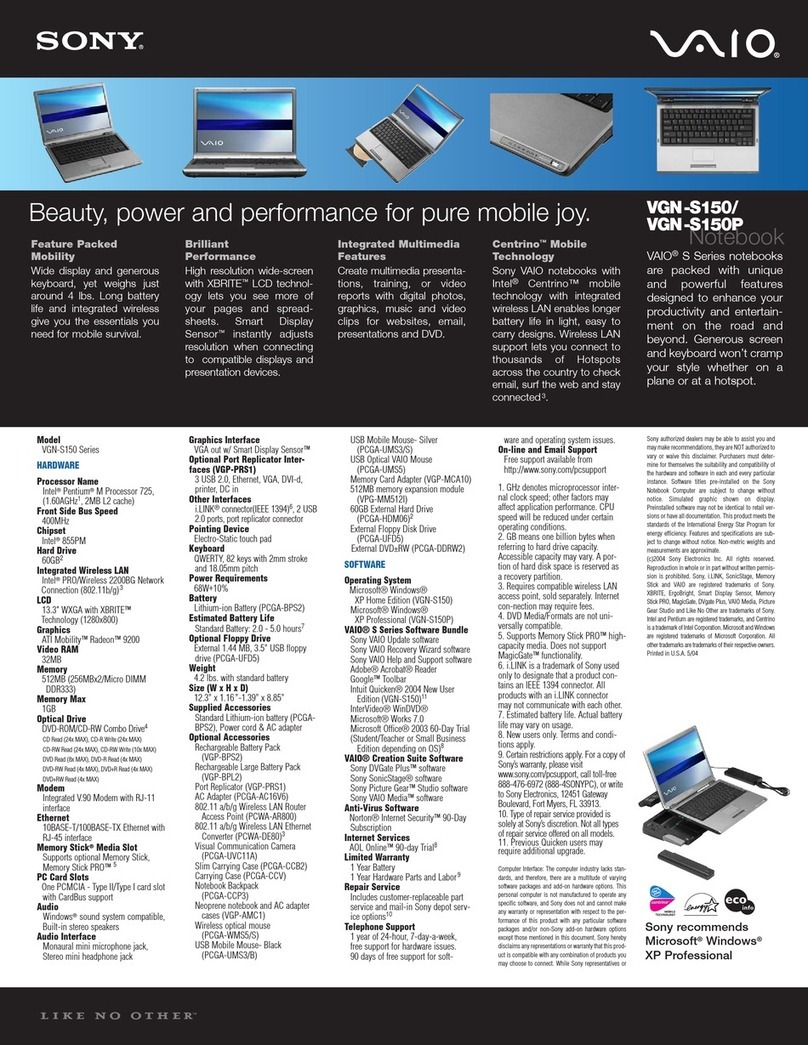
Sony
Sony VAIO VGN-S150 User manual