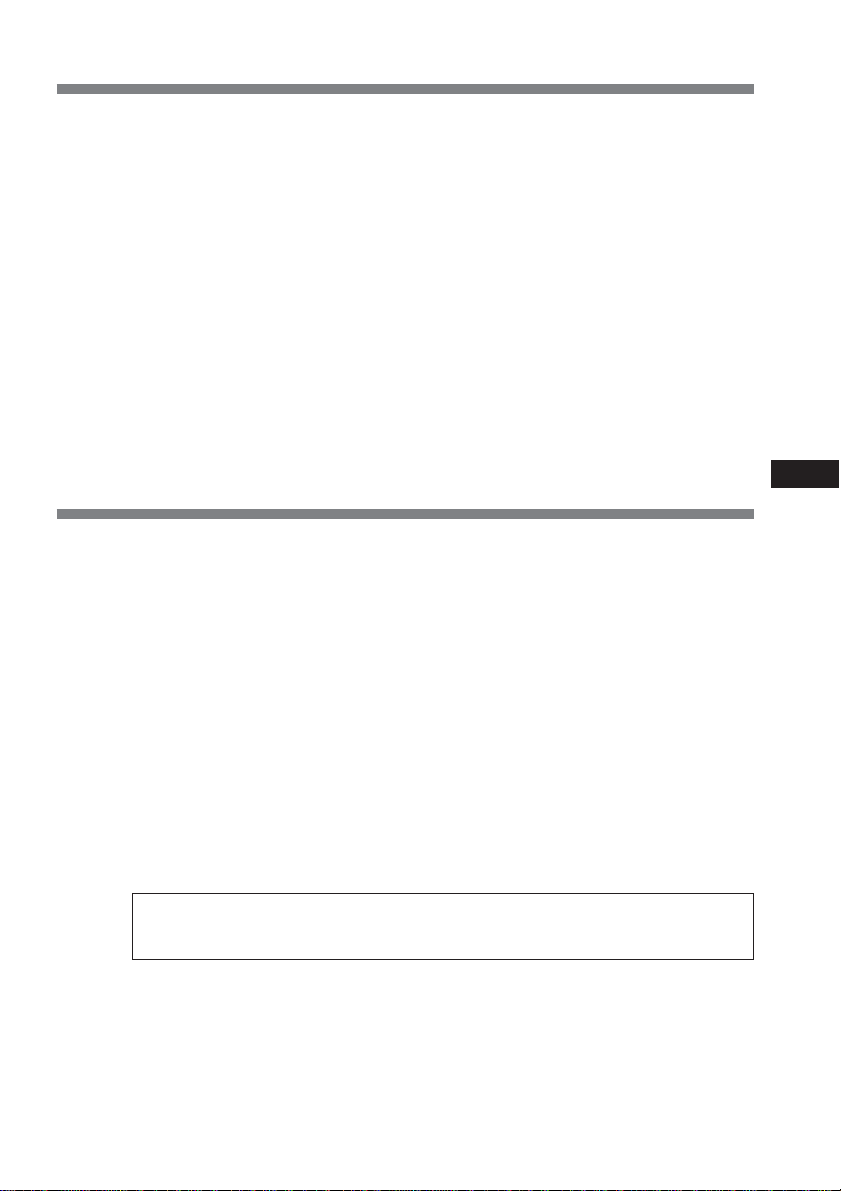—3 —
MPK-DVF7
2. FRONT CASE SECTION
Ref. No. Part No. Description Ref. No. Part No. Description
51 A-7097-199-A MICROPHONE BLOCK ASSY
52 3-976-665-01 PROTECTOR, FRONT CASE
53 3-977-360-01 O RING (G55)
54 3-976-668-01 GLASS, FRONT
55 3-977-363-01 O RING (JASO1011)
56 3-976-681-01 SWITCH (BEARING), POWER
57 3-977-357-01 O RING (P3)
58 3-977-915-01 WASHER, WAVED
59 3-976-669-01 LEVER, POWER
60 3-950-888-01 RING (P-11), O
61 X-3942-412-1 BUTTON ASSY, AF SELECTION
62 3-950-858-01 RING (P-9), O
63 3-976-680-01 WINDOW, SENSOR
64 3-977-370-01 SCREW +P M3.5X10
65 2-115-906-01 RETAINER, BUCKLE
66 3-976-711-01 COVER (F), BUCKLE
67 3-051-559-01 SPRING, POWER SWITCH
68 3-950-907-01 RING (S-8), O
69 3-977-366-01 SCREW +P M2X4, PRECISION
70 A-1092-412-A MOUNTED BOARD, LM-067
71 3-091-281-01 COVER (KA), MICROPHONE
72 3-977-369-01 SCREW +P M3X8
73 2-547-527-01 COVER (KA), INNER
74 2-391-512-01 RING (5), RETAINING, E TYPE
75 3-051-574-01 CAM, POWER LEVER
76 3-977-368-01 SCREW +P M2.6X8
77 1-829-075-21 CORD WITH CONNECTOR (MIC)
78 3-051-586-01 PROTECTOR, FRONT LENS
79 3-950-846-01 RING (P-7), O
80 3-977-269-01 INSULOCK (T18 MRW)
81 3-091-280-01 RAIL (KA), BASE
82 1-830-400-11 CORD, CONNECTION (AV MULTIPLE)
83 9-913-200-07 CORD, CONNECTION (LANC)
84 1-830-401-11 CORD WITH CONNECTOR
85 9-913-200-06 WIRE (LEAK SENSOR)
86 3-977-369-11 SCREW +P M3X12
88 3-976-664-21 CASE, FRONT
89 3-977-362-01 O RING (V145)
90 3-977-972-01 SHEET, GUARD RUBBER ADHESIVE
91 3-977-264-01 RUBBER, GUARD
92 3-976-666-01 RAIL, BASE
95 3-977-995-01 SHEET, FRONT PROTECTOR ADHESIVE
99 3-052-492-01 GUARD, STRAP
LM-067 Board
59
53
54
66
88
90
91
79
95
51
52
58
56
55
63
61
57
60
66
81
65
64
62
99 69
70 82
83
64
68
65
78
66
72
73
86
77
71
74 75
76
67
69
72
89
80
72
64
65
72
92
Base (F), (G), (H), (I)
Spacerh,Slide base(SMALL)
(See page 6.)
Attach the front side of the STRAP GUARD
to the inside of No.88 using the adhesive
(Super X No. 8008, black is recommended).
Adhesion
84
85
ns : not supplied
Ver 1.1 2005. 12