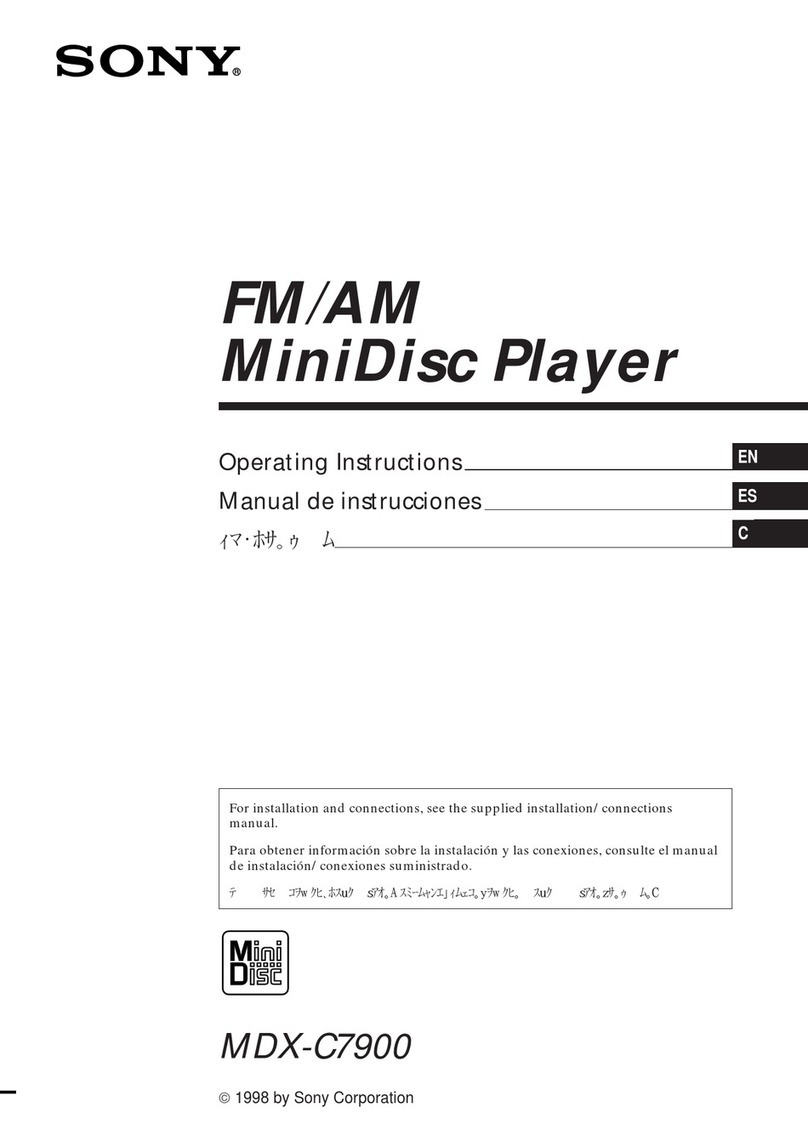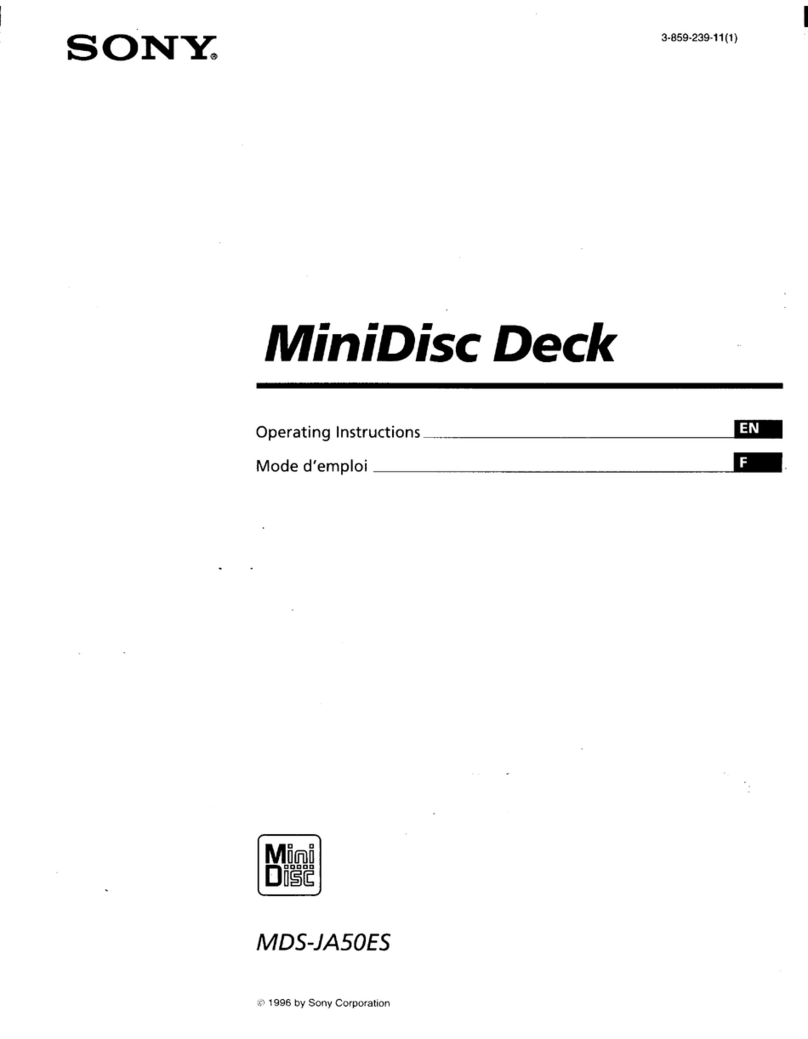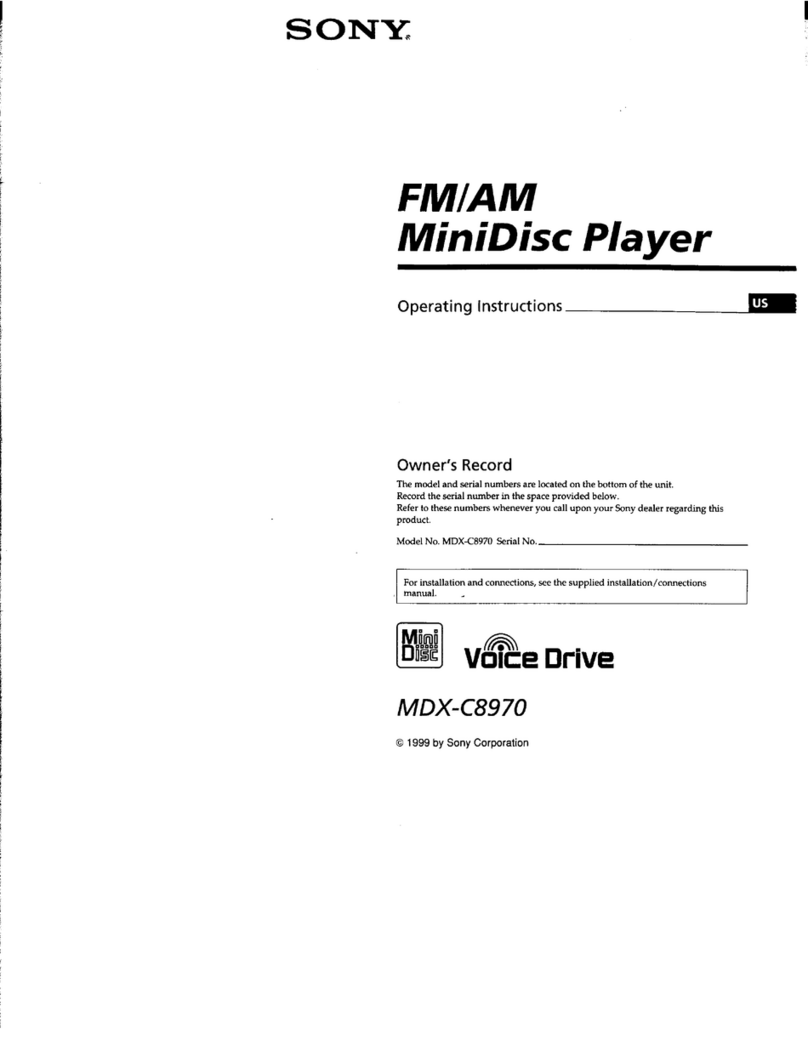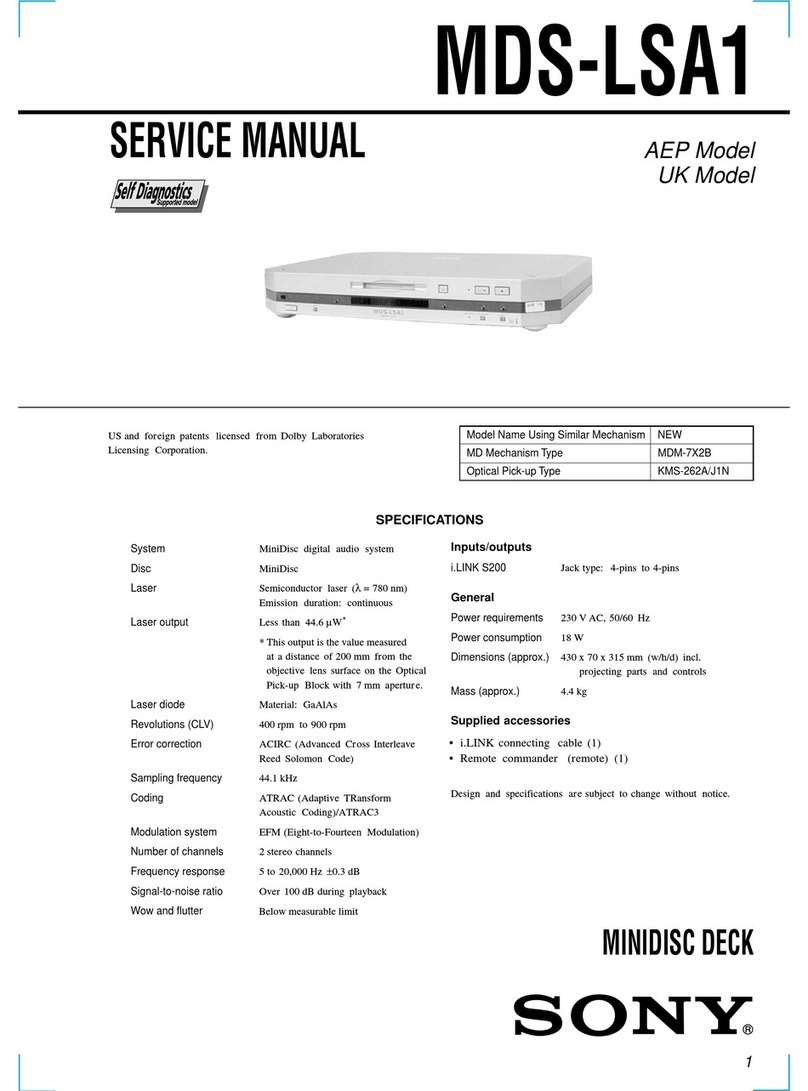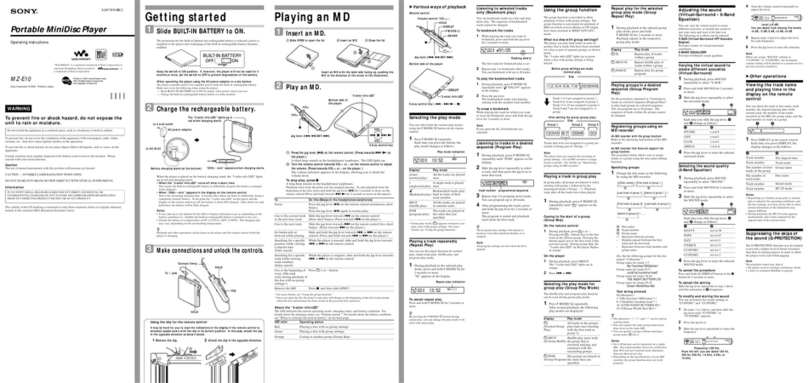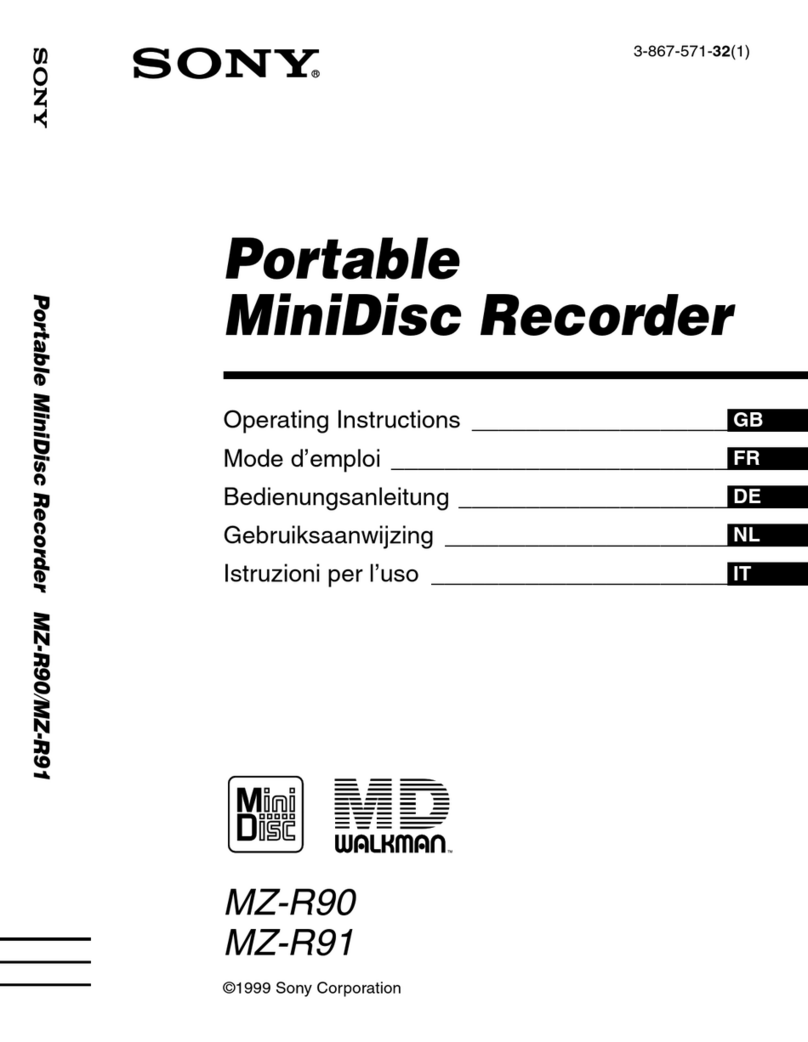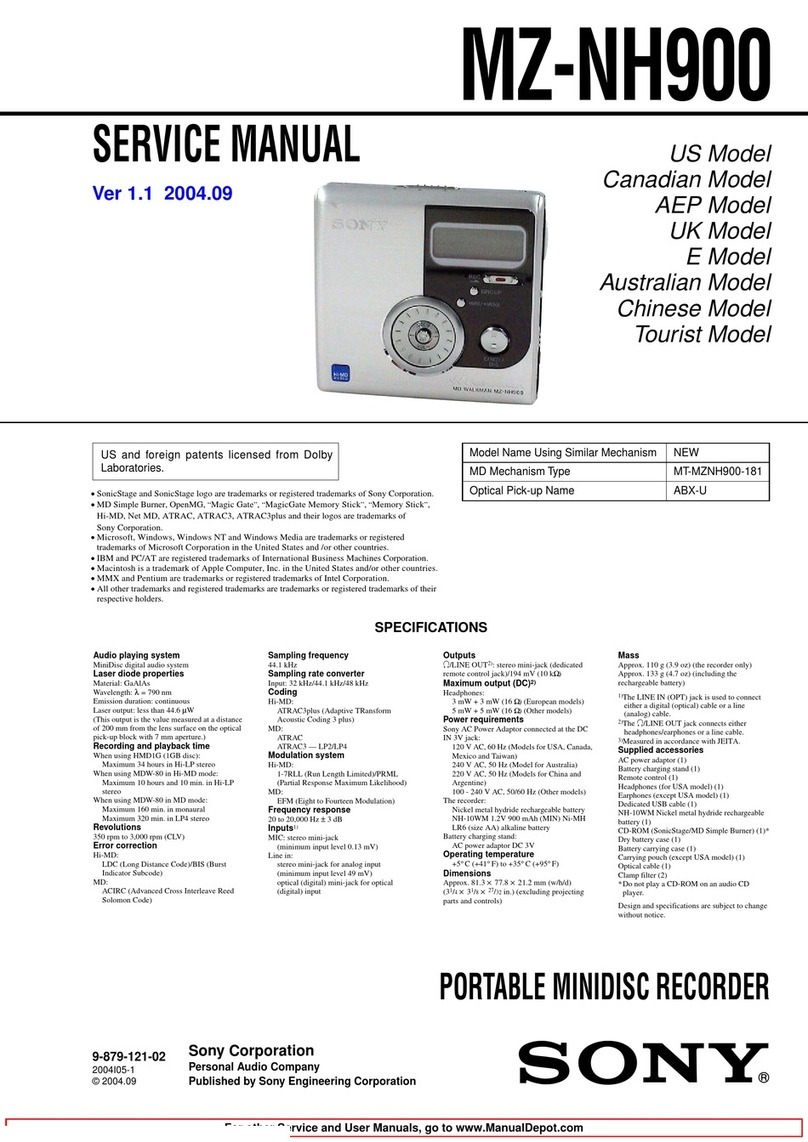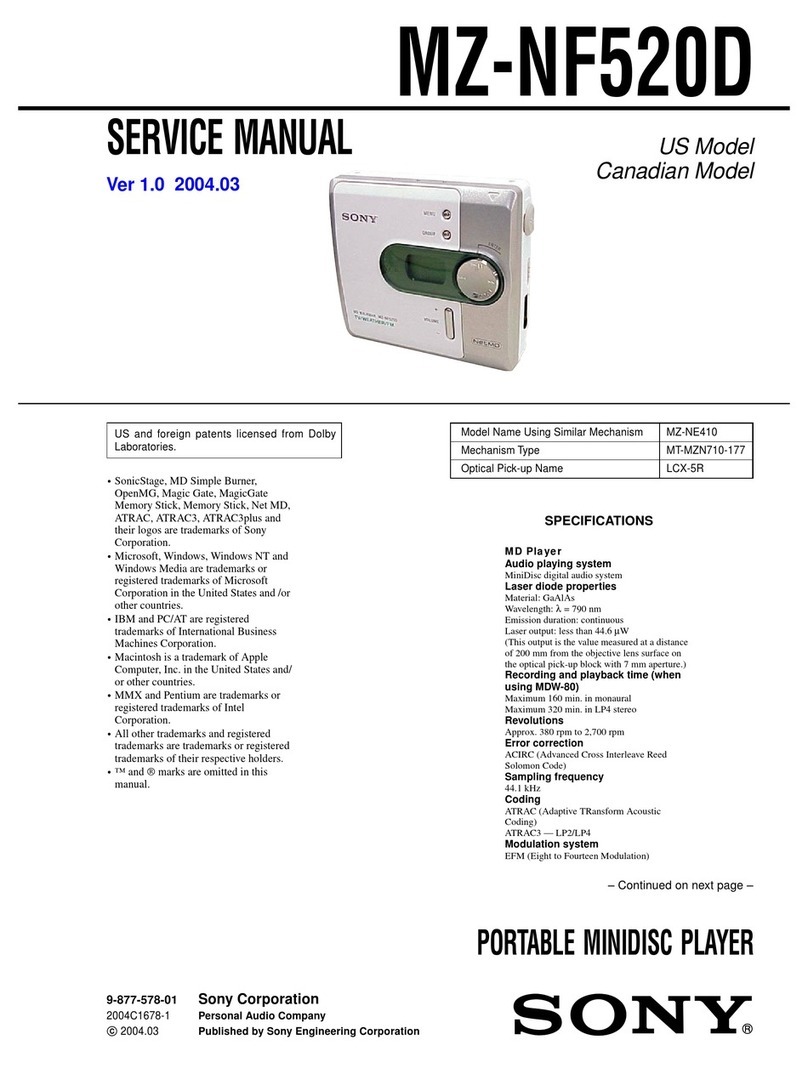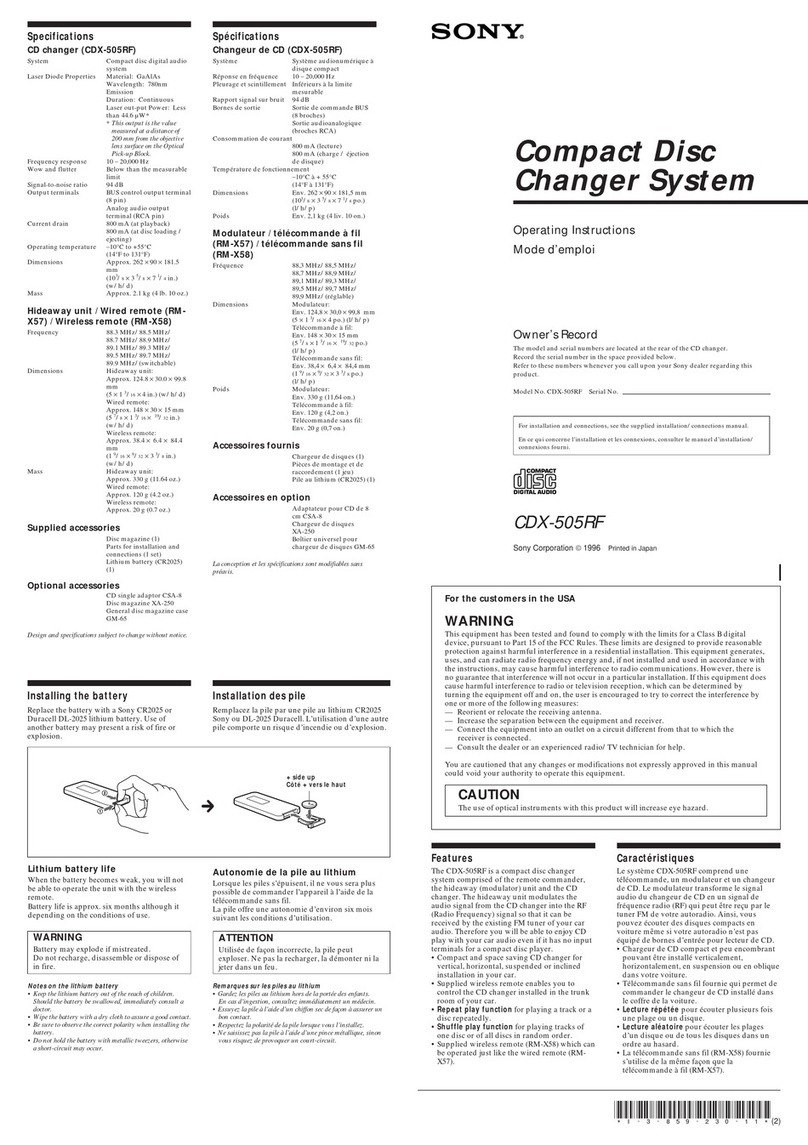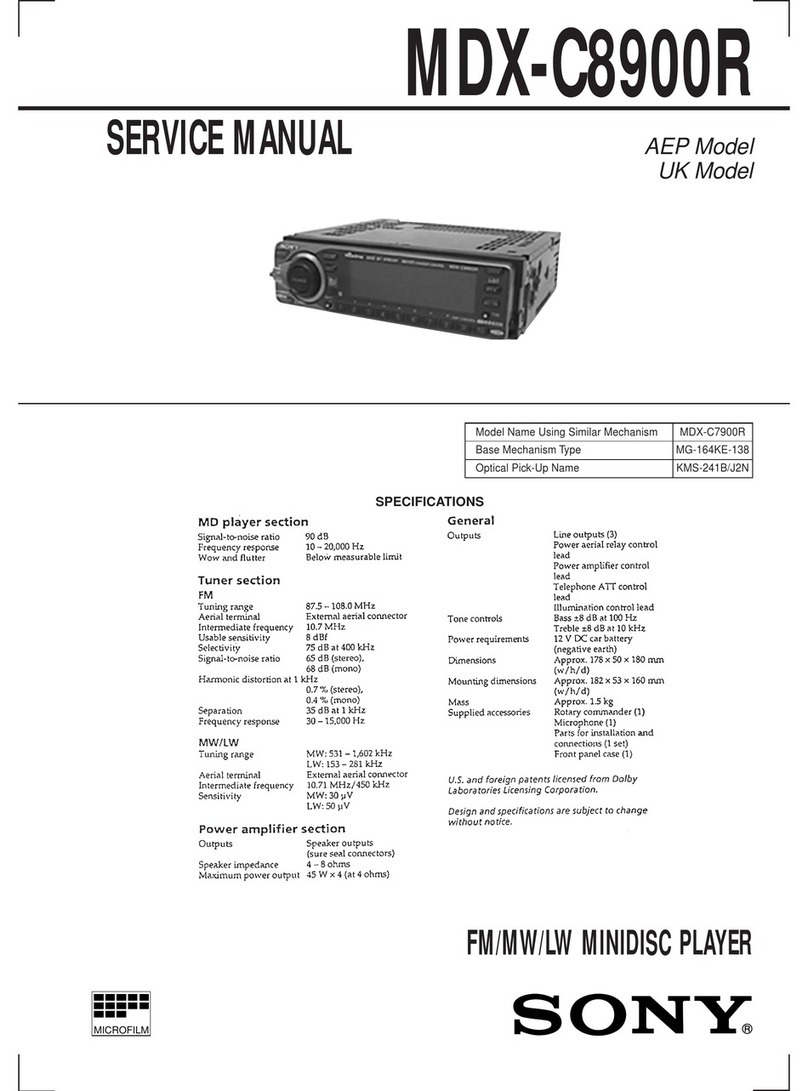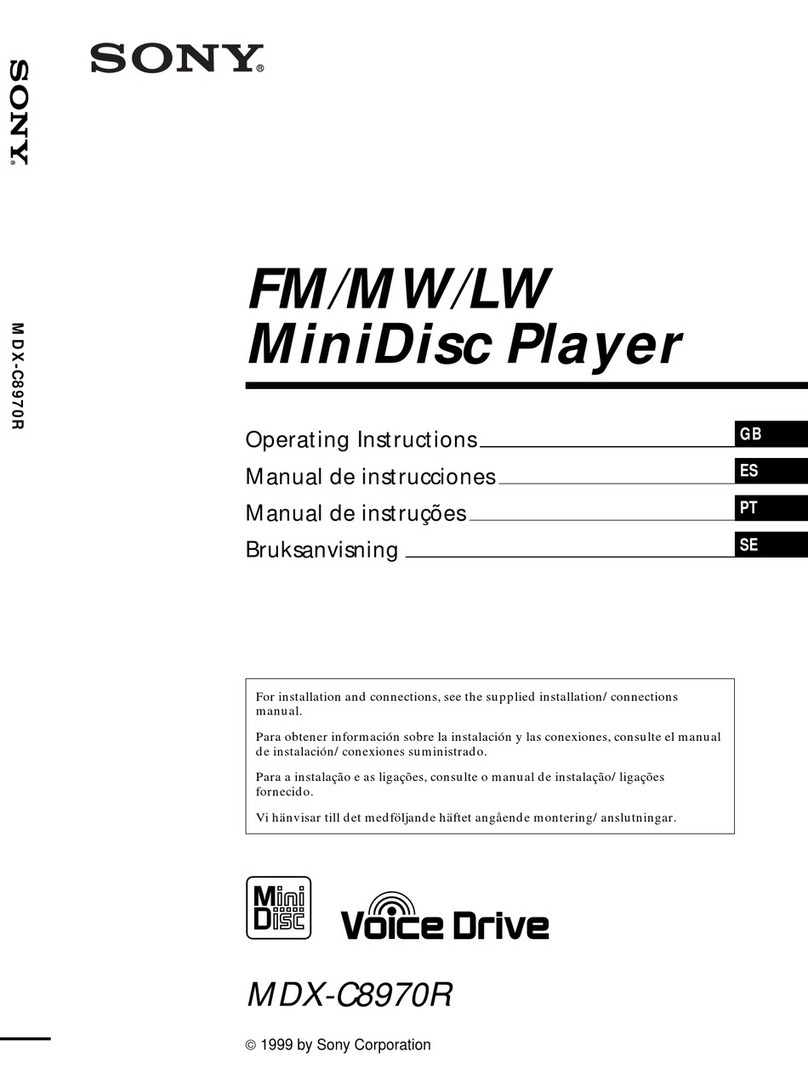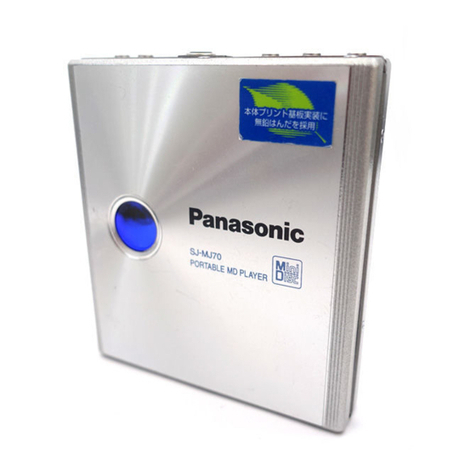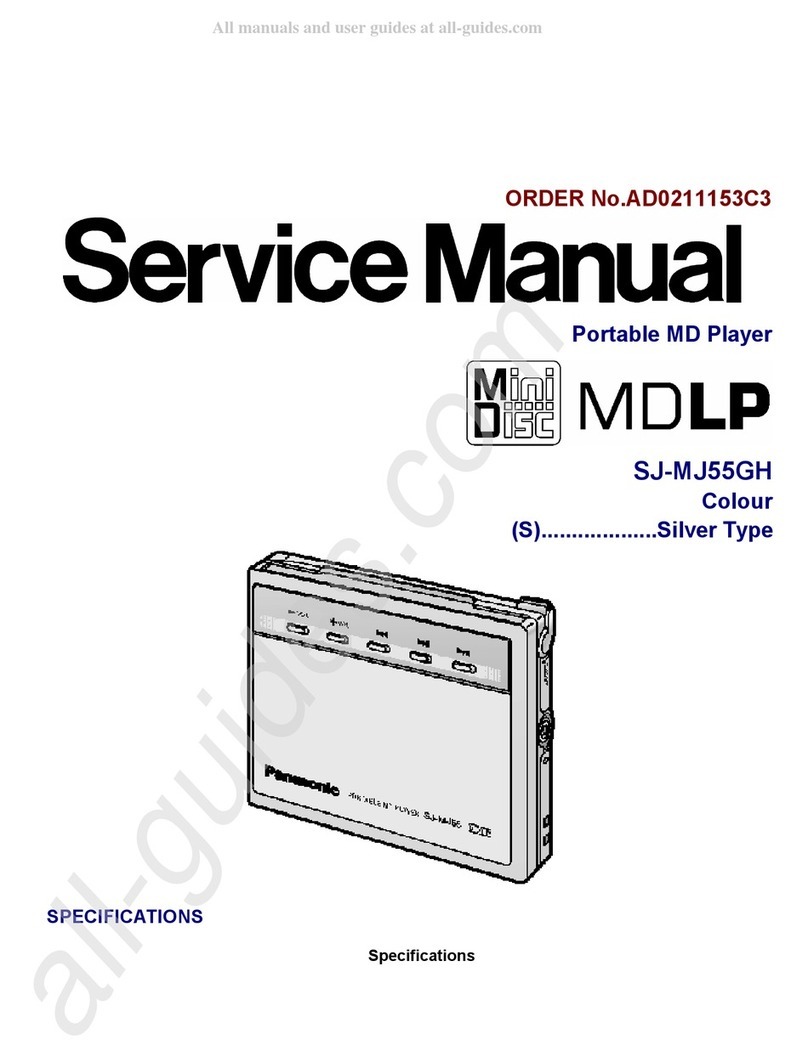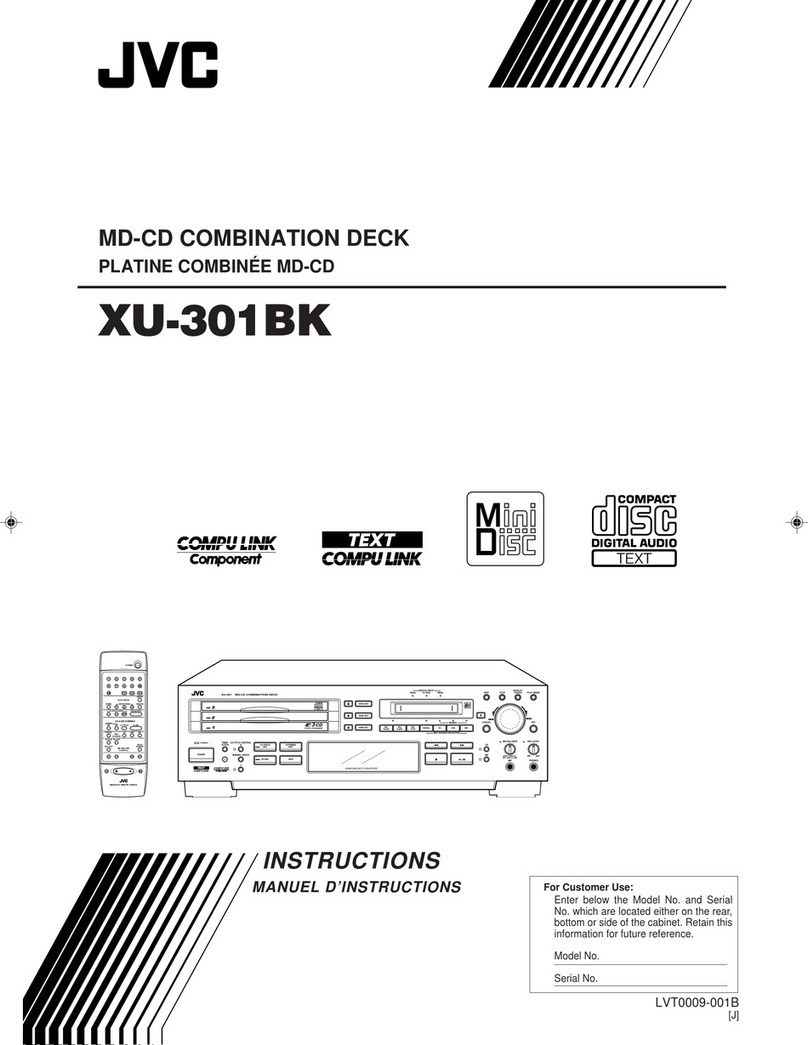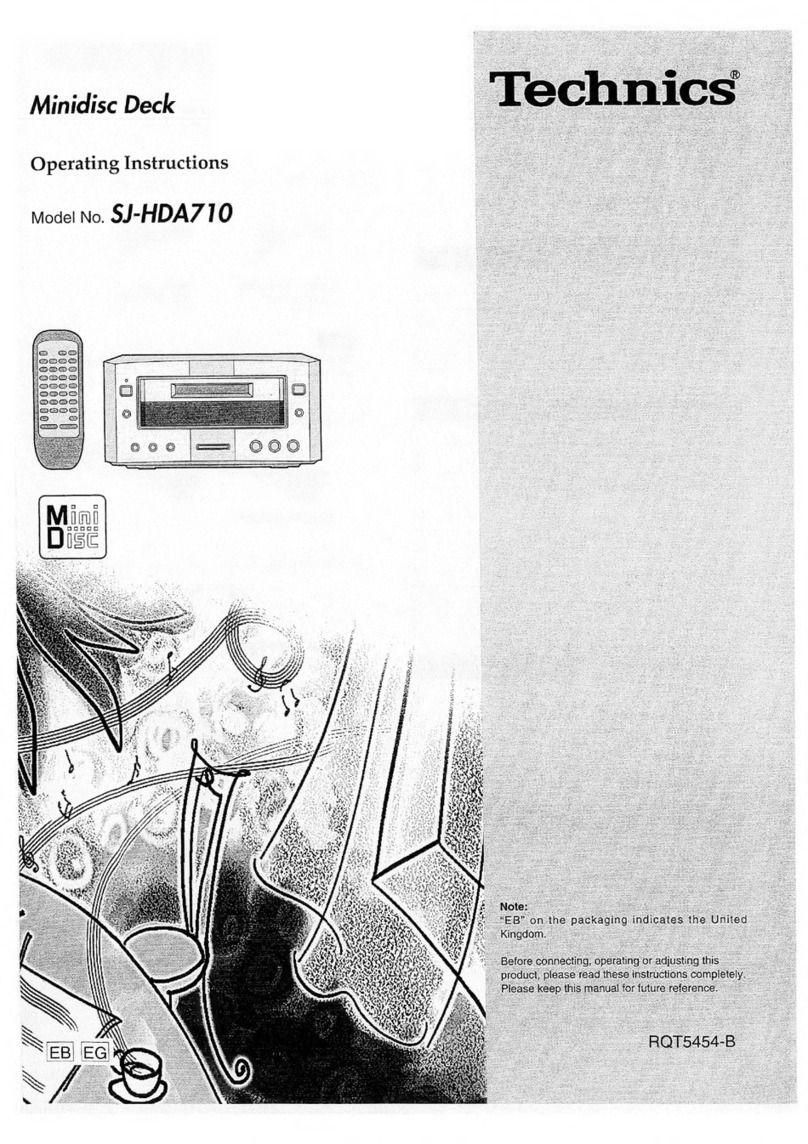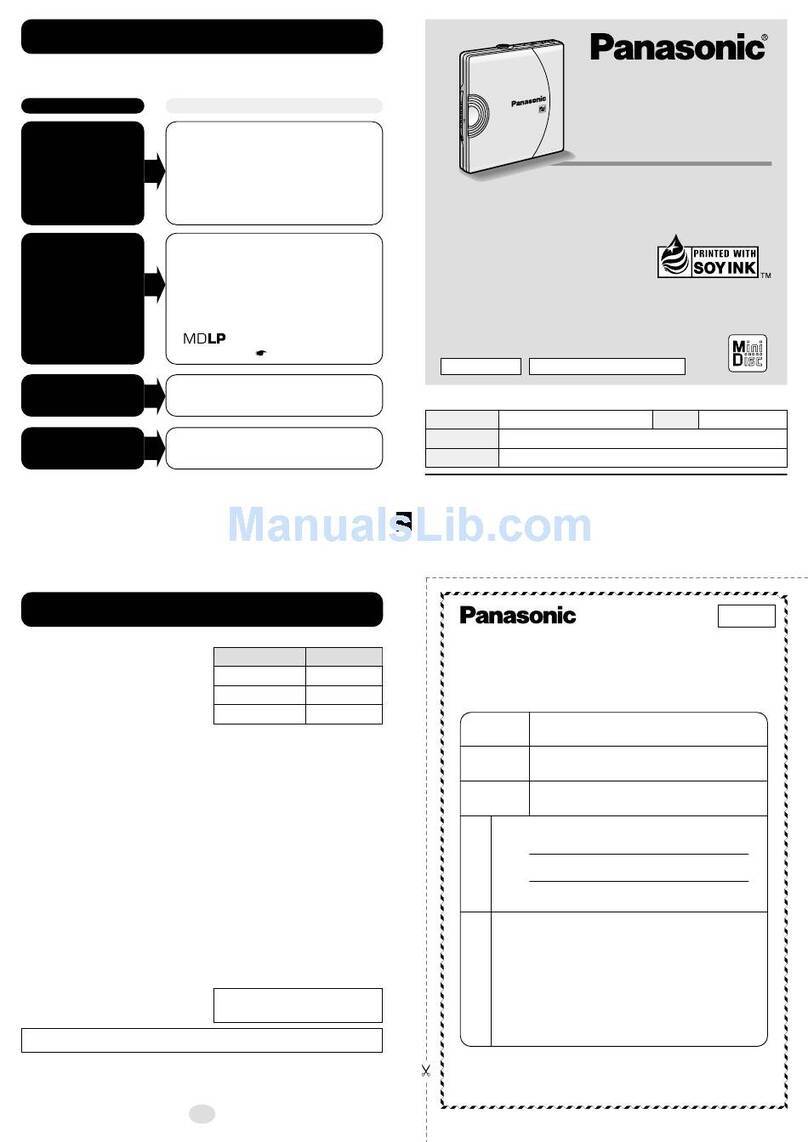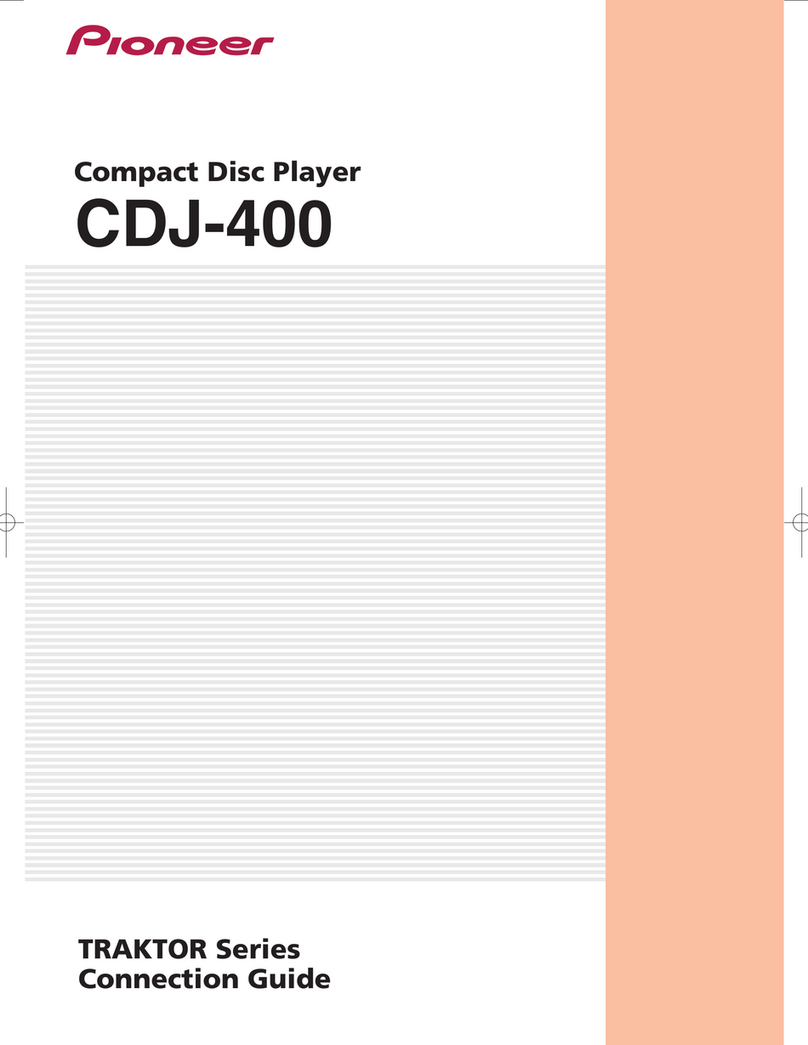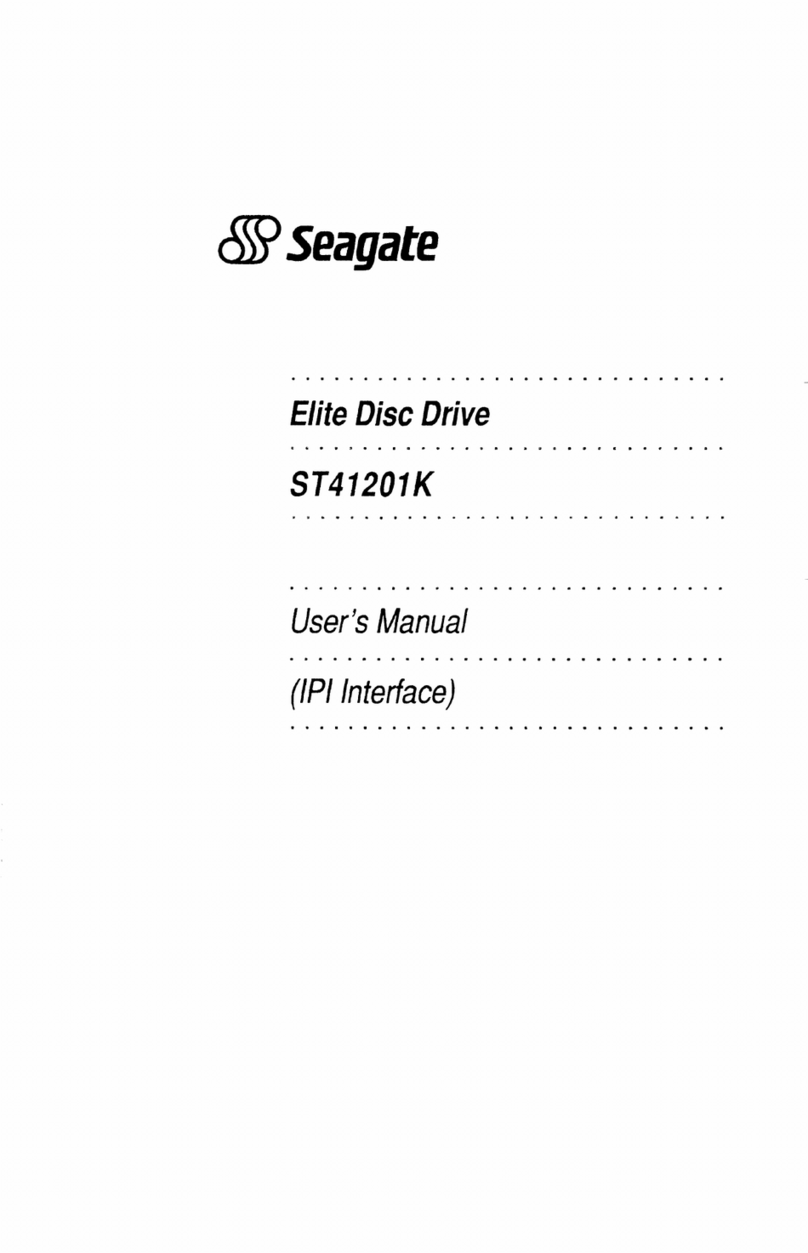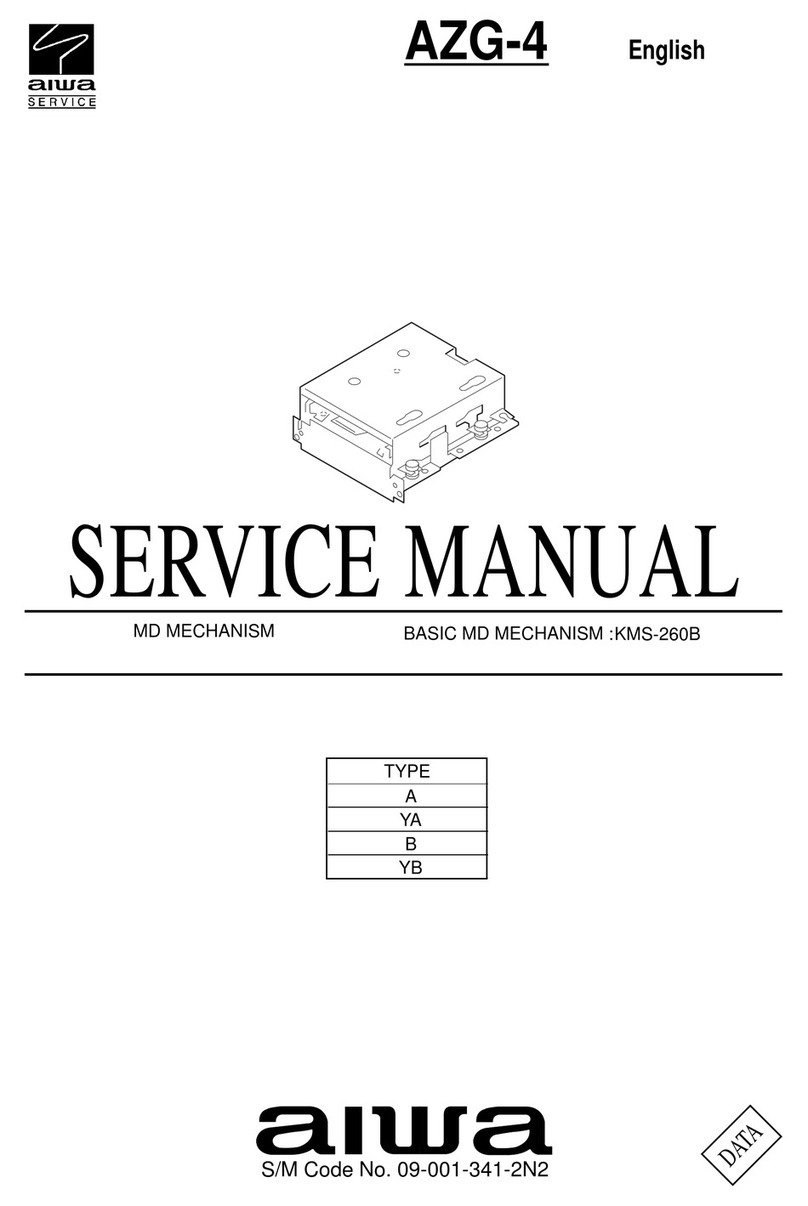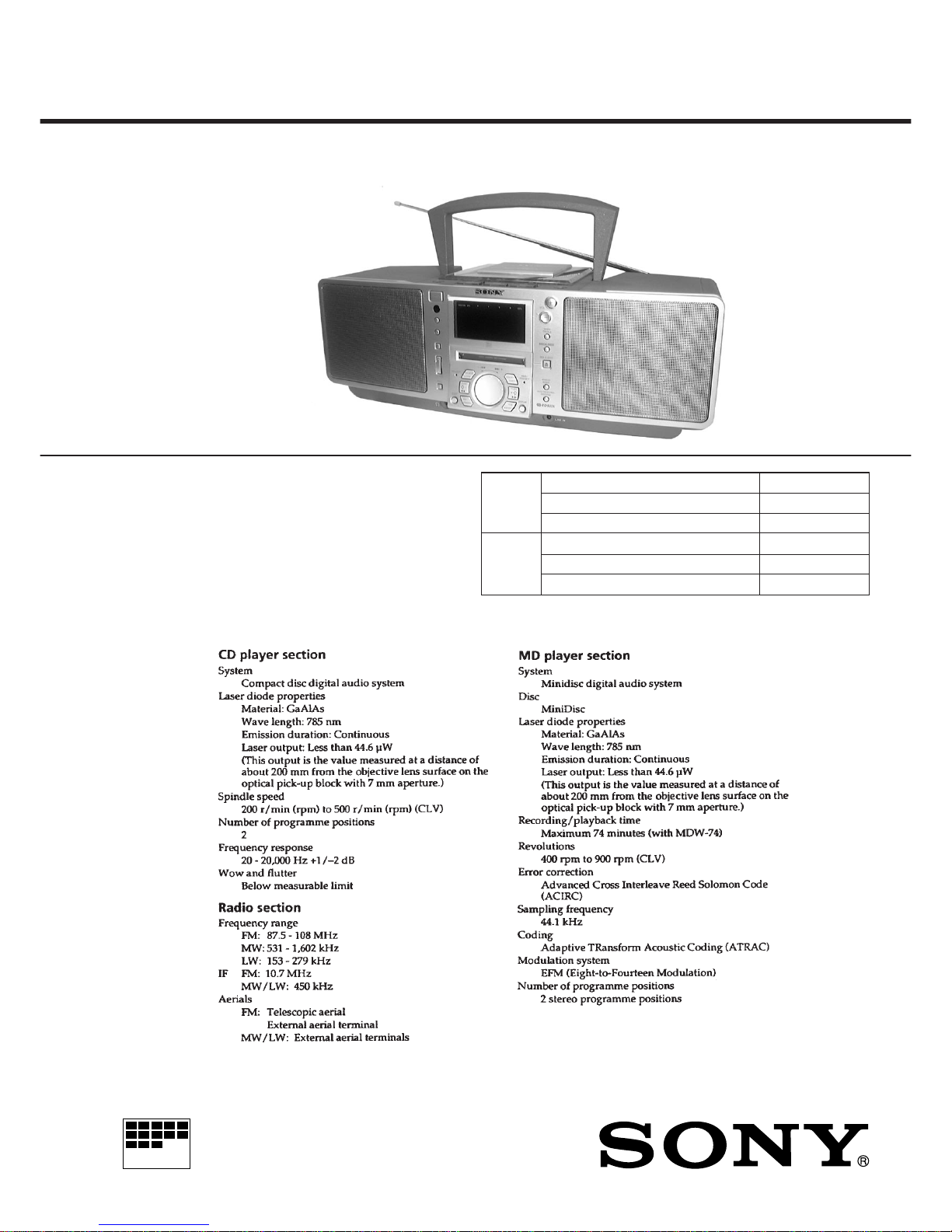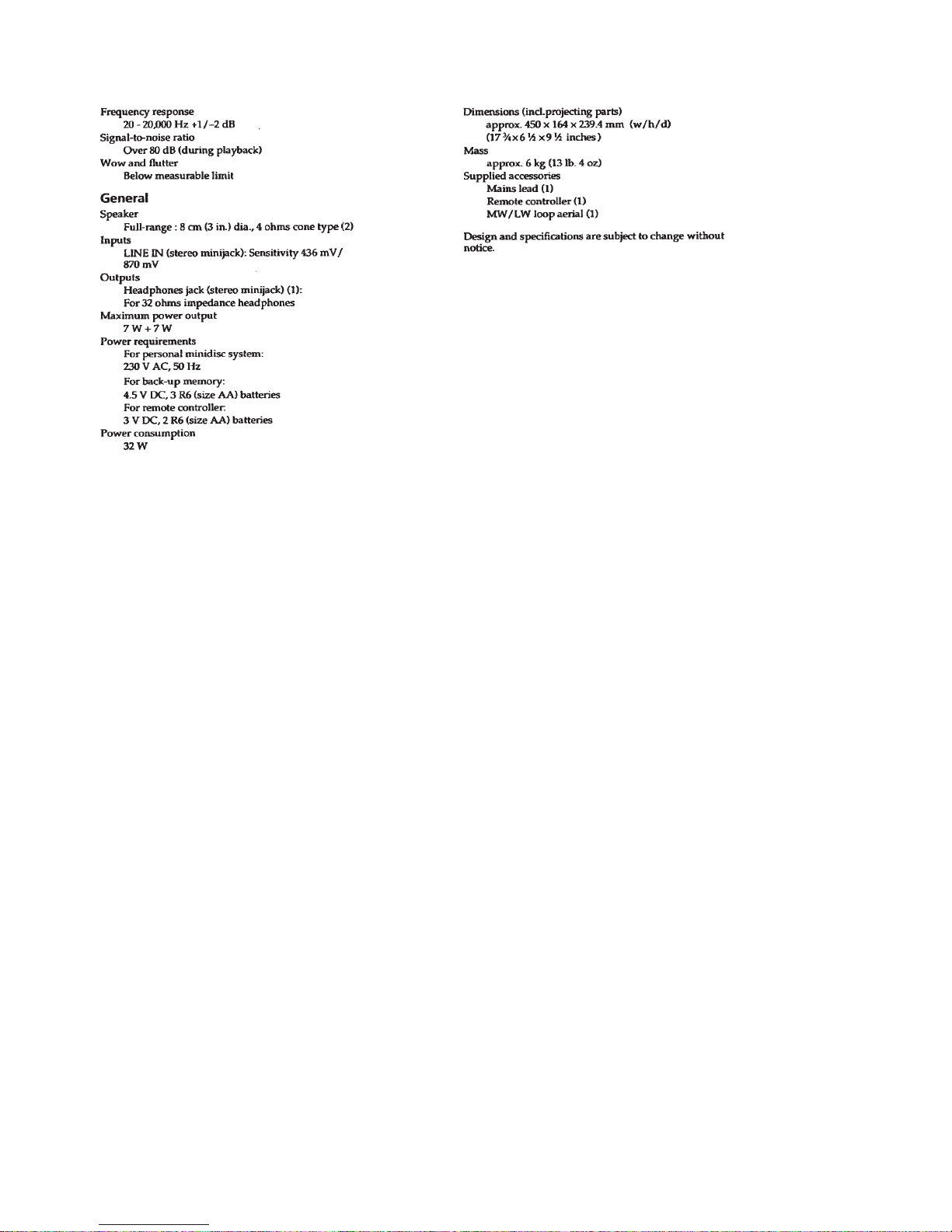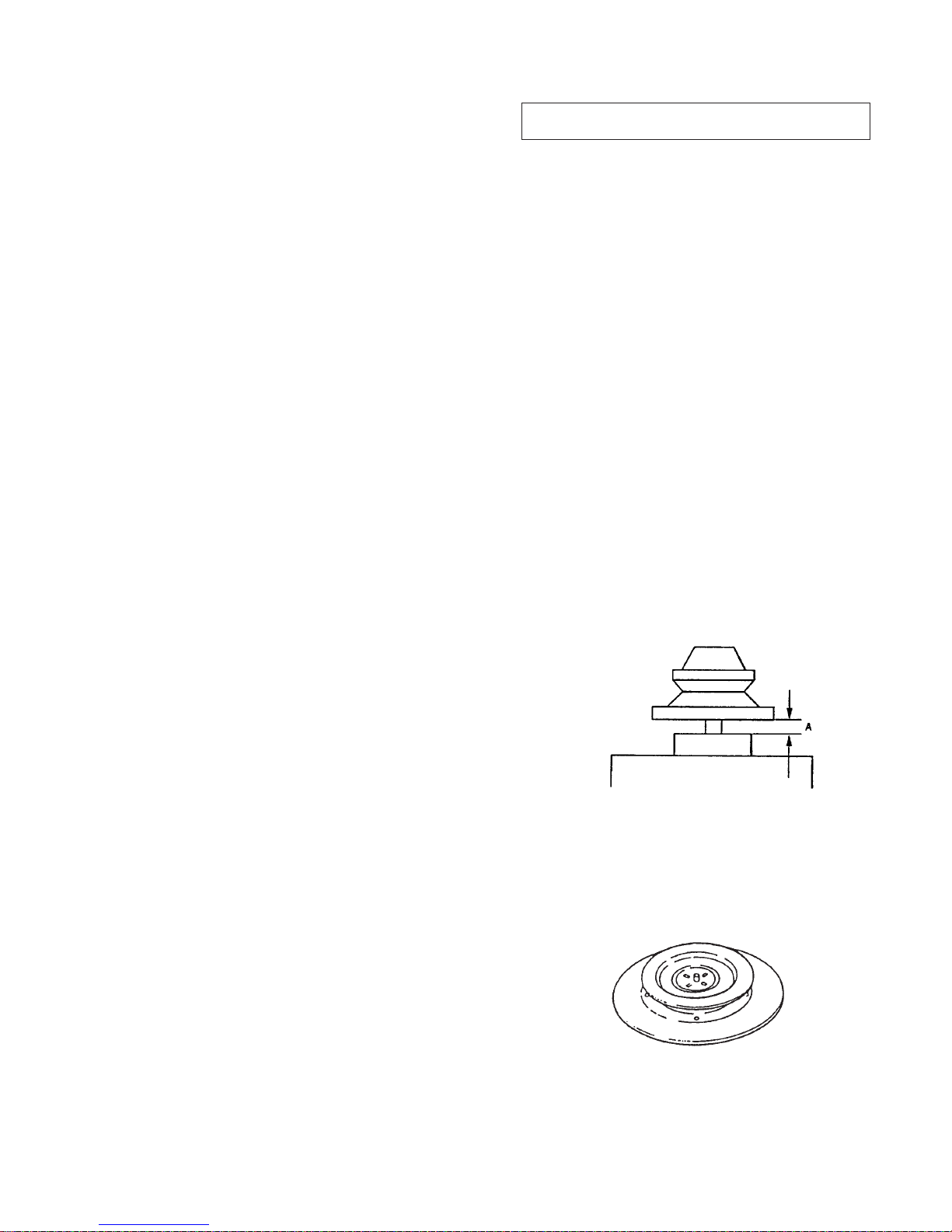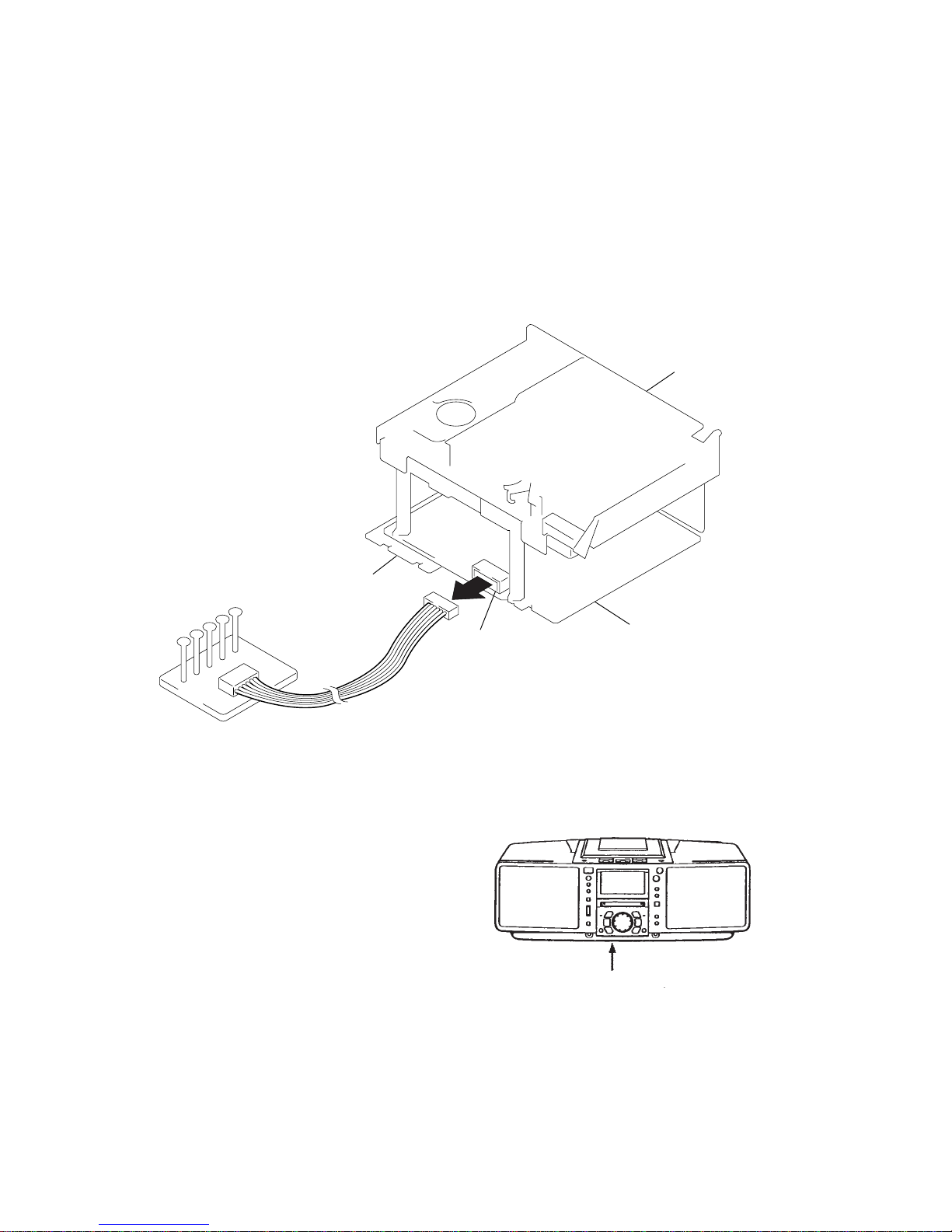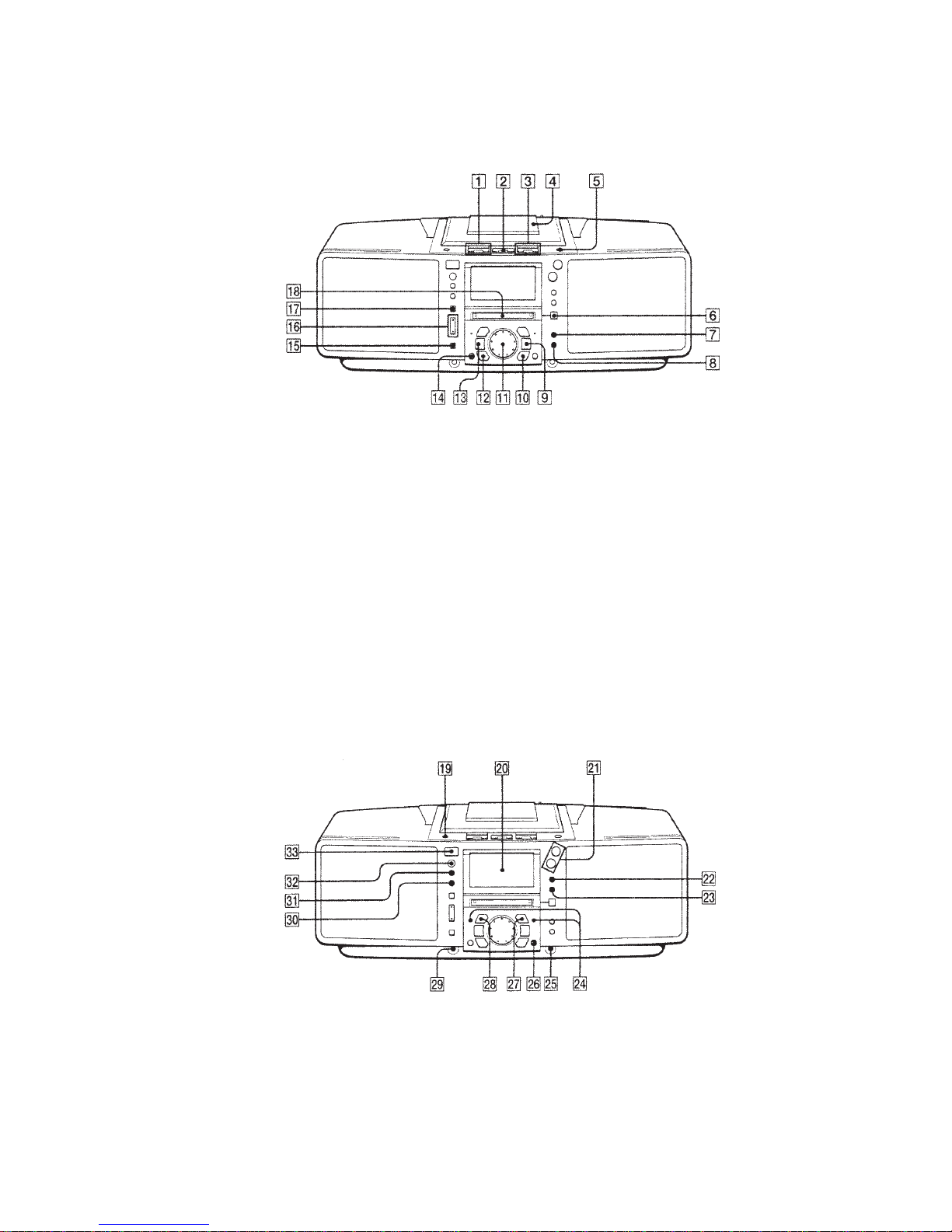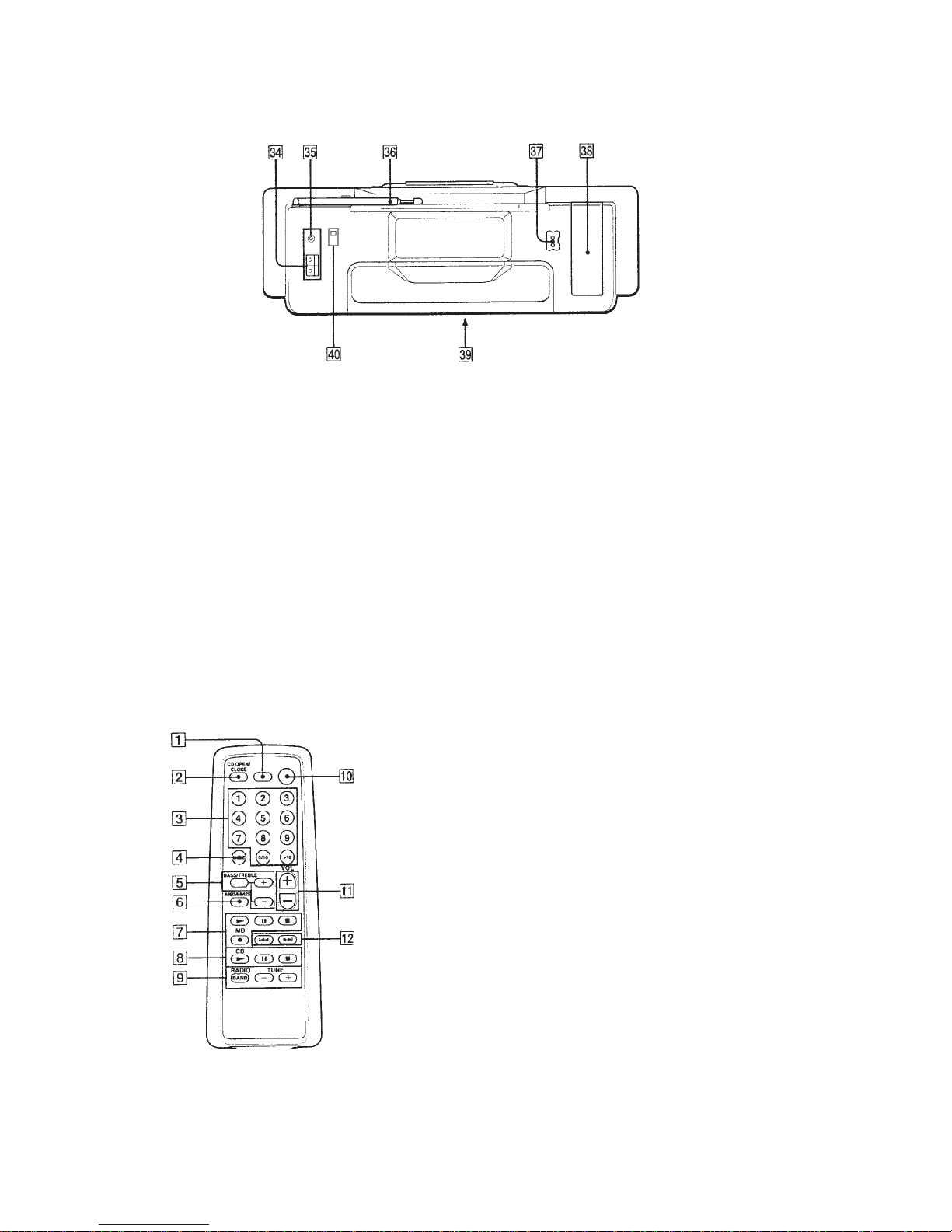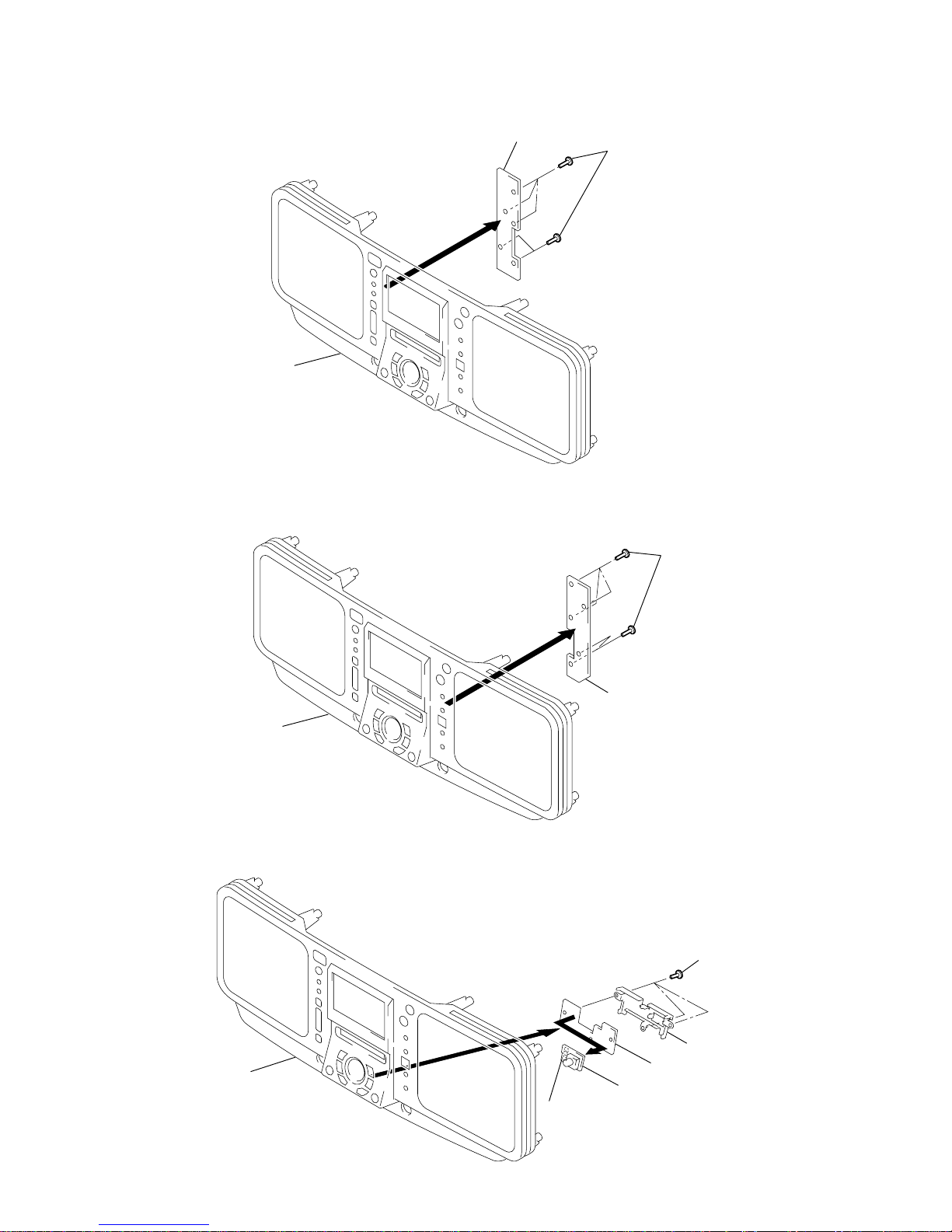– 2 –
Specifications ........................................................................... 1
1. SERVICE NOTE........................................................... 3
2. GENERAL...................................................................... 5
3. DISASSEMBLY
3-1. Cabinet (Front) Sub ASSY,
Cabinet (Rear) Sub ASSY ......................................... 7
3-2. Control (L) Board...................................................... 8
3-3. Control (R) Board ..................................................... 8
3-4. Control (F) Board, JOG Board.................................. 8
3-5. BATT Board .............................................................. 9
3-6. Power Board.............................................................. 9
3-7. Tuner Board, Antenna SW Board ............................. 9
3-8. Center Block Section .............................................. 10
3-9. Cabinet (Upper), Chassis (Main) ............................ 10
3-10.Optical Pick-up ASSY, CD Motor Board.................11
3-11.Control SW Board....................................................11
3-12.Motor Board, Belt, Motor (M703) ...........................11
3-13.LCD Board, BL Board ............................................ 12
3-14.Audio Board ............................................................ 12
3-15.Line Board............................................................... 13
3-16.Main Board ............................................................. 13
3-17.MD Block ASSY..................................................... 14
3-18.DG Board ................................................................ 14
3-19.Chassis (MD) .......................................................... 15
3-20.BD Board ................................................................ 15
3-21.Sub Chassis ASSY, MD Mechanism Deck ............. 16
3-22.Shutter ASSY .......................................................... 16
3-23.SW Board ................................................................ 17
3-24.“Head, Over Write”, Slider ASSY .......................... 17
3-25.MD Optical Pick-up Block ..................................... 18
4. TEST MODE
4-1. Caution When Using the Test Mode......................... 19
4-2. Test Mode Settings ................................................... 19
4-3. Releasing the Test Mode........................................... 19
4-4. Basic Operations of the Test Mode........................... 19
4-5. Selecting the Test Mode............................................ 19
4-6. Functions of Other Buttons ...................................... 20
4-7. Test Mode Display .................................................... 20
TABLE OF CONTENTS
5. ADJUSTMENTS
MD Section ...................................................................... 21
CD Section ....................................................................... 24
Display Section ................................................................ 25
Tuner Section ................................................................... 26
6. DIAGRAMS
6-1. Explanation of IC Terminals ................................... 28
6-2. Block Diagram (Main Section) ............................... 35
6-3. Block Diagram (MD Section) ................................. 39
6-4. Printed Wiring Boards –Main Section – ................. 43
6-5. Schematic Diagram –Main Section (1/3) – ............. 47
6-6. Schematic Diagram –Main Section (2/3) – ............. 51
6-7. Schematic Diagram –Main Section (3/3) – ............. 55
6-8. Printed Wiring Boards –Audio Section –................ 58
6-9. Schematic Diagram –Audio Section – .................... 61
6-10.Schematic Diagram –DG Section – ........................ 66
6-11.Printed Wiring Boards –DG Section – .................... 71
6-12.Printed Wiring Boards –Tuner Section – ................ 73
6-13.Schematic Diagram –Tuner Section –..................... 75
6-14.Schematic Diagram –Control Section – .................. 78
6-15.Printed Wiring Boards –Control Section – ............. 81
6-16.Printed Wiring Boards –BD Section – .................... 83
6-17.Schematic Diagram –BD Section – ........................ 85
7. EXPLODED VIEWS
7-1. Rear Cabinet Section ................................................ 95
7-2. Front Cabinet Section ............................................... 96
7-3. Center Block Section ................................................ 97
7-4. Upper Cabinet Section.............................................. 98
7-5. MD Section (1) ......................................................... 99
7-6. MD Section (2) ....................................................... 100
7-7. CD Optical Pick-up Section ................................... 101
8. ELECTRICAL PARTS LIST................................. 102