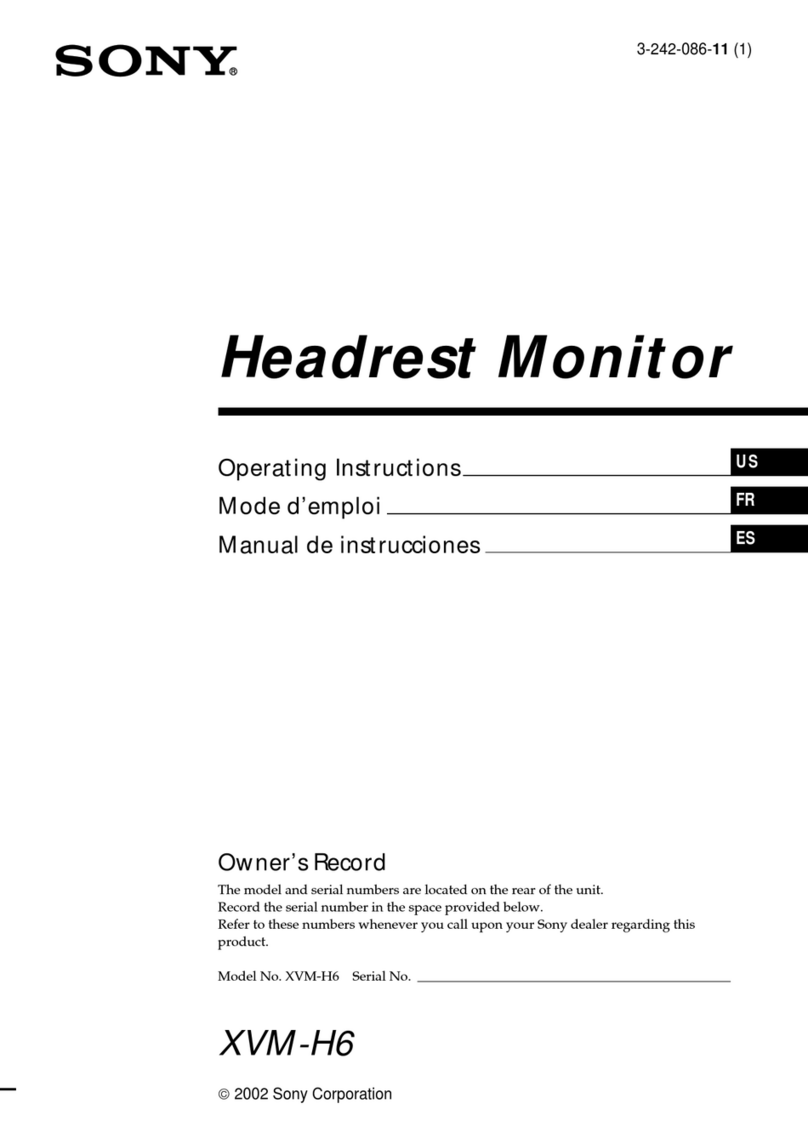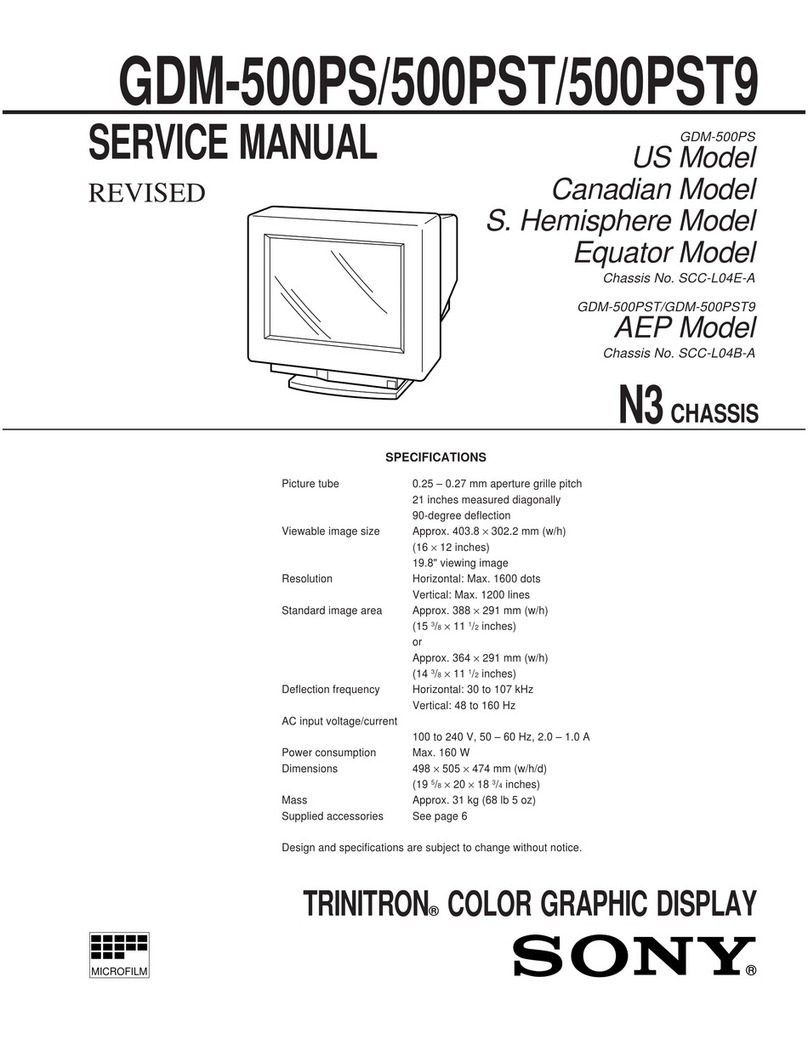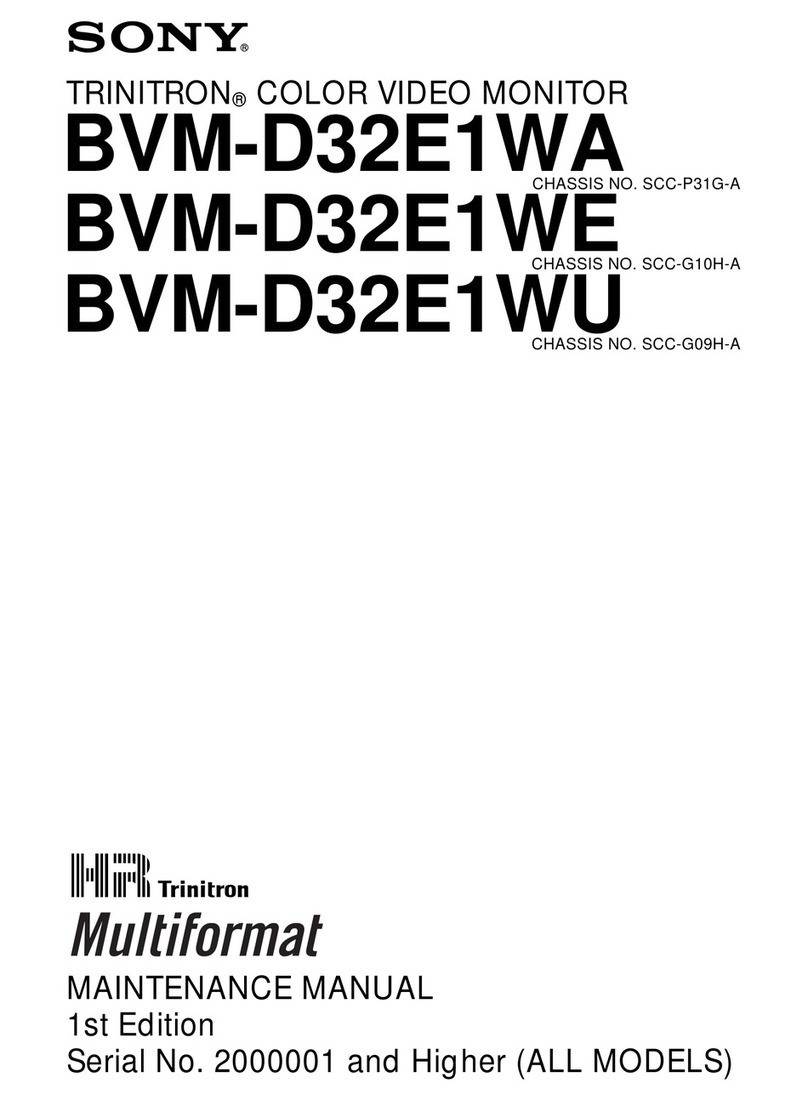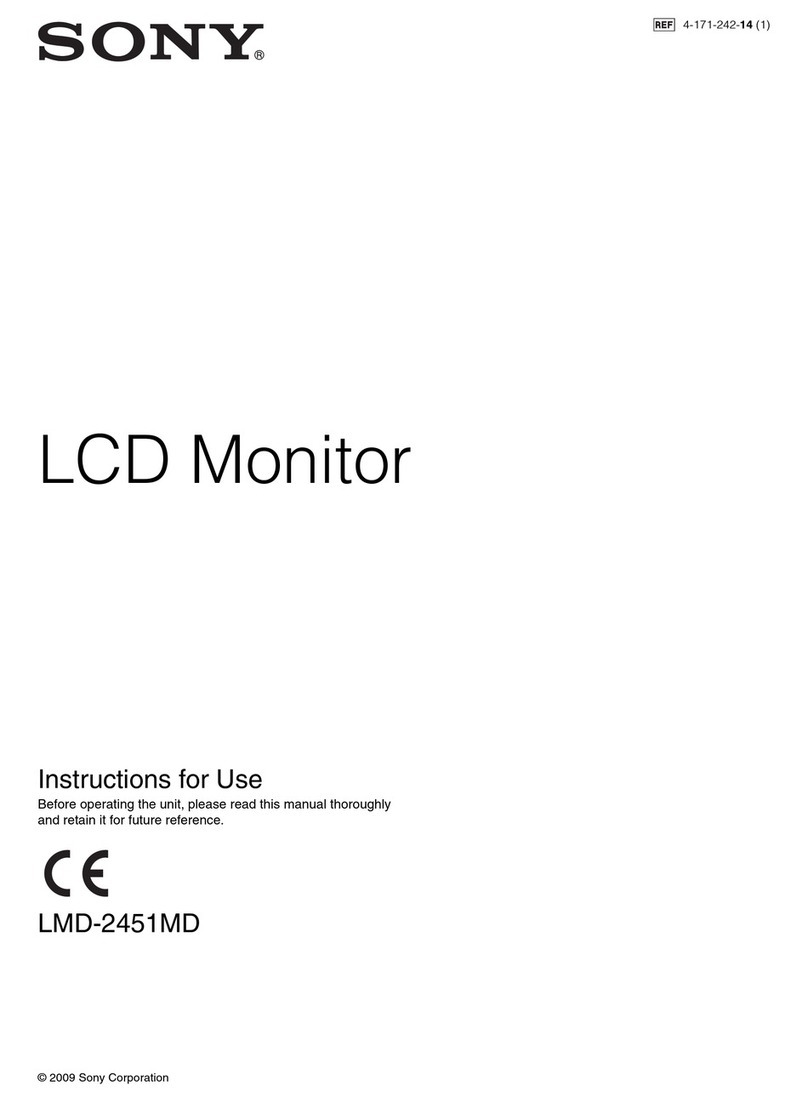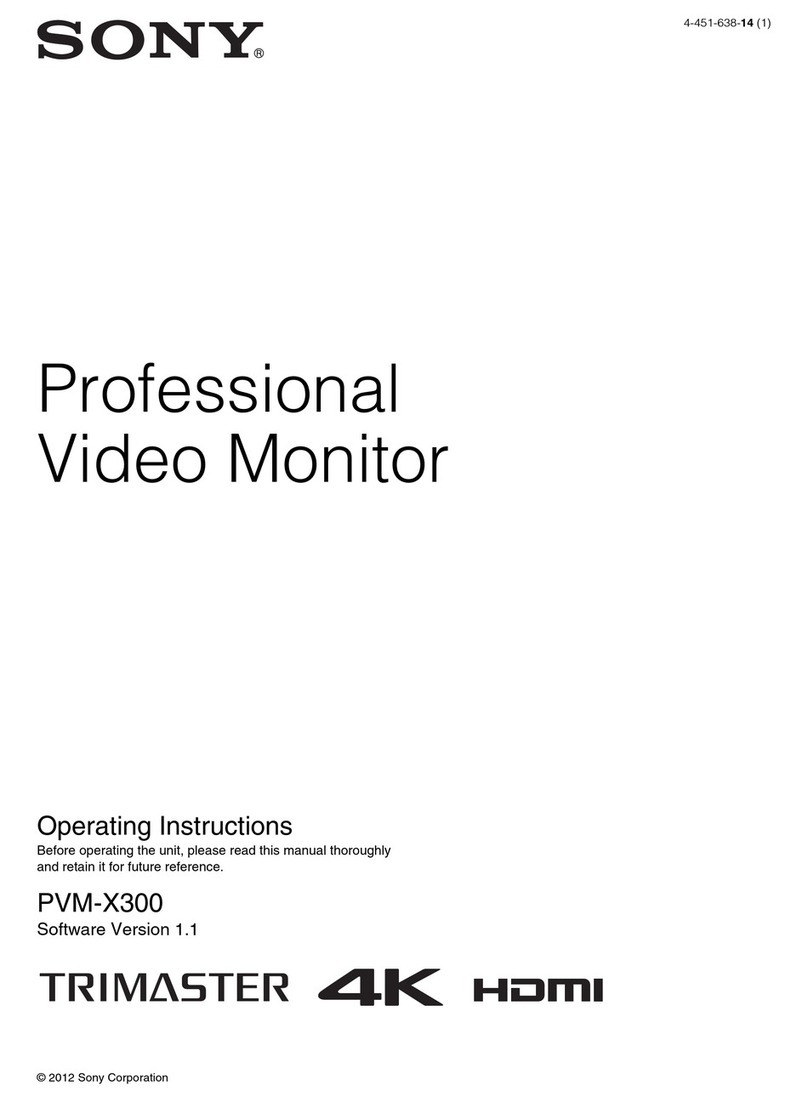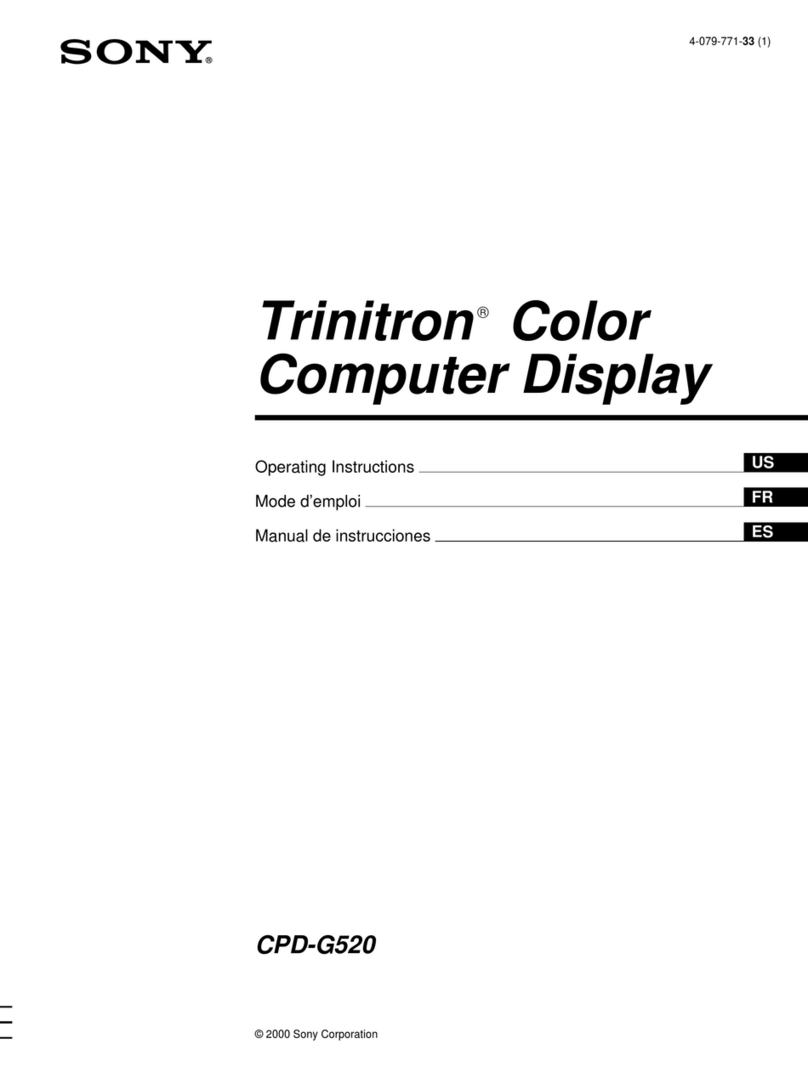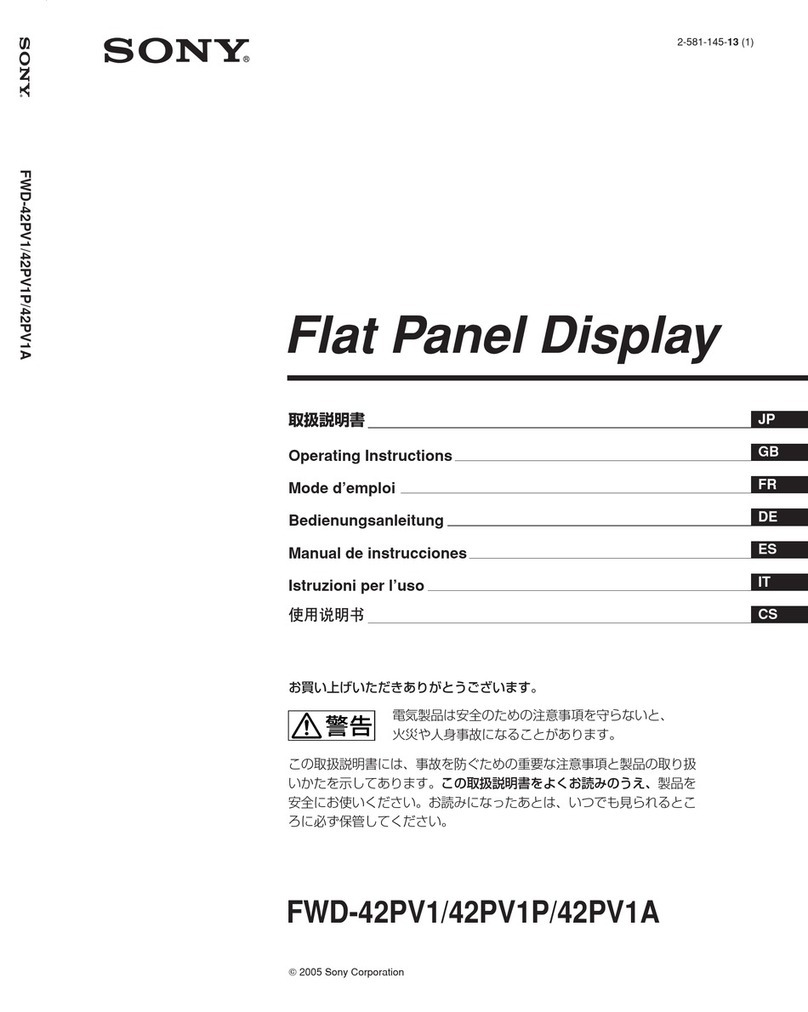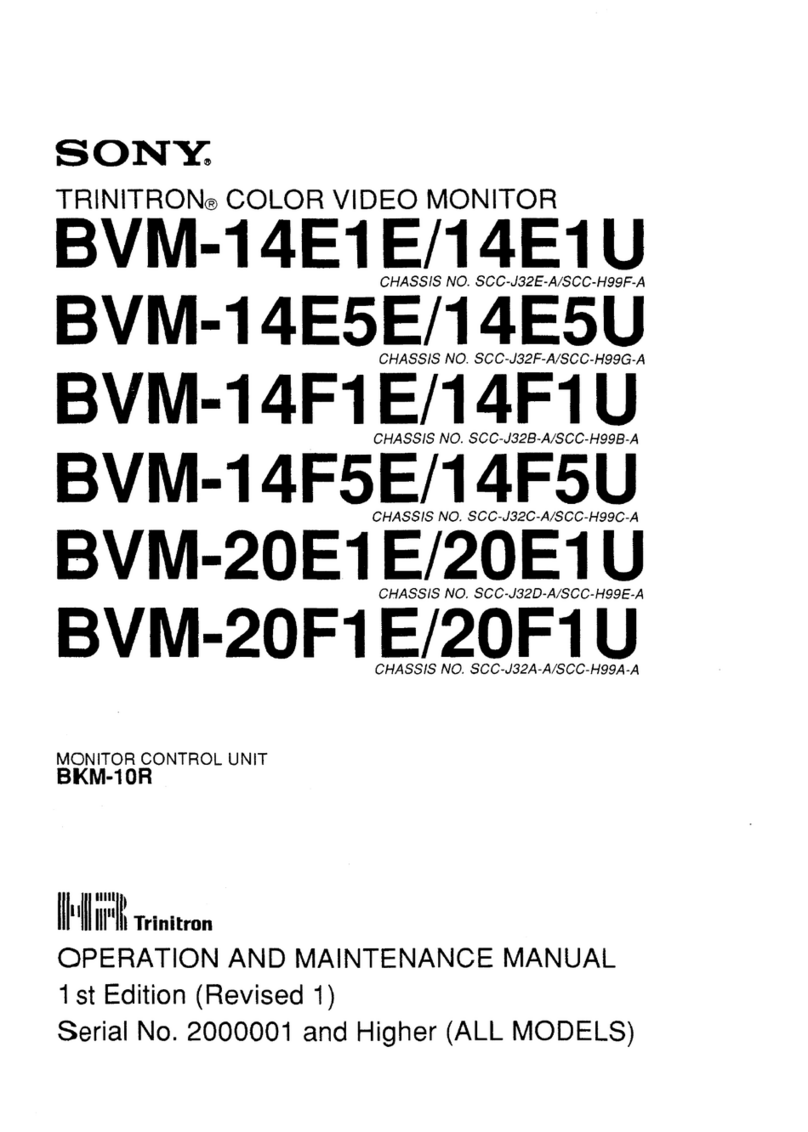Features
General
On-Screen Display: Menu
Finish (Surface Color):
Black
BRAVIA® Link Module support: Yes (DMX-WL1 Only)
Display
Backlight Type: LED Edge Light
Display Device:
LCD
Video
Video Processing: Yes (Bravia Engine 2™Technology)
CineMotion® Reverse 3:2 Pulldown Technology: Yes
Game Mode: Yes
Wide Mode: Wide Zoom, Zoom, Full, Normal
Deep Color: Yes
PhotoTV HD: Yes
MPEG Noise Reduction: Yes
Live Color Creation™Technology: Yes
Auto Wide: Yes
4:3 Default: Yes
24p True Cinema™Technology: Yes
x.v.Color™Technology: Yes
Picture Mode: Vivid, Standard, Cinema, Custom; Photo-
Vivid, Photo-Standard, Photo-Original, Photo-Custom
Advanced Contrast Enhancer (ACE): Yes
Image Blur Reduction: Yes
Motionflow™Technology:
120 Hz
Audio
Digital Amplifier:
Yes
Voice Zoom: Yes
Steady Sound® Automatic Volume Control: Yes
Sony Original Surround:
S
-Force®
Sound Booster: Yes
Sound Mode: Dynamic, Standard, Clear Voice
Convenience
Multiple Language Display: English, French, Spanish
BRAVIA® Theatre Sync™: Yes
Specifications
General
Television Type:
16:9 Flat Panel LCD HDTV
Display
Viewing Angle (Right/Left):
178 (89/89)
Viewing Angle (Up/Down):
178 (89/89)
On-screen Contrast Ratio:
4,000:1
Dynamic Contrast Ratio:
20,000:1
Screen Size (measured diagonally):
40"
Native Resolution:
1920 x 1080
Display Resolution:
1920 x 1080p (Full HD)
Panel Bit:
10
-
bit
Aspect Ratio:
16:9
Color Range (u'v'):
104%
Color Range (xy):
87%
Video
Video Signal:
480/60i, 480/60p, 720/60p, 1080/60i, 1080/24p,
1080/60p (HDMI
™
/
Component)
Audio
Audio Power Output:
20W
Speaker Configuration: 2.1 (In table top stand –
included)
Inputs and Outputs
HDMI™Connection(s) (Total): 1(Rear)
HDMI™PC Input: Yes (see owner's manual for
supported timings)
AC Power Input:
1
Power
Power Consumption (in Operation):
188W
Power Consumption (in Standby): Less than 0.3W
Power Requirements (voltage):
AC 120V
Power Requirements (frequency):
50/60Hz
Regulation and Standard Compliance
VESA
® Hole Spacing Compatible: Yes
VESA
®
Hole Pitch:
300 x 300 mm
Service and Warranty Information
Limited Warranty Term: 1 Year Parts / 1 Year Labor
Energy Saving & Efficiency
LightSensor™Technology: Yes
Energy Star® compliant: Yes
Dimensions
Weight: 33.1 lbs. (15kg) with pedestal; 26.9 lbs. (12.2kg)
without pedestal
Measurements:
38 7/8 x 26 7/8 x 12 1/8 in (986 x 682 x
307mm) with pedestal; 38 7/8 x 23 5/8 x 1 1/8 in (986 x
599 x 28mm) without pedestal
Supplied Accessories
Remote Control: RM-
VL610A
Batteries: AA x 2
AC Power Cord (2m)
Support Belt (with Screws)
Securing Screws
HDMI Cable (2m)
Operating Instructions
Warranty Card
On-line Registration Card
Optional Accessories
SU-FL71M Stand
SS
-WAL700 Speaker
SU-WL700 Slim Wall Mount Bracket
UPC Code:
027242748101
1. Requires x.v.Color
™
capablevideosourcesuch asselect Sony
camcorders
2.Special settingsare required.Further details are available inthe
BRAVIA®
instructionmanual.
©2008 SonyElectronicsInc. Allrightsreserved. Reproductionin whole or
inpart without writtenpermission is prohibited.Sony, BRAVIA,BRAVIA
Engine,Motionflow, 24pTrue Cinema, x.v.color, LiveColor Creationand
theirrespective logosare trademarksof Sony.Blu
-
rayDiscisa
trademark.PlayStation is atrademarkof SonyComputerEntertainment
Inc. HDMI, the HDMI logo, and High
-
DefinitionMultimediaInterfaceare
trademarksof HDMI LicensingLLC. All othertrademarks aretrademarks
oftheir respectiveowners. Non
-
metricweightsandmeasurements are
approximateand may vary.
Features and specifications are subject to change without notice. Non
-
metricweights and measuresare approximate.
VESAis a trademarkof Video Electronics Standards AssociationInc.
Lampin thisproduct containsmercury. Disposalof thesematerials may
beregulated dueto environmental considerations. For disposalor
recyclinginformation, pleasecontact yourlocal authorities orthe
Electronic Industries Alliance (www.eiae.org).