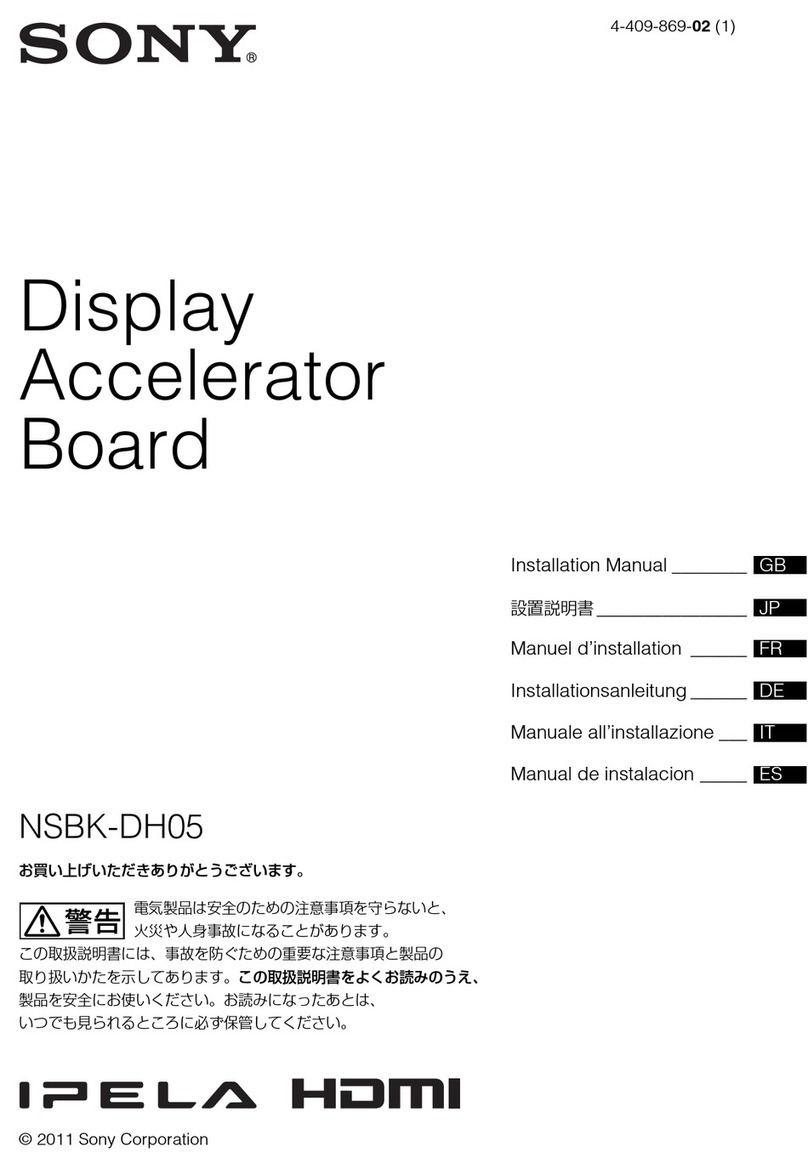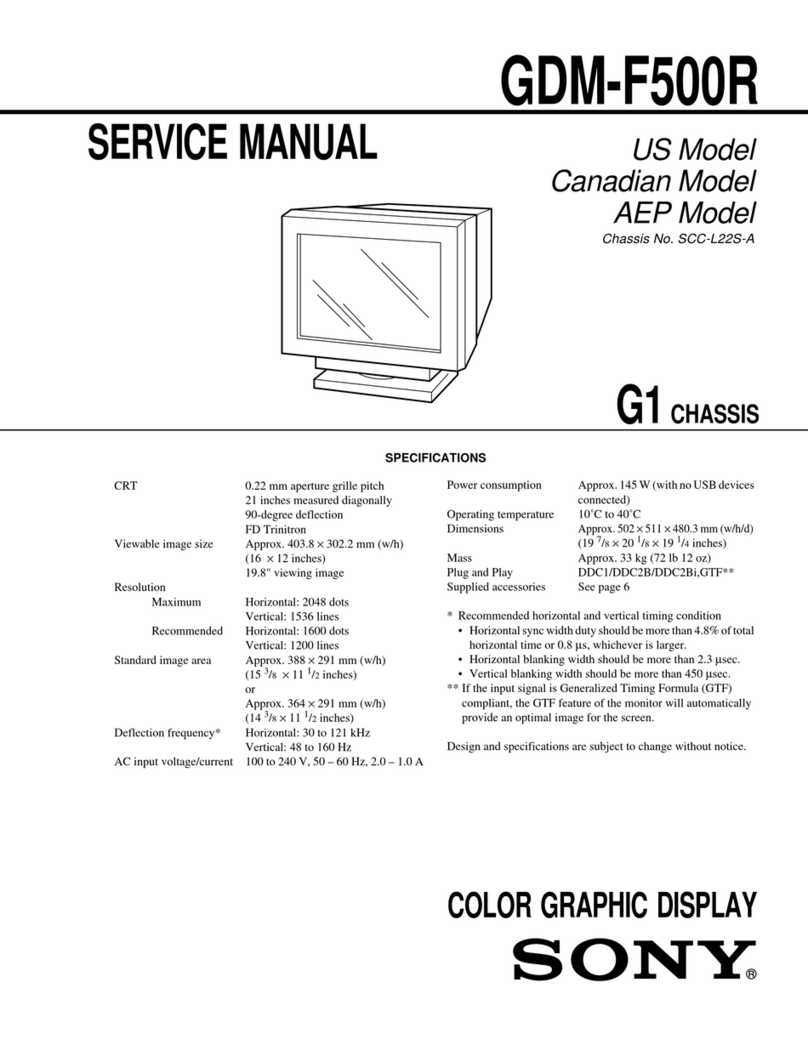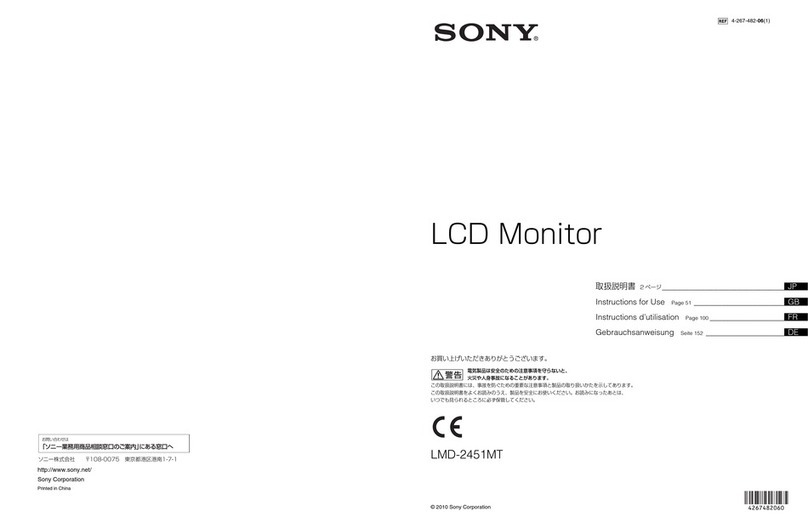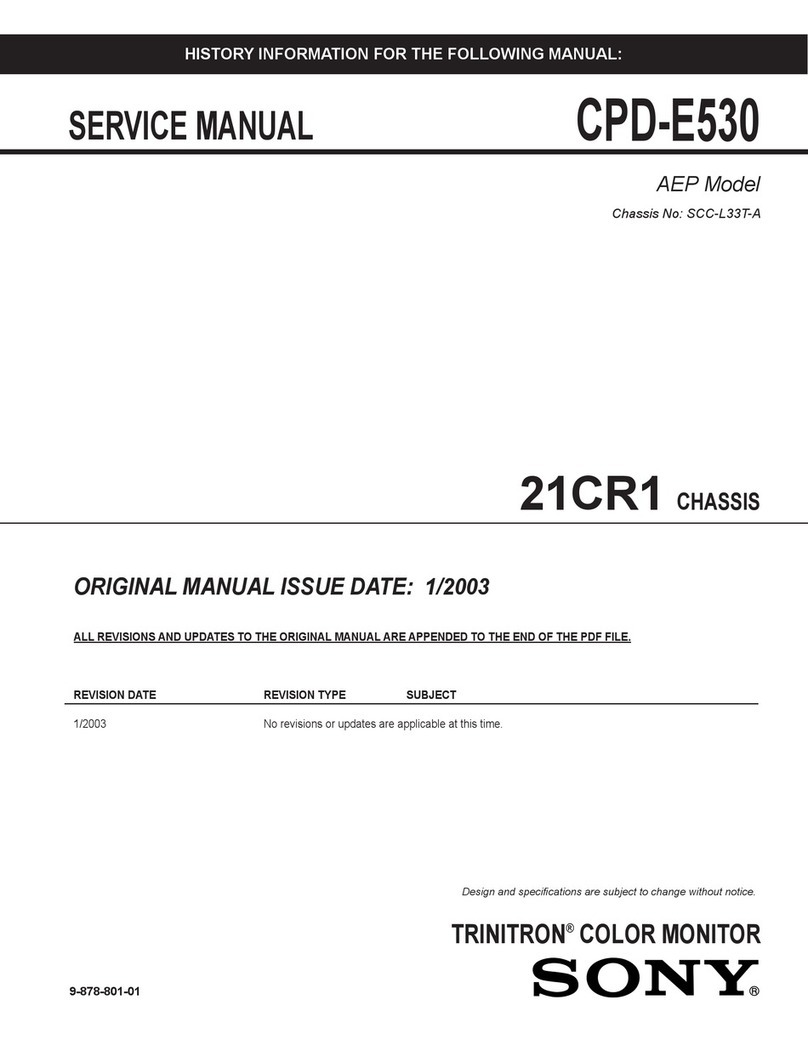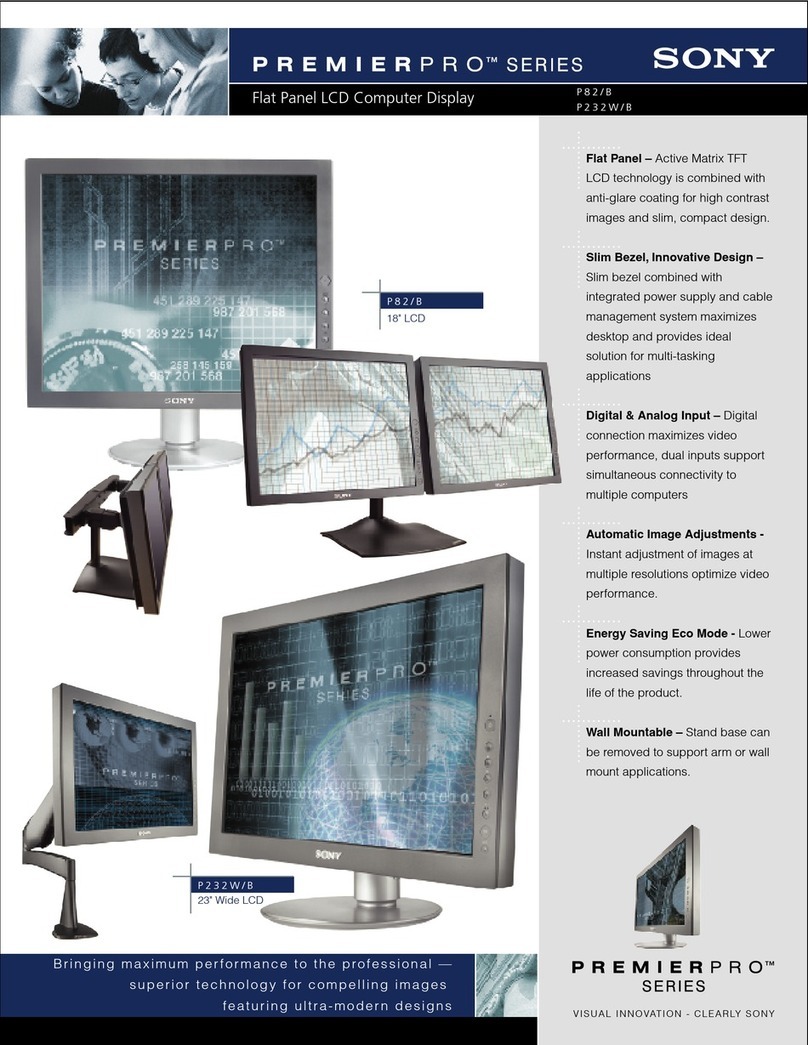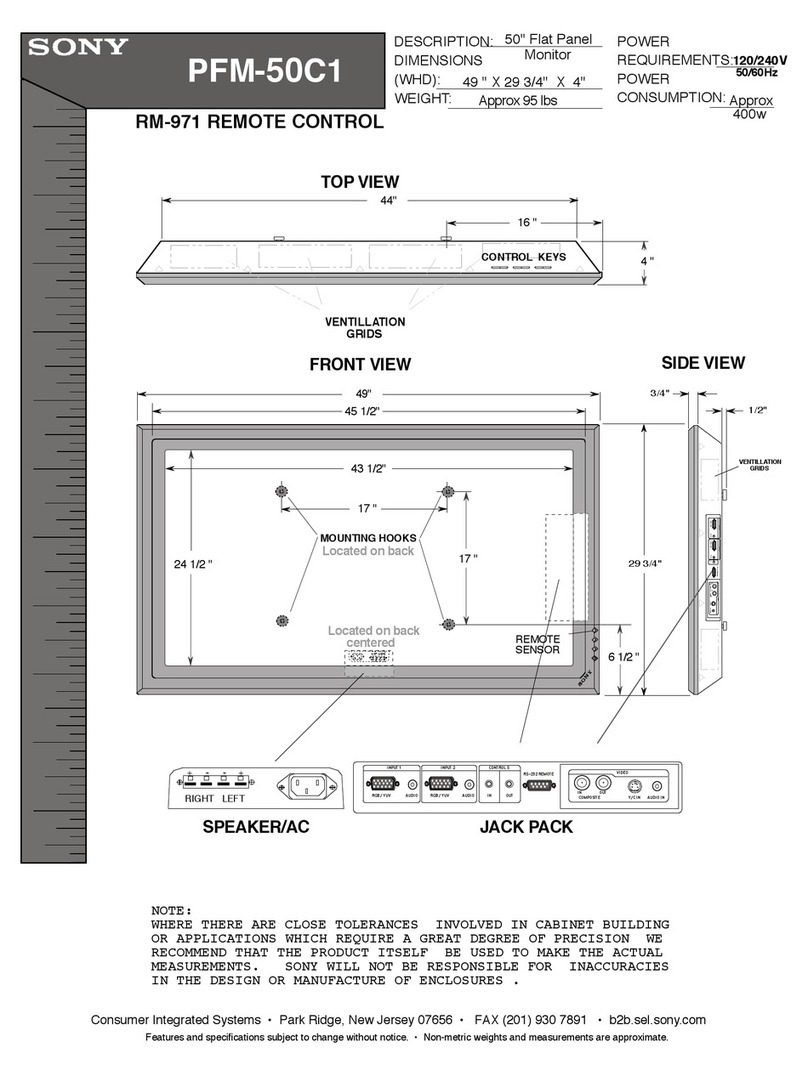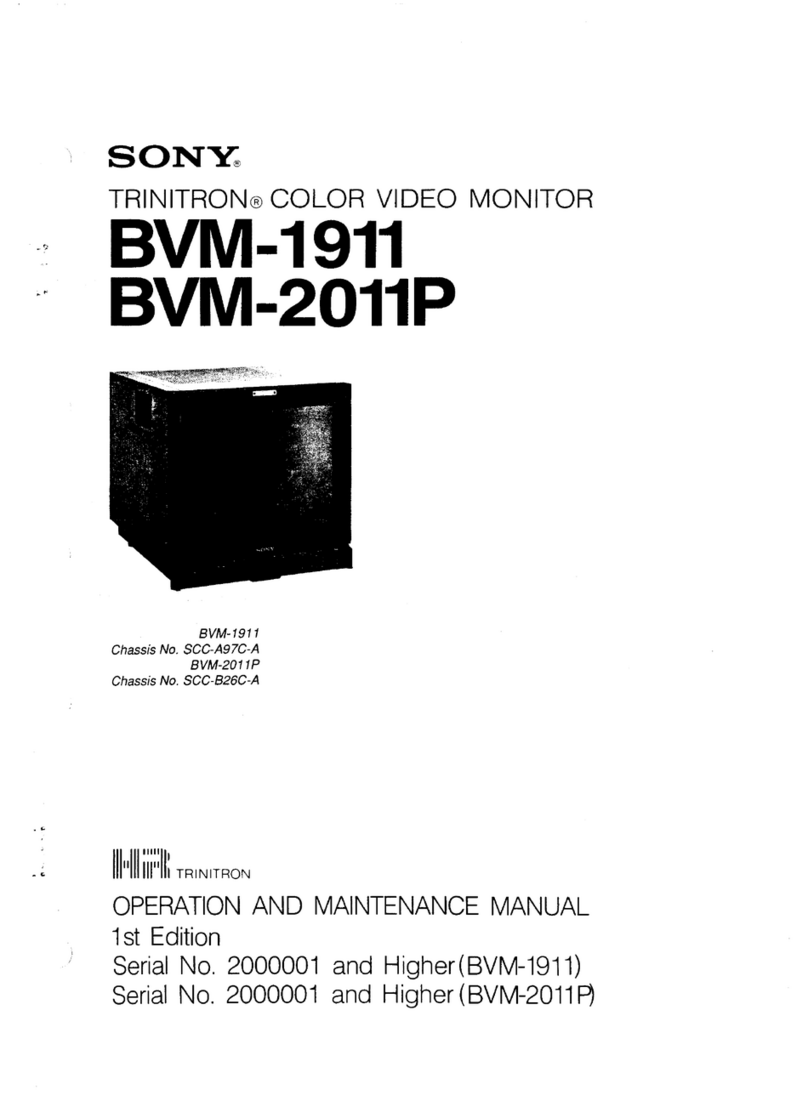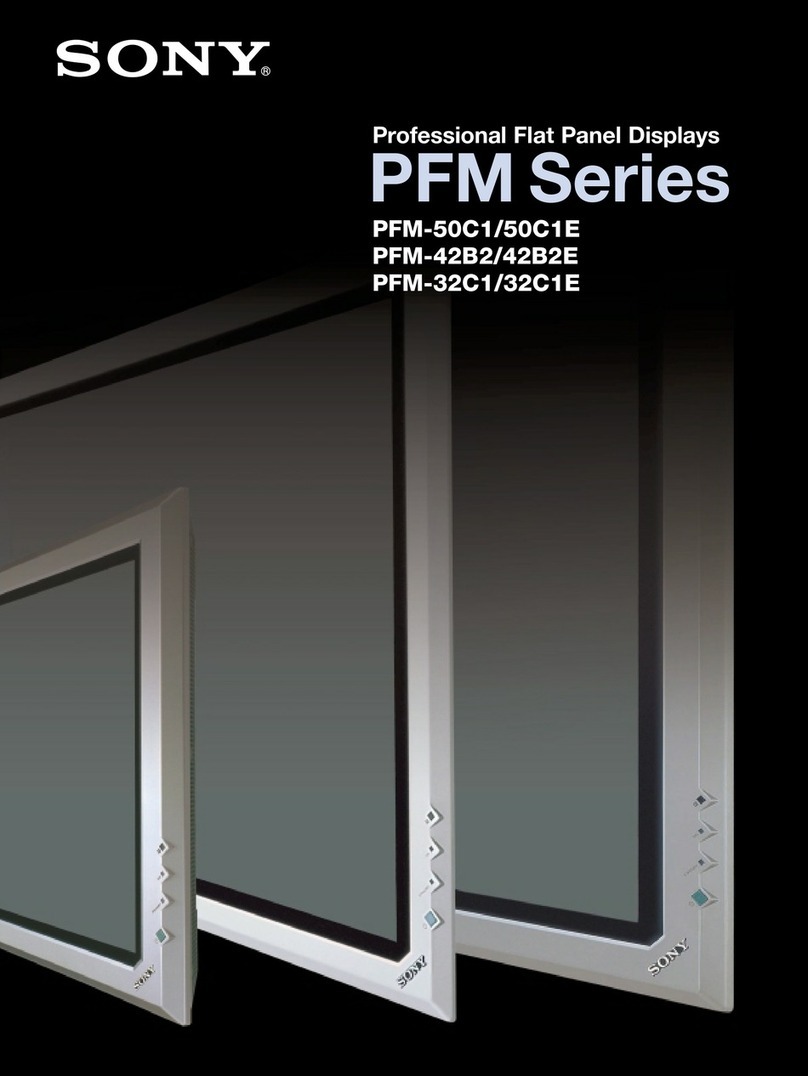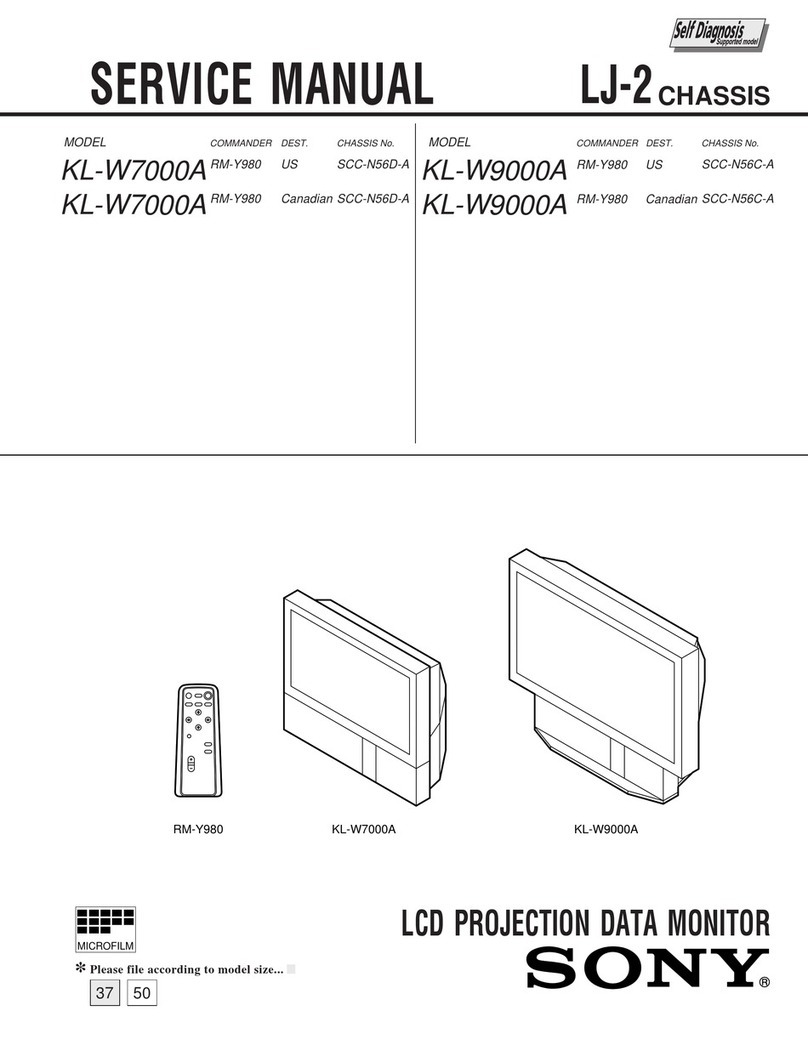The Sony Multiscan E100 and Multiscan
E200 are ideal for the home and small office
requiring exceptional image performance
without sacrificing value or reliability. It’s
perfect for everything from spreadsheets and
finely detailed graphic presentations to
browsing the Internet and gaming.
The virtually flat, high-resolution FD Trinitron®
CRT combined with a variable 0.24-0.25mm
aperture grille pitch, and precise, convenient
on-screen digital controls, allow the
CPD-E100 and CPD-E200 to perform at a
level that will set a new benchmark for your
expectations of clarity and color.
To provide superior contrast and grayscale
performance, both displays feature a
high-contrast black coating. This coating,
coupled with the displays’ vertically flat
screens, also help cut glare and washout
caused by ambient light. And that reduces
eyestrain.
Sony’s DisplayMouse™menu control makes this
premier SOHO display one of the easiest to set
up, adjust and—in the unlikely event that
there’s a problem—troubleshoot. Users can
quickly take advantage of everything the
CPD-E100 and CPD-E200 have to offer.
Computer Interface: The computer industry lacks standards, and therefore, there are a multitude of varying software packages and add-on hardware options. This display is not manufactured to any specific software, and
Sony does not and cannot make any warranty or representation with respect to the performance of this product with any particular software packages and/or non-Sony add-on hardware option except those mentioned in this
document. Sony hereby disclaims any representations or warranty that this product is compatible with any combination of non-Sony products you may choose to connect. While Sony representatives or Sony authorized
dealers may be able to assist you and may make recommendations, they are NOT authorized to vary or waive this disclaimer. Purchasers must determine for themselves the suitability and compatibility of the hardware and
software in each and every particular instance.
©2000 Sony Electronics Inc. All rights reserved. Reproduction in whole or in part without written permission is prohibited. Sony, the Sony logo, Multiscan, Trinitron, Display Mouse and The Definition of Definition are trade-
marks of Sony. Microsoft, Windows and the Windows Logo are registered trademarks of Microsoft Corporation. Mac and Macintosh are trademarks of Apple Inc. Features and specifications are subject to change without notice.
Non-metric weights and measurements are approximate.
This monitor is Energy Star Compliant when used with a computer equipped with VESA Display Power Management Signaling (DPMS). As an International Energy Star Partner, Sony Corporation has determined that this
product meets the International Energy Star Program for energy efficiency. The Energy Star emblem does not represent EPA endorsement of any product or service. Screen images are simulated.
D182
Printed in U.S.A. 2/00
Weight
CPD-E100: 33.1 lbs
CPD-E200: 44.1lbs
Power Management
International Energy Star, NUTEK, and VESA DPMS
Compliant E100 E200
Operation: <95 watts <120 watts
Suspend: <15 watts <15 watts
Active Off: <3 watts <5 watts
Power Off: 0 watts 0.5 watts
Regulation and Standard Compliance
Safety: UL 1950
CSA 22.2 No. 950
EN60950
Emission/EMI: FCC Class B
IC Class B
TCO ’92
X-ray: DHHS
DNHW
Ergonomics: ZH1/618, ISO9241-3, -7, -8
Designed for: PC99
MPRII
Windows®98
Windows®95
Macintosh®Compatible
Plug & Play: DDC-1, DDC-2B,
DDC-2Bi (E200 only)
Front Panel Digital Controls
Power On/Off
Brightness
Contrast
Reset
DisplayMouse™control
On-Screen Display (OSD)
Contrast
Brightness
H/V Size
H/V Centering
H/V Convergence (E200 only)
Control Lock (E200 only)
Zoom
Raster Rotation
Pincushion
Pin Balance
Keystone
Key Balance
Color Temperature
Moiré Adjust
H/V OSD Position (E200 only)
Degauss
Multi-Language Select
Help Menu (E200 only)
Supplied Accessories
AC Power Cord
INF Diskette
User’s Manual
Limited Warranty
1 Year - Parts, Labor and CRT
Model
CPD-E100
CPD-E200
CRT
CPD-E100: 15" FD Trinitron®
CPD-E200: 17" FD Trinitron®
Viewable Image Size
CPD-E100: 14.0"
CPD-E200: 16.0"
Aperture Grille Pitch
0.24mm - 0.25mm (variable)
Screen Treatment
High Contrast AR Coating
Horizontal Scan Range
CPD-E100: 30-70kHz
CPD-E200: 30-85kHz
Vertical Scan Range
CPD-E100: 48-120Hz
CPD-E200: 48-120Hz
Maximum Resolution
CPD-E100: 1280 x 1024 @ 60Hz
CPD-E200: 1600 x 1200 @ 60Hz
Preset Resolutions (27 modes)
640 x 480 @ 60Hz VGA Graphics
640 x 480 @ 85Hz VESA
720 x 400 @ 70Hz VGA Text
800 x 600 @ 75Hz VESA (E100 only)
800 x 600 @ 85Hz VESA
832 x 624 @ 75Hz Macintosh 16"
1024 x 768 @ 75Hz VESA
1024 x 768 @ 85Hz VESA
1280 x 1024 @ 60Hz VESA (E100 only)
1280 x 1024 @ 75Hz VESA (E200 only)
1600 x 1200 @ 65Hz VESA (E200 only)
Color Temperature Presets
5000 Kelvin
9300 Kelvin
User-adjustable
Signal Inputs
Analog RGB
0.7Vp-p, 75ohm (typical)
External Sync Signals
Separate HD/VD, polarity-free TTL
External composite, polarity-free TTL
Sync on green 0.3V p-p±10%, negative (E200 only)
Input Connector
Captive 15 pin mini D-sub
Power Requirements
100-120/220-240V AC; 50-60Hz
Operating Temperature
50°F-104°F (10°C-40°C)
Operating Humidity
10%-80% (Non-Condensing)
Dimensions (WxHxD)
CPD-E100: 14.0" x 14.9" x 15.3"
CPD-E200: 15.9" x 16.3" x 16.5"
Multiscan®Computer Display
CPD-E100 and CPD-E200
Specifications
Sony Electronics Inc.
3300 Zanker Road, San Jose, California 95134
For more information: 1.800.352.SONY
Web address: http://www.sony.com/displays