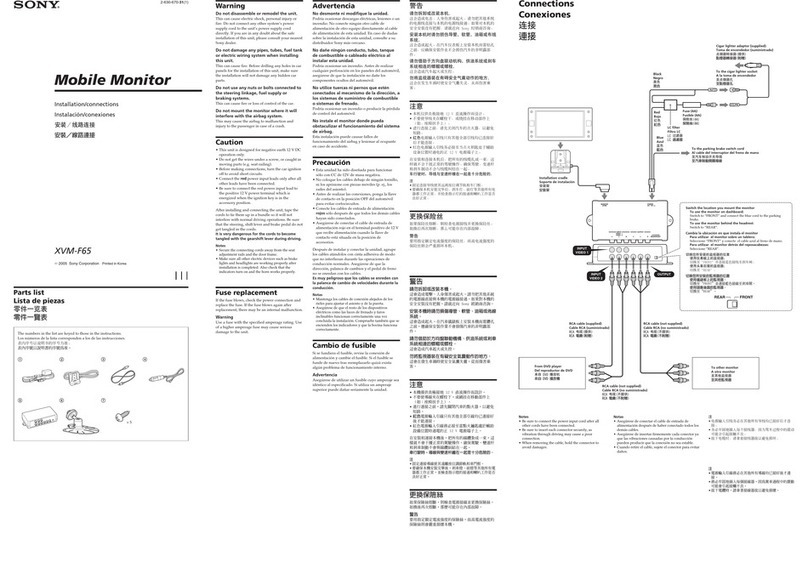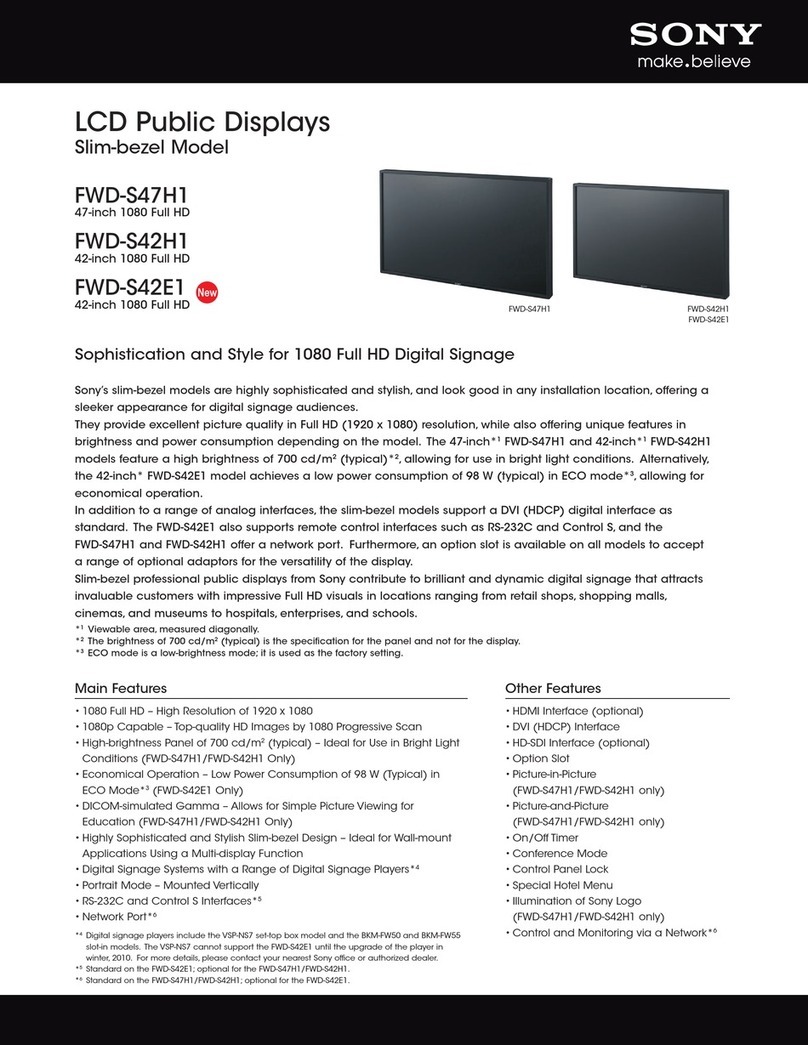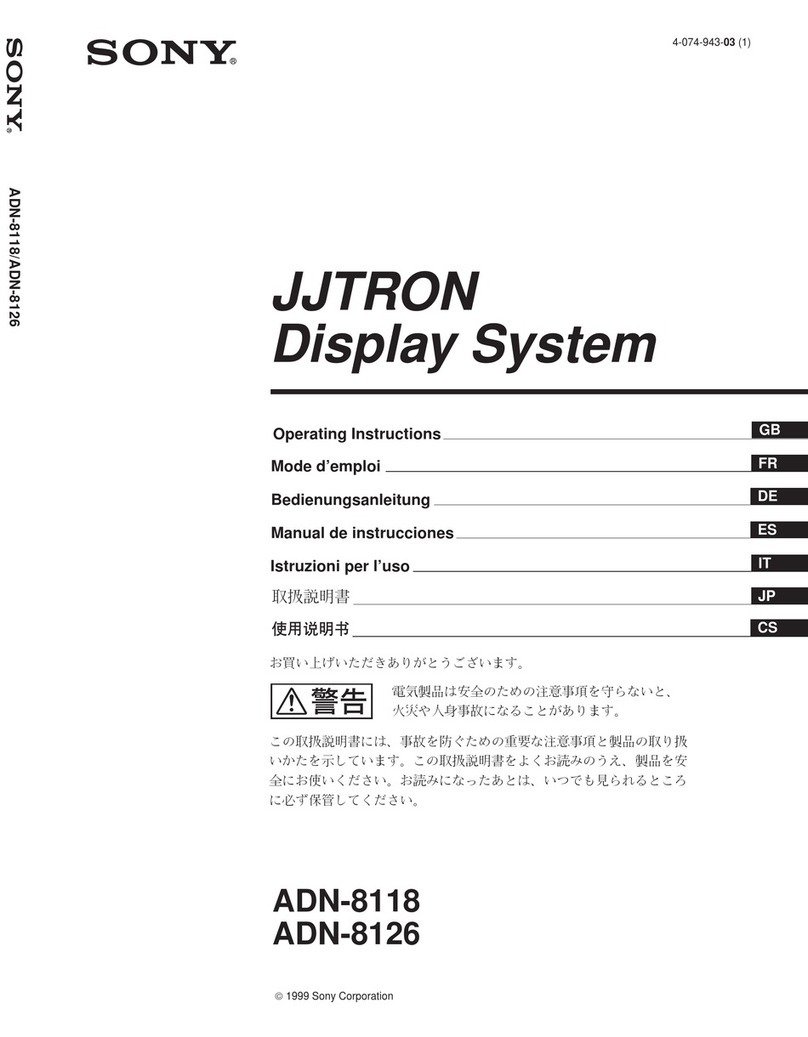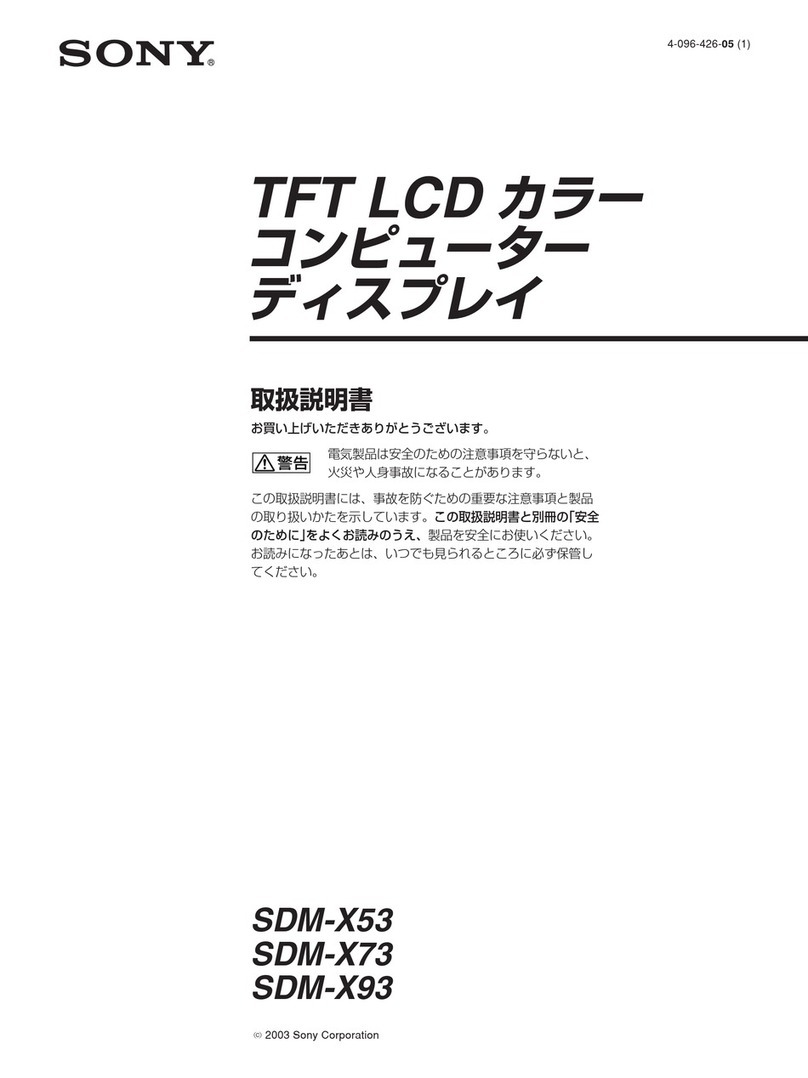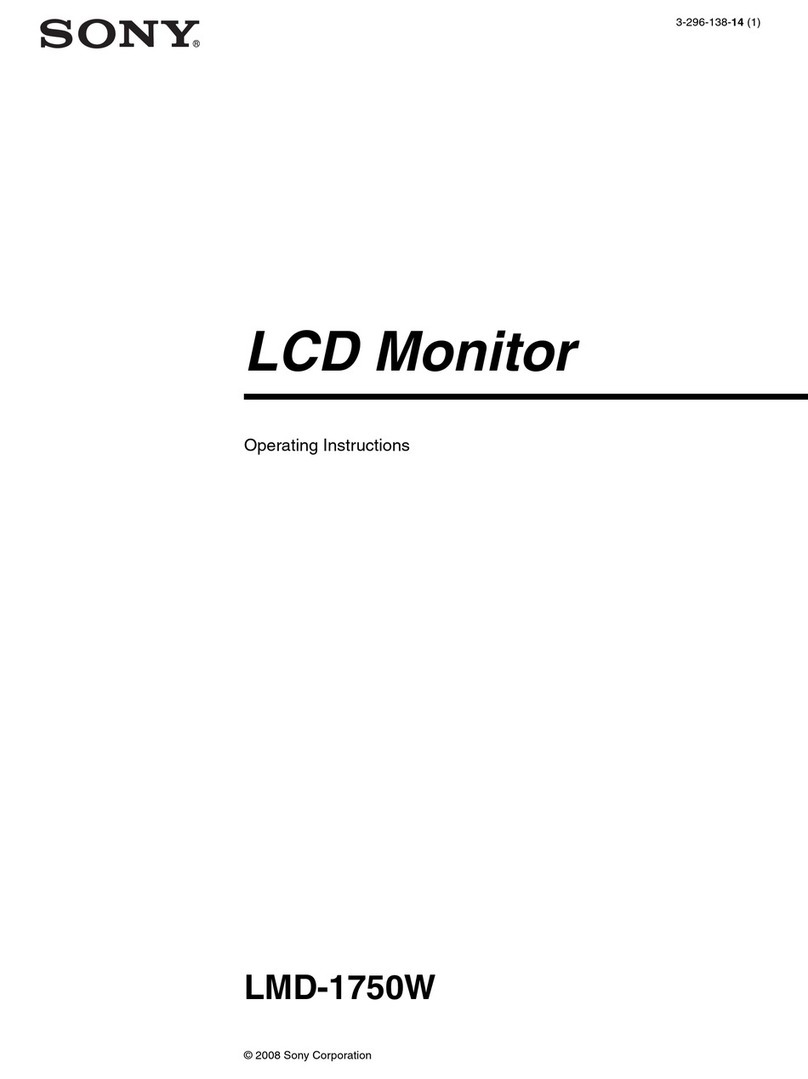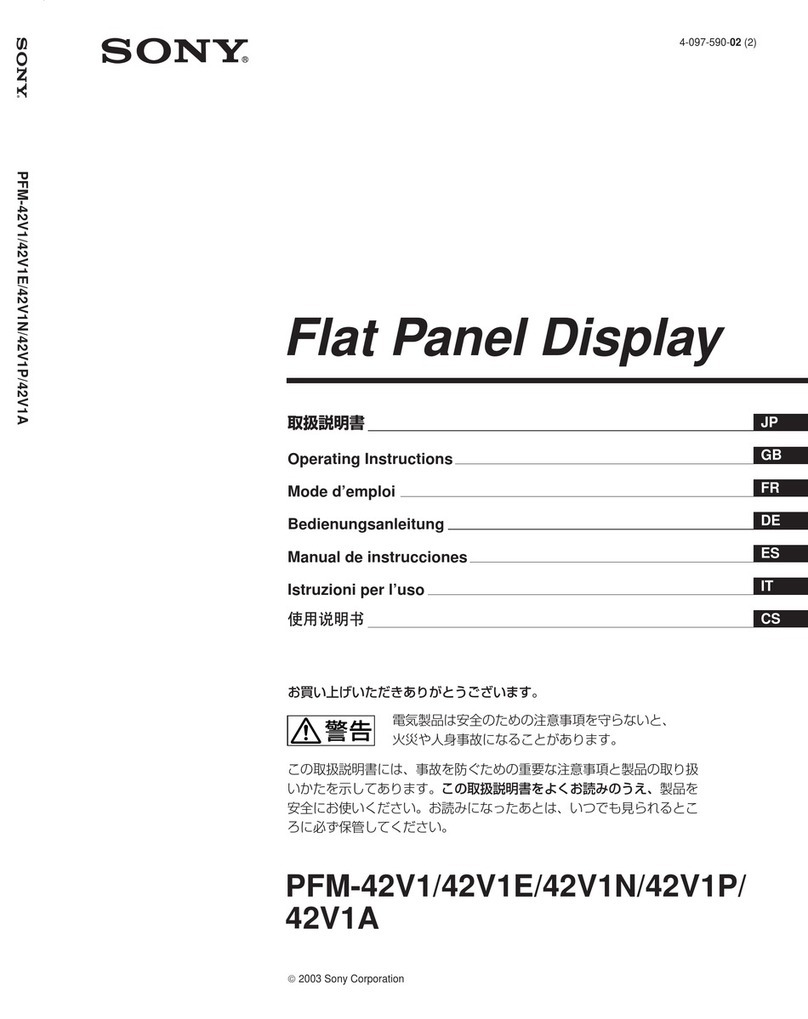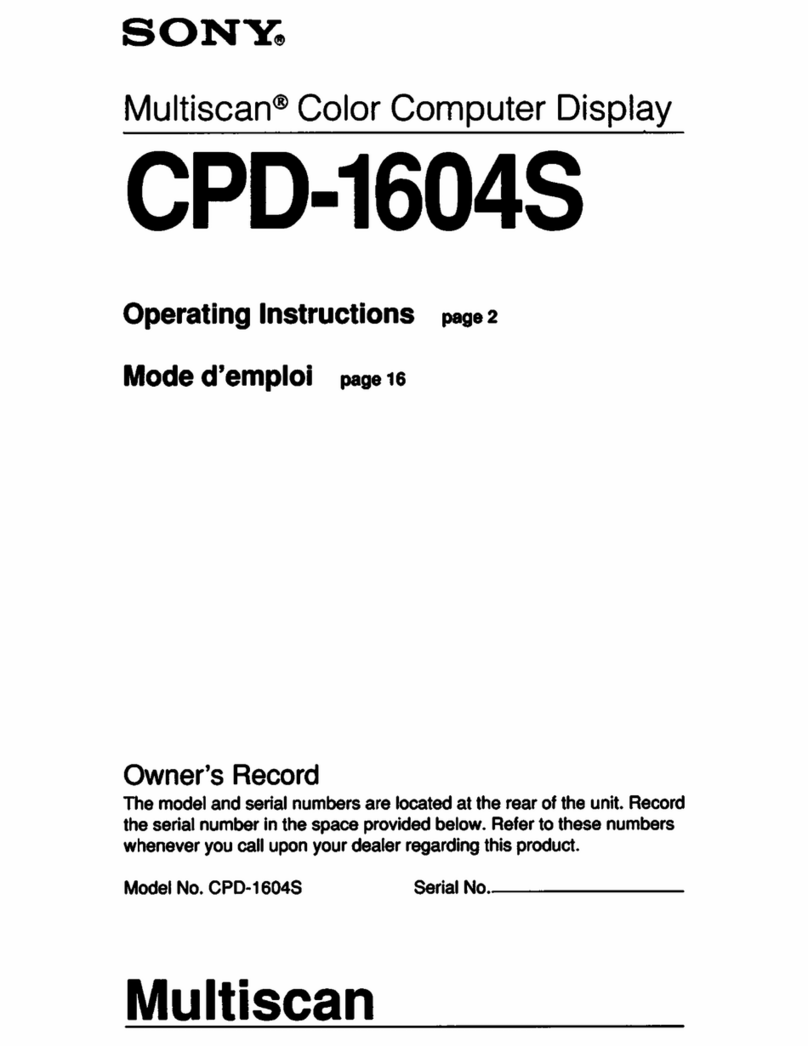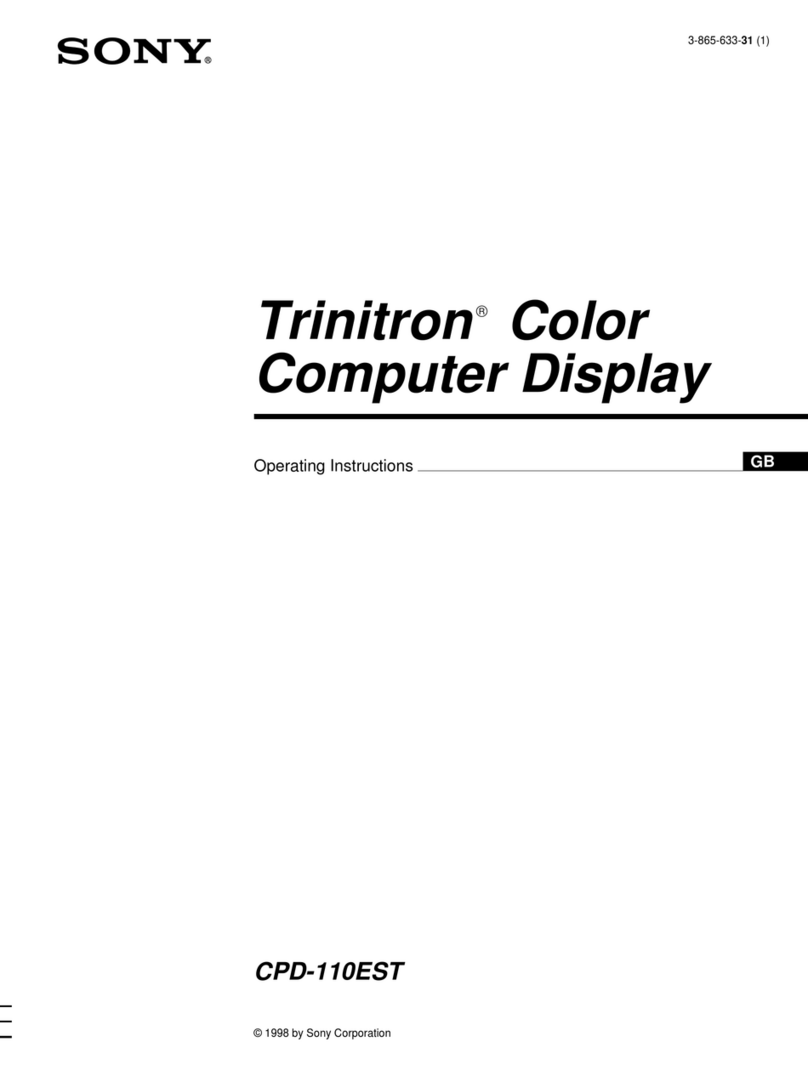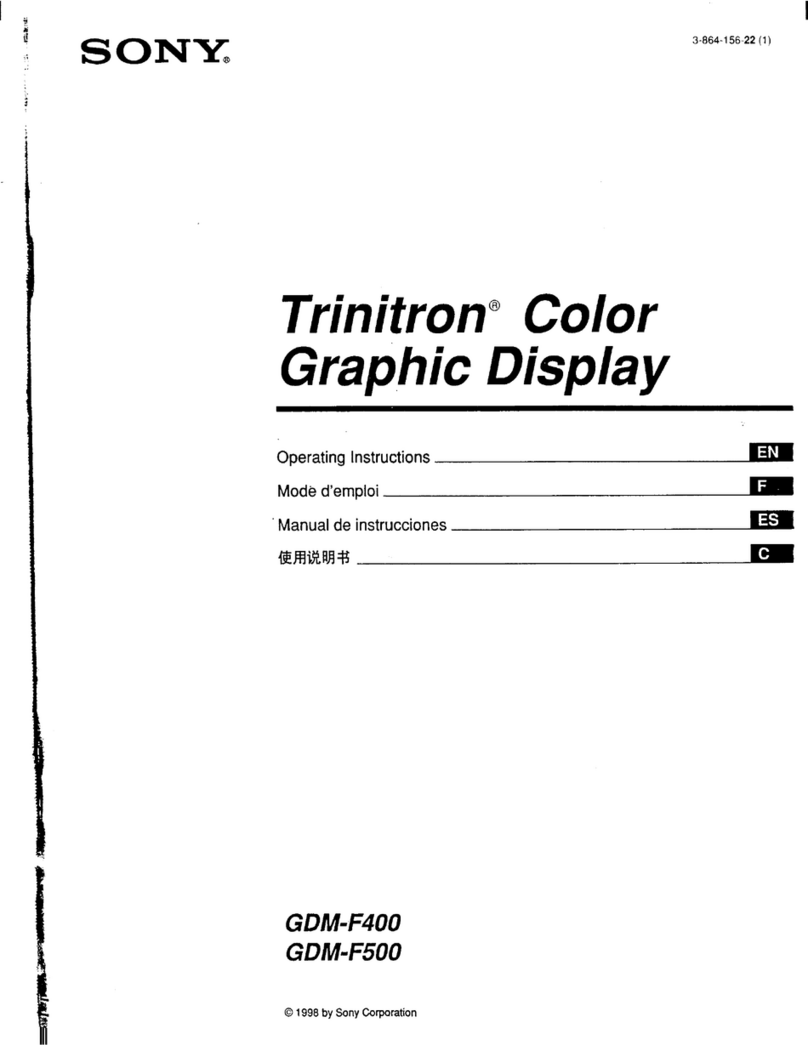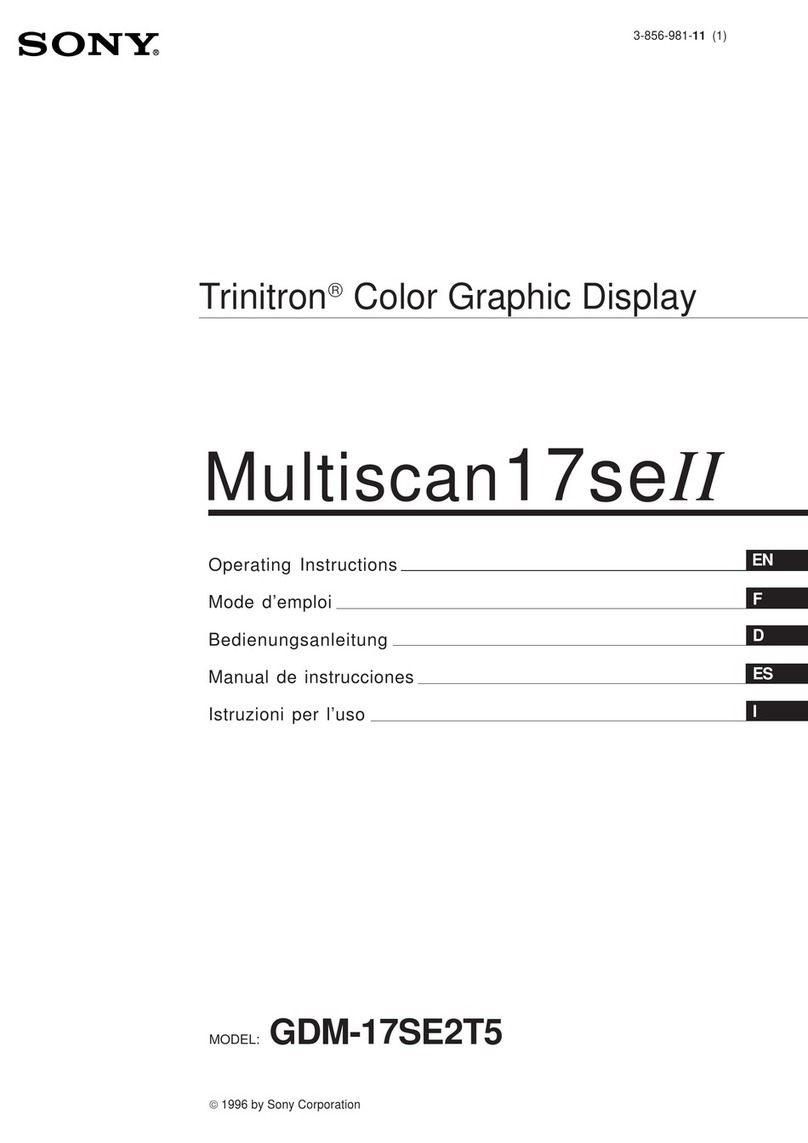Medical LCD Monitor
The Sony LMD-2140MD is a medical-grade 21-inch*1 LCD monitor, optimised for video endoscopy applications,
that meets the stringent medical safety and EMC standards and requirements. The LMD-2140MD incorporates
a superb-quality LCD panel that provides an extremely high level of brightness, contrast, and colour depth.
www.sonybiz.net
LMD-2140MD
The use of original SonyX-Algorithm*2 technology allows
natural reproduction of video images, which is often
difficult to achieve on typical LCD monitors. In addition,
this monitor provides superior versatility with a variety of
signal input capabilities for analogue or digital, SD or HD,
and DVI-D, as well as user-friendly operational
conveniences such as its User Memory functionality.
All of these features, together with a compact and light
design, make the Sony LMD-2140MD the monitor of
choice in video endoscopy cart installations.
*1 Viewable area measured diagonally
*2 X-Algorithm is used for 480/60i and 575/50i signals only
Features
Excellent Picture Reproduction
Sophisticated I/P (Interlace to Progressive) Conversion
With conventional LCD monitors, interlace signals are
displayed on the progressive LCD pixel array by combining
two adjacent picture fields into one picture frame, or by
doubling scanning lines to create the progressive picture
frame. However, these I/P conversion methods can cause
picture degradation when displaying moving images.
To solve this problem, the LMD-2140MD provides
sophisticated I/P conversion using X-Algorithm technology.
This combines the pixels above, below, and in the diagonal
direction of the moving picture part, and then inserts a
natural pixel to create the absent lines. The result is
much smoother image reproduction for both moving and
static picture areas.
High Clarity Panel
The LMD-2140MD incorporates an extremely bright
21-inch*1 LCD panel with a 4:3 aspect ratio and a robust
multi-layer AR-coated protection layer, which minimises
the damage caused by scratching the panel. The AR
coating also reduces the reflection from ambient light to
a minimum. As a result, when used in bright lighting
conditions, high contrast is maintained even in dark areas
of the picture - a benefit over current CRT monitors.
Versatility Inputs
The LMD-2140MD can accept a variety of signals ranging
from SD to HD video, analogue VGA to SXGA*3 PC input, as
well as DVI-D input. In addition to its standard inputs,
5 types of optional input adaptors are offered for use in its
two rear slots. This allows multiple signal sources from a
variety of equipment to be connected and monitored simply
by selecting them via the input button on the front panel.
The LMD-2140MD also provides both parallel and serial
remote control ports as standard.
*3 SXGA images are downconverted for display
Operational Convenience
The User Memory functionality provides the capability of
saving 20 patterns of memory settings. This allows doctors
to easily set, save, and recall their preferred picture
settings using an assigned user name. In addition, factory
default settings can instantly be recalled by the touch of
two buttons. The following parameters can be saved:
*Colour temperature, *Brightness, *Contrast, *Chroma,
*Phase, *Aperture, *Gamma, *Aspect, *Scan, *Picture
Delay Minimum, *User Memory Name, *User Colour
Temperature.
Instant access to most of these controls is available
from the buttons on the front bezel, as well as the OSD
menu, which is provided in 7 languages.
Compact and Lightweight
Thanks to the thin and lightweight LCD panel, the
LMD-2140MD is much shorter in depth and lighter in
weight than a conventional CRT monitor.
VESA Mounting
Complying with the VESA standards of 100 mm hole
spacings, the LMD-2140MD can easily be mounted on
an arm, a wall or from a ceiling.