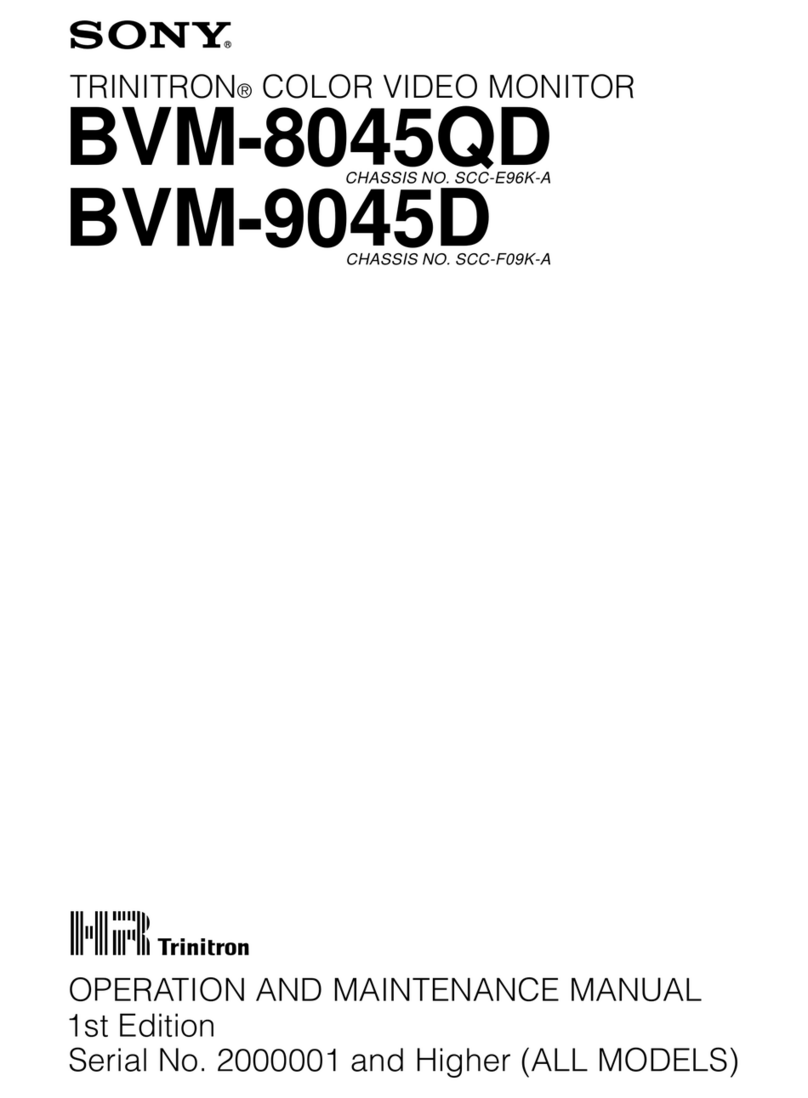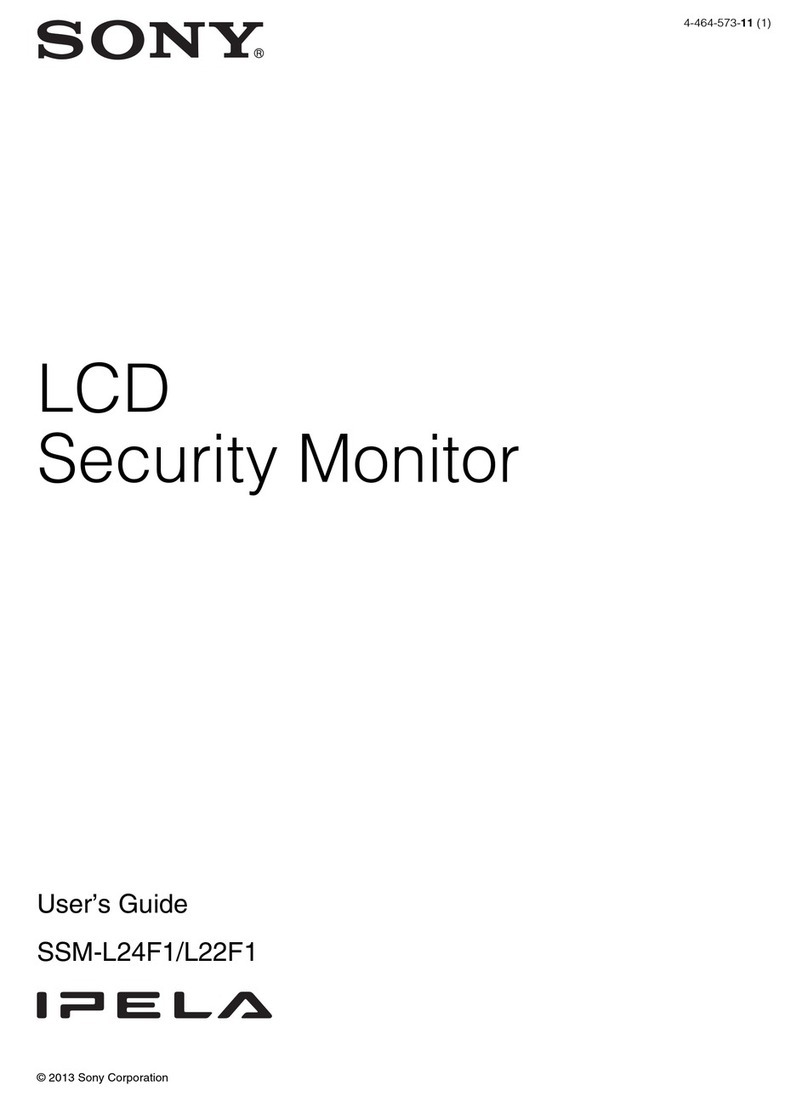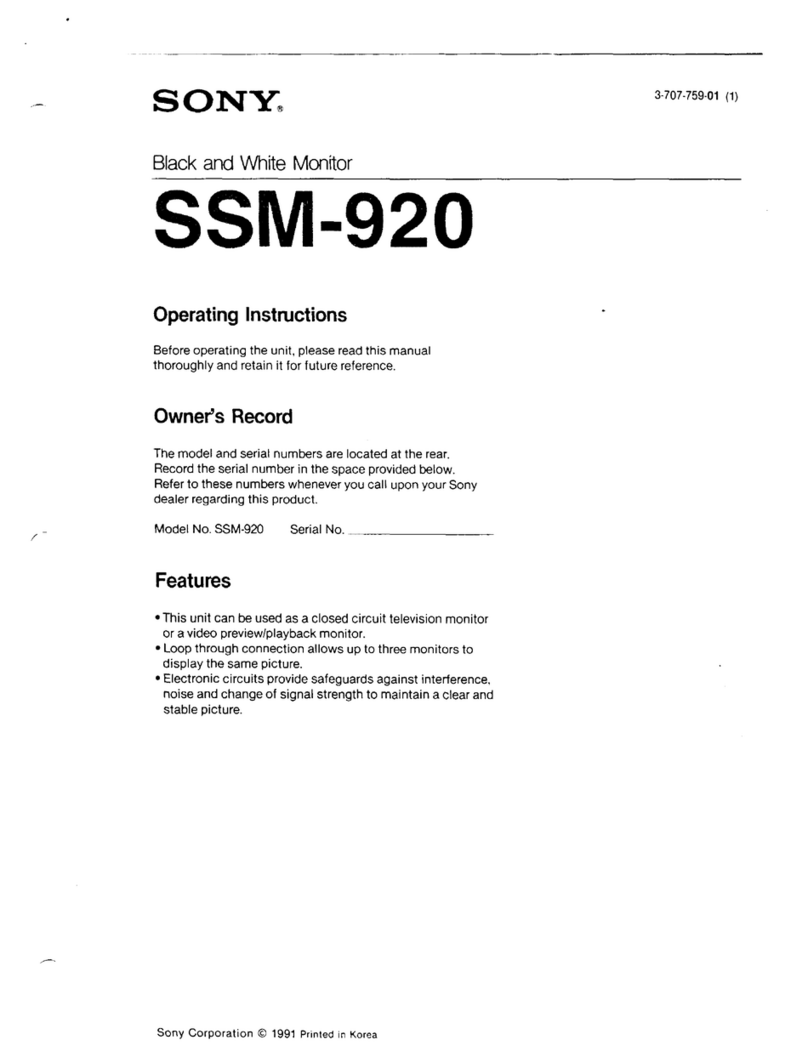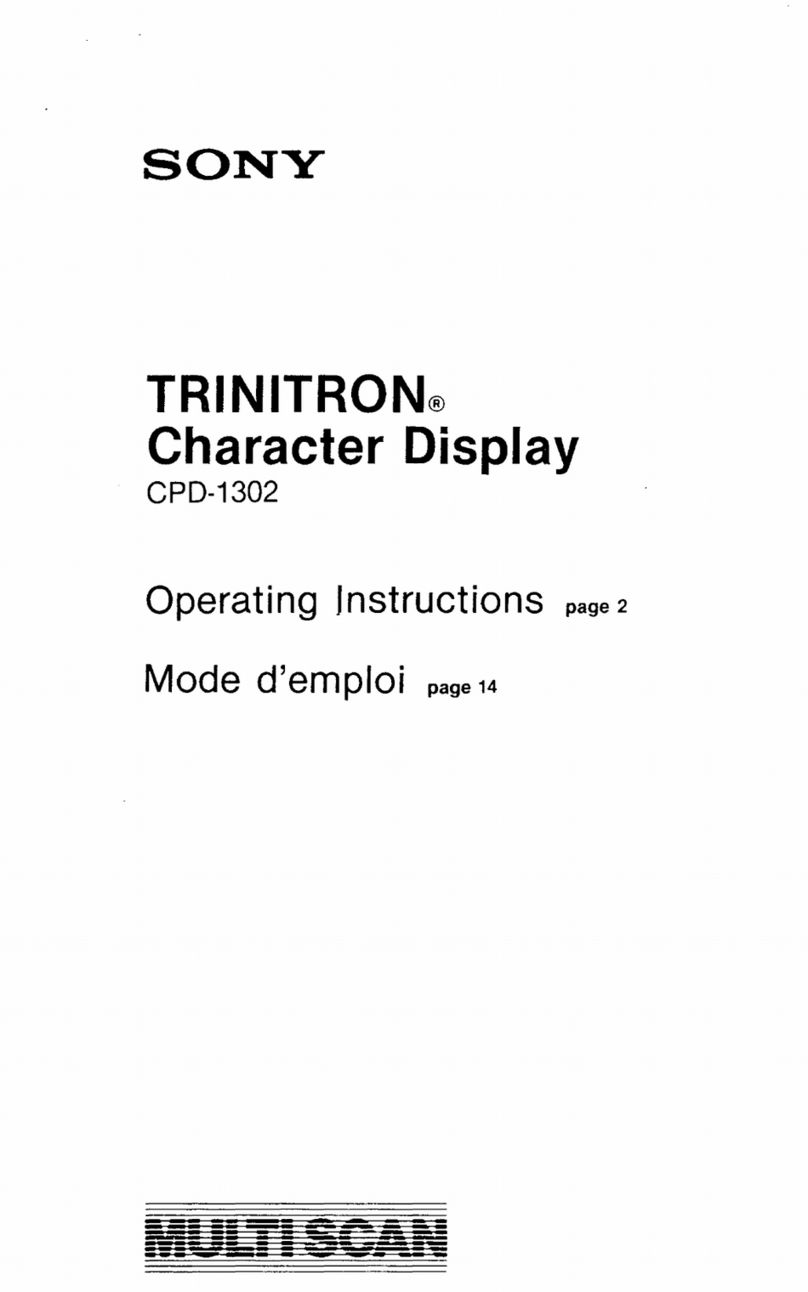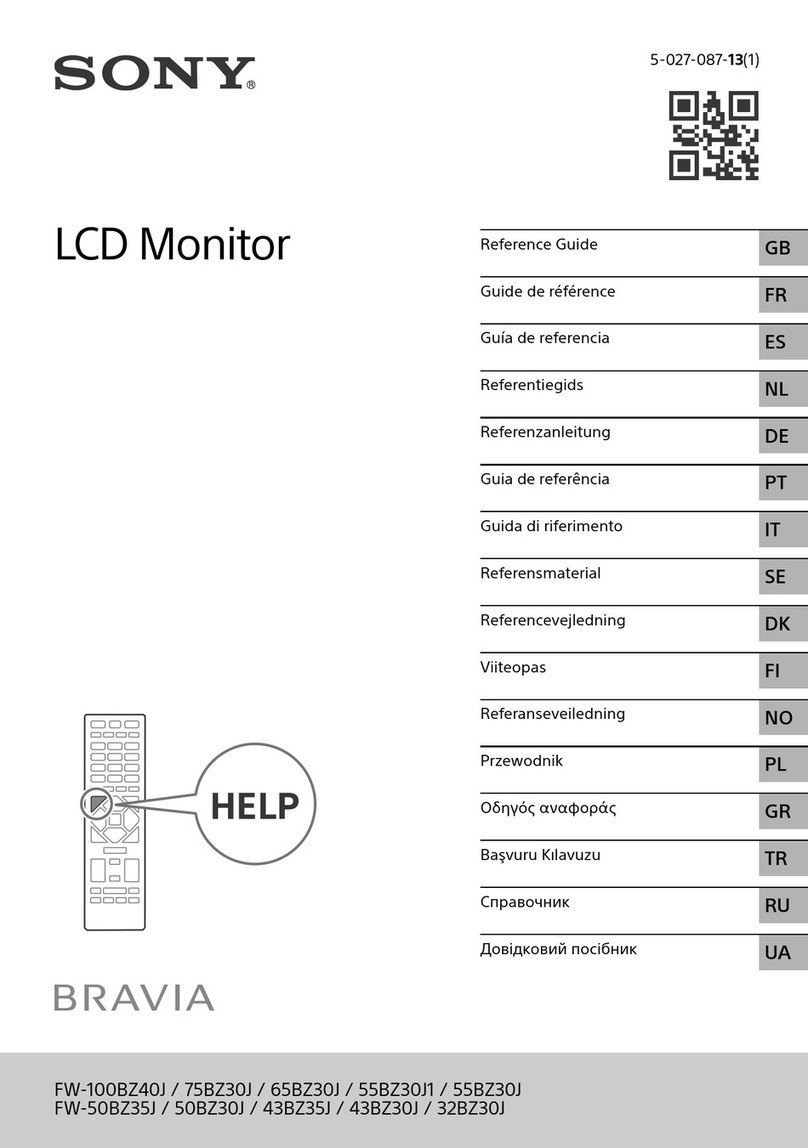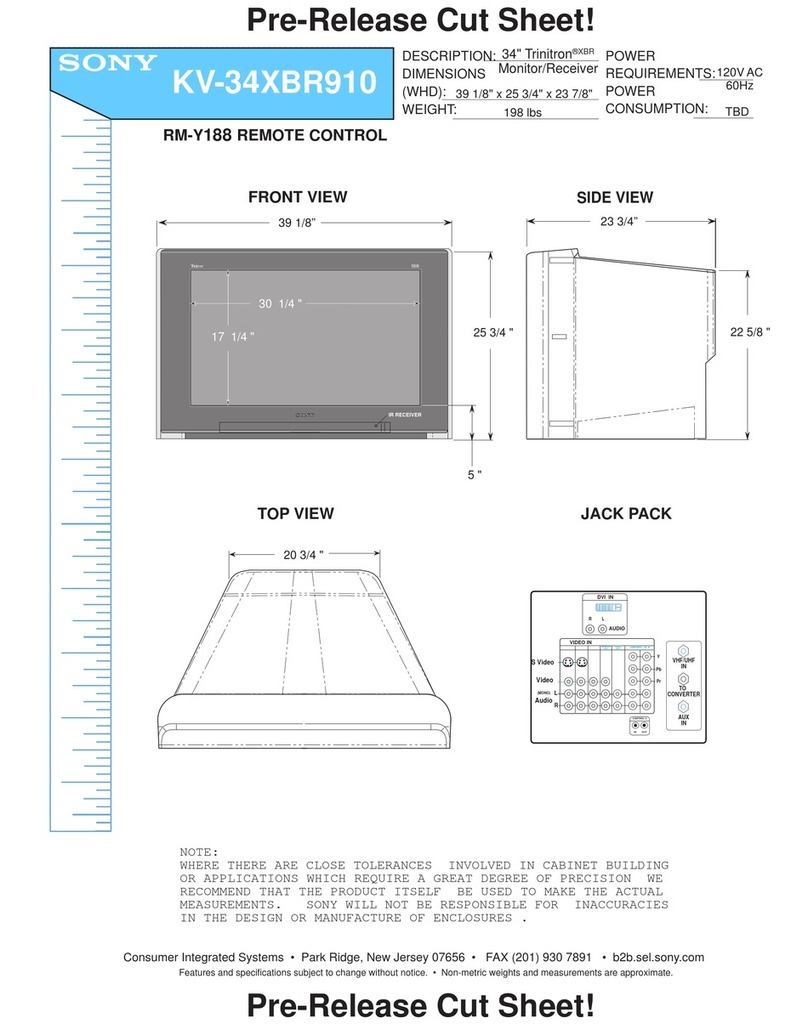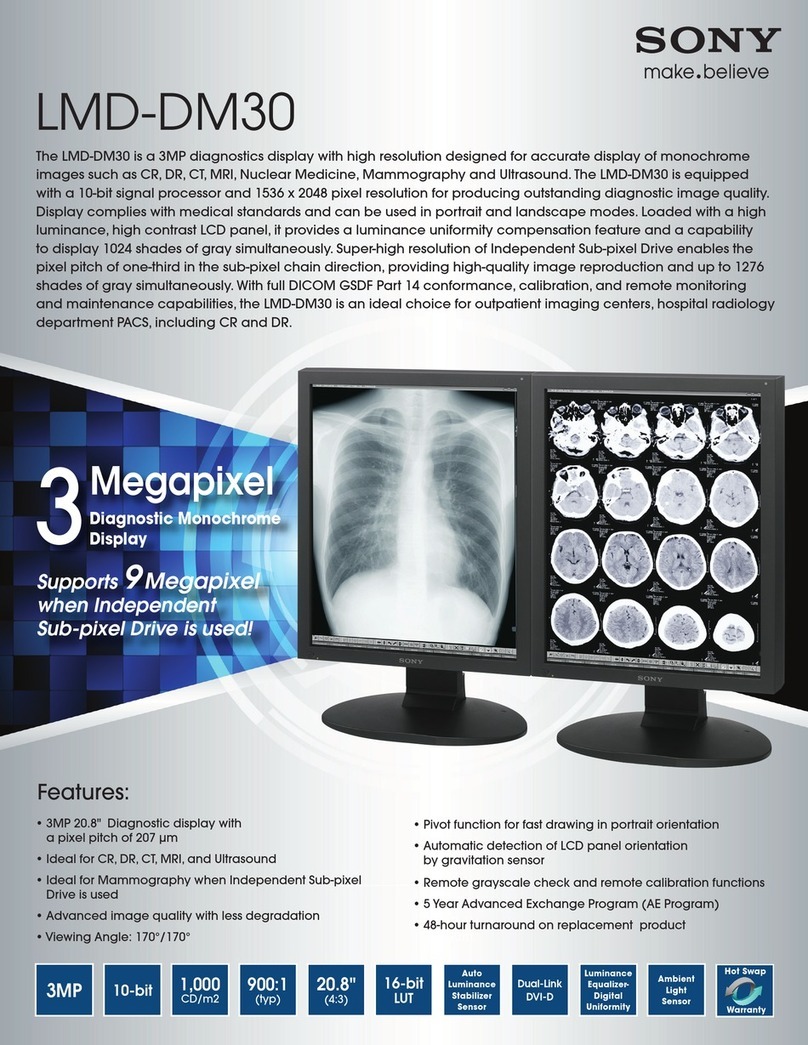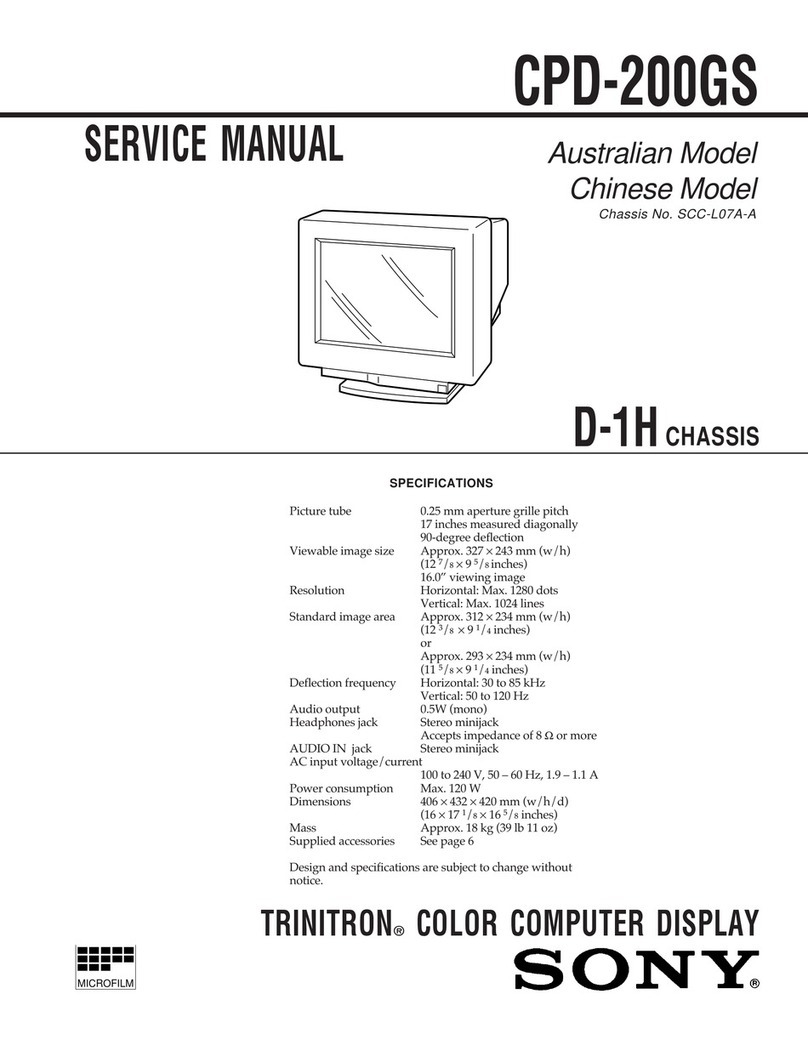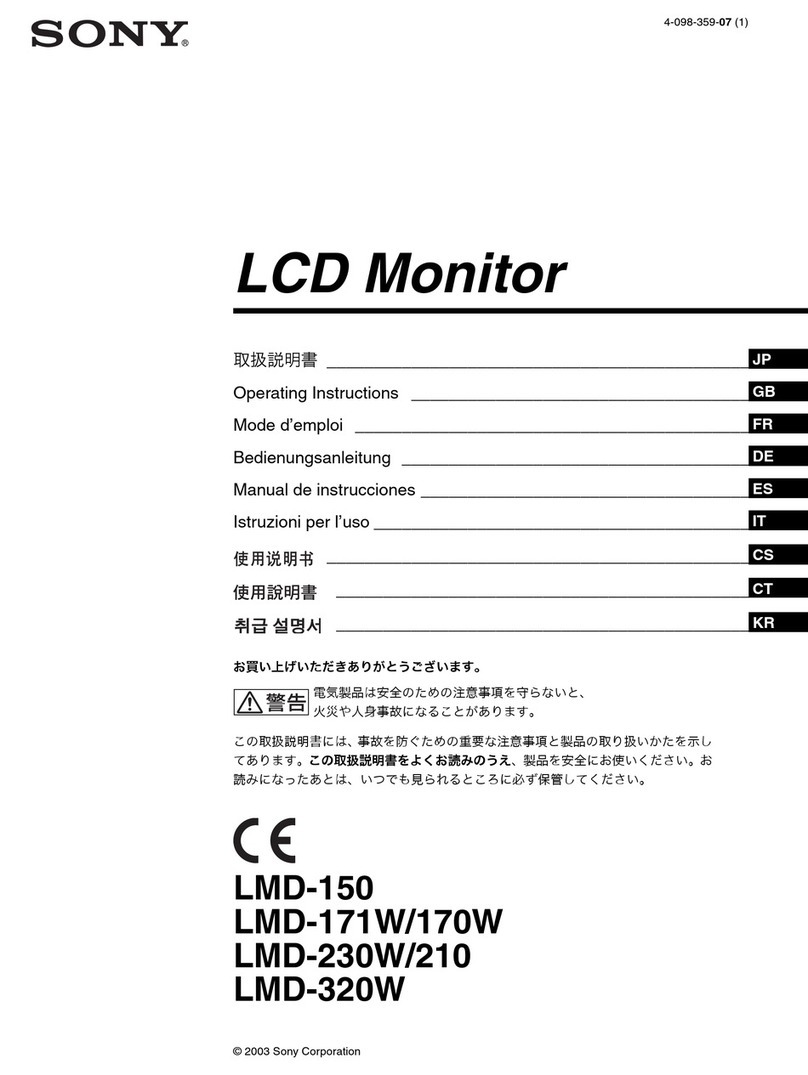Table of Contents
10
Table of Contents
Precaution .....................................................11
On Safety ................................................................ 11
On Installation ....................................................... 11
Precautions for using this unit safely .................. 11
Precautions for connecting this unit with other
medical devices ................................................... 11
Cautions for RESPONSIBLE ORGANIZATION
when connecting this equipment to
IT-NETWORK .................................................... 11
On simultaneous use with an electrosurgical
knife, etc. .............................................................. 11
Recommendation to Use more than One
Unit ....................................................................... 12
LCD image display ................................................ 12
About the LCD Display Panel ............................. 12
About the Screen Protect Panel ........................... 12
On a Long Period of Use ...................................... 12
On Burn-in ............................................................ 12
Handling the 3D Glasses ...................................... 13
On Fan Error .......................................................... 13
On Temperature Error .......................................... 13
On Moisture Condensation ................................. 13
On Cleaning ........................................................... 13
On Repacking ........................................................ 13
Disposal of the Unit .............................................. 13
Features .........................................................14
Location and Function of Parts and
Controls ........................................................16
Front Panel............................................................. 16
Input Signals and Adjustable/Setting Items....... 17
Rear/Bottom Panel................................................ 18
Connecting the AC Power Cord ...................20
LMD-X310MT ...................................................... 20
LMD-X550MT ...................................................... 21
Removing the Connector Cover ................... 22
Configuration Example: 4K Surgical
Endoscope .....................................................23
Initial Setting ................................................23
Using the Menu ............................................. 25
Adjustment Using the Menus ....................... 26
Items ........................................................................ 26
Adjusting and changing the settings ................... 27
Color Tone Adjustment menu ...................... 27
Screen Control menu ...................................... 28
3D Setting menu .............................................. 28
PIP / POP menu .............................................. 29
Input Configuration menu ............................ 30
System Configuration menu .......................... 30
Initial Setup menu ........................................... 31
Preset menu ...................................................... 32
Troubleshooting ........................................... 32
Error Messages .............................................. 33
Specifications ................................................ 33
LMD-X310MT .......................................................33
LMD-X550MT .......................................................34
Dimensions ................................................... 42
LMD-X310MT .......................................................42
LMD-X550MT .......................................................42
LMD-X310MT/X550MT .....................................43
3D Viewing Angle (vertical) ......................... 43
The terms HDMI and HDMI High-Definition
Multimedia Interface, and the HDMI Logo are
trademarks or registered trademarks of HDMI
Licensing Administrator, Inc. in the United States and
other countries.