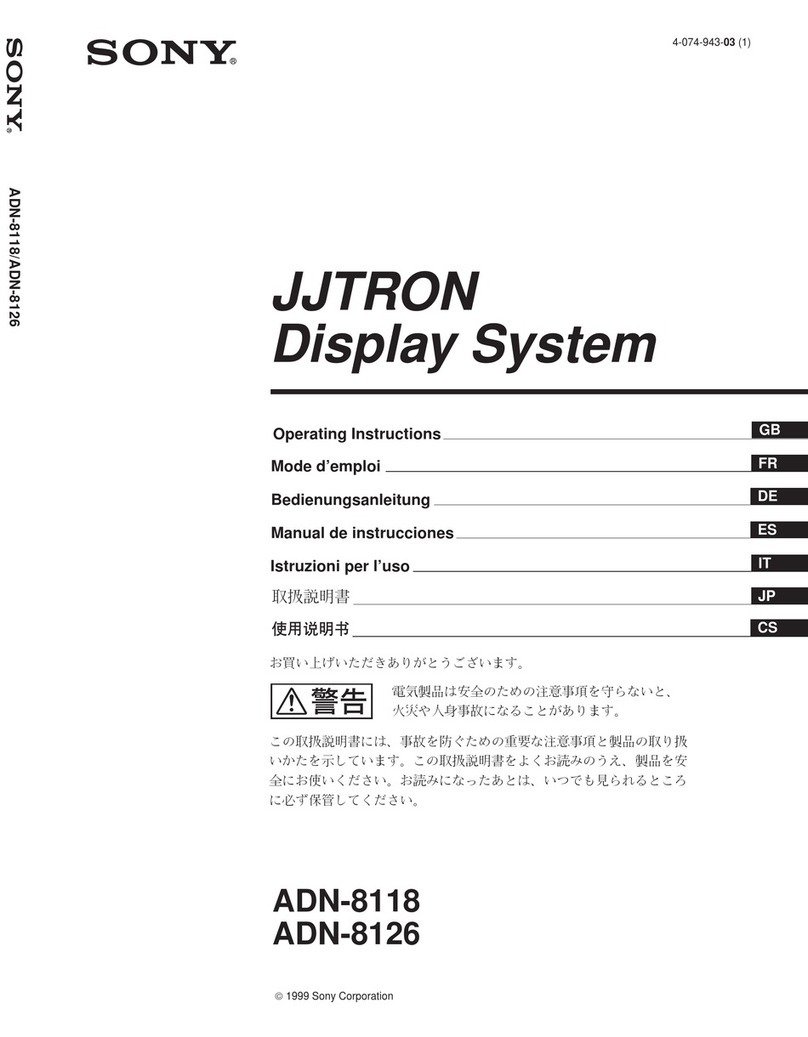Sony Trinitron PVM-1271Q User manual
Other Sony Monitor manuals

Sony
Sony LMD-2450MD User manual

Sony
Sony SDM-S205FB User manual

Sony
Sony SDM-S204 Operating Instructions (primary... User manual
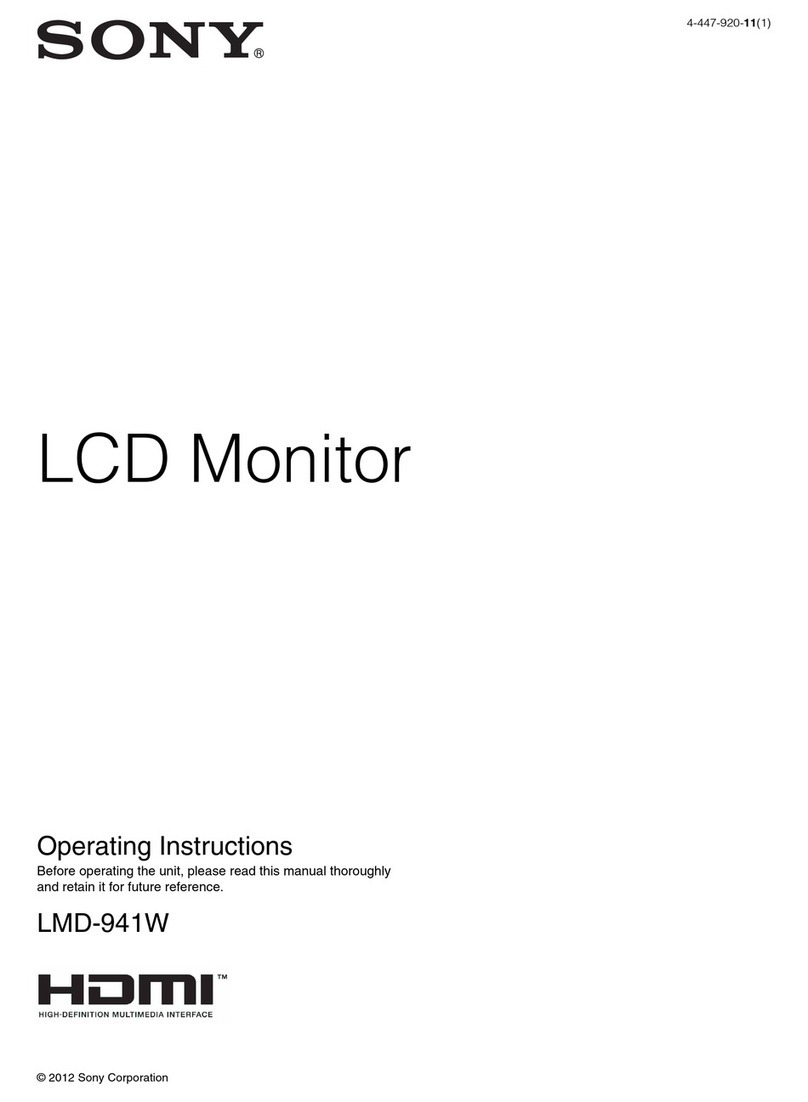
Sony
Sony LMD-941W User manual
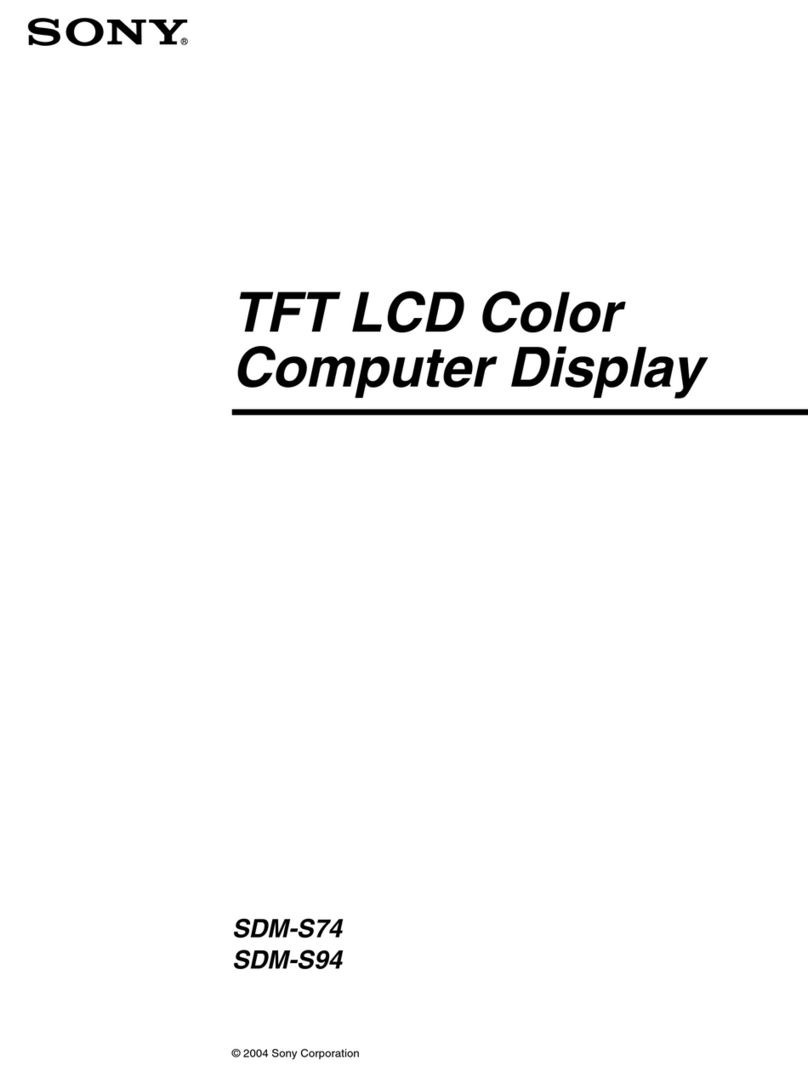
Sony
Sony SDM-S74 User manual
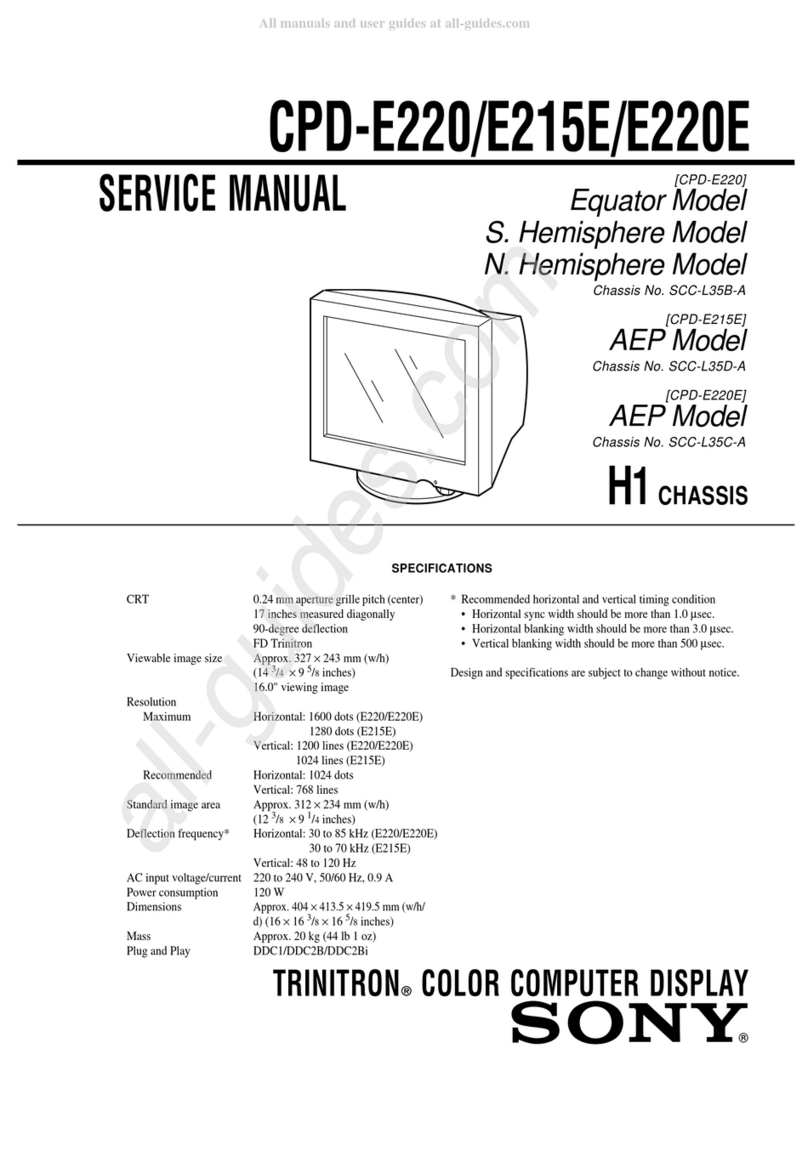
Sony
Sony Trinitron CPD-E220 User manual
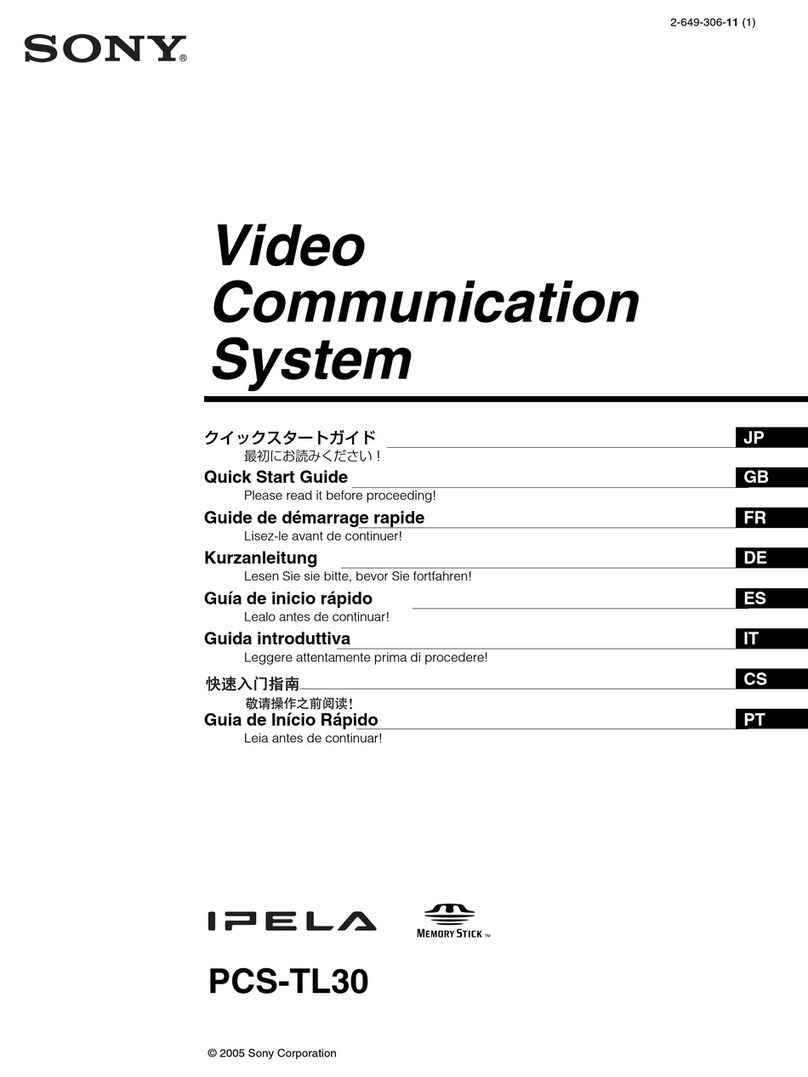
Sony
Sony IPELA PCS-TL30 User manual
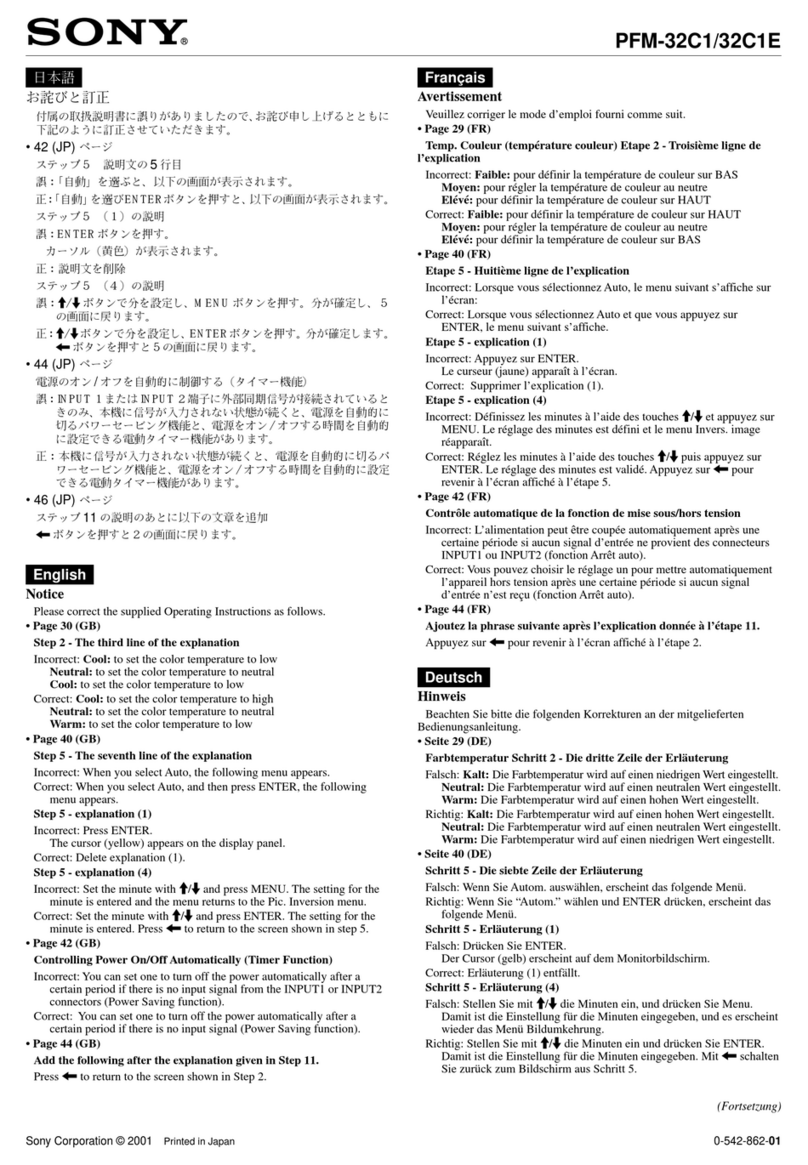
Sony
Sony PFM-32C1 Owner's manual
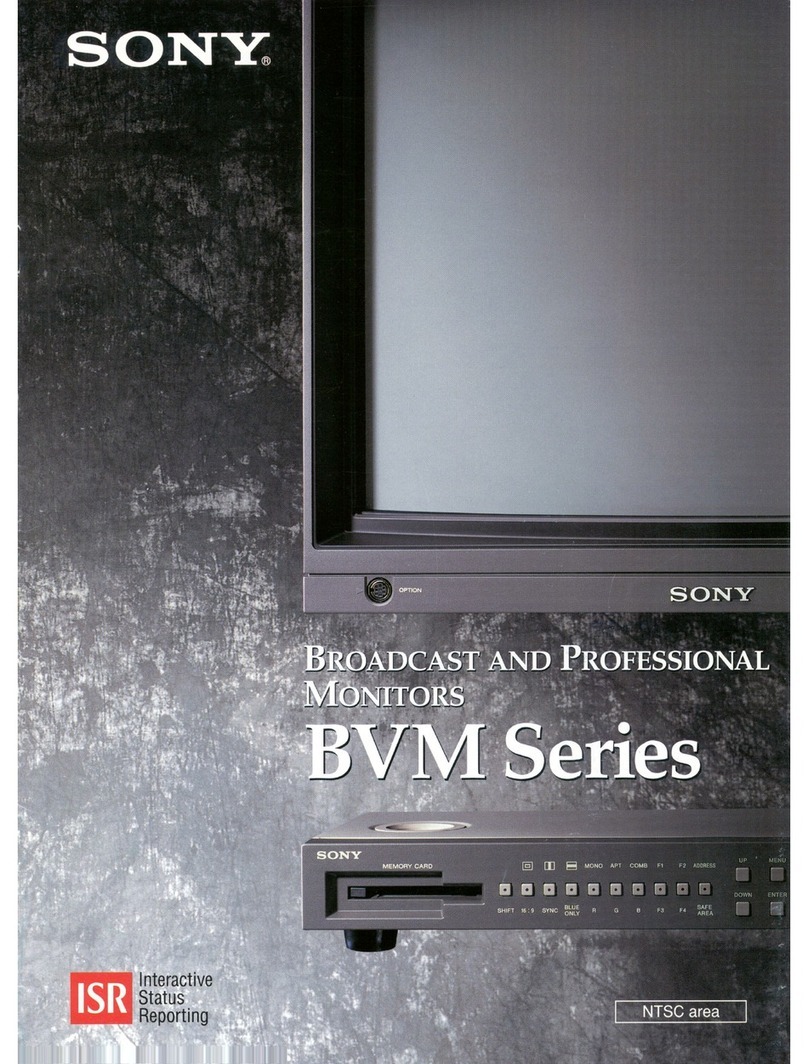
Sony
Sony TRINITRON BVM-14F5U User manual

Sony
Sony BVM-X300 User manual
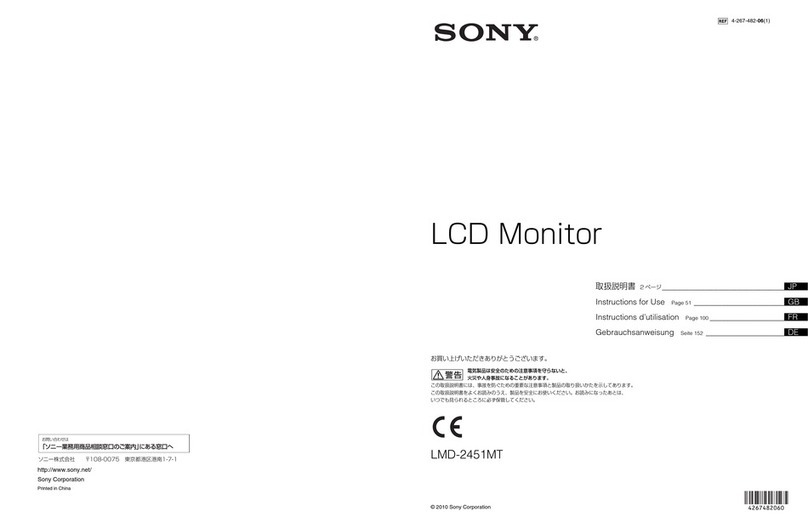
Sony
Sony LMD-2451MT User manual
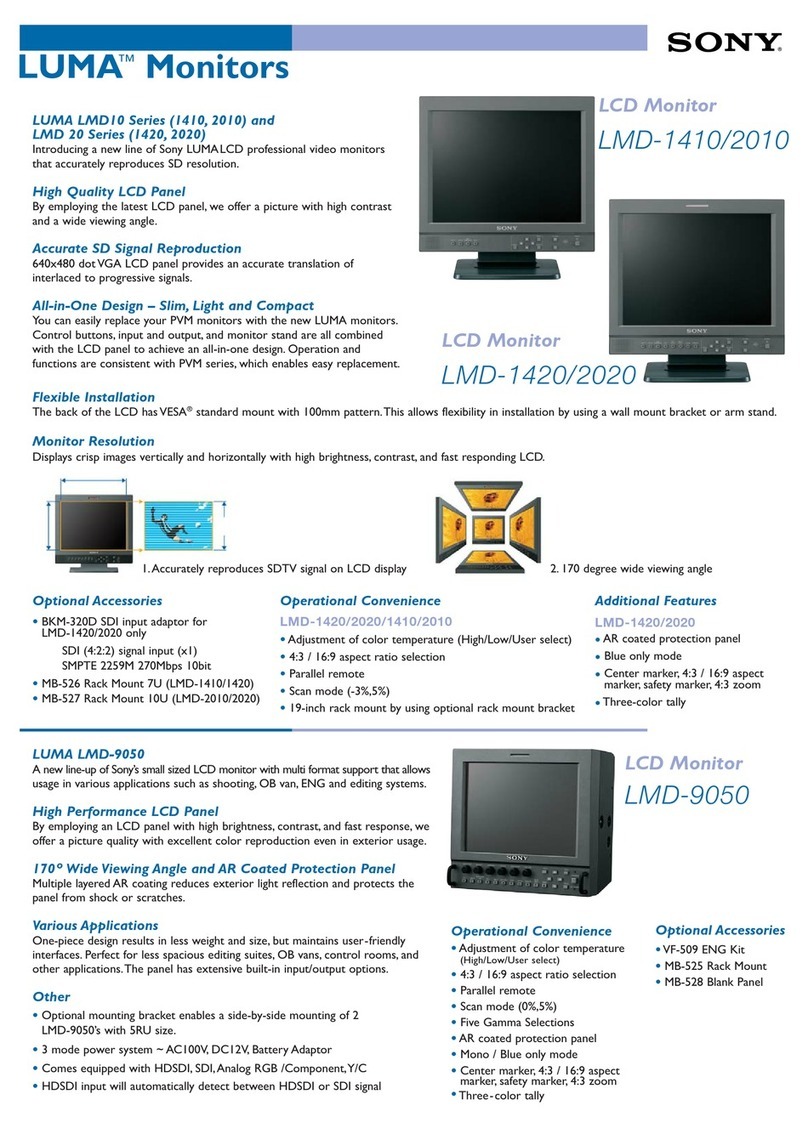
Sony
Sony LUMA LMD-1410 User manual

Sony
Sony Trinitron GDM-F500 User manual
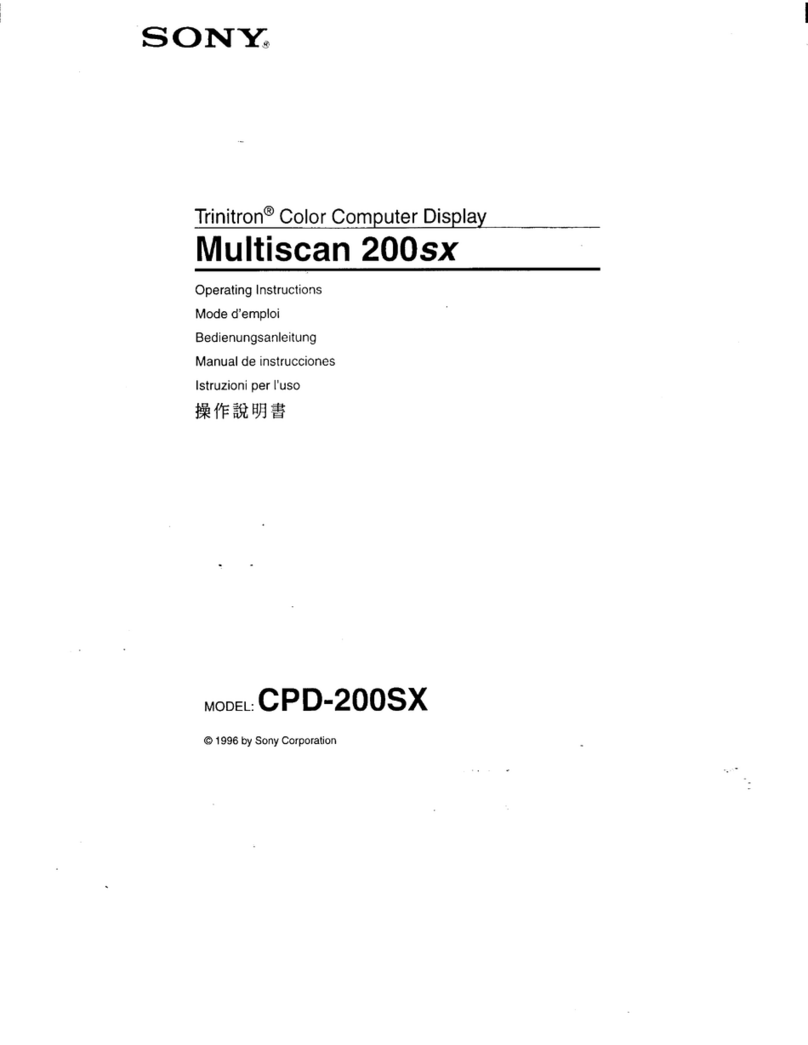
Sony
Sony Trinitron CPD-200SX User manual
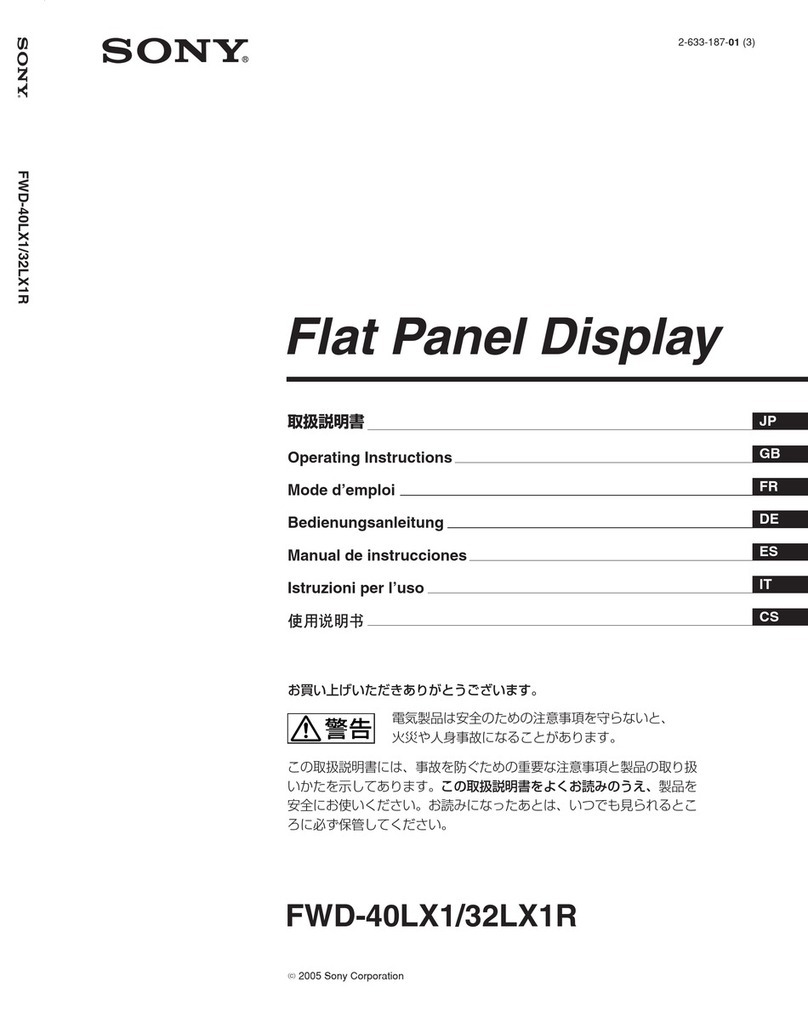
Sony
Sony FWD-40LX1 User manual
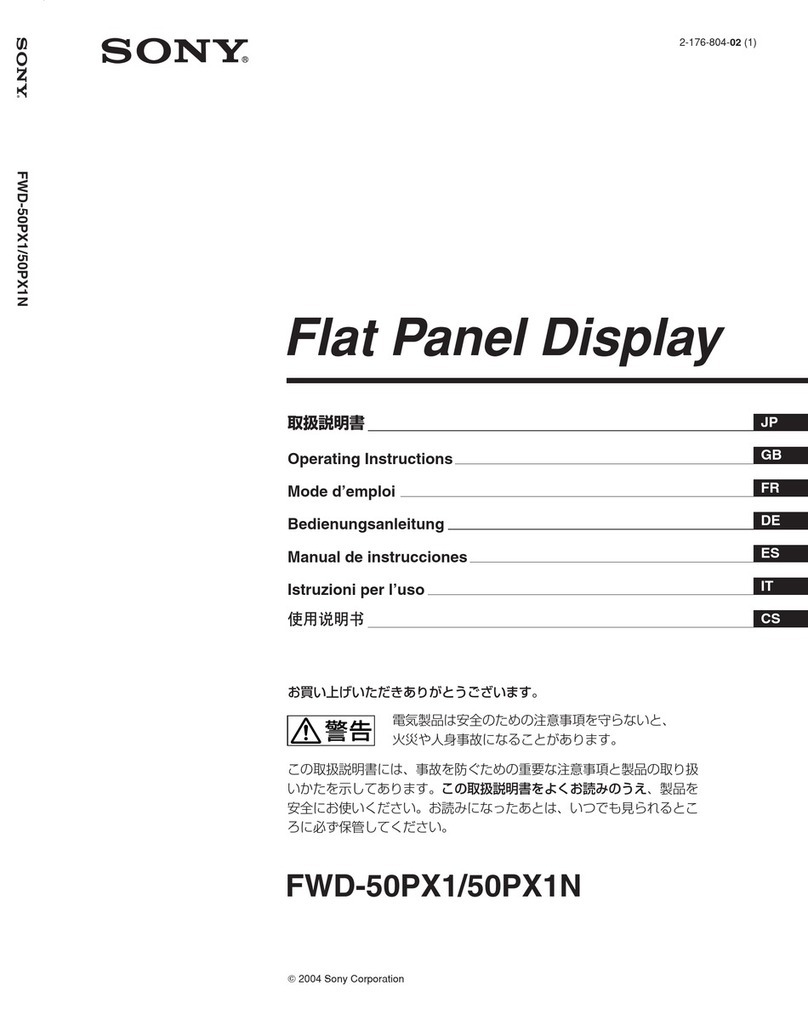
Sony
Sony FWD-50PX1 (English: pgs. 52-97) User manual

Sony
Sony SDM-HS95P/R User manual

Sony
Sony Trinitron CPD-17SF2 User manual

Sony
Sony BVMF250A User manual

Sony
Sony FD Trinitron GDM-FW900 User manual