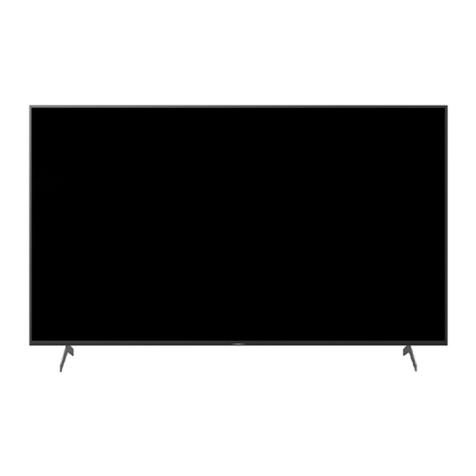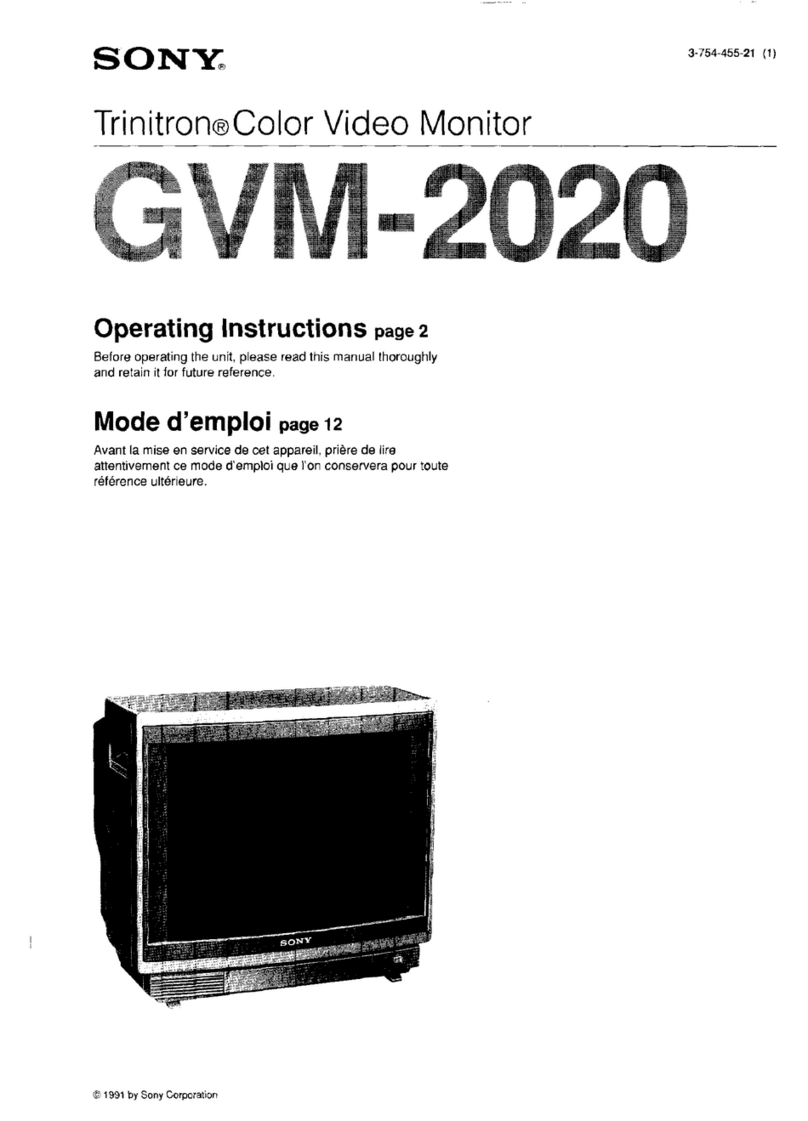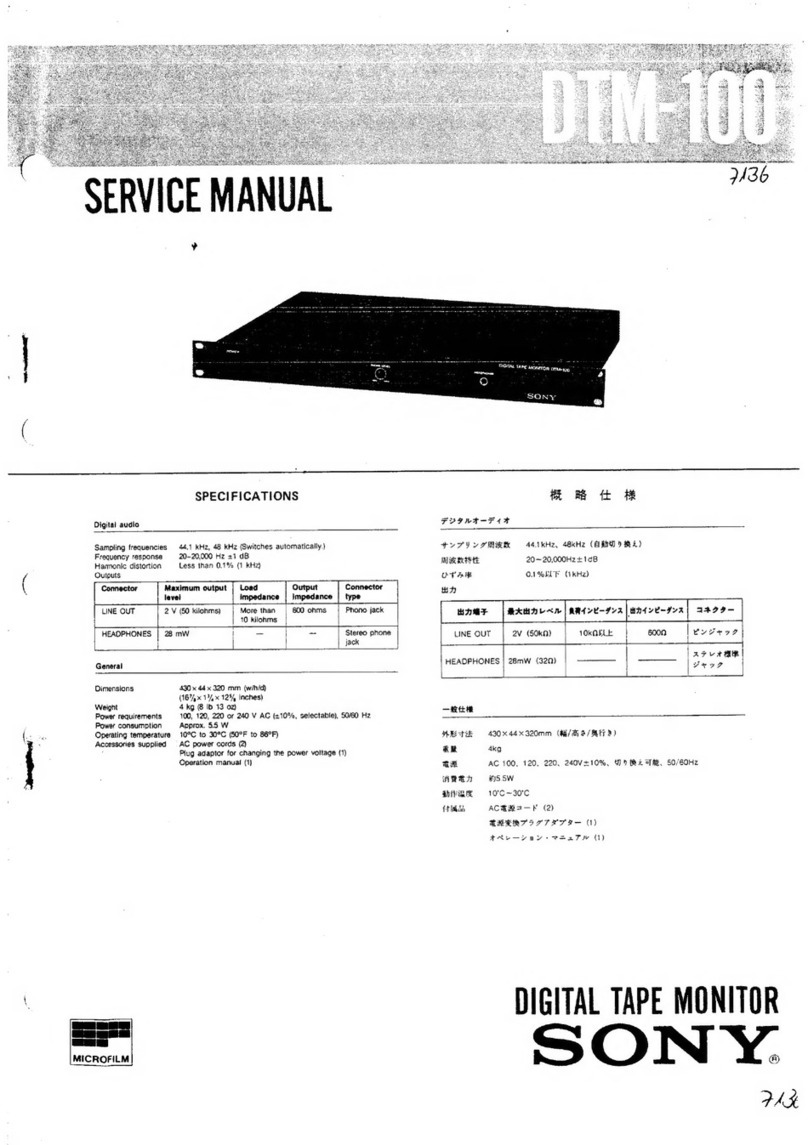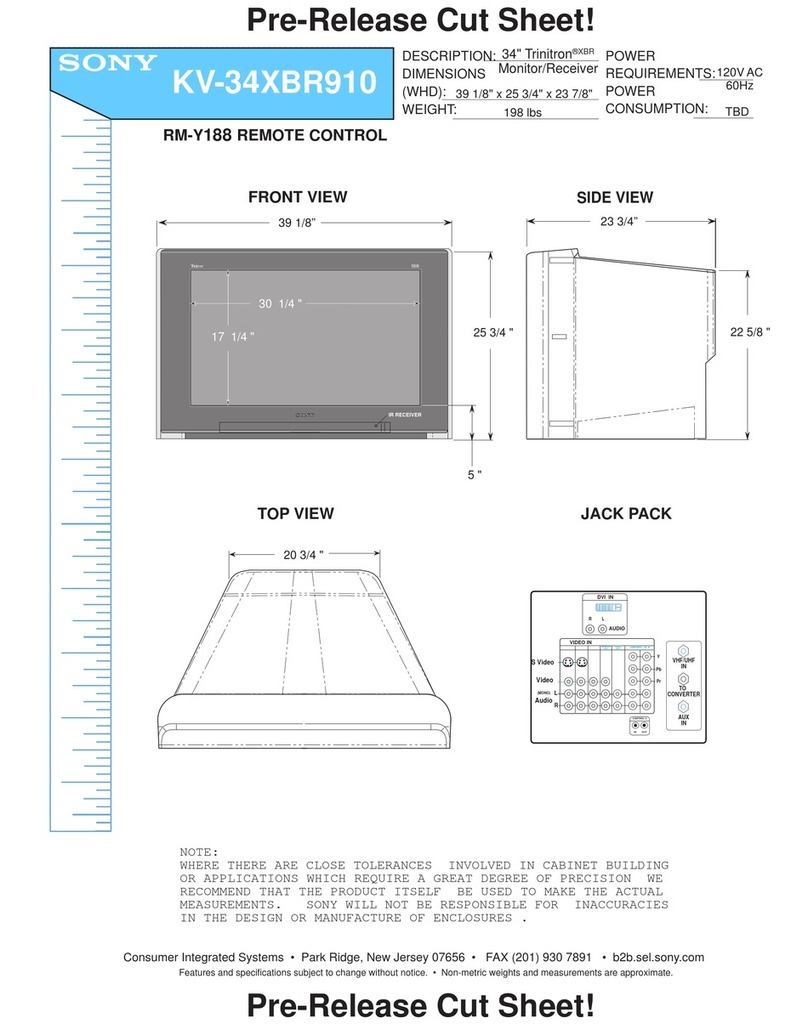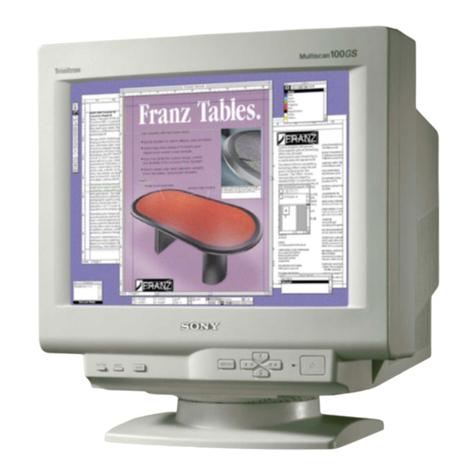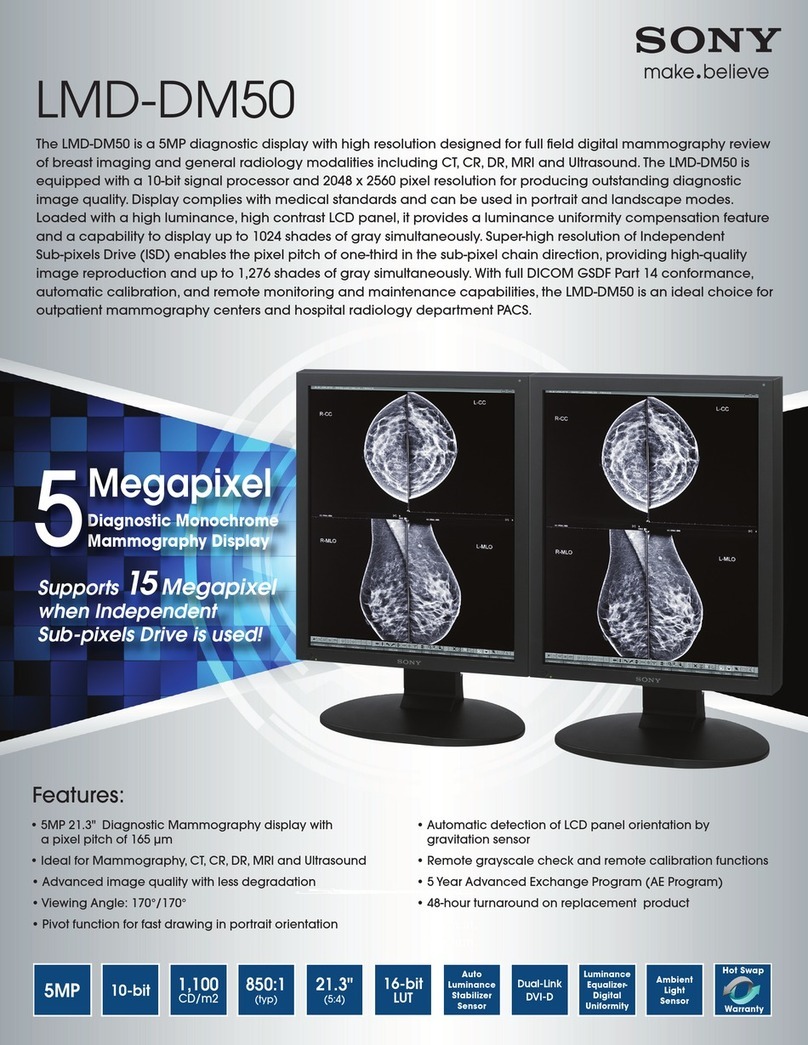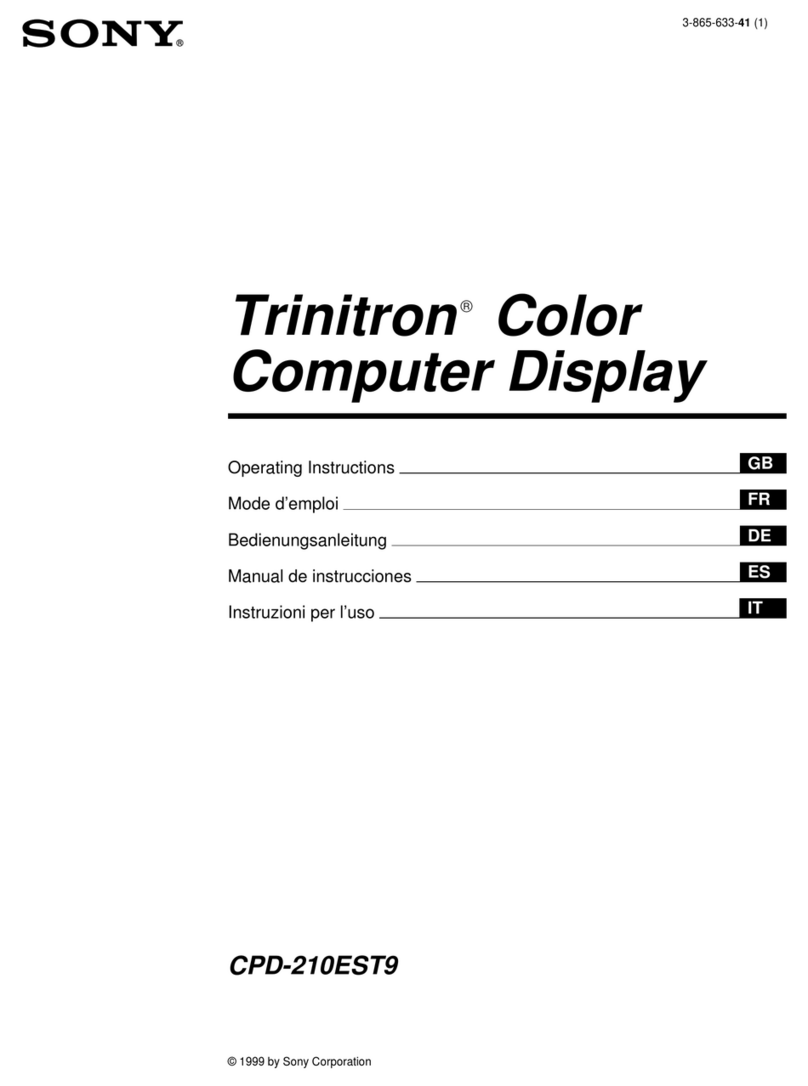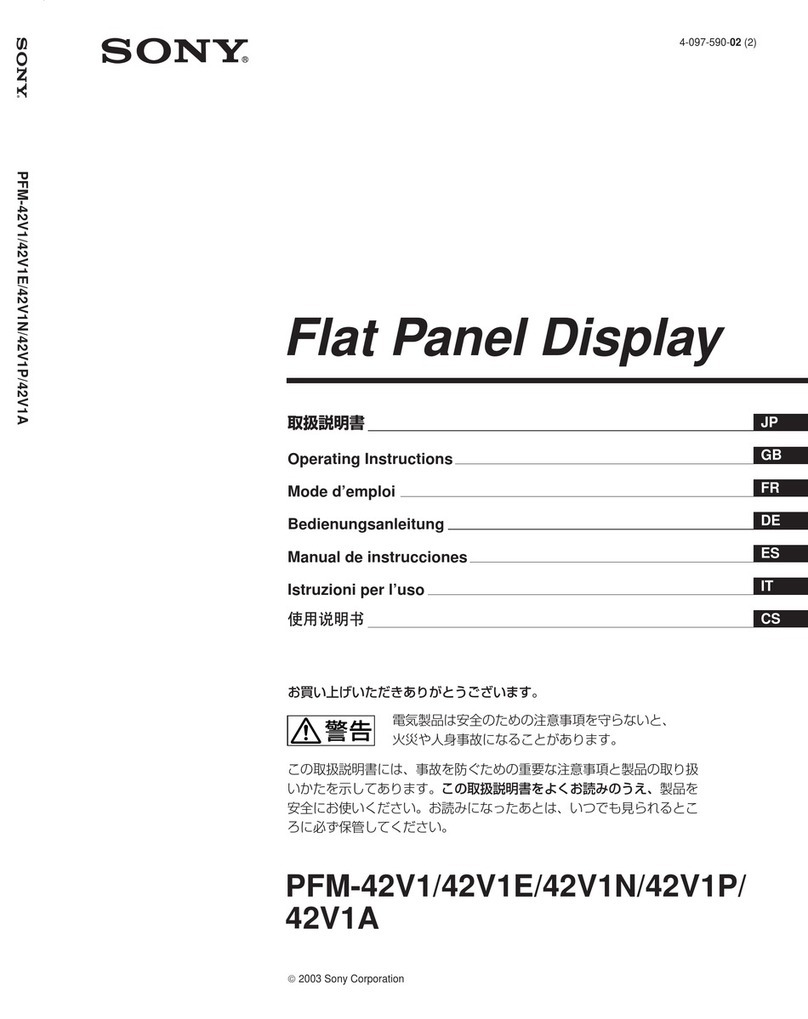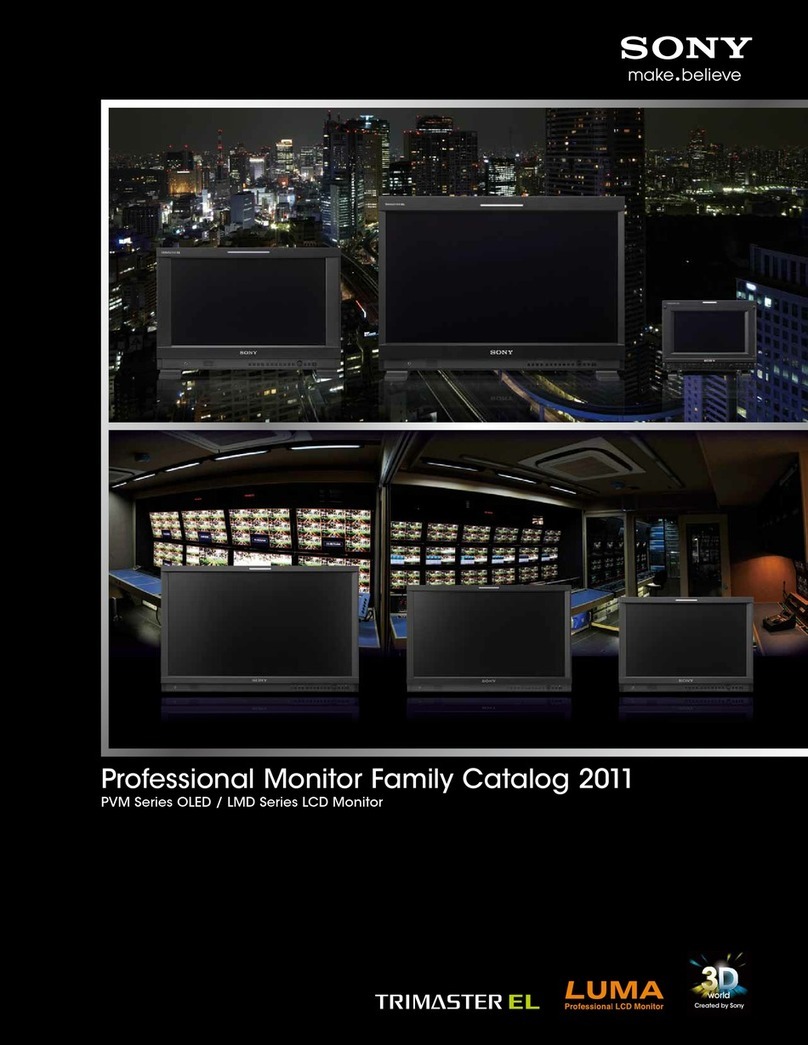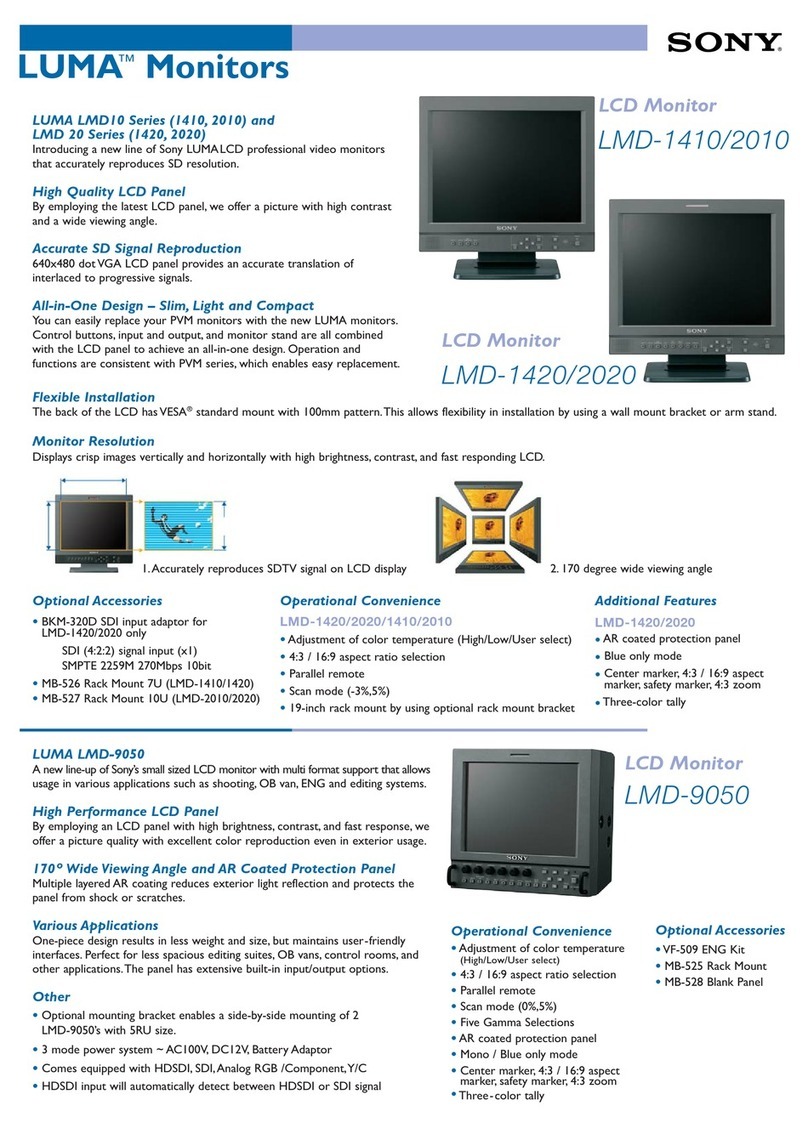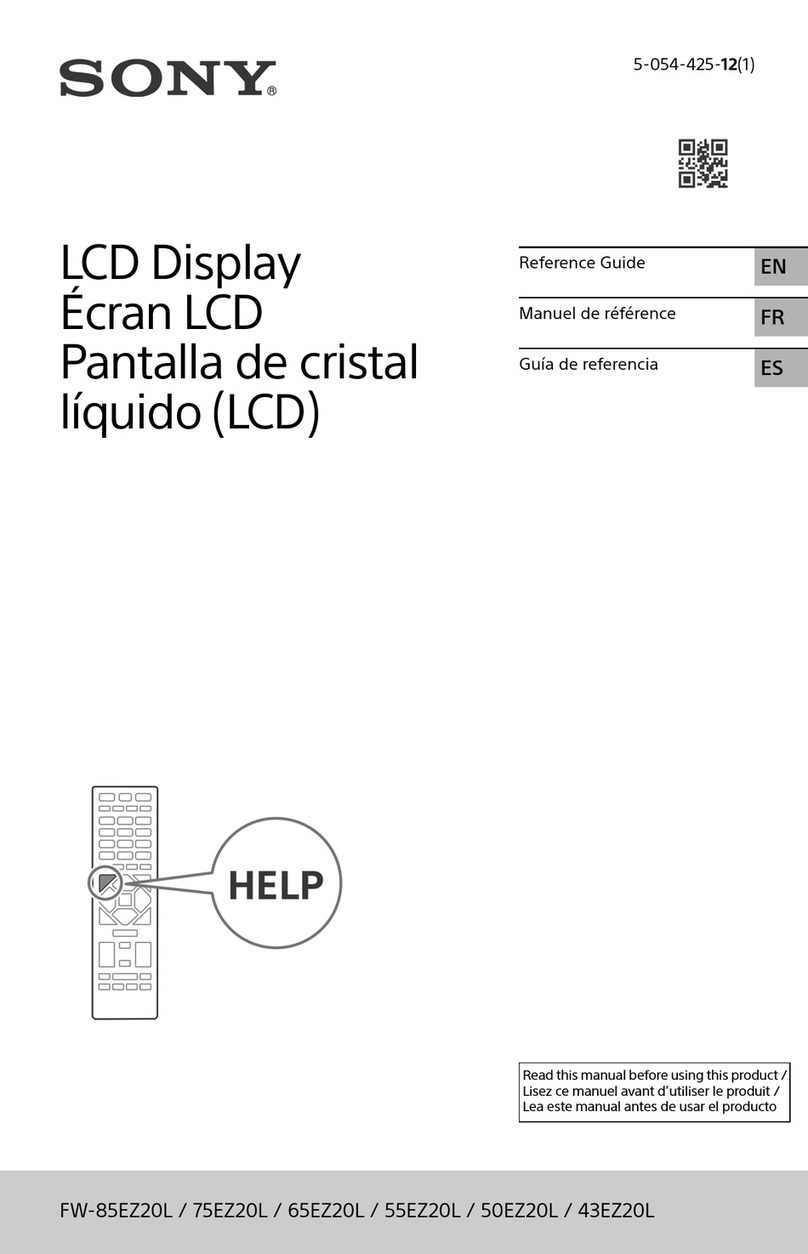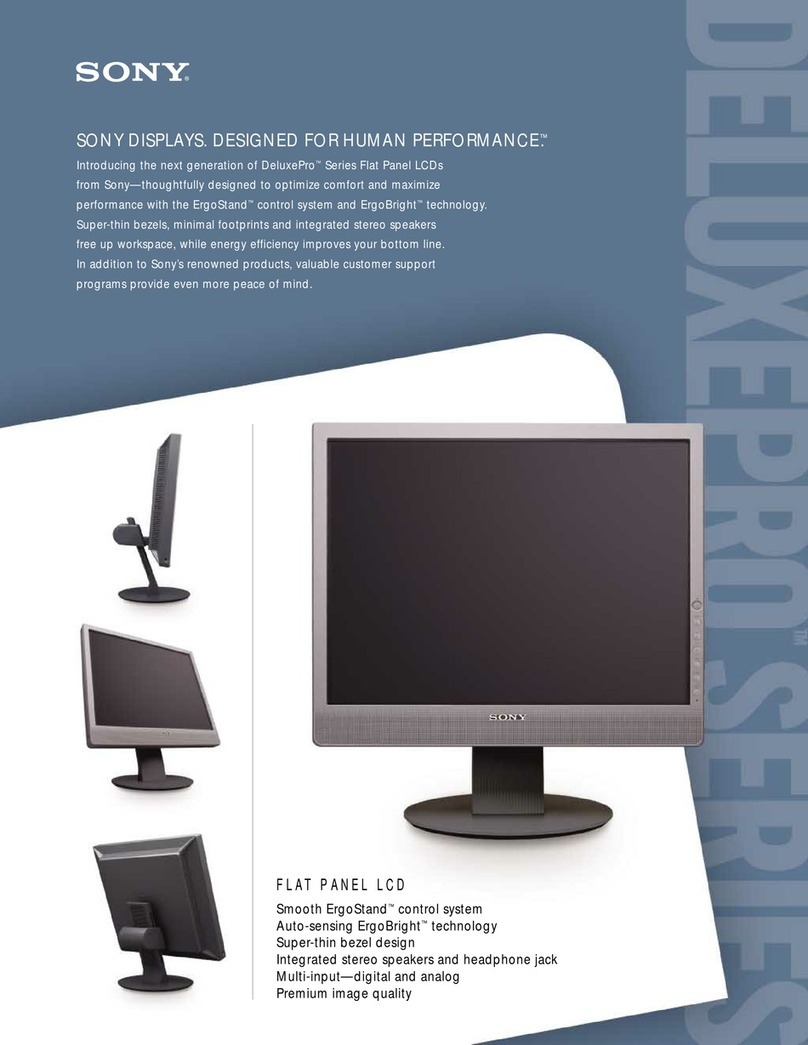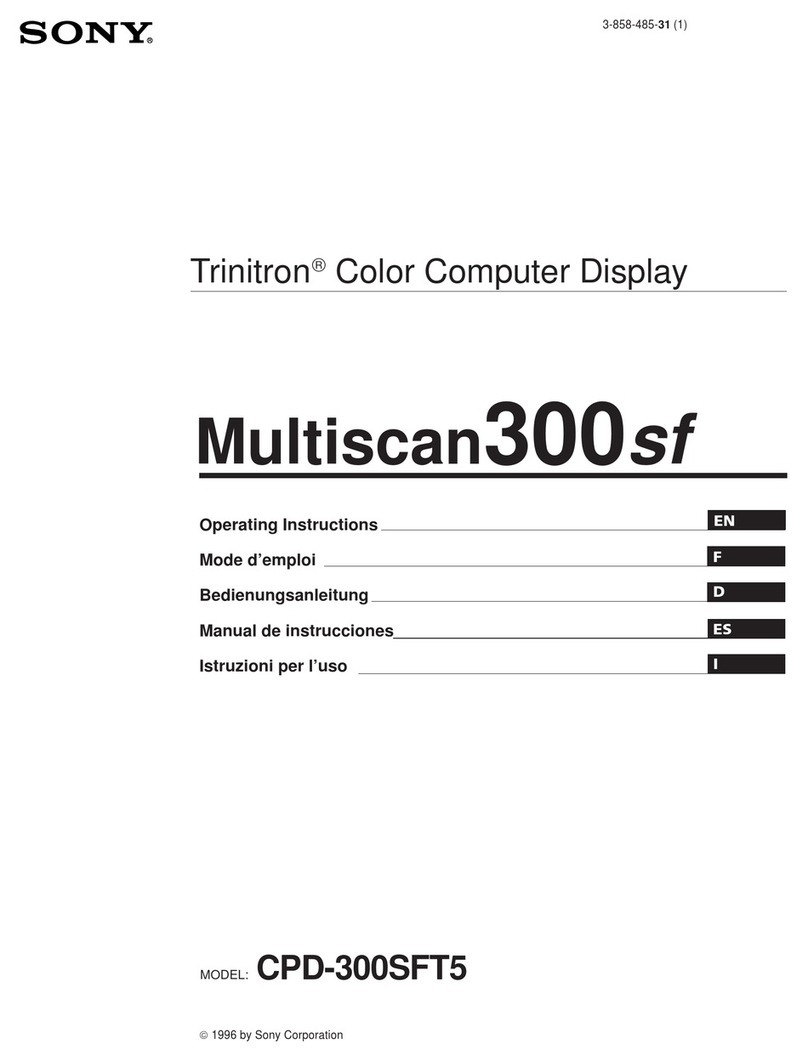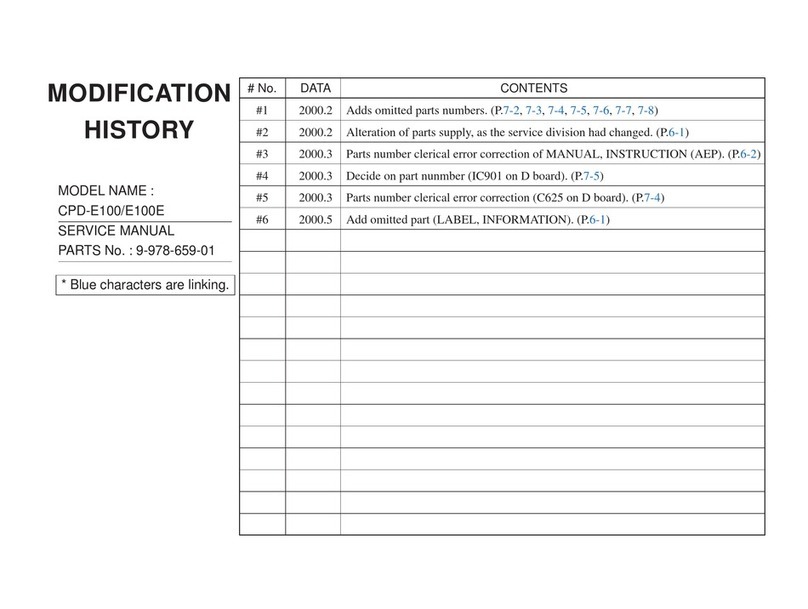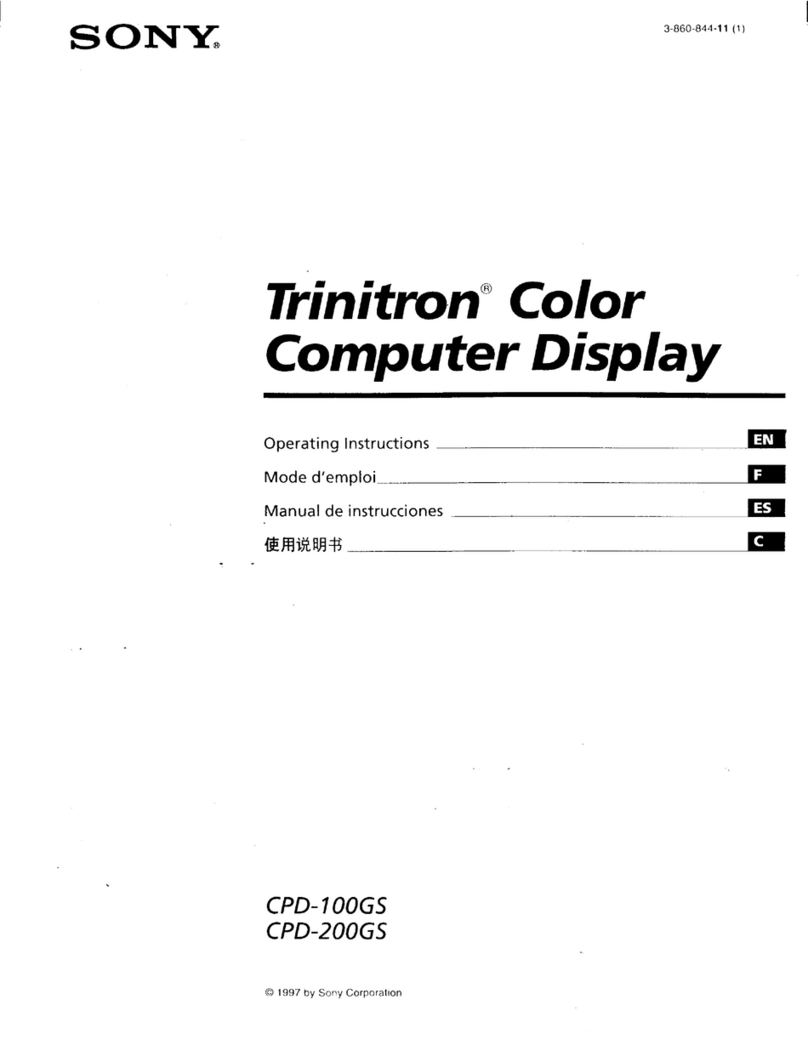KX-14C
P1
TABLE
OF
CONTENTS
SAFETY-RELATED
COMPONENT
WARNING
!!
COMPONENTS
IDENTIFIED
BY
SHADING
AND
MARK
ON
THE
SCHEMATIC
DIAGRAMS,
EXPLODED
VIEWS
AND
IN
THE
PARTS
LIST
ARE
CRITICAL
TO
SAFE
OPERATION.
REPLACE
THESE
COMPONENTS
WITH
SONY
PARTS
WHOSE
PART
NUMBERS
APPEAR
AS
SHOWN
IN
THIS
MANUAL
OR
IN
SUPPLEMENTS
PUBLISHED
BY
SONY.
CIRCUIT
ADJUSTMENTS
THAT
ARE
CRITICAL
TO
SAFE
OPERATION
ARE
IDENTIFIED
IN
THIS
MANUAL.
FOLLOW
THESE
PRO-
CEDURES
WHENEVER
CRITICAL
COMPONENTS
ARE
REPLACED
OR
IMPROPER
OPERATION
IS
SUSPECTED.
ATTENTION
AUX
COMPOSANTS
RELATIFS
A
LA
SECURITE!
LES
COMPOSANTS
IDENTIFIES
PAR
UNE
TRAME
ET
PAR
UNE
MARQUE
/\\
SUR
LES
SCHEMAS
DE
PRINCIPE,
LES
VUES
EXPLOSEES
ET
LES
LISTES
DE
PIECES
SONT
D’UNE
IMPORTANCE
CRITIQUE
POUR
LA
SECURITE
DU
FONCTIONNEMENT.
NE
LES.
REM-
PLACER
QUE
PAR
DES
COMPOSANTS
SONY
DONT
LE
NUMERO
DE
PIECE
EST
INDIQUE
DANS
LE
PRESENT
MANUEL
OU
DANS
DES
SUPPLEMENTS
PUBLIES
PAR
SONY.
LES
REGLAGES
DE
CIRCUIT
DONT
L’IMPOR-
TANCE
EST
CRITIQUE
POUR
LA
SECURITE
DU
FONCTIONNEMENT
SONT
IDENTIFIES
DANS
LE
PRESENT
MANUEL.
SUIVRE
CES
PROCEDURES
LORS
DE
CHAQUE
REMPLACEMENT
DE
COMPOSANTS
CRITIQUES,
OU
LORSQU’UN
MAUVAIS
FONCTIONNE-
MENT
EST
SUSPECTE.
Section
Title
Page
Section
Title
Page
.
GENERAL
.
DIAGRAMS
1-1.
Location
and
Function
of
Controls
.......
4
5-1.
Circuit
Boards
Location..................
23
1-2,
Applications
with
Other
Optional
5-2.
Block
Diagram
...........00...0c.ec
eee,
23
Equipment
006-660
vcee
ees
veda
teins
7
5-3.
Semiconductors
..........0.0..
cee
cee
aees
28
1-3.
BG
atures
rss
sd
ce
ae
eebagt
hon
oe:
10
5-4,
Schematic
Diagrams
.................000-
29
.
DISASSEMBLY
5-5.
Printed
Wiring
Boards
...................
37
2-1.
Back
Cover
Removal.....................
11
.
EXPLODED
VIEWS
2-2.
F
Board
Removal..................0..08.
11
6-1.
Rear
Cover
......
00.0
ce
cece
cece
cece
43
2-3.
Checking
for
D
Board
...................
12
G2.
CRE
soos
os sh
caw
sees
er
hin
wasn
eed
eieans
44
2-4,
Checking
for
B
Board
...................
12
ELECTRICAL
PARTS
LIST
.o.o..ccccccccccccccccccecccceee.
45
2-5,
Removal
of
Anode
Cap
..................
12
2-6,
Picture
Tube
Removal
...................
13
.
SET-UP
ADJUSTMENT
3-1.
Beam
Landing...............
0.0.
cc
ceca
14
3-2.
Convergence
.............
00
cece
eee
eee
es
15
3-3,
BO
CUS
atincinlynn
tases
Ween
eis
eh
16
3-4,
White
Balance
.............0
00.
cece
eae
16
.
CIRCUIT
ADJUSTMENT
4-1,
B
Board
Adjustments....................
17
4-2.
D
Board
Adjustments....................
20