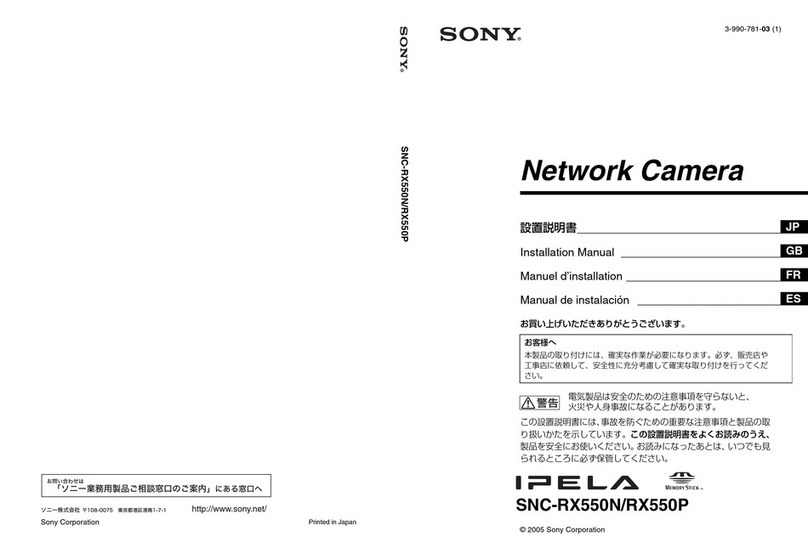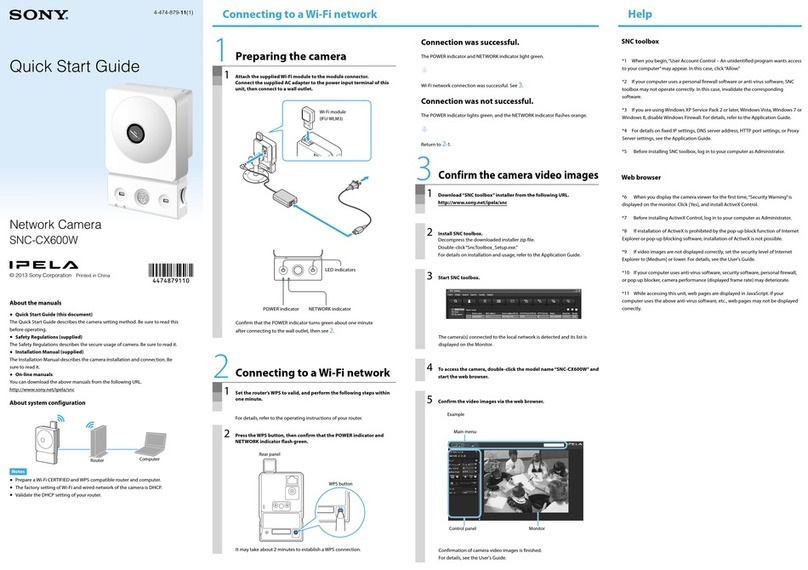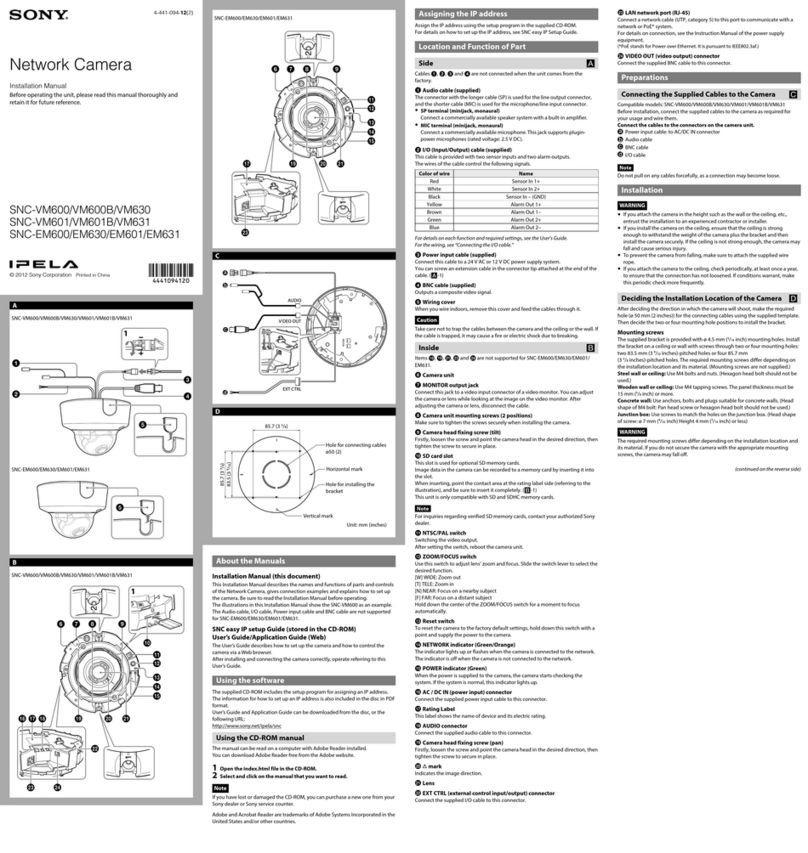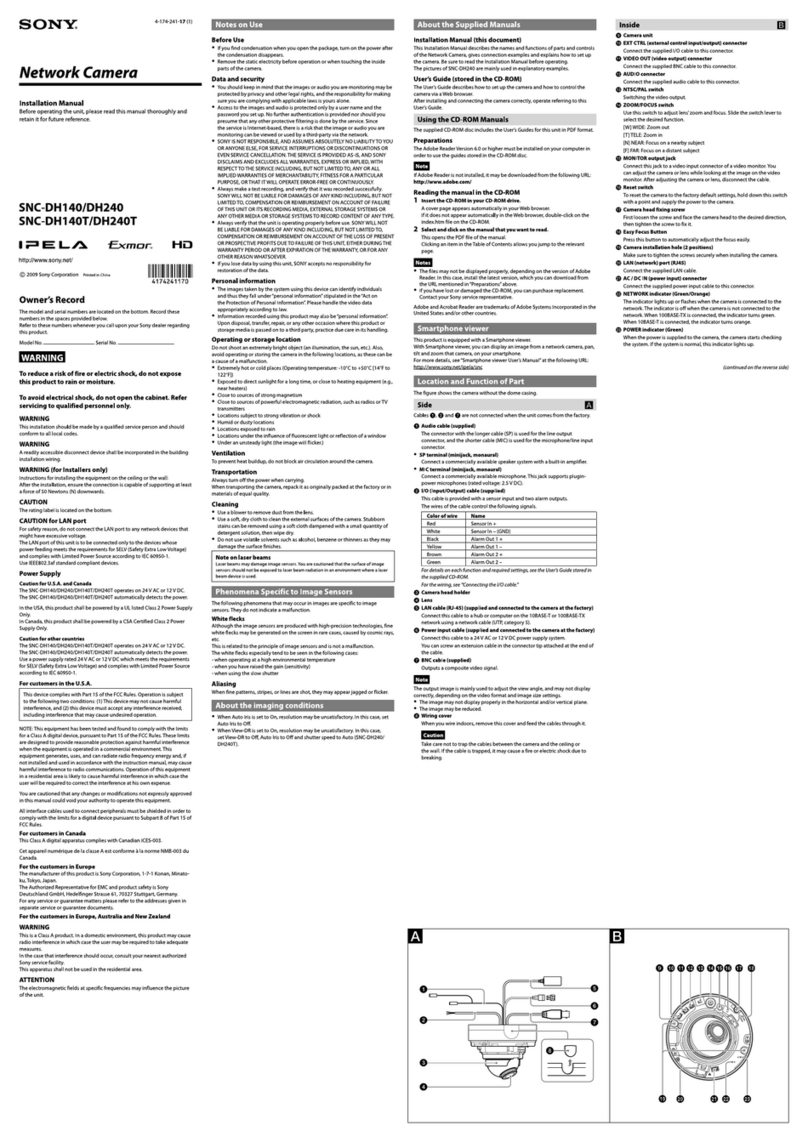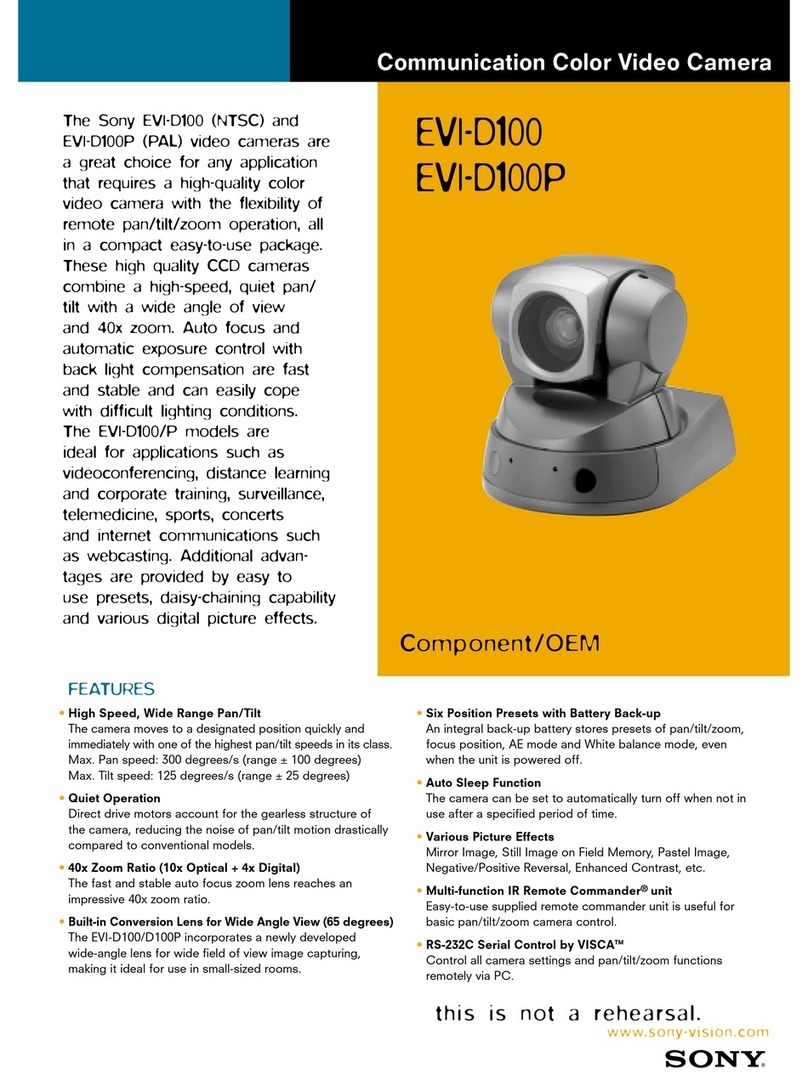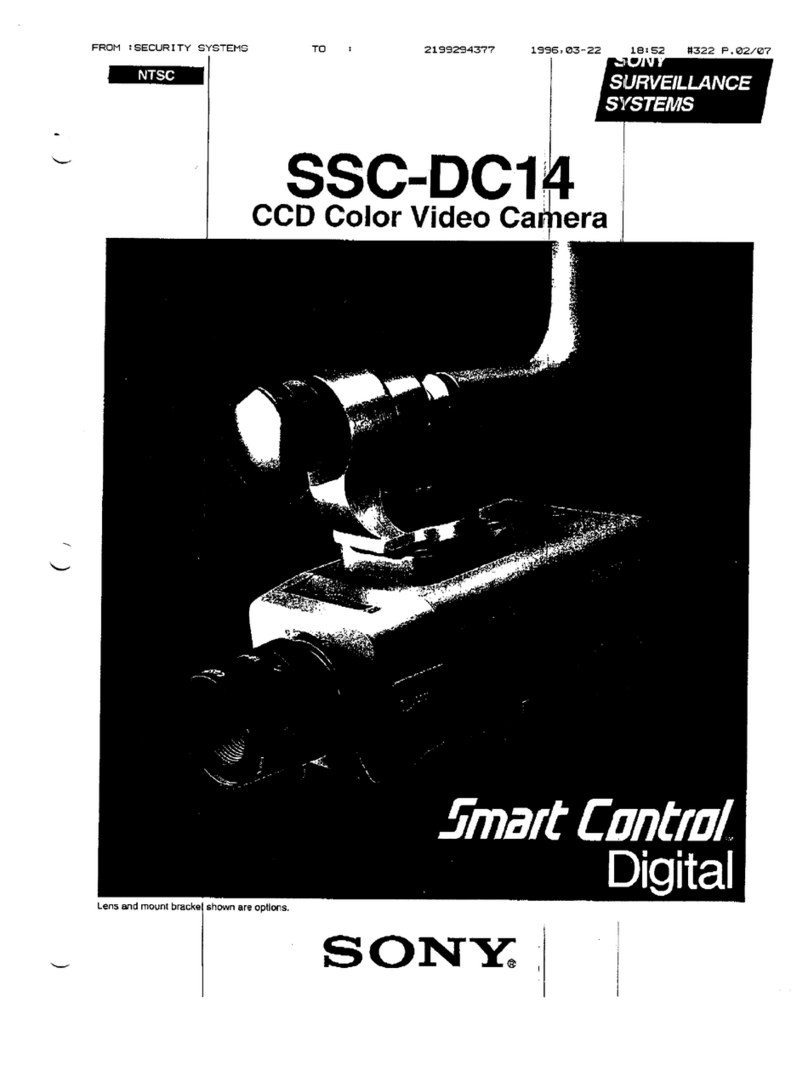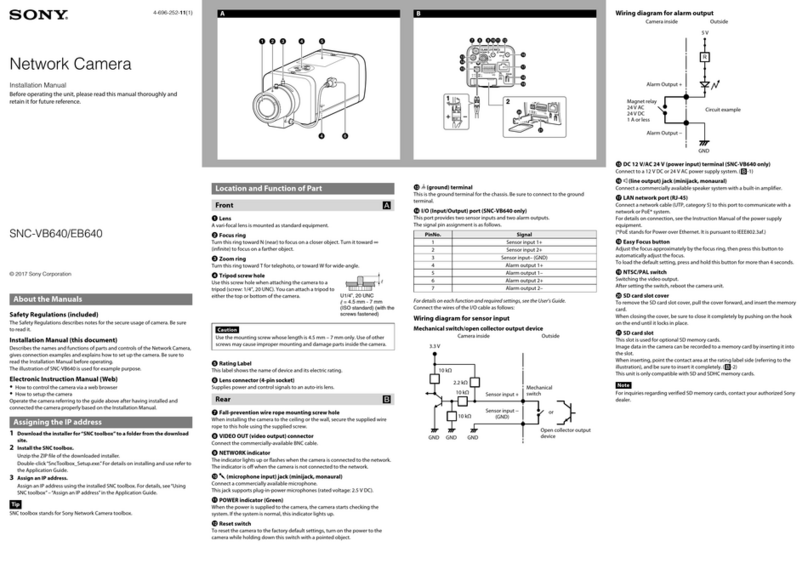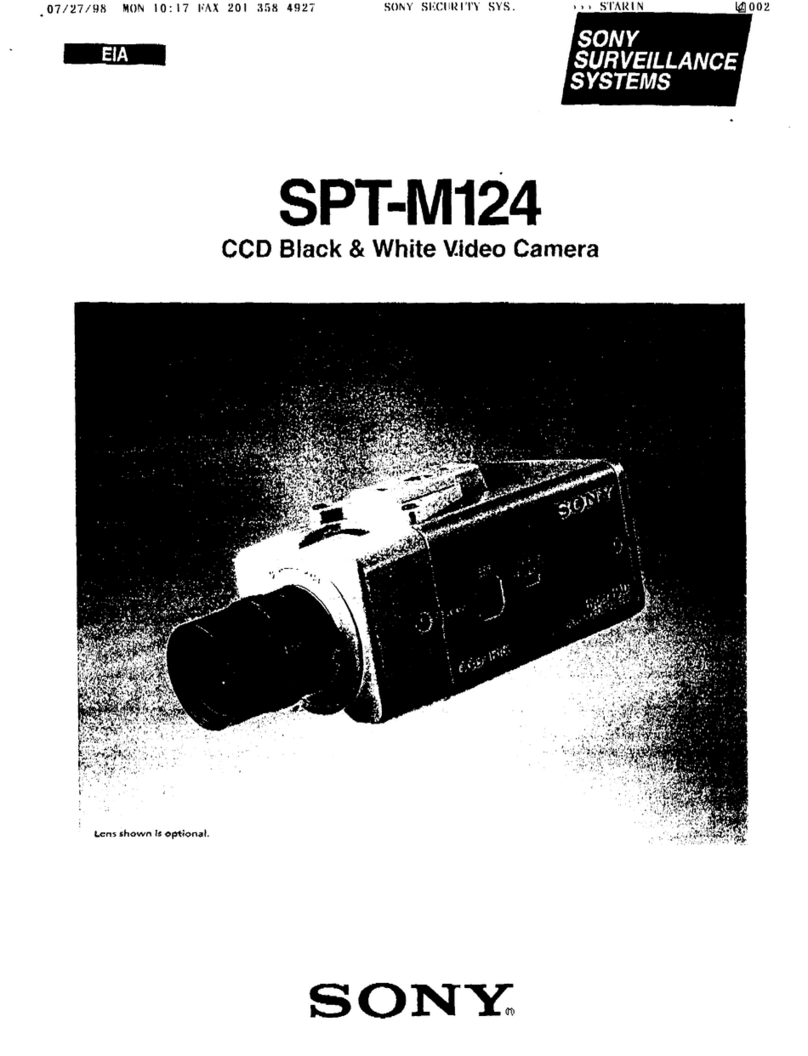The result is an extremely high-contrast picture
that is unattainable with a conventional
camera. Additionally, DynaView technology
allows the SSC-DC573/DC573P/DC578P
cameras to achieve more powerful Back-Light
Compensation (BLC). While conventional BLC
can result in over-exposure of the image
background, DynaView reduces this to a
minimum by using a high shutter speed for the
background, which consequently provides
optimum exposure for both the subject and the
background.
CCD IRIS
The CCD IRIS function allows the use of a
manual iris lens instead of a more costly
automatic iris lens. As the image brightness
increases, the camera adjusts the exposure by
automatically reducing the CCD photo sensor’s
exposure time (charge accumulation time). This
is achieved by using the CCD electronic shutter,
which has a range of 1/60 (NTSC)/1/50 (PAL) to
1/100,000 second.
A Wide Auto Tracing White (ATW) Range
Auto Tracing White is a feature that
automatically adjusts the camera white balance
in accordance with any changes in the lighting
conditions and different illuminants. This
ensures that the appropriate color balance of a
picture is always obtained. The SSC-DC573/
DC573P/DC578P cameras provide an extremely
wide Automatic Tracing White range of
2,000 K to 10,000 K, allowing adjustment-free
operation under a variety of light conditions.
Also, these cameras feature preset color
temperature settings and user-defined manual
settings.
Turbo AGC
The SSC-DC573/DC573P/DC578P cameras are
equipped with the advanced Turbo AGC
function. This allows the user to boost camera
gain to 24 dB, enabling viewers of the image to
distinguish the subject more easily - even if it is
shot in low light. The AGC mode is selectable
from OFF, NORMAL, TURBO, or MANUAL.
A Wide Dynamic Range with DynaView
Technology (See Fig. 1)
With the newly developed DynaView technology,
these cameras achieve an incredible dynamic
range that is 128 times wider than conventional
cameras. Thanks to this new technology, users
can capture clear images even in extremely high-
contrast lighting environments.
By activating the DynaView mode, the camera
will capture the same image twice - first with a
normal shutter speed, and then with a high
shutter speed. The newly developed LSI
technology then combines the dark areas
captured at normal shutter speed with the
bright areas captured at high shutter speed to
create one image.
Fig. 1 DynaView
At normal speed shutter
DynaView
At high speed shutter