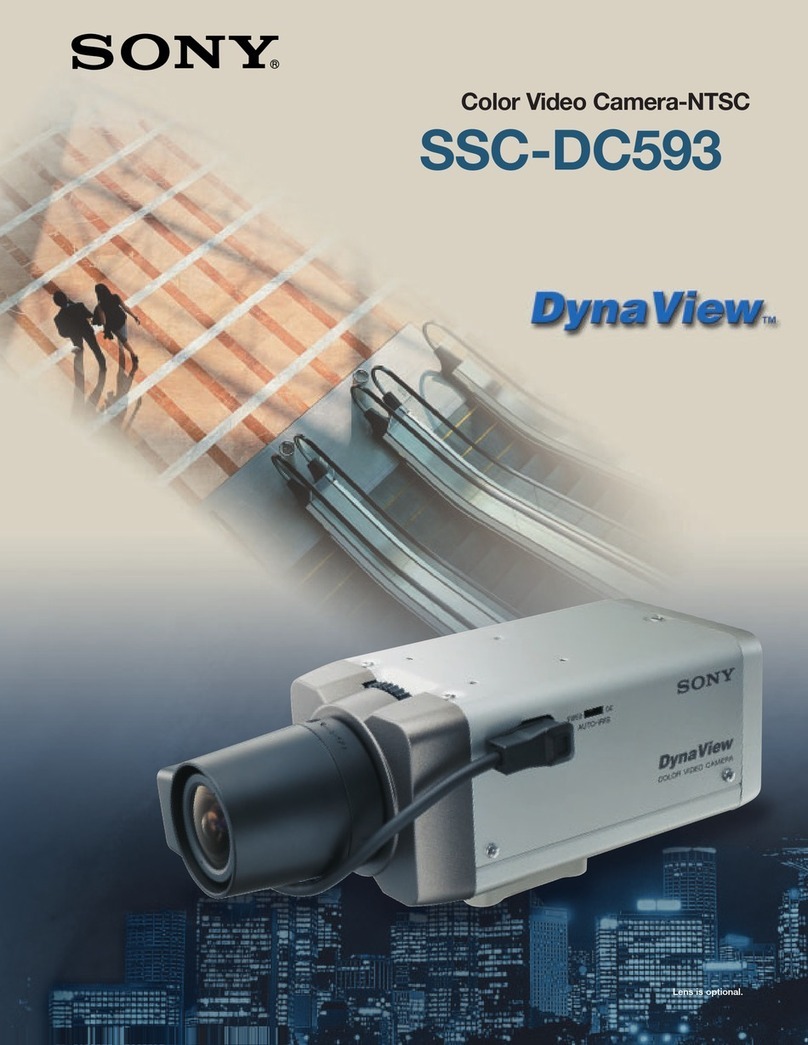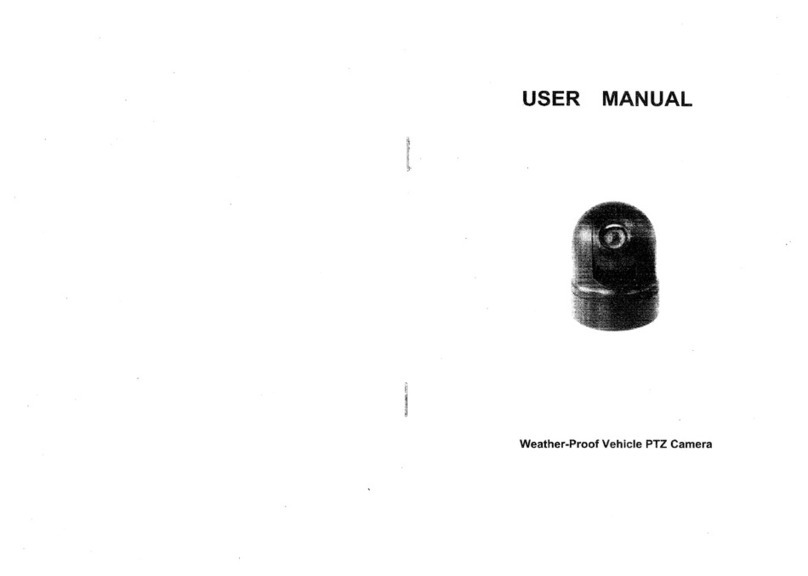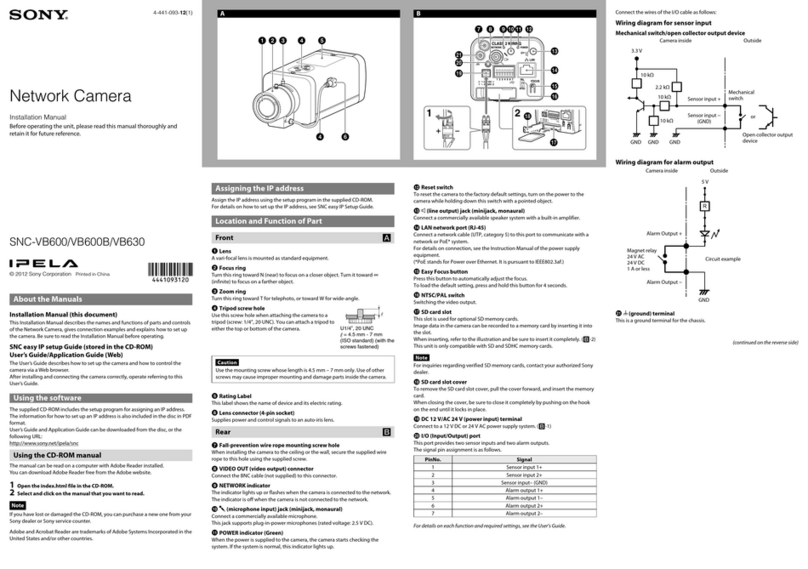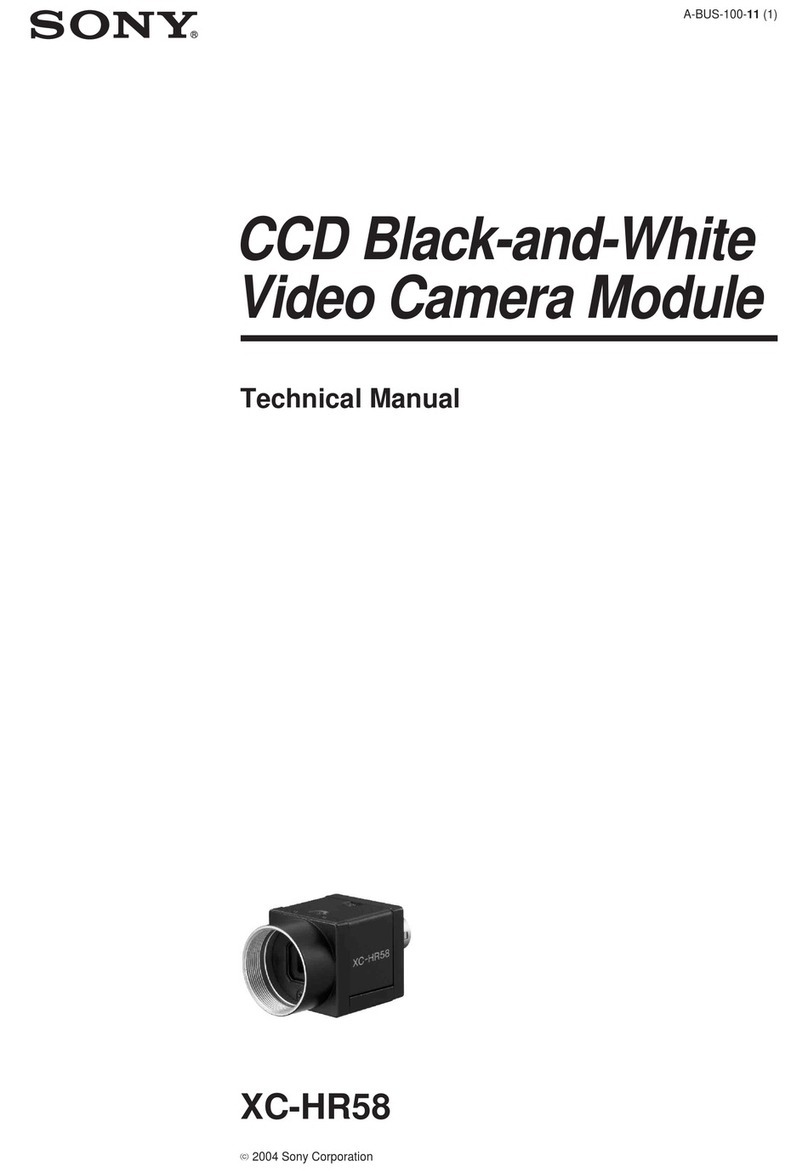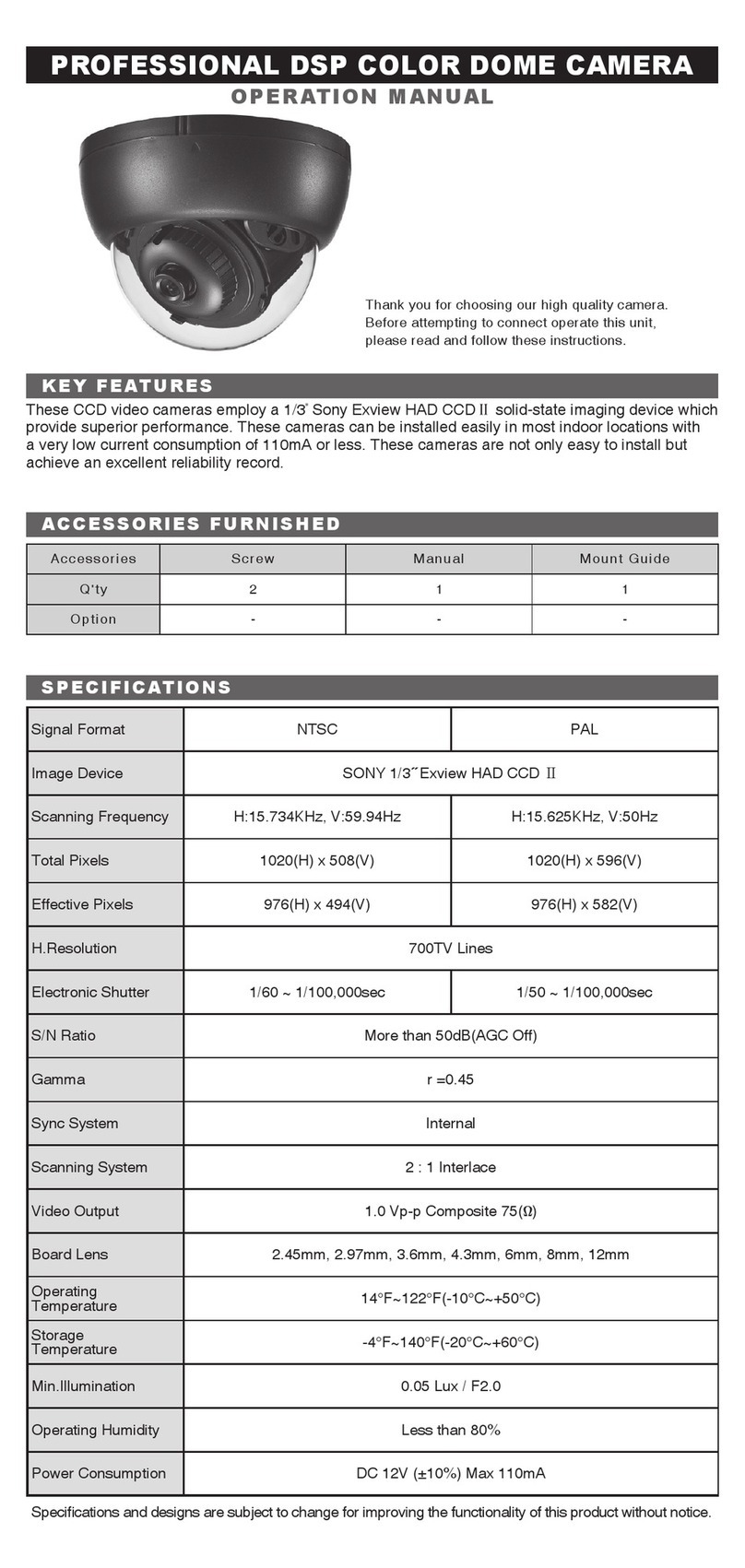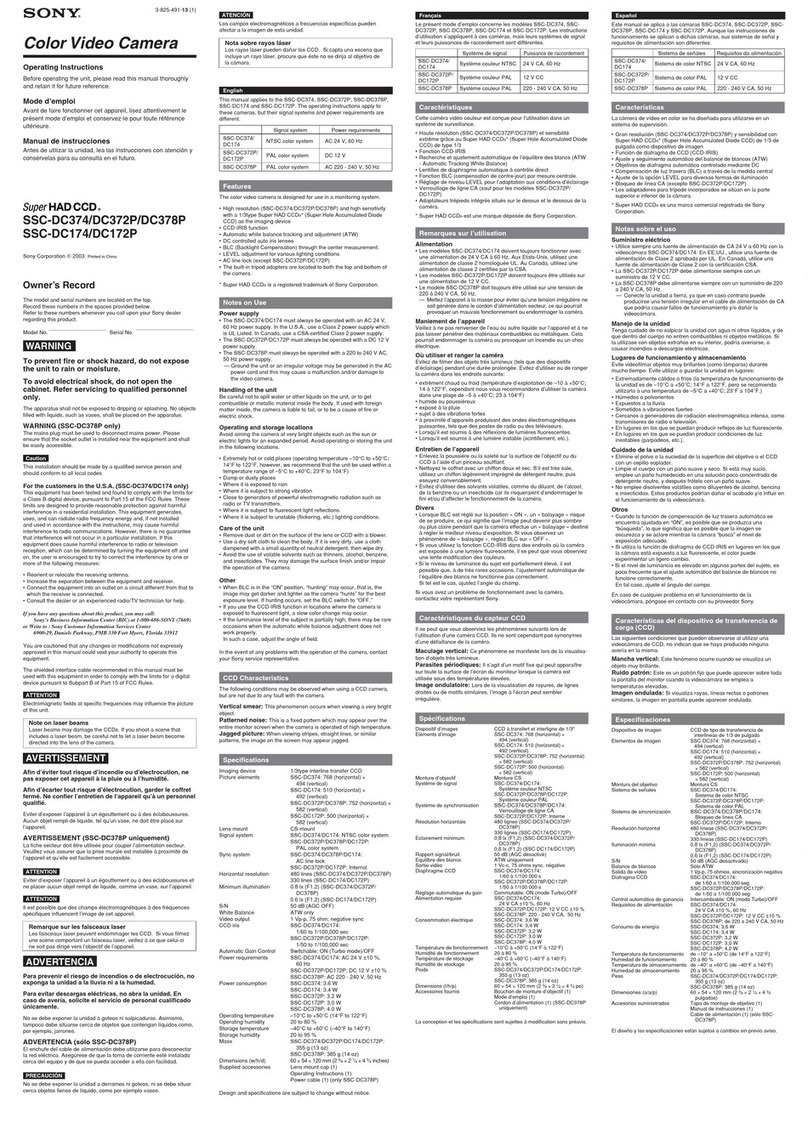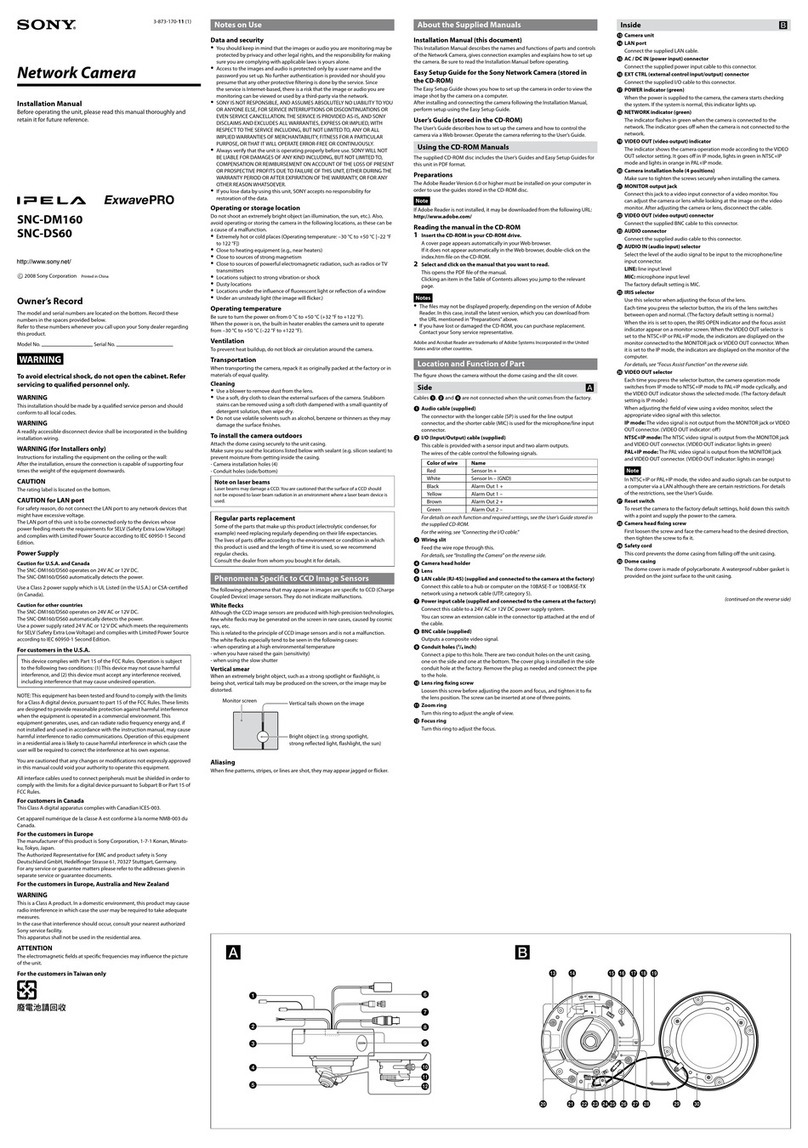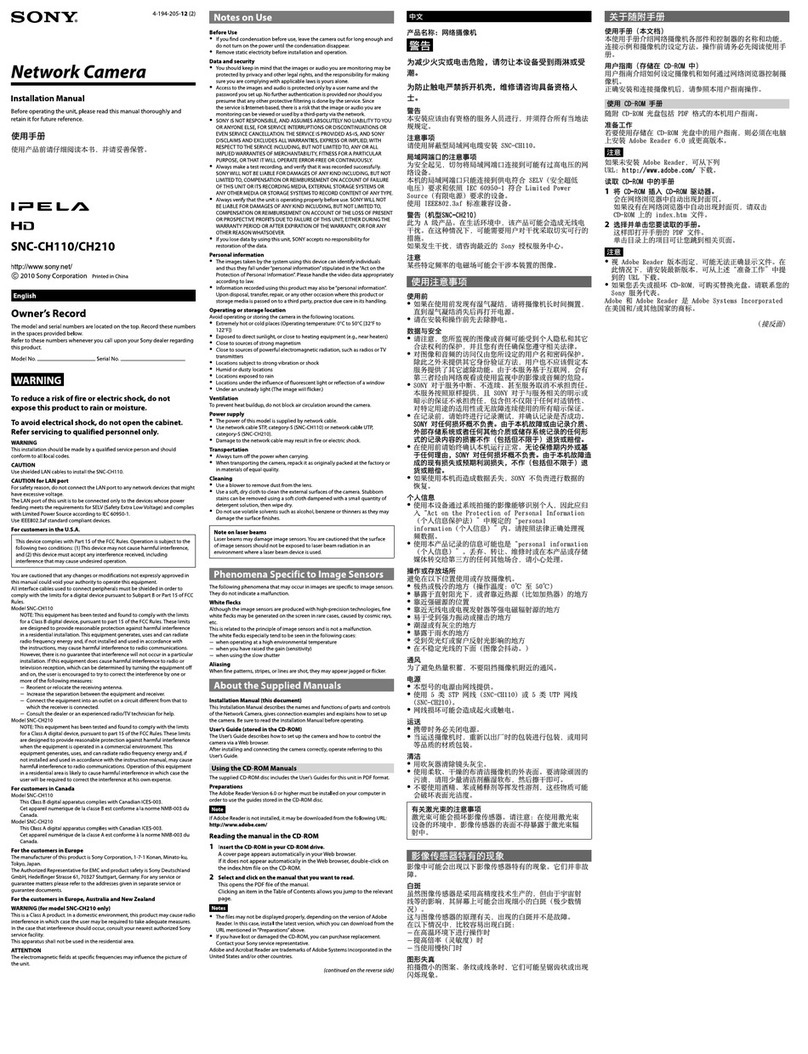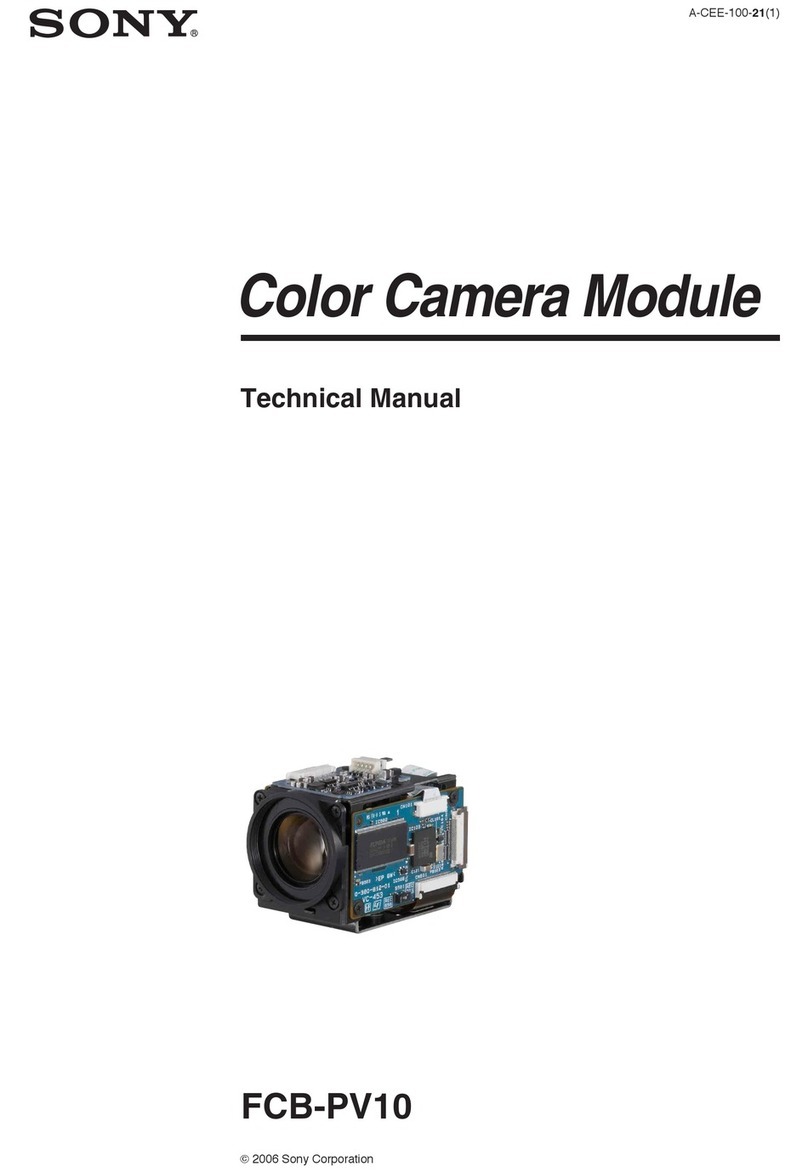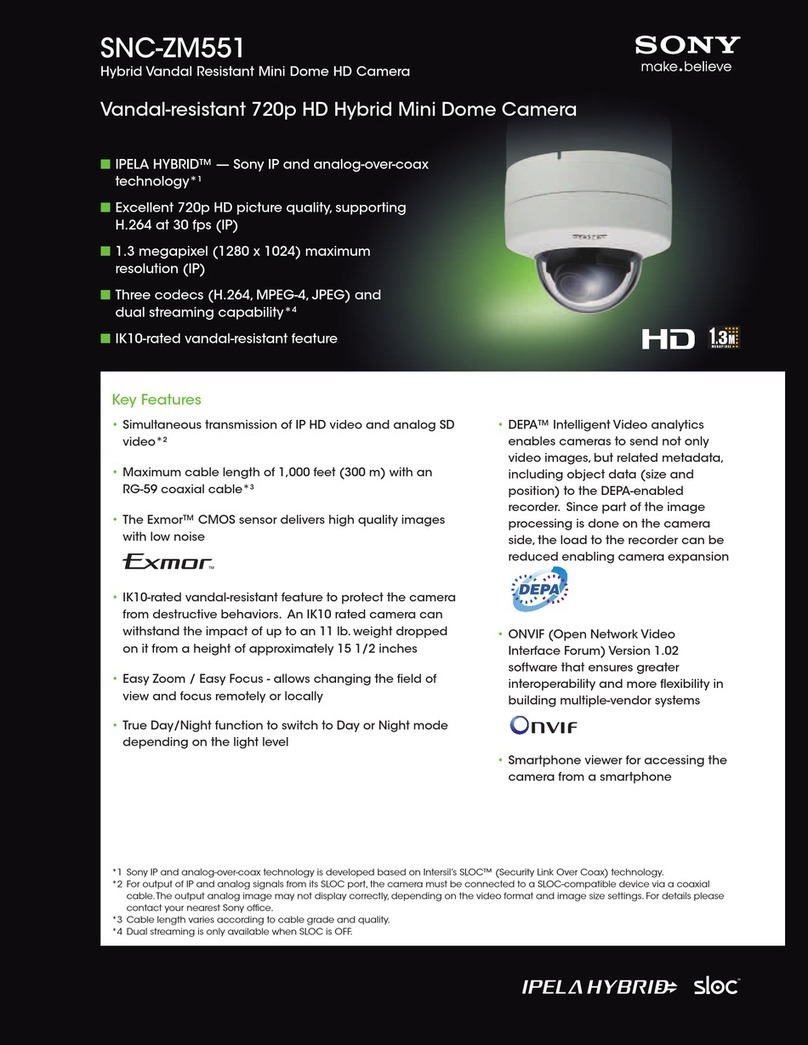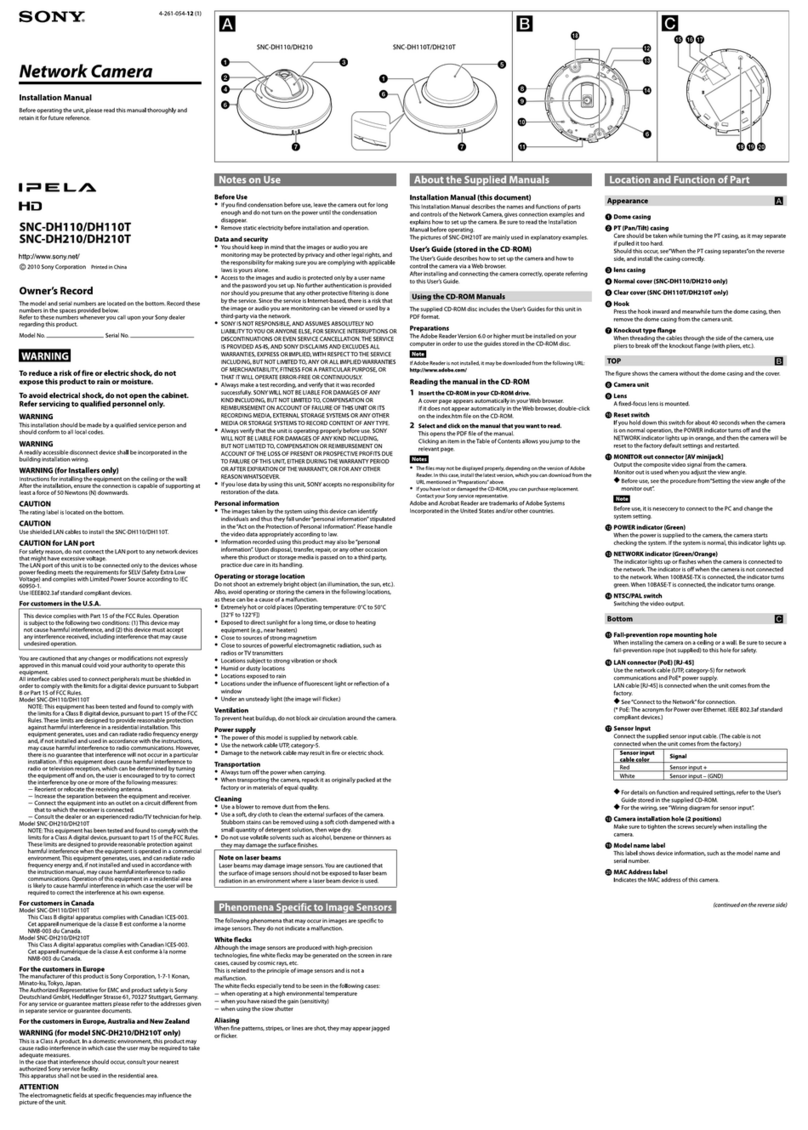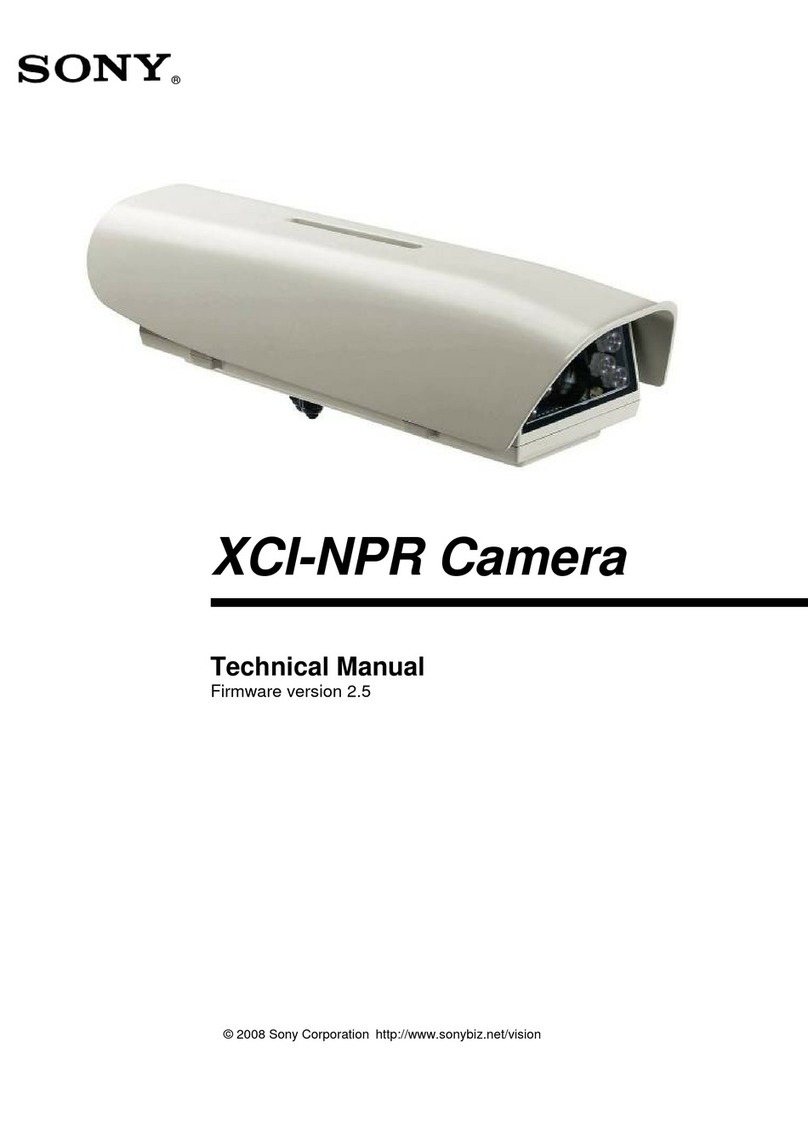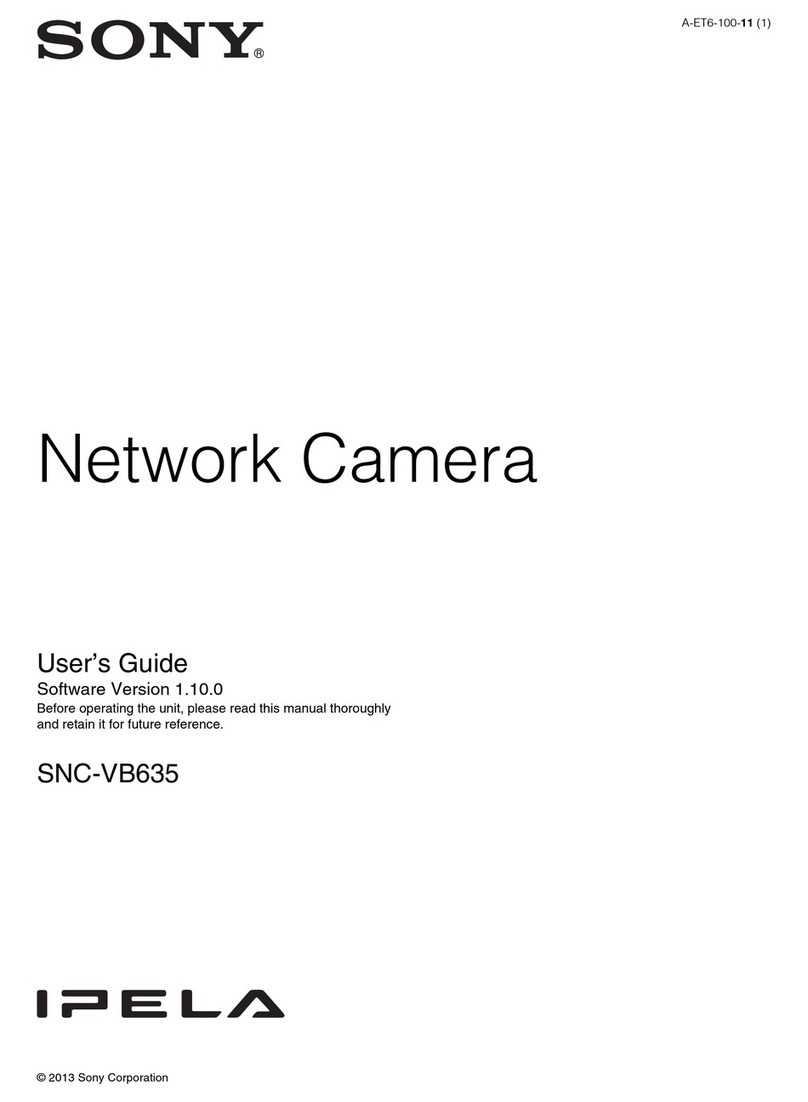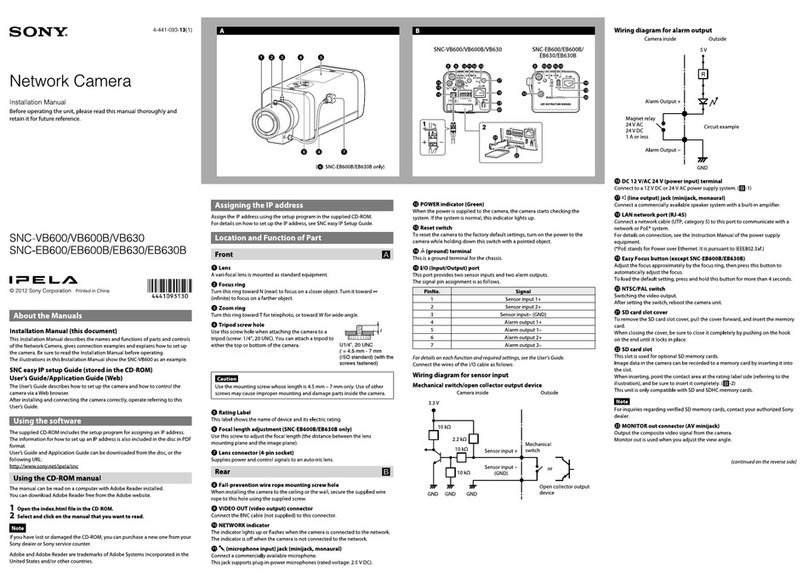Camera
Image device 1/4-type Super HAD CCD
Number of total pixels 740,000 pixels
Number of effective pixels 400,000 (702X575)
Electronic shutter 1 to 1/10,000 s
Gain control Auto/Manual (-3 dB to +28 dB)
Exposure control Auto (Full auto, Shutter-priority,
Iris-priority), Manual, EV compensation,
Backlight compensation
White balance mode Auto, Indoor, Outdoor, One-push WB,
ATW, Manual
Lens type Auto-focus zoom lens
Zoom ratio 26x optical zoom (312x with digital zoom)
Horizontal viewing angle 1.7 to 42.0 degrees
Focal length f=3.5 to 91.0 mm
F-number F1.6 (wide), F3.8 (tele)
Minimum object distance 320 mm (wide),1,500 mm (tele)
Pan angle -170 to +170 degrees
Pan speed 300 degrees/s (max.)
Tilt angle -90 to +25 degrees
Tilt speed 300 degrees/s (max.)
Other functions Day/Night, Intelligent Motion Detection,
Intelligent Object Detection, Anti-tampering,
Image stabilizer, Image Flip, Position preset
Image
Image size (H x V) 640 x 480, 320 x 240, 160 x 120 (JPEG,
MPEG-4, H.264)
Audio
Compression format JPEG, MPEG-4, H.264
Maximum frame rate
JPEG/MPEG-4 25 fps (640 x 480)
H.264 8 fps (640 x 480)
Audio
Audio compression G.711/G.726 (40, 32, 24, 16 Kb/s)
Network
Protocols TCP/IP, HTTP, ARP, ICMP, FTP, SMTP,
DHCP, SNMP, DNS, NTP
Number of clients 20
Interface
Ethernet 10Base-T/100Base-TX (RJ-45)
Serial interface RS-232C (Transparency function
or VISCA protocol)
Card slots PC card x1, CF card x1
Analogue video output BNC x1, 1.0 Vp-p, 75 Ω
I/O ports Sensor in x 2, Alarm out x 2
External microphone input Mini-jack (monaural, 2.2 K 2.5 V plug-in power)
Audio line output Mini-jack (monaural), Max output level: 1 Vrms
Analogue video output
Signal system PAL (Composite)
Horizontal resolution 450 TV lines
S/N ratio more than 50 dB
Min. illumination
Colour: 2.2 lx (50 IRE, F1.6, AGC ON), B/W:
0.3 lx (50 IRE, F1.6, AGC ON)
General
Mass 1.2 kg (2 lb 10 oz)
Dimensions (W x H x D)
140 x 166 x 142 mm (5 5/8 x 6 5/8 x 5 5/8 inches)
Power requirements DC 12 V
Power consumption 20 W max.
Operating temperature 0 ºC to 40 ºC (32 ºF to 104 ºF)
Storage temperature -20 ºC to 60 ºC (-4 ºF to 140 ºF)
Supplied accessories
Ceiling-mount bracket(A), Ceiling-mount brack-
et(B), Screws x6, Wire rope, AC Adaptor, AC
Cable, CD-ROM (setup software, operation
manual), Installation manual
Mount bracket cover, Shoulder screw,
Plug retainer, Rubber feet x4
System requirements
Operating system Microsoft®Windows®2000/XP
Processor CPU: Intel®Pentium®IV 1.5 GHz or higher
Memory RAM: 256 MB or more
Web browser Microsoft Internet Explorer®Ver.6.0
SNC-RZ50P Specifications
REAR PANEL
OPTIONAL ACCESSORIES
www.sonybiz.net/nvm
© 2006 Sony Corporation. All rights reserved. Reproduction in whole or in part without
written permission is prohibited. Features and specifications are subject to change without
notice. All non-metric weights and measurements are approximate. Some images in this
catalog are simulated. Sony is a registered trademark of Sony Corporation.
IPELA, Super HAD CCD and VISCA are trademarks of Sony Corporation.
All other trademarks are the property of their respective owners.
CA SNC-RZ50P/GB-14/04/2006
Notes: You should keep in mind that the images or audio you are monitoring may be protected by privacy and other legal rights, and the responsibility for making sure you are complying with
applicable laws is yours alone. Access to the images and audio is protected only by a user name and the password you set up. No further authentication is provided nor should you presume
that any other protective filtering is done by the service. Since the service is internet-based, there is a risk that the image or audio you are monitoring can be viewed or used by a third-party
via the network.
SNCA-CFW1
Wireless LAN Card
SNCA-AN1
Wireless LAN Antenna
(Optional accessory for the
SNCA-CFW1 Wireless LAN Card)
YT-ICB550/T
In-ceiling Mount Kit
Tinted dome
YT-MA550
Adaptor for the YT-ICB550
YT-ICB550/C
In-ceiling Mount Kit
Clear dome