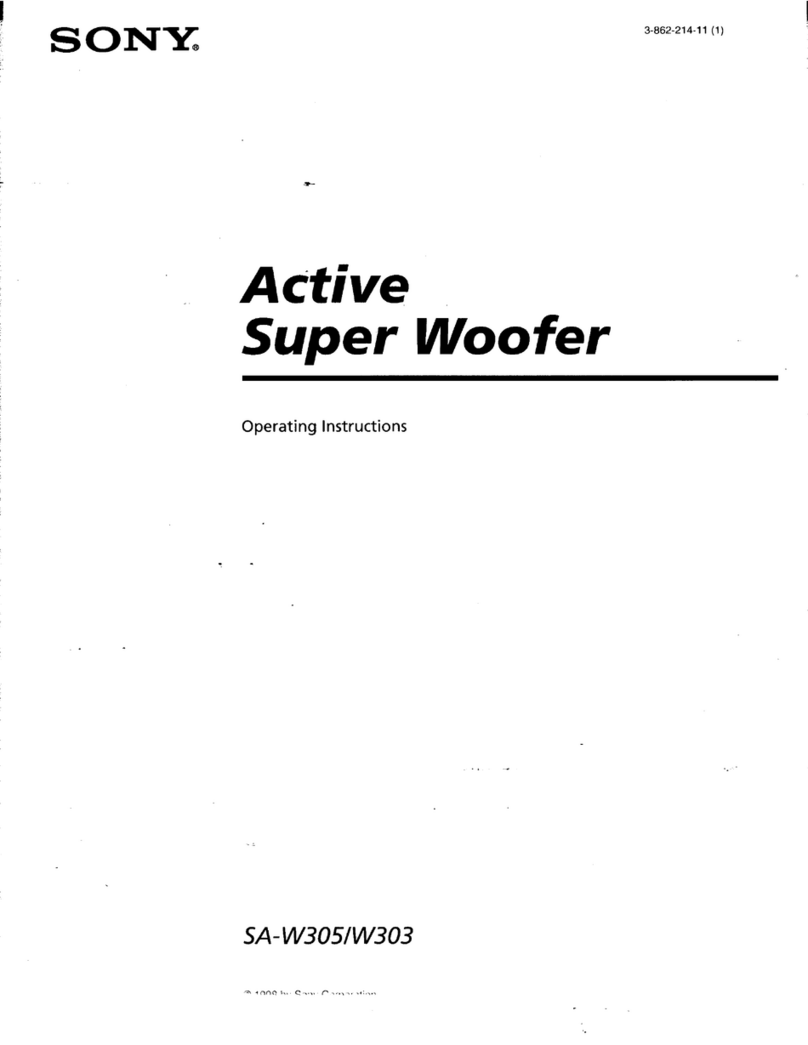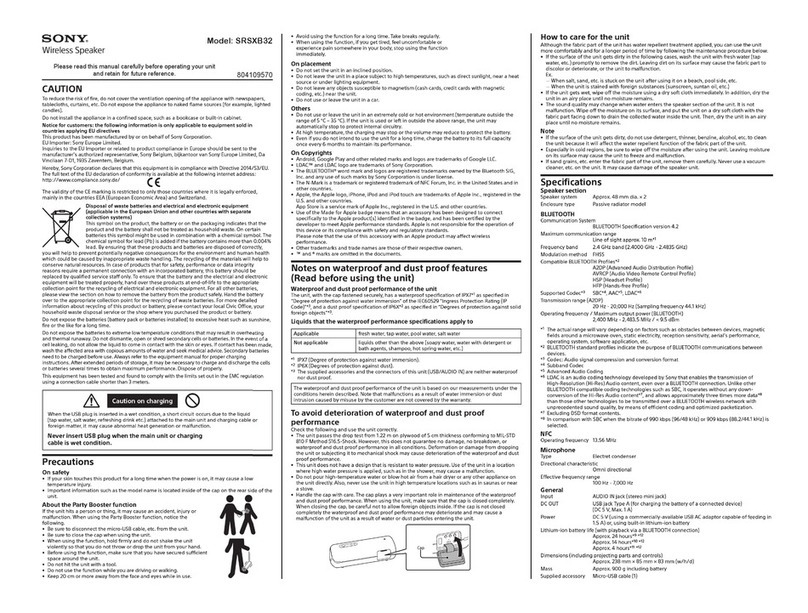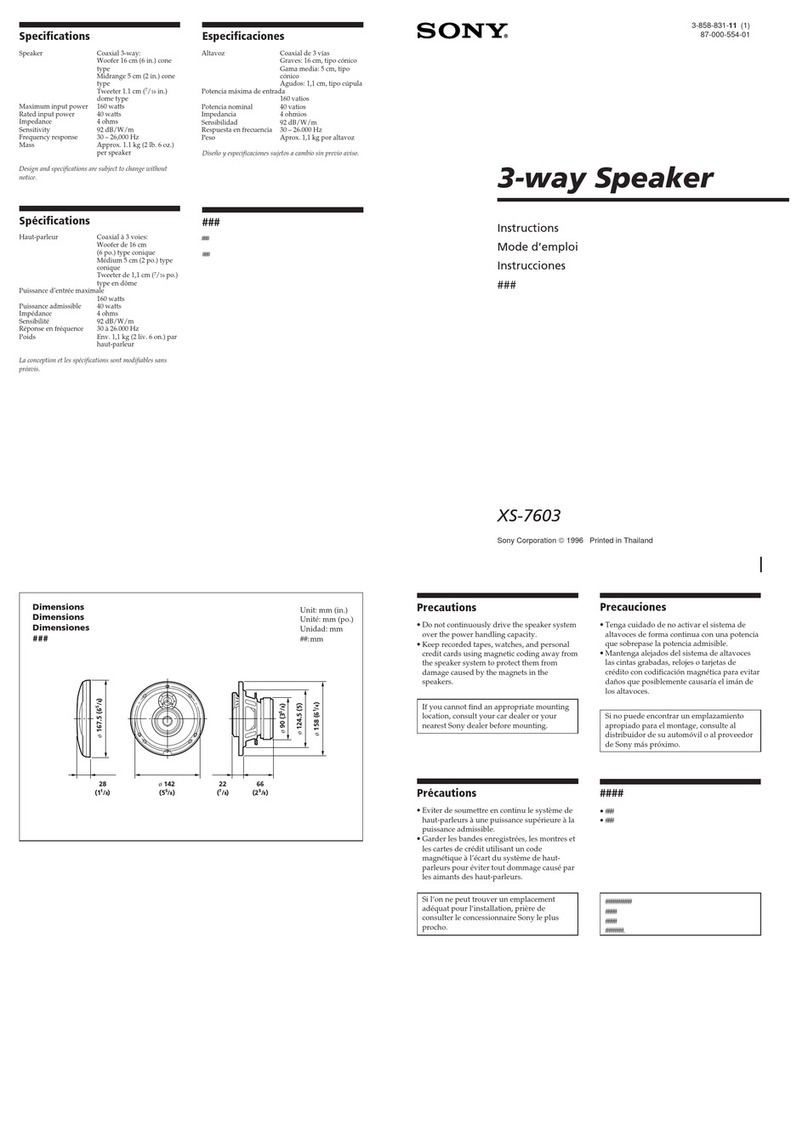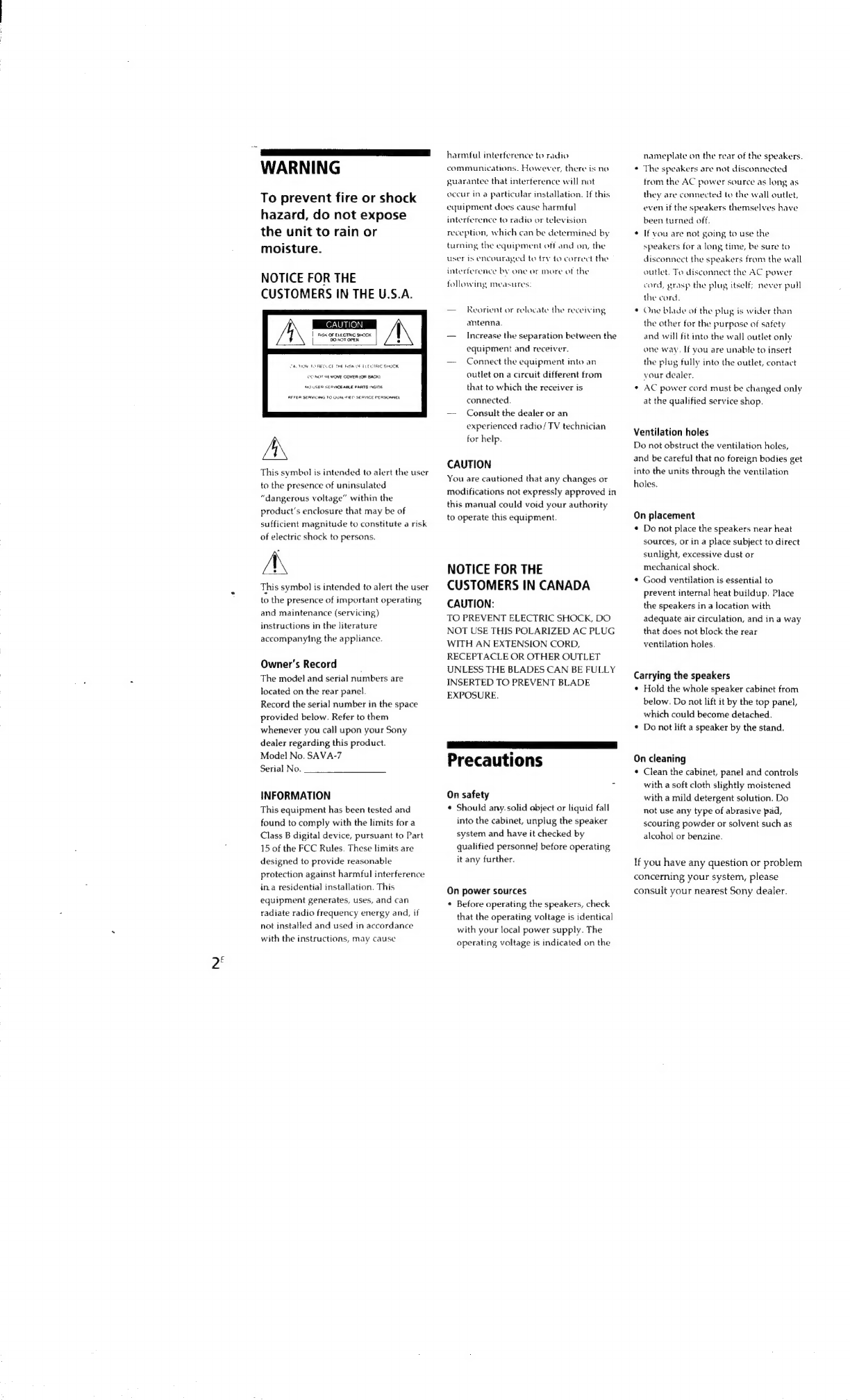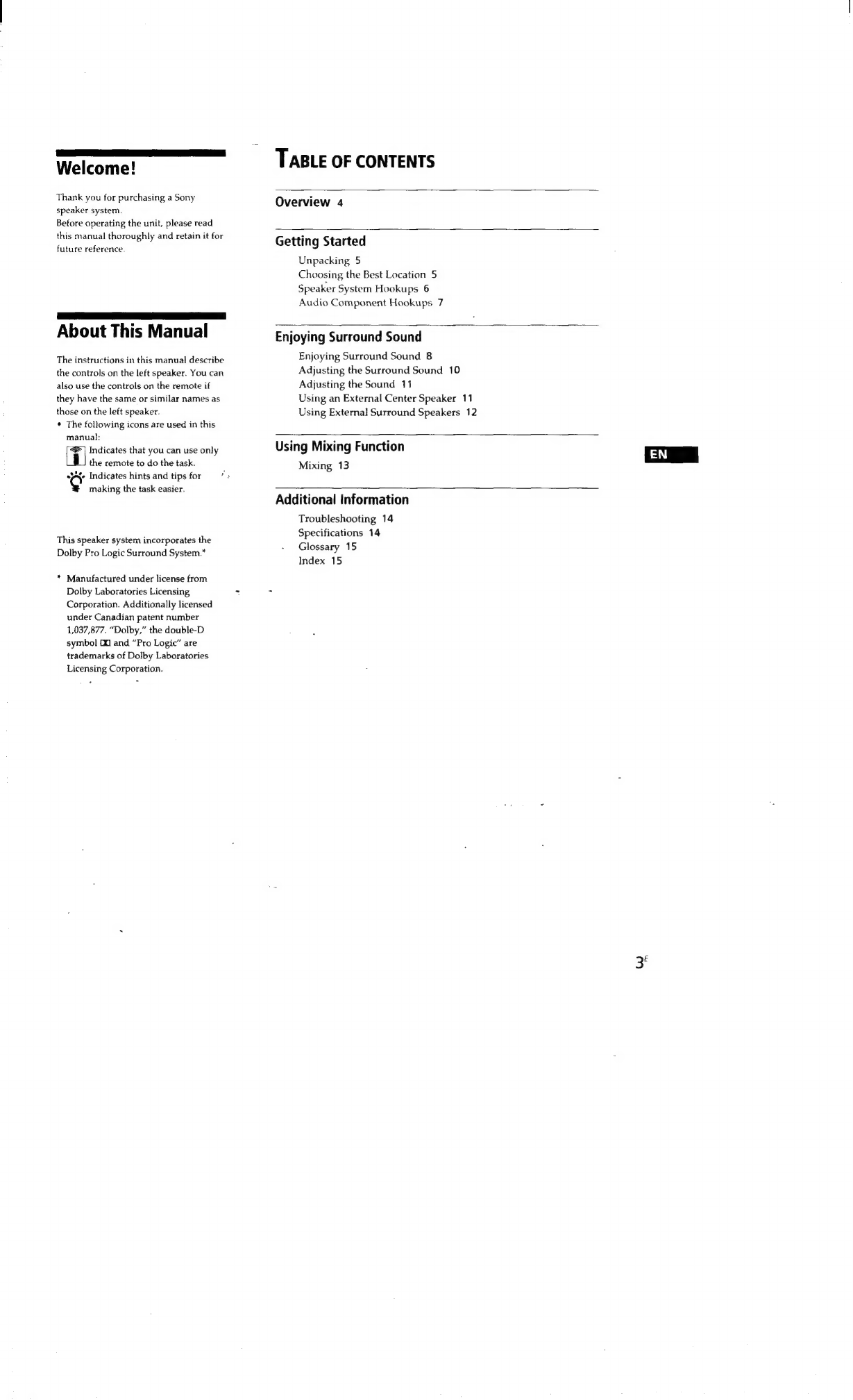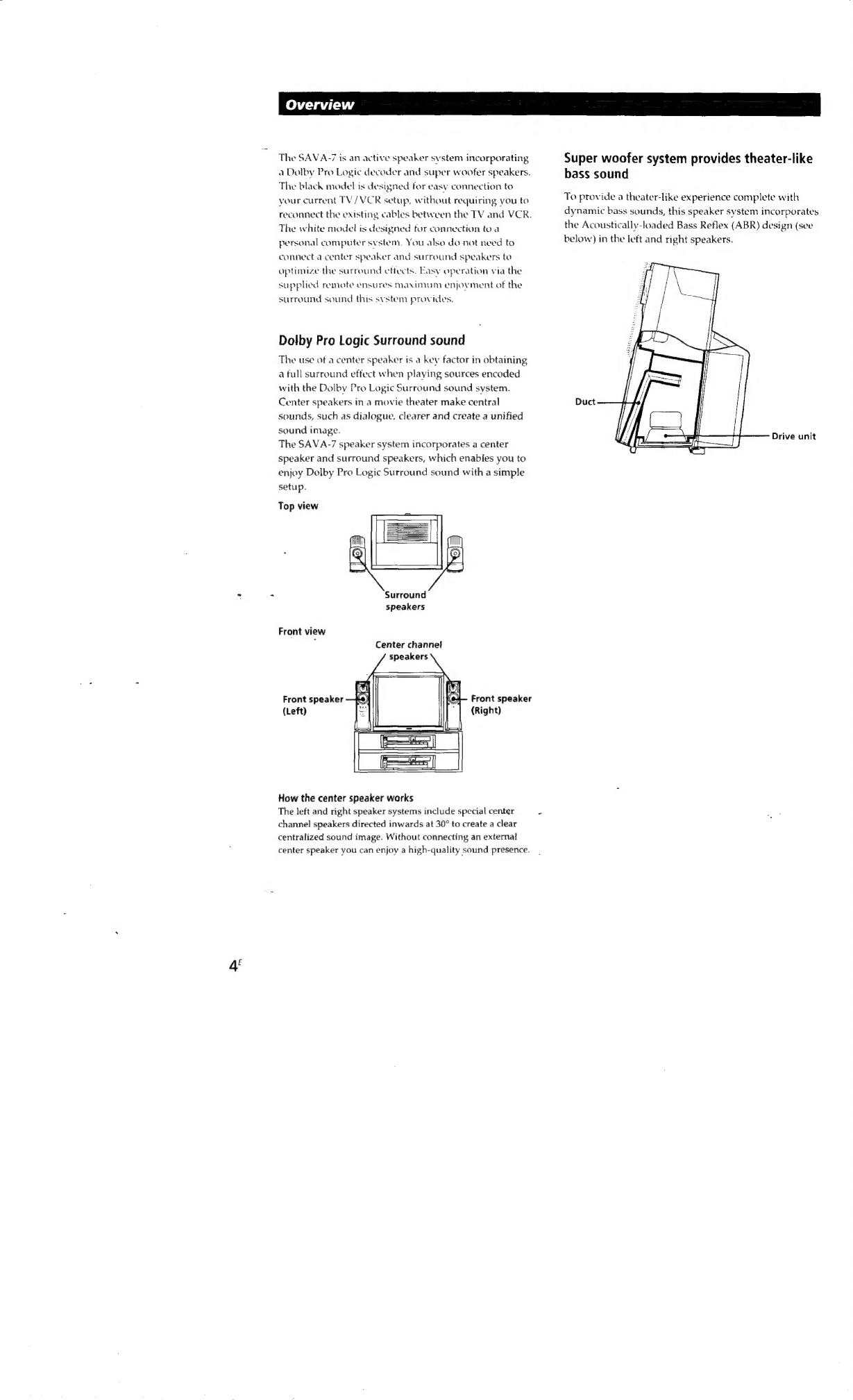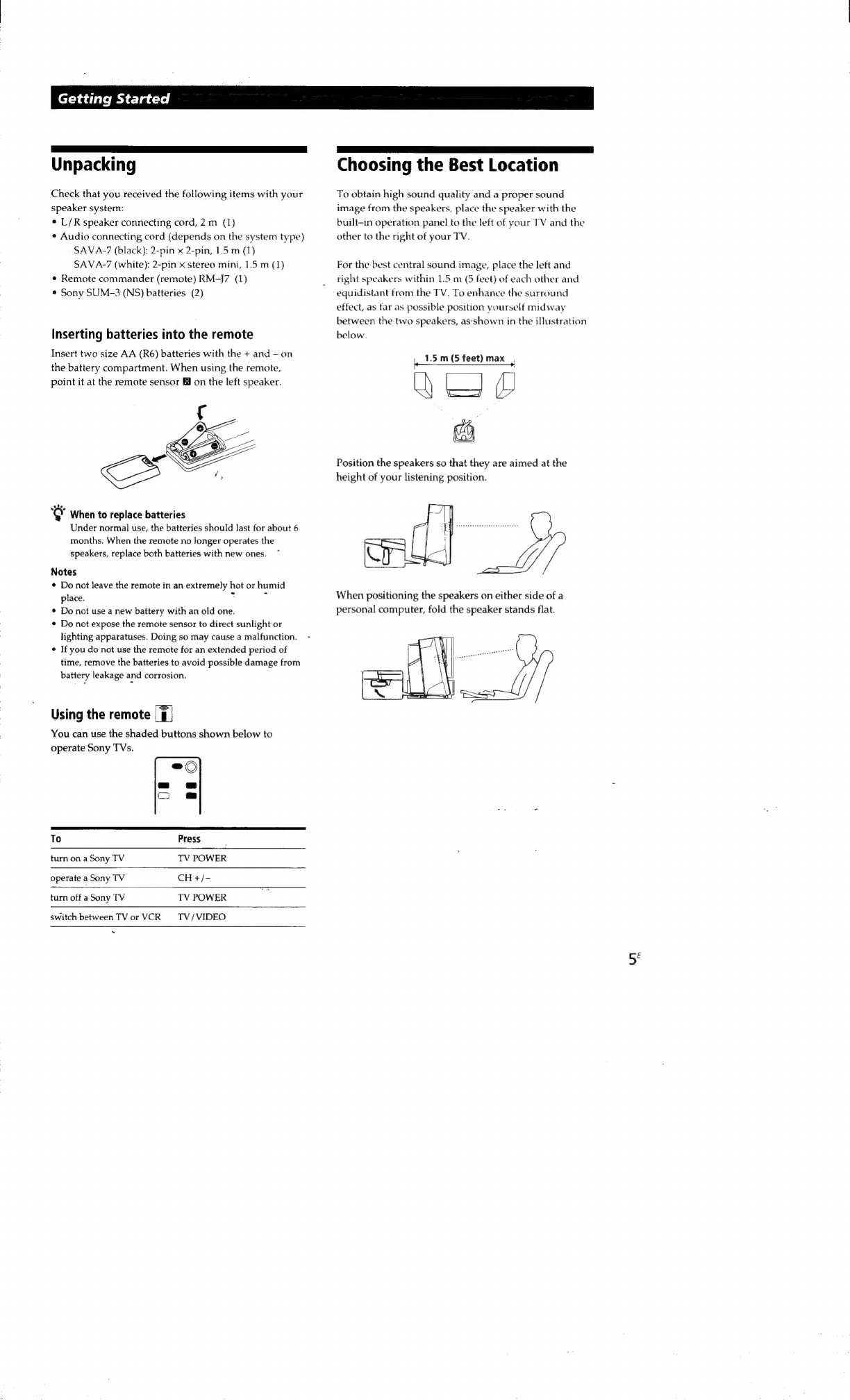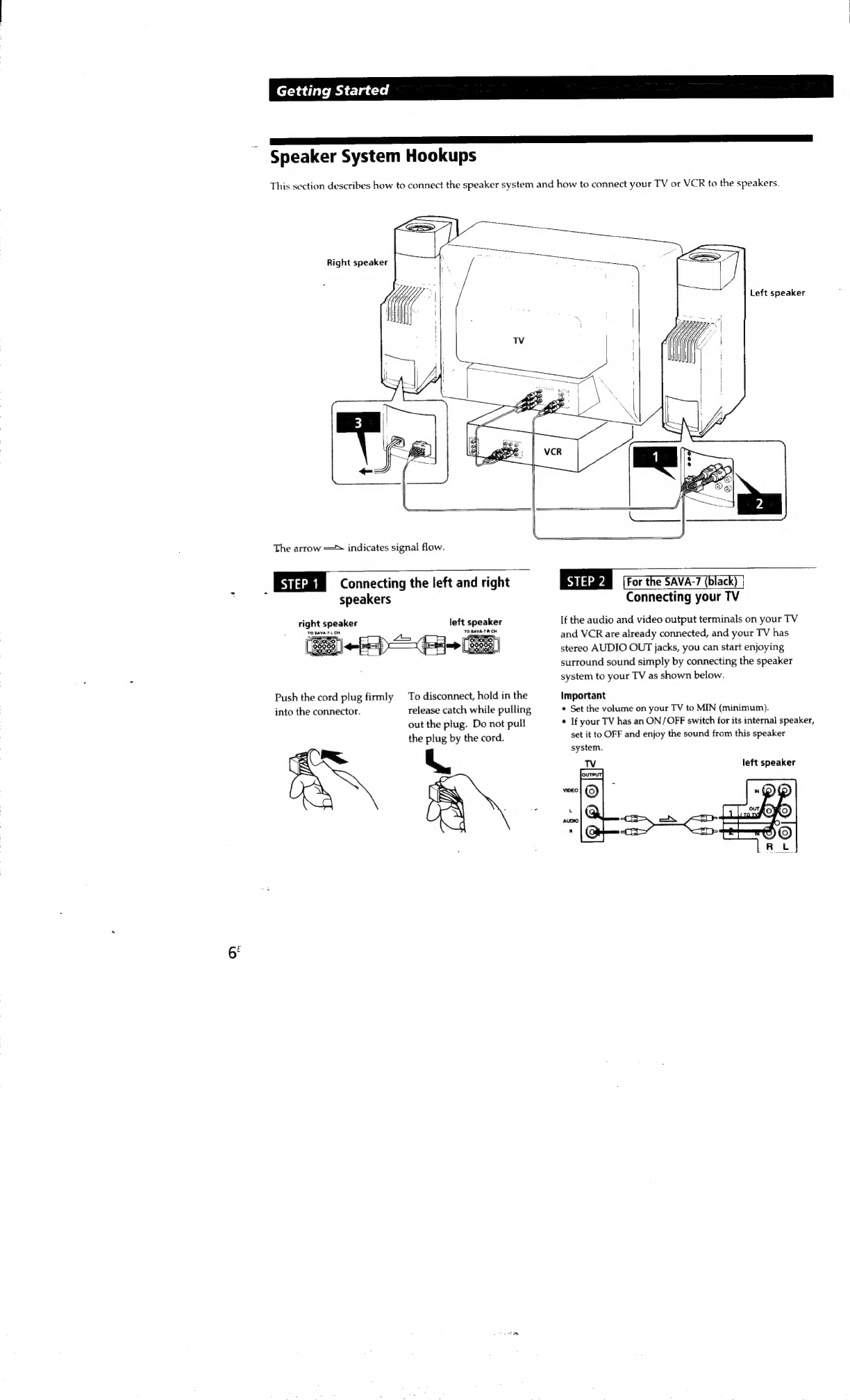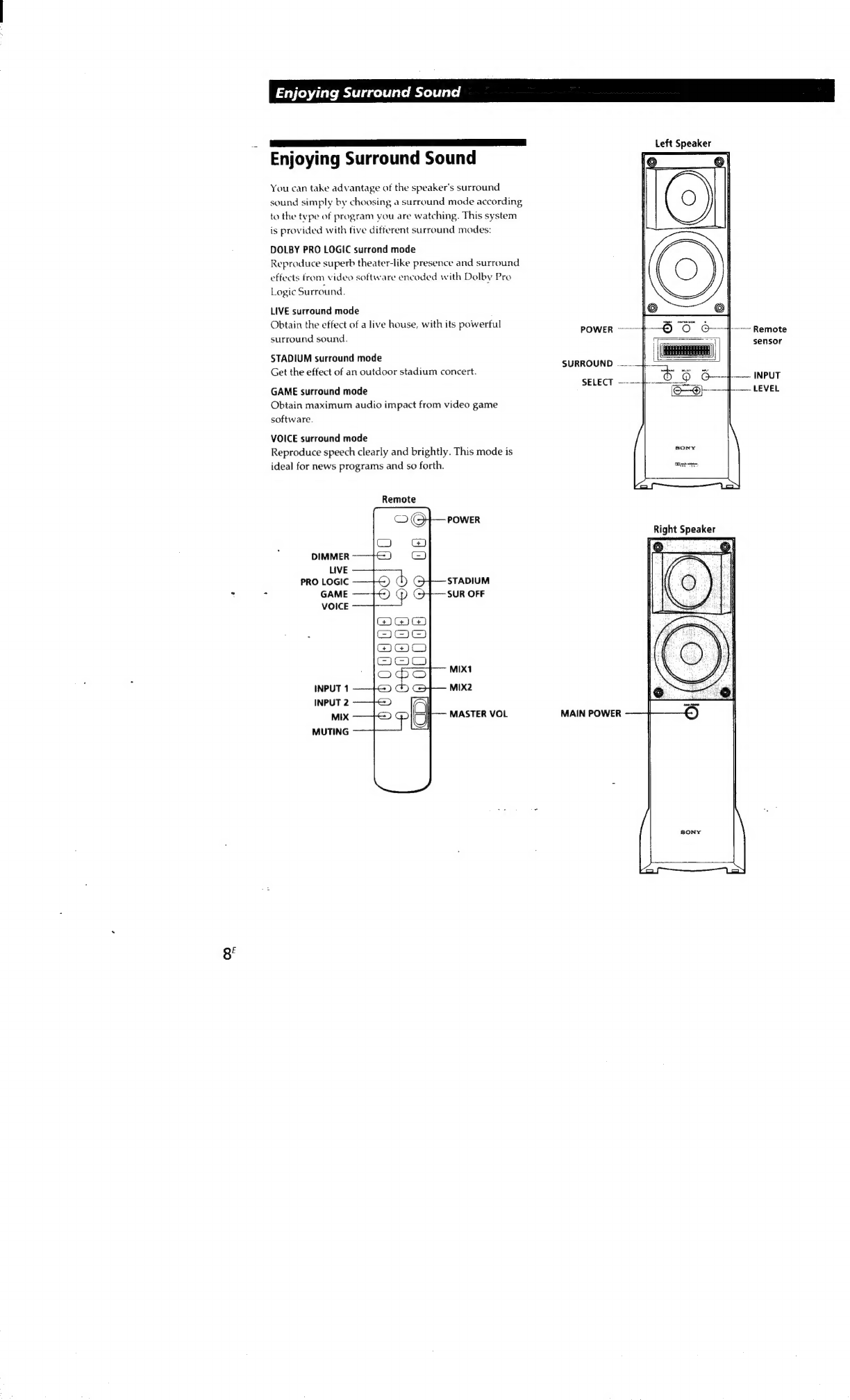Sony SAVA-7 User manual
Other Sony Speakers manuals

Sony
Sony SRS-BTM30 - Wireless Speaker Sys User manual

Sony
Sony XS-F1321 User manual

Sony
Sony HT-GT1 User manual

Sony
Sony RDP-NWG400B User manual
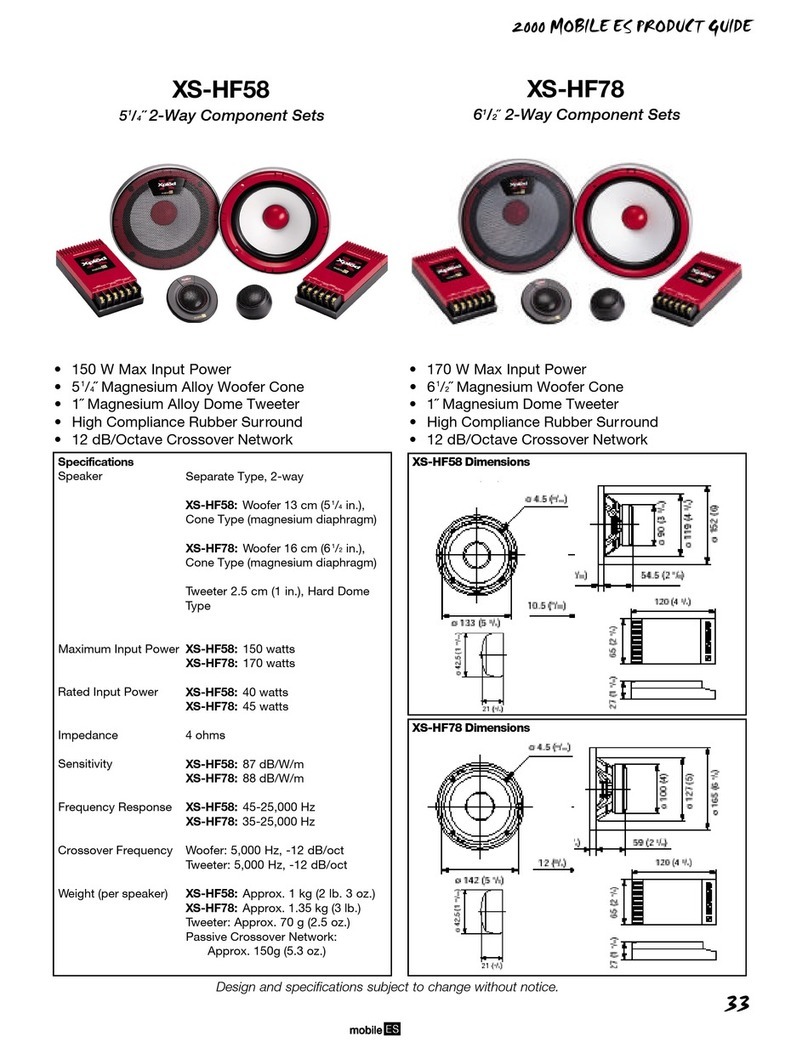
Sony
Sony XS-HF58 User manual

Sony
Sony SA-NS500 User manual

Sony
Sony SRS-BTX300 User manual

Sony
Sony SRS-XB21 User manual

Sony
Sony SRS-XB30 Reference guide

Sony
Sony XS-V6933 Marketing User manual