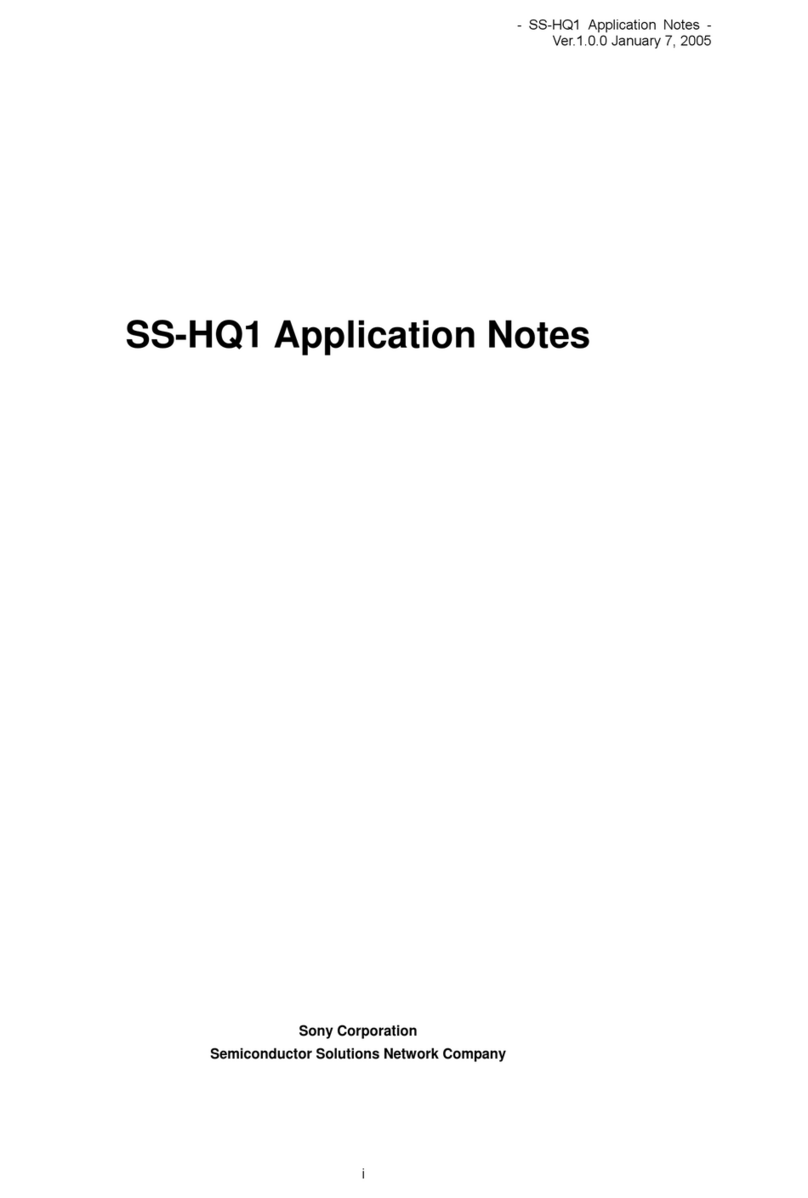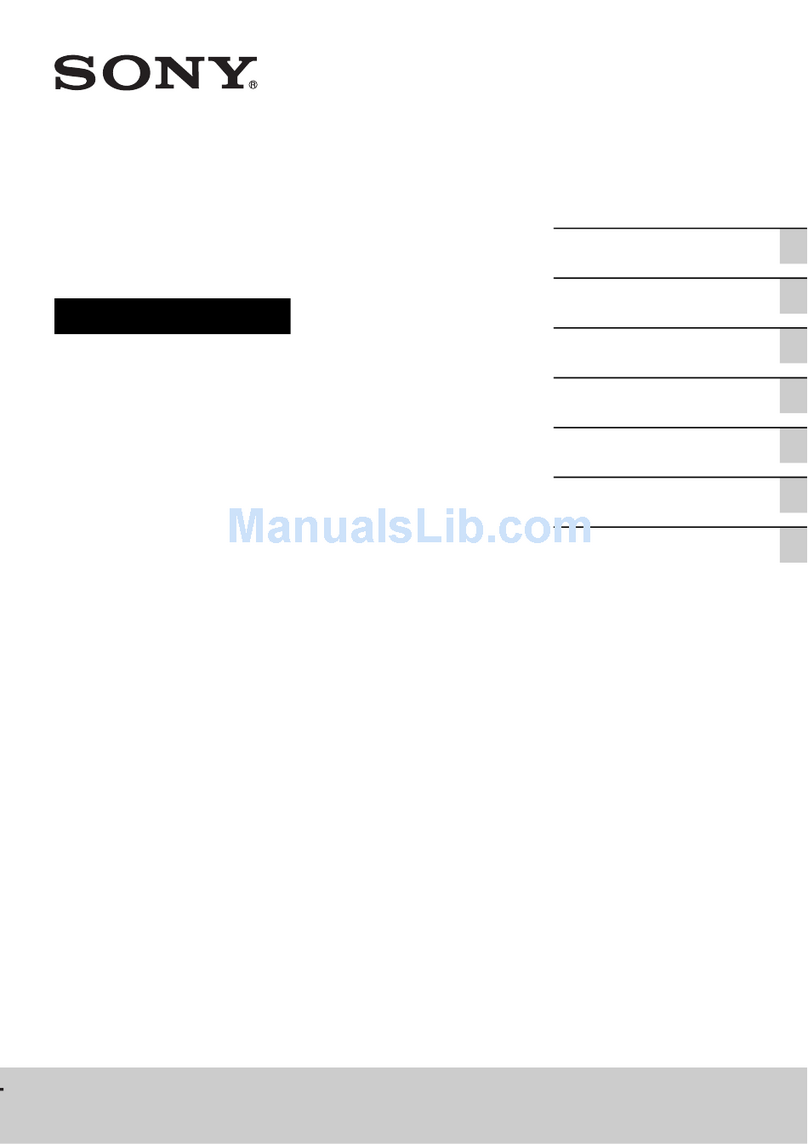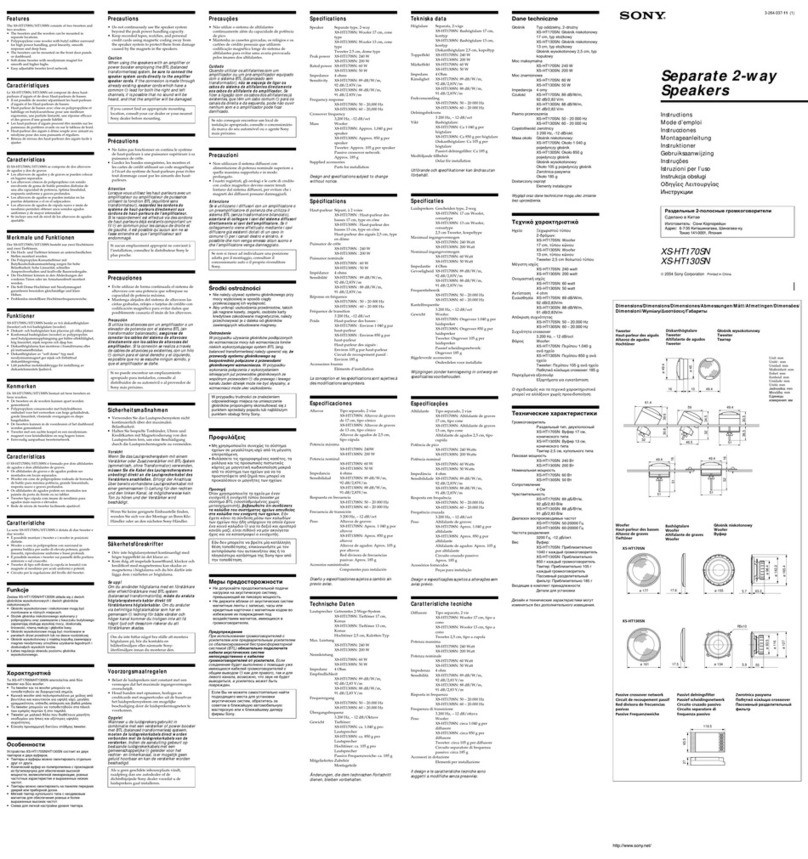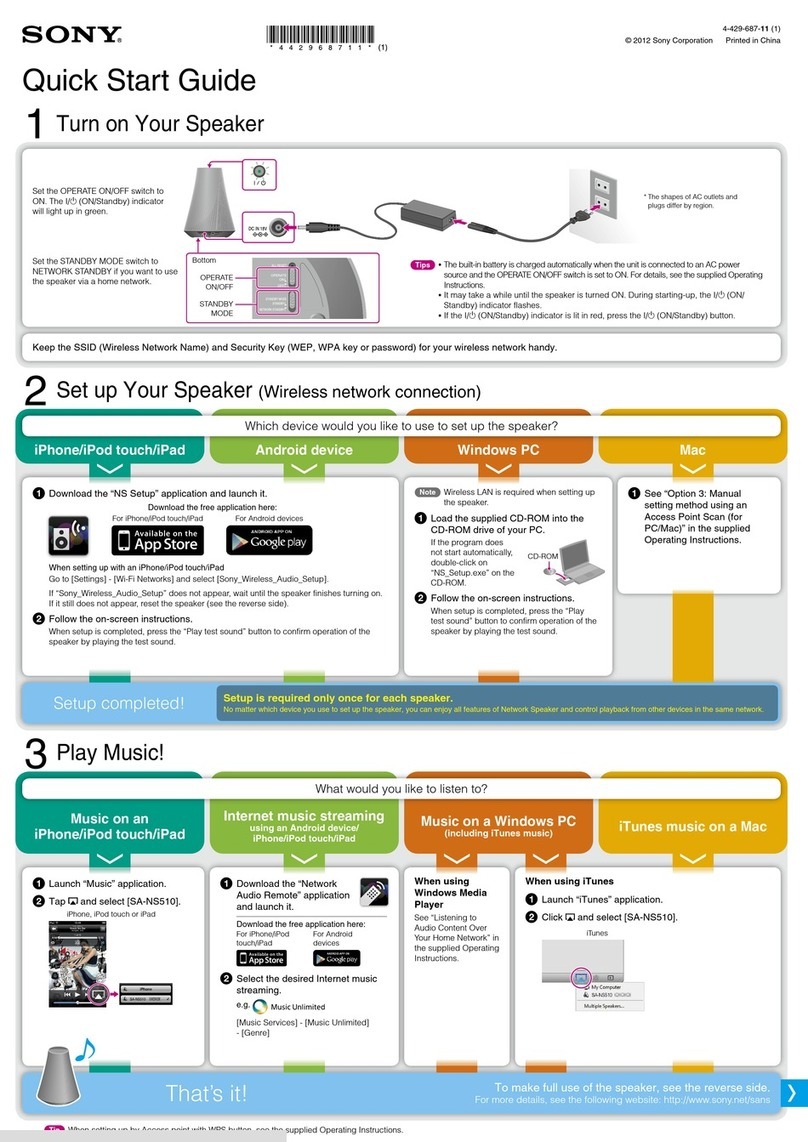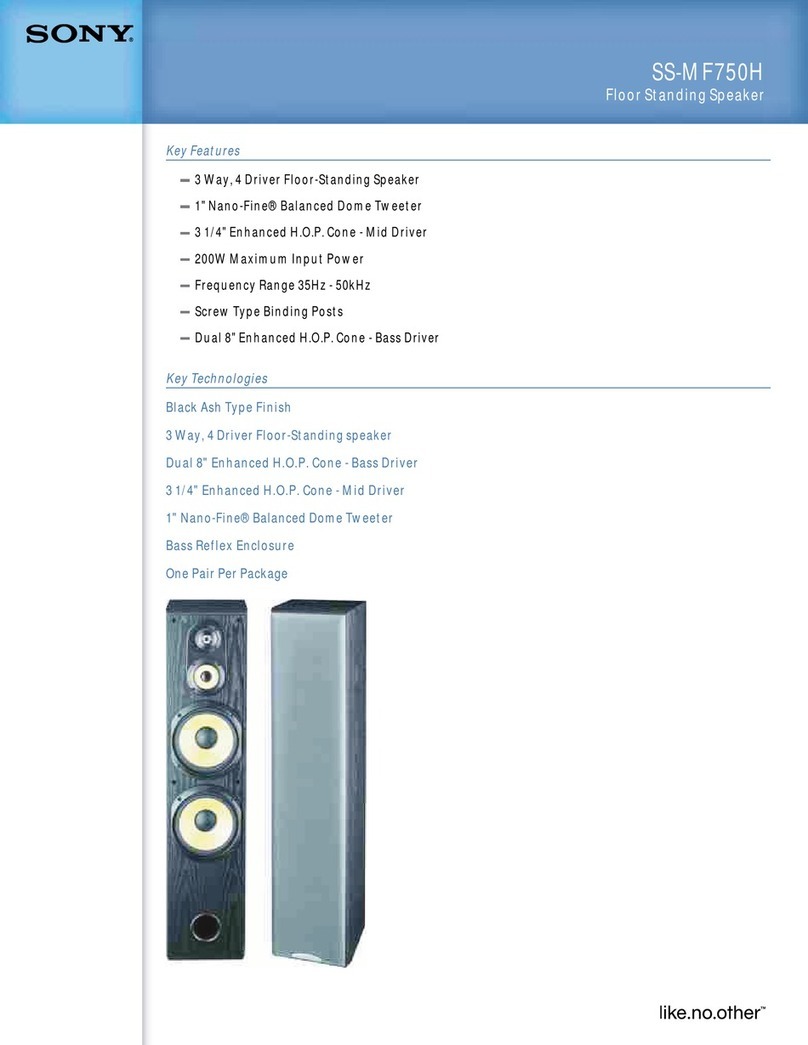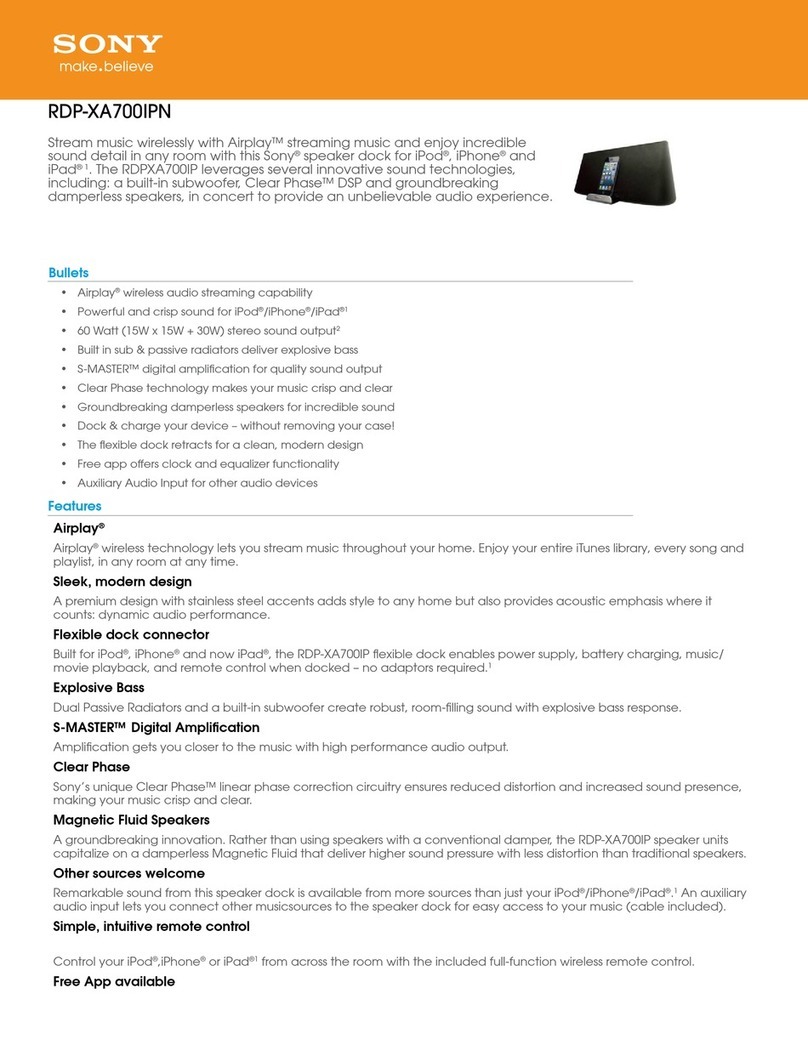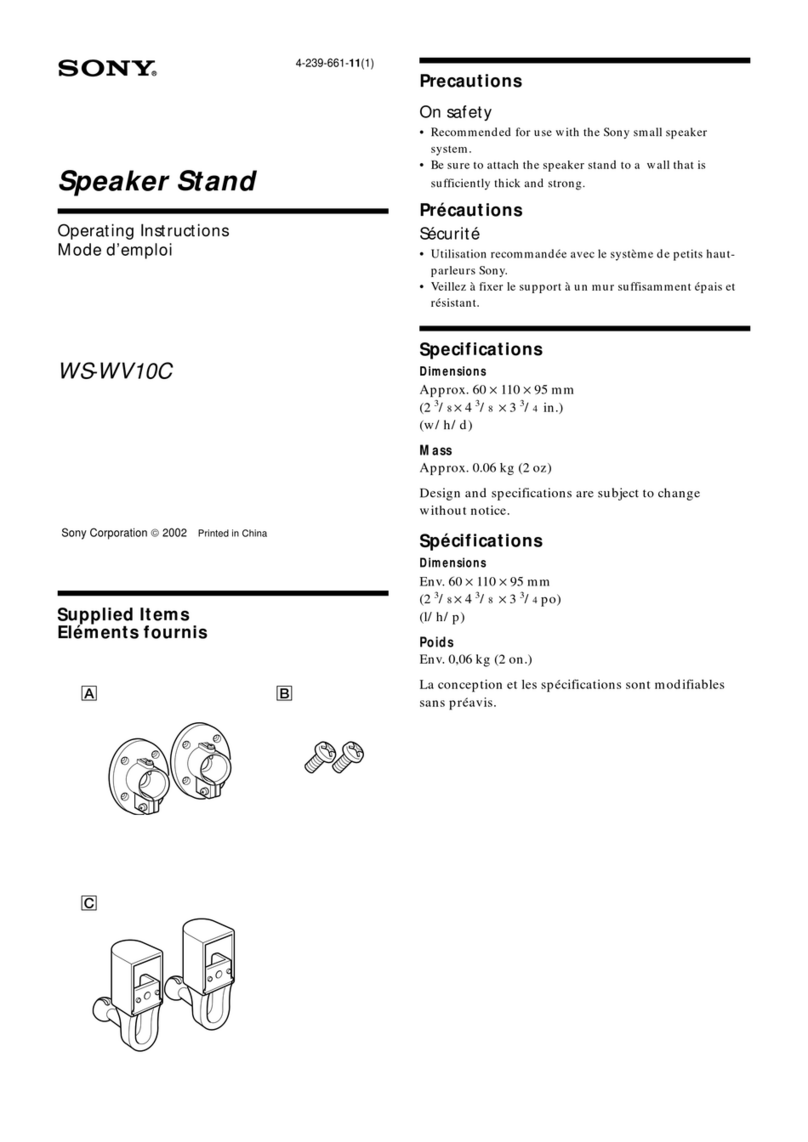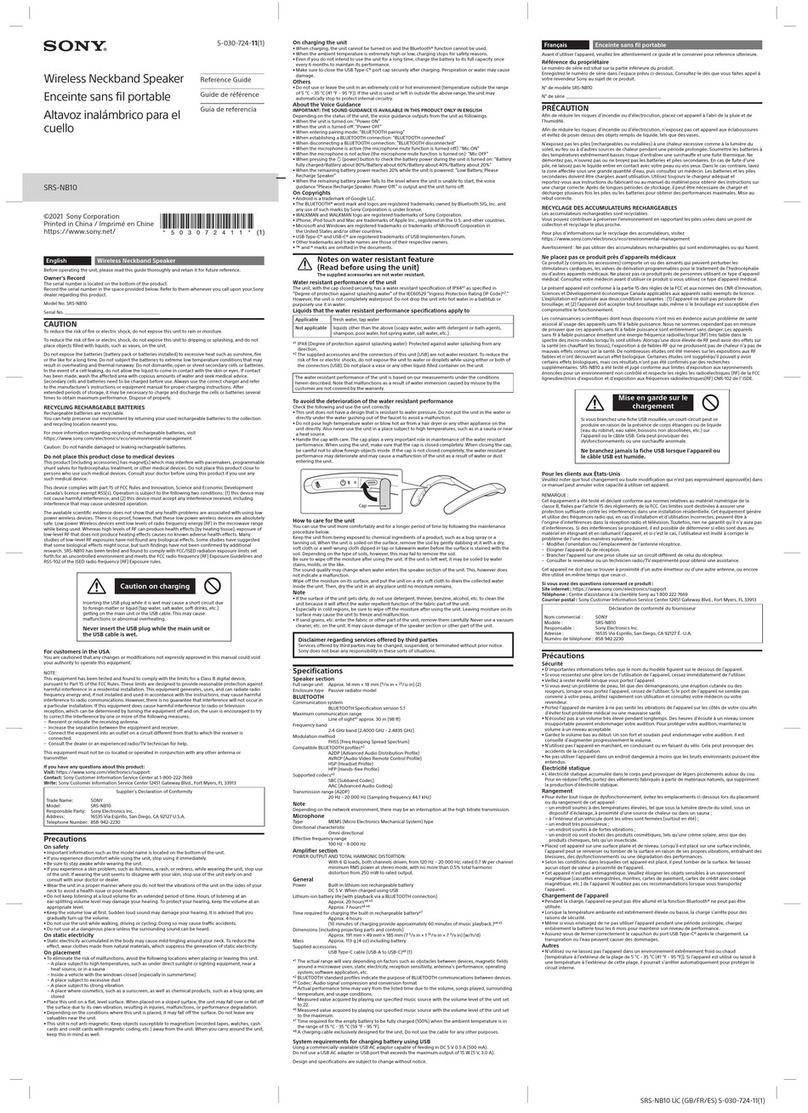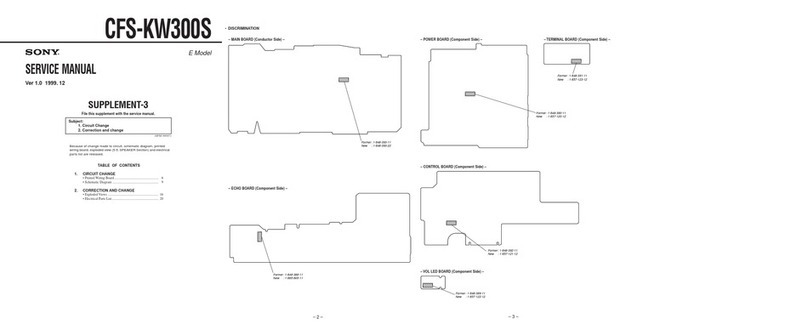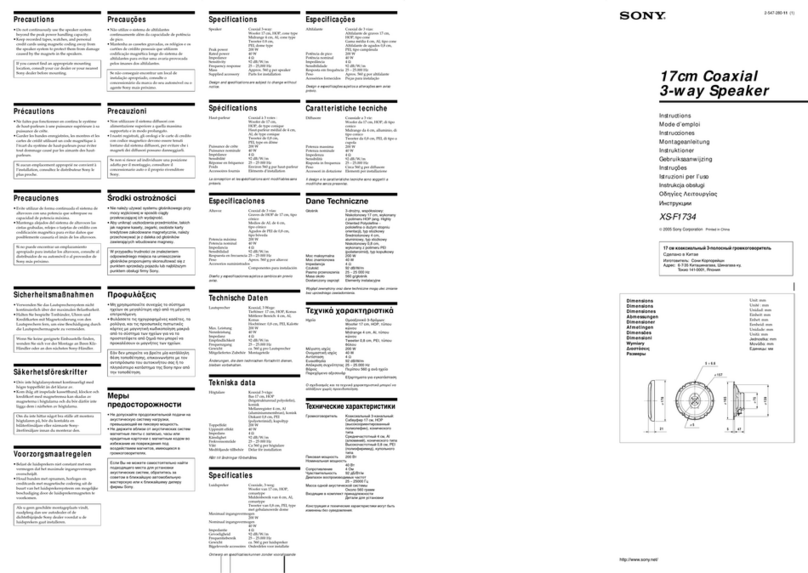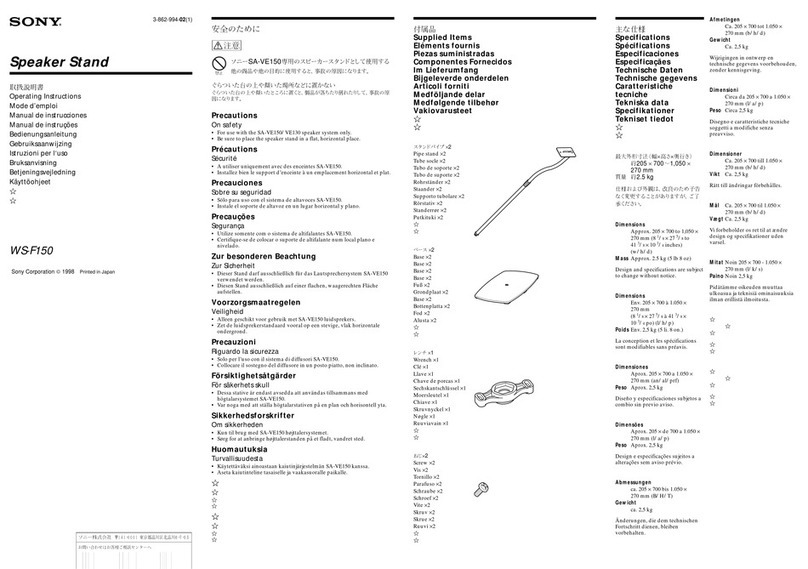Table Of Contents
SRS-XB10 Help Guide i....................................................................................................................
Getting Started i.................................................................................................................................
What you can do with the speaker 1.................................................................................................
Parts and controls 2..........................................................................................................................
Power source i...................................................................................................................................
Charging the speaker 4..............................................................................................................
Turning the power on 7...............................................................................................................
Turning the power off 8...............................................................................................................
Auto power off function 9............................................................................................................
Making connections i.........................................................................................................................
How to make a wireless connection with BLUETOOTH devices 10.................................................
BLUETOOTH ii..................................................................................................................................
Pairing and connecting with a BLUETOOTH device 12.............................................................
Connecting with a paired BLUETOOTH device 15.....................................................................
Connecting with an NFC-compatible device by One-touch (NFC) 17........................................
Disconnecting the NFC-compatible device by One-touch (NFC) 19..........................................
Switching devices by One-touch (NFC) 20.................................................................................
Pairing and connecting with a computer (Windows 10) 21.........................................................
Pairing and connecting with a computer (Windows 8) 25...........................................................
Pairing and connecting with a computer (Windows 7) 33...........................................................
Connecting with a paired computer (Windows 10) 38................................................................
Connecting with a paired computer (Windows 8) 41..................................................................
Connecting with a paired computer (Windows 7) 46..................................................................
Listening to music ii...........................................................................................................................
BLUETOOTH device ii.......................................................................................................................
Listening to music of a device via BLUETOOTH connection 49................................................
Terminating the BLUETOOTH connection (After use) 52..........................................................
Speaker Add function ii......................................................................................................................
Listening to music wirelessly with two speakers (Speaker Add function) 53..............................
Switching between double mode and stereo mode (Speaker Add function) 57.........................
Terminating the Speaker Add function temporarily 59...............................................................
Terminating the BLUETOOTH connection (After use) 52...........................................................
Listening to music of a portable audio device, etc. 60......................................................................
Phone calls ii.....................................................................................................................................
Receiving a call 62...........................................................................................................................
Making a call 65................................................................................................................................
Terminating the BLUETOOTH connection (After use) 52.................................................................
Information ii......................................................................................................................................