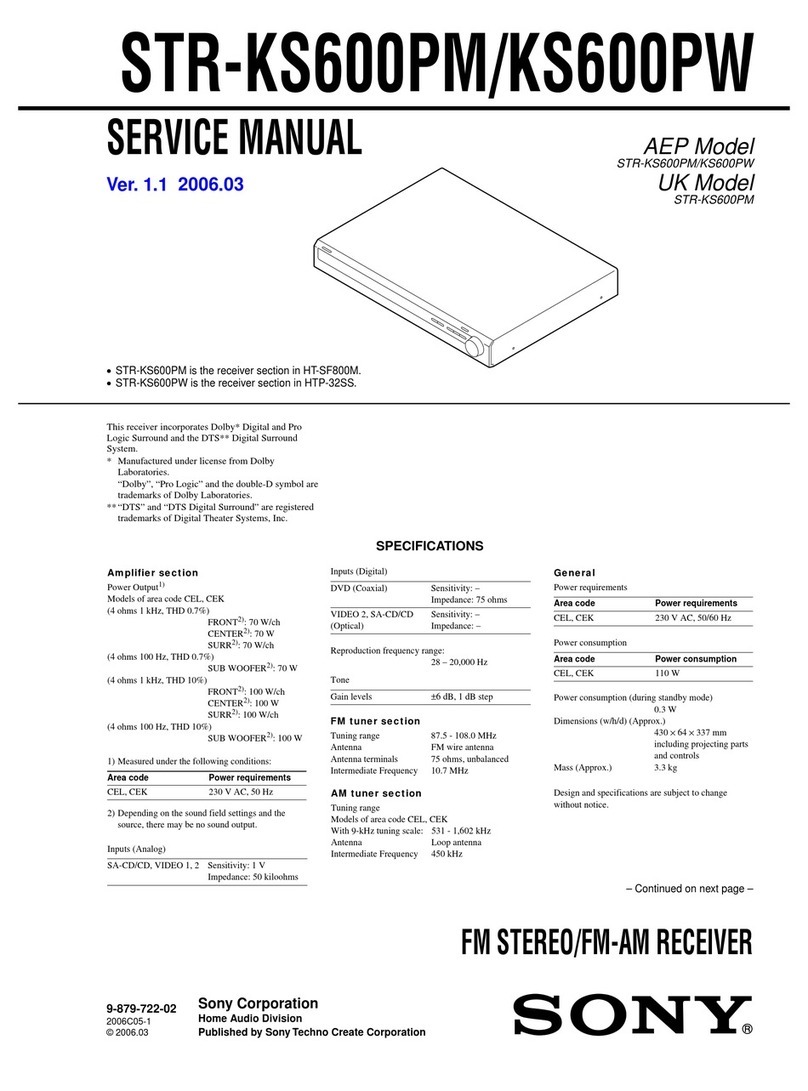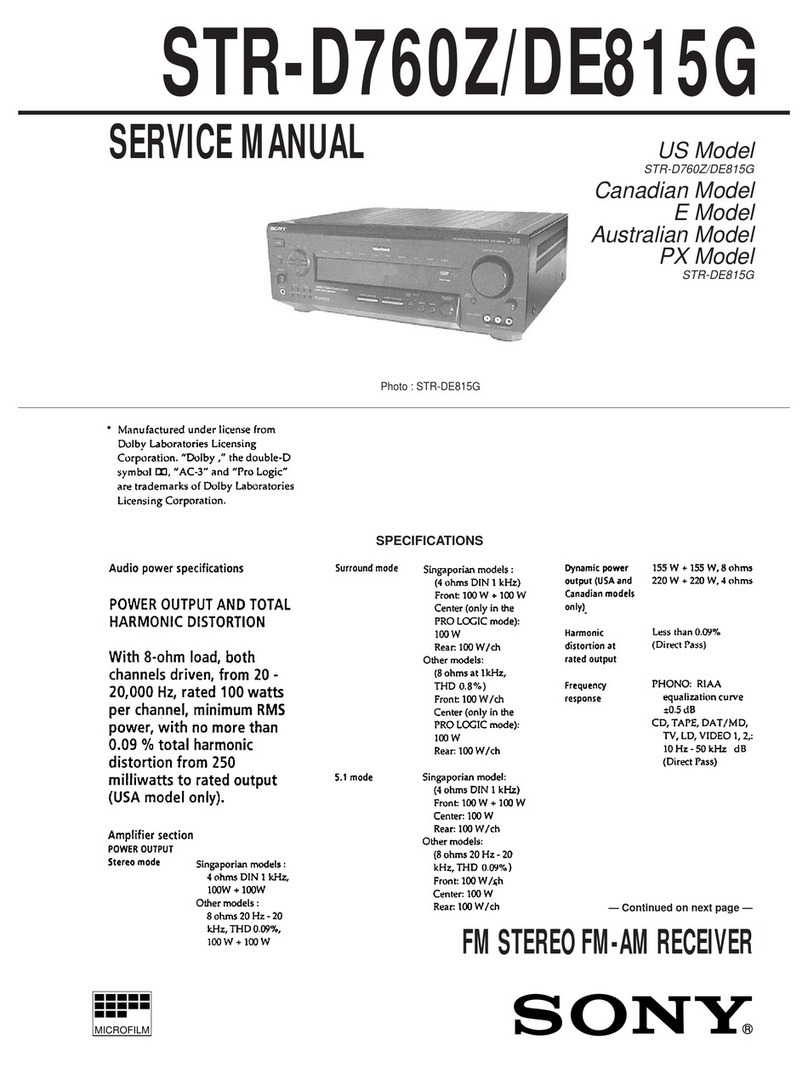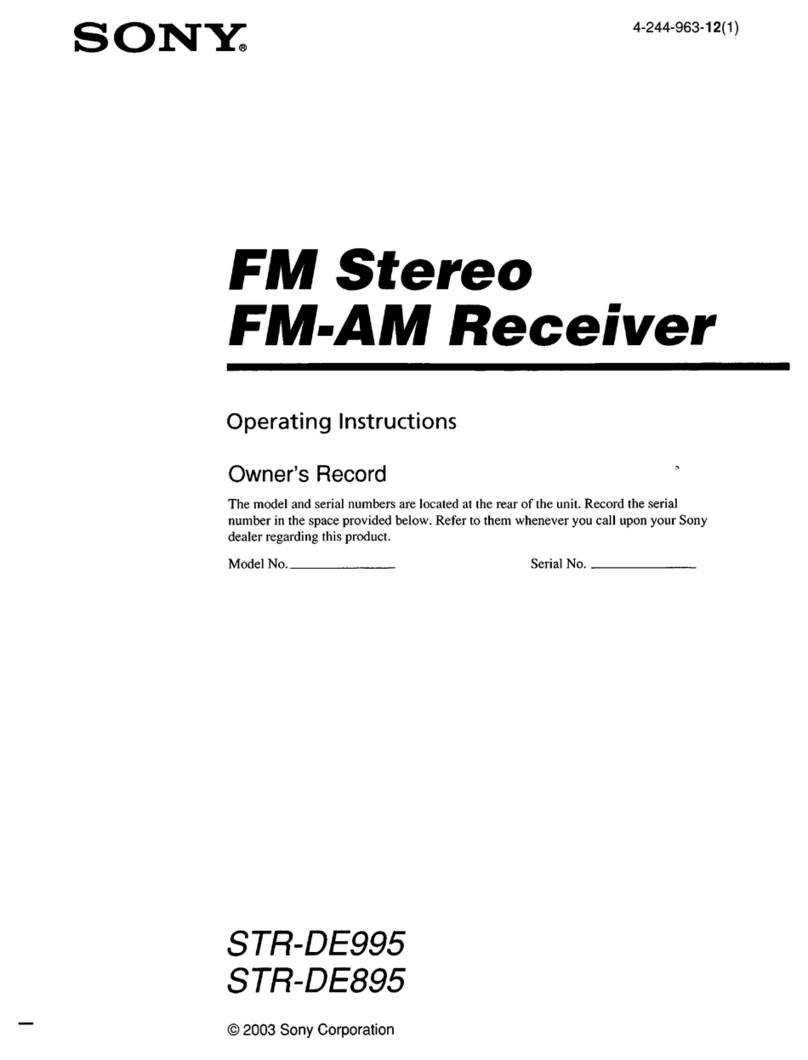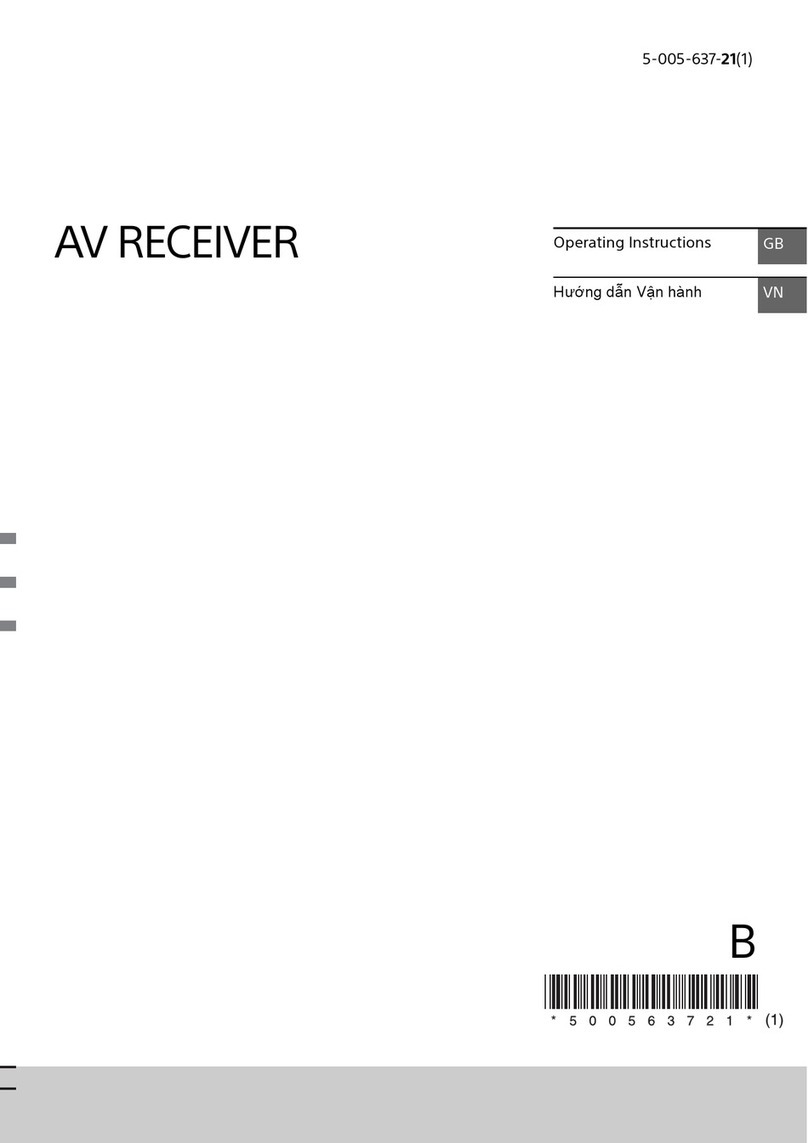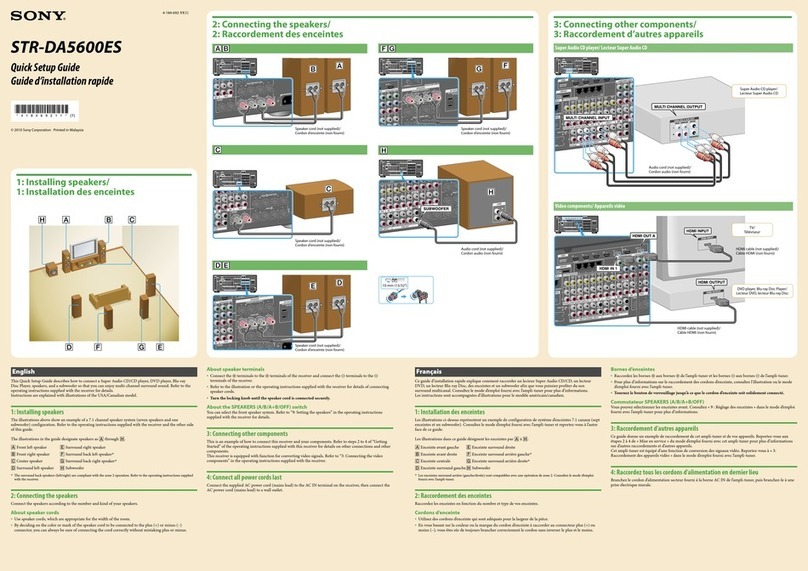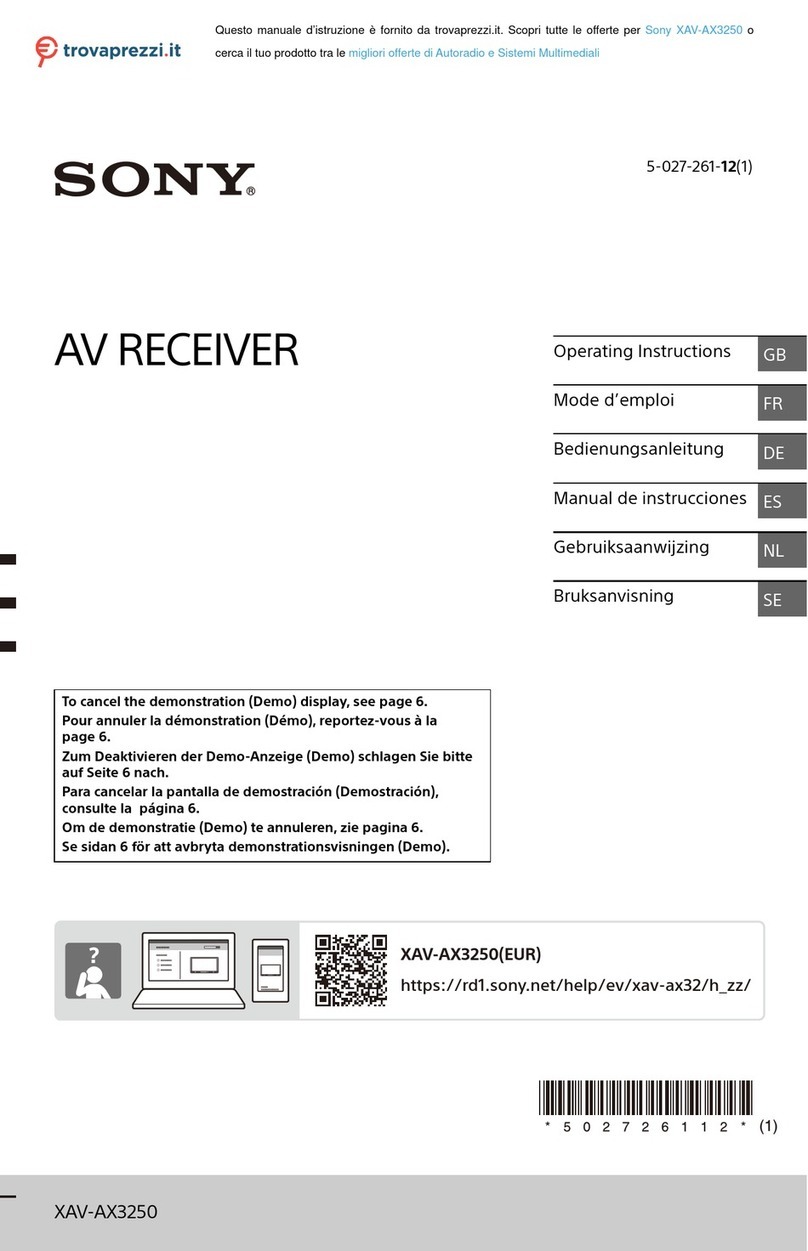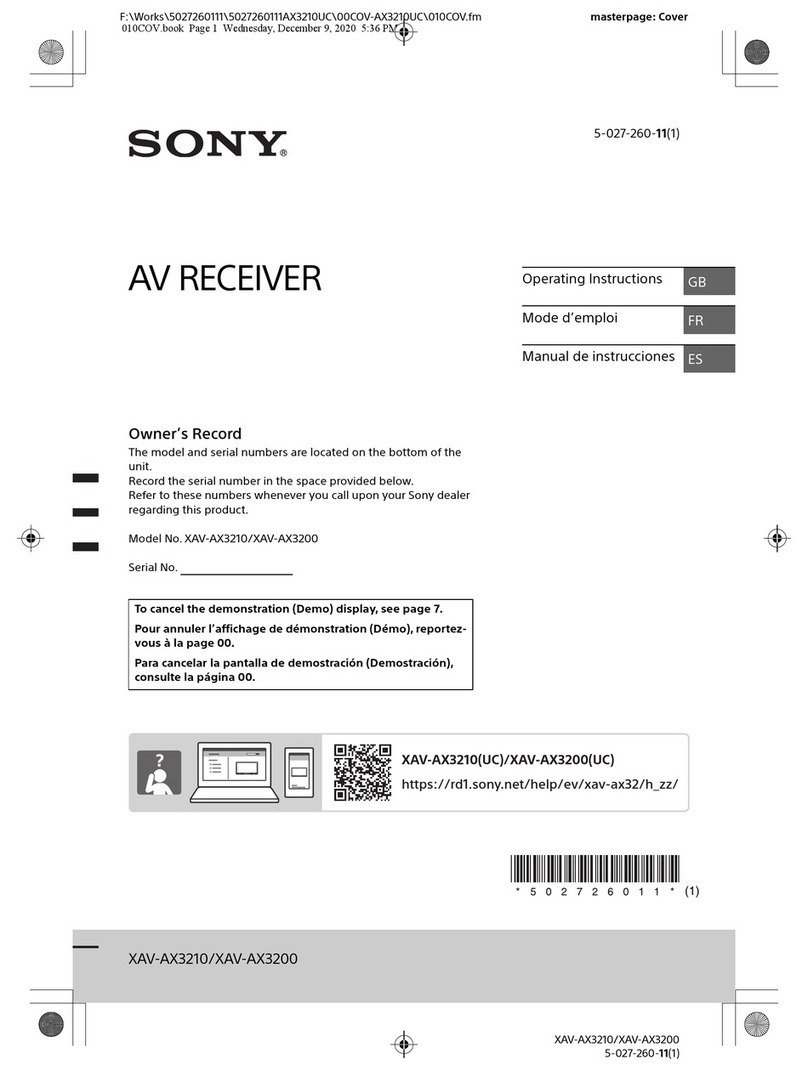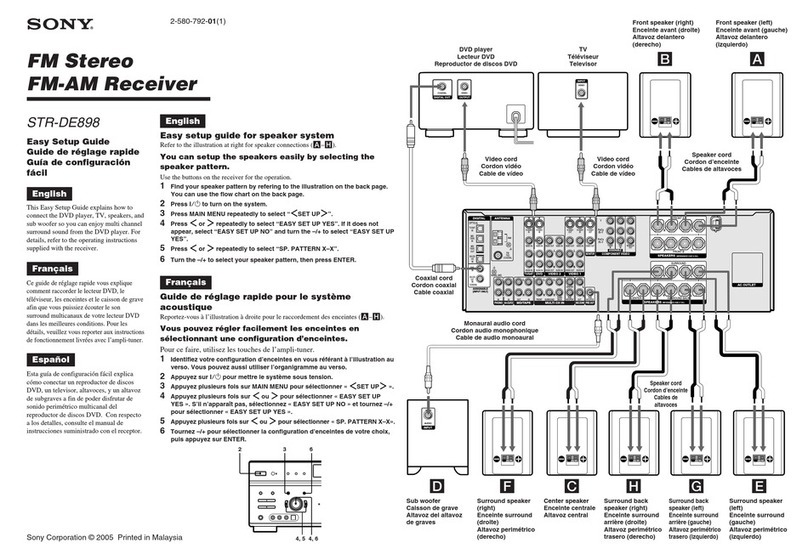FFlol(-mep
mm
@elahcstates
introduction
Overvi
OL
VICW
voscsccscsesceses
Siita
bases
Ssoeeeuete
aseseueevs
ere
siesdeasstieeteacsesdesrs
4
Pr.
i
OCAUTLIONS
.....ssccccessrercseees
ssecebesbs sevsieests
Sssssbeds'sadeepscdbansevescrenccooueas
4
Chapter
1
Getting
Started
Urpacking
.........ssssessesesssnessovescovsesseessscsahacsesooessssssnseesssesnsoessosene
.5
Checking
the
‘Supplied
ACCESSOTICS.......-.+ere000
saaeentins
isnasoieson
5
Inserting
Batteries
into
the
Remote:
‘Commander...
5
Hooking
Up
the
System
...
see
Notes
on
Connections
.
1skenasgs0d
shsanscossnsebusenscessbesondbtesasseessestand
6
Connecting
Audio
Equipment
...
Connecting
Video
Equipment...
-
Connecting
an
FM
Antenana
.......
sins
raensesesedeseséatbesiosntesesnts
:
Connecting
the
Antenna
Ground
..........ssseeseoseese
sinisstes
se
Connecting
an
AM
Antenna
........
scacsdeotasonasoceesstaoiionsitaasoss
Connecting
Speaker
Systems
...........sess00
sonssnsons
ssdbsashettessns
Connecting
to
the
AC
Power
Outlet
..............+
sasbbensehsdnssts
@BAoOnNInNNA
Chapter
2
Basic
Operations
Listening
to/Watching
a
Program
Source...
gidedpaazasedeabescovsentinnss
9
Selecting
a
Program
Source
........scsssssessssssessssrssssseressnseseesoeee
9
Selecting
the
Speaker
System
.........ssessesssessssseeseeseessnssenvoesees
9
Adjusting
the
Audio
.......scssssssssssssansssssssnecssesescssseeseessoeesees
9
Labeling
the
Program
SOurce
..........jesssesssssessessersersnesaseesses
10
To
Turn
Off
the
Power
at
the
Desired
Time
(The
Sleep
Timer
Function)
...........ssecsssessssssneesssesesssessesees
10
Receiving
Broadcast
........ssssecssescssssscssneegesnsessnsecsssrecesseessseesessee
LL
Tuning
in
a
Station
Directly
(Direct
Tuning)
................11
Automatic
Tuning
........cssrsessssrssesseseresseessssssesesssssseaees
12
Presetting
Stations
..........sssssrssssssesssscsssensessssssserssssvssncesseee
12
Tuning
in
a
Preset
Station
(Preset
Tuning)
...
Labeling
the
Preset
Stations
(Station
Index)
...
serescreseareesees
14
Selecting
a
Station
among
the
Preset
Stations
in
the
Index
(Index
Tuning)
....sssscscresesrernserseesscessees
vesersersees
15
Receiving
FM
Simulcast
TV
Programs
suievesassssttsessnceceseen
15
Remote
Controls
.............000
scasecesssece
seascenesesoneonscneenesensonrensseteceses
16
Using
the
Remote
.........scssesessecsscrssseesesrsssceecscrecsesscencenes
16
Changing
the
Settings
of
the
FUNCTION
Buttons........
17
Chapter
3
Advanced
Operations
Recording
an
Audio
Source.............
saussoessoseusecssoabsnssevicussessosee
18
Recording
on
a
Tape
.....svesssssees
savaasabsadivensaee
sescesesseenoesonses
18
Editing
a
Video
Source
...........cseresseeseses
i
chectuawbasanssoscestechsstees
18
Recording
on
a
Video
Tape
..........ssssessssesssssereseseeseonsceseeses
18
Adding
New
Sound
on
a
Video
Tape
during
Video
Editing
.......sssecsessssersesenesesees
scssensenseeee
nsssanesscansnecscesnnesscssnoess
19
Obtaining
the
Surround
Sound................
MohiscsSeseeveteabasiven
sseee
20
Placement
of
Speakers
and
Selecting
the
CENTER
MODE
for
Dolby
Surround
Sound................
20
Adjusting
the
Speaker
Volume
............:sssseseves
21
Adjusting
the
Delay
Time
of
the
Rear
Speakers.
we
22
Sound
Field
Settings
...........:0000
saslesttare
ssadsnsdsedandensdtossnisssseioess
23
Available
Type
of
Effects
..........sssscsressssevssness
Ssobaaanssase
23
Adjusting
the
Sound
Field
Programs
...........sssssssssssecsneee
24
Calling
up
the
Sound
Field
Setting
..........sssssssssssseernese
20
Chapter
4
Other
Information
Troubleshooting
Guide
............ssssessees
sess
daietoecusseatscsssueanee
26
Specifications
............0008
1028
Identifying
the
Parts
and
Controls
..
31
Front
Panel
...........c0ssseeee
estnsed
cos
cbeceseasevenbso4esdestaviavssbaoseseinsons
31
Remote
Commander
(Except
for
the
STR-D915
for
Canadian
Model)
..........
32
Quick
Reference.............
gassaciees
sdavaheasdavdessessicosocessoase
Wesassies
seseee
OO