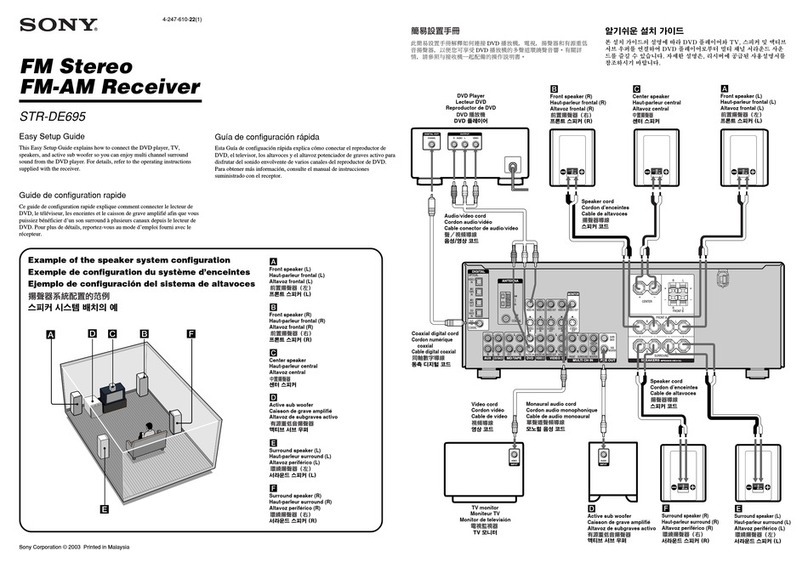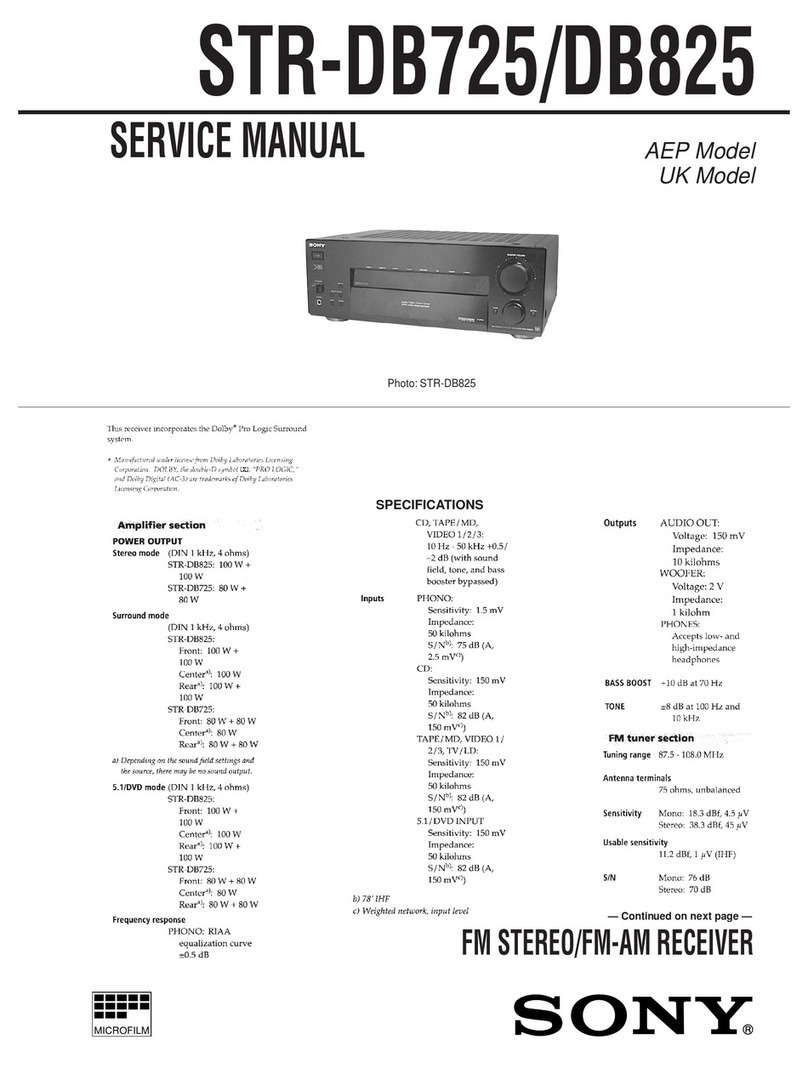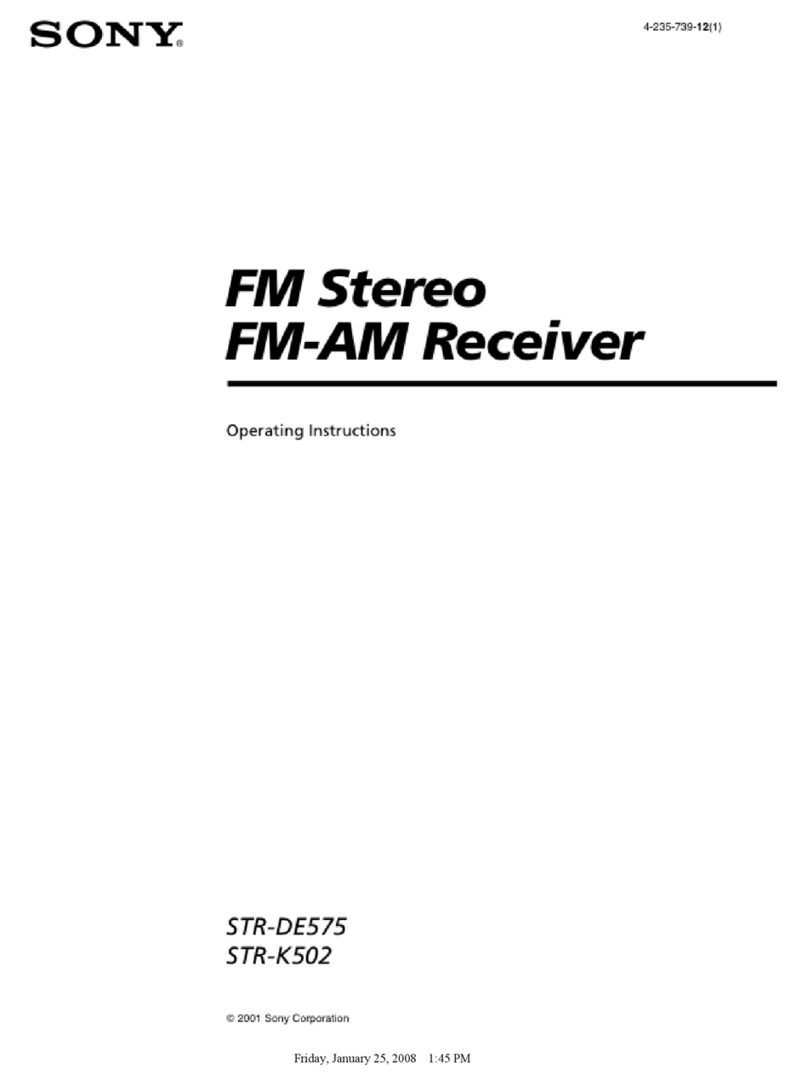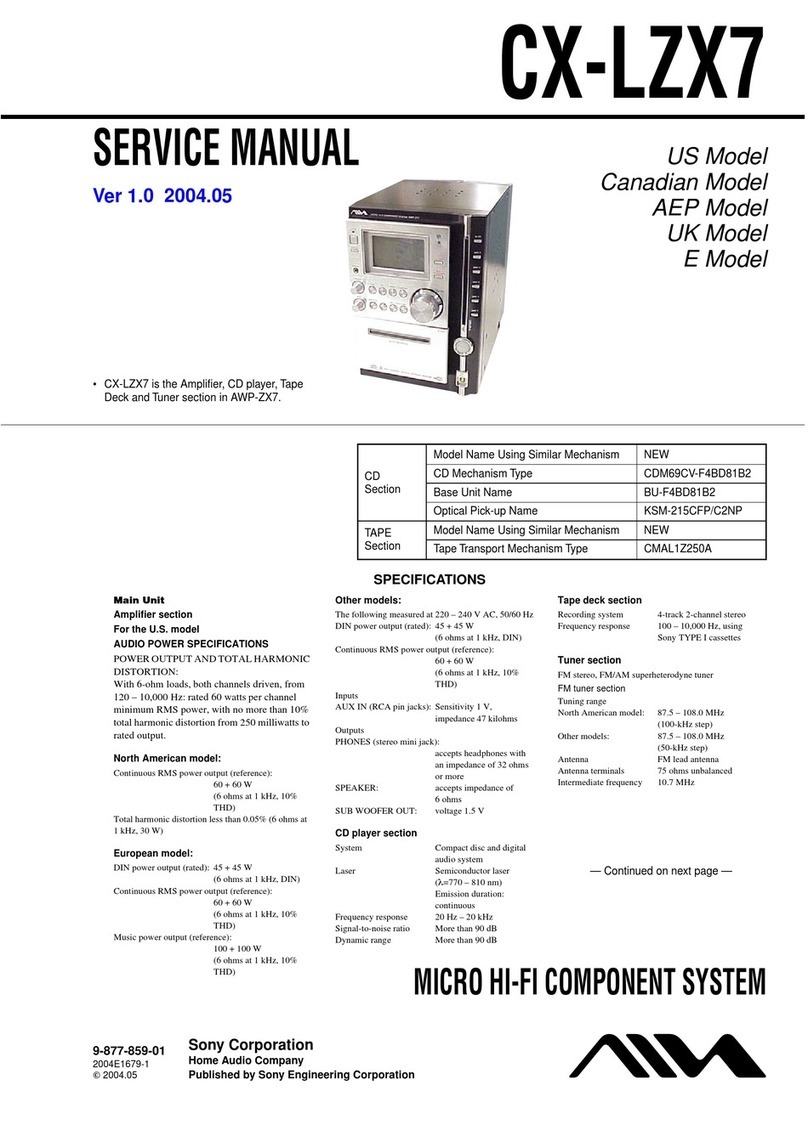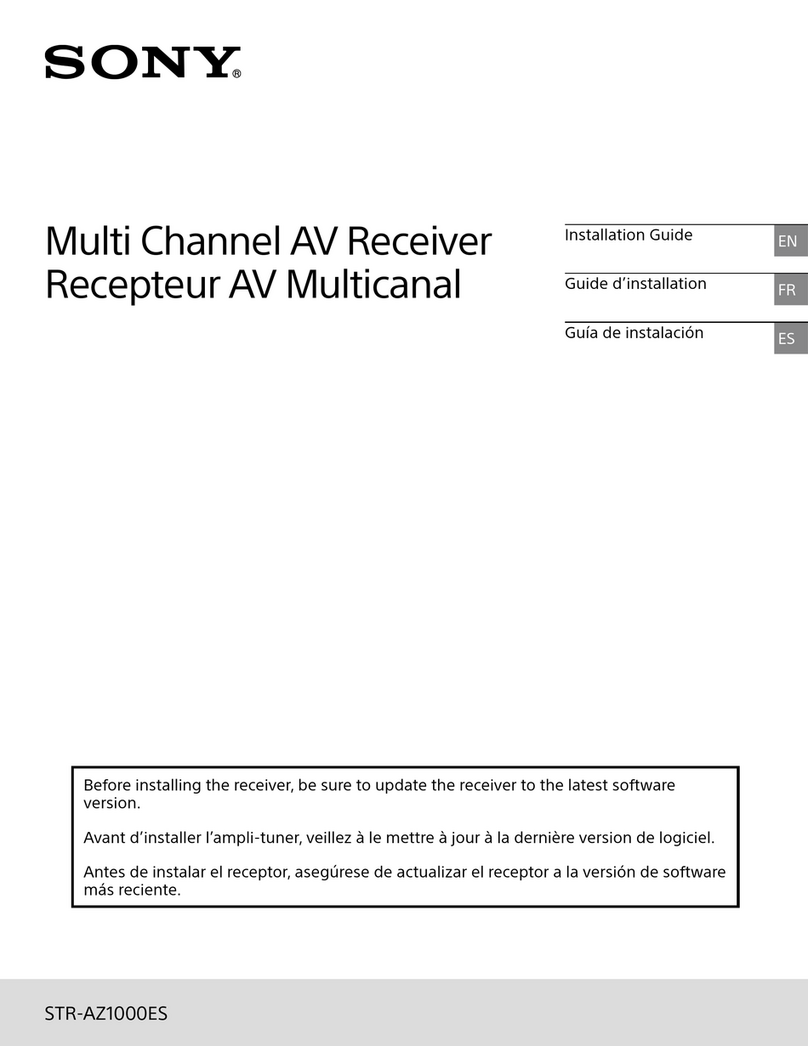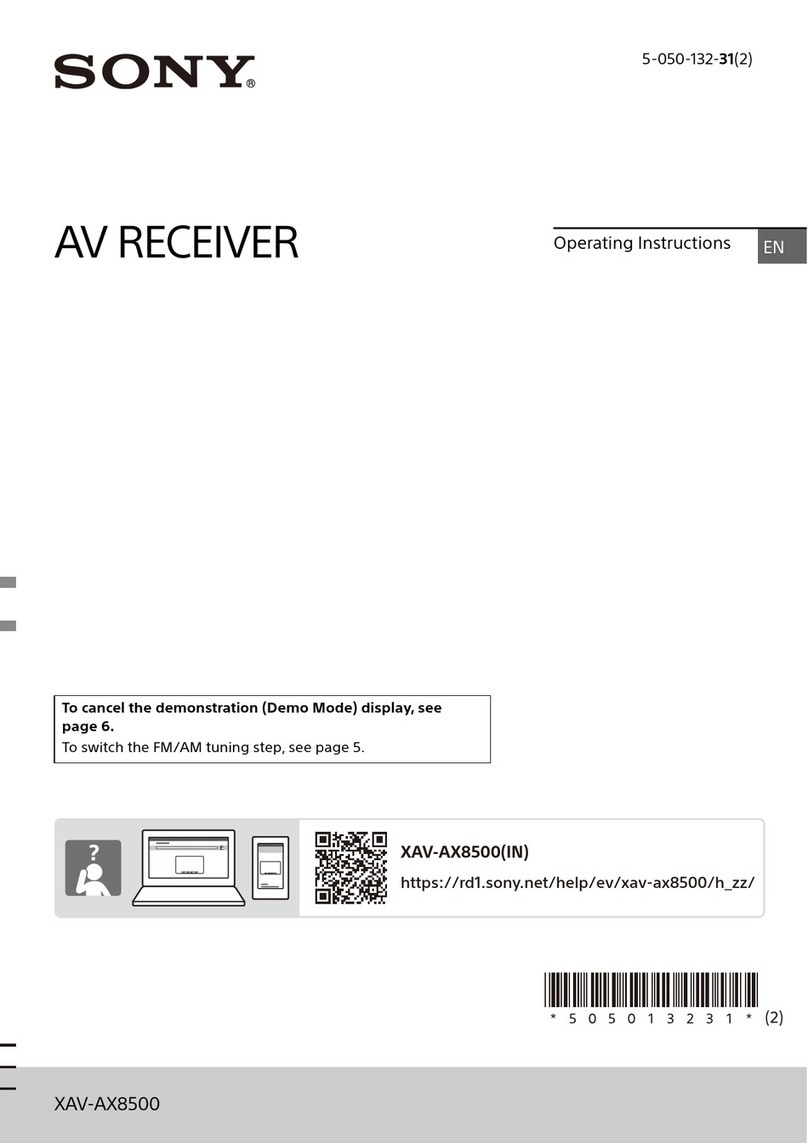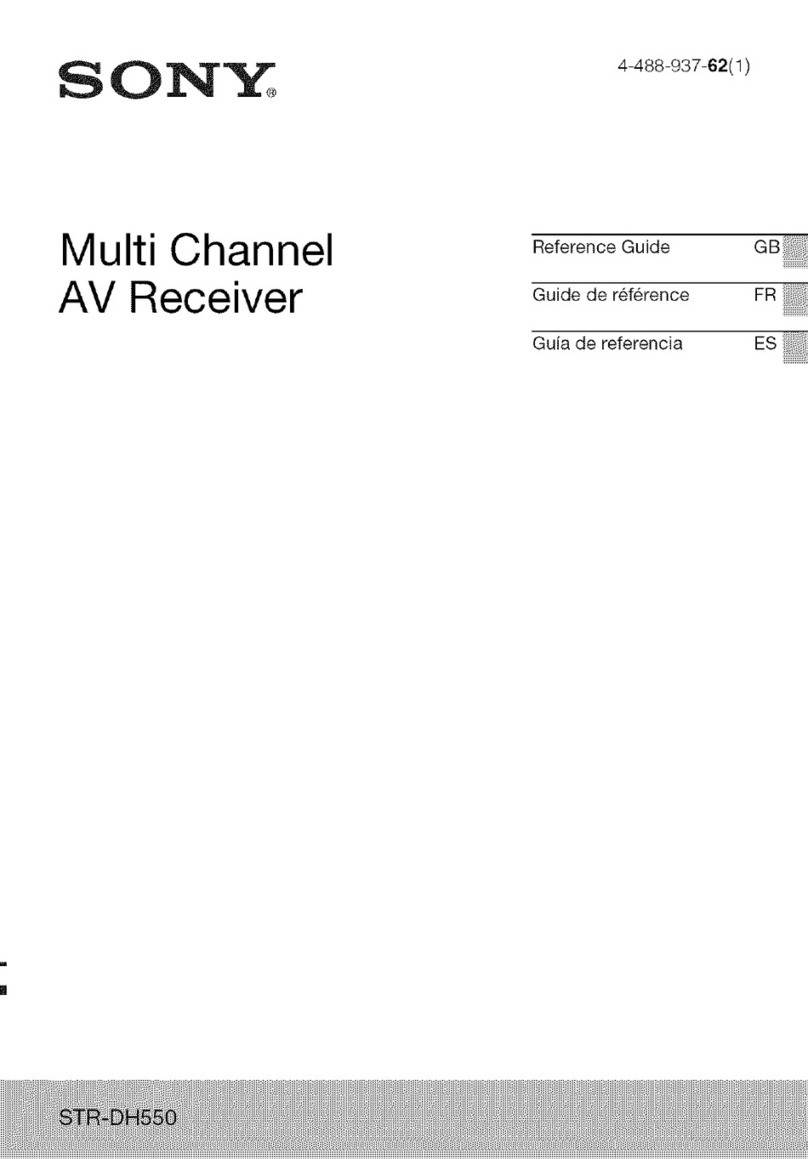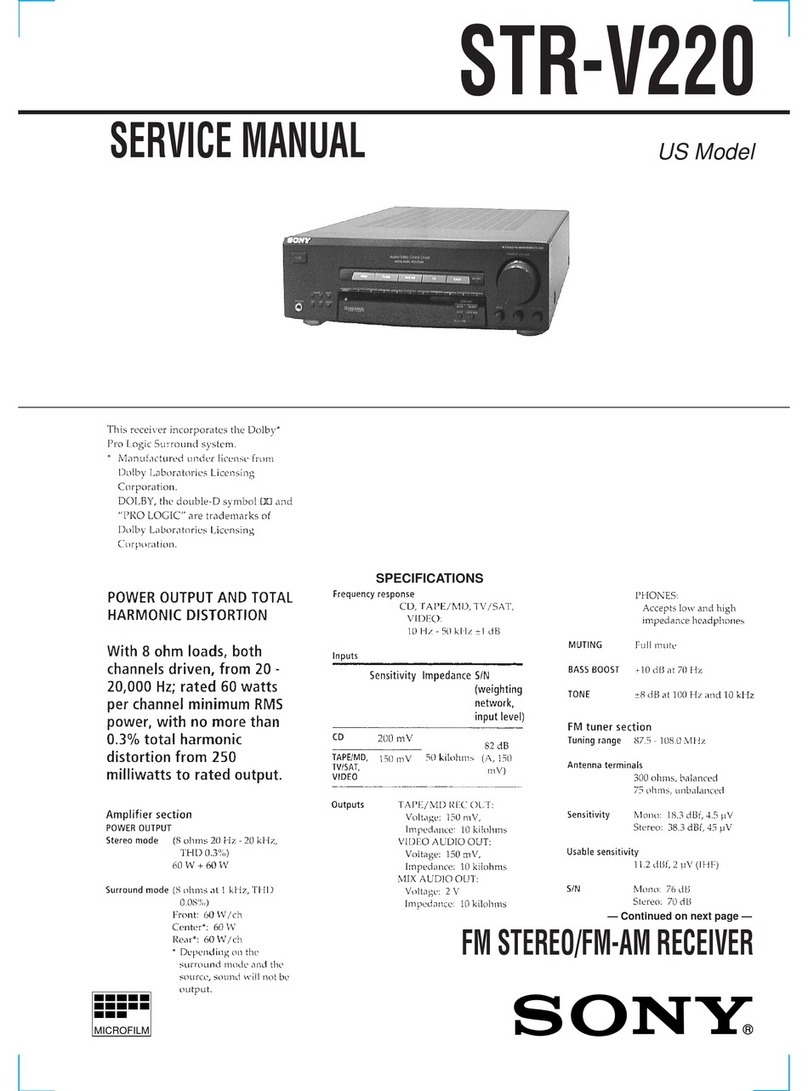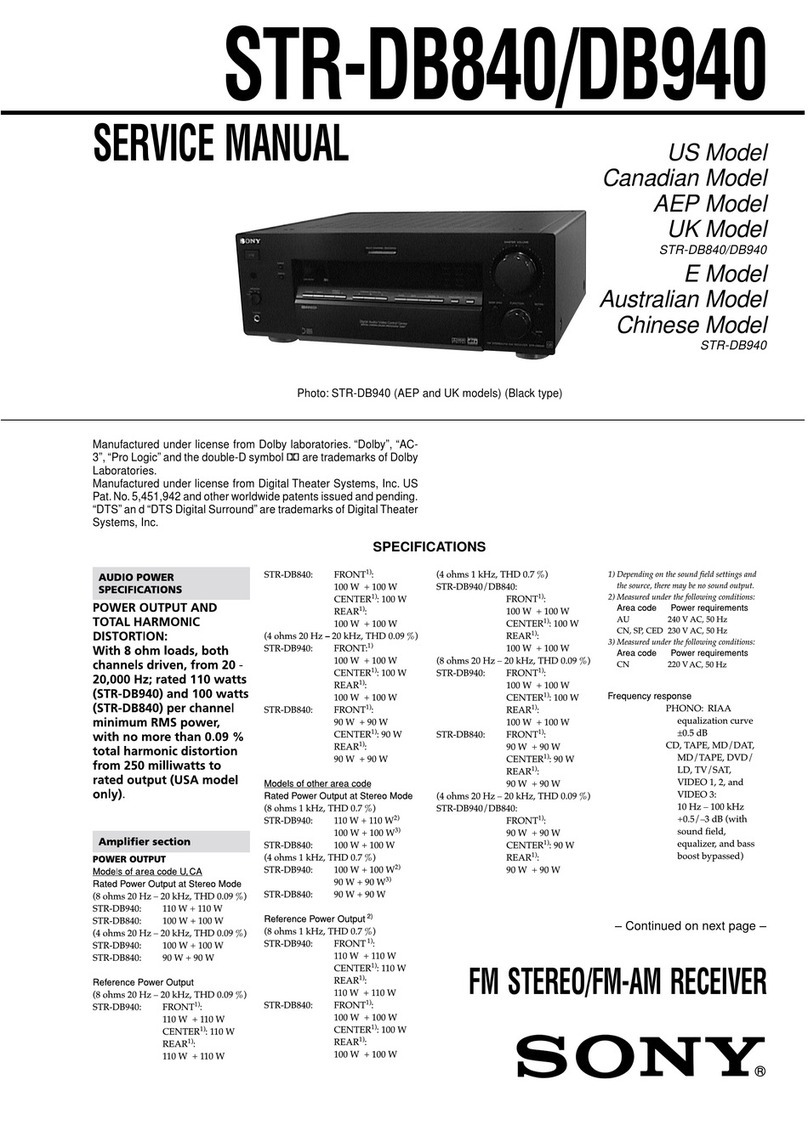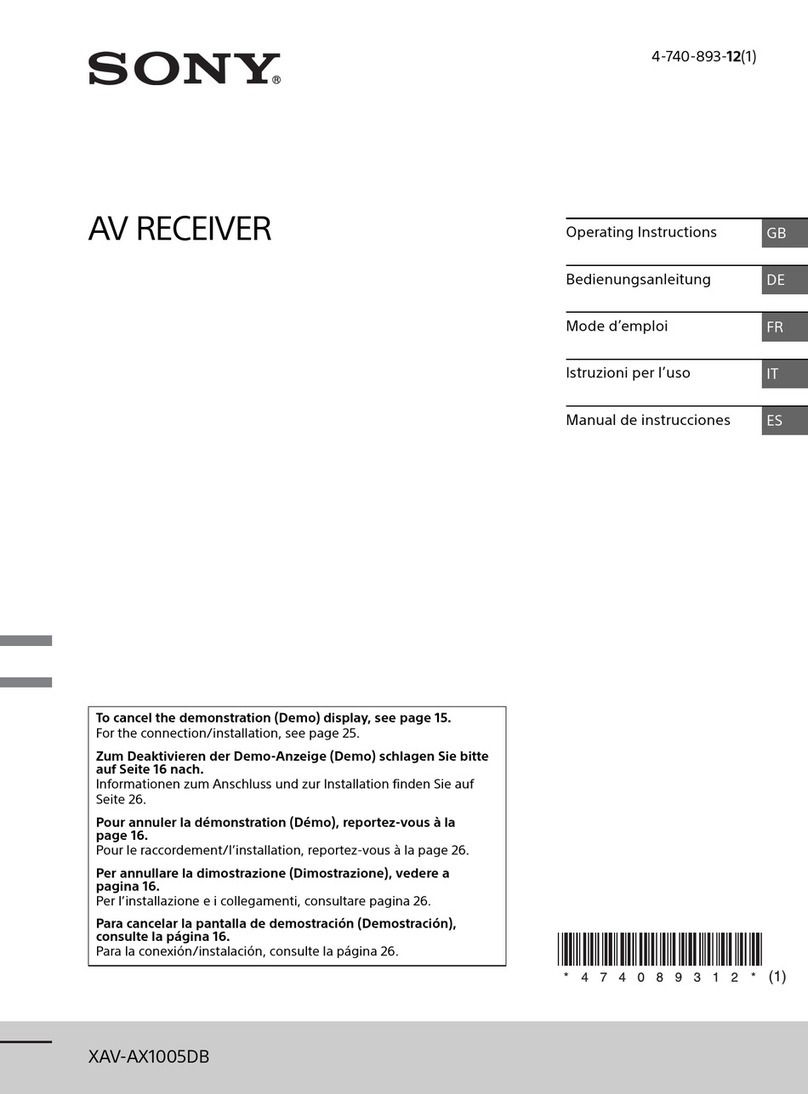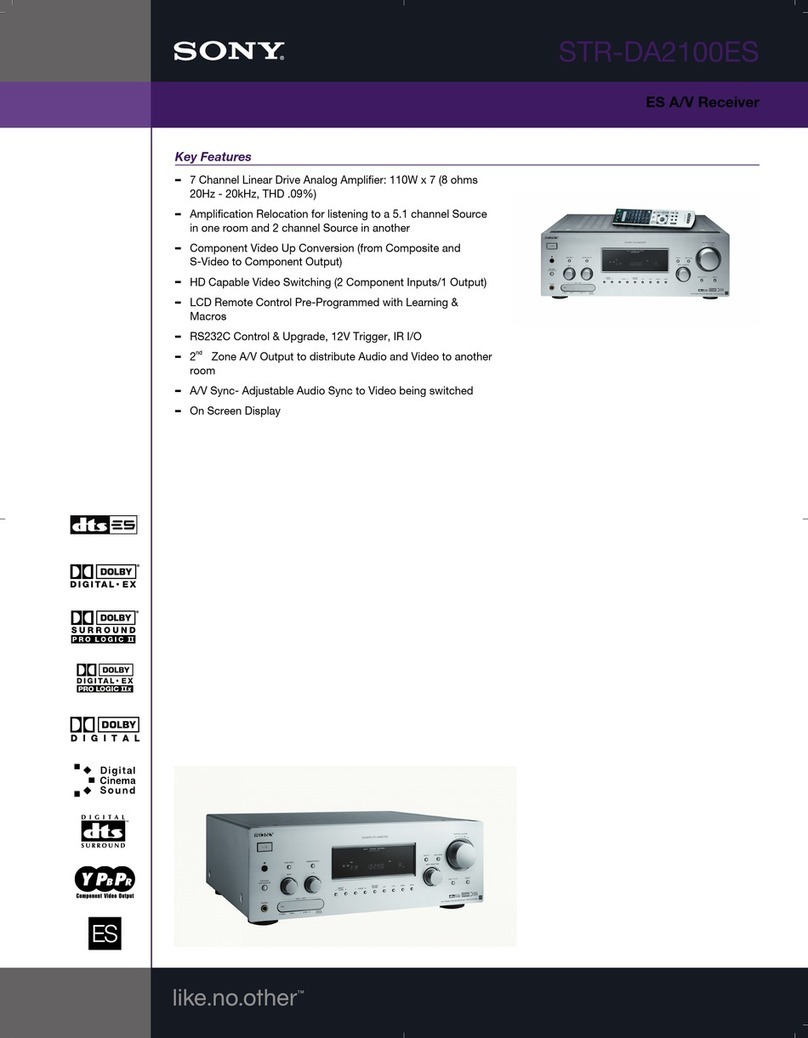Ir
-._
To prevent fire or shock hazard, do not
expose the unit to rain or moisture.
To preventfire, do not covertheventilation of the
apparatuswith newspapers,table-cloths,curtains,etc.
And don’tplacelighted candlesontheapparatus.
To preventfire or shockhazard,do not placeobjects
filled with liquids,suchasvases,on theapparatus.
,~
Don’t throw awaythebatterywith
@ generalhousewaste,disposeof it
correctly aschemicalwaste.
0
Do notinstalltheappliancein aconfined space,such
asabookcaseorbuilt-in cabinet.
For customers in the United States
A
I
.
WARNING
Thissymbolis intendedto alert the
userto thepresenceof uninsulated
“dangerousvoltage” within the
product’senclosurethat maybeof
sufficientmagnitudeto constitutea
risk of electric shockto persons.
Thissymbolis intendedto alert the
userto thepresenceof important
operatingandmaintenance(servicing)
instructionsin theliterature
accompanyingtheappliance.
This equipmenthasbeentestedandfound to comply
with thelimits for aClassB digital device,pursuant
to Part 15of theFCCRules.Theselimits are
designedto providereasonableprotection against
harmful interferencein aresidentialinstallation. This
equipmentgenerates,uses,andcanradiateradio
frequencyenergyand,if not installed andusedin
accordancewith theinstructions,maycauseharmful
interferenceto radiocommunications.However,there
is noguaranteethatinterferencewill not occurin a
particularinstallation.If this equipmentdoescause
harmful interferenceto radioor televisionreception,
which canbedeterminedby turning theequipment
off andon,theuserisencouragedto try to correctthe
interferenceby oneor moreof thefollowing
measures:
-
Reorientor relocatethereceiving antenna.
- Increasetheseparationbetweentheequipmentand
receiver.
-Connect theequipmentinto anoutlet on acircuit
different from thatto which thereceiveris
connected.
- Consultthedealeror anexperiencedradio/TV
technicianfor help.
CAUTION
You arecautionedthat anychangesor modification
notexpresslyapprovedin this manualcould void
your authority to operatethis equipment.
Note to CATV system installer:
This reminderis provided to call CATV system
installer’s attentionto Article 820-40of theNECthat
providesguidelinesfor propergroundingand,in
particular, specifiesthat thecablegroundshallbe
connectedto thegroundingsystemof thebuilding, as
closeto thepoint of cableentry aspractical.
For customers in Canada
CAUTION
TO PREVENT ELECTRIC SHOCK, DO NOT USE
THIS POLARIZED AC PLUG WITH AN
EXTENSION CORD, RECEPTACLE OROTHER
OUTLET UNLESS THE BLADES CAN BE FULLY
INSERTED TO PREVENT BLADE EXPOSURE.
For customers in the United States and
Canada
n ENERGY STAR@is aUS. registered
w :I$ ENERGYSTAR@partner,Sony
Corporationhasdeterminedthatthis
productmeetstheENERGYSTAR0
guidelinesfor energyefficiency.
This receiverincorporatesDolby* Digital andPro
Logic SurroundandtheDTS** Digital Surround
System.
* Manufacturedunderlicensefrom Dolby
Laboratories.
“Dolby /
” “Pro Logic” andthedouble-Dsymbol are
trademarksof Dolby Laboratories.
** “DTS”, “ES’ and“DTS Digital Surround”are
registeredtrademarksof Digital TheaterSystems,
IllC.
Main unit ............................................... 5
Required cords ....................................... 6
Antenna hookups ................................... 7
Audio component hookups .................... 8
Video component hookups .................. 10
Digital component hookups.. ............... 11
Multi channel input hookups ............... 13
Other hookups ..................................... 14
_.. ,I ,. ..I
Hooking Up and Setting Up
the Speaker System
Speakersystem hookups ..................... 17
Performing initial setupoperations ..... 19
Multi channel surround setup .............. 19
Checking the connections .................... 25
i.;,._,,.,“,‘,._,..,^ ..; .
Basic Operations
Selecting the component .....................26
Listening to the sound in
another room’) ... . .. ....... . ..... .28
Changing the display ........ . ........ ...28
,,.,..“,___--.;I;,,_._i”il.-,, *.~“^._.lx”/i(I_.,.,. =_
Enjoying Surround Sound
Automatically decoding the input
audio signal .....
........ . ...... . . ....29
Selecting a sound field ........................29
Using only the front speakers
(2 Channel Stereo)......................... 32
Enjoying stereosound in multi channel
(Dolby Pro Logic II) .....................32
Selecting the surround back decoding
mode (SURR BACK
DECODING) .... . ........ ...... . 33
Understanding the multi channel
surround displays .......................... 34
Customizing sound fields .................... 3.5