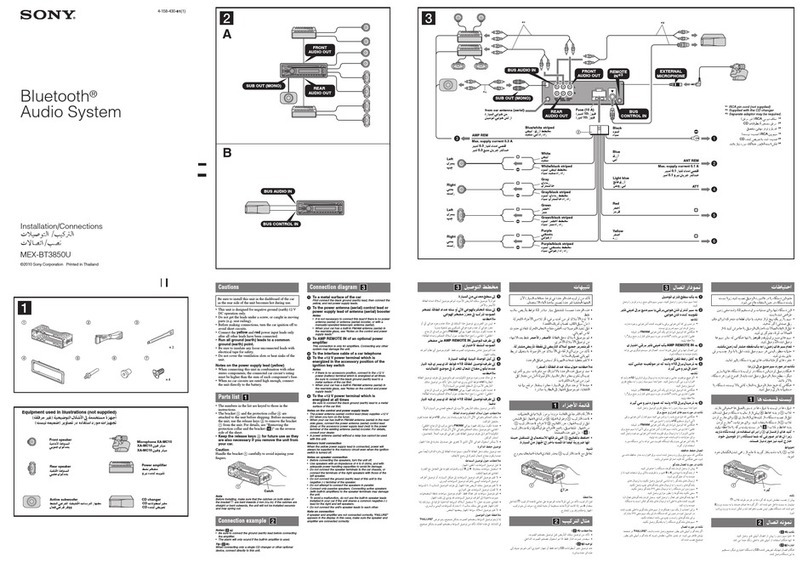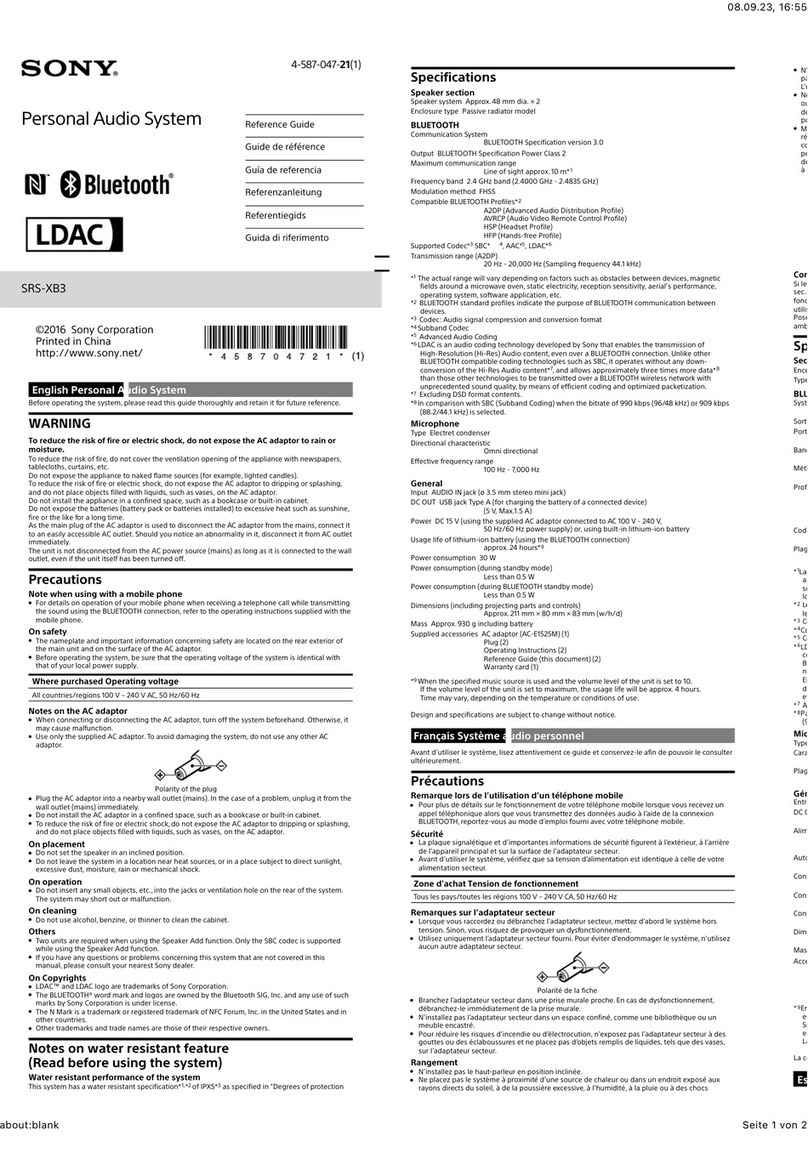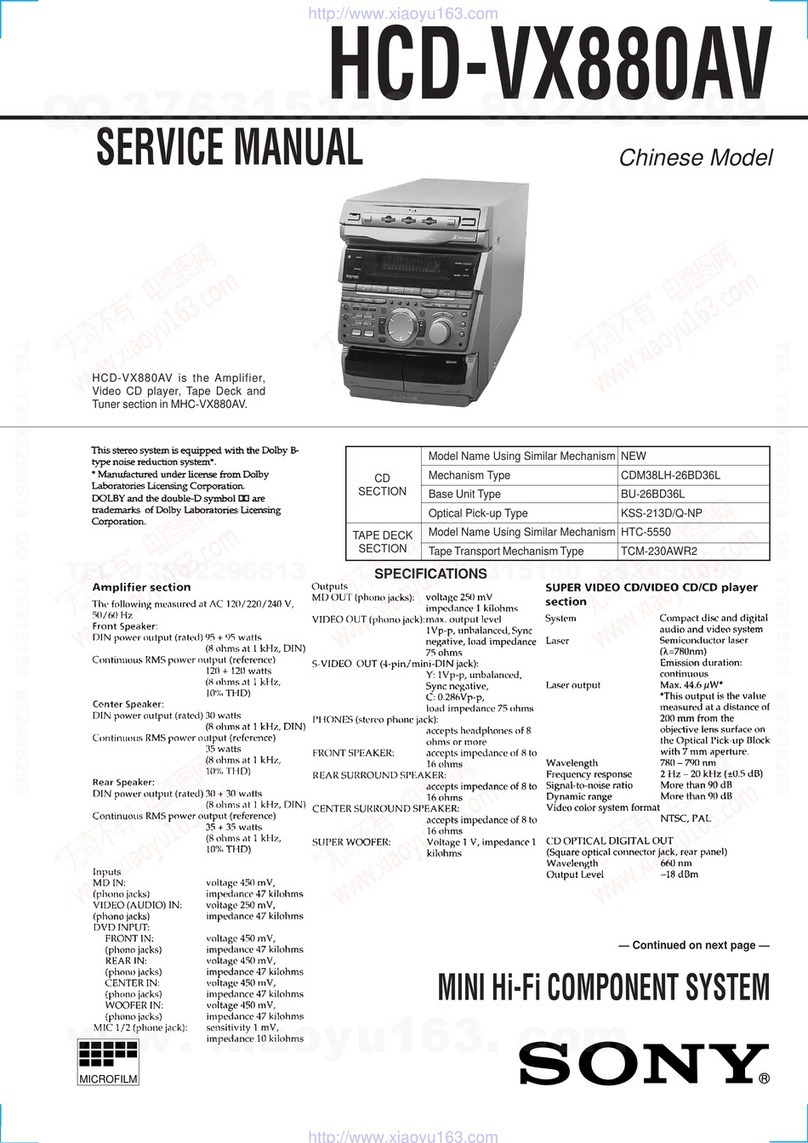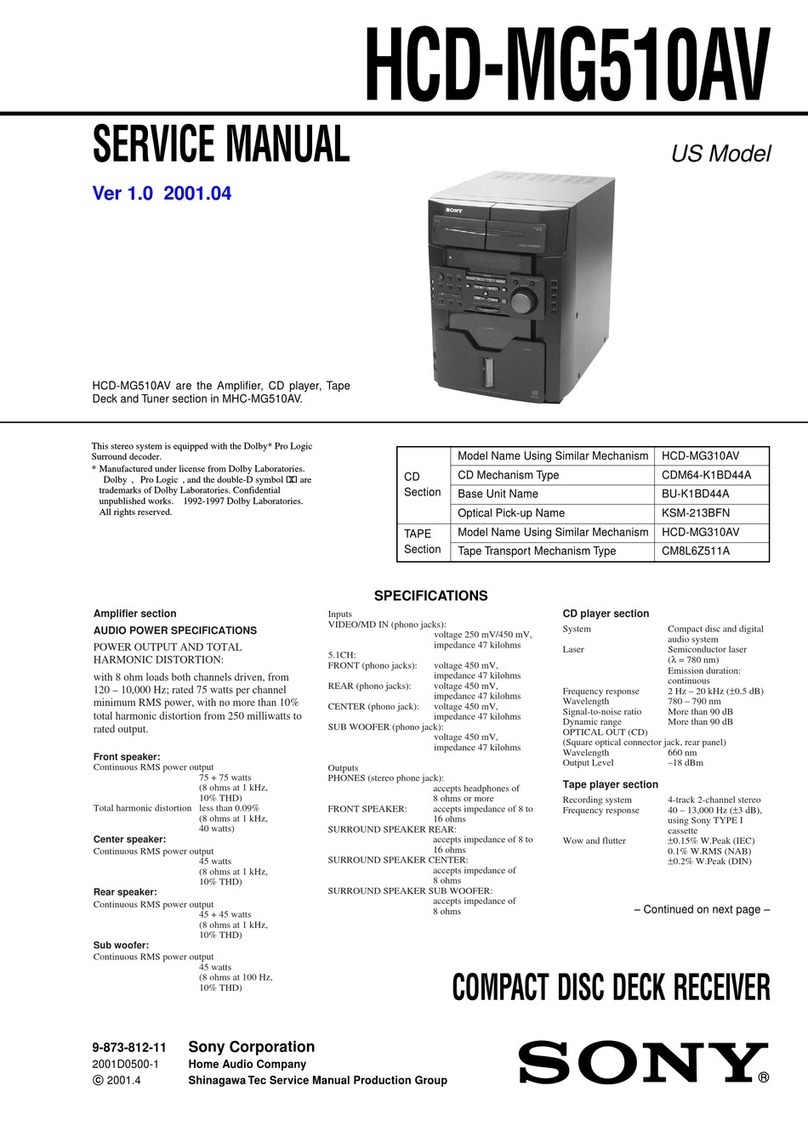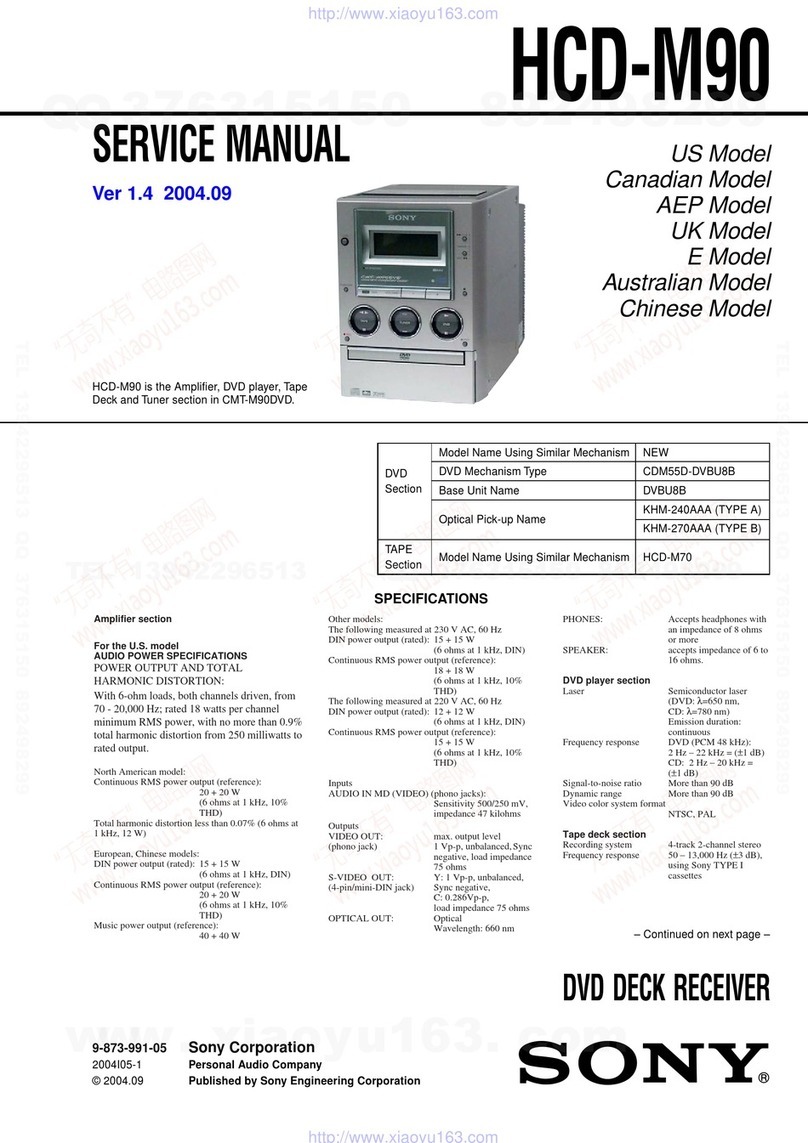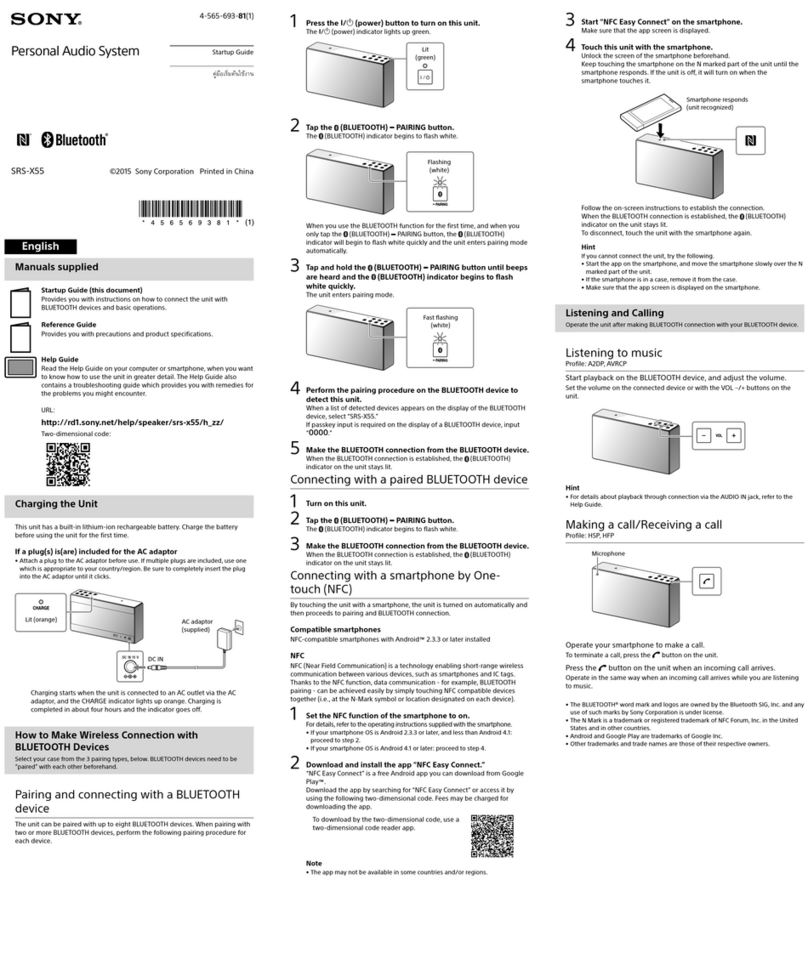NAS-SC500PK.GB.4-114-863-11(1)
2GB
WARNING
To reduce the risk of fire
or electric shock, do not
expose this apparatus to
rain or moisture.
To reduce the risk of fire, do not
cover the ventilation opening of
the apparatus with newspapers,
tablecloths, curtains, etc.
Do not place the naked flame
sources such as lighted candles on
the apparatus.
To reduce the risk of fire or electric
shock, do not expose this apparatus
to dripping or splashing, and do not
place objects filled with liquids, such
as vases, on the apparatus.
As the main plug is used to
disconnect the unit from the
mains, connect the unit to an easily
accessible AC outlet. Should you
notice an abnormality in the unit,
disconnect the main plug from the
AC outlet immediately.
Do not install the appliance in a
confined space, such as a bookcase
or built-in cabinet.
Do not expose batteries or apparatus
with battery-installed to excessive
heat such as sunshine fire or the like.
The unit is not disconnected from
the mains as long as it is connected
to the AC outlet, even if the unit
itself has been turned off.
Excessive sound pressure from
earphones and headphones can
cause hearing loss.
CAUTION
The use of optical instruments with
this product will increase eye hazard.
This appliance is classified as a
CLASS 1 LASER product. This
marking is located on the rear
exterior of the NAS-S500HDE.
Notice for customers: the
following information
is only applicable to
equipment sold in
countries applying EU
directives.
The manufacturer of this product
is Sony Corporation, 1-7-1 Konan,
Minato-ku, Tokyo, 108-0075 Japan.
The Authorized Representative for
EMC and product safety is Sony
Deutschland GmbH, Hedelfinger
Strasse 61, 70327 Stuttgart, Germany.
For any service or guarantee matters,
please refer to the addresses given
in separate service or guarantee
documents.
Wireless Network Audio
System NAS-C5E
Wireless adaptor UWA-
NA1
Wireless station WAP-NA1
The Wireless Network Audio System
NAS-C5E, the wireless adaptor
UWA-NA1 and the wireless station
WAP-NA1 are intended to be used in
the following countries:
AT, BE, CH, DE, DK, ES, FI, FR, GB,
GR, IT, NL, NO, PL, PT, SE
Hereby, Sony Corp., declares that
the Wireless Network Audio System
NAS-C5E, the wireless adaptor
UWA-NA1 and the wireless station
WAP-NA1 are in compliance with
the essential requirements and other
relevant provisions of Directive
1999/5/EC. For details, please access
the following URL: http://www.
compliance.sony.de/
Wireless station WAP-NA1
only
Use this product indoors only. To
avoid the risk of electric shock by
lightning, the network to which this
product is connected should never
extend from the inside to outside of
the building.
For customers who
use this product in the
following countries:
France
The WLAN feature of the Wireless
Network Audio System NAS-C5E,
the wireless adaptor UWA-NA1 and
the wireless station WAP-NA1 shall
exclusively be used inside buildings.
Any use of the WLAN feature of
the Wireless Network Audio System
NAS-C5E, the wireless adaptor
UWA-NA1 and the wireless station
WAP-NA1 outside of the buildings
is prohibited on the French territory.
Please make sure that the WLAN
feature of the Wireless Network
Audio System NAS-C5E, the wireless
adaptor UWA-NA1 and the wireless
station WAP-NA1 disabled before
any use outside of the buildings.
(ART Decision 2002-1009 as
amended by ART Decision 03-908,
relating to radio-frequencies use
restrictions).
Italy
Use of the RLAN network is
governed:
with respect to private use, by the
Legislative Decree of 1.8.2003,
no. 259 (“Code of Electronic
Communications”). In particular
Article 104 indicates when the
prior obtainment of a general
authorization is required and Art.
105 indicates when free use is
permitted;
with respect to the supply to the
public of the RLAN access to
telecom networks and services, by
the Ministerial Decree 28.5.2003,
as amended, and Art. 25 (general
authorization for electronic
communications networks and
services) of the Code of electronic
communications.
Norway
Use of the Wireless Network Audio
System NAS-C5E, the wireless
adaptor UWA-NA1 and the wireless
station WAP-NA1 is not allowed
in the geographical area within a
radius of 20 km from the centre of
Ny-Alesund, Svalbard.