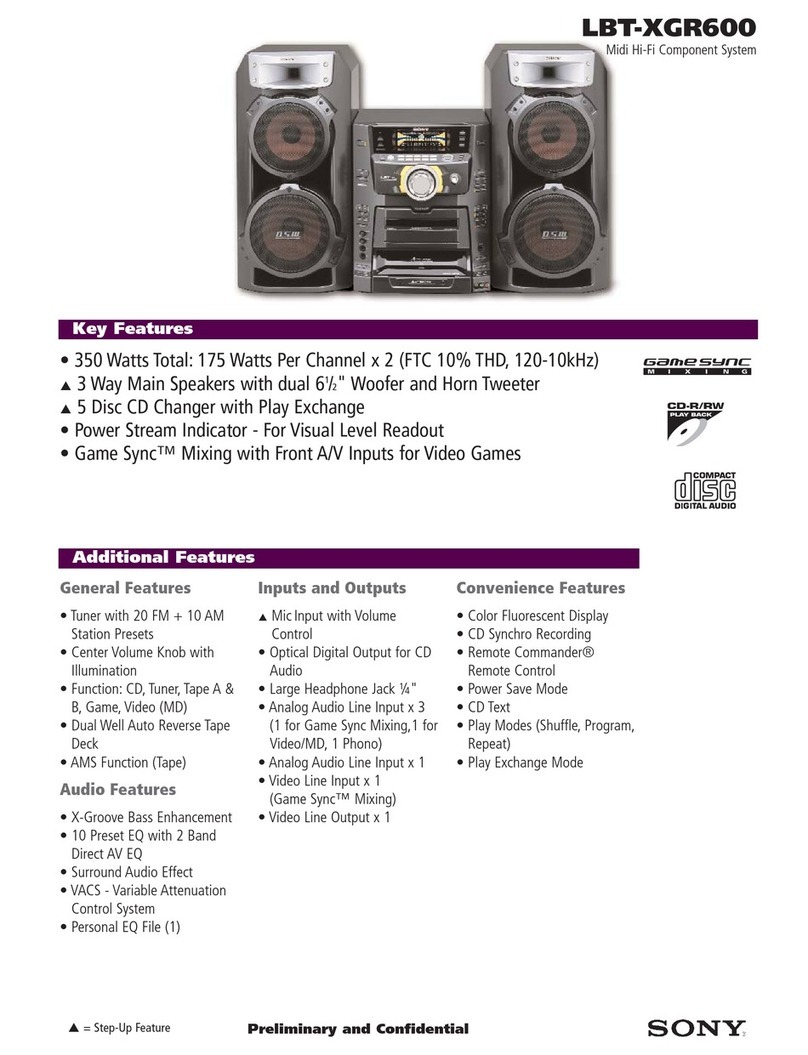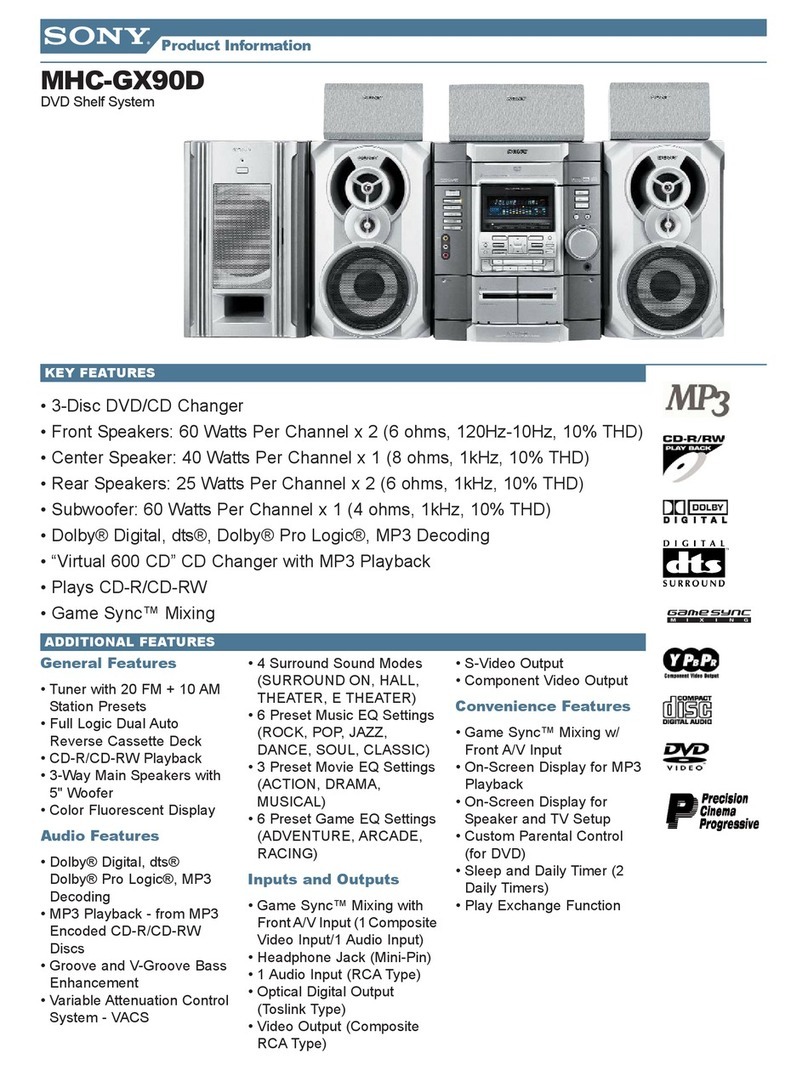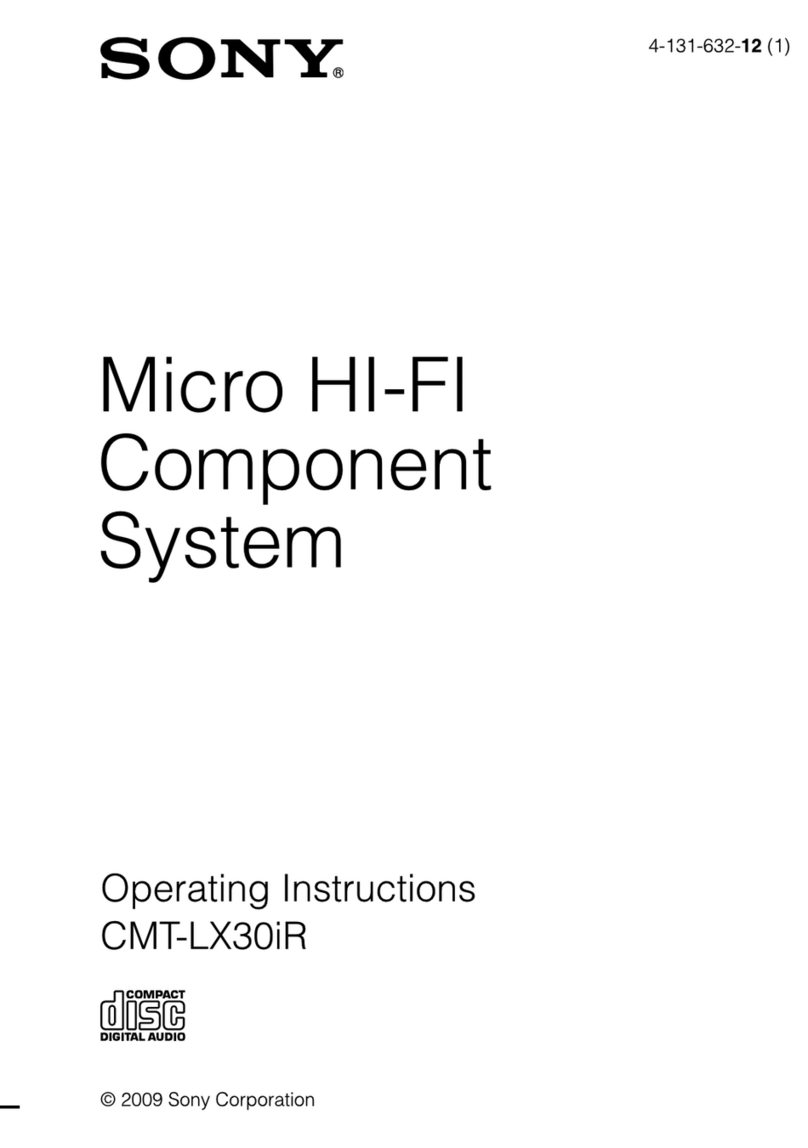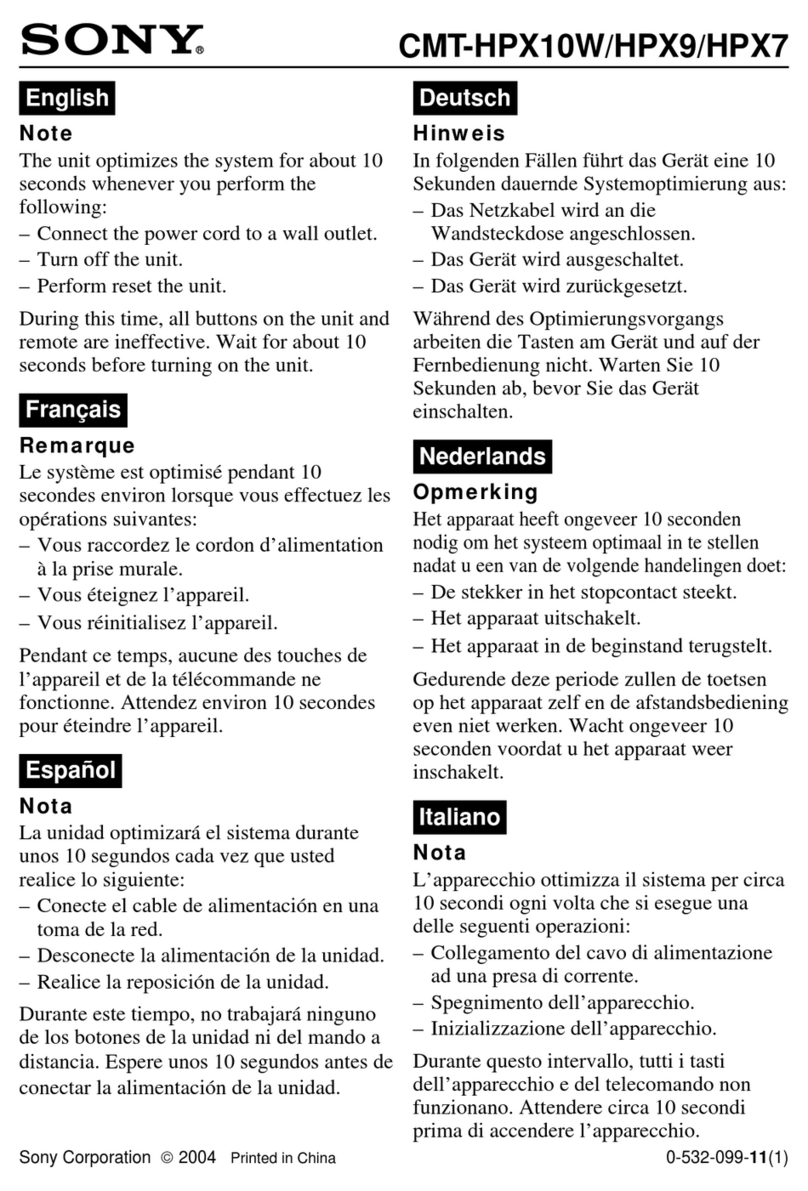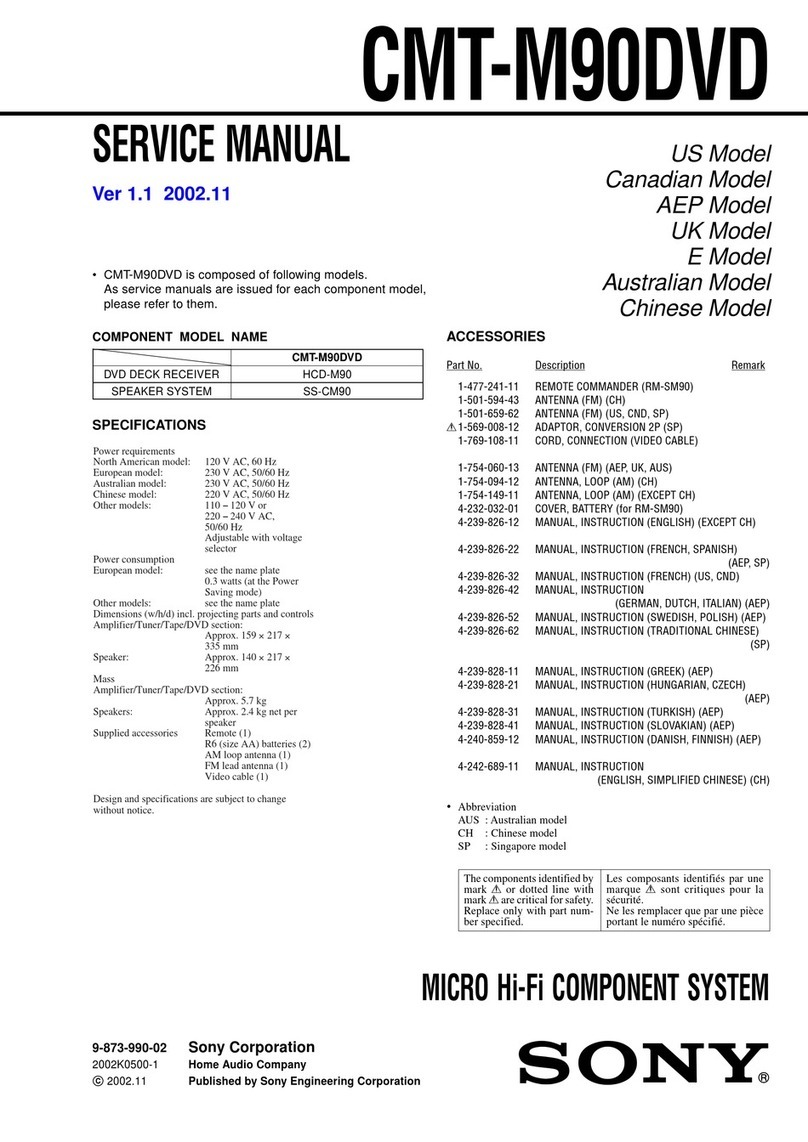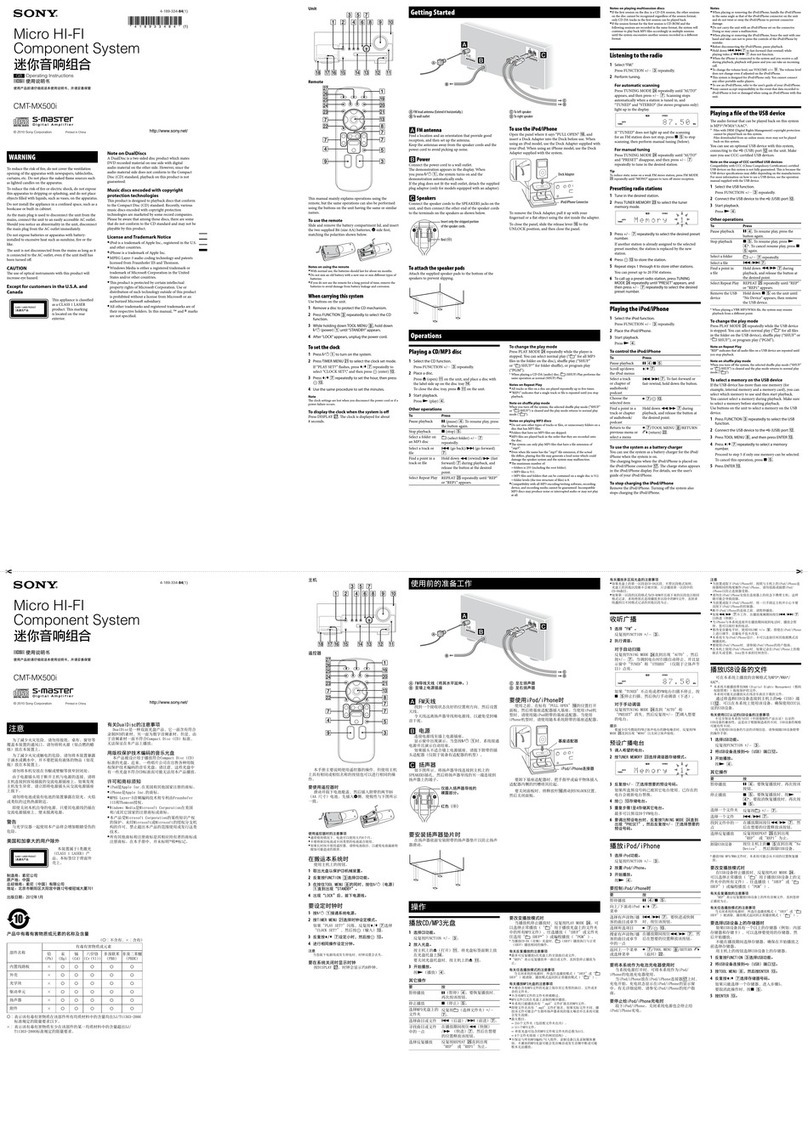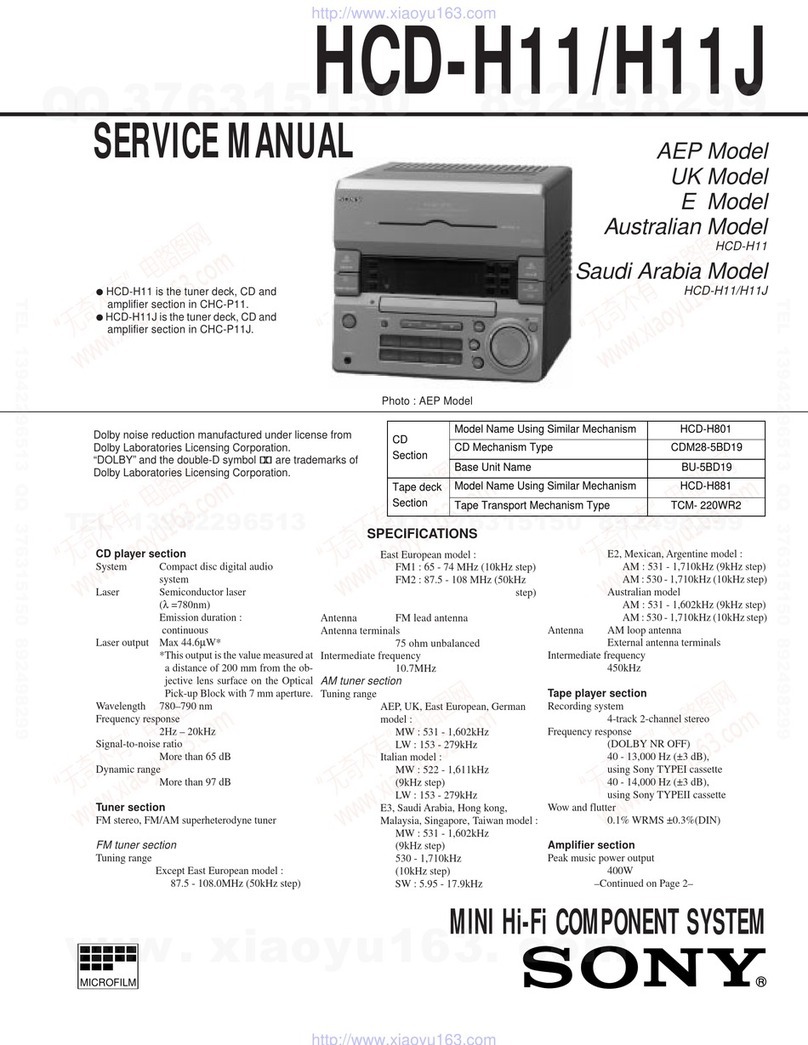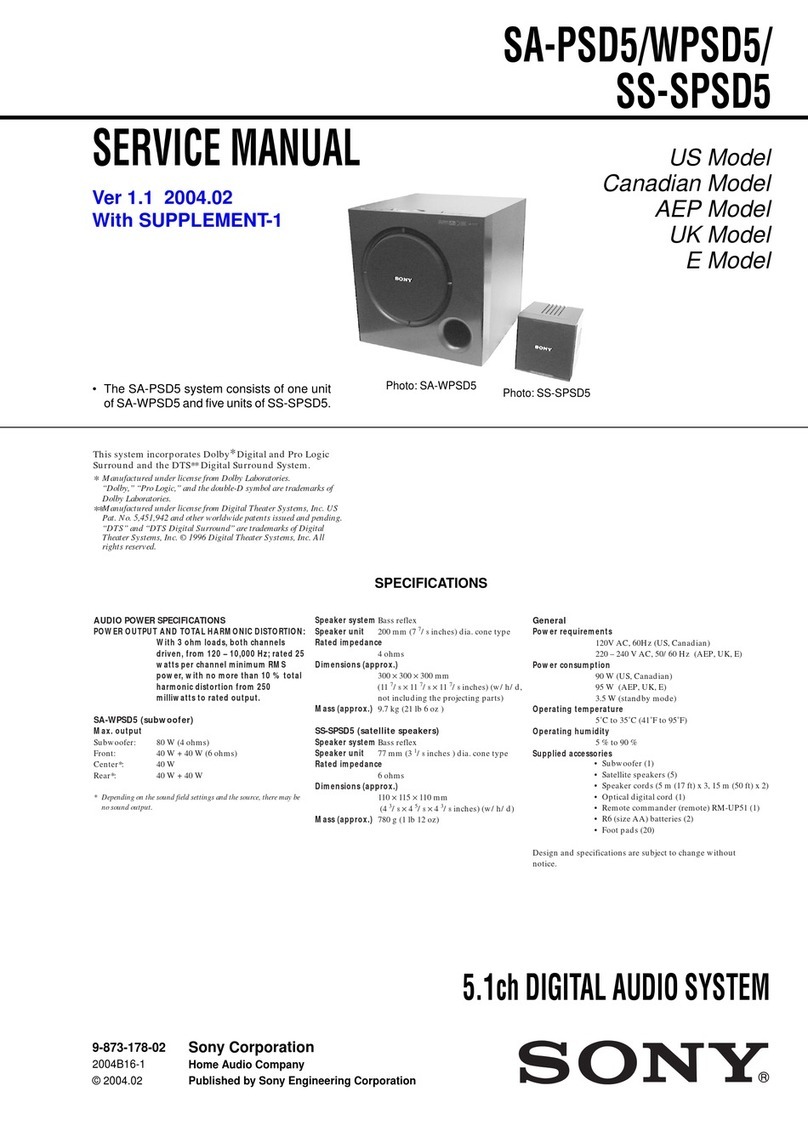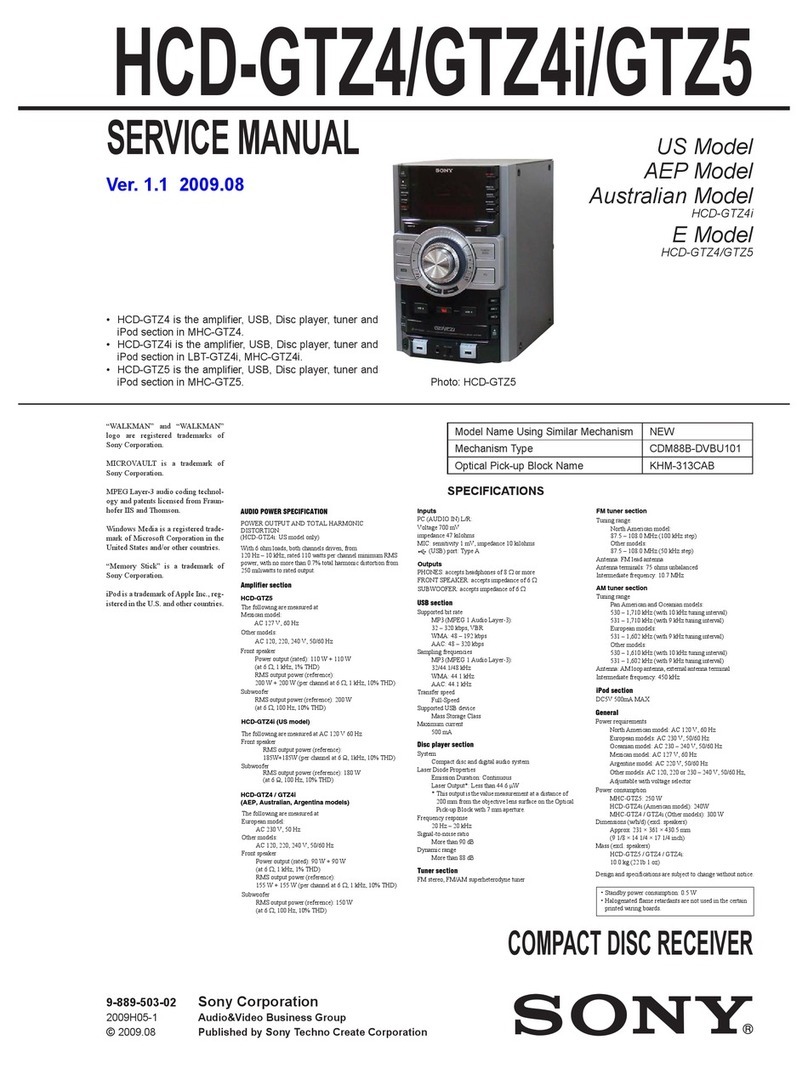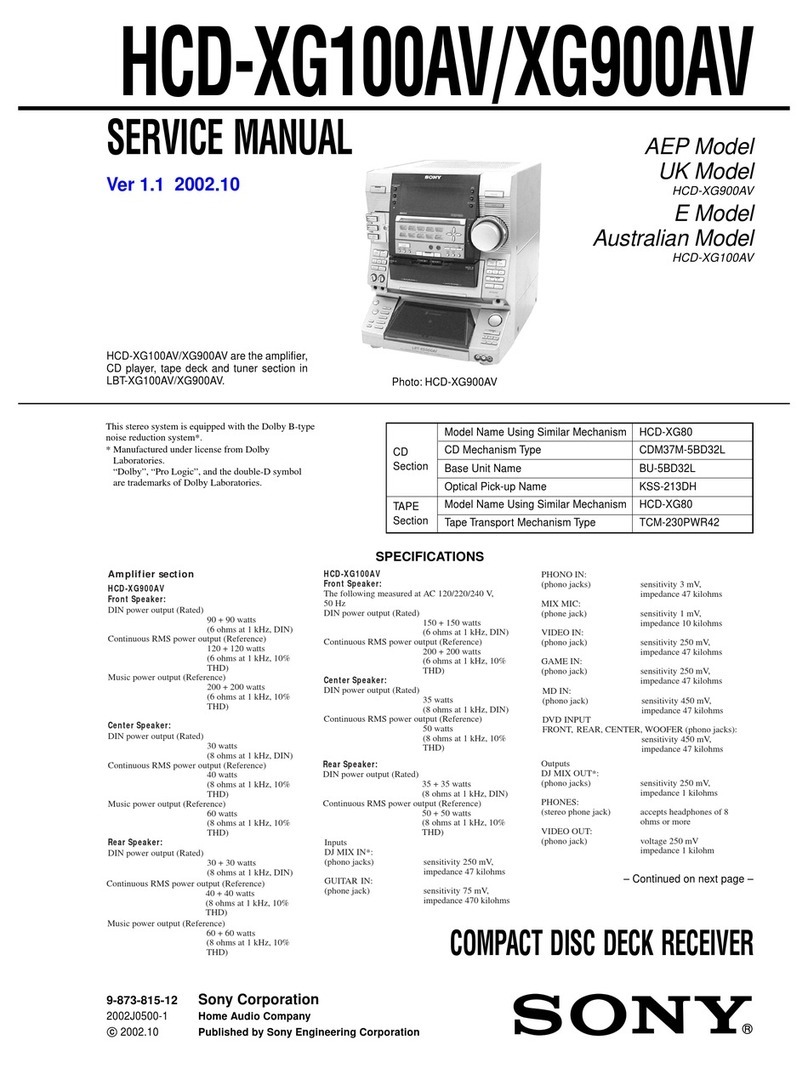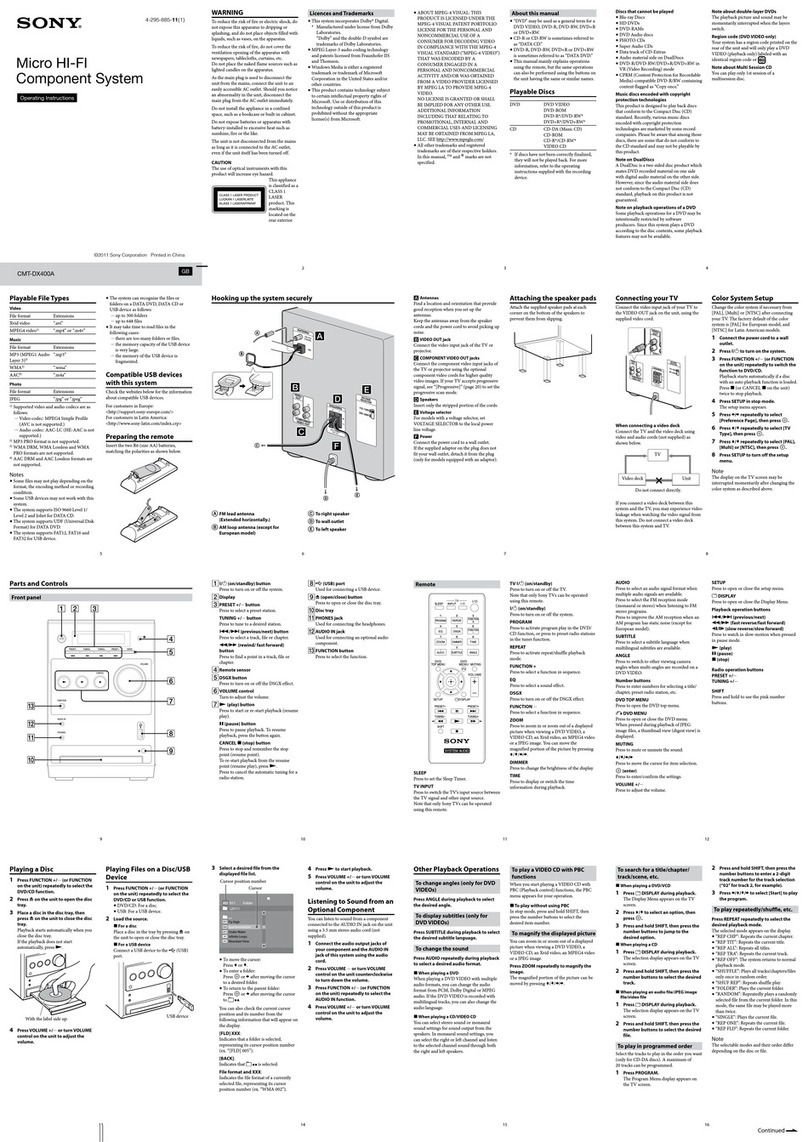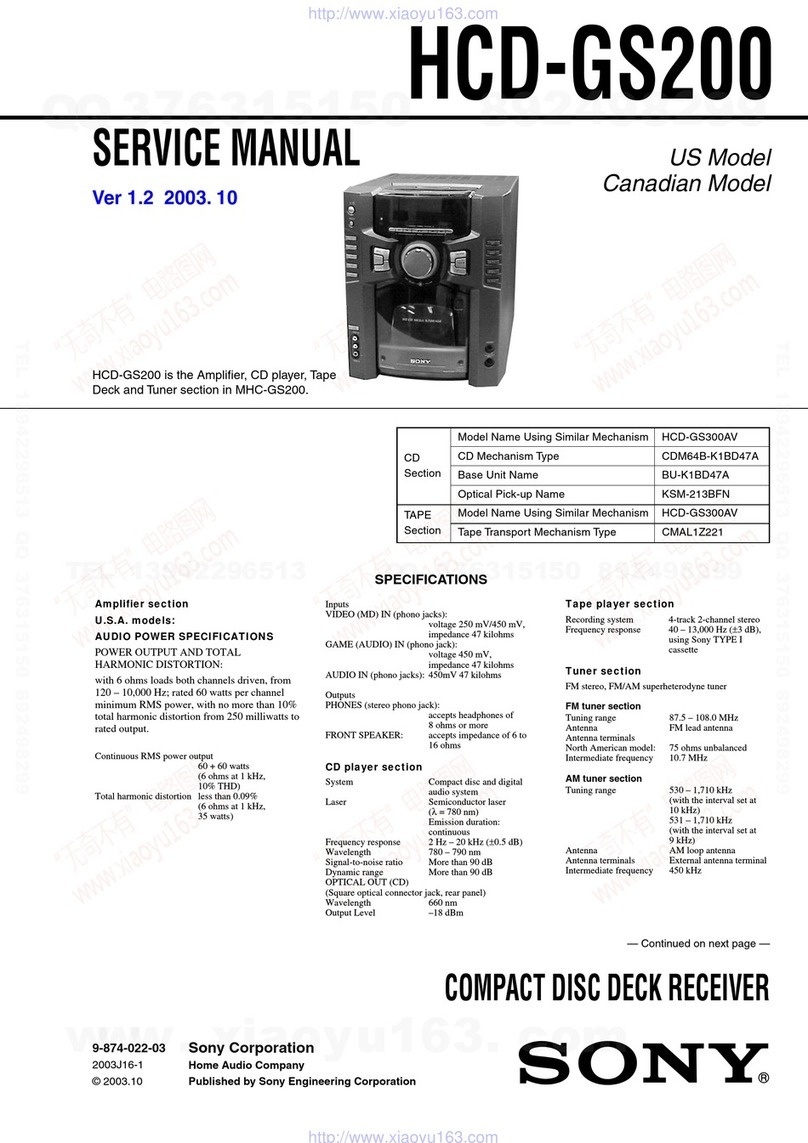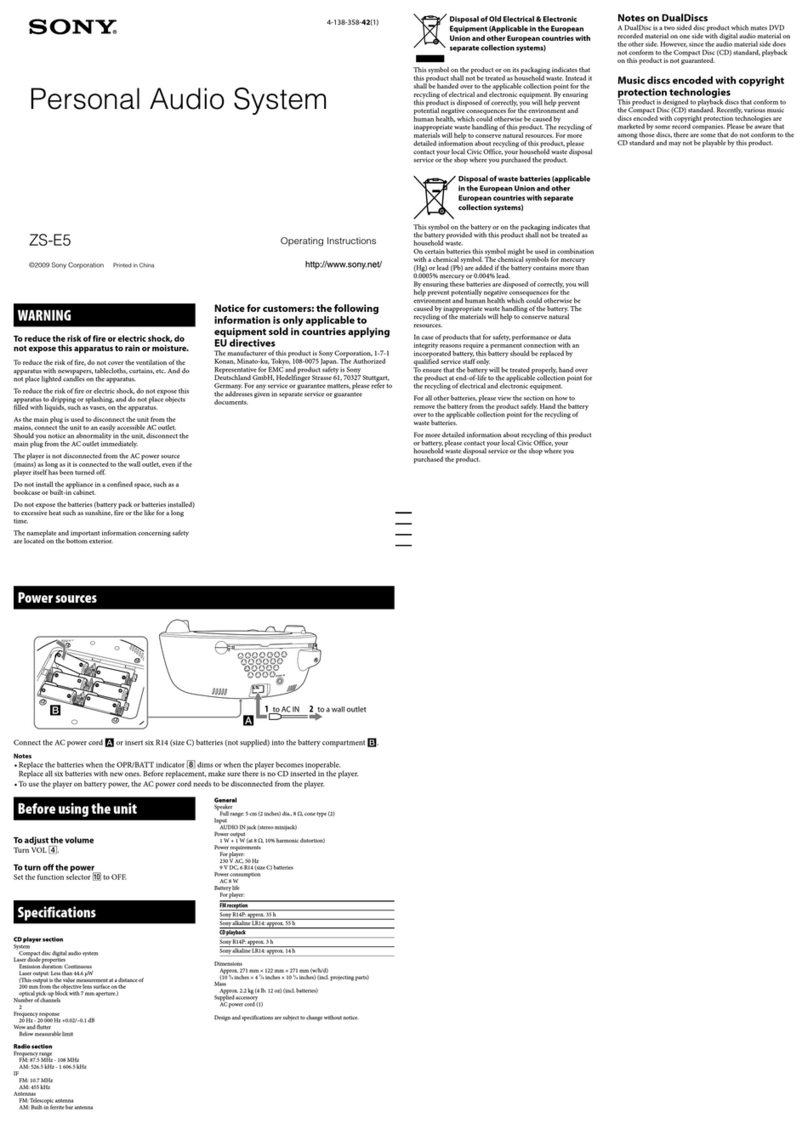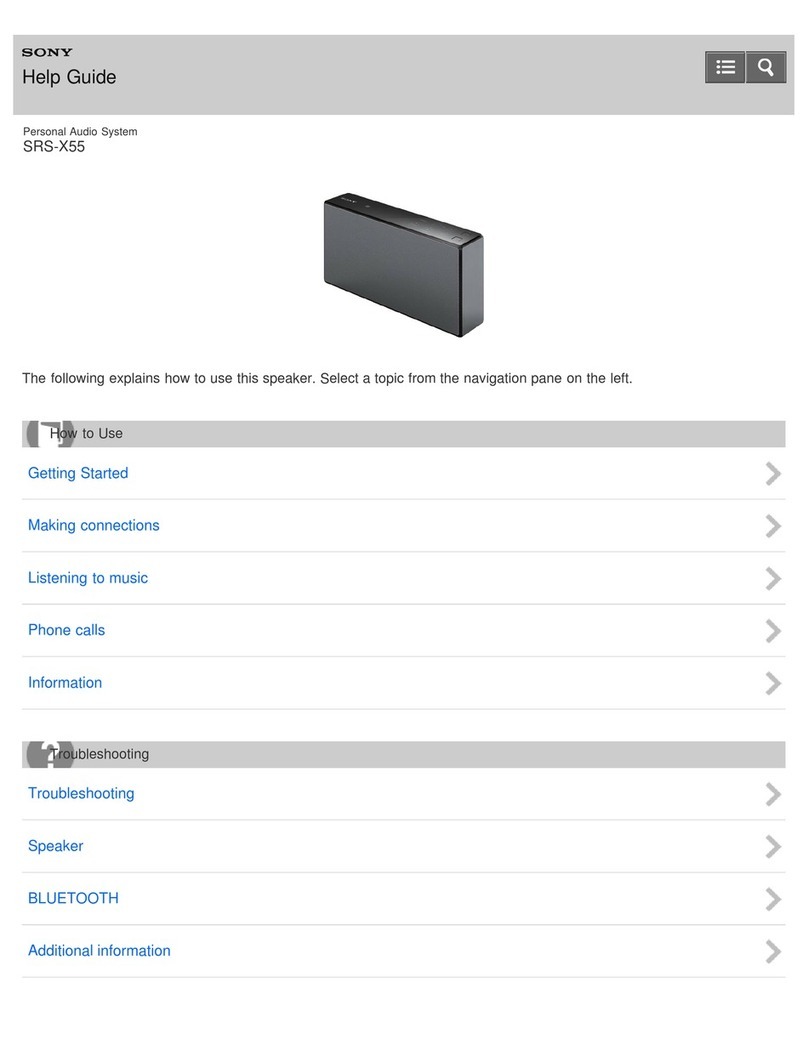Using the Sleep Timer
Information
About the indicators
Updating the pre-installed software
Customer support websites
Troubleshooting
What can I do to solve a problem?
What can I do to solve a problem?
About messages
General
The power does not turn on.
The system has entered standby mode.
There is no sound.
There is severe hum or noise.
The remote control does not function.
[CHILD LOCK] appears when you use any control on the system.
A clicking sound is heard when the system is turned on.
Disc/USB Playback
The disc lid does not close.
Playback does not start.
The sound skips during disc playback.
Playback does not start from the first track/file.
Files cannot be played back.
The folder name, track name, file name and ID3 tag characters do not appear properly.
There is no sound during USB playback.
There is noise, skipping, or distorted sound during USB playback.
[READING] is displayed for an extended time, or it takes a long time before playback starts.
[NO FILE] appears on the display.
[OVER CURRENT] appears on the display.
The USB device is not recognized.