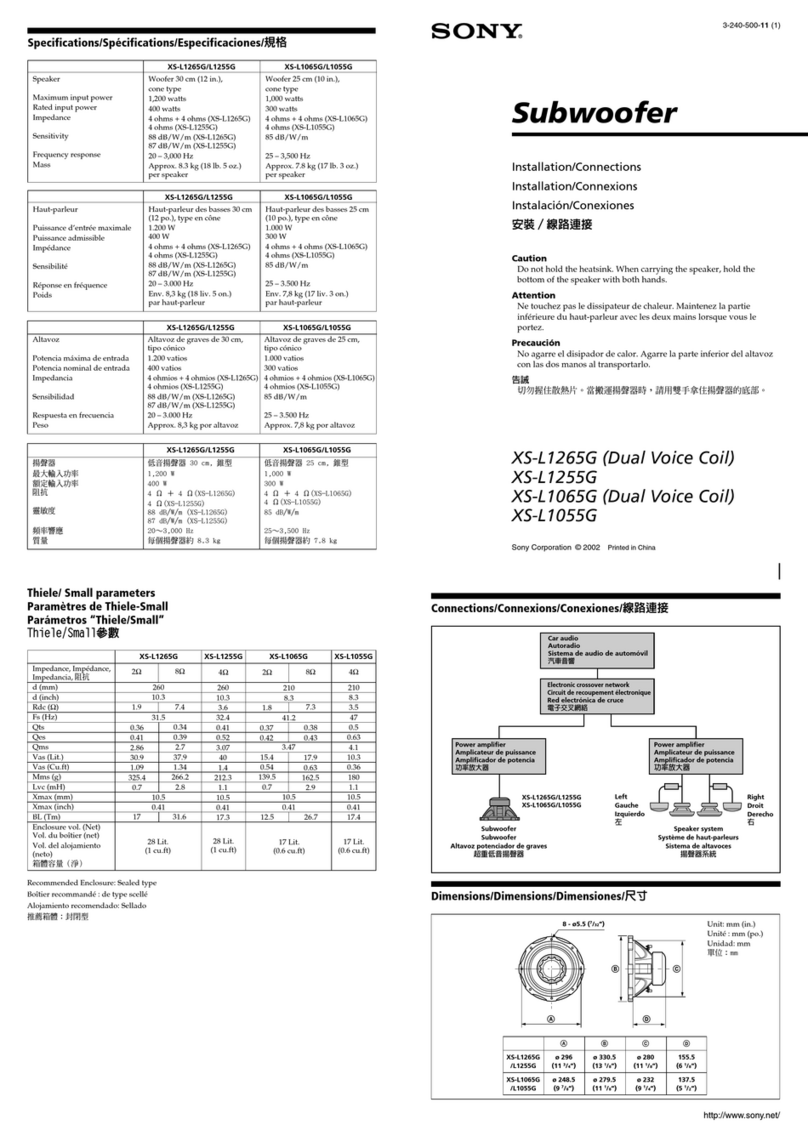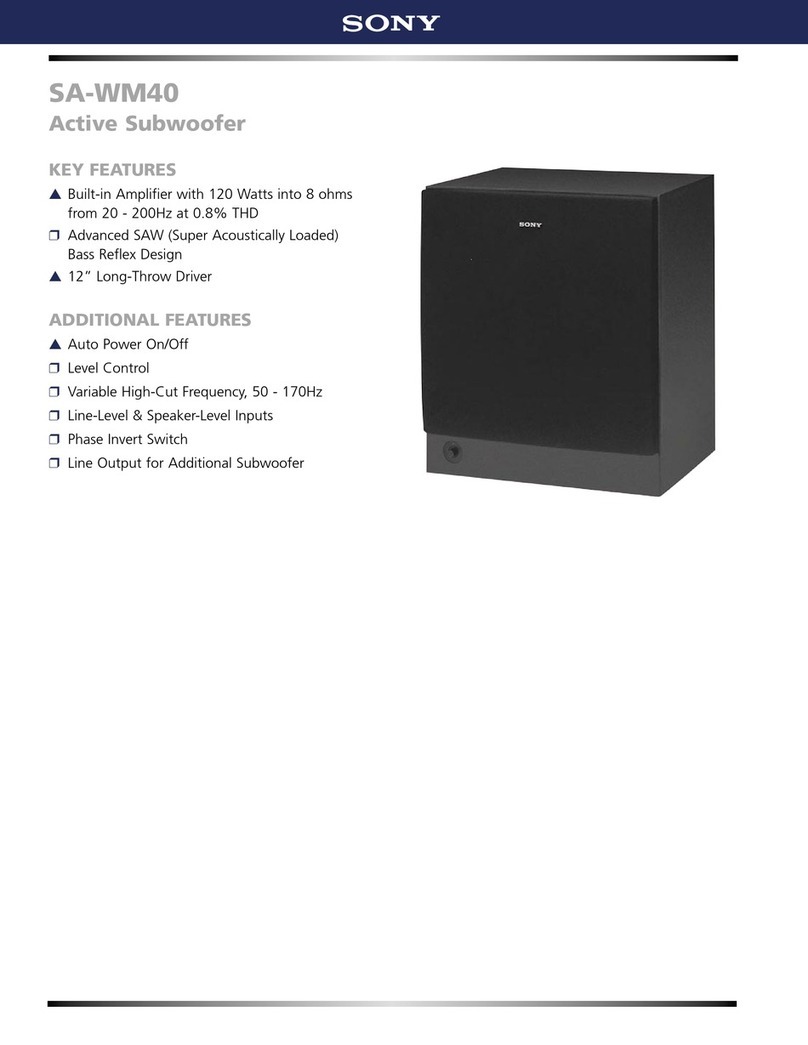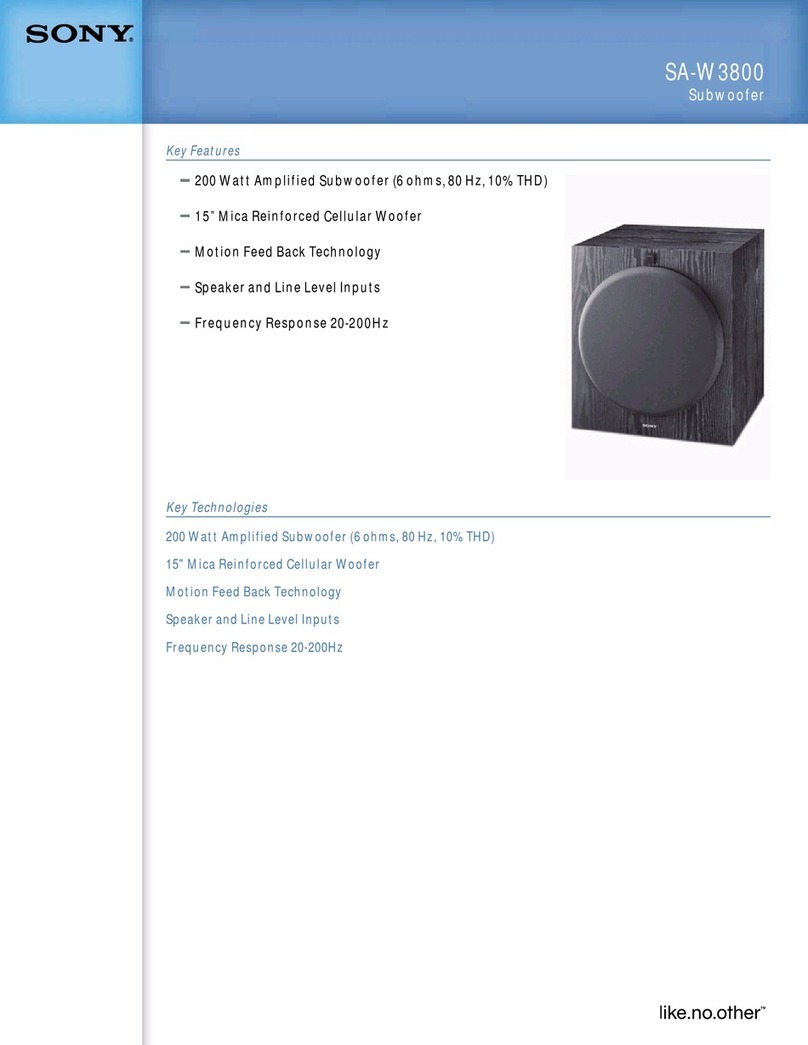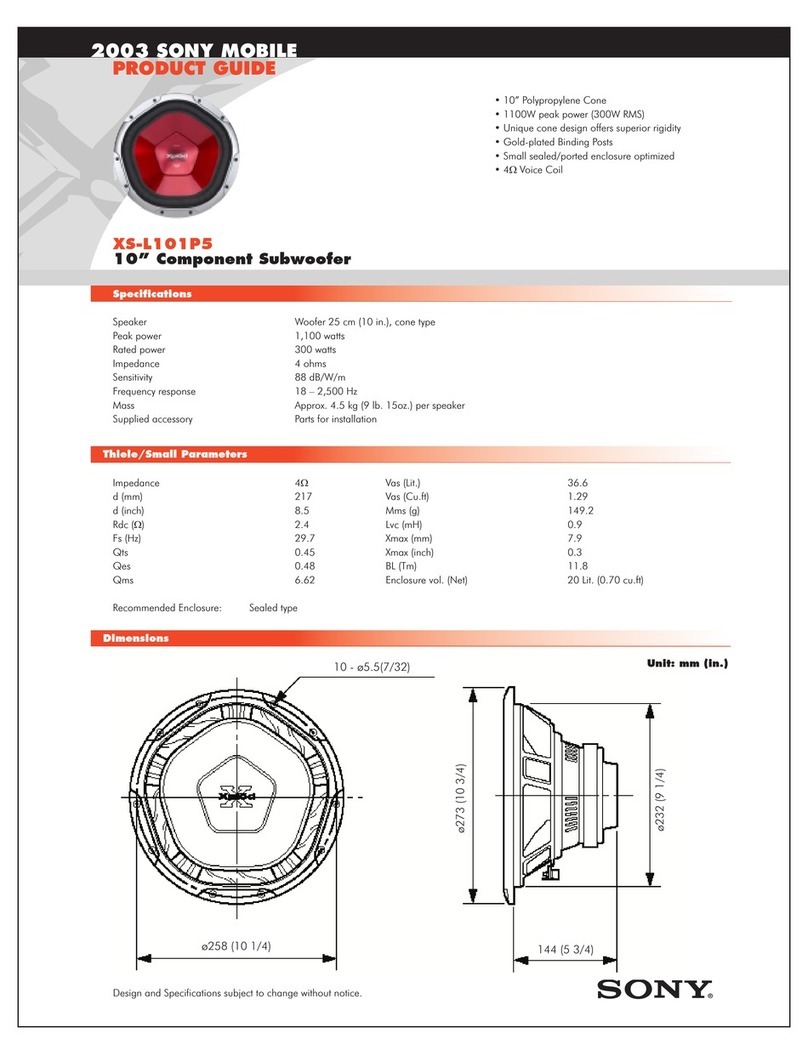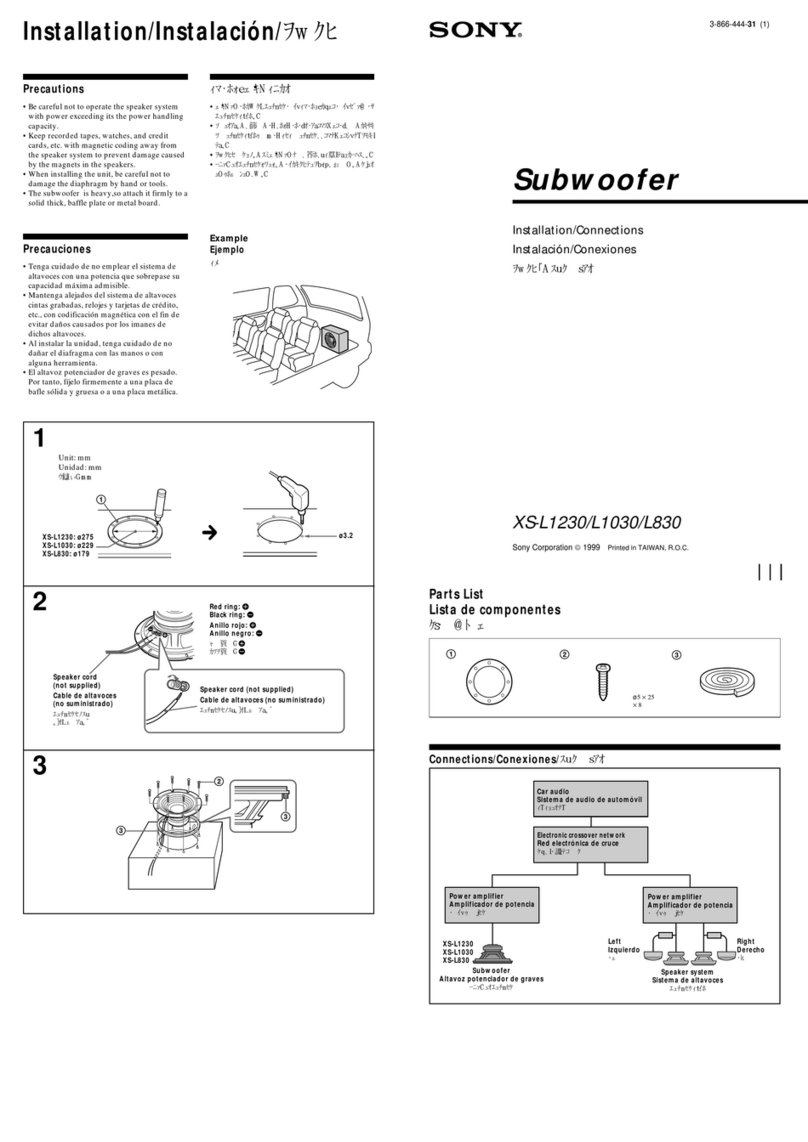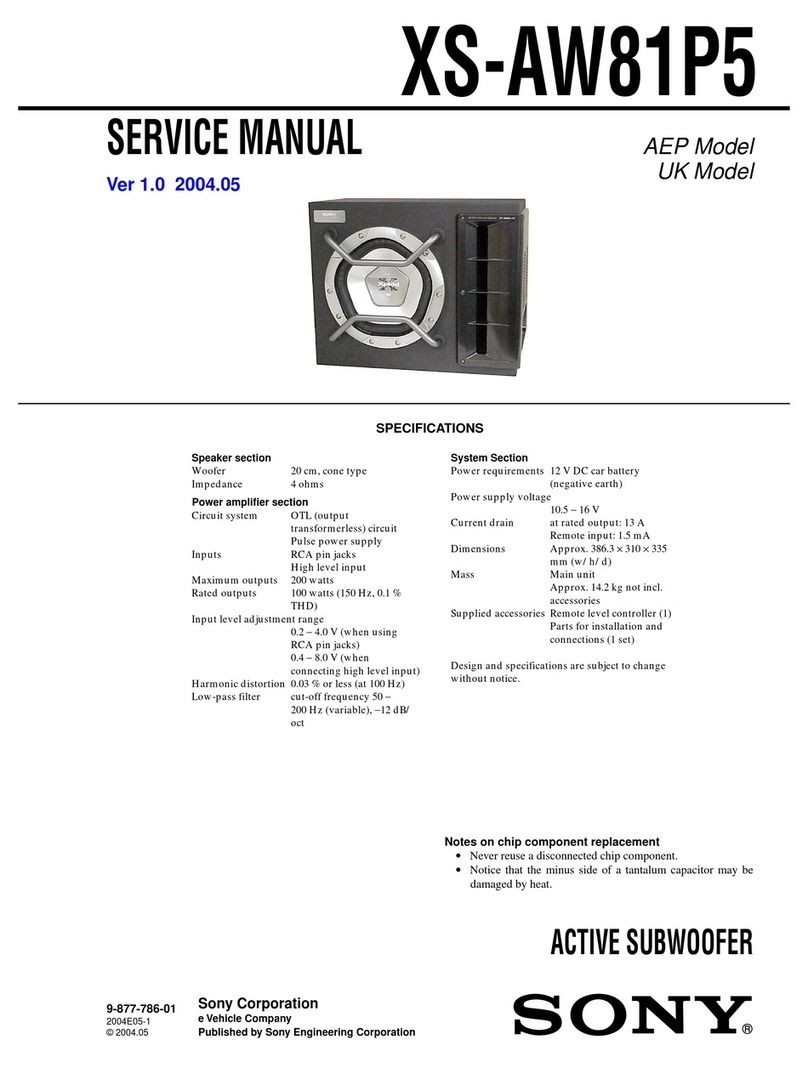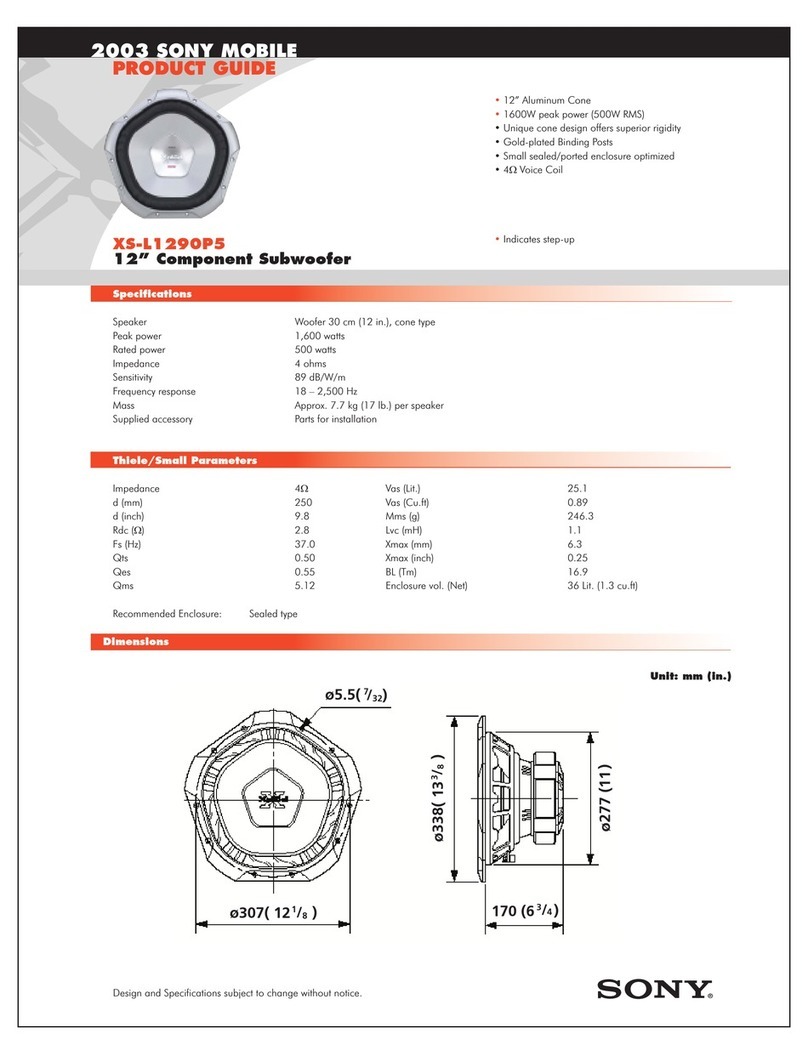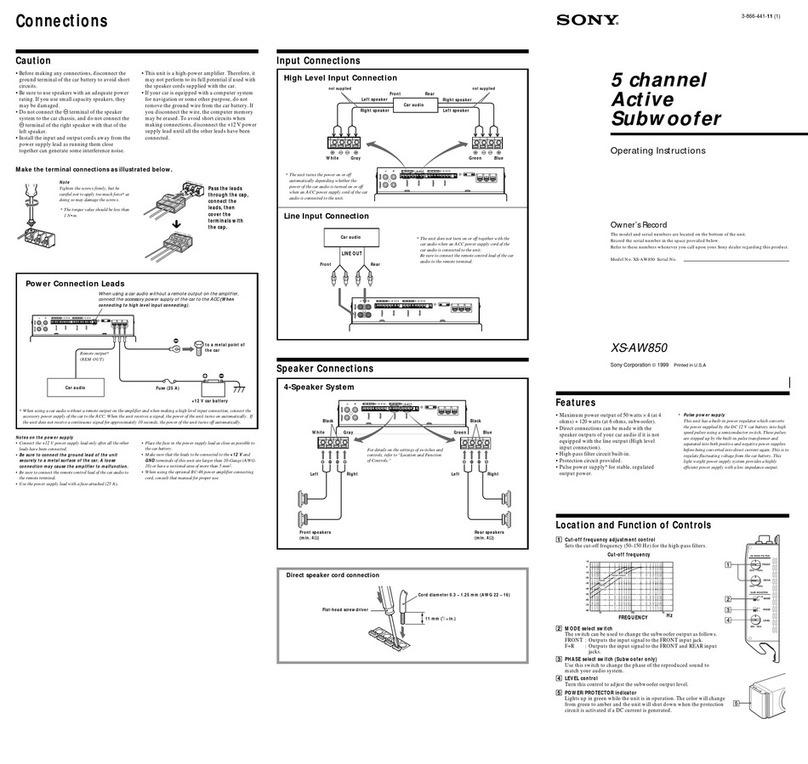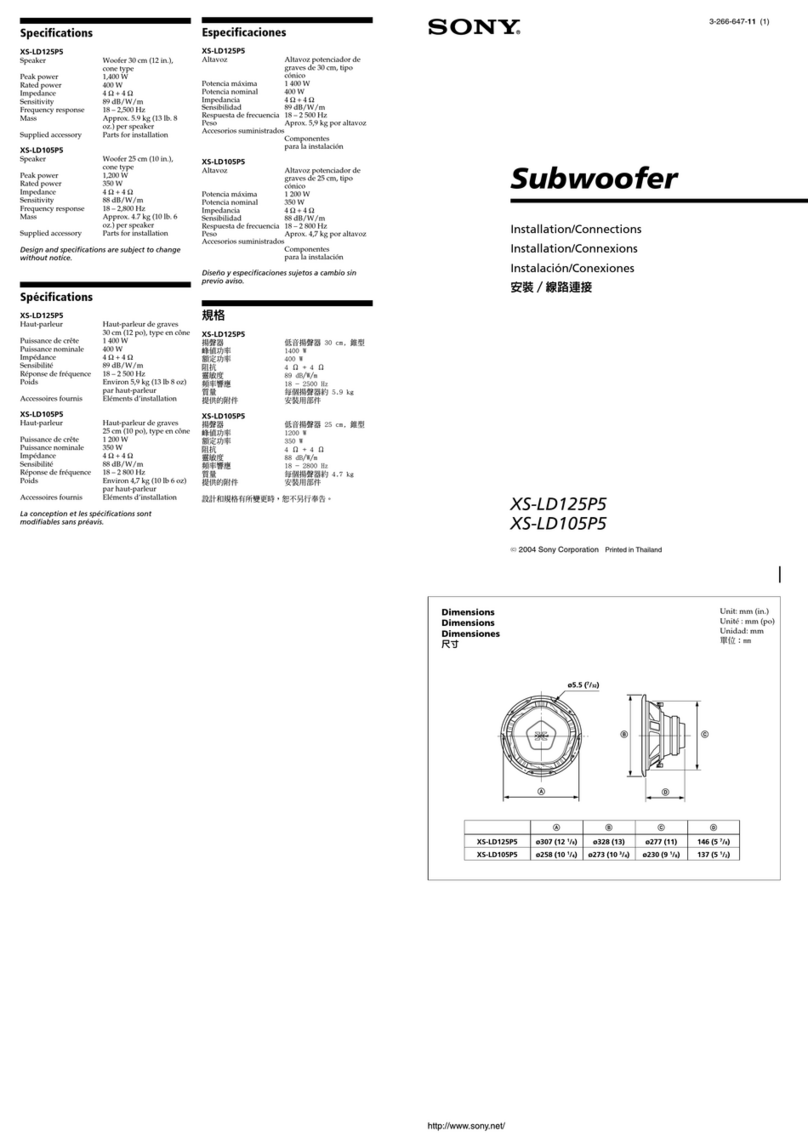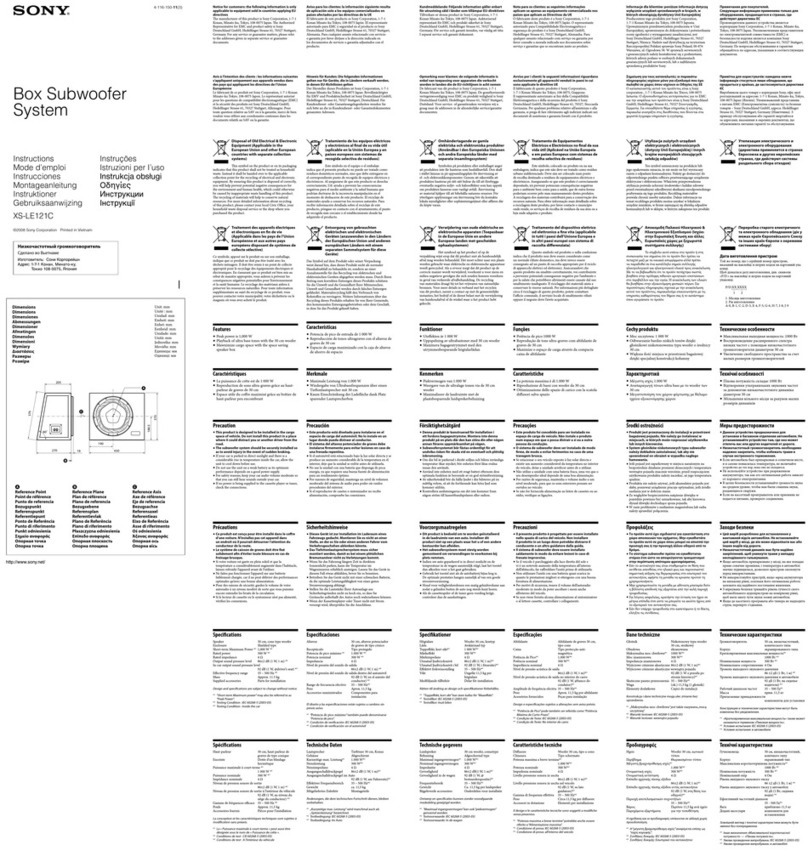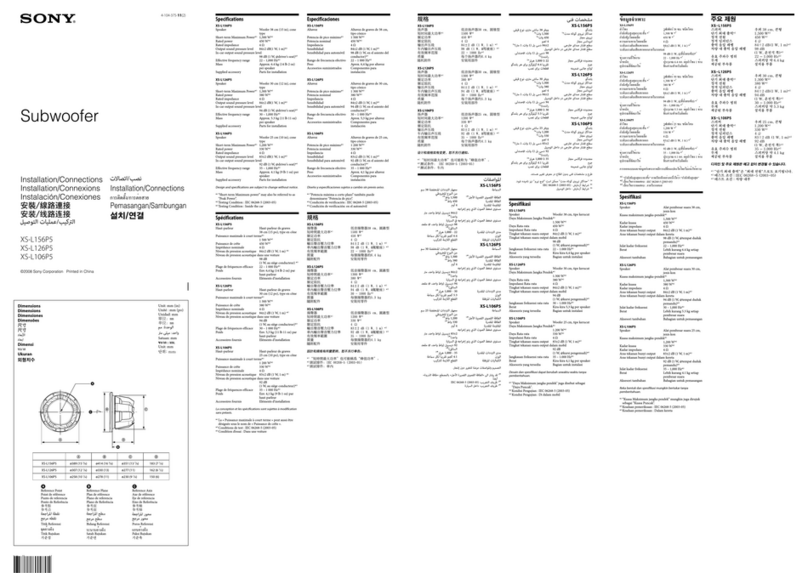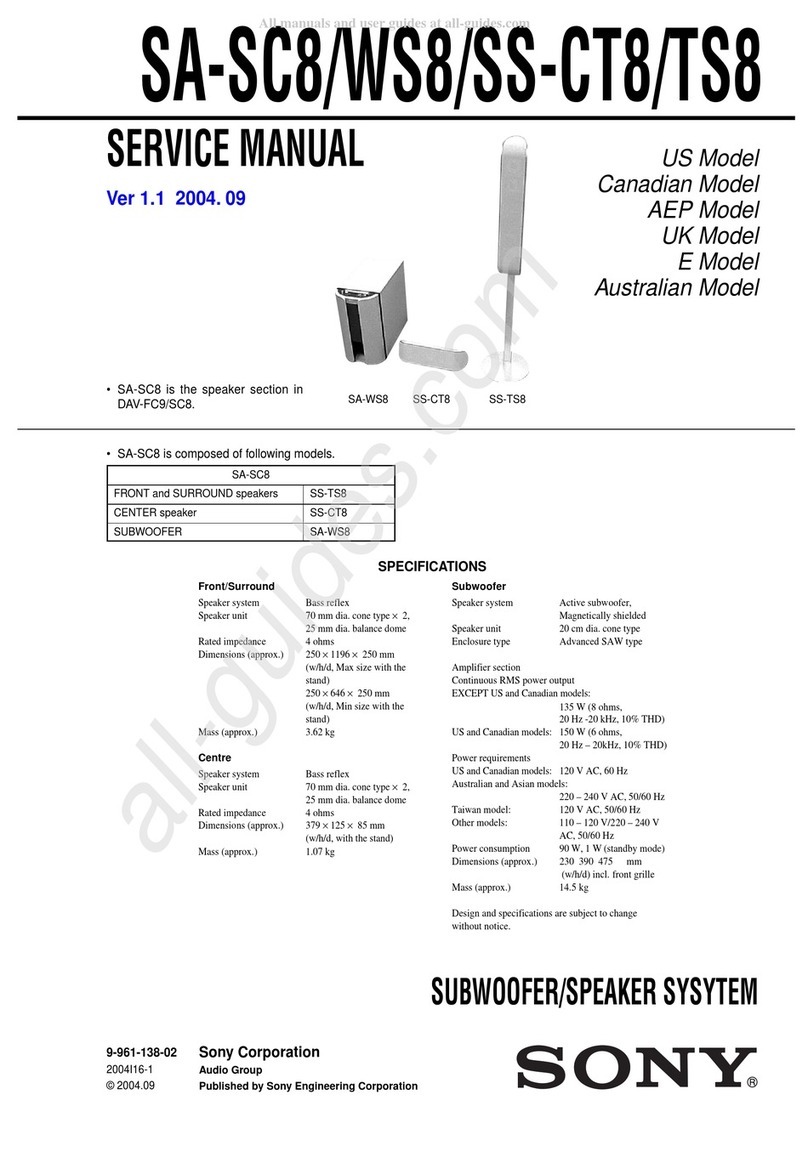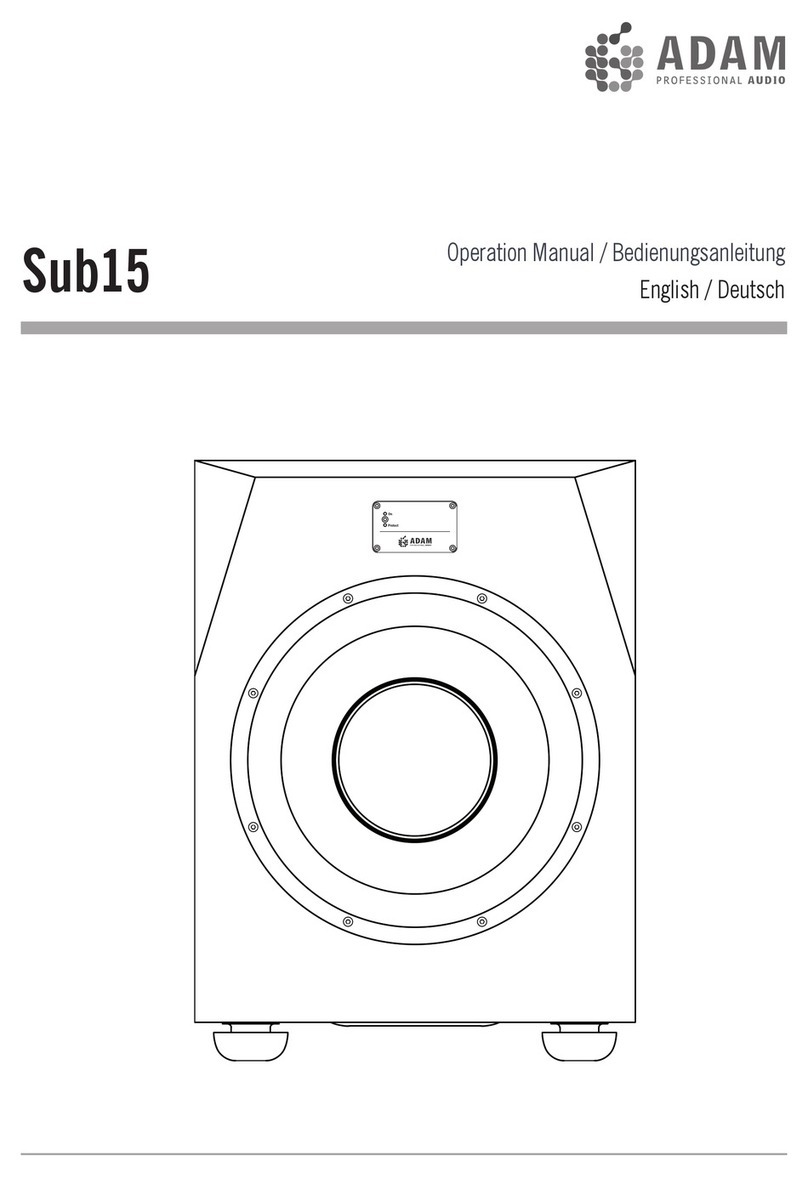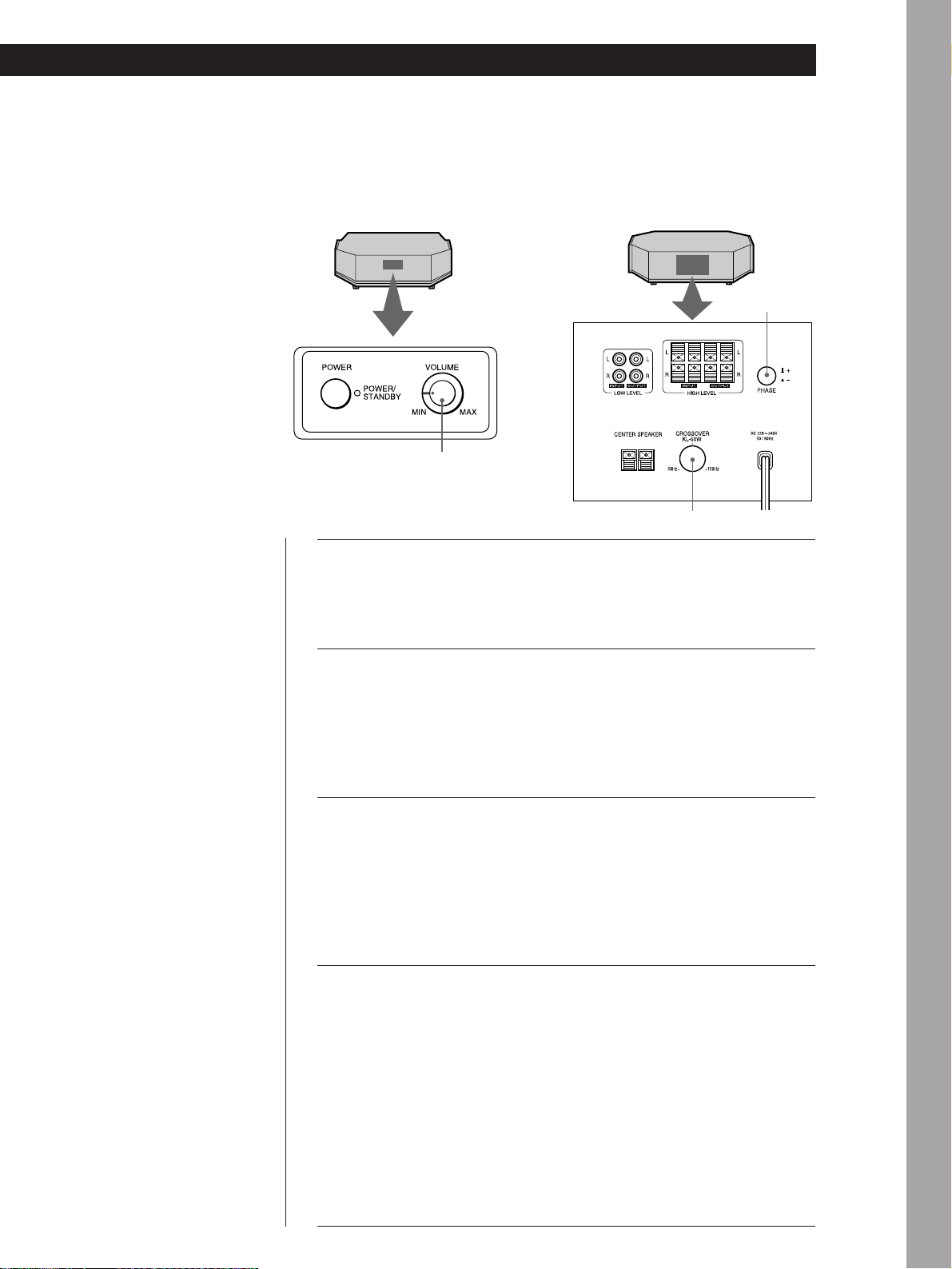4GB
Getting Started
Precautions
On safety
• Before operating the speaker system, be sure that the
operating voltage is identical with that of your local power
supply.
• Unplug the speaker system from the mains if it is not to be
used for an extended period of time. Disconnect the
mains lead by grasping the plug. Never pull the lead
itself.
• Should any liquid or solid object fall into the speaker
system, unplug the unit and have it checked by qualified
personnel before operating it any further.
• The mains lead must only be changed at a qualified
service shop.
When turning on or off the KL-50W series TV, an
amplifier or other connected equipment
Lower the volume of the speaker system to a minimum.
To avoid damaging the speaker system
• Be careful when setting the volume control of the KL-50W
series TV or amplifier to avoid excessive input power.
• Do not attempt to open the enclosure or remold the
speaker units.
• The grill net is not removable. Do not try to remove it.
In case colour irregularity is observed on a nearby TV
screen
The speaker system is not a magnetically shielded type,
however, you can install the KL-50W series TV on the
speaker system.
Because the KL-50W series TV uses an LCD, it is not affected
by the magnets in the speakers.
If you install any other TV set near the speaker system,
colour irregularity may be observed on the TV screen.
If colour irregularity is observed....
nMove the TV set away from the speaker system, turn
off the TV set once, then turn it on after 15 or 30
minutes.
On installation
• Do not install the speaker system near heat sources such
as radiators or air ducts, or in a place subject to direct
sunlight, excessive dust, mechanical vibration or shock.
• Good ventilation is essential to prevent internal heat
build-up in the speaker system. Place the speaker system
in a location with adequate air circulation. Do not place
the speaker system too close to a wall as this may obstruct
the ventilation hole in the back.
On cleaning the cabinet
Clean the cabinet with a soft cloth lightly moistened with
water. Do not use any type of abrasive pad, scouring
powder or solvent such as alcohol or benzine.
If you have any questions or problems concerning your
speaker system that are not covered in this manual,
please consult your nearest Sony dealer.
Unpacking
Check that you received the following items:
• Audio connecting cord (1)
• Clip for the stabilizing belt (1)
• Screw for the clip (1)
Installation
The speaker system
To obtain better bass reproduction, we recommend
that you install the speaker system on a solid floor
where resonance is unlikely to occur.
Notes
• Always install the speaker system a few centimetres away
from the wall.
• Do not place any object except the KL-50W series TV on
the speaker system. Do not sit on it.
• If the speaker system is installed in the centre of a room,
the bass may be extremely weakened. This is due to the
influence of a standing wave created in the room. If this
happens, move the speaker system away from the centre
of the room, or eliminate the cause of the standing wave
by installing something against the opposite wall such as a
bookshelf.
The KL-50W series TV
Install the KL-50W series TV on the speaker system
and fix the TV to the speaker system using the TV
stand stabilizing belt and belt clip.