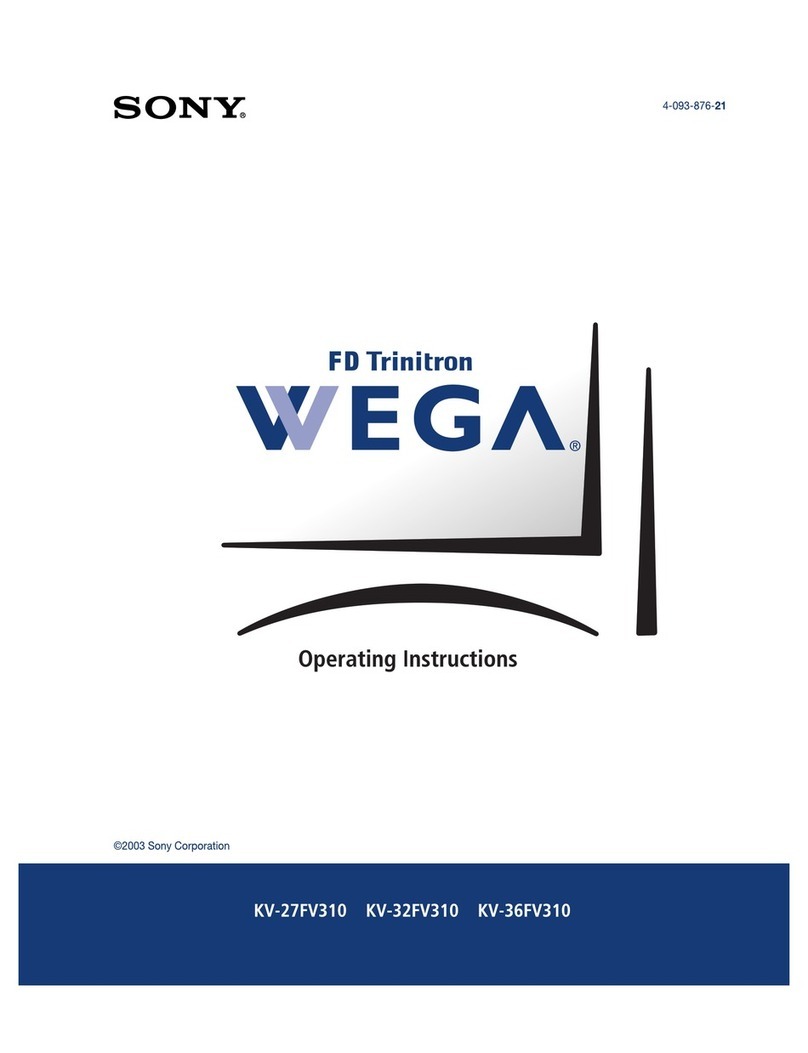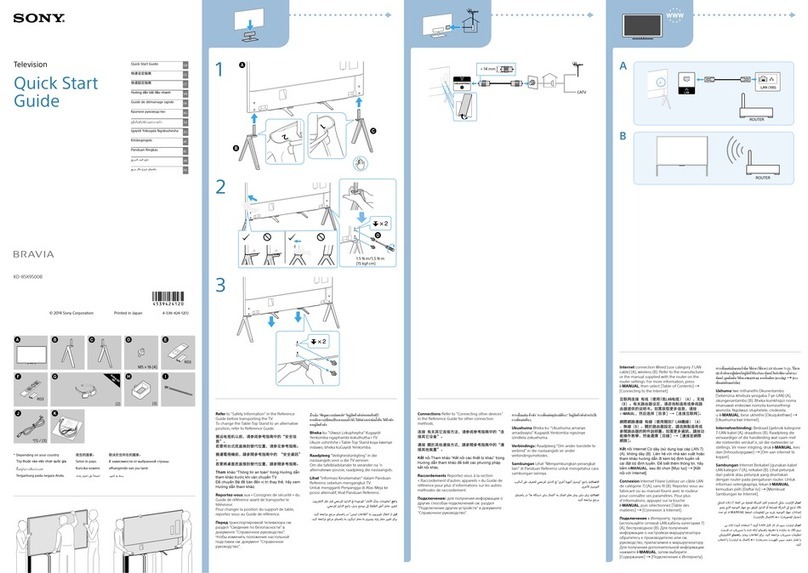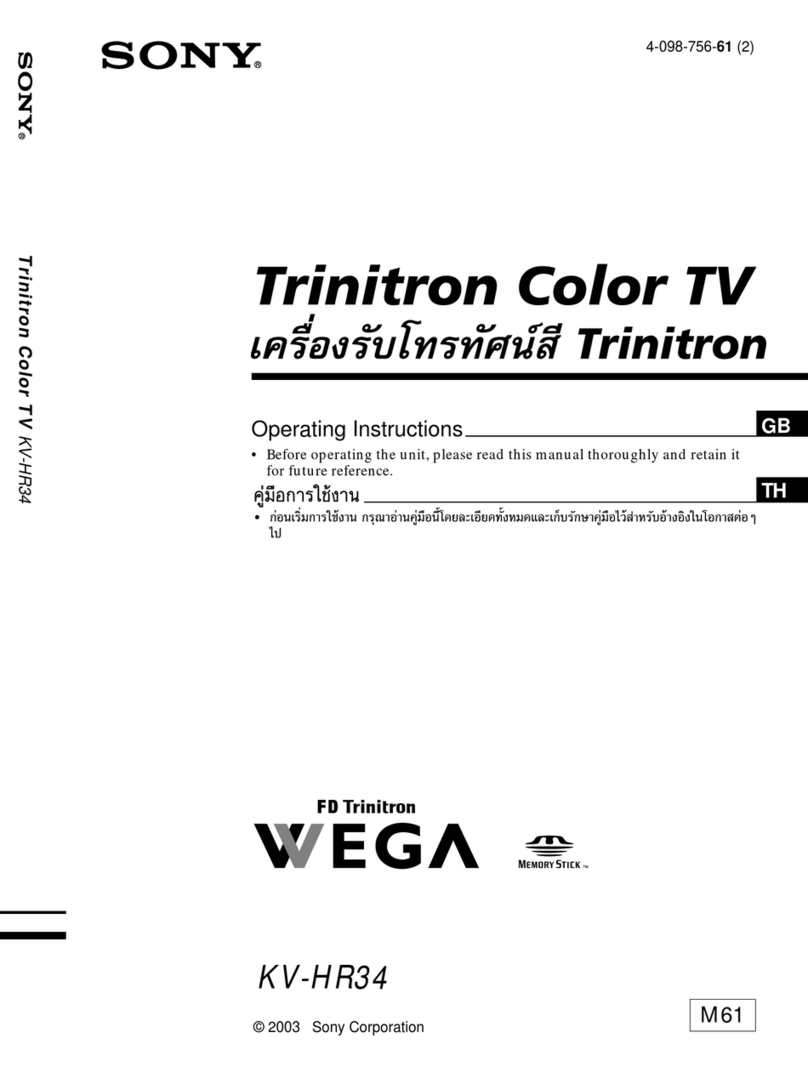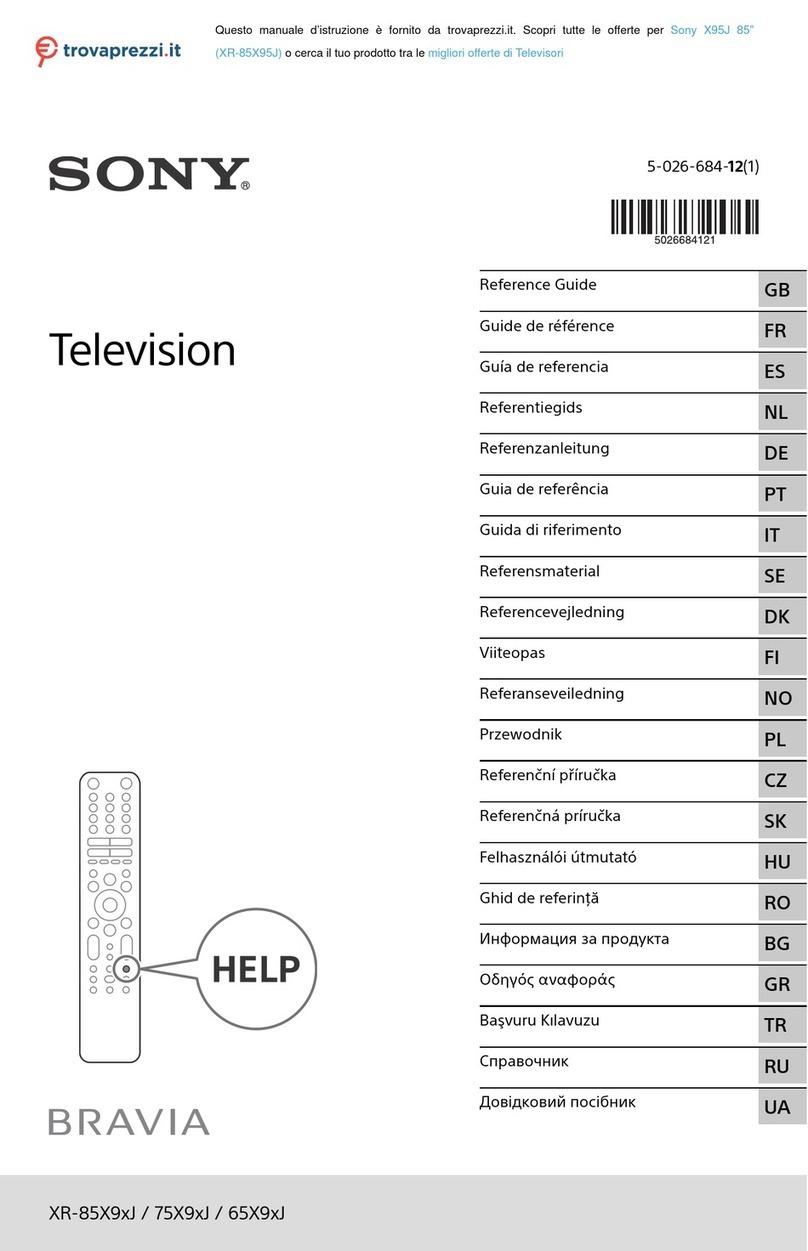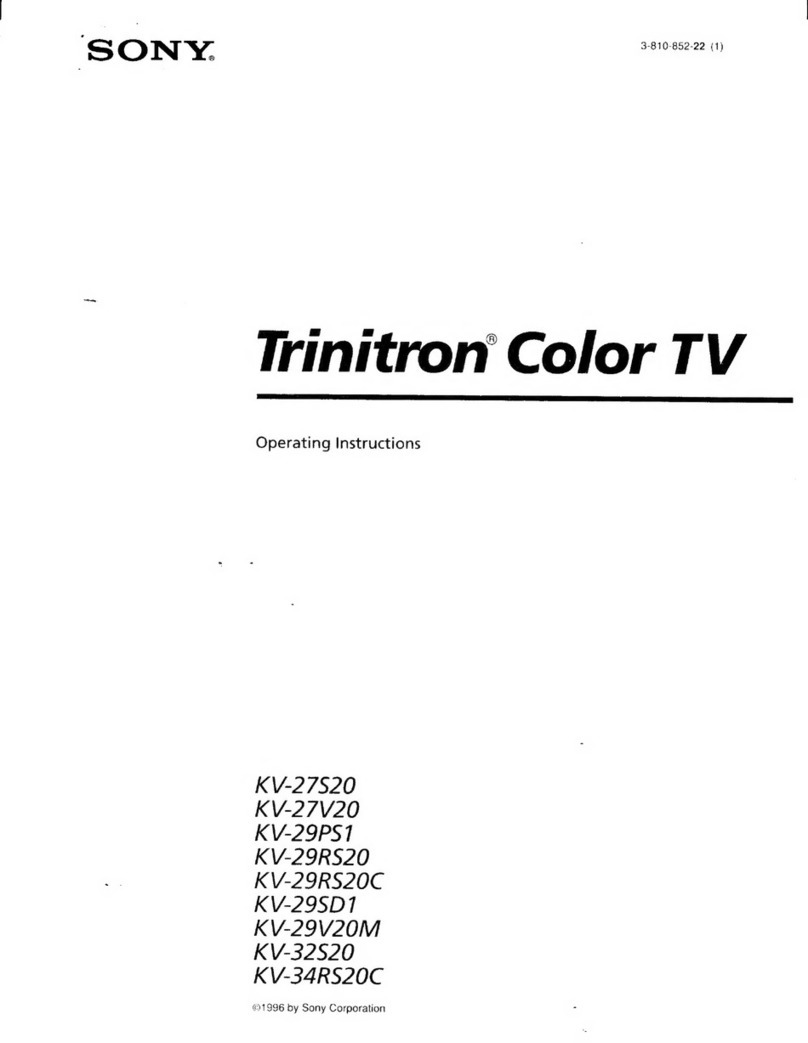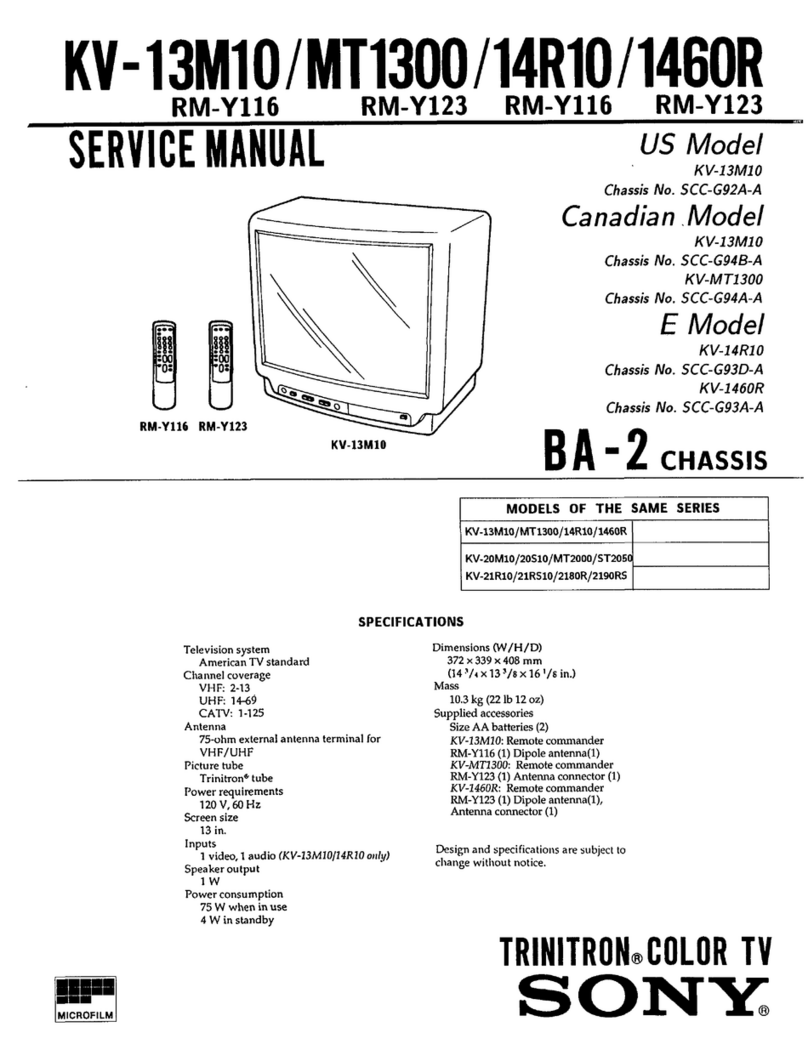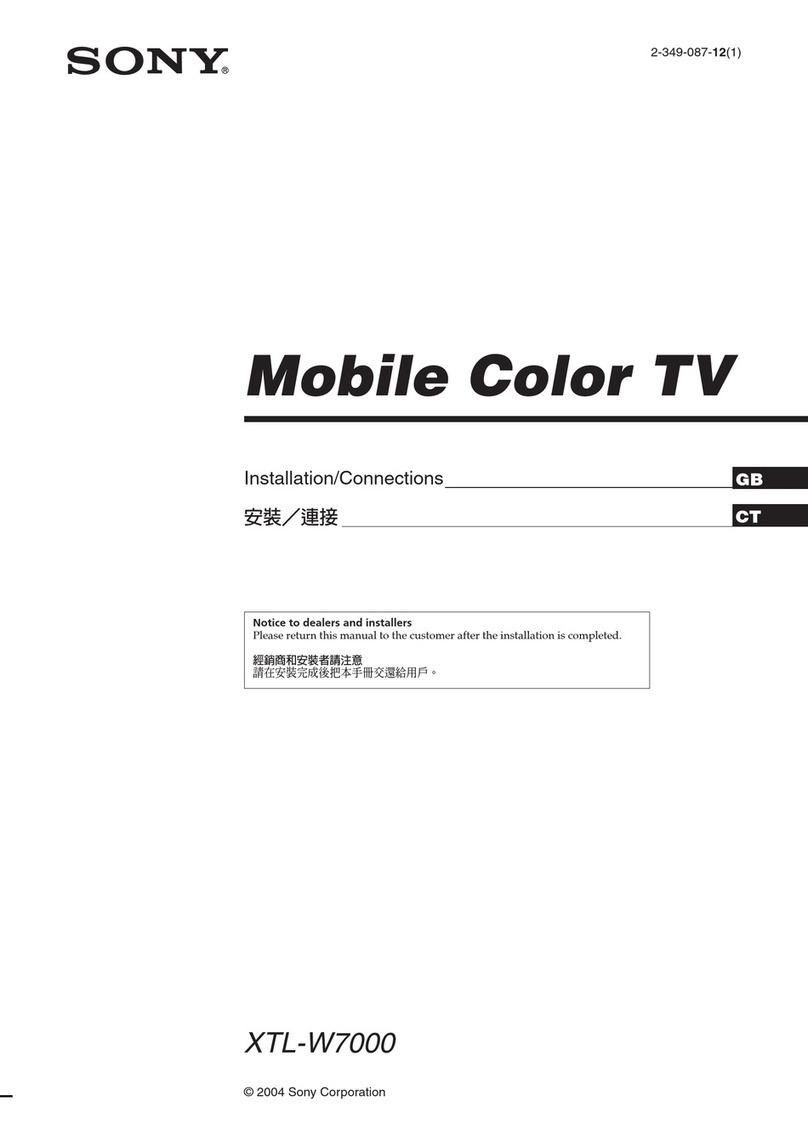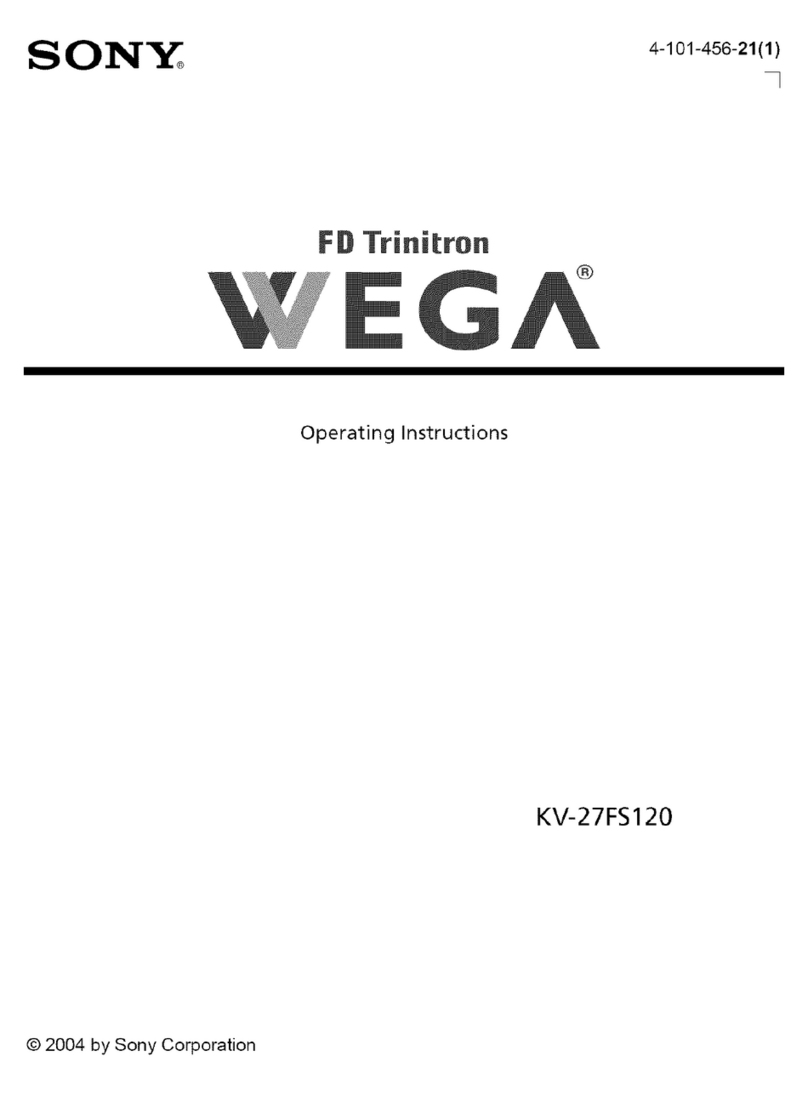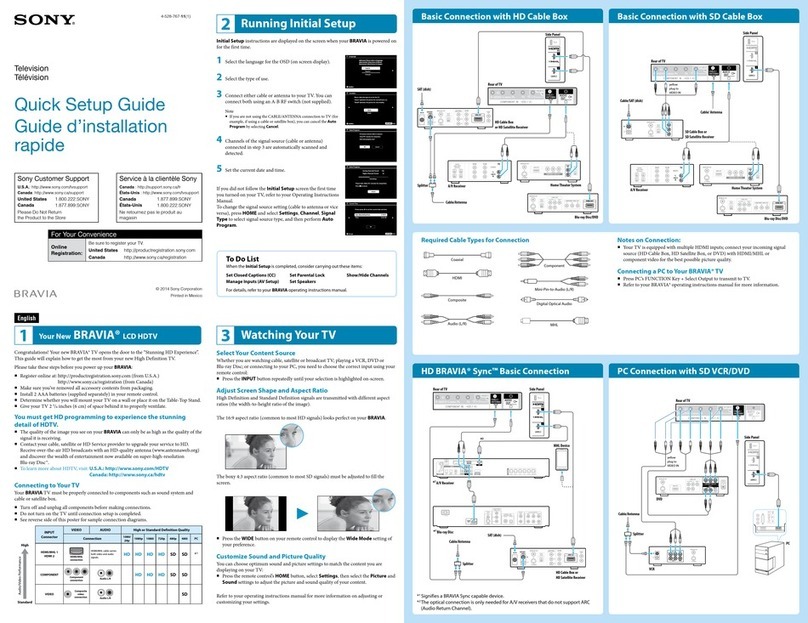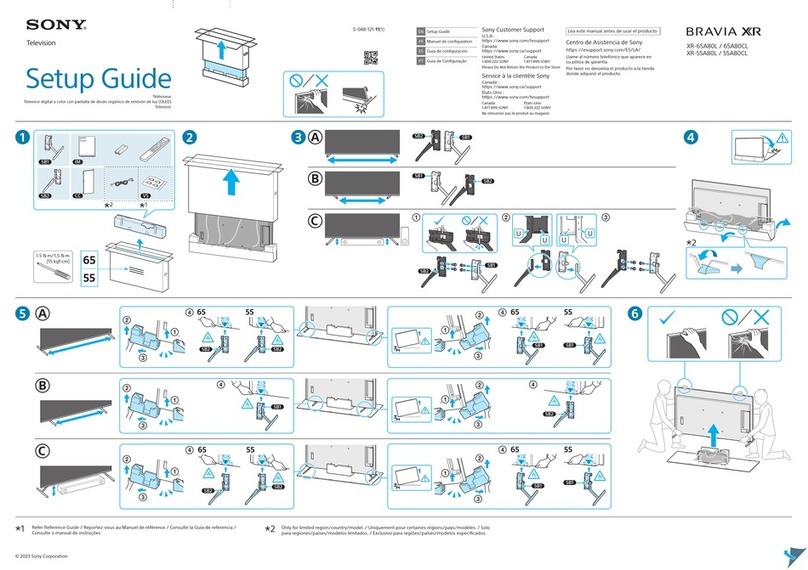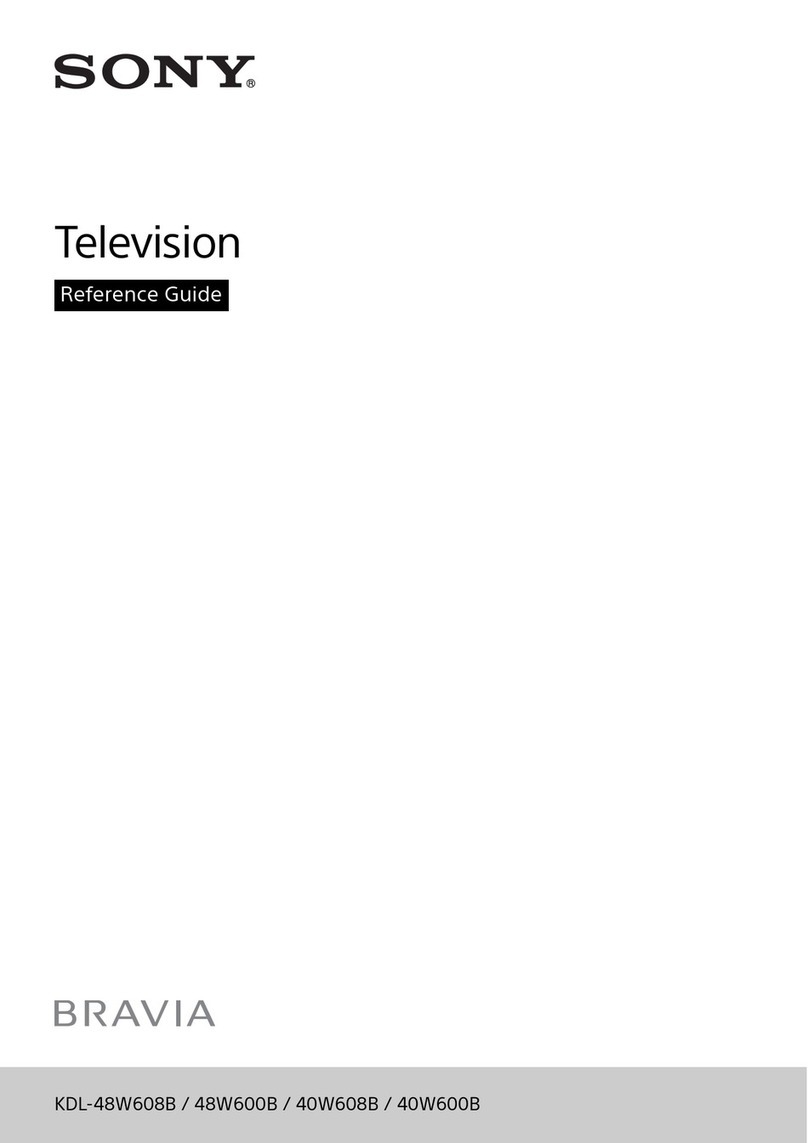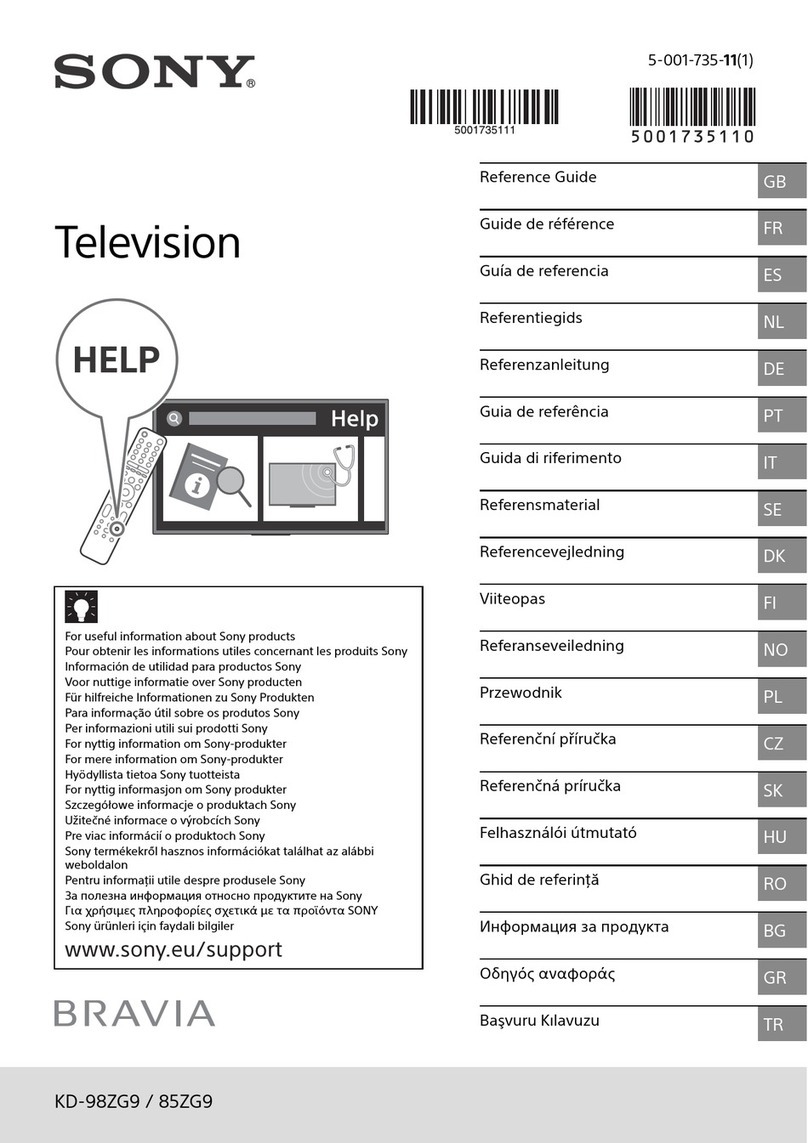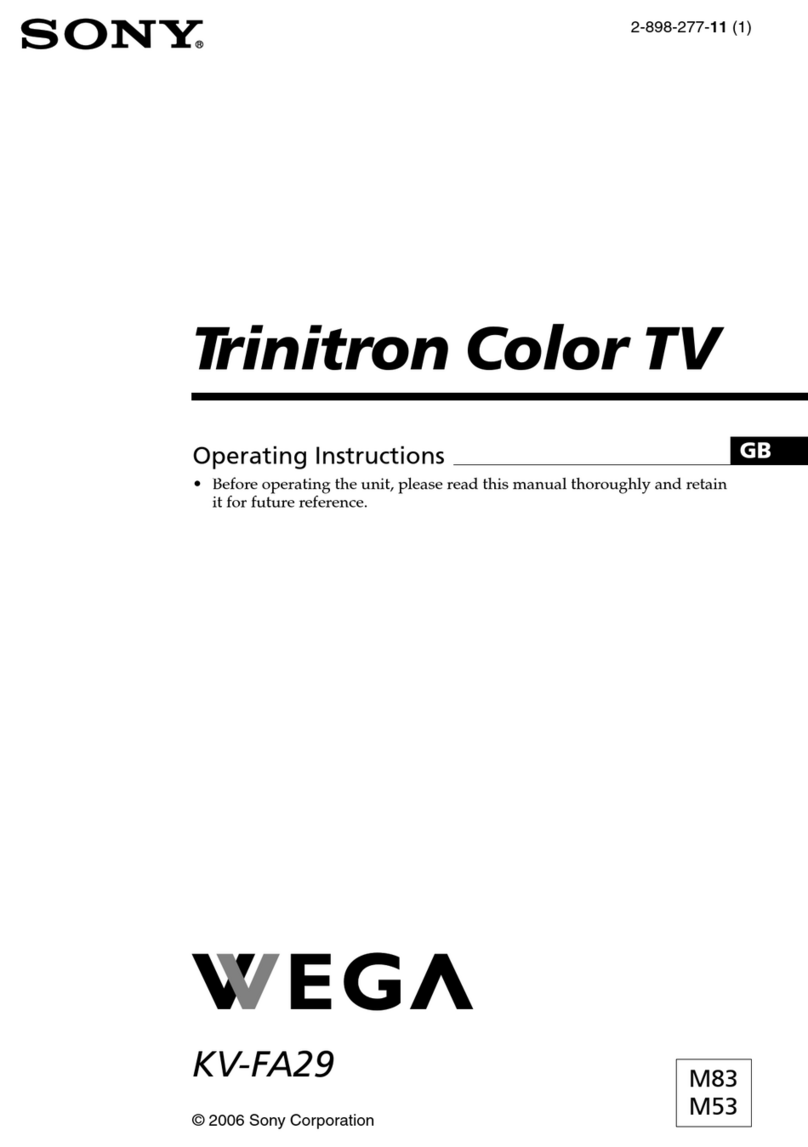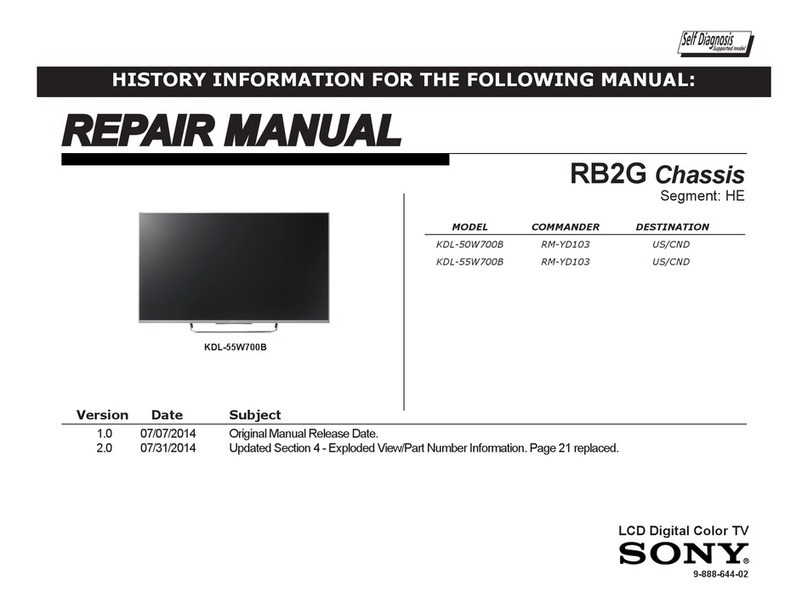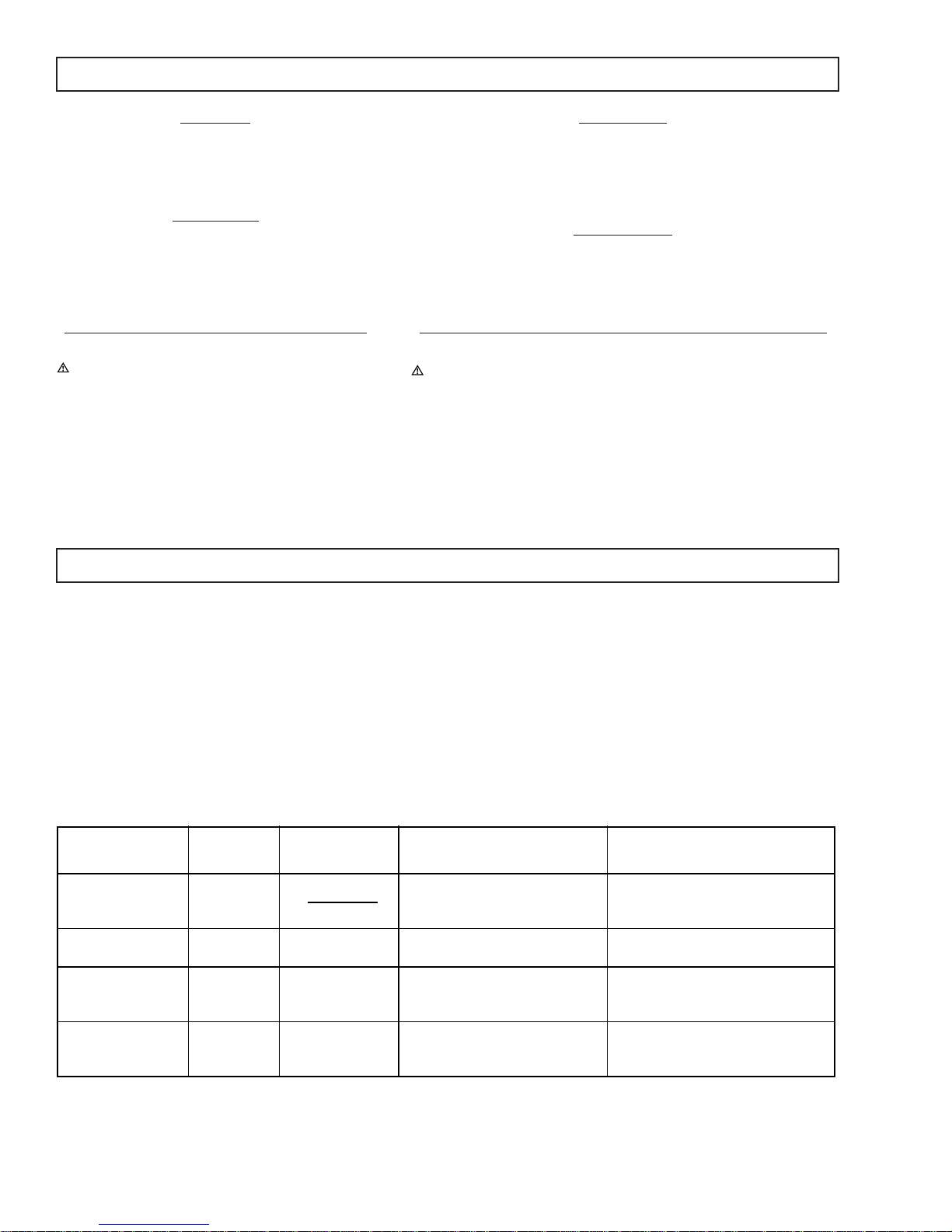— 4 —
KV-24FV10/25FV10/25FV10C
WARNINGS AND CAUTIONS
CAUTION
SHORT CIRCUIT THE ANODE OF THE PICTURE TUBE
AND THE ANODE CAP TO THE METAL CHASSIS, CRT
SHIELD, OR CARBON PAINTED ON THE CRT, AFTER
REMOVING THE ANODE.
WARNING!!
AN ISOLATION TRANSFORMER SHOULD BE USED
DURING ANY SERVICE TO AVOID POSSIBLE SHOCK
HAZARD, BECAUSE OF LIVE CHASSIS. THE CHASSIS
OFTHISRECEIVER IS DIRECTLY CONNECTED TOTHE
AC POWER LINE.
SAFETY-RELATED COMPONENT WARNING!!
COMPONENTS IDENTIFIED BY SHADING AND MARK
ONTHE SCHEMATIC DIAGRAMS, EXPLODED VIEWS,
AND IN THE PARTS LIST ARE CRITICAL FOR SAFE
OPERATION. REPLACE THESE COMPONENTS WITH
SONY PARTS WHOSE PART NUMBERS APPEAR AS
SHOWN IN THIS MANUAL OR IN SUPPLEMENTS
PUBLISHED BY SONY. CIRCUIT ADJUSTMENTS THAT
ARECRITICALFORSAFE OPERATIONAREIDENTIFIED
IN THIS MANUAL. FOLLOW THESE PROCEDURES
WHENEVERCRITICAL COMPONENTS ARE REPLACED
OR IMPROPER OPERATION IS SUSPECTED.
ATTENTION
APRES AVOIR DECONNECTE LE CAP DE L'ANODE, COURT-CIRCUITER
L'ANODE DU TUBE CATHODIQUE ET CELUI DE L'ANODE DU CAP AU
CHASSIS METALLIQUE DE L'APPAREIL, OU AU COUCHE DE CARBONE
PEINTE SUR LE TUBE CATHODIQUE OU AU BLINDAGE DU TUBE
CATHODIQUE.
ATTENTION!!
AFIN D'EVITER TOUT RESQUE D'ELECTROCUTION PROVENANT D'UN
CHÁSSIS SOUS TENSION, UN TRANSFORMATEUR D'ISOLEMENT DOIT
ETRE UTILISÉ LORS DE TOUT DÉPANNAGE. LE CHÁSSIS DE CE
RÉCEPTEURESTDIRECTEMENTRACCORDÉÀL'ALIMENTATIONSECTEUR.
ATTENTION AUX COMPOSANTS RELATIFS A LA SECURITE!!
LES COMPOSANTS IDENTIFIES PAR UNE TRAME ET PAR UNE MARQUE
SUR LES SCHEMAS DE PRINCIPE, LES VUES EXPLOSEES ET LES
LISTES DE PIECES SONT D'UNEIMPORTANCE CRITIQUE POUR LA
SECURITE DU FONCTIONNEMENT. NE LES REMPLACER QUE PAR DES
COMPOSANTS SONY DONT LE NUMERO DE PIECE EST INDIQUE DANS
LEPRESENTMANUELOUDANSDESSUPPLEMENTSPUBLIESPARSONY.
LESREGLAGES DE CIRCUITDONT L'IMPORTANCE ESTCRITIQUE POUR
LA SECURITE DU FONCTIONNEMENT SONT IDENTIFIES DANS LE
PRESENT MANUEL. SUIVRE CES PROCEDURES LORS DE CHAQUE
REMPLACEMENT DE COMPOSANTS CRITIQUES, OU LORSQU'UN
MAUVAIS FONTIONNEMENT SUSPECTE.
SELF-DIAGNOSTIC FUNCTION
The units in this manual contain a self-diagnostic function. If an error occurs, the STANDBY/TIMER LED will automatically begin to
flash. The number of times the LED flashes translates to a probable source of the problem. A definition of the STANDBY/TIMER LED
flash indicators is listed in the instruction manual for the user’s knowledge and reference. If an error symptom cannot be reproduced, the
Remote Commander can be used to review the failure occurrence data stored in memory to reveal past problems and how often these
problems occur.
DiagnosticTest Indicators
When an error occurs, the STANDBY/TIMER LED will flash a set number of times to indicate the possible cause of the problem. If
there is more than one error, the LED will identify the first of the problem areas.
Results for all of the following diagnostic items are displayed on screen. No error has occurred if the screen displays a “0”.
Diagnostic Item
Description
No. of Times
STANDBY/TIMER
LED Flashes
Self-diagnosticDisplay/
Diagnostic Result Probable Cause
Location Detected Symptoms
Power does not turn on Does not light • Power cord is not plugged in.
• Fuse is burned out. (F600) (G Board) • Power does not come on.
• No power is supplied to the TV.
• AC power supply is faulty.
+B overcurrent (OCP)* 2 times 2:0 or 2:1 • H.OUT (Q502) is shorted. (A Board)
• IC1751 is shorted. (C Board) • Power does not come on.
• Load on power line isshorted.
Vertical deflection stopped* 4 times 4:0 or 4:1 • +13V is not supplied. (A Board)
• IC541 is faulty. (A Board) • Has entered standbystate afterhorizontal raster.
• Vertical deflection pulse is stopped.
• Power line isshorted or power supply is stopped.
White balance failure
(not balanced) 5 times 5:0 or 5:1 • Video OUT (IC541) is faulty. (A Board)
• IC301 is faulty. (A Board)
• Screen (G2) is improperly adjusted.**
• No raster is generated.
• CRT cathode current detection reference
pulse output is small.
* If a +B overcurrent is detected, stoppage of the vertical deflection is detected simultaneously.
The symptom that is diagnosed first by the microcontroller is displayed on the screen.
** Refer to Screen (G2) Adjustments in Section 3-4 of this manual.