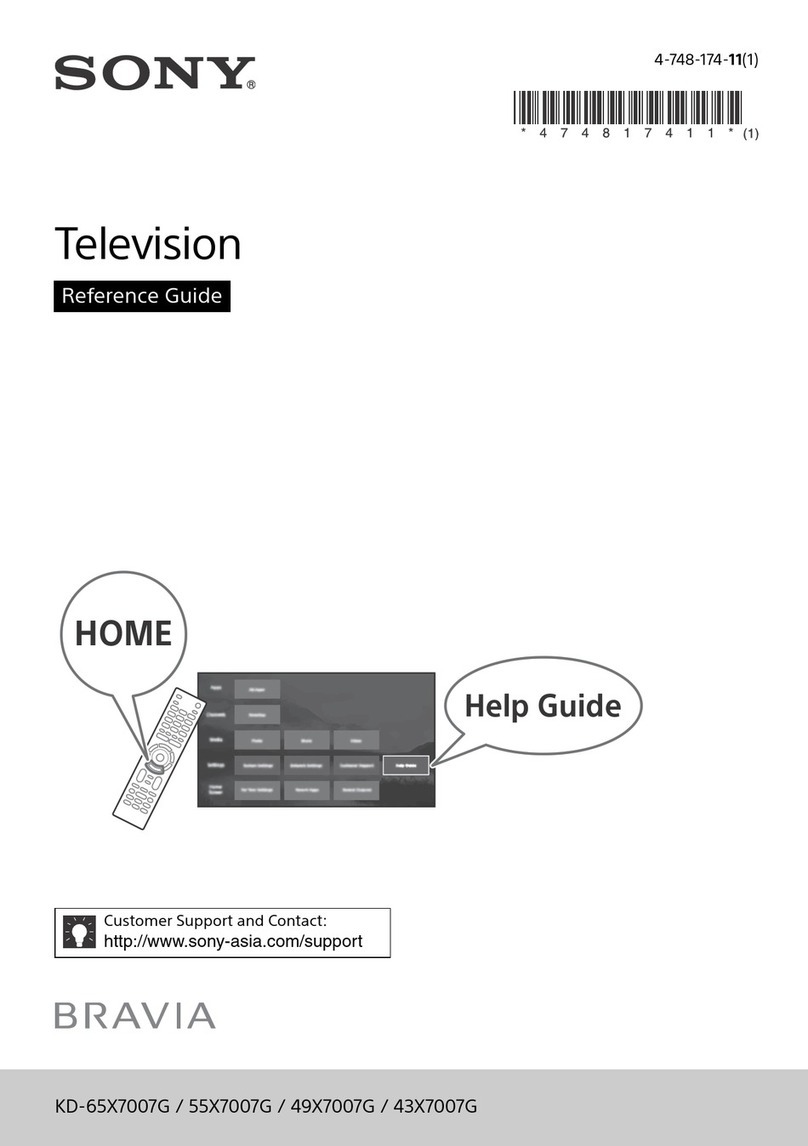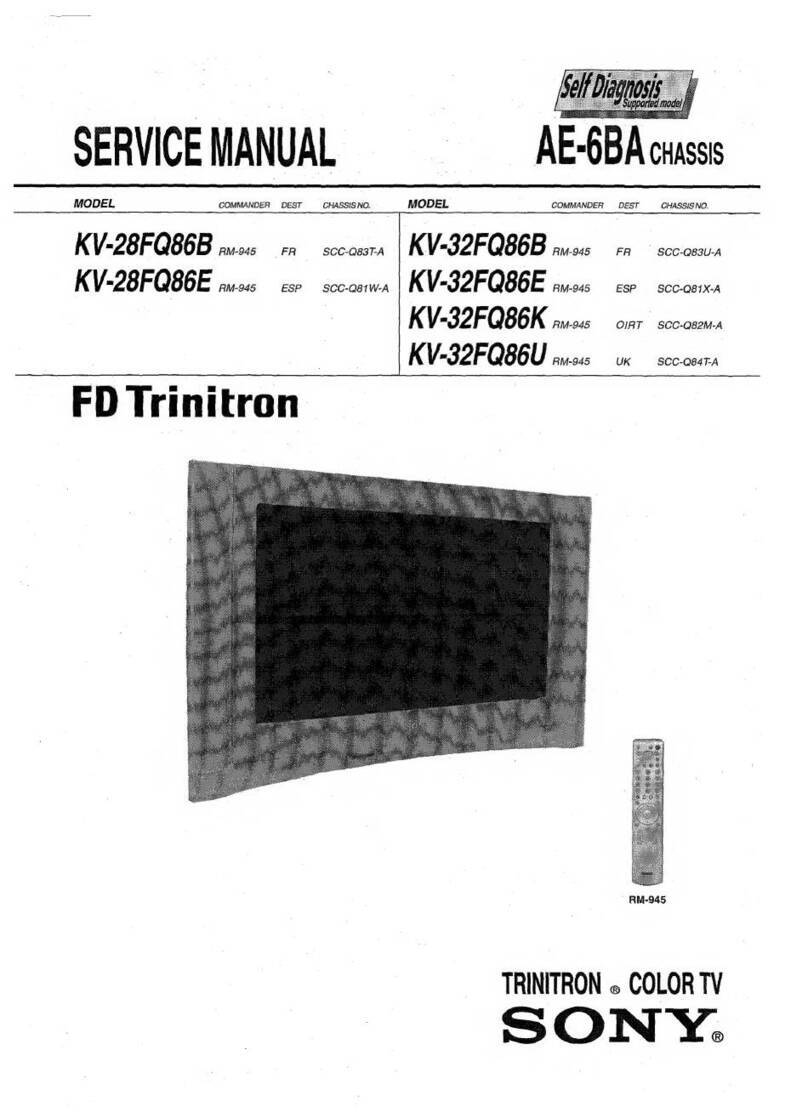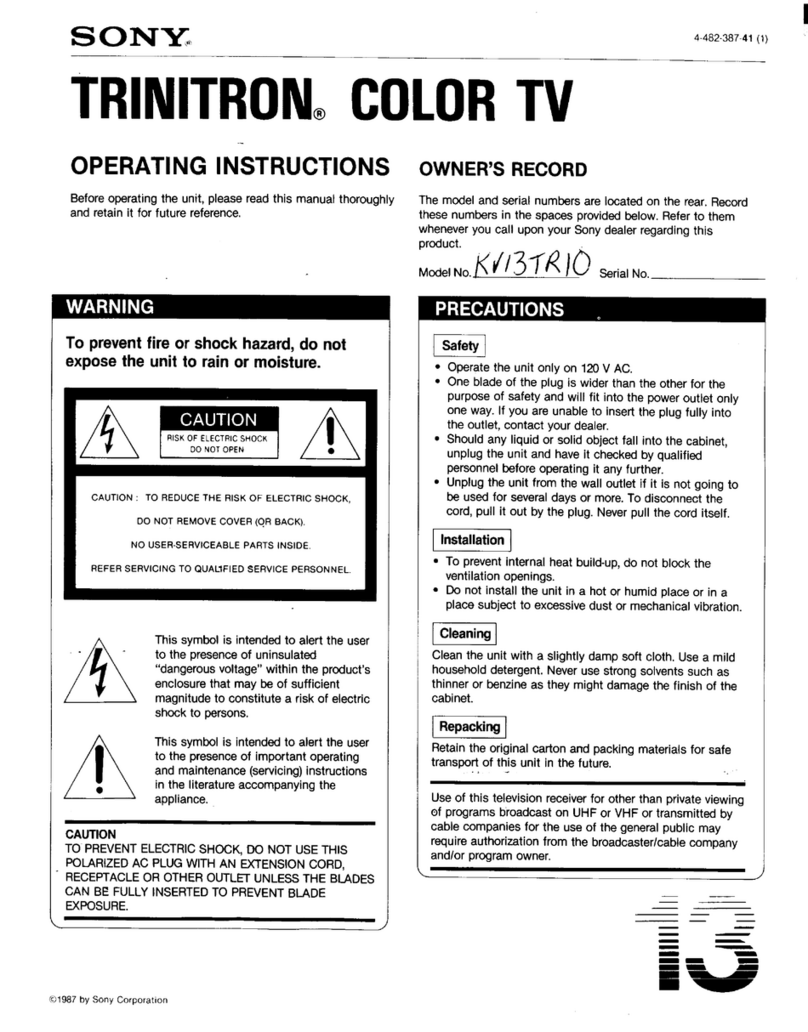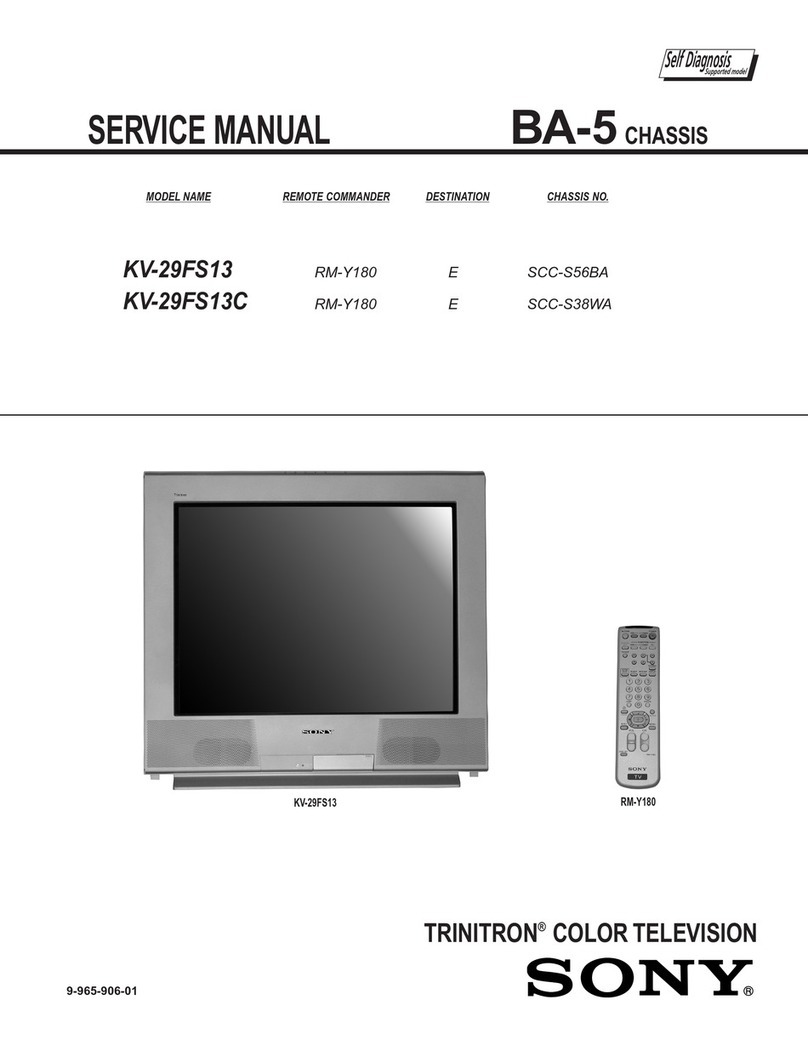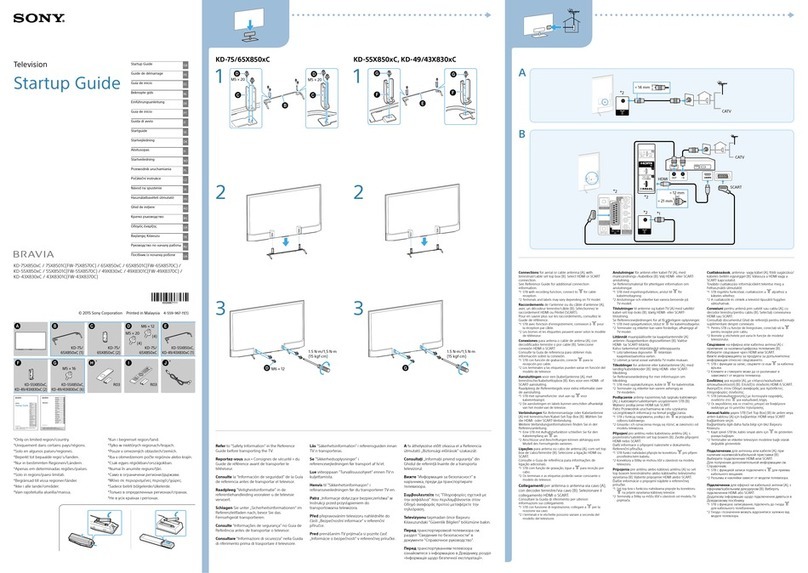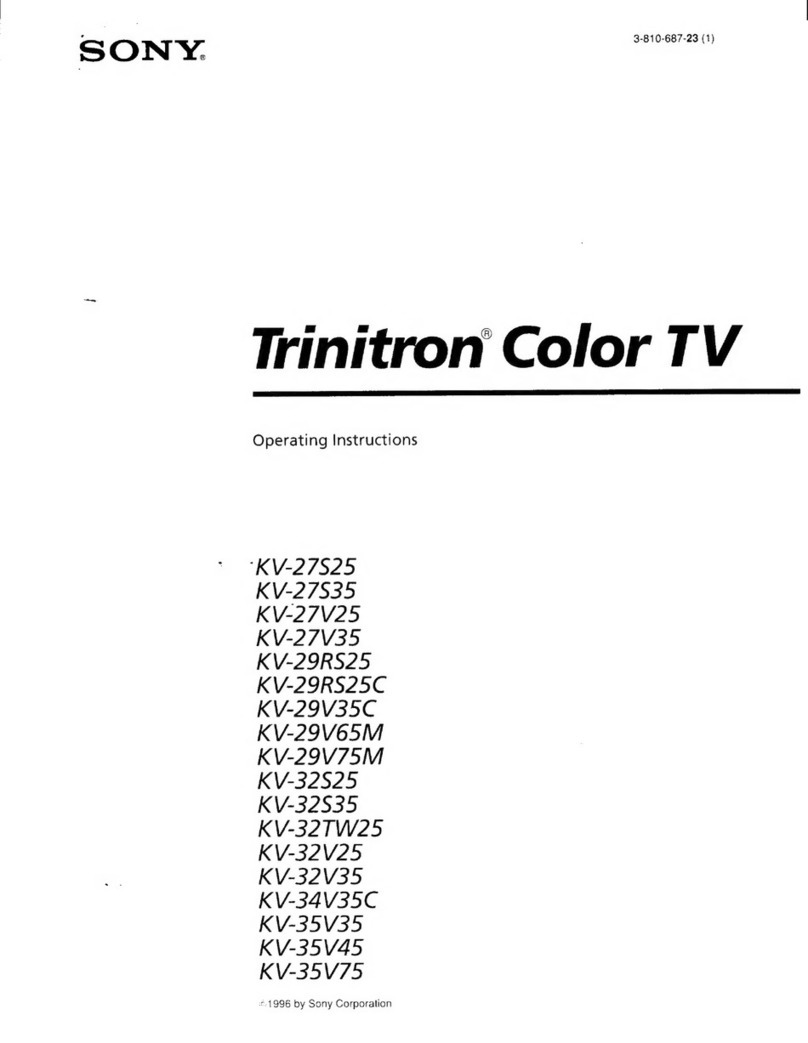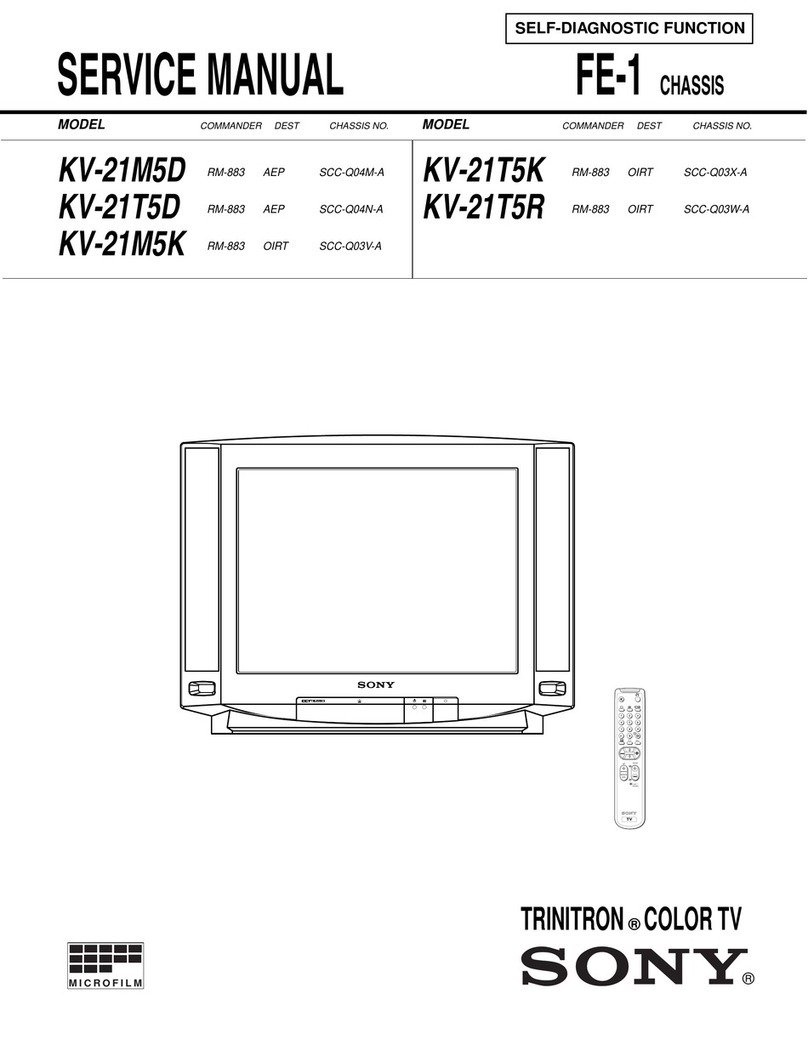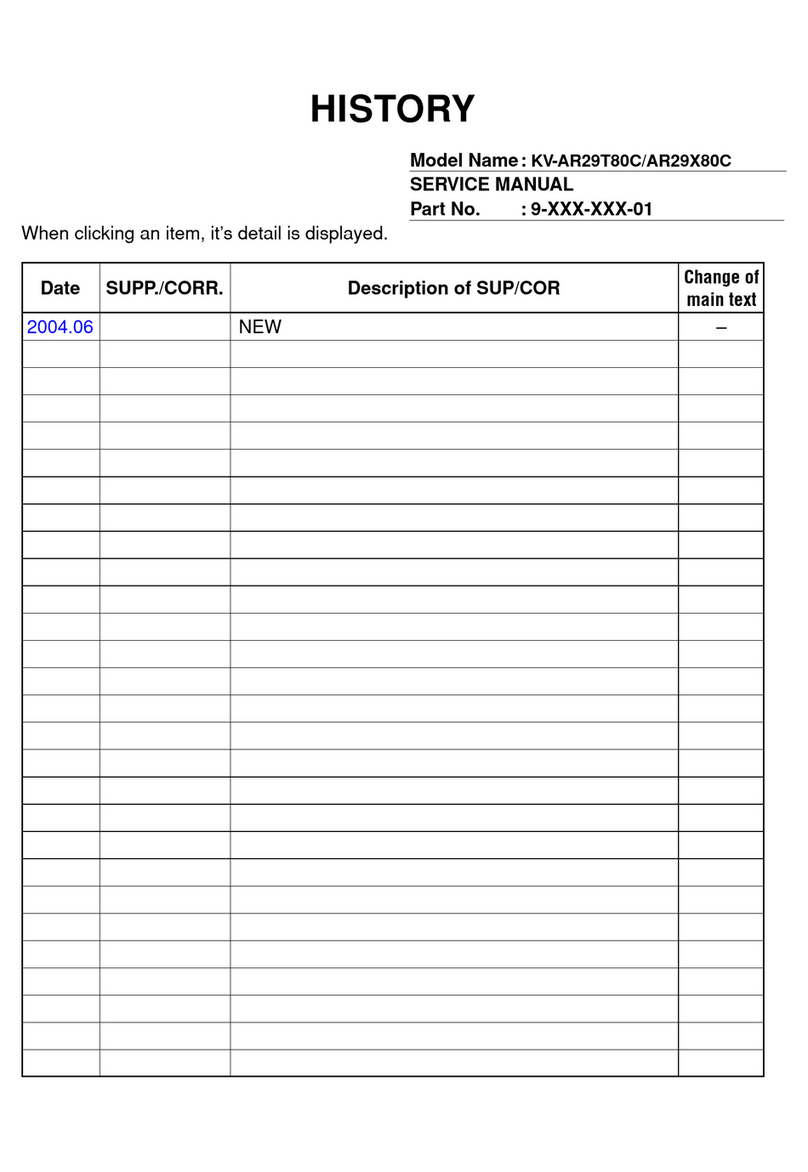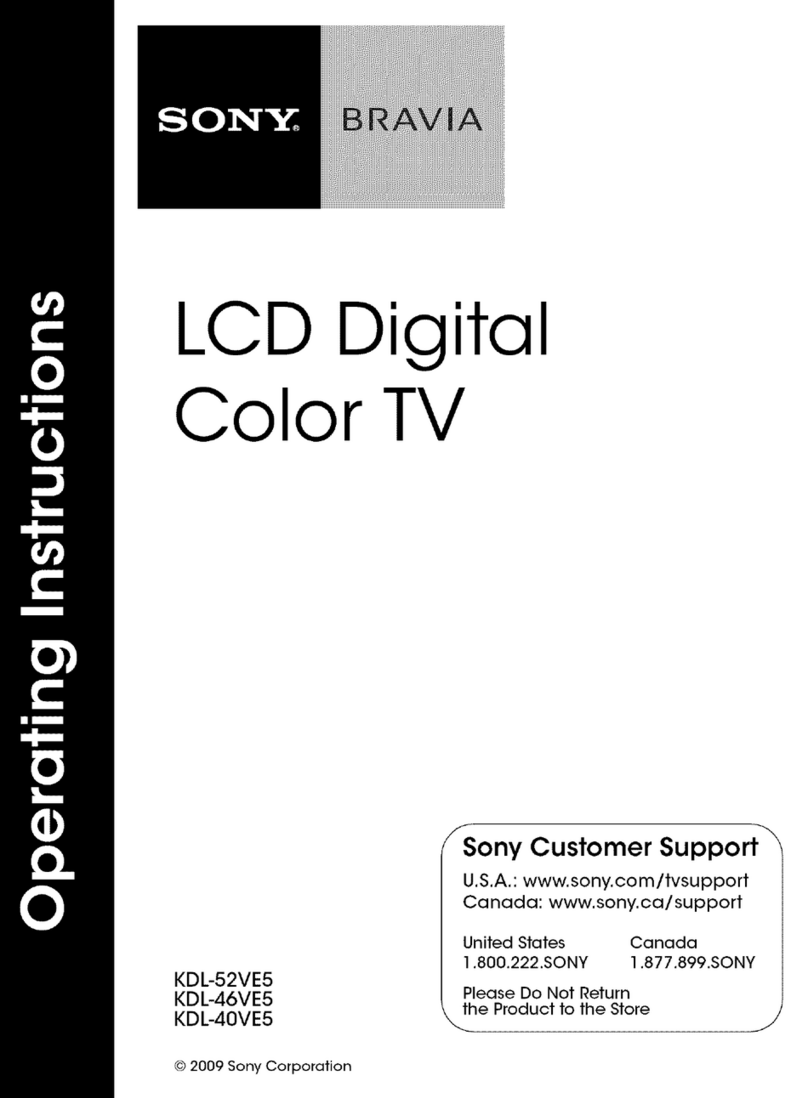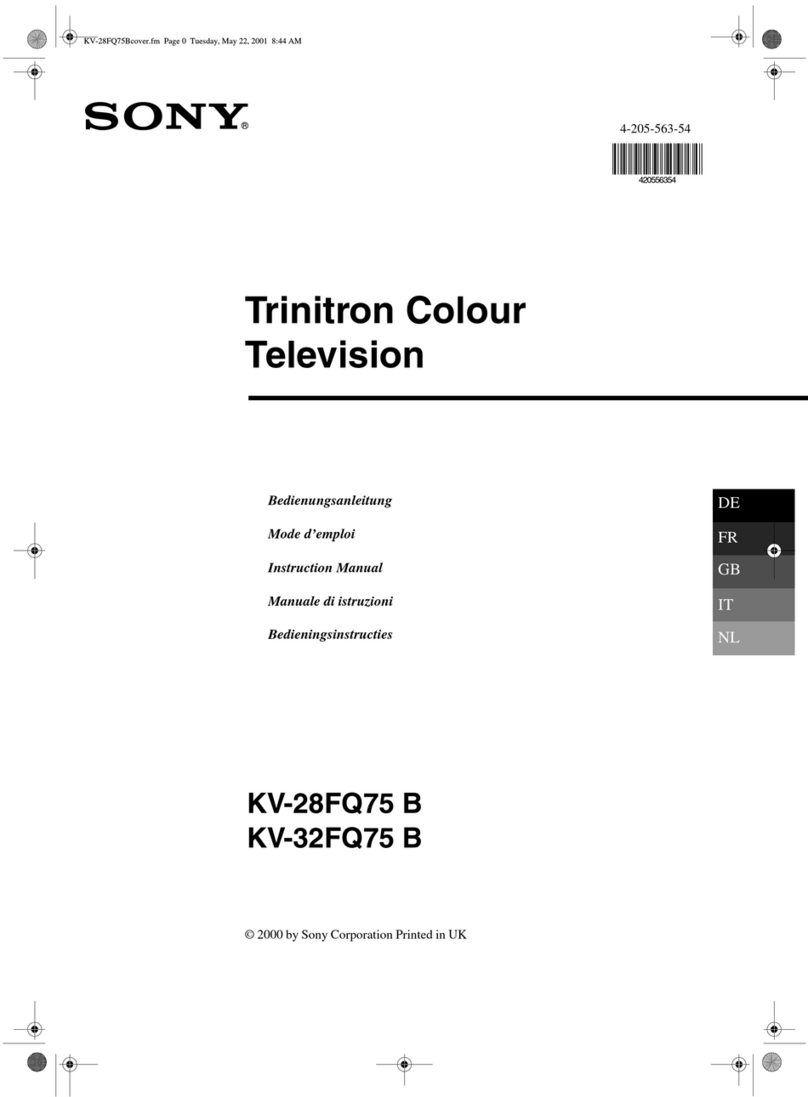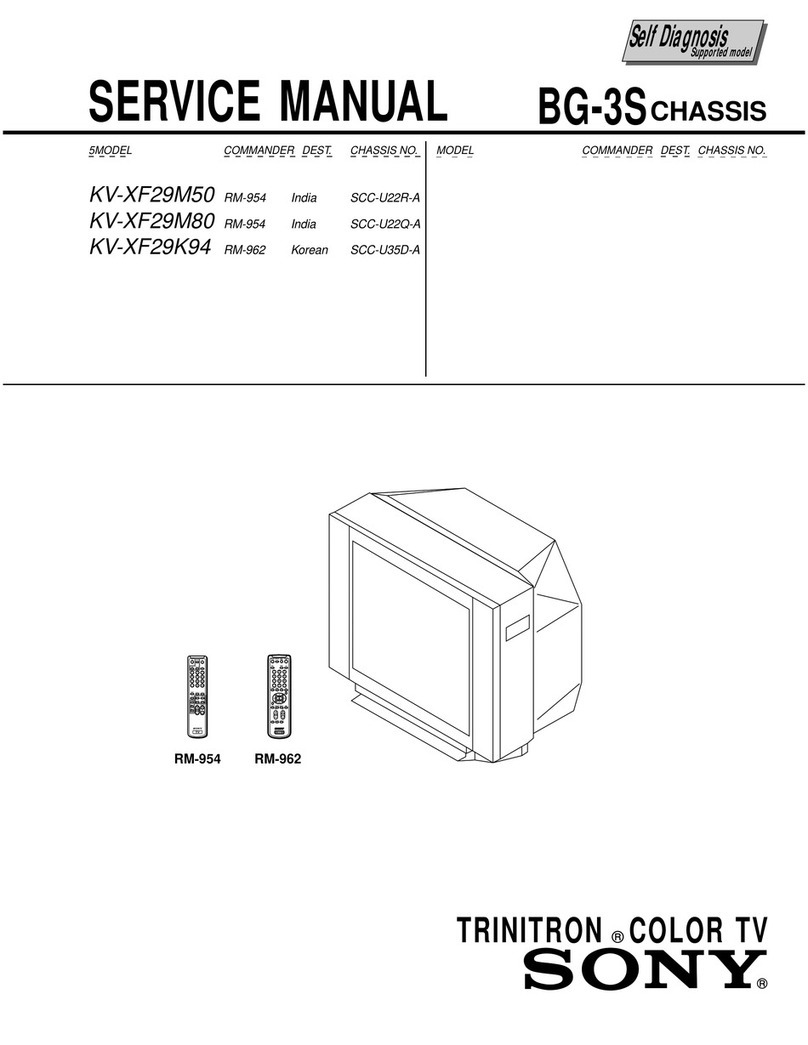—4 —
KV-32FV16/32FV26/34FV16/34FV16C/34FX260/34FX260C
WARNINGS AND CAUTIONS
CAUTION
SHORTCIRCUITTHEANODEOFTHEPICTURETUBEAND
THEANODECAP TOTHEMETALCHASSIS, CRTSHIELD,
ORCARBON PAINTEDON THECRT,AFTER REMOVING
THEANODE.
WARNING!!
ANISOLATIONTRANSFORMERSHOULDBEUSEDDURING
ANY SERVICE TO AVOID POSSIBLE SHOCK HAZARD,
BECAUSE OF LIVE CHASSIS. THE CHASSIS OF THIS
RECEIVERISDIRECTLYCONNECTEDTOTHEACPOWER
LINE.
SAFETY-RELATEDCOMPONENTWARNING!!
COMPONENTSIDENTIFIEDBYSHADINGANDMARK ON
THESCHEMATICDIAGRAMS,EXPLODED VIEWS,ANDIN
THEPARTSLISTARECRITICALFORSAFE OPERATION.
REPLACE THESE COMPONENTS WITH SONY PARTS
WHOSE PART NUMBERS APPEAR AS SHOWN IN THIS
MANUAL OR IN SUPPLEMENTS PUBLISHED BYSONY.
CIRCUITADJUSTMENTSTHATARE CRITICALFORSAFE
OPERATIONAREIDENTIFIEDINTHISMANUAL.FOLLOW
THESE PROCEDURES WHENEVER CRITICAL
COMPONENTSAREREPLACEDORIMPROPEROPERATION
ISSUSPECTED.
ATTENTION!!
APRESAVOIRDECONNECTELECAP DEL'ANODE,COURT-CIRCUITER
L'ANODE DU TUBE CATHODIQUE ET CELUI DE L'ANODE DU CAP AU
CHASSISMETALLIQUEDEL'APPAREIL,OUAU COUCHEDECARBONE
PEINTE SUR LE TUBE CATHODIQUE OU AU BLINDAGE DU TUBE
CATHODIQUE.
ATTENTION!!
AFIN D'EVITER TOUT RESQUE D'ELECTROCUTION PROVENANT D'UN
CHÁSSISSOUSTENSION,UNTRANSFORMATEURD'ISOLEMENTDOITETRE
UTILISÉLORSDETOUTDÉPANNAGE.LECHÁSSISDECERÉCEPTEUREST
DIRECTEMENTRACCORDÉÀL'ALIMENTATIONSECTEUR.
ATTENTIONAUXCOMPOSANTSRELATIFSALASECURITE!!
LESCOMPOSANTSIDENTIFIESPARUNETRAMEETPARUNEMARQUE
SUR LESSCHEMAS DEPRINCIPE, LESVUES EXPLOSEESETLES
LISTES DE PIECES SONT D'UNEIMPORTANCE CRITIQUE POUR LA
SECURITEDUFONCTIONNEMENT.NELES REMPLACERQUEPARDES
COMPOSANTSSONYDONTLE NUMERODE PIECEESTINDIQUEDANS
LEPRESENTMANUELOUDANSDESSUPPLEMENTSPUBLIESPARSONY.
LESREGLAGESDECIRCUITDONTL'IMPORTANCEESTCRITIQUEPOUR
LASECURITEDUFONCTIONNEMENTSONTIDENTIFIESDANSLEPRESENT
MANUEL.SUIVRECESPROCEDURESLORSDECHAQUEREMPLACEMENT
DE COMPOSANTS CRITIQUES, OU LORSQU'UN MAUVAIS
FONTIONNEMENTSUSPECTE.
SELF-DIAGNOSTIC FUNCTION
The units in this manual contain a self-diagnostic function. If an error occurs, the STANDBY/TIMER LED will automatically begin to
flash. The number of times the LED flashes translates to a probable source of the problem. A definition of the STANDBY/TIMER LED
flash indicators is listed in the instruction manual for the user’s knowledge and reference. If an error symptom cannot be reproduced, the
Remote Commander can be used to review the failure occurrence data stored in memory to reveal past problems and how often these
problems occur.
Diagnostic Test Indicators
When an error occurs, the STANDBY/TIMER LED will flash a set number of times to indicate the possible cause of the problem. If there
is more than one error, the LED will identify the first of the problem areas.
Results for all of the following diagnostic items are displayed on screen. No error has occurred if the screen displays a “0”.
Diagnostic Item
Description
No. of Times
STANDBY/TIMER
LED Flashes
Self-diagnostic Display/
Diagnostic Result
Probable Cause
Location Detected Symptoms
Power does not turn on Does not light
N/A
• Power cord is not plugged in.
• Fuse is burned out. (F601) (A Board)
• Power does not come on.
• No power is supplied to the TV.
• AC power supply is faulty.
+B overcurrent (OCP)* N/A N/A • H.OUT (Q502) is shorted. (A Board)
• IC1701 is shorted. (C Board)
• Power does not come on.
• Load on power line is shorted.
+B overvoltage (OVP)* N/A N/A • IC643 or T603 is open. (G Board)
• IC6003 or PH6001 is open (GA Board)
• Power does not come on.
V-STOP* 4 times 4:0 or 4:1 • +12V is not supplied. (A Board)
• IC502 is faulty. (A Board)
• Has entered standby state after horizontal raster.
• Vertical deflection pulse is stopped.
• Power line is shorted or power supply is stopped.
IK (AKB) 5 times 5:0 or 5:1 • Video OUT (IC502) is faulty. (A Board)
• IC355 is faulty. (A Board)
• Screen (G2) is improperly adjusted.**
• No raster is generated.
• CRT cathode current detection reference
pulse output is small.
* If a +B overcurrent is detected, stoppage of the vertical deflection is detected simultaneously.
The symptom that is diagnosed first by the microcontroller is displayed on the screen.
** Refer to Screen (G2) Adjustments in Section 2-4 of this manual.