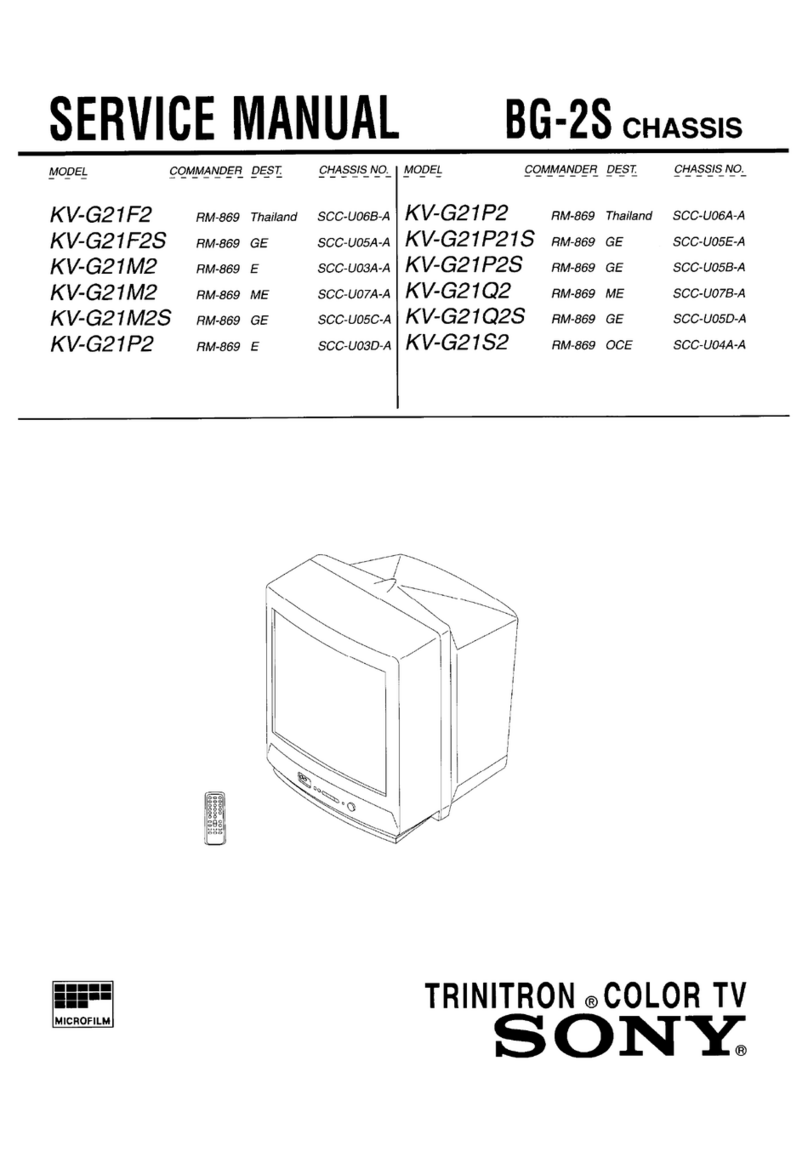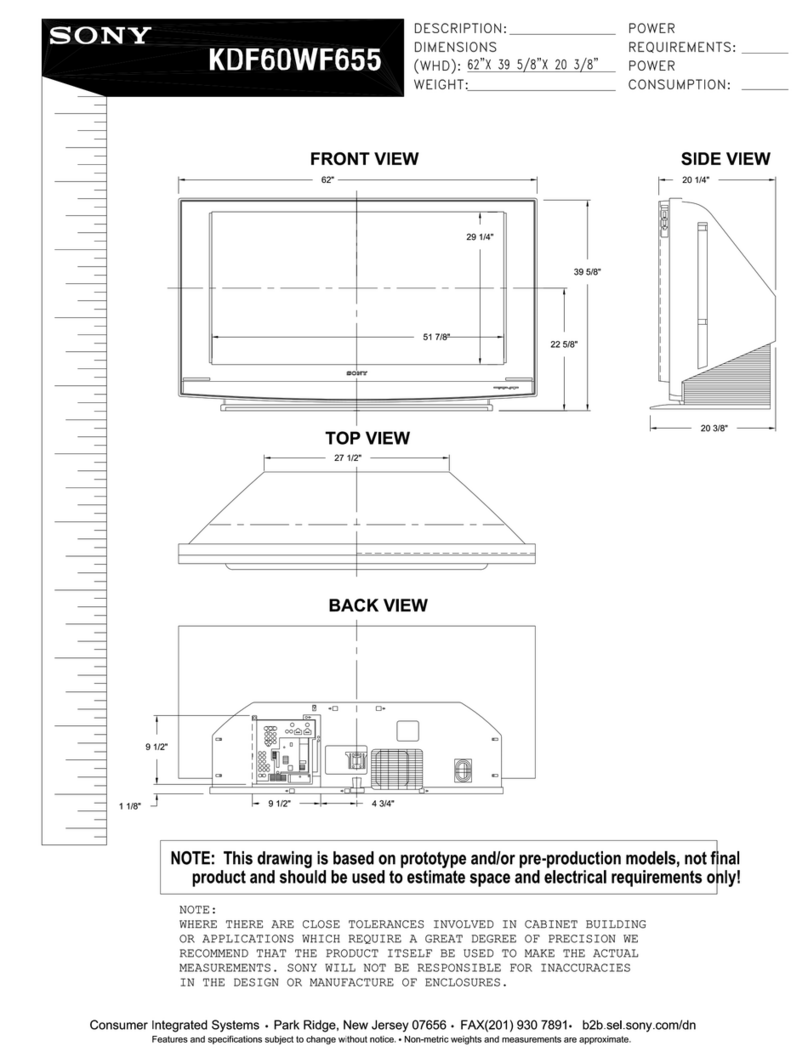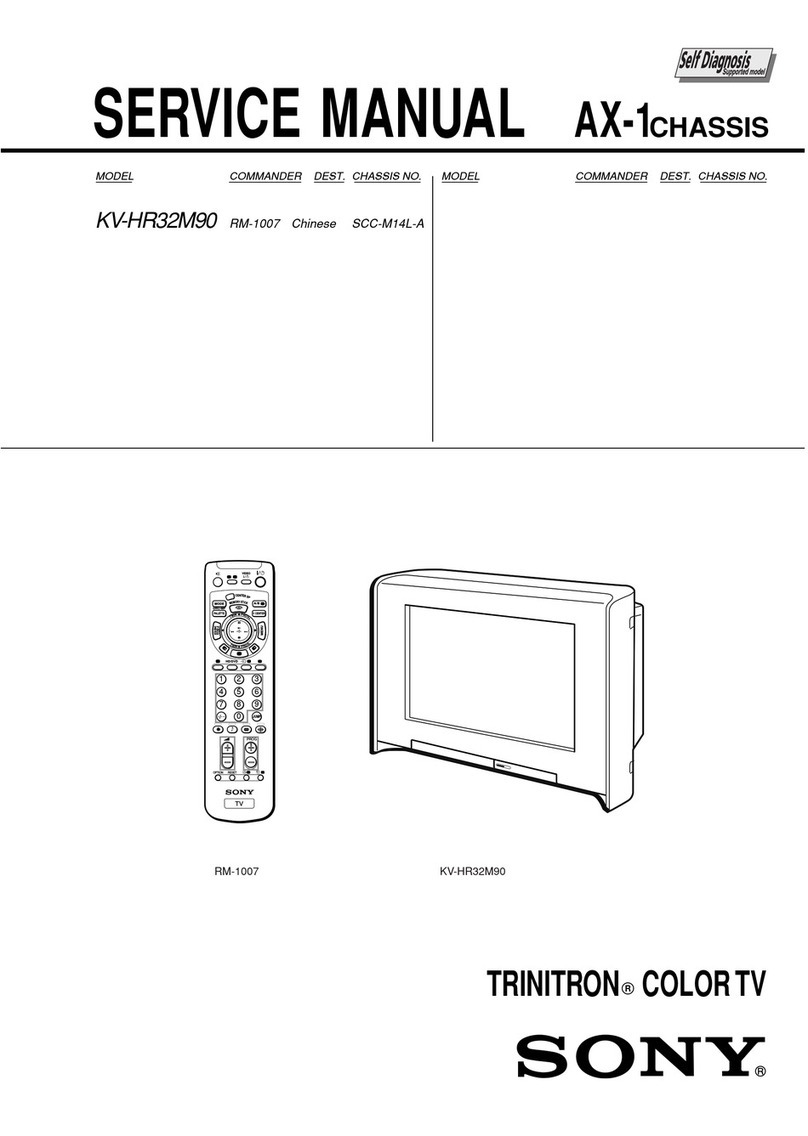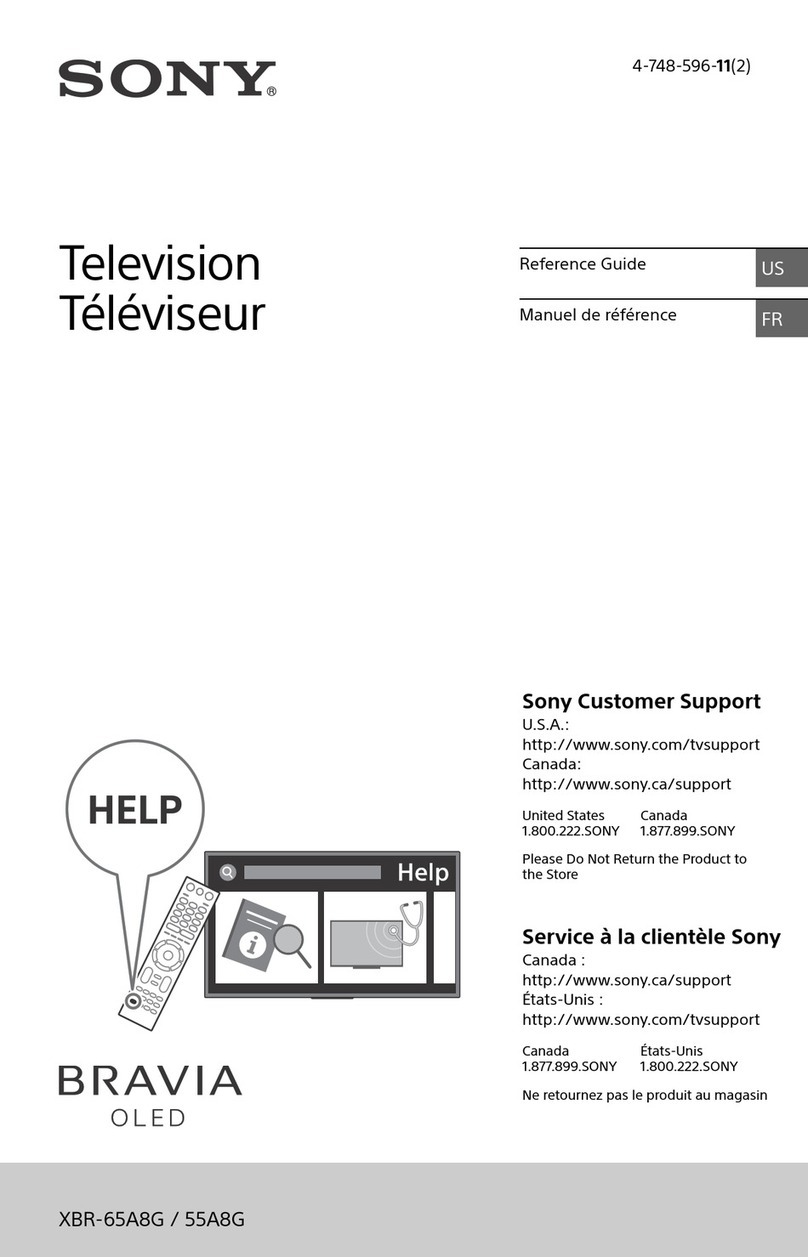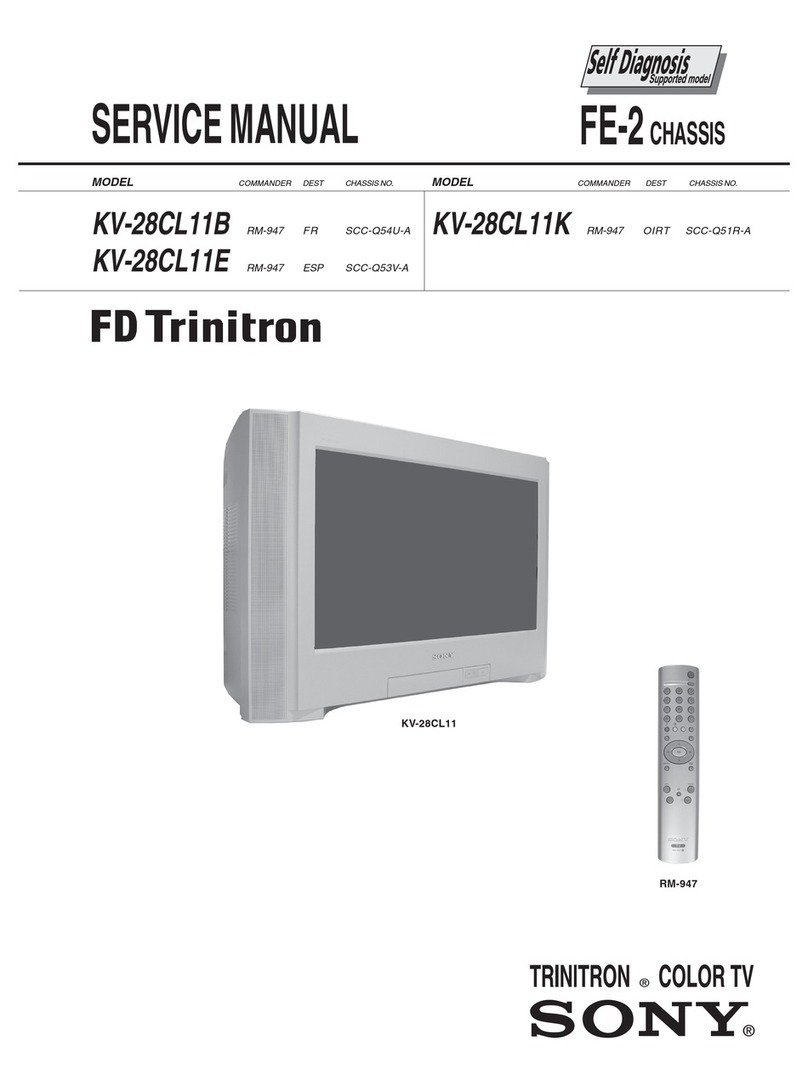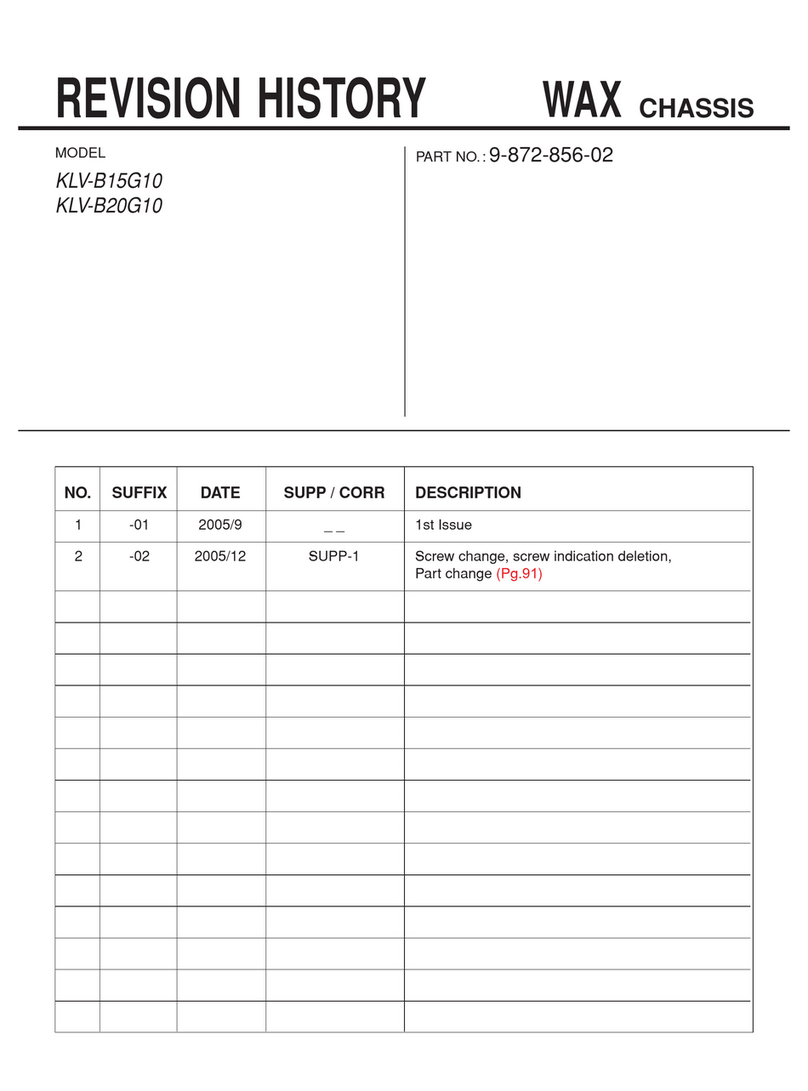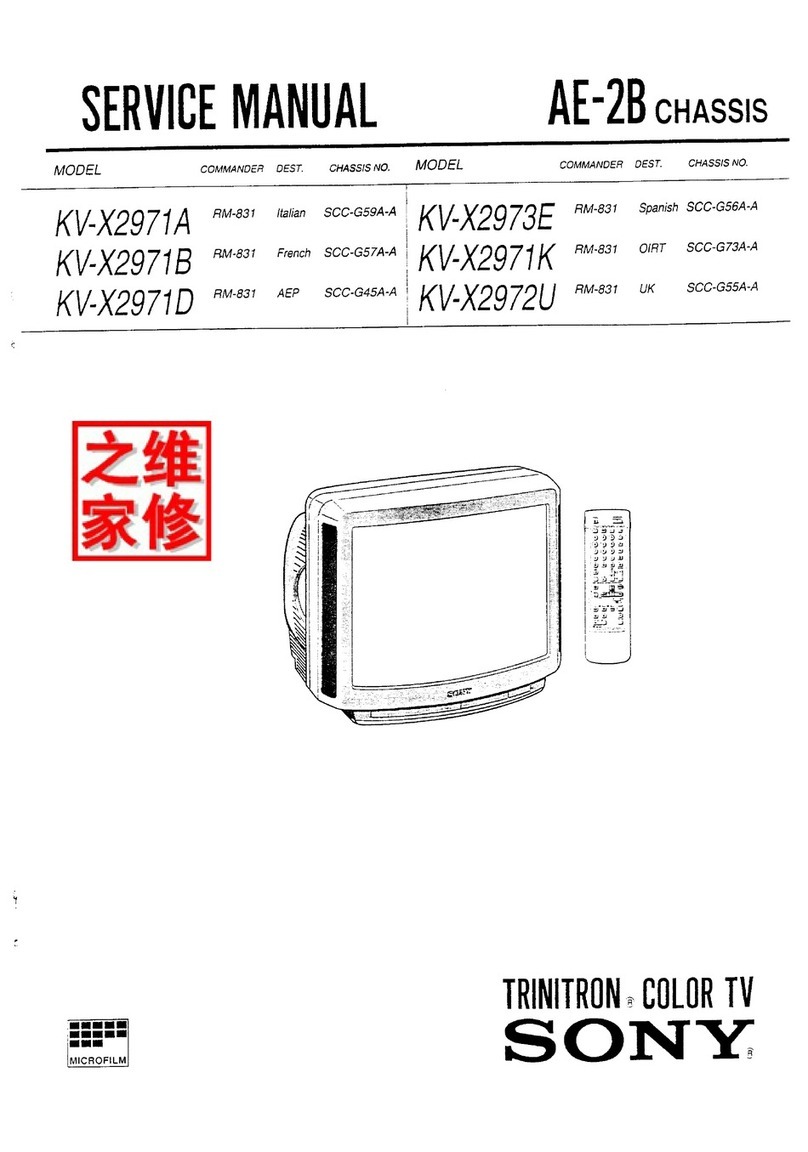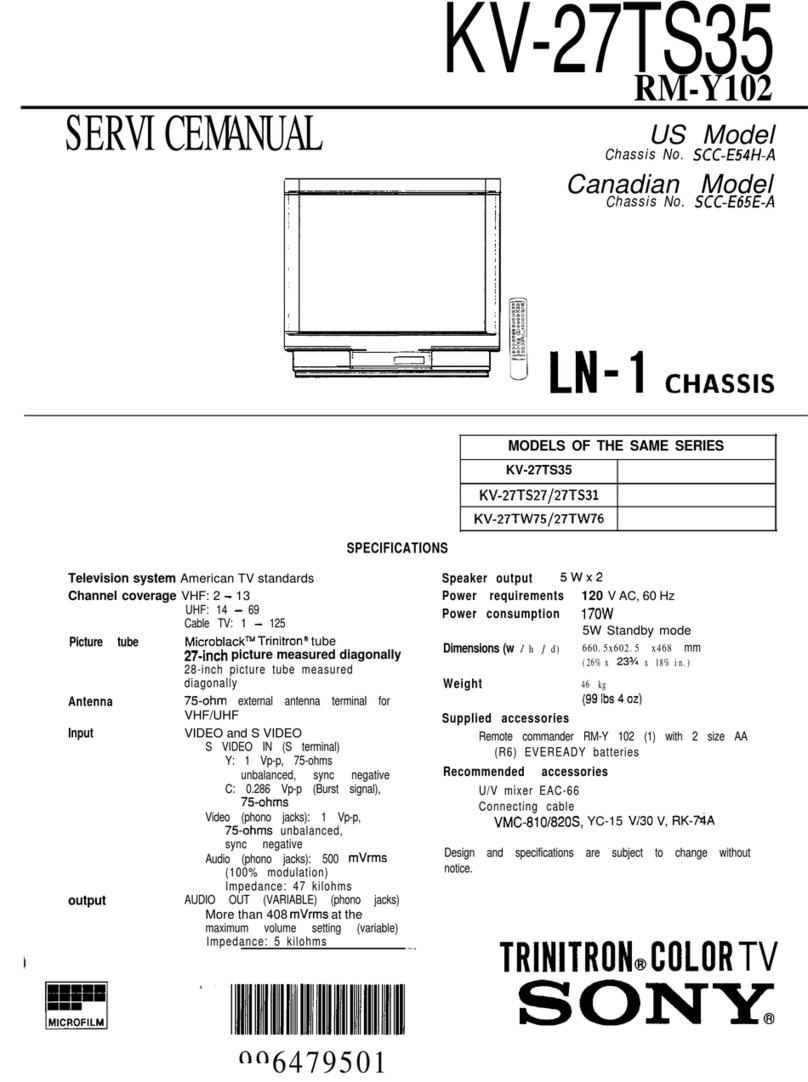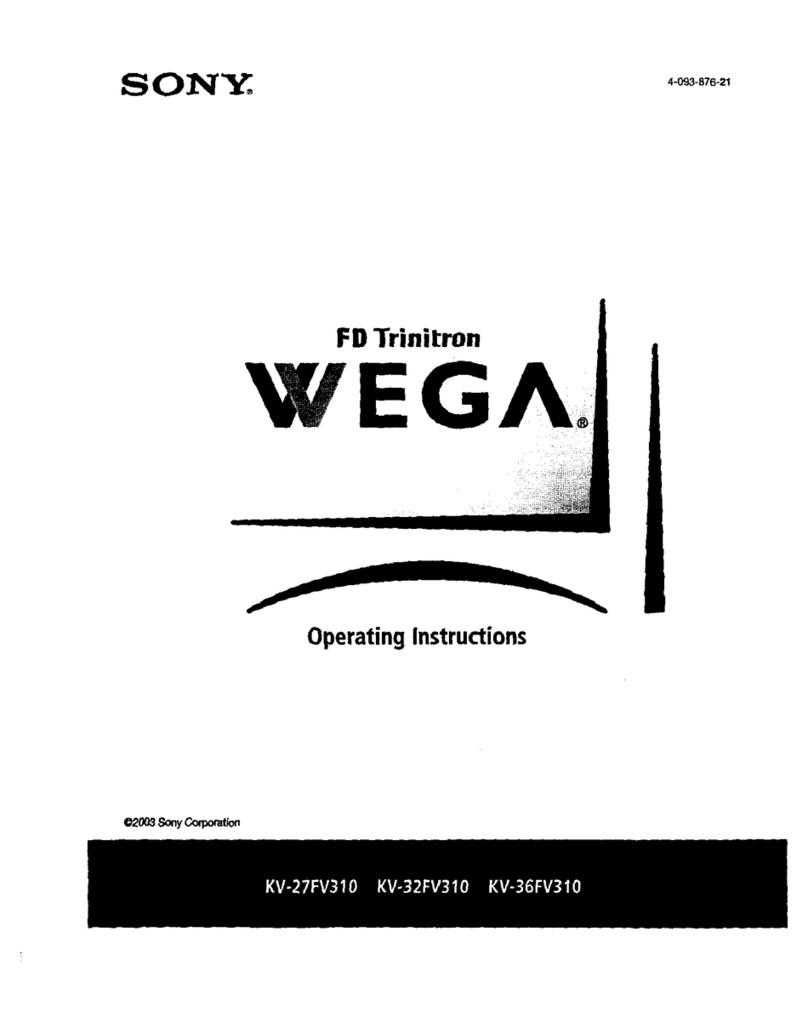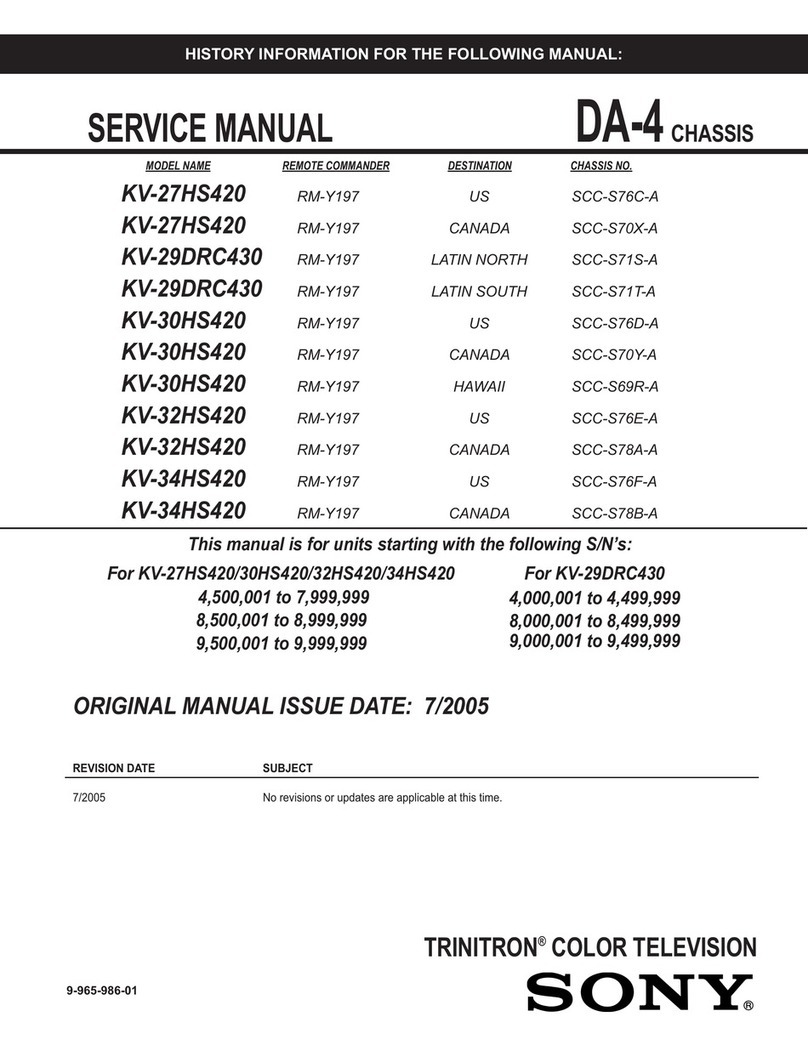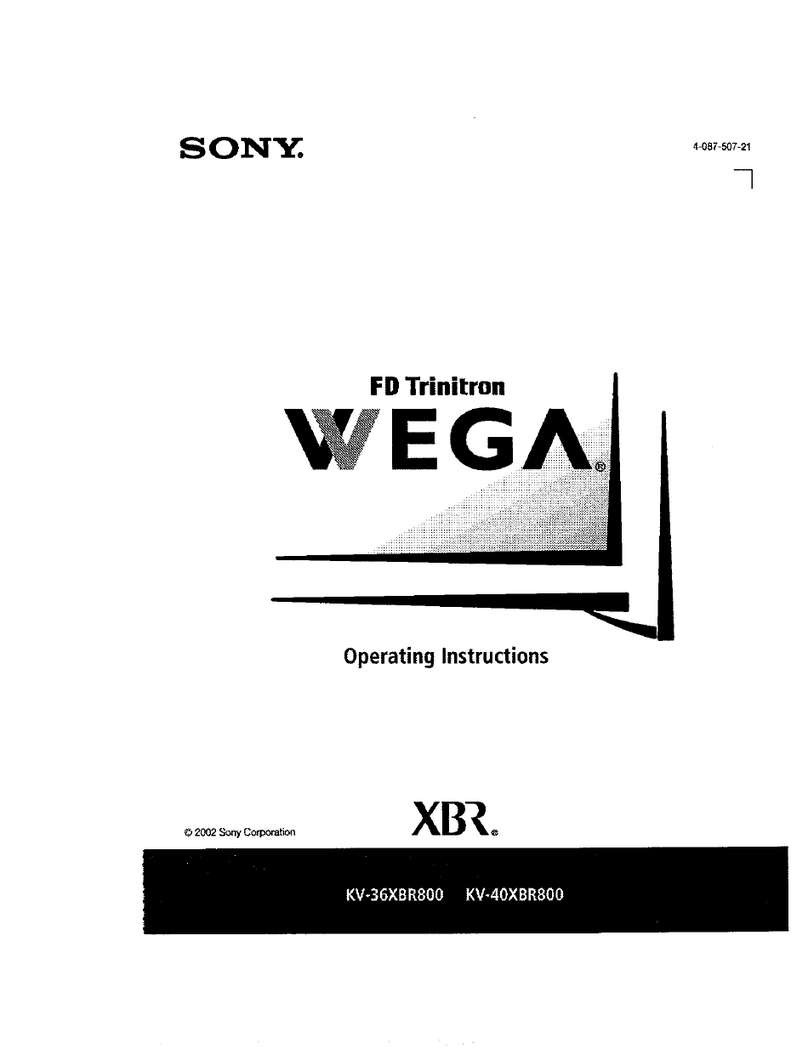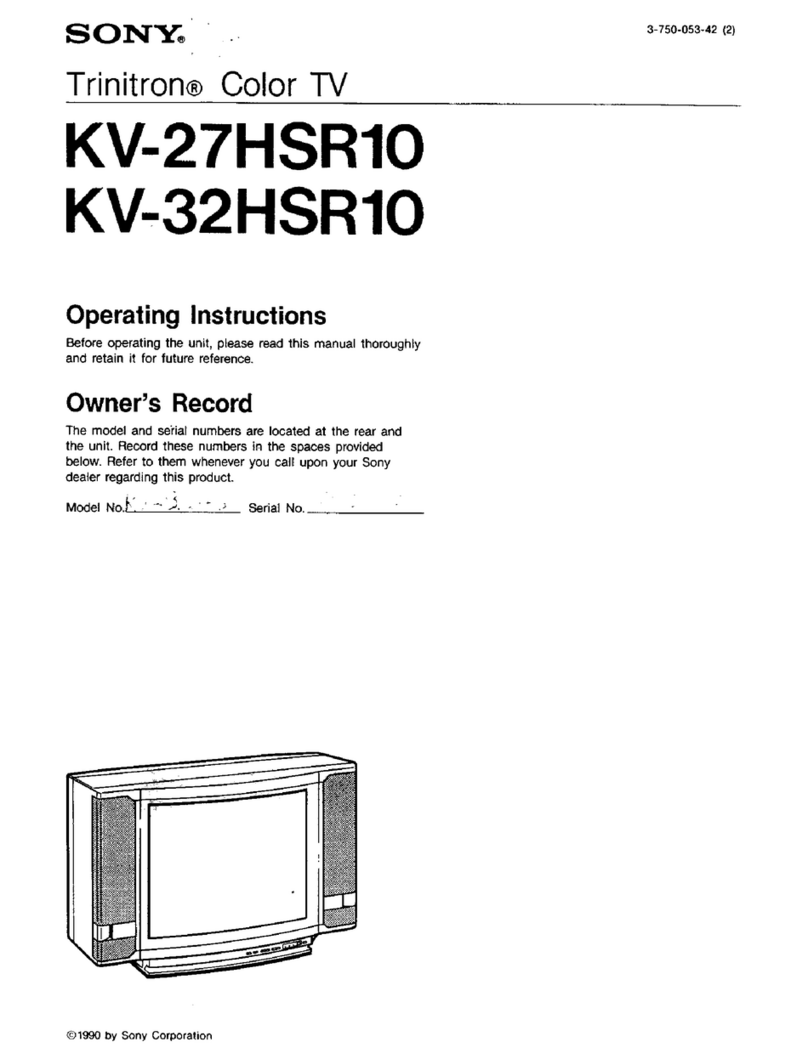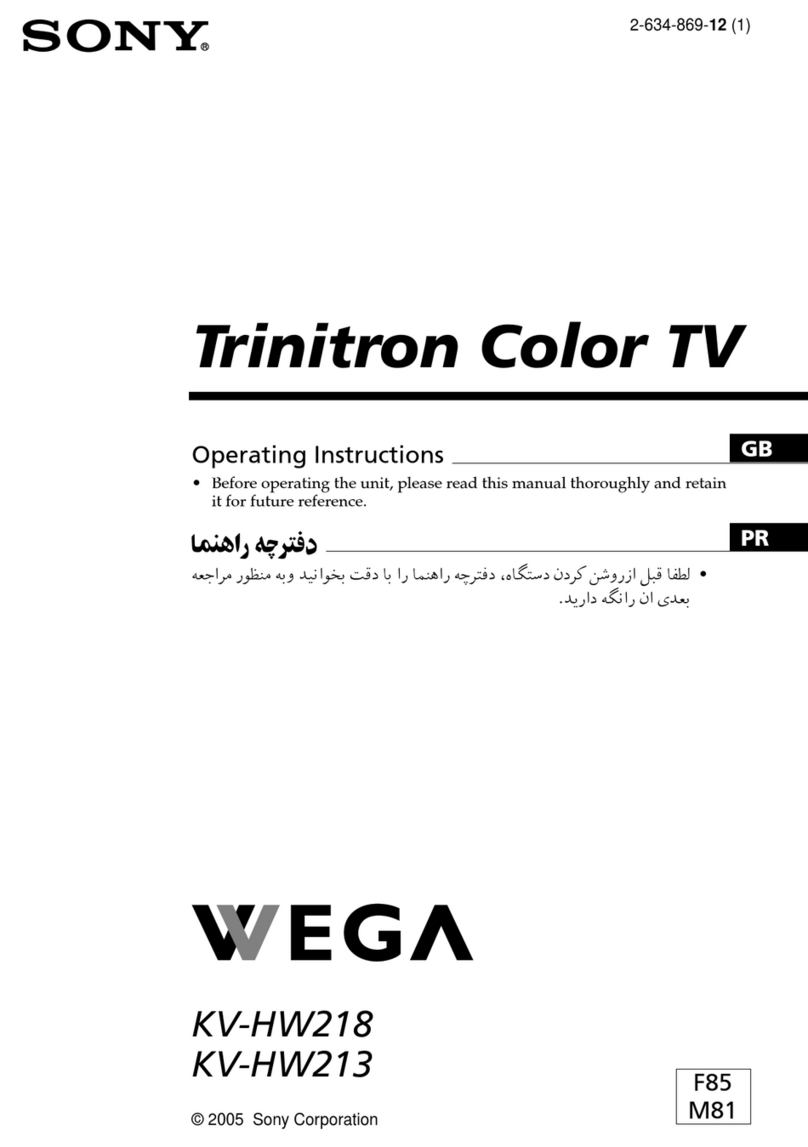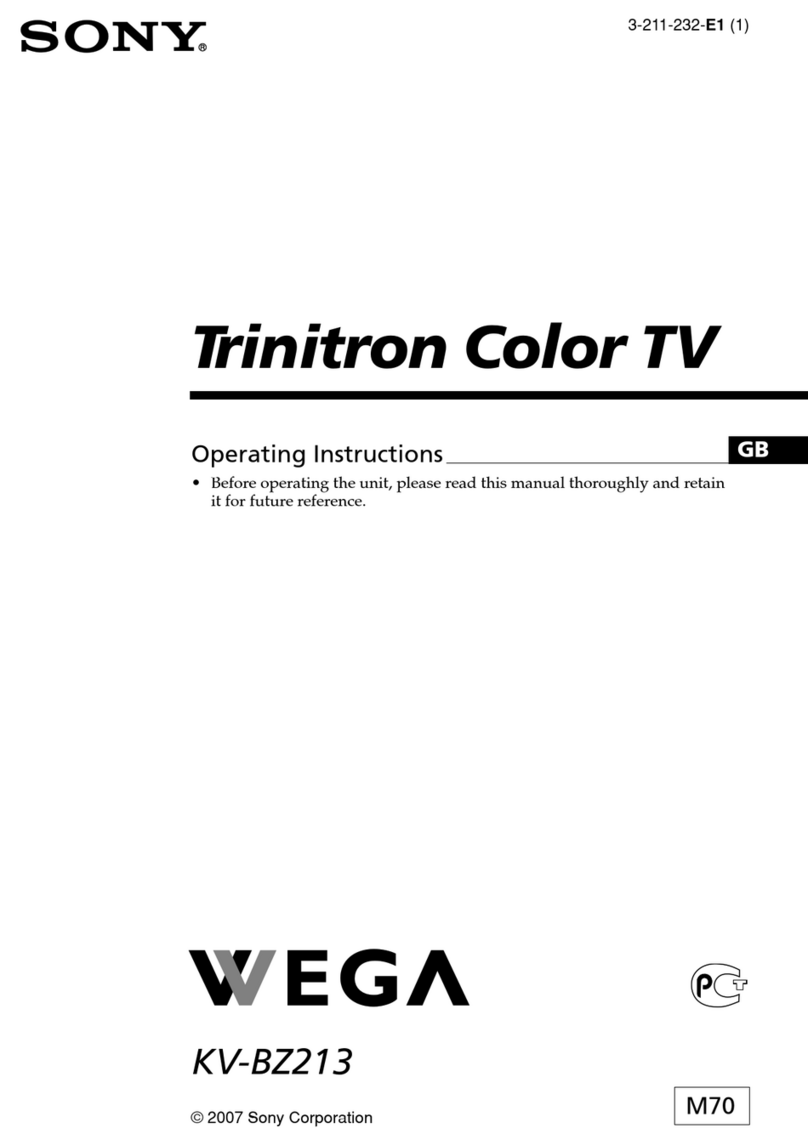© 2010 Sony Electronics Inc. All rights reserved.
3. Turn on the VCR/DVD combo unit.
4. Tune the TV to the HDMI video input in which the VCR/DVD combo unit is connected,
for example, VIDEO 5.
5. Insert a DVD movie.
6. Press the Play button on the VCR/DVD combo unit remote control.
If there is picture and sound on the TV, you have connected your equipment correctly.
7. Select the composite video input on the TV in which the VCR/DVD combo unit is
connected, for example, VIDEO 1.
8. Insert a VHS tape.
9. Press the Play button on the VCR/DVD combo unit remote control.
If there is picture and sound on the TV, you have connected your equipment correctly.
Watch TV
1. Turn on the TV and set-top box.
2. Use TV remote control to tune the TV to the video input in which the set-top box is
connected, for example, VIDEO 6.
3. Use the set-top box remote control to tune to the desired channel.
Watch a DVD movie
1. Turn on the TV and VCR/DVD combo unit.
2. Tune the TV to the HDMI video input in which the VCR/DVD combo unit is connected,
for example, VIDEO 5.
3. Insert the DVD you want to watch into the VCR/DVD combo unit.
4. Press the Play button on the VCR/DVD combo unit remote control.
Note: It may be necessary to set the source on the VCR/DVD combo unit to DVD. Your
remote control should have a button to switch between the sources. Refer to the operating
instructions supplied with the VCR/DVD combo unit for more information.
Watch a VHS tape
1. Turn on the TV and VCR/DVD combo unit.
2. Tune the TV to the composite video input in which the VCR/DVD combo unit is
connected, for example, VIDEO 1.
3. Insert the VHS tape you want to watch into the VCR/DVD combo unit.
4. Press the Play button on the VCR/DVD combo unit remote control.
Note: It may be necessary to set the source on the VCR/DVD combo unit to VCR.
Record a cable or satellite program
1. Turn on the TV, VCR/DVD combo unit and set-top box.
2. Tune the TV to the composite video input in which the VCR/DVD combo unit is
connected, for example, VIDEO 1.
3. Select the line input on the VCR/DVD combo unit to which the set-top box is connected,
for example, LINE 1 (L1).
4. Tune the set-top box to the desired channel.
5. Insert a recordable VHS tape into the VCR/DVD combo unit.
6. Press the Record button on the VCR/DVD combo unit remote control to begin recording.
Note: It may be necessary to set the source on the VCR/DVD combo unit to VCR.