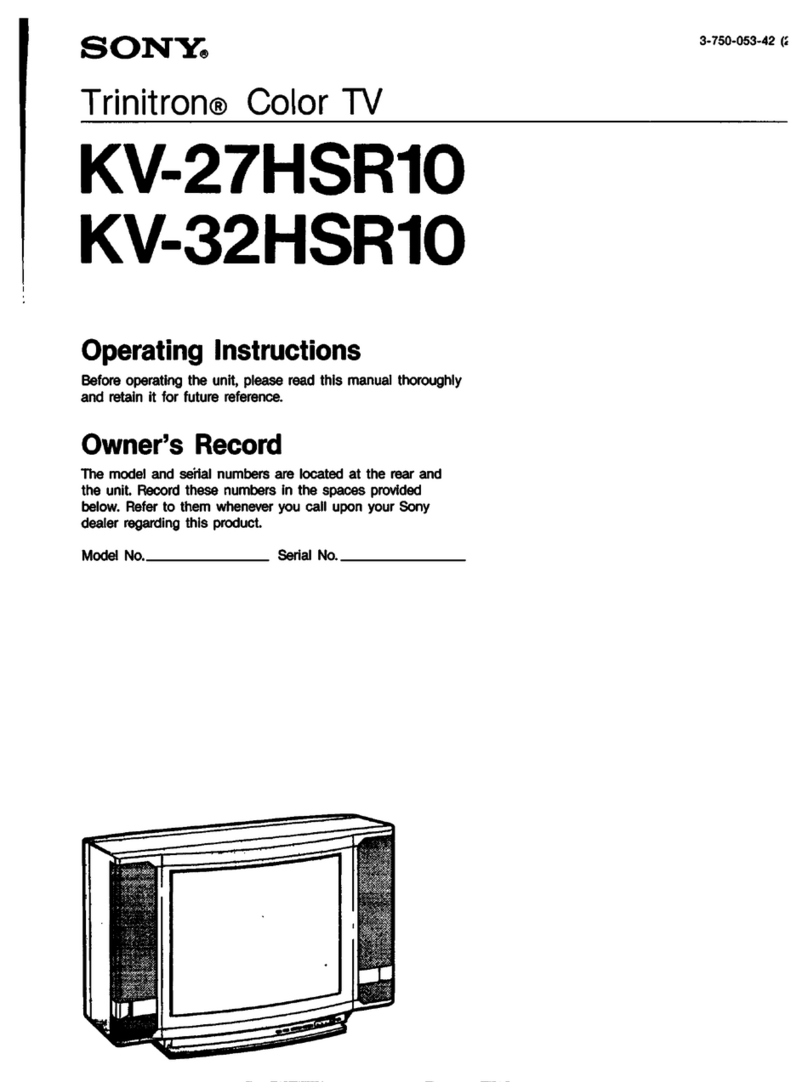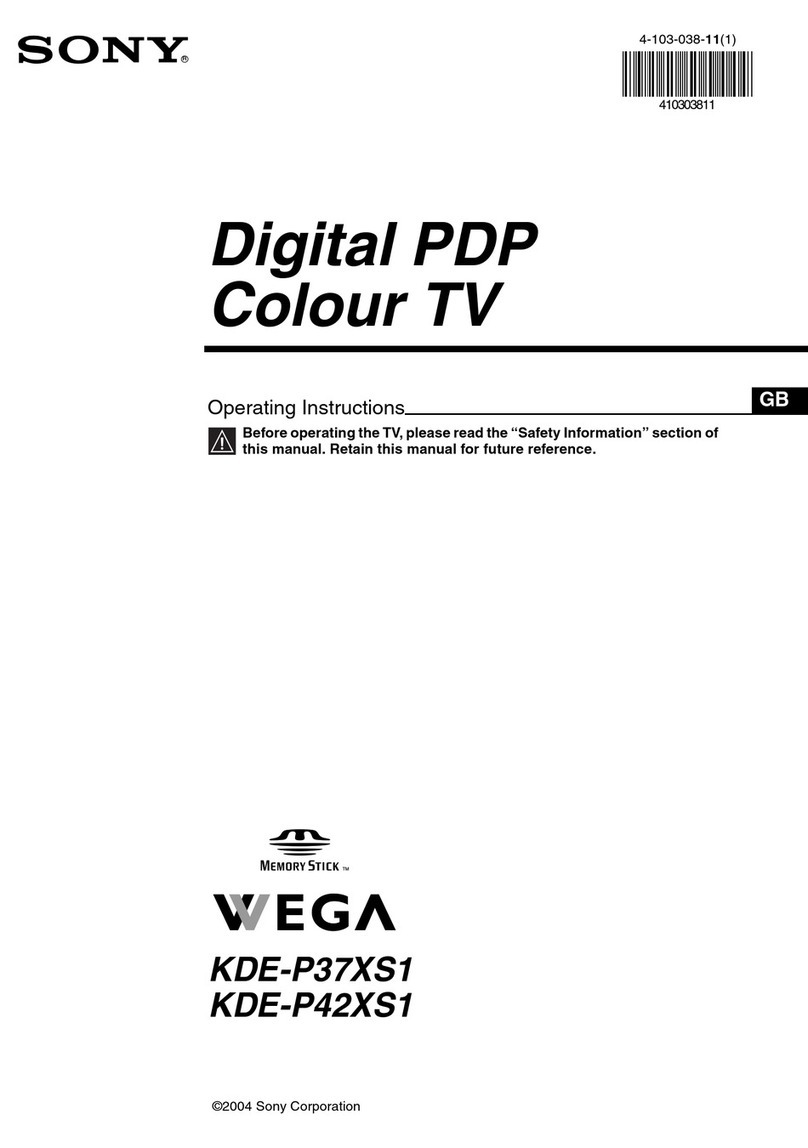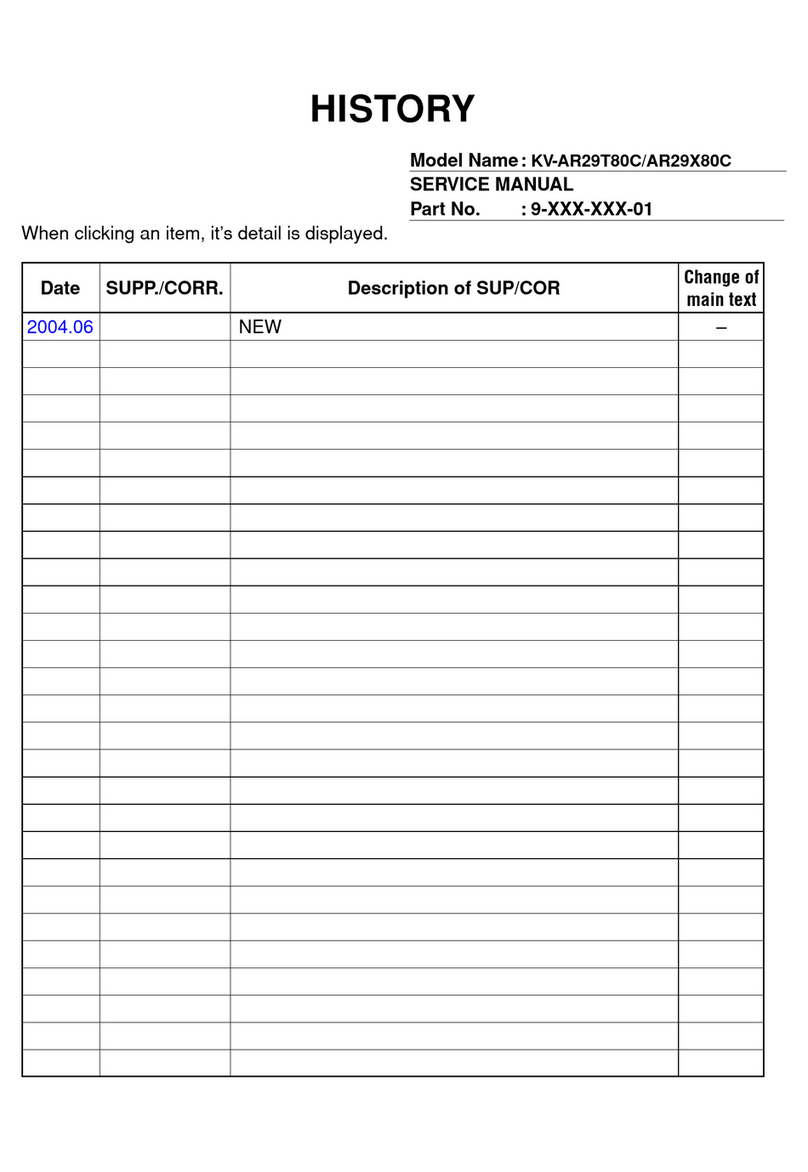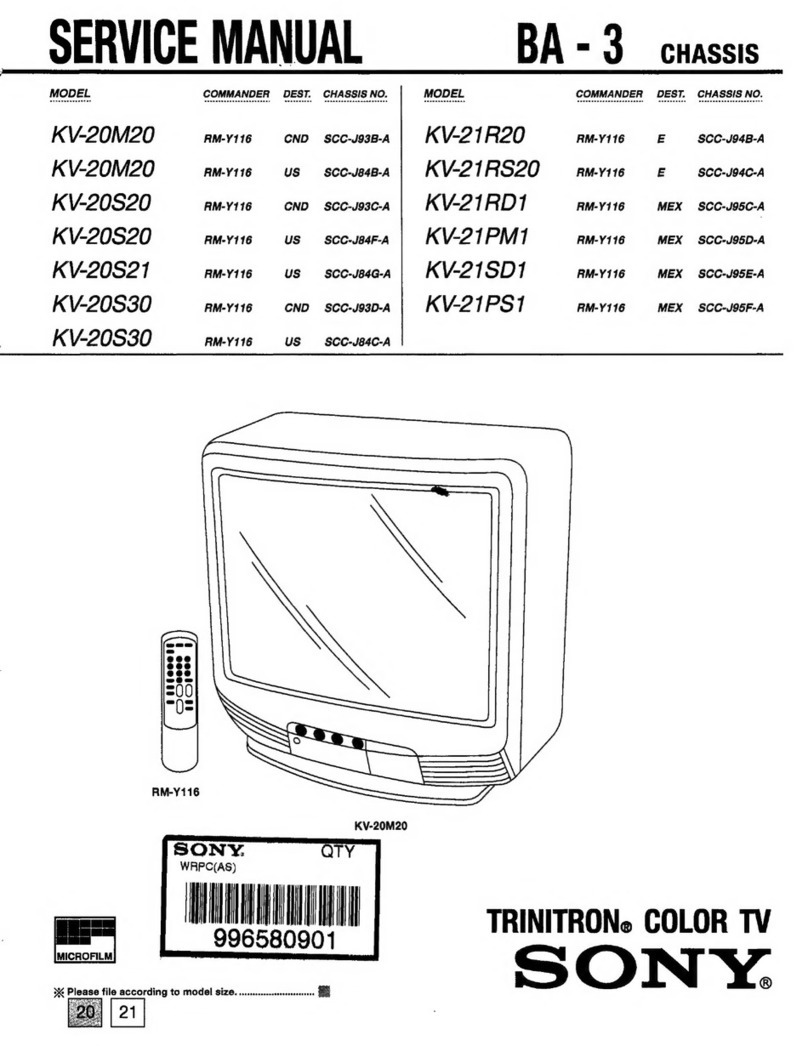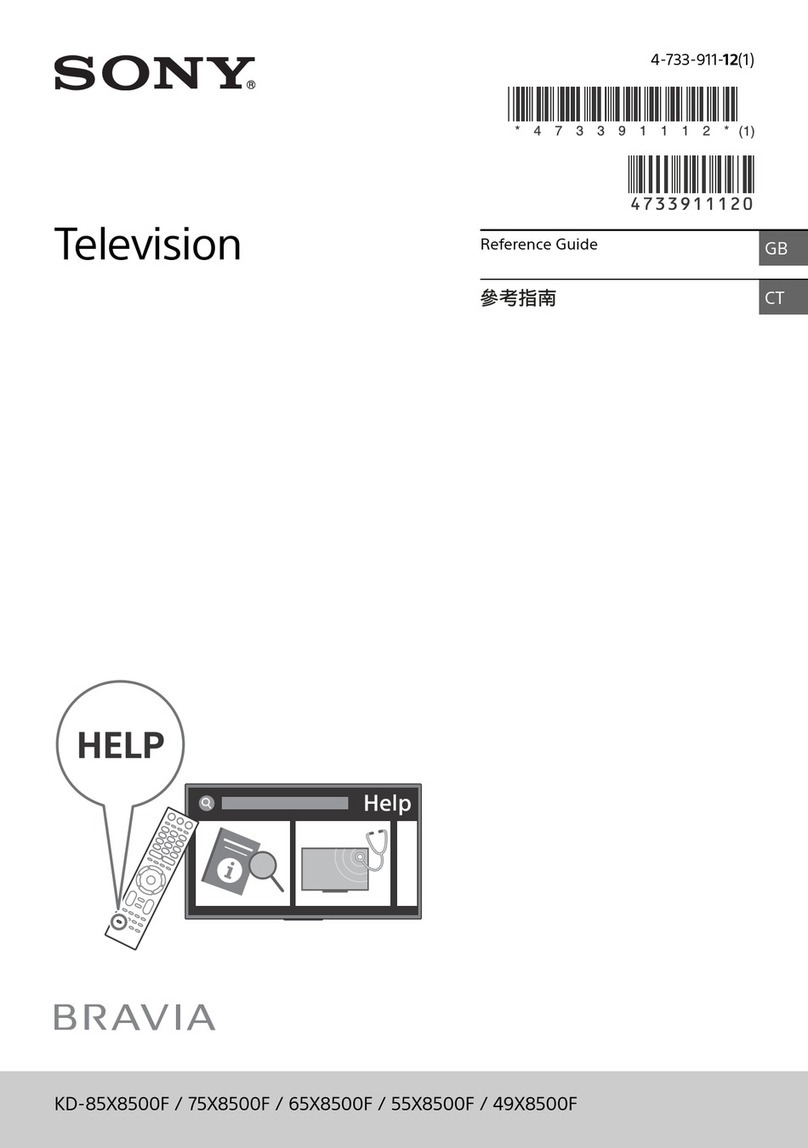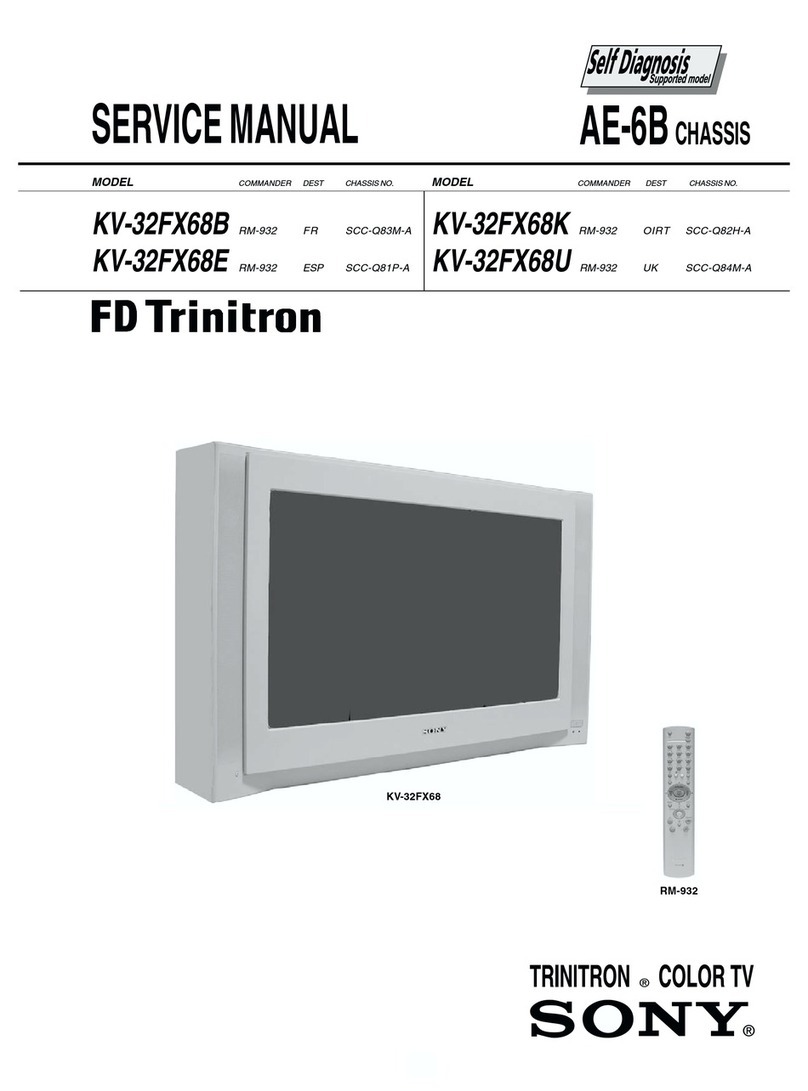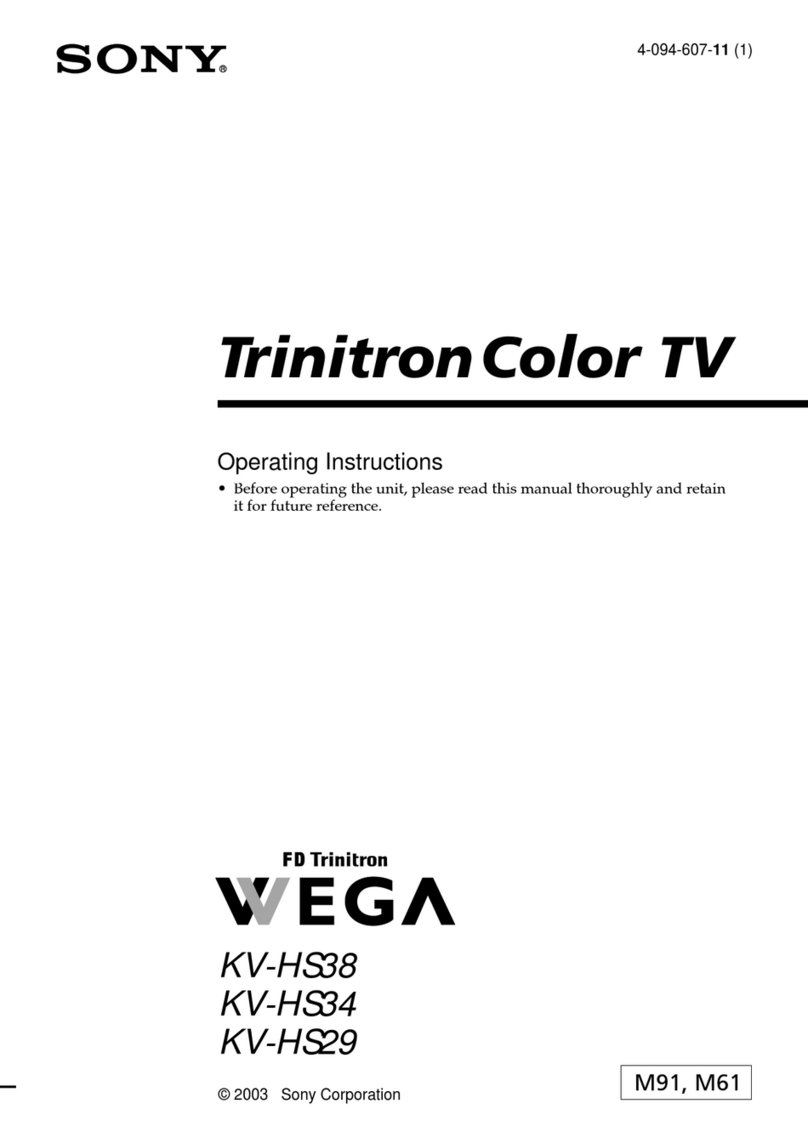Sony Corporation © 2003 Printed in Japan 4-093-701-11(1)
English
Cable placement
Place your finger in the opening located
on the upper surface of the display
stand and pull the cable cover open.
1
2
3
KLV30XBR900
Cable cover/
Couvercle du cache-câbles/
Cubierta del compartimiento de los cables
Rear of display
unit/
Arrière
d'écran/
Parte posterior
de monitor
Branch point/
Point de
branchement/
Punto de
contacto
Groove on the botton of the
display stand/
Rainure en bas du support
d’affichage/
Ranura de la parte inferior
del soporte de la pantalla
Lift the cable cover and remove it.
Feed the cables firstly through the
opening located on the upper surface of
the stand, and then through the cable
cover opening. Insert the cable cover
into the groove on the bottom of the
display stand and close the cable cover
until it clicks into place.
Note
The branch point of the display cable where the
black and white plugs separate
is too thick to fit in the display stand. Place the
branch point outside the display
stand when you close the cable cover.
Français
Installation du câble
Placez votre doigt au niveau de la fente
située sur la partie supérieure du
support vidéo et ouvrez le couvercle
cache-câbles.
Retirez le couvercle du cache-câbles et
enlevez-le.
Introduisez tout d’abord les câbles dans
la fente située sur la partie supérieure
du support, puis dans la fente du
couvercle du cache-câbles. Insérez le
couvercle dans la rainure en bas du
support et fermez-le jusqu’à ce qu’il
s’encliquette.
Remarque
Le point de branchement du câble vidéo d'où
partent les fiches noire et blanche est trop
volumineux pour être inséré dans le support
vidéo. Laissez ce point de branchement hors du
support vidéo au moment de refermer le
couvercle du cache-câbles.
Español
Colocación de los cables
Para abrir la cubierta del
compartimiento de los cables,
introduzca el dedo en el orificio de la
superficie superior del soporte de la
pantalla.
Levante la cubierta del compartimiento
de los cables y retírela.
En primer lugar, pase los cables por el
orificio de la superficie superior del
soporte y después por el orificio de la
cubierta del compartimiento de los
cables. Introduzca la cubierta del
compartimiento de los cables en la
ranura de la parte inferior del soporte de
la pantalla y ciérrela hasta que quede
encajada en su sitio.
Nota
El punto de contacto del cable de la pantalla
donde se separan los conectores blanco y
negro es demasiado grueso y no cabe en el
soporte de la pantalla. Deje el punto de
contacto fuera del soporte de la pantalla
cuando cierre la cubierta del compartimiento de
los cables.