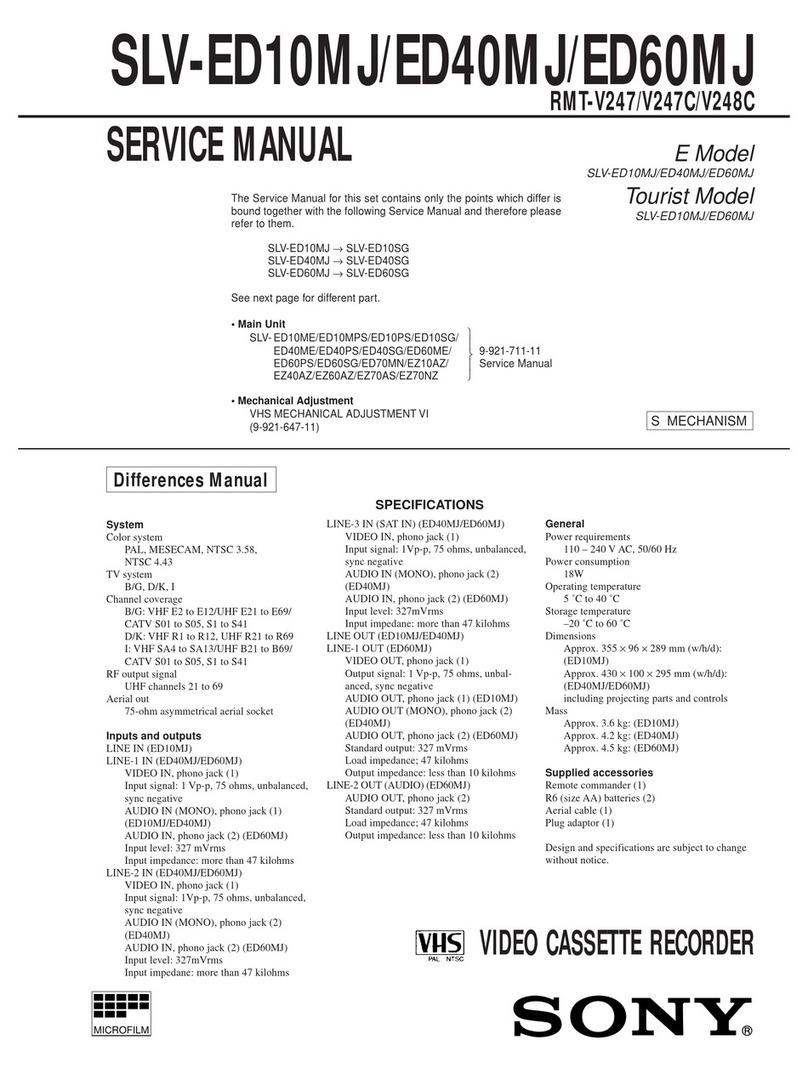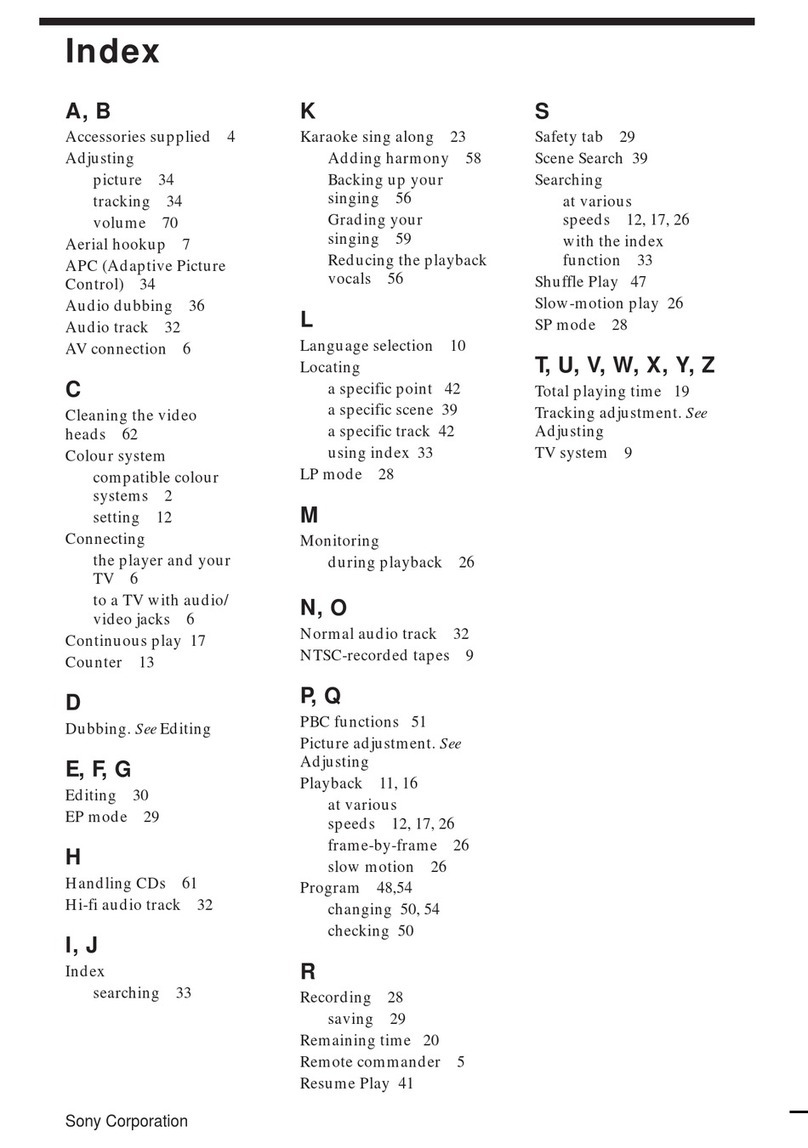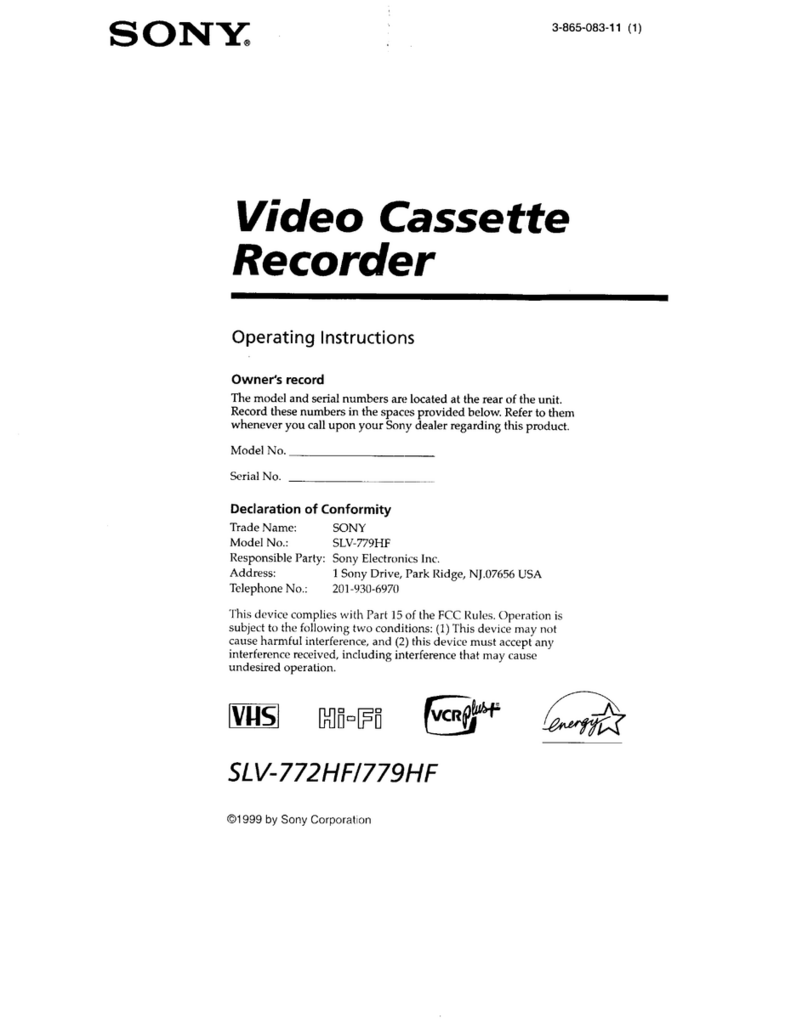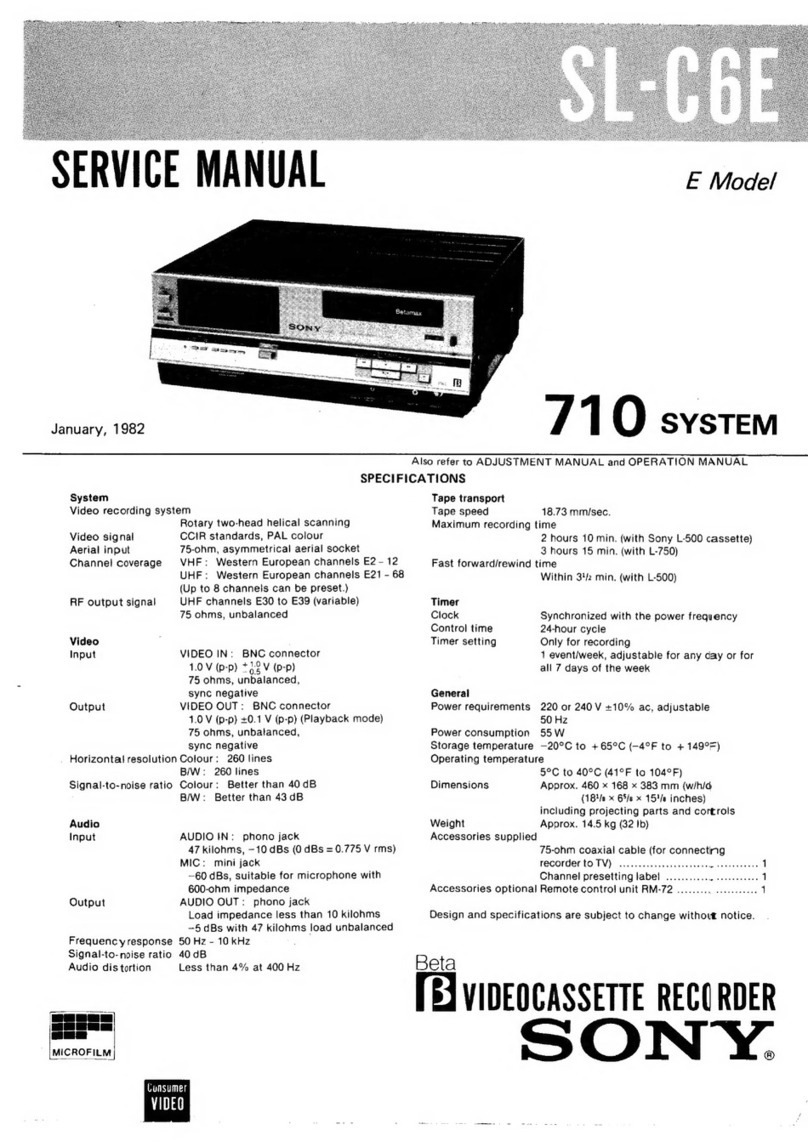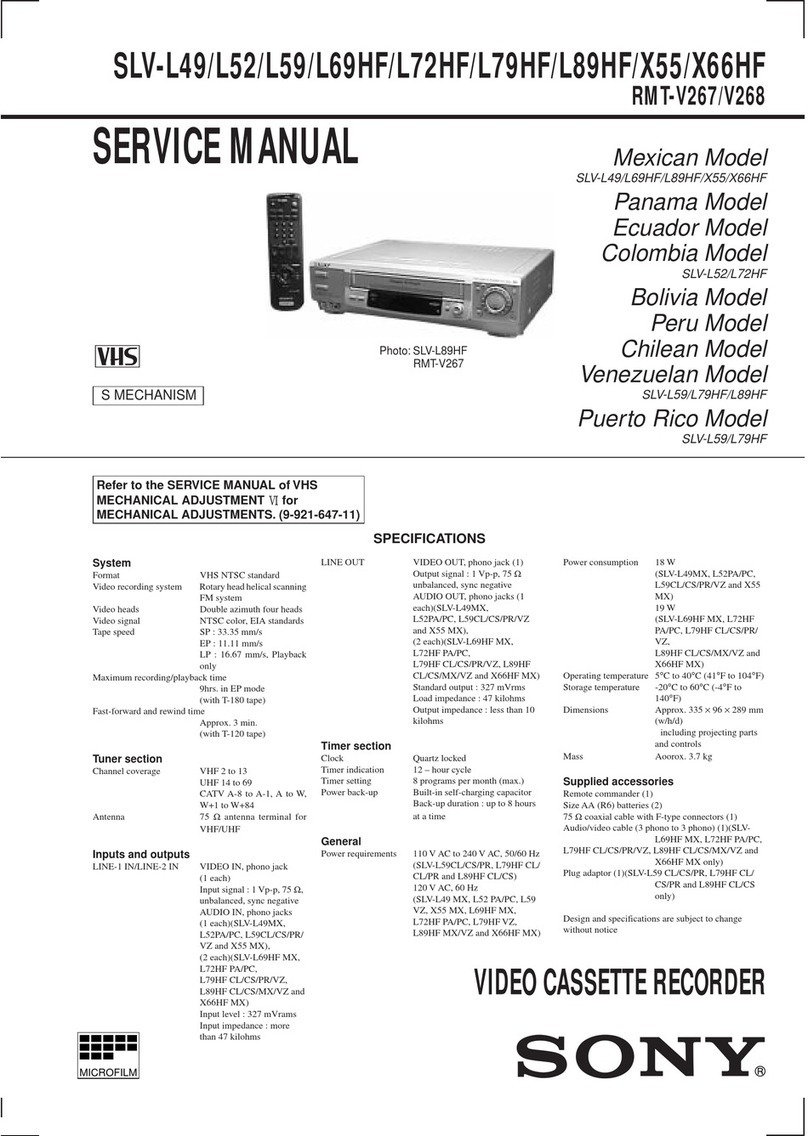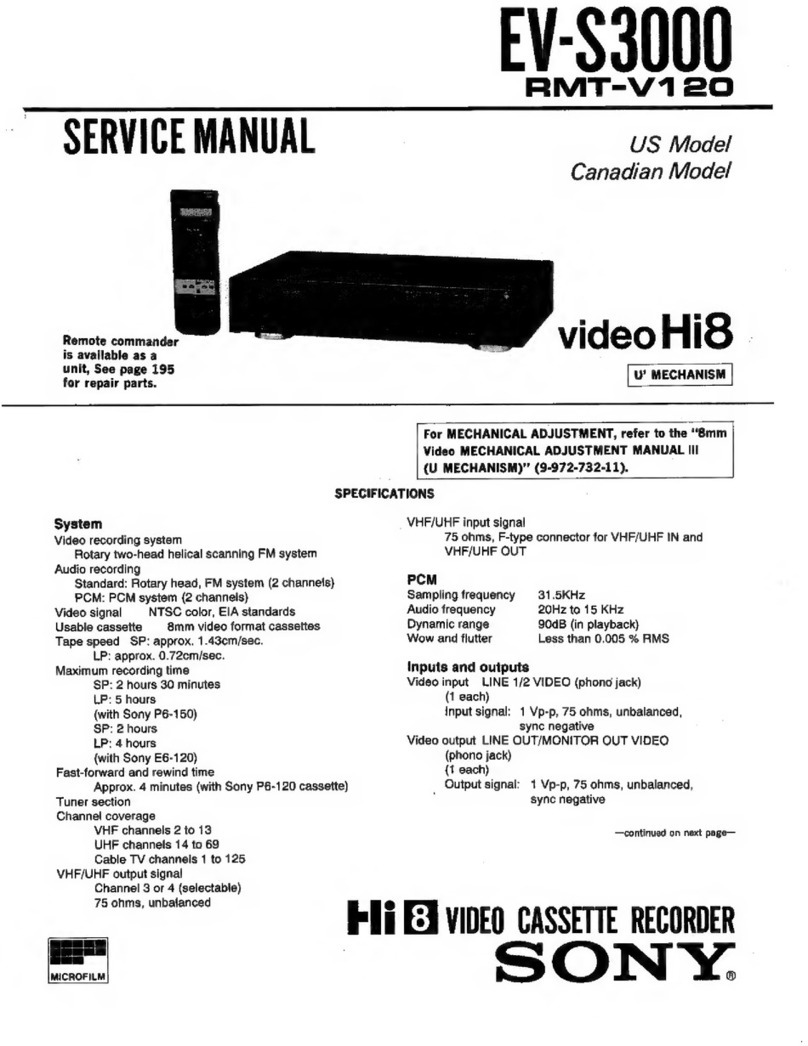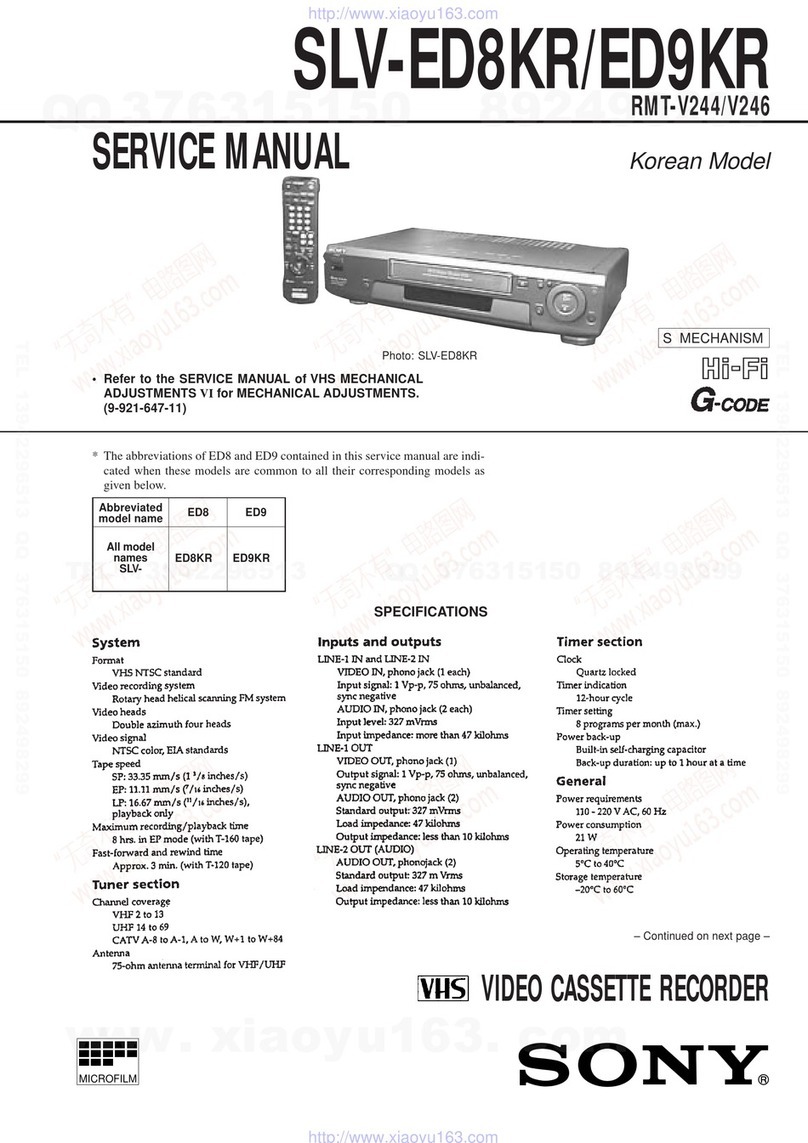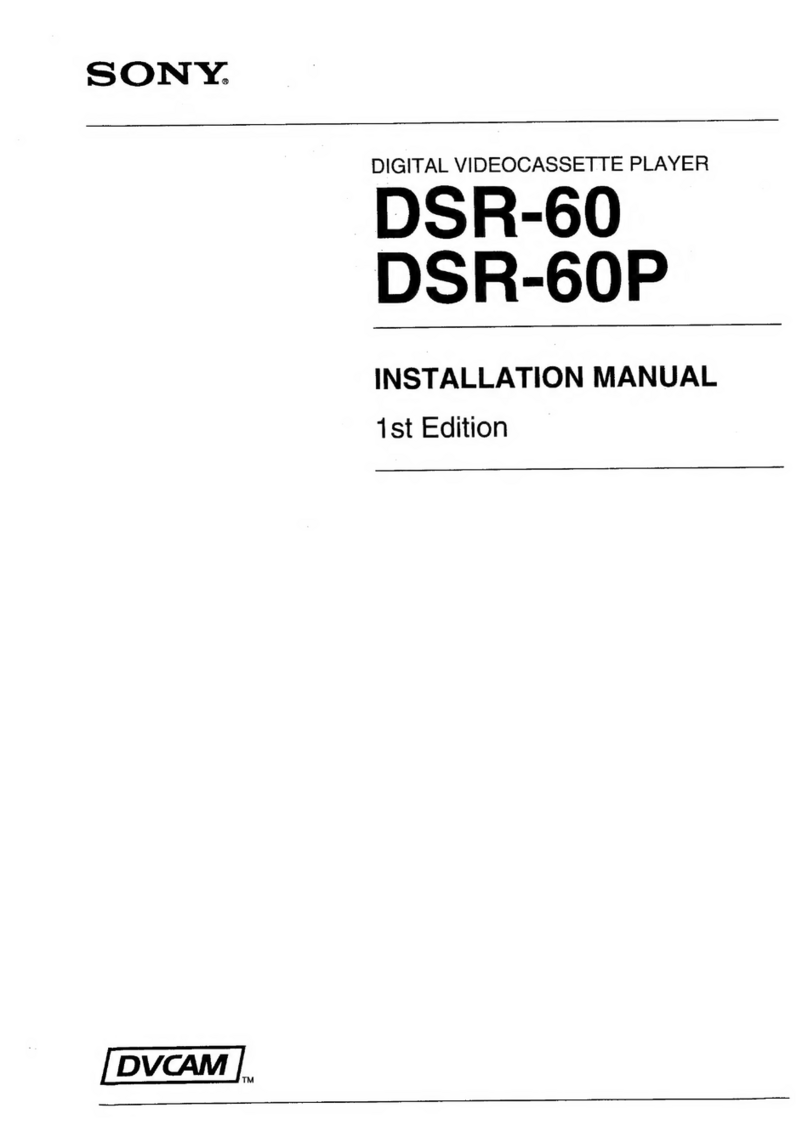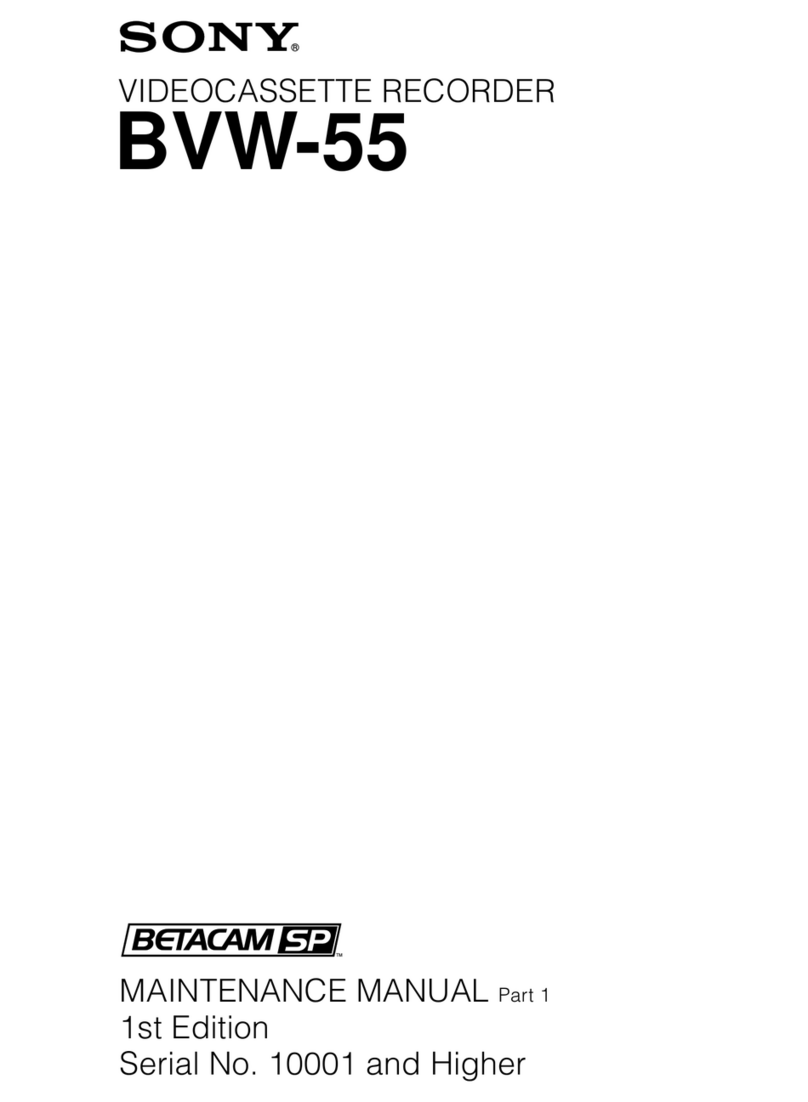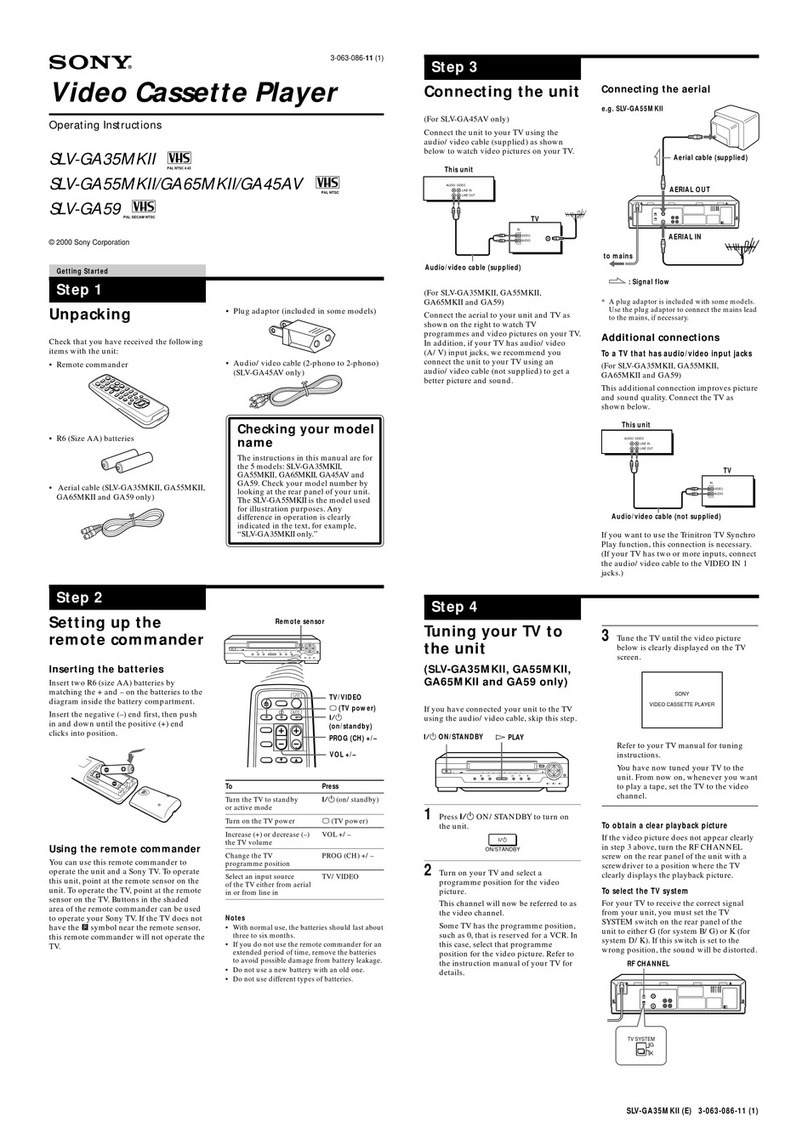10 Features
Chapter 1 Overview
Support for three cassette sizes
There are two sizes of DVCAM cassette: standard and
mini. You can use either size with this unit.
The unit also accepts L and M sizes of DVCPRO cassette.
•When a cassette is inserted, the reel mechanism of the
unit automatically adjusts to the size of the inserted
cassette.
•The capacity of a standard cassette is 184 minutes of
recording/playback, and that of a mini cassette is 40
minutes.
A Wealth of Interfaces
Digital interfaces
The following optional digital interfaces are available for
use with the unit.
SDTI (QSDI)* (optional DSBK-1802 SDTI (QSDI)
Input/OutputBoard): Whentheunitisfittedwiththe
optional DSBK-1802 board, SDTI (QSDI)-format
video, audio and time code signals can be transferred
between the unit and the Sony EditStation at normal
speed. When this unit is connected to another
DVCAM VCR, it is possible to copy compressed
signals between the two VCRs.
SDI (serial digital interface)/AES/EBU (optional
DSBK-1801 SDI/AES/EBU Input/Output Board):
When the unit is fitted with the optional DSBK-1801
board, it can input and output D1 (component) format
digital video and audio signals and also AES/EBU-
format digital audio signals.
i.LINK (DV)** (optional DSBK-1803 i.LINK/DV
Input/OutputBoard): Whentheunitisfittedwiththe
optional DSBK-1803 board (i.LINK compatible), it
can input and output digital video and audio signals in
DV format.
* SDTI is the name of a standard interface established as SMPTE 305M.
QSDI is a type of SDTI. This unit uses SDTI to transmit DV data, and the
input/output connectors are labeled “SDTI (QSDI).”
** i.LINK and are trademarks and indicate thatthis product is inagreement
with IEEE1394-1995 specifications and their revisions.
Analog interfaces
Theunit alsocomeswithanaloginterfacesenablingittobe
connected to analog video and audio equipment.
Analog video: These interfaces include a component
interface, composite interface, and S-video interface.
Analog audio: Four channels each of input and output are
provided.Itis alsopossibletoconnectamicrophoneto
the unit.
Facilities for High-Efficiency Editing
The unit provides an abundance of functions that enhance
editing efficiency and precision.
Cross-fade editing
For audio editing, you can select from cut-in editing, fade-
in/fade-out editing, and cross-fade editing.
Support for ClipLink function
In response to commands sent from the EditStation, index
pictures recorded on tape or ClipLink log data recorded in
the cassette memory can be transferred to the EditStation.
The EditStation operator can then efficiently use these
pictures and data in a preliminary editing session.
For anoverview of the ClipLink function, see the appendix
“ClipLink Guide”(page 110).
Internal time code generator and reader
An internal time code generator and reader enables time
code compliant with SMPTE (for DSR-1800)/EBU(DSR-
1800P) formatto be recorded andplayedback. This allows
editing to single frame precision.
Outputting or inputting time code (LTC) to or from an
external device is also possible using the TIME CODE IN/
OUT connectors.
The unit is also compatible with VITC.
Remote control
Theunit can be operated byremote control froman editing
controlunitthatsupports theRS-422Ainterfaceorfroman
optional SIRCS*-compatible remote control unit such as
the DSRM-10.
* SIRCS (Sony Integrated Remote Control System): A command protocol
to remote control Sony professional videocassette recorders/players.
Playback control using search dial
The search dial on the front panel of the unit allows you to
carry out playback operation in jog or shuttle mode
withoutrequiringanexternaleditingcontrolunitorremote
control unit to be connected to the unit.
High-speed search function
The unit has a picture search function that allows you to
view color picture at playback speeds up to 85 times
normal speed in forward and reverse directions.
When remote-controlling this unit in shuttle mode from an
editing control unit or aremotecontrol unit, youcansearch
at any speed in the range 0 (still) to 60 times normal speed
in both directions. You can also search frame-by-frame in
jog mode.