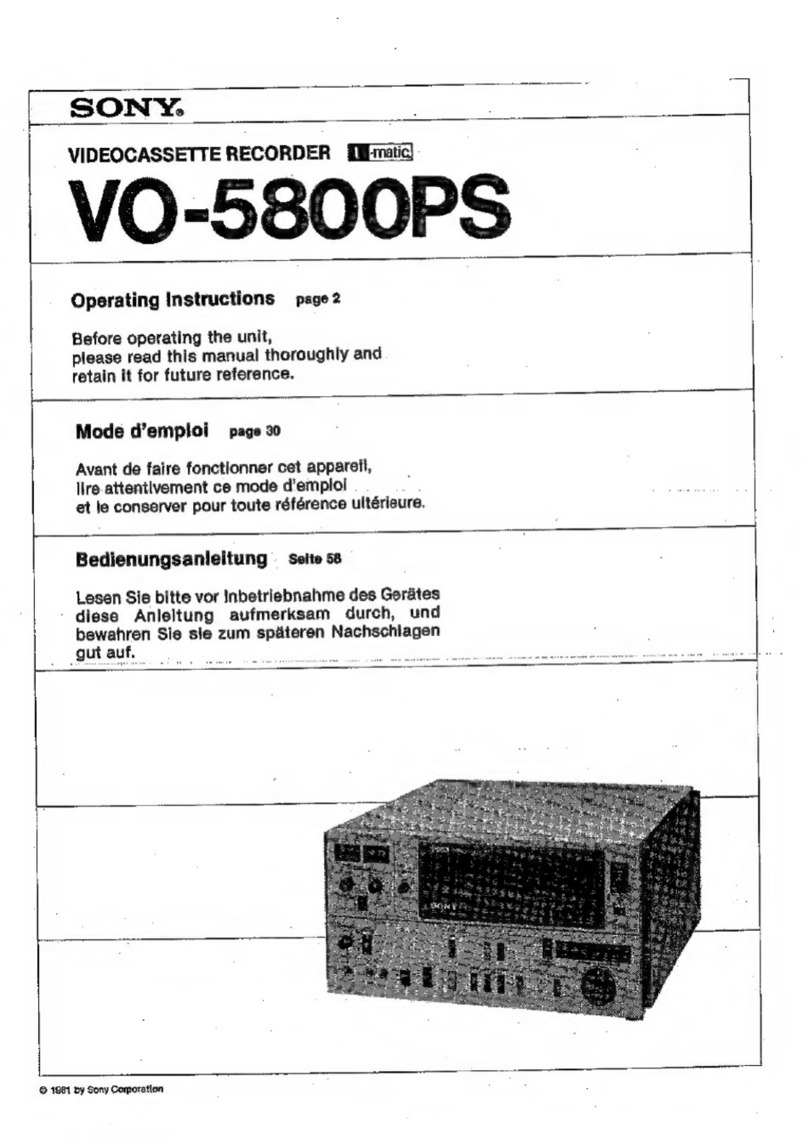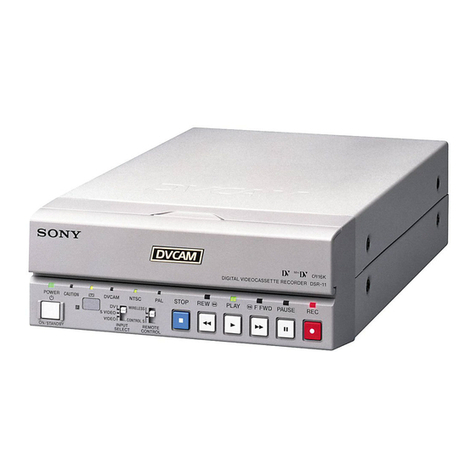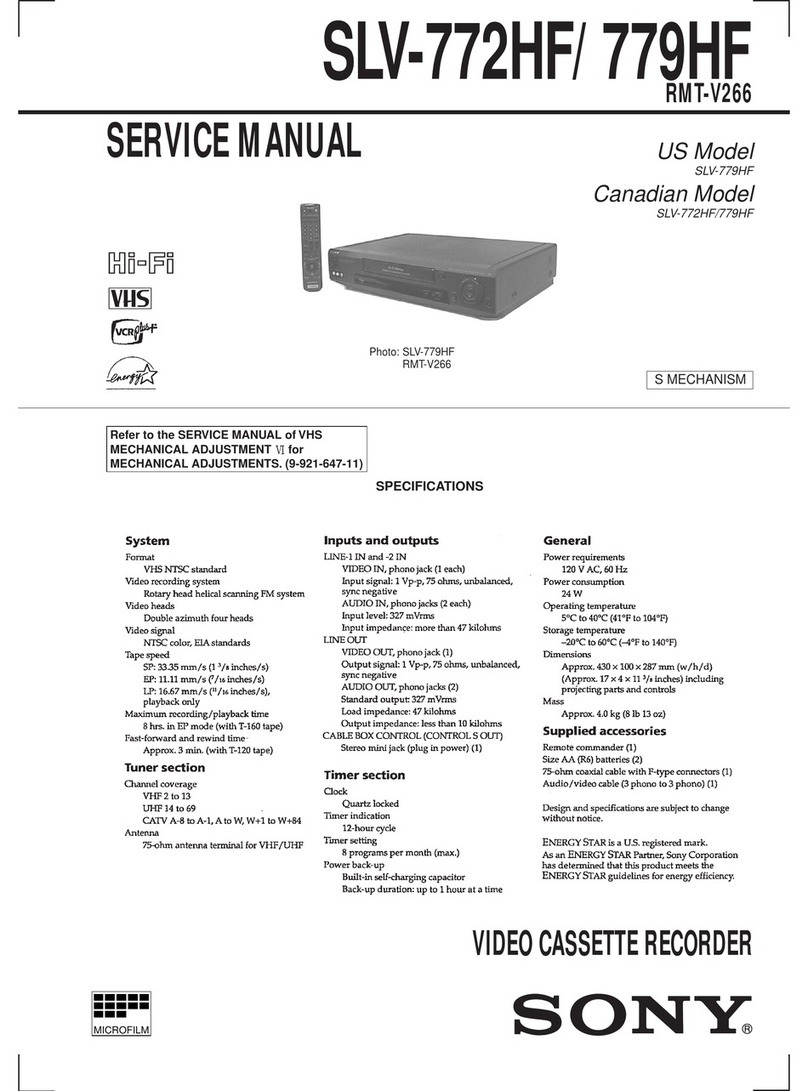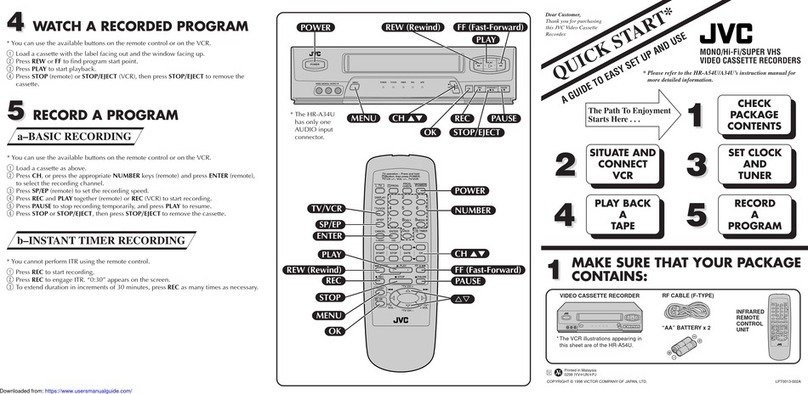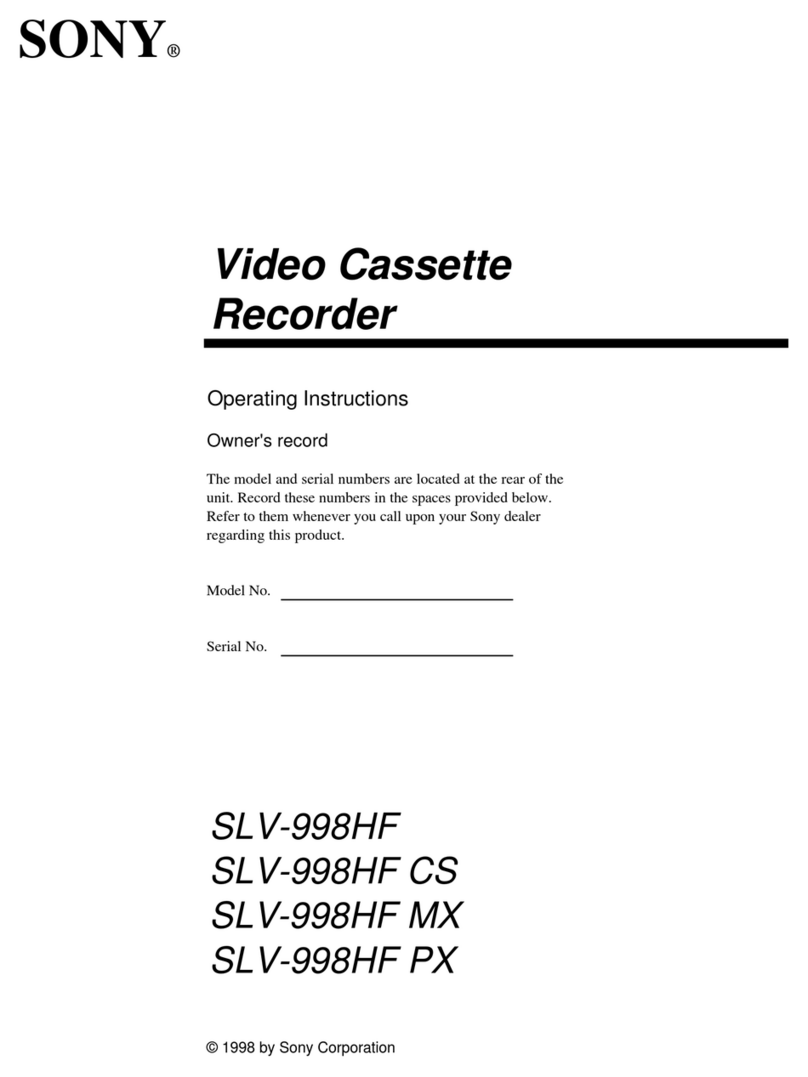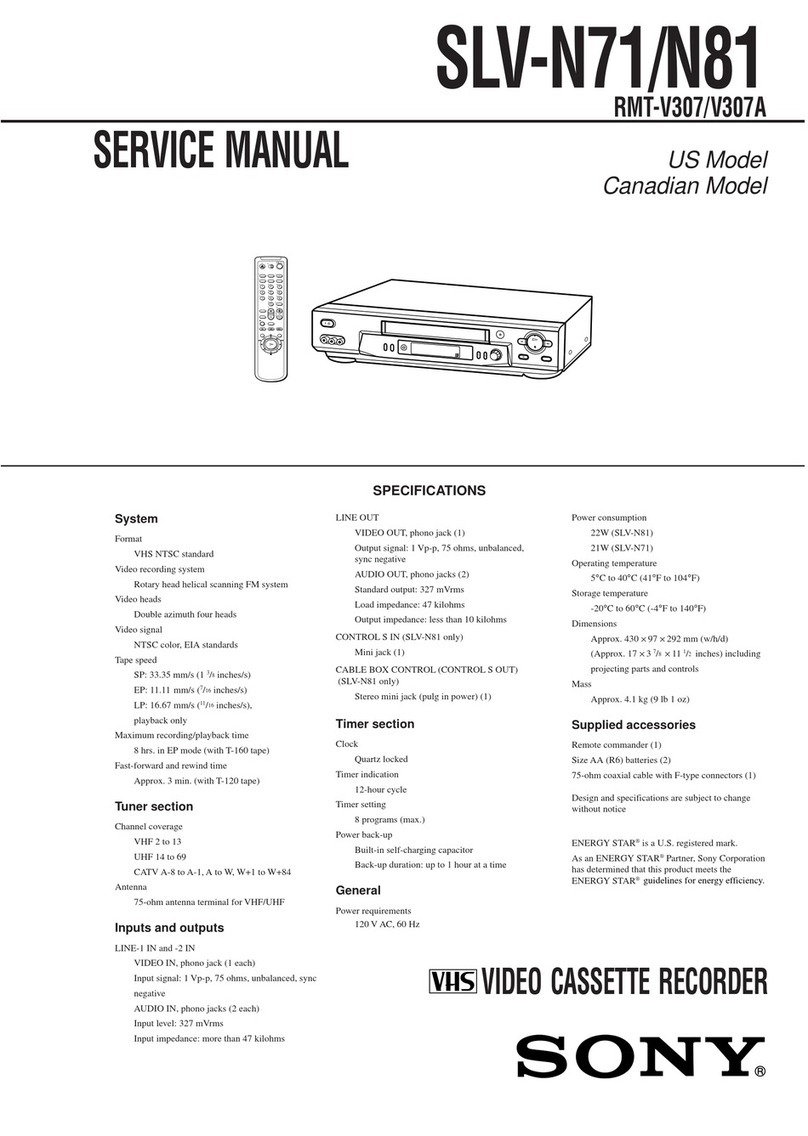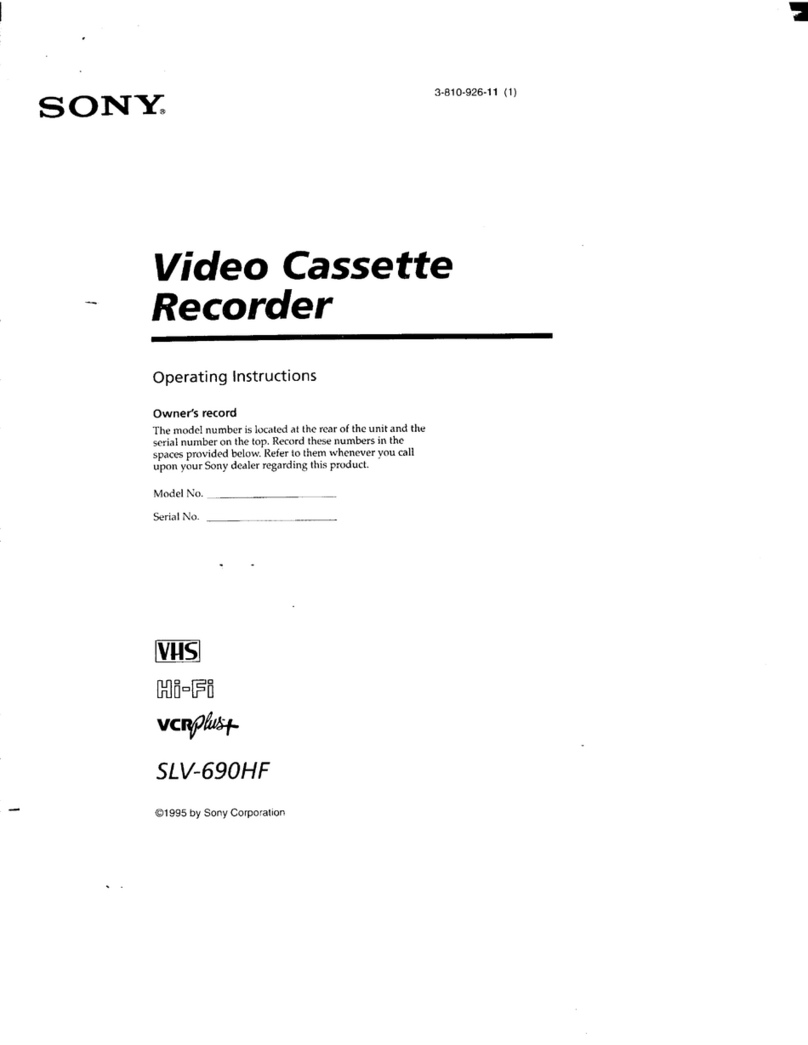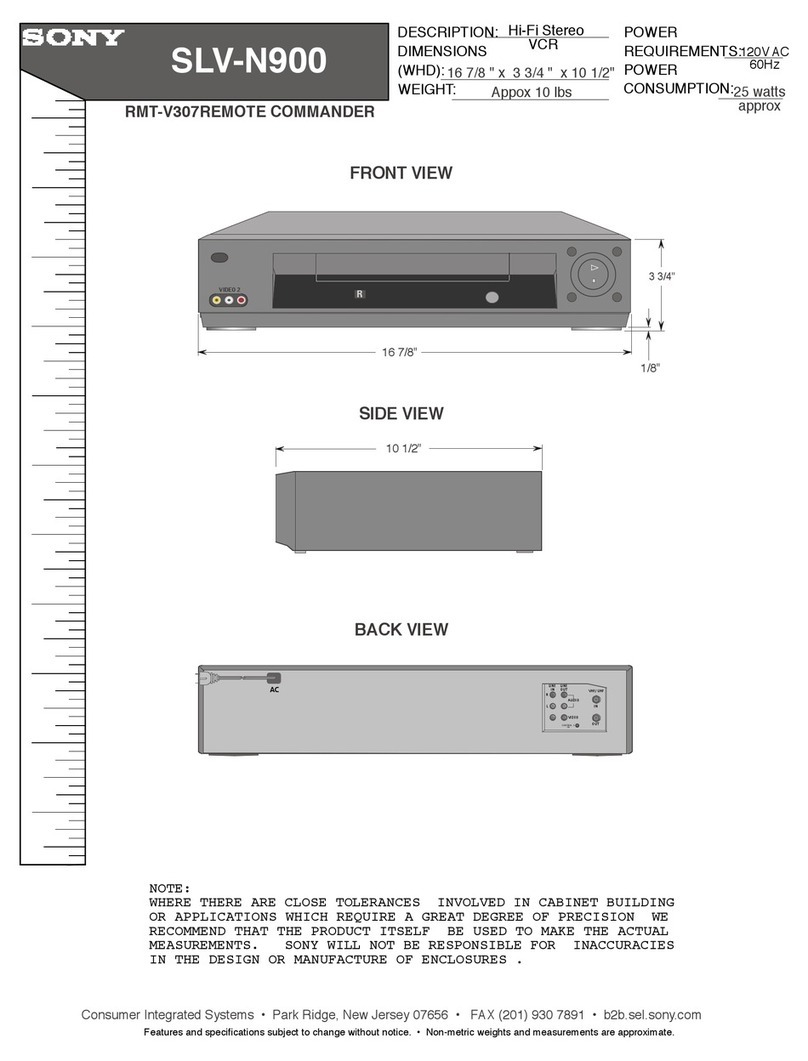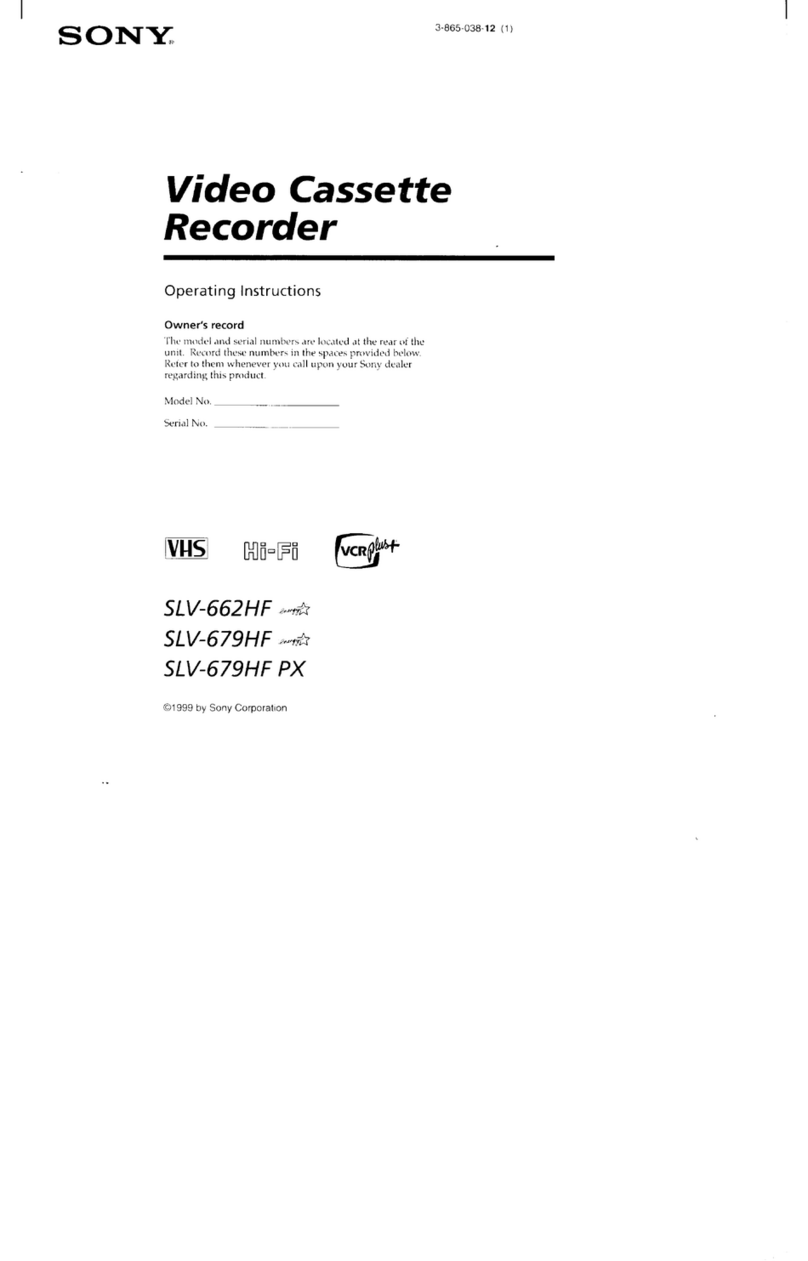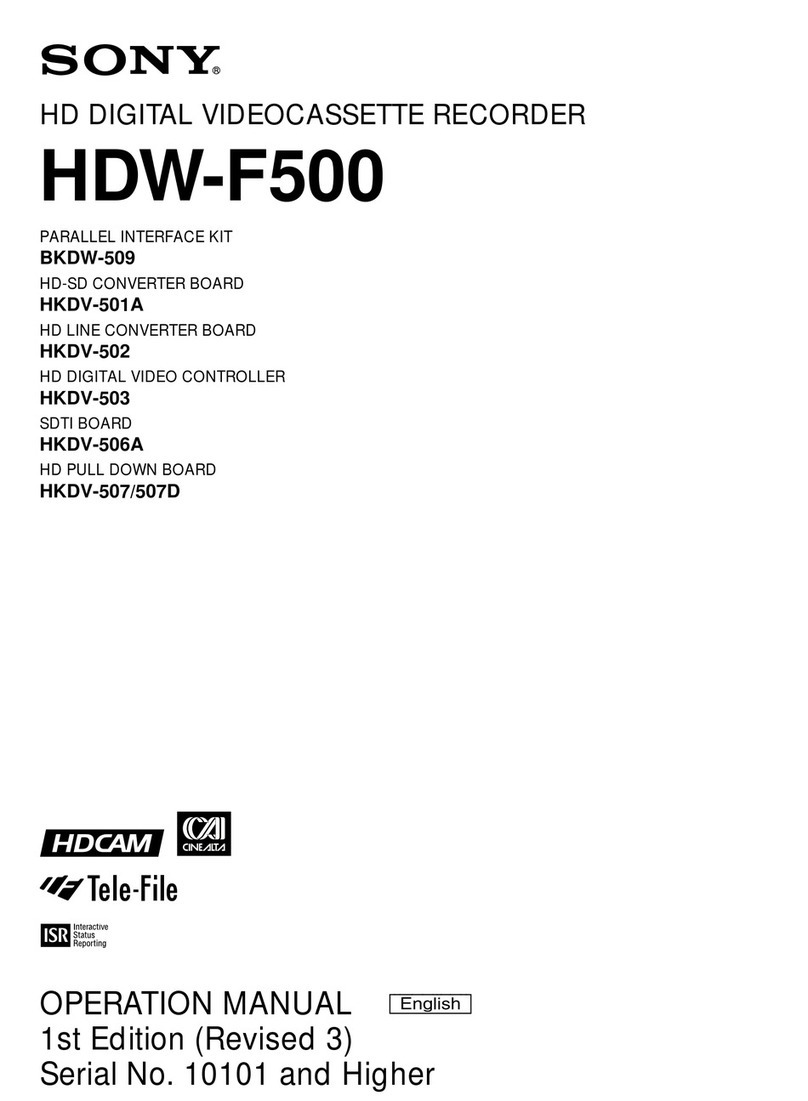SONY*
STEREO
VIDEO
CASSElTE
RECORDER
SL-HFC
30
OPERATING
INSTRUCTIONS
Before
operating the
unlt,
please
read
this
manual
thoroughly,
and
retain
it
for
future
reference,
OWNER'S
RECORD
The
model
and
serial
numbers
of
your
set
are
located
at
the
rear.
Record
theserlal
numkInthe
space
provided
below.
Refer
to
these
numbers whew
you
call
upon
your
Sony
dealer regarding thls product.
Model
No.
SL-tlF800
Serlal
No.
TABLE
OF
CONTENTS
Warning
......................................
..
............,.......
2
Notes
on
operatlng
power
voltage
and
frequency
............................
...
......................
2
Precautions
...........................
..
..........................
3
I
CONNECT~ONS
I
Antenndcrble
and
TV
connection
.......................--.--.-
4
Connection
to
an
audio
system
.......................................
7
Power connectlon
.........................................................
8
Adjustlngthe
TV
,.,..........,.....
..................
......
......
9
How
to
select
TV
channels
...........................................,...
10
Channel
presetting
......................
..
............
....
...............
11
Settlngtheclock
................................................................
11
I
BASIC
OPERATIOHS~
fV
prugram
recording
.....................,.,........,.,.,.,,........,..,...
12
Plafiack ....................
...
...............
. .
,.
.4
Useof
thetlmilcaunter
...............................,..,,,........,,,,,.
16
Tlmer-actlvated recordlng
...............................
,.
....,.,
,,
-17
Qulcktimer
recording
.......................
....
....
.........
...............
19
Beta
hi-fl
audio
recording
...................
.......... .....20
PCM
recording
and
playback
...................
..
.....
.................
21
Remote
control
operation
.......................................
.....a
Edltlng
a
tape
............................
..
...........
....
........
...
,.....
23
Camera
recordlng
.........................
..
......
...
...............
25
Location
and
function
of
controls
...................................
26
Speclflcations
............................
,...........
Trouble
checks
.........,,,,......,.,.,,,,,,,,
....
...........................-.....
31
TIMER
SlTlINQ
GUIDE
...,.......,..............
back
cover
Thls
unlt
can
b
used
wlth
any
vldm
cassette
tapes
havlng
the
mark
W
.
,
It Is
compatible
wlth
the
RI
and
IU.
type
recordlng
and
playback
formats,
end
wlll play
back
tapes recorded
in
the
I1
format.