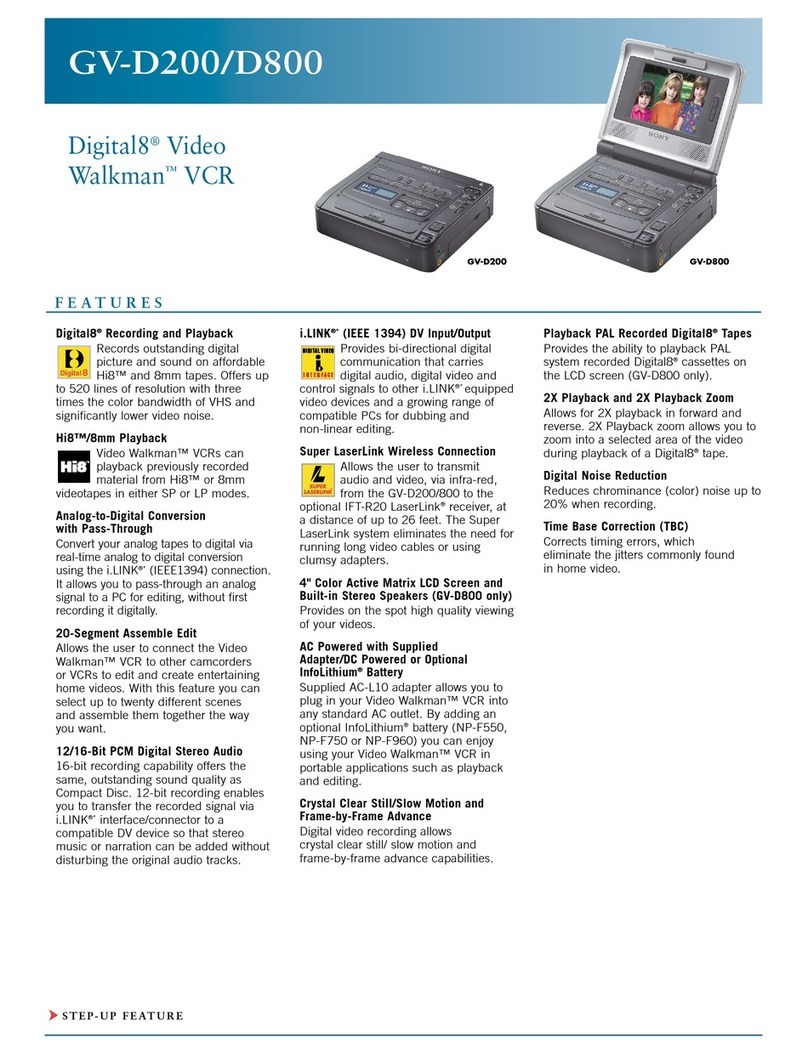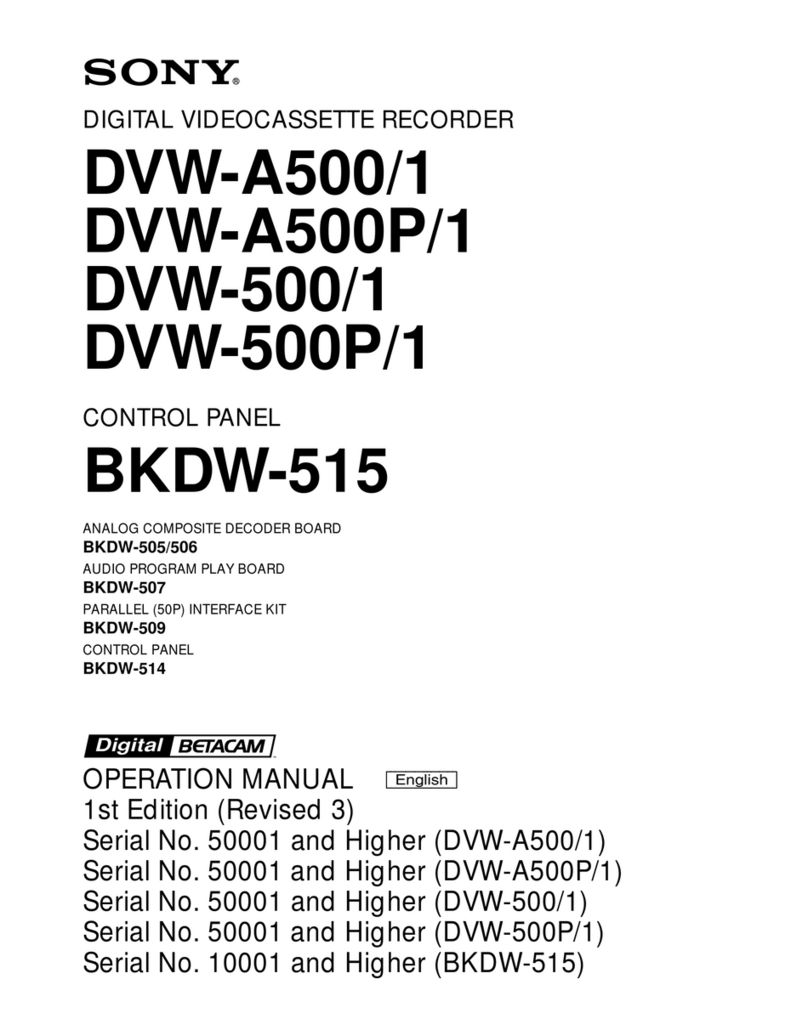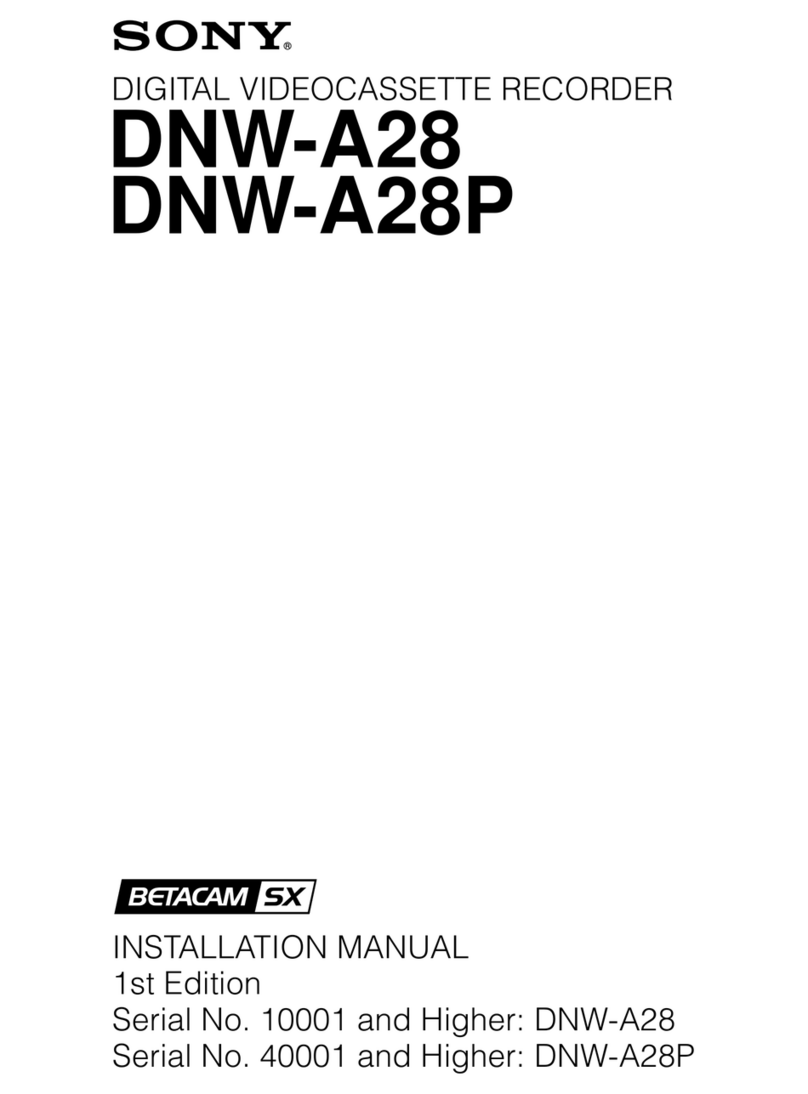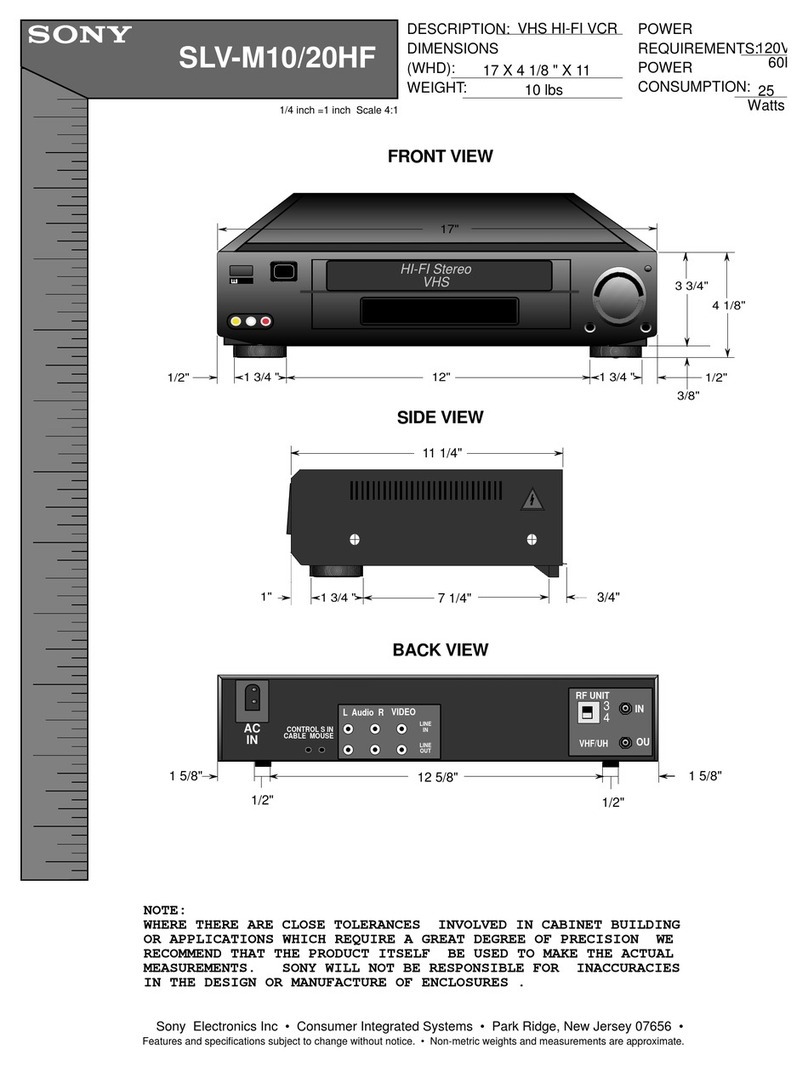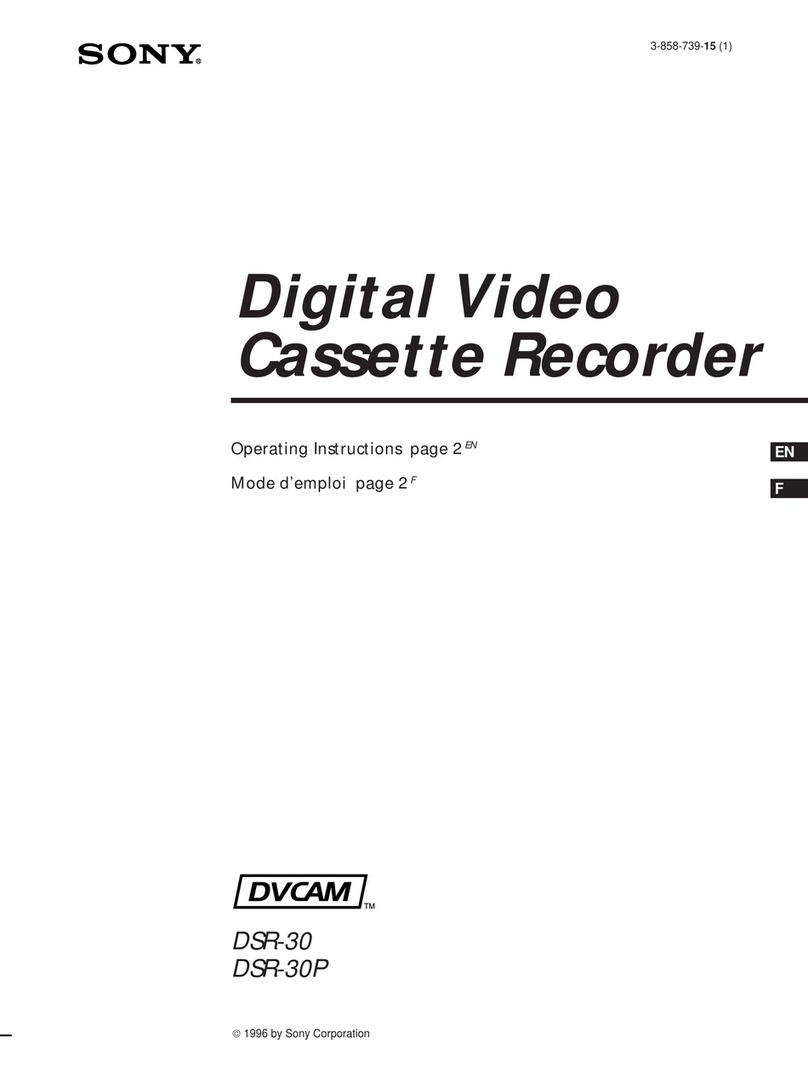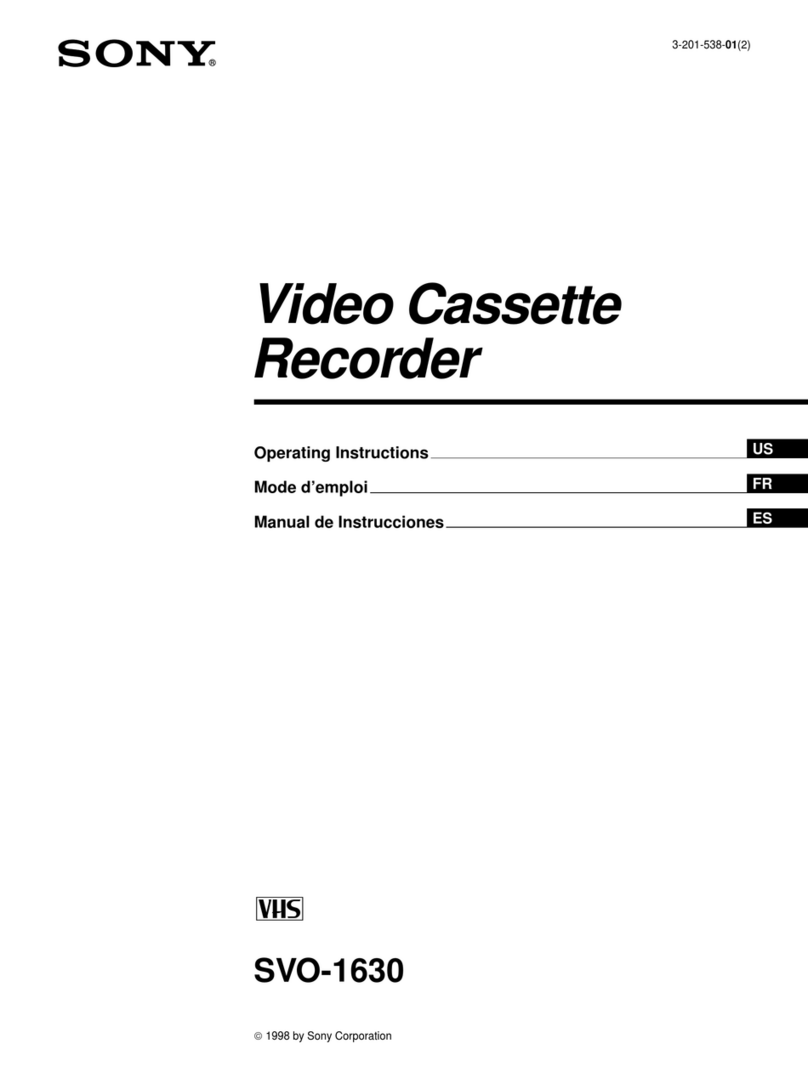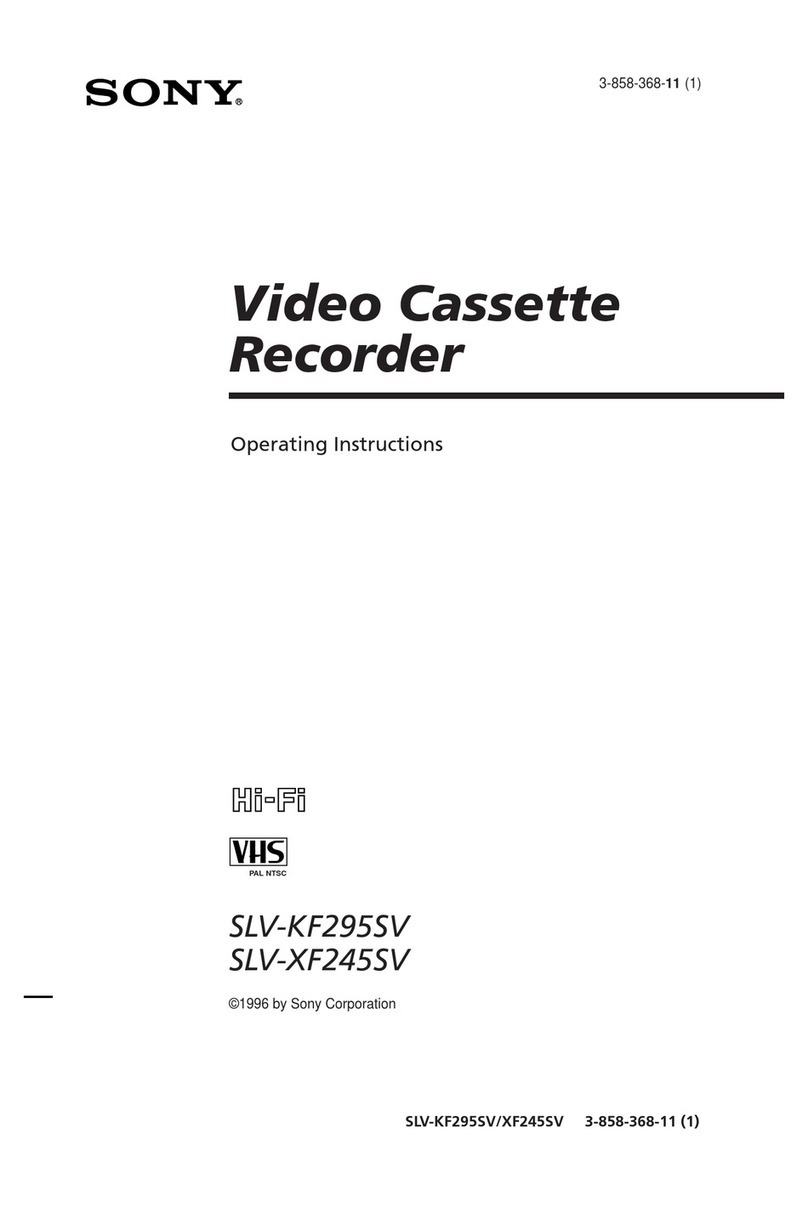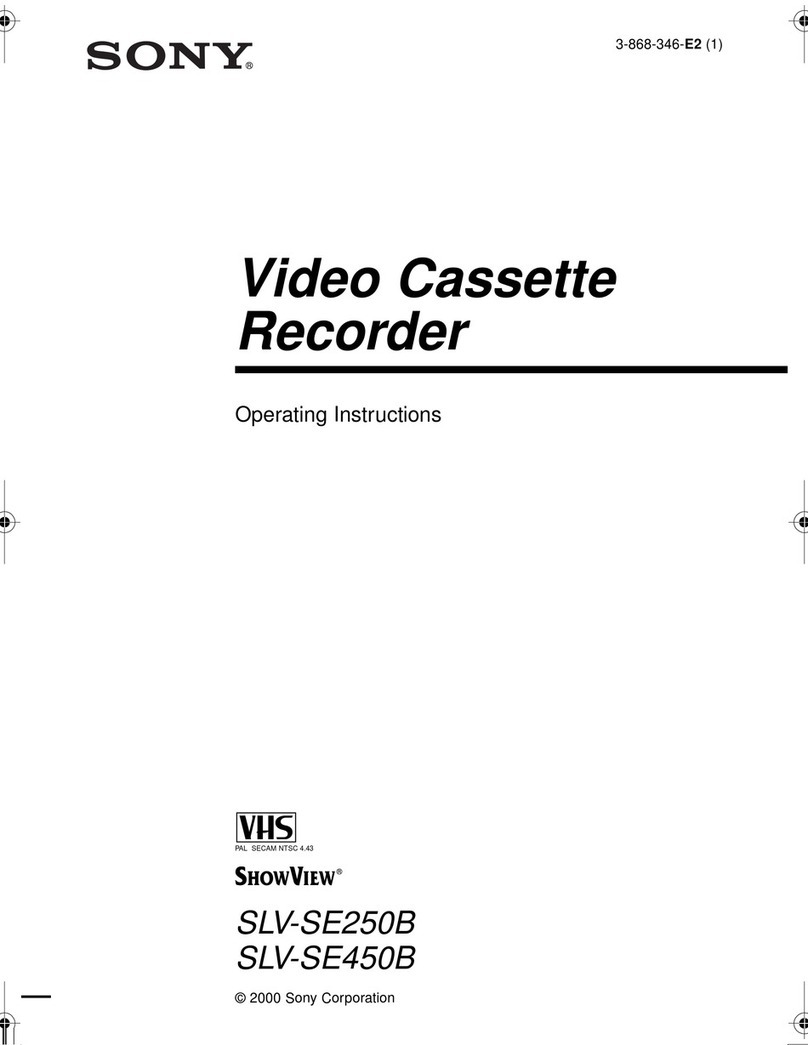Btante
of
Contents
|
1
j
Warning
sista
sesguatienCatenisyarecstaMiocescubimlacseass
sock
eer
4
Ownes’s
ReCOrd
.......sseccccsrcrecssssesssscrnepsoresseceseressscscncessenseee
Precautions
.........ccccrerseee
scensecenescsnsecepecconscees
seccscccccsecoseee
4
INtFODUCTION
.......csecrvssersesrseresossssrecssesesnonsensonsseconsenccncoeeneses
Using
This
Manual
...............cccssscees
teassdssnessessasscisesesdeecse
5
OVEIVIOW
scccincscsccsessescessesstesesesassesenses
pid
dobasiasoceseanssnccossoness
5
Hookups
and
Getting
Started
..............cssscssssececssssseessosere
O
Audio/Video
A/V
Hookup
.........s.sccscsserscssssescsssccessrescssserces
7
ANt@Nia:
HOOKUD
-5.5055:.escscsessasersesesevenclosvsssbodosssasecseeseseasiets
8
Simple
Cable
HOOKUP
.............sccscessslevecessscsscescecersrsencess
10
Alternate
Cable
HOOkUp
..........ccecscccssssssesesseseseseesscssrereee
12
Advanced
Cable
HOOkKUup
...........ssssscsssessssssrssesesececsneess
14
Preparing
the
Remote
Commander
.........sssssscssssscsssesseee
17,
Inserting
Batteries
.............ssscsescsscesesersercsscesescesesseees
17
Setting
the
Command
MOde.........csscccscercrcessereecssereees
17
Manufacturers
and
their
Code
NUMDEIS..............cecssssees
18
Setting
the
Manufacturer's
Code
Number
................0s00
19
Setting
the
Time
and
Date
...........cccssssssessscsssecsssosesereseeses
20
Example
of
Time
and
Date
Setting
...............ssscscssssceeeee
20
Presetting
the
Active
Channels
.............ccrssssscorsssecsssorere
22
Presetting
All
Receivable
Channels
Automatically
.........22
Presetting
Desired
Channels
or
Disabling
Unwanted
Channels
...............0sssssssscerecesees
23
Fine-tuning
Cable
TV
Channel
Assignment
..........
bedboaldetenscabevestvsartes
25
Using
The
SET
UP
Men
...........cccccccsssrecssesveeveoresceecescesee
LO
Menu
Choices
...............csssssscsssccoscsscersceceessserseneeseseesoores
27
Basic
Operations
Playback
........ccsccccrccsscssseccensessesensesenceasssesseseserscessssscevssces
2
Inserting
a
Video
Cassette
............cscssccsssrcersscsescsecersnees
28
PUAYD
ACK
cisscsscessececsssesenesavoutecsudessncinderssasseacsgacsccoststonsees
29
The
Data
Screen
..........csscsssseccssscescssessessacessessecesseresses
30
Indexing
Tape
Content
..............csscrvsssscsrscseseercsersores
30
Playing
Back
Extemally-Recorded
Tapes
.................000
31
Selecting
the
Monitor
SOU
.............sscssererssseserssseeeses
31
Listening
to
Mixed
Hi-Fi
and
Normal
Track
Sound
.........
32
Recording
TV
Prograins
.........ccccccccscrsssccscssssessecsessesersense
Sd
Recording
TV
Programs
............ssssrssesssesessssereesessesesere
33
POUSING!.
scssccesseiscssossssicesessussecaade
suvssaotcsesaseshscisdebecssesveness
34
Recording
with
the
TV
Off...
bsbgudesoneesmecedsnsuease
35
Watching
One
TV
Program
While
Recording
Another
....35
Recording
Multi-channel
TV
Sound
Broadcasts
.............
35
Setting
the
Timer
..............csccccsssersccessesersessecsssesscsessesees
36
Overlapping
Timer
Recordings
..............sscccsrcercssssrceers
39
Checking
the
Timer
Settings
..............sccscscscsssscessrsereees
40
Changing
or
Cancelling
the
Timer
Settings
..........ssssss041
Using
the
VCR
Before
Timer
Recording
Starts
..............
42
Introducing
VCR
PIUS+
........cccscccccssssssscssscsssercesscsesscsscees
40
VCR
Plus+
Setup
Instructions
..............scccscsscsresesseeesree
43
Recording
Programs
Using
VCR
Plus+
.............cccscssssees
45
Advanced
Operations
Variable
Speed
Playback
...........sssssssssssesesesssscsseserecereree
47
Variable
Speed
Playback
...........cssssssssccrescessssescecseecees
47
SUN
PRIS
iss
sccisscticissuicketsesessesvesadesneascsabedestesdeedessscs
ones
47
Picture
SOaICh
5
ssccsecsssciasessaceaconsnsoasnsssssncarsososoorssesasnees
47
Locked
Picture
Search
.............scssescsscccessersccescessccessnceres
48
Skip
Playback
..........cscssccccssssscsscssescecsesseececscessecececeseeses
48
Slow
Motion
Playback
...............sccsscssessessescsssssescsssessssess
48
Frame-by-Frame
Picture
............sccsccscsssorsscercecsecerseceesees
48
Picture
Adjustment
During
Variable
Speed
Playback
.....48
Marking
Index
Signals
..............ssssssssecscssececsssecesseescses
49
Playing
Back
from
the
Index
Point
-
index
Scan.............
50
Locating
an
Index
-
Index
Search
...........sscccscscerseescses
51
Erasing
Index
Signals.
.............ssssscsccssssessesescecsrcssseonses
52
Quick-Timer
RECOrdING
...........sscscsccrescersceccsssscceecsesscees
53
Buttons
Operable
During
Quick
Timer
Recording
..........54
Editing
from
Another
VCR
........cccsscscesssessssessersscecesseeee
OD
Editing
onto
Another
VCR
.......
aseteadnces
svessdbesdbessdasscacvare:
OO
Synchronized
Editing
onto
Another
VCR.........
stcecsvesscses
OF
InSert
ECHING:
.ciciscacssesccsesssssseccstccescostsabussetosceseossedseesdecess
58
fsVorors
relat]
mialiolanersiatela
|
General
Setup
Information
..........ccrssssccsesersssecssessscerseses
OO
Setting
the
RF
Unit
..............ccccsecsecesestseccscsecersccsseees
60
Attaching
the
F-type
Conmector
.............sscscecessscsrersssers
61
Attaching
the
External
Antenna
Connectot..............s008
62
Attaching
the
EAC66
UV
Band
Separator/Mixer
............
62
identifying
the
Parts
and
Controls
...........cccssecsresssseessees
OS
PRONE
PANN
vis
sccciccetsacescascssesssccesacesessanccoseescescsssscevssnesesees
63
Inside
of
Front
Panel
............cssscccssssersssscesesecessscersceesers
64
ROAFl
PANO!
coccccscssessesssscssesesoesescscsscsasasbacecsseesecctasecsteoceoes
65
Display
Window
Indicators
............csscessssesscersssscsesececers
66
Remote
Commander
..............ccssesessssssessesersectesecsrcessees
67
On-Screen
Help
Messages
.............sccccsccsssscescscsecececcecsee
ff
Specifications
...........c.ccccssssssssssescsscecsecscoserecescoreceacavorscees
TE
[NOX
......rercerrveres
sina
csesebesncascavesbecdbssescabesccesbeesosscaiocsenescaseese
&O
Preliminaries
|
3
SWAWOD
40
8/G21
/
P10I9y
SA8UMH
/
ONINUVM
|