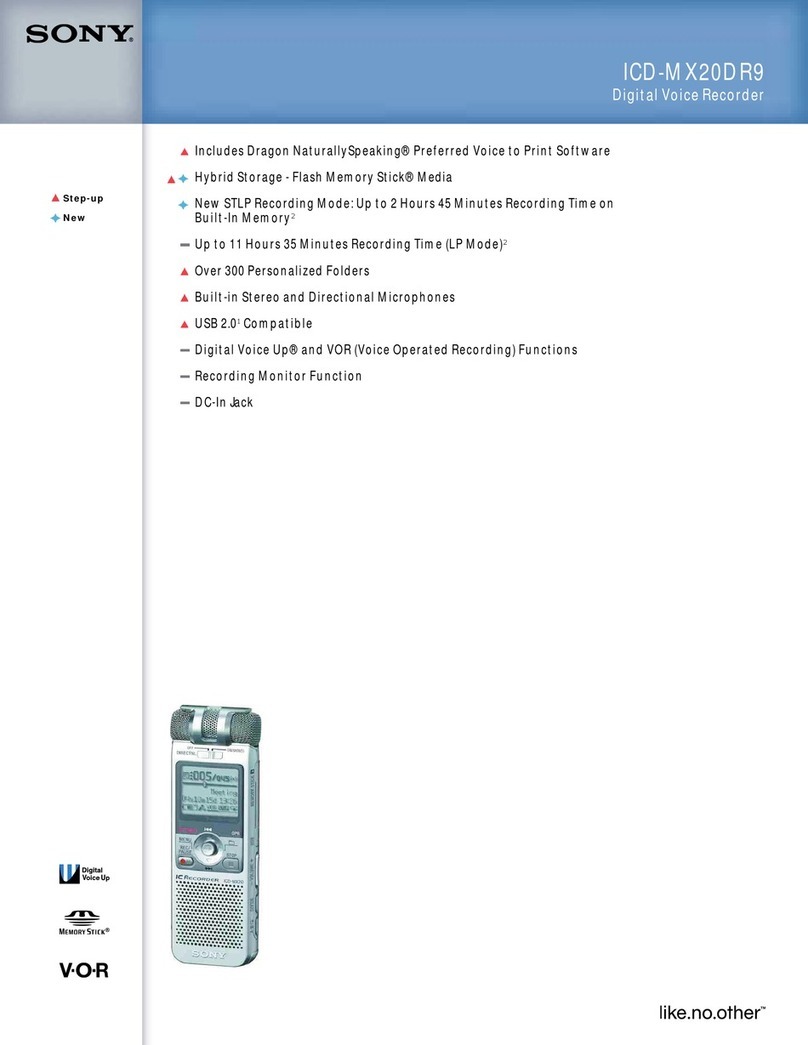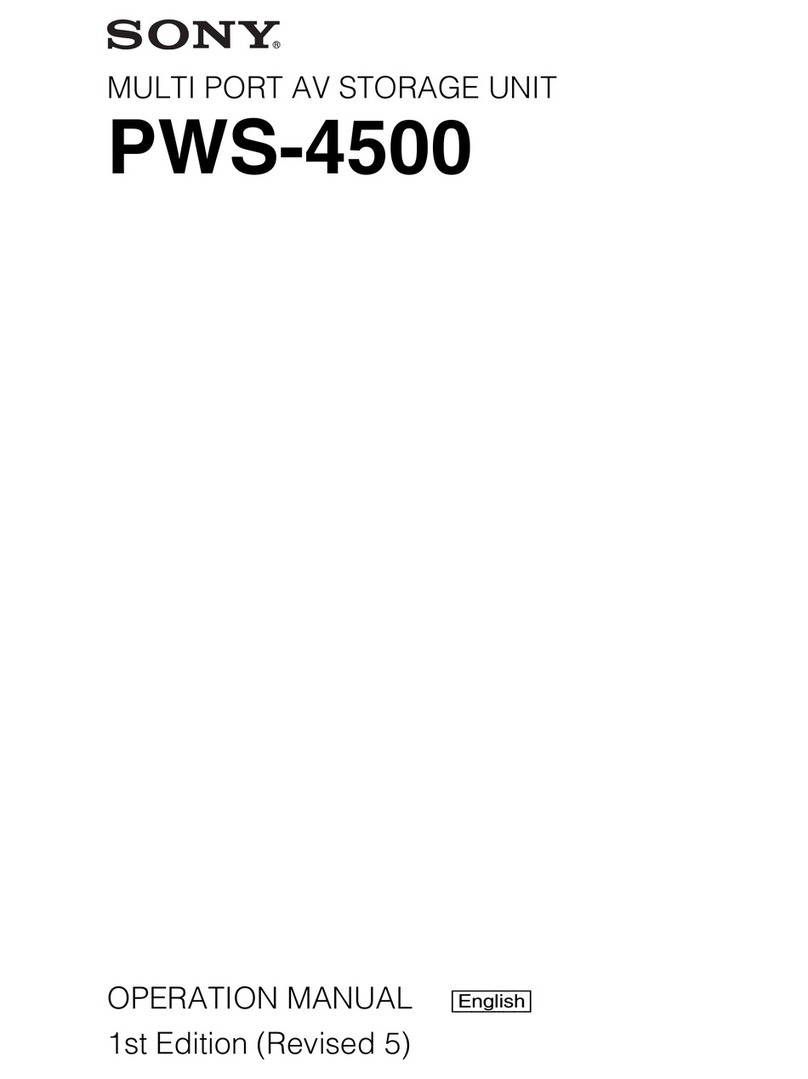Sony MDS-E12 User manual
Other Sony Voice Recorder manuals

Sony
Sony IC RECORDER ICD-SX750 User manual

Sony
Sony HDW-2000 User manual
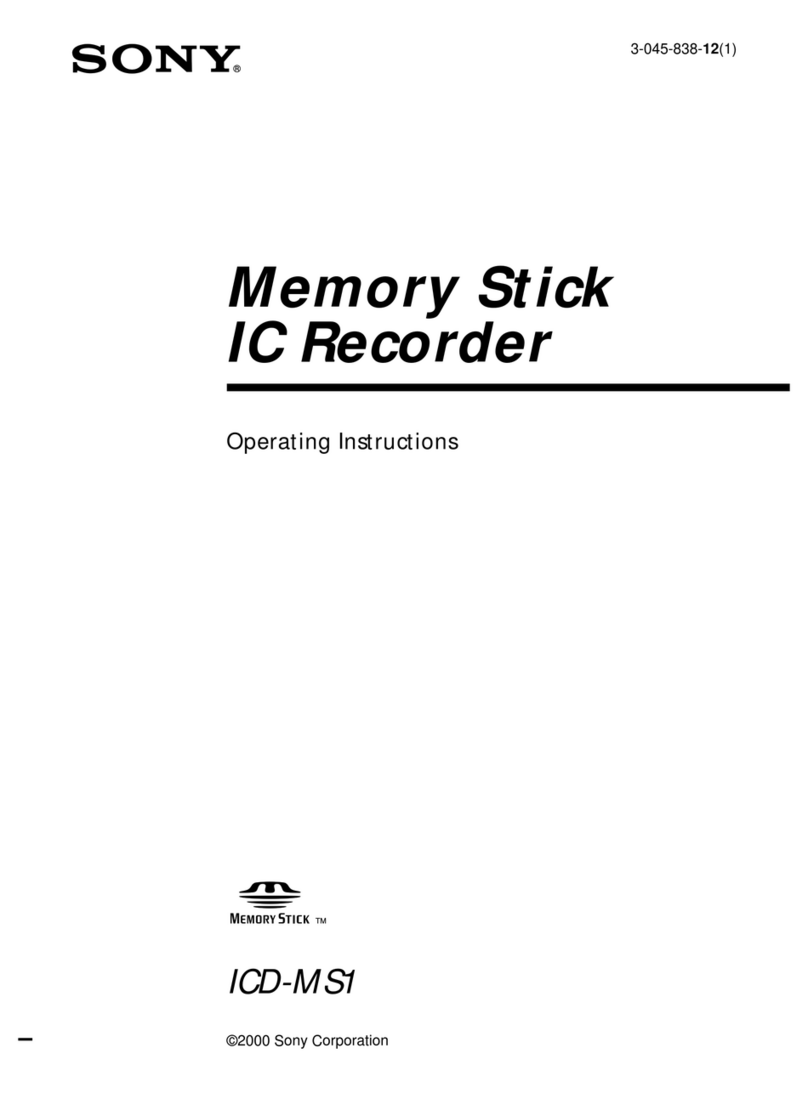
Sony
Sony ICD-MS1 - Memory Stick Ic Recorder User manual
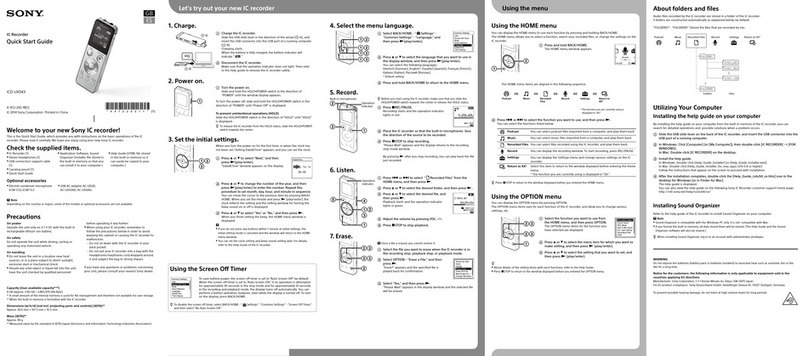
Sony
Sony ICD-UX543 User manual
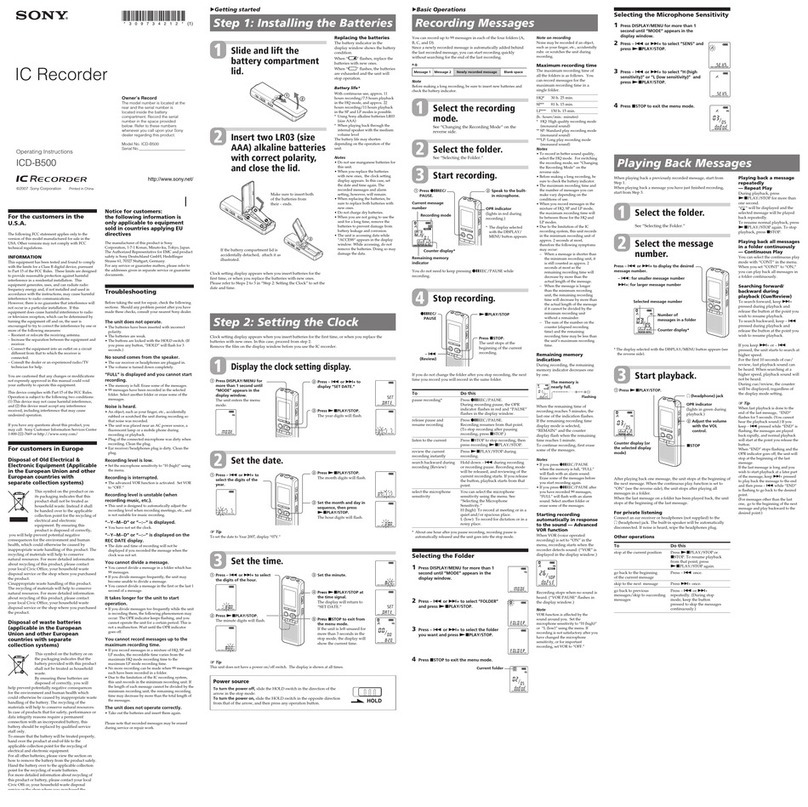
Sony
Sony ICD-B500 User manual
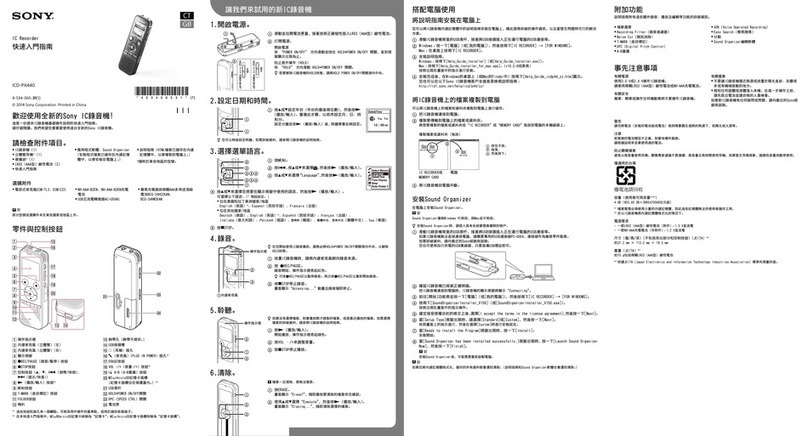
Sony
Sony ICD-PX440 User manual
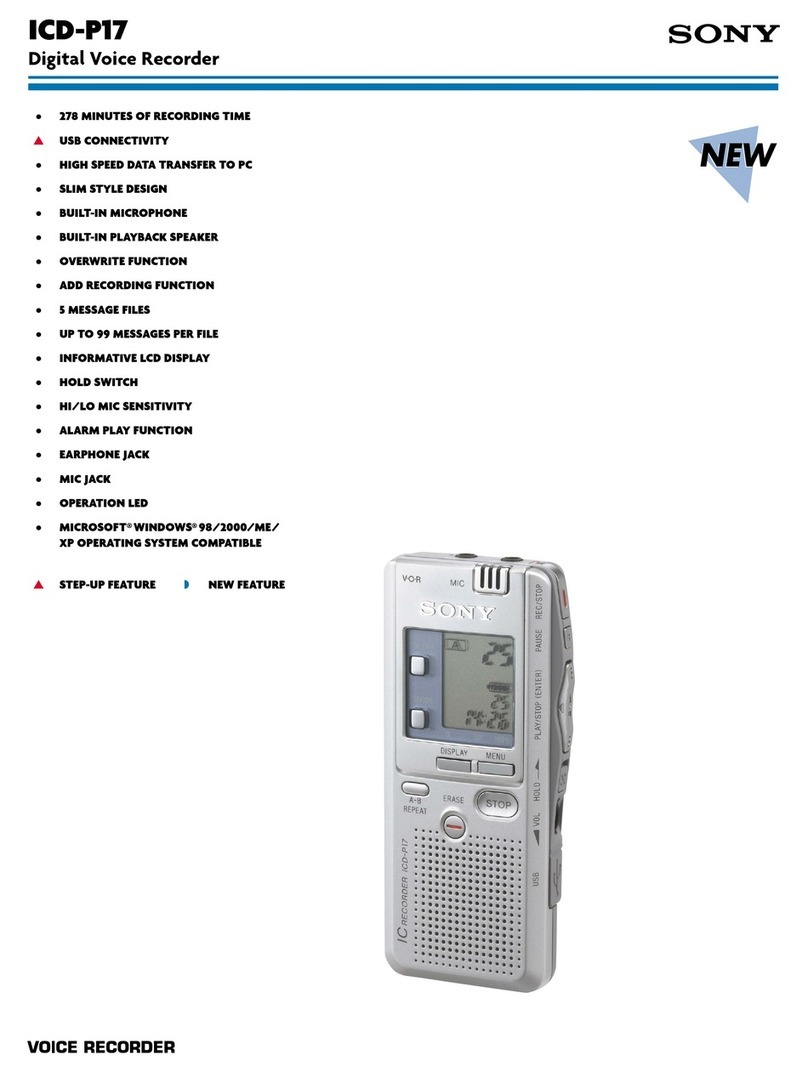
Sony
Sony ICD-P17 - Ic Recorder User manual
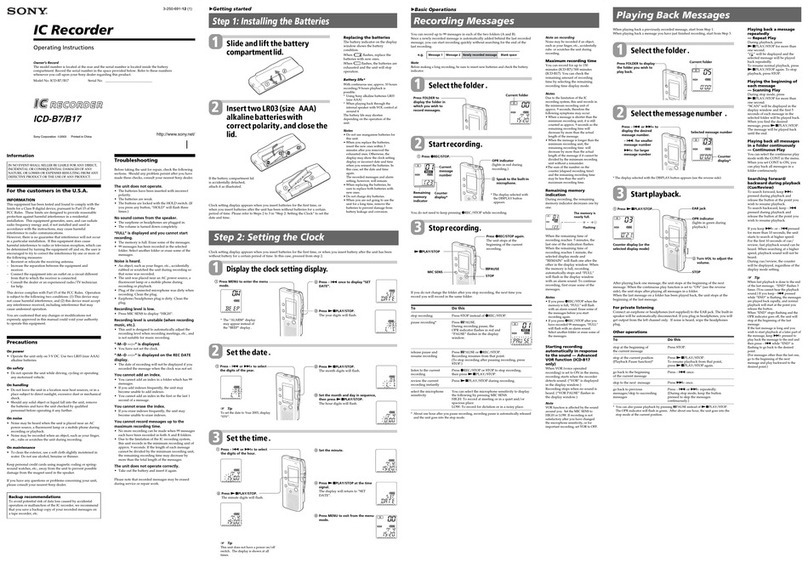
Sony
Sony ICD-B17 - Ic Recorder User manual

Sony
Sony ICD-P330F - Ic Recorder User manual

Sony
Sony ICD-SX46 - Ic Recorder User manual
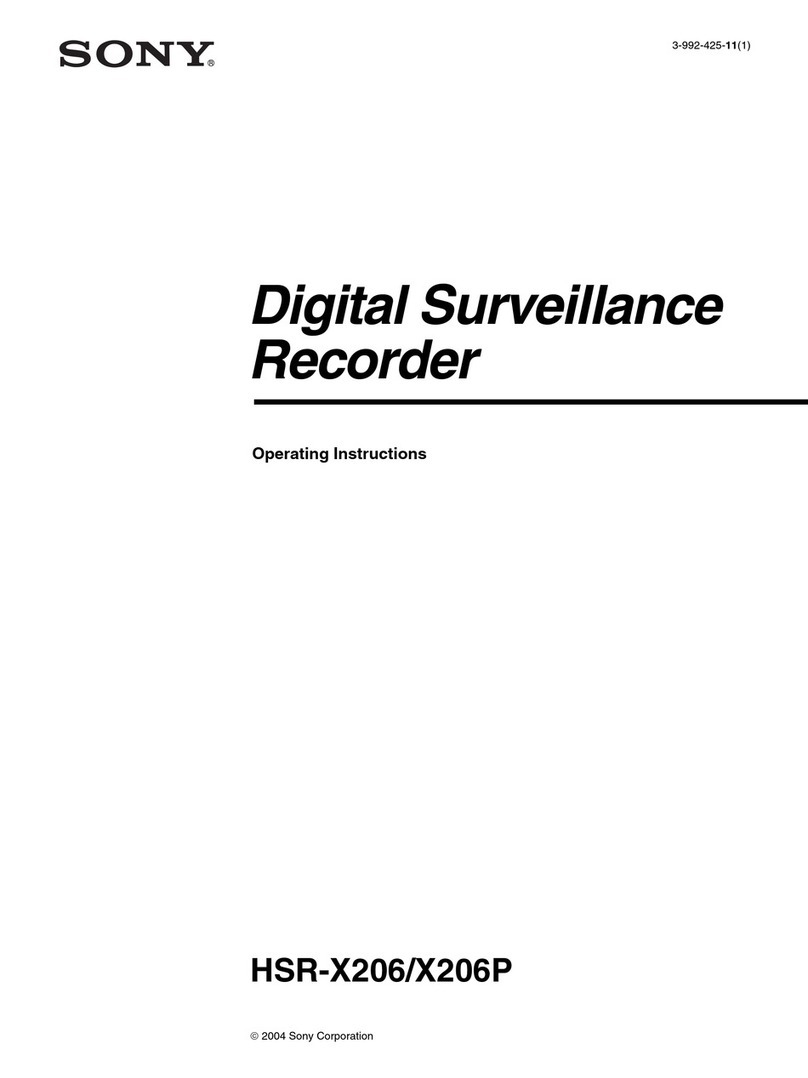
Sony
Sony HSR-X206 User manual

Sony
Sony ICD-BX112 User manual

Sony
Sony ICD-37 User manual

Sony
Sony Pressman BM-21 User manual
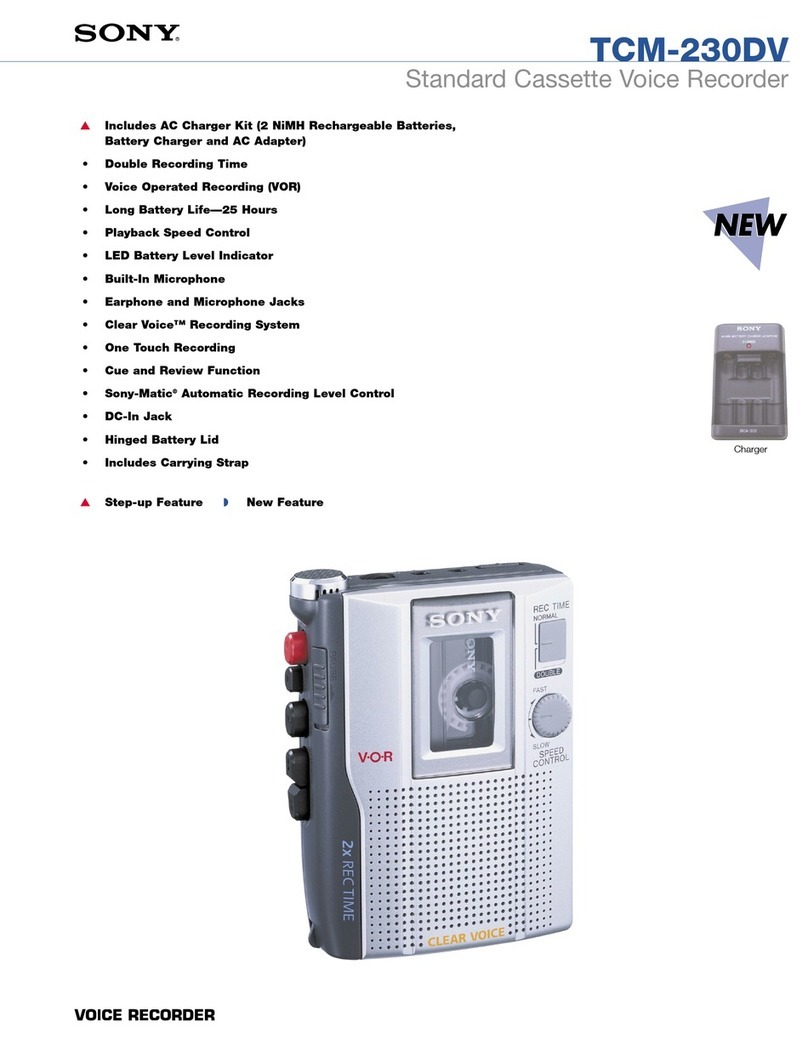
Sony
Sony TCM-230DV User manual
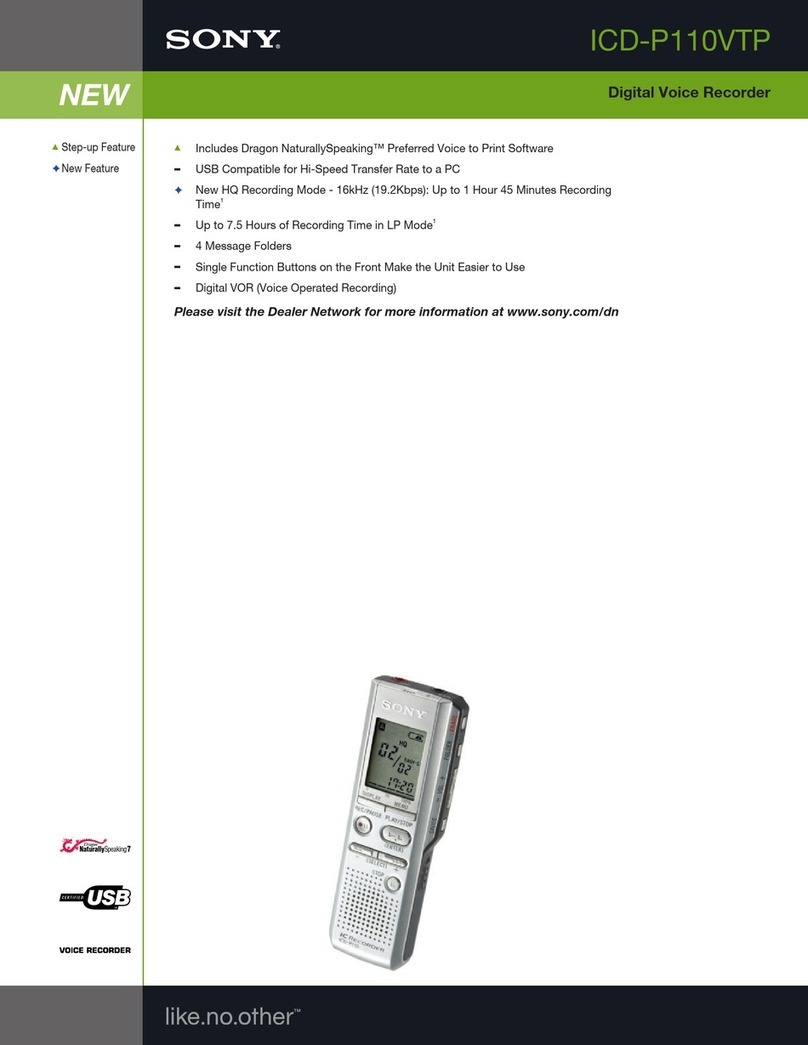
Sony
Sony ICD-P110VTP User manual
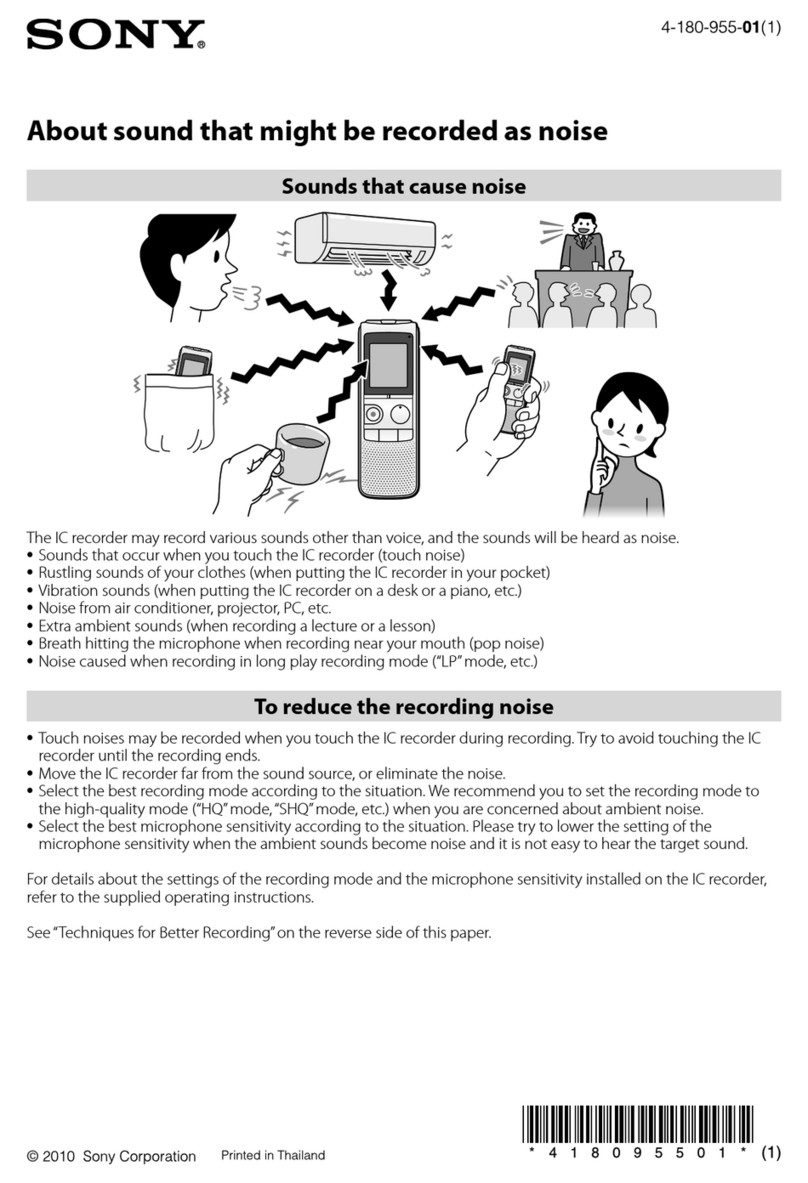
Sony
Sony ICD-PX820D - Ic Recorder User manual

Sony
Sony ICD-SX712 User manual
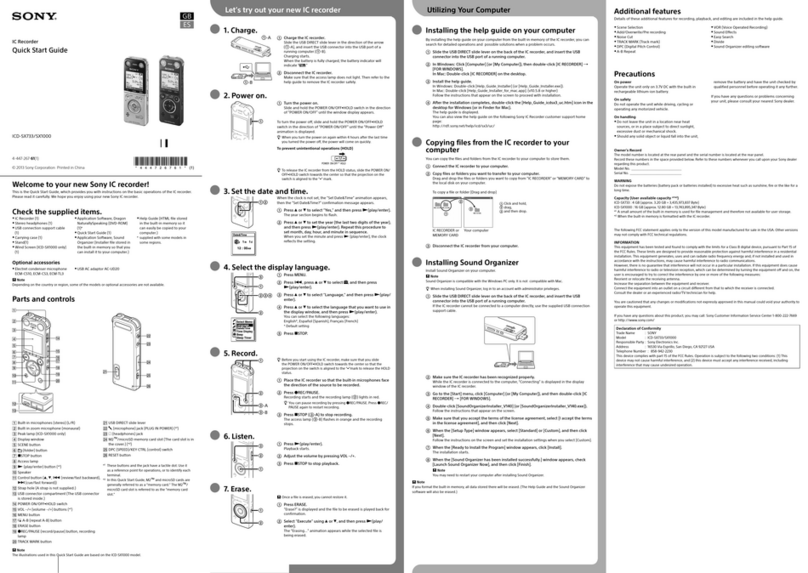
Sony
Sony ICD-SX733 User manual

Sony
Sony ICD-TX650 User manual
Popular Voice Recorder manuals by other brands

TS-market
TS-market EDIC-mini Tiny16 B43 Short operating instructions

Xtend
Xtend Voice Logger Analog Line installation manual

Aiwa
Aiwa IC-M120 operating instructions

Olympus
Olympus VN-7000PC instructions

Radio Shack
Radio Shack Digital Recorder owner's manual

EDIC-mini
EDIC-mini Card Series Short Operating Instruction