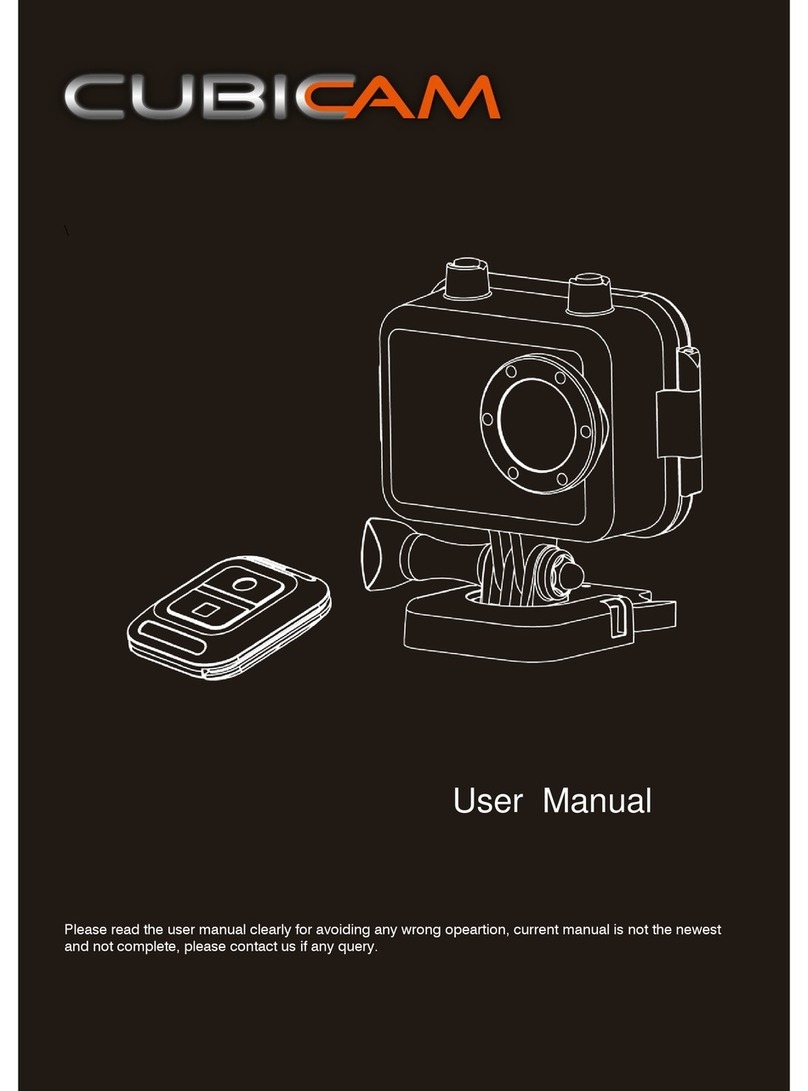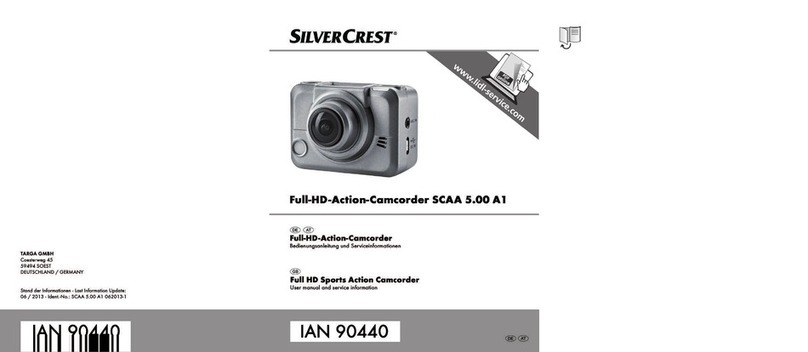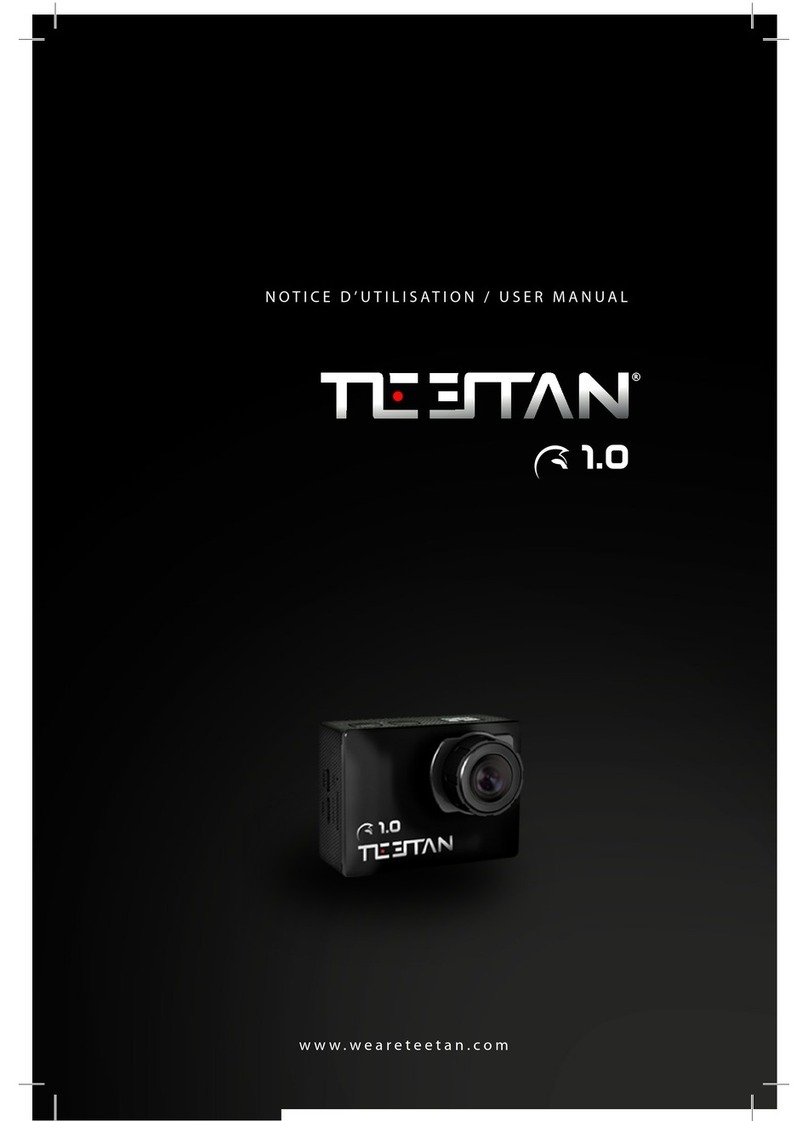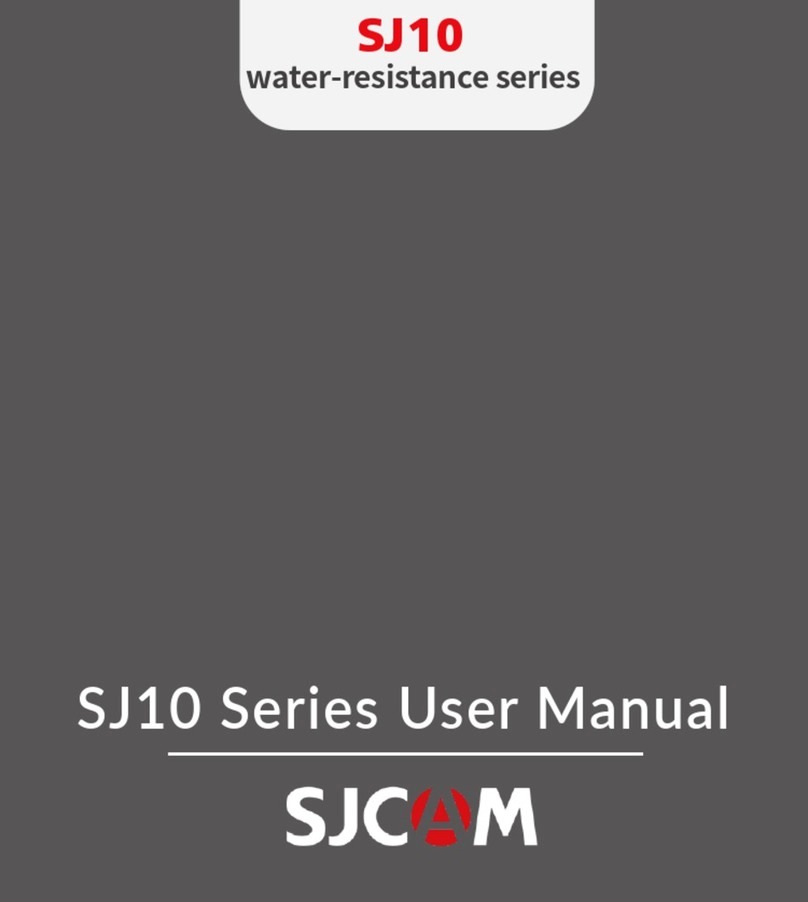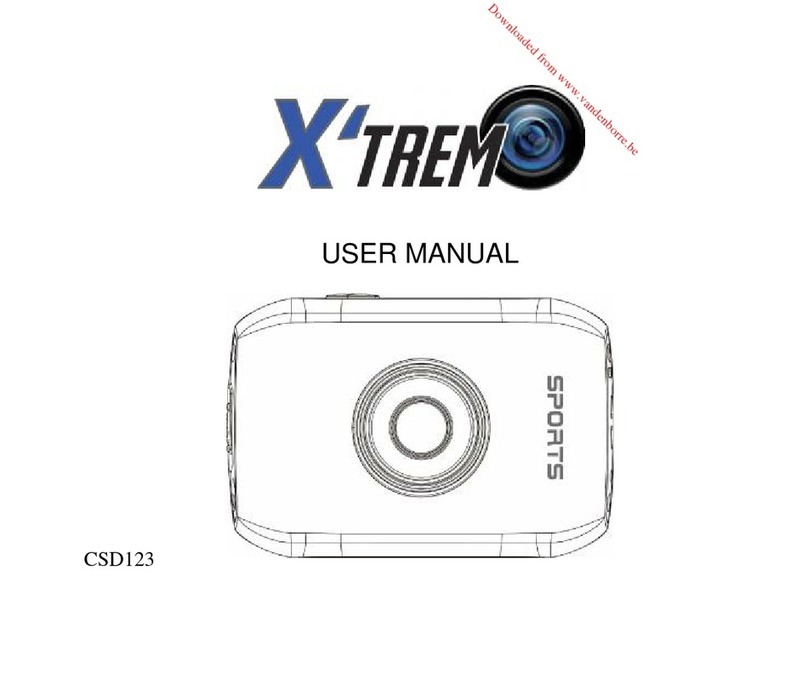SOOCOO PLUS S300 User manual

S300
4K@30fps H.265 CODE
H.265
2.35"TFT DISPLAY
Universal for Android and Apple

1、Structure 2、Instruction
1)Camera ON/OFF
ON: Short press
OFF: Long press
2)Wifi ON/OFF
WIFI ON: when camera is turned on, long press Down/WIFI button until
hearing the beep sounds. There is a WIFI icon, WIFI SSID andpassword
displaying on screen. WIFI indicator flashes in blue colorduring conne
ction, and keeps on in blue when WIFI is successfully connected.
3)Mode Switch
4)Status Indicators and Power Indicator
WIFI OFF: long press Down/WIFI button until hearing the beep sound,
WIFI icon on screen disappears, indicator turns off when WIFI disconnect.
Camera interface turns back to video standby when WIFI is disconnected.
1
2
Power button/OK button
4
5
3Down/Menu setting
/WIFI button
WIFI/Working indicator
Charging indicator
Video/Photo button
1
2
3
5
6
Up/Mode select button
8
7
9
7
8
9
Mini-USB charger connector
10
11
12
Battery cover
2.35 inch HD touch screen
Tripod connector
10
11
12
Microphone
Loudspeaker holes
4
6Lens
When camera is turned on, Slide UP on screen or short press UP
button to enter 6 modes selection. Touch on screen or Press
Up/Down buttons to select the mode.
Video: short press Power button to start video, short press
Powerbutton again to stop video;
Photo: under Photo mode, short press Photo button to take a
photo and photo is saved automatically.
Status Indicator is in Green color.
Indicator keeps on during camera standby and flashes when it
takes photos;
Indicator keeps slow flashing when it takes videos.
Charging indicators is in Red color. It keeps on during charging
and turns off when battery is fully charged.
WIFI indicator is in blue color. It flashes during connection, andkeeps
on when WIFI is connected, and turns off when WIFI is disconnected.
PC-Cam confirm
Long press to Playback mode

Charge the battery by connecting camera to 5V/1A AC/DC
adapter(not included), or connecting to PC.
1
2
3
4
3、Waterproof Case Instruction
1
2
ON/OFF 3
4
Lens
Base amount
Video/Photo and OK button
Indicators window
4、Battery Installation and Charging
Open the battery cover, insert Mirco SD card first and then insert battery.
(Please pay attention to the direction of battery and Mirco SD card. )
TF Card
Only one button on the top of waterproof case. Short press
button to turn camera on and long press to turn camera
off. When camera is turned on, short press the button ot
take a photo a video according to the preset modes.

5、Photo Mode UI Introduction
1Current Mode(Video/Slow Motion/Time Lapse/Take photo during video)
1Current mode (Photo/Burst)
Press Setting or slide Right to enter photo setting interface,
select menu by touching and sliding on screen.
Press Up/Down to view menu and select the setting by pressing
Power button. Long press Down button to select another 3 menus
on the left.
6、Video Mode UI Introduction
1
2
3
4
5
6
7
10
9
8
1
2
3
4
6
7
9
11
5
8
13 12
10
Mirco SD Card 12
2White Balance 3Exposure Gyro
45Setting
11 Audio Status
10
Power Indicator
Date and Time
13
8
Video Resolution
9Video Start/Stop
6WDR 7
Time of Video Remaining
9Micro SD card
8Photo Button 10 Power Indicator
7Image resolution
6Photos Quantity Remaining
3Exposure
2White Balance 4ISO
Setting
5
Slide up on screen to enter above interface, then touch on screen
to select any mode.
Short press Up button to enter above interface, then press
Up/Down and Power button to select a mode.
12M P
4K3 0
5

7、APP Usage Introduction
Open WIFI Setting in the mobilephone, and find the camera
IP,then connect wifi with password on camera.
Scan QR Code below to download APP
8、How to Match Bluetooth Remote Control
1. Slide down on the screen, open the shortcut menu.
2.Touch bluetooth icon to enter matching mode.
3.Press Photo button and Power Off button on remote control
at the same time and release until blue indicator flashes.
4.Blue indicator stop flashing when match is finished.
4K 3 0
Slide from right to left to enter Playback interface.
Universal for Android and Apple

Lens protective cover Camera frame holder
10、Specification
Sensor
LCD Display
Image Resolution
Video Resolution
SONY IMX377
2.35"TFT
16M 14M 12M 8M 5M 3M
4K@30fps,2.7K@30fps,1440P@60FPS,1440P@30FPS,
1080P@120FPS,1080P@60FPS,1080P@30FPS,720P@
240FPS,720P@120FPS,720P@60FPS,720P@30FPS
Video/Image Format
Lens Angle
Storage
Languages
Battery
Dimension
Weight
WIFI Module
Bluetooth Remote Control
APP
MINI 10Pin
USB Connector
MP4/JPG
8G, 170 Degree Wide Angle
External Micro SD card, 128G max (Micro SD card not included)
Preview, Remote Control, Download, Share
802.11a/b/g transfer agreement
Bluetooth 4.0 Standard, to control photo, video, turn camera off
USB read data/Charge battery
AV Output
Audio in with external Microphone (optional)
GPS Logger compatible (optional)
ENGLI SH/FRAN ÇAI S/ESPA ÑOL/Portug ues e/DEUTS CH/
ITALANO/简体中文/繁體中文/PYCCKЙЙ/日本语/ Polski/한국어
Li-ion 1250mAH/3.8V
66*42*32 mm
65g(without battery), 80g(with battery)
Touch Screen Spot touch+Gesture
Software Functions
Time Lapse, Timing Photo, Slow Motion, Burst,
Long Time Exposure, Photo during Video
Audio Built in Microphone, loudspeaker
Anti Shake Yes
9、Accessories Introduction
Remote Control Base Amount Short Connector*2
Screw Driver Tripod Transfer Amount
Bicycle Amount
3M sticker*2 Long Screw Long Connector
Lens Cleaner
GPS logger can be connected to the camera through
USB connector, video recording with GPS logger, will
record locations, speed, time, longitude and latitude.
Please refer to GPS manual for more details.
Note: GPS is an optional accessory, not included in
standard packing. Please purchase separately. Please
keep the side with GPS letters upforward during using.

关闭wifi:在wifi已经开启的情况下, 长按侧面向下按键,直到相机发
出哔哔两声后松开按键,相机开始关闭wifi,wifi关闭相机将与手机断开
连接,并且 图标消失,同时蓝色wifi指示灯熄灭。
二、基本使用说明
1)开机/关机
开机:短按
关机:长按
2)打开/关闭WiFi
3)模式切换
开机后,可用触摸屏往屏向上划动或短按向上键,可进入六大模式
选择菜单。根据自己的需要可通过触屏或按上下键选择不同的模式。
摄像:在视频模式下,轻按顶部按键可开始录影,再按一次则停止录影。
拍照:在拍照模式下,轻按顶部按键可开始拍照,普通拍照模式下每按
一次拍一张,并自动保存。
4)状态指示灯与电量指示
待机状态下绿色指示灯常亮,拍照时闪烁一次,连拍时闪烁多次,录
像状态下是慢闪。充电指示灯为红色,充电中为红色,充满后灯熄灭;
WIFI指示灯为蓝色,连接状态下闪烁,连通后常亮,断开WiFi后灯熄灭。
打开wifi:在开机状态下,长按侧面向下按键,直到相机发出“哔哔”提
示音后松开按键,此时wifi功能开始启动,wifi功能启动后屏上显示
图标和wifi SSID、密码,同时蓝色wifi指示灯开始闪烁,待手机和相机
连接成功后蓝色LED停止闪烁并长亮。
一、部件识别
1
2
电源/OK键
3
4
5
下翻键/菜单设置键/WiFi开关键
WIFI指示灯/工作指示灯
充电指示灯
录像 拍照按钮网/络摄像头确认键/
1
2
3
5
6
上翻键 模式选择键/长按进入回放模式/
8
7
9
7
8
9
Mini-USB充电接口
10
11
12
电池盖抠手
2.35寸高清屏
三脚架插孔
10
11
12
麦克风
喇叭声音孔
4
6镜头

可使用数据线通过电源适配器或PC进行充电,建议使用5V/1A
的适配器充电.
四、电池安装及充电
TF卡
打开电池盖,在电池下方设置了TF卡槽位置,需先插入TF卡,
再插入电池。(请注意电池和TF卡的方向)
1
2
3
4
三、防水壳使用说明
1
2
开、关机功能,录像/拍照按钮 3
4
镜头
支架
菜单设置OK键
在装配防水壳的状态下,防水壳只设计了一个顶部的按钮,长按
开机或者关机,开机状态下,相机根据前期设定的模式,短按
进行拍照或摄像。
状态指示灯

1
2
3
4
6
7
9
11
5
8
13
在主界面状态下,向上滑动屏幕打开此界面,可以触摸屏幕选择各个模
式,也可以短按机身右侧上键进入此模式选择界面。在此界面状态下,
通过短按上、下键选择想设置的模式。
六、录像模式界面功能介绍
12
1视频图标(普通录影/高速录影/间隔录影/摄中拍)
11
录影音频状态图标
12
存储卡图标 日期与时间图标
13
10 电量显示图标
9录影图标
8分辨率图标
7显示录影剩余时长
6WDR图标
4防抖功能图标 5设置菜单图标
2白平衡图标 3曝光补偿图标
4K3 0
10
五、拍照模式界面功能介绍
1
2
3
4
5
6
7
10
9
8
点击主界面左下角的设置按钮 或向右滑动屏幕进入此界面,可以触摸
屏幕滑动选择各种功能,可以通过短按机身右侧上、下键进行菜单选择,
再通过顶部按键确认。通过长按下键进行左侧的三个选项选择。
5
1拍照图标(普通拍照/连拍) 2白平衡图标
电量显示图标
10
拍照图标
8
7拍照分辨率图标
4ISO图标 5设置菜单图标
3曝光补偿图标
储存卡图标
9
6显示拍照剩余数量
12M P

七、APP使用说明
点击此处连接运动相机,在手机“设置”里面打开"WIFI"找到相机
的连 接IP地址 , 输入 密 码即 可 连接 !
APP下载二维码
八、蓝牙遥控器配对方法
1. 在屏幕进行下划手势操作(手指从上往下划过屏幕),打开快捷菜单.
2.点击蓝牙遥控器图标 相机进入配对模式.
3.同时按下遥控器拍照键和关机键2秒, 蓝灯开始闪烁后松开按键.
4.配对成功后蓝灯停止闪烁.
4K 3 0
从右向左滑动进入回放界面
Universal for Android and Apple

十、技术参数
图像传感器
显示屏
图像分辨率
视频分辨率
SONY IMX377
2.35"TFT显示屏
16M 14M 12M 8M 5M 3M
4K@30fps,2.7K@30fps,1440P@60FPS,1440P@30FPS,
1080P@120FPS,1080P@60FPS,1080P@30FPS,720P@
240FPS,720P@120FPS,720P@60FPS,720P@30FPS
录影/图片格式
镜头
内存
相机语言
电池
尺寸
重量
WIFI模块
蓝牙遥控器
APP
MINI 10Pin
USB接口
MP4/JPG
8玻 170度广角镜头
外置TF储存卡,最大支持128GB的内存卡
支持远程预览、控制、下载、分享
802.11a/b/g传输协议
Bluetooth 4.0标准,可控制拍照、录影、远程关机
USB数据读取/充电
AV OUT
Audio in功能,可外置麦克风
可外置GPS模块,记录运动轨迹
ENGLI SH/FRAN ÇAI S/ESPA ÑOL/Portug ues e/DEUTS CH/
ITALANO/简体中文/繁體中文/PYCCKЙЙ/日本语/ Polski/한국어
聚合物锂电池1250mAH/3.8V
66×42×32 mm
65g(不带电池)80g(带电池)
触摸屏 单点+手势
软件功能
支持缩时录影、间隔拍照、连拍、长曝光、慢速摄影、摄中拍
音频 内置麦克风,喇叭
电子防抖 支持
九、配件介绍及使用说明
遥控器 弧面底座 短连接x2
定制扳手 三脚架转接头
自行车支架
3M胶x2 长螺丝 长连接
GPS模块经由USB接口插入到相机,相机将会在视频文件中记
录位置信息,通过专门的播放器软件可以播放视频和运动轨
迹。详情请阅读GPS使用说明书。
注:GPS模块是选配配件,需要此功能请另行购买。GPS户外
平铺使用,丝印面正面朝上。
抹布 镜头保护盖 相机框
Table of contents
Other SOOCOO Action Camera manuals