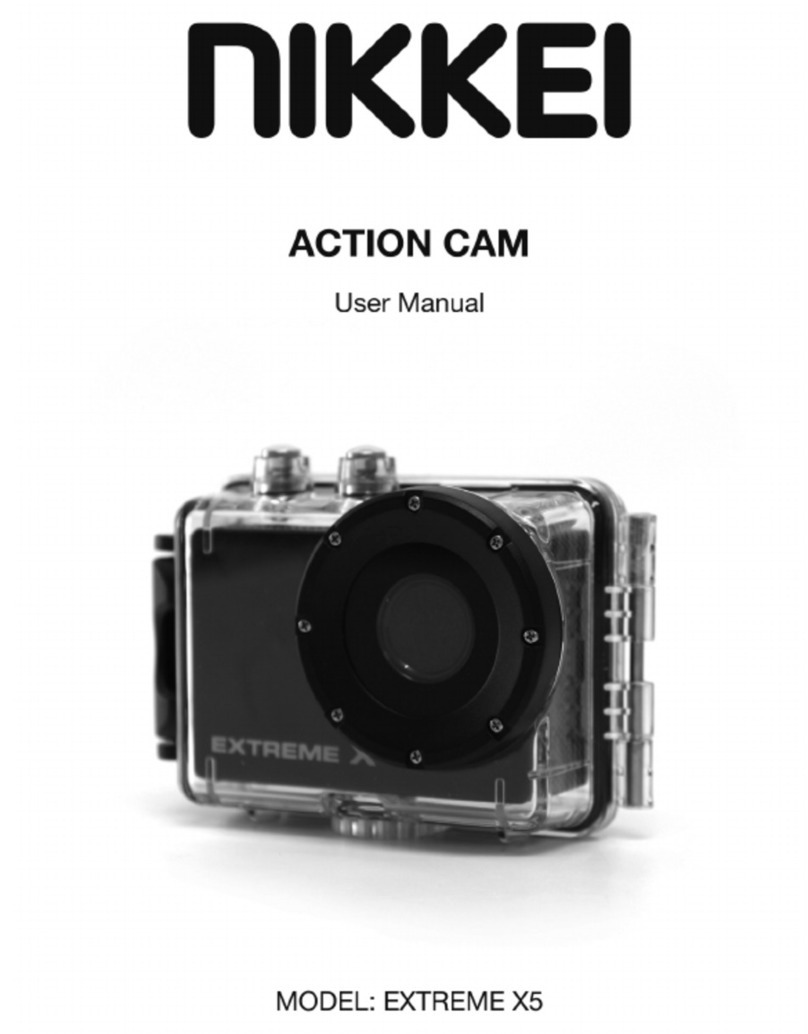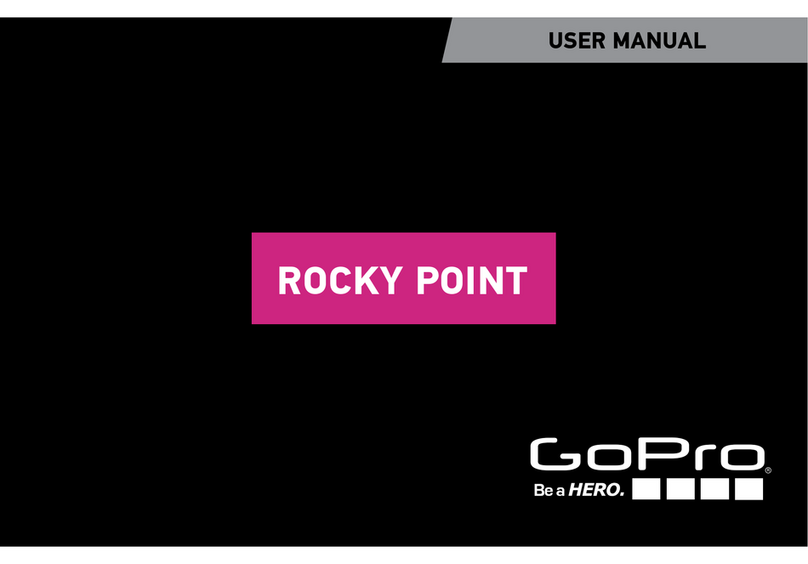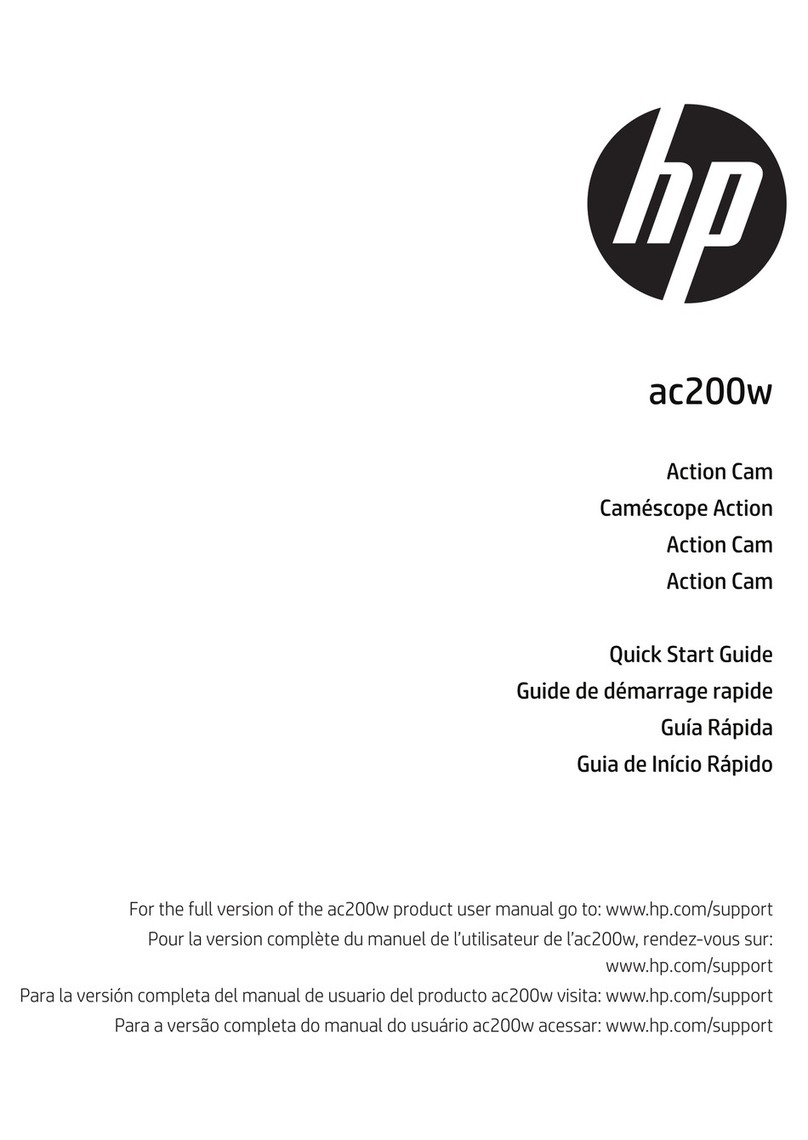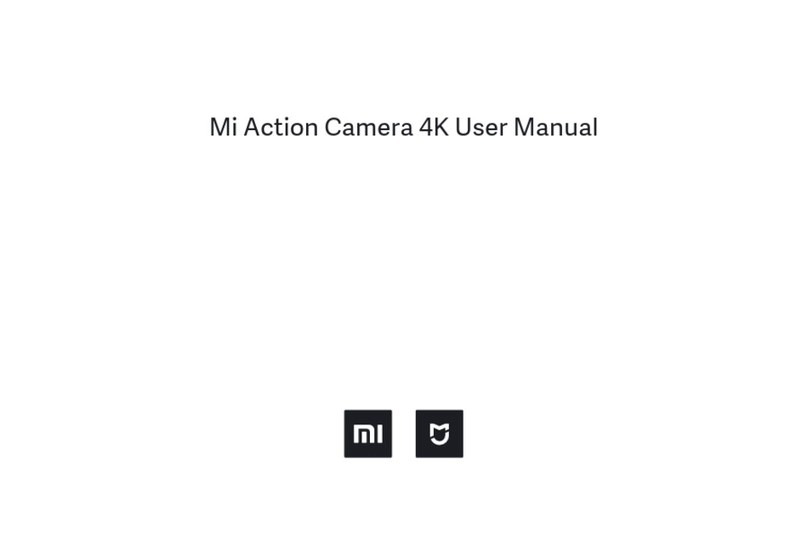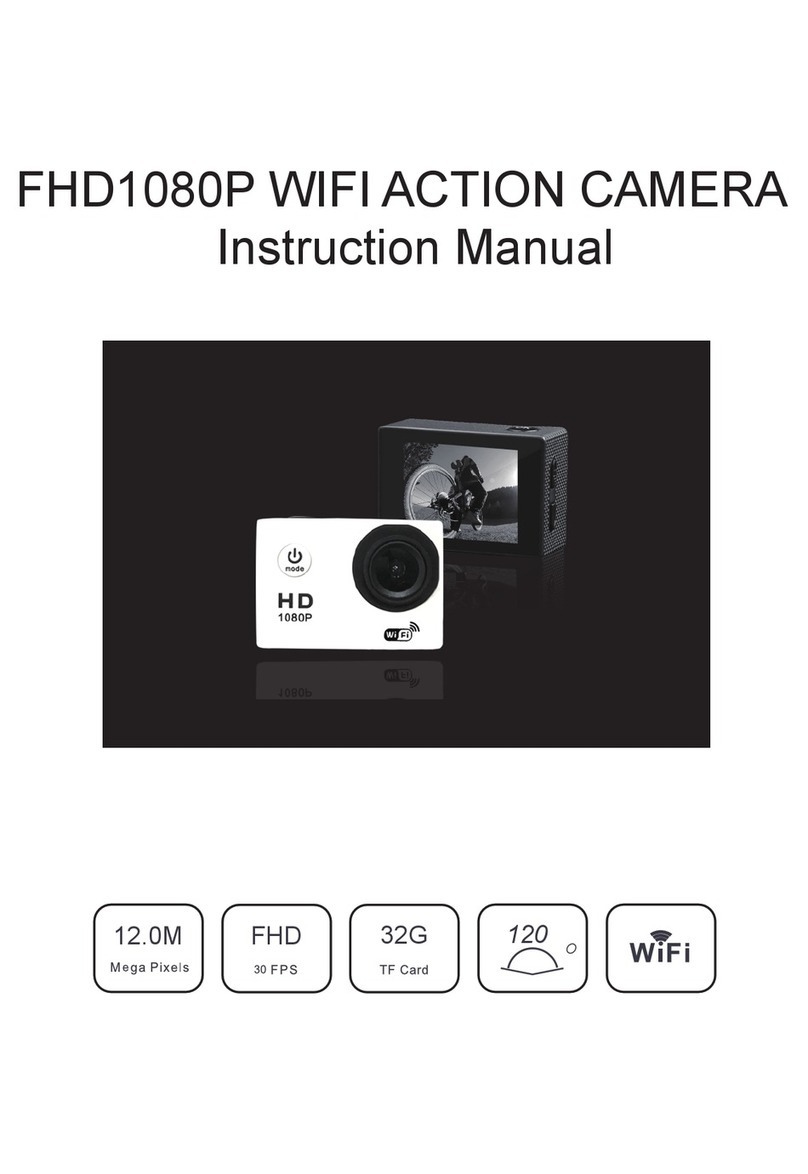Nikkei Extreme X2 User manual

© Elmarc, 16/11
Extreme X2 Aconcam
USER MANUAL EN
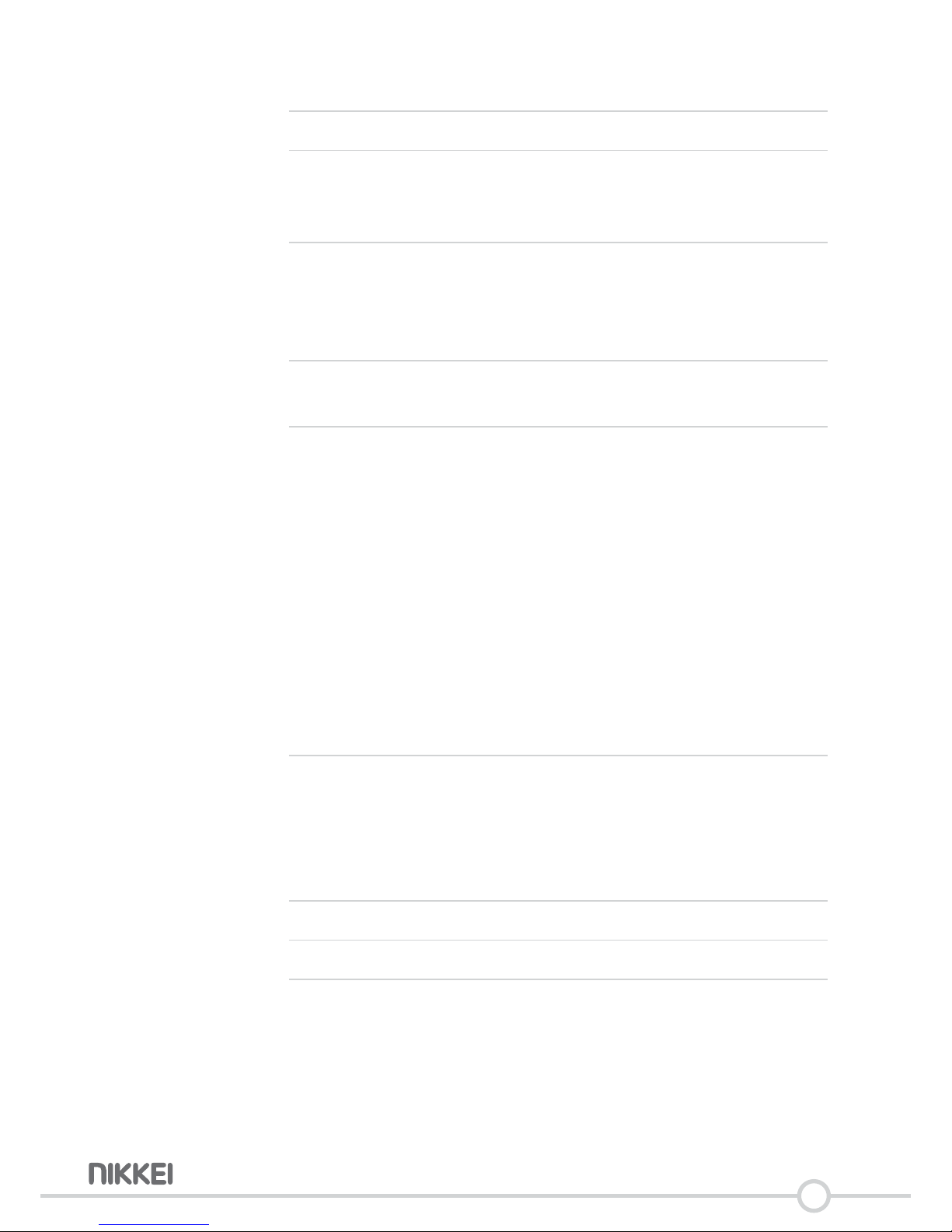
2
Content
1 Intended use 3
2 Safety 4
2.1 Labels in this manual 4
2.2 Generalsafetyinstrucons 4
3 Preparaons for use 7
3.1 Unpacking 7
3.2 Packagecontents 8
3.3 Chargethebaery 9
4 Funcons 10
4.1 Extreme X2 10
5 Usage 11
5.1 MemoryCard:Placementandaccess 11
5.2 Usingtheon/obuon 11
5.3 Startlming 12
5.4 Makeaphoto 13
5.5 Play 14
5.6 Protectphotosandrecordings 15
5.7 Deletephotosandrecordings 16
5.8 Sengs 17
5.9 Removethebaery 20
5.10 ConnecngaUSBtoacomputer 21
5.11 MakeanHDMIconneconwiththetelevision 21
6 Accessories 22
6.1 Placethecamerainthewaterproofcase 22
6.2 Mountthecameraonthehelmet 23
6.3 Mountthecameraonyourbike 24
6.4 Aachthecamerawiththeclip 25
7 Technical specicaons 26
8 Cleaning and maintenance 27
9 Disposal of used electric and electronic equipment 28

3
1 Intended use
TheExtremeX2isanaconcamtomakepicturesandmovies.Usethe
deliveredaccesoiresbyexampletoaachtheExtremeX2onyourbike,
helmetandbelt.Theaconcammaynotbeexposedtosplashingor
drippingwaterwithoutthewaterproofcase.Thedeviceisintendedfor
consumeruse,notforprofessionaluse.
6 DuethewidevarietyofproductswithUSBports,mobiledevicesand
theirmanufacturer-specicfunconswecannotguaranteethatall
deviceswillberecognizedoralloperangoponscanfuncon.
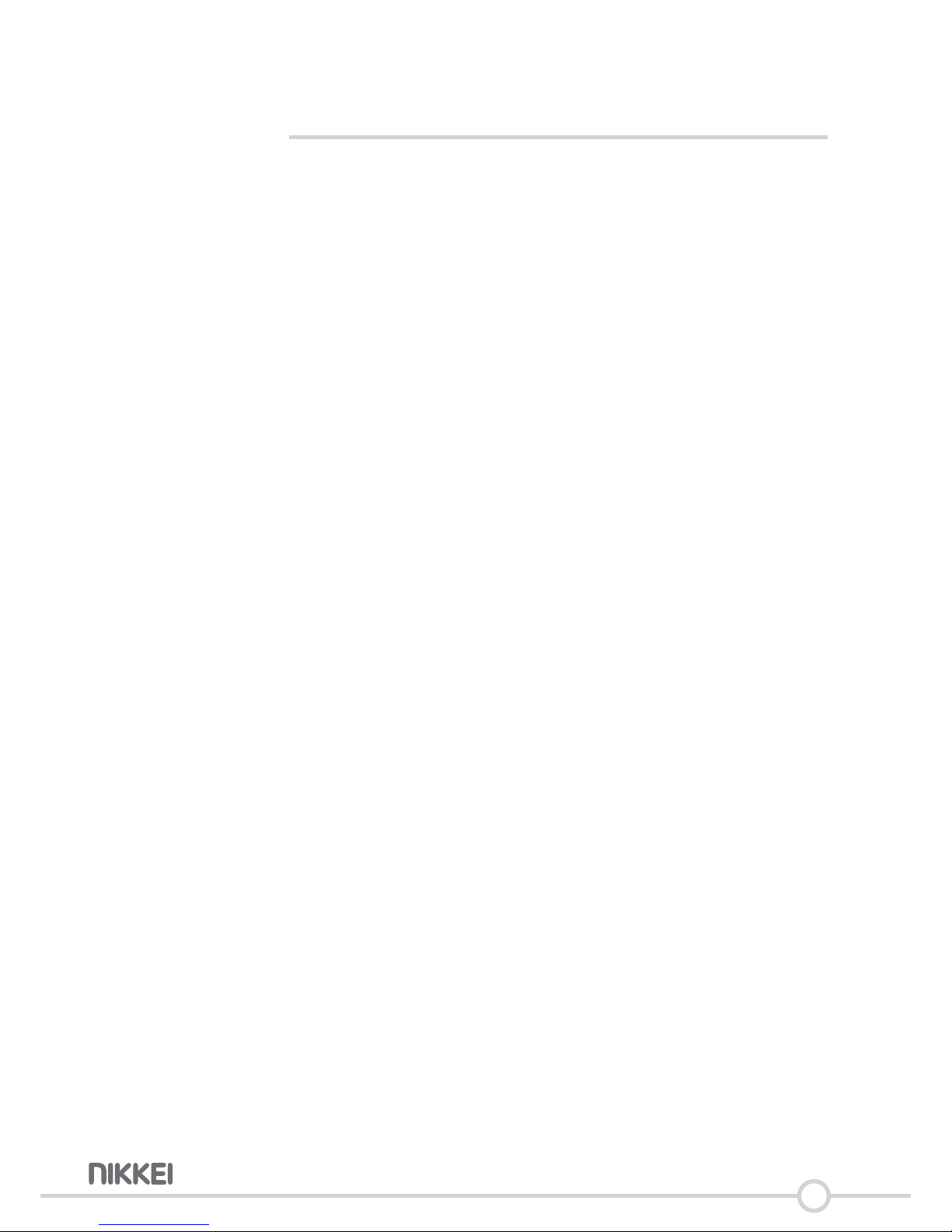
4
2 Safety
2.1 Labels in this manual
6 WARNINGAwarningmeansthatinjuryispossibleiftheinstrucons
arenotobeyed.
1CAUTIONAcauonmeansthatdamagetotheequipmentispossible.
5Anotegivesaddionalinformaon,e.g.foraprocedure.
2.2 General safety instrucons
General
6 Topreventdamageormalfuncons:Pleasetakemeandreadthe
generalsafetyinstrucons.Thiswillavoidre,explosions,electric
shocksorotherhazardsthatmayresultindamagetopropertyand/
orsevereorfatalinjuries.
6 Themanufacturerisnotliableforcasesofmaterialdamageor
personalinjurycausedbyincorrecthandlingornoncompliancewith
thesafetyinstrucons.Insuchcases,thewarrentywillbevoided.
6 Donotoperatethedeviceduringdriving.
6 WARNINGDonotputforceontheappliance.Theappliancecanfall
andcancauseseriousinjury.
6 Alwayscheckthatthemainsvoltagecorrespondstothevoltageon
therangplate.
6 Onlyuseoriginalaccessoriesfromthemanufacturer.
6 Donotspillanyliquidontheappliance.
6 Donotinsertanyobjectsinthevenlaonholes.
6 Donotblockthevenlaonholes.

5
6 Neverleavechildrenunaendedwiththepackingmaterial.The
packagingmaterialrepresentsadangerofsuocaonChildren
frequentlyunderesmatethedanger.alwayskeepchildernawayfrom
the packaging material.
6 WARNINGItisnotpermiedtoopentheproductyourselforto
haveitopened,neitherisitpermiedtorepairtheproductyourself
ortohaveitrepaired.Thiswillvoidthewarranes.Pleaseletany
maintenancebecarriedoutbyceredmaintenancepersonnel.
1CAUTIONCleantheoutsideoftheappliancewithasocloth.When
theapplianceisverydirty,dampentheclothslightlywithwaterand
aneutralsoluon.
1Donotputtheappliancenearaheatsource.Thiscoulddamagethe
appliance.
1Donotexposetheappliancetodirectsunlight.
1Ifyourproductrunsonbaeries:Incorrectinstallaoncancause
baeryleakageandcorrosionwhichwilldamagetheappliance.
Corrosion,oxidaon,baeryleakageandanyothergraduallyacidic
defectofthisnaturewillinvalidatetheguarantee.
1Checktheproduct,cableand(ifapplicabl)adapterforanydamage
beforeuse.Ifthereisanyvisibledamage,astrongodour,orexcessive
overheangofcomponents,unplugtheproduct.
1Alwayssecurethecamerainitshousingwhenusingthecamerainor
aroundwater.Donotgetthecameraorthebaerywet.Thecamera
isnotwaterproof.
1Therubbersealthatlinesthecamerahousingformsawaterproof
barrierthatprotectstheapplianceinwetandunderwatercondions.
Keeptheappliancehousing'srubbersealclean.Asinglehairorgrain
ofsandcancausealeakanddamageyourcamera.
1Aereveryuseinsaltwater,rinsetheoutsideofthecamerahousing
withnon-saltwateranddry.Notdoingthiscaneventuallycause
corrosionofthehingepinandsaltbuildupintheseal,whichcan
damagethecamerahousing.

6
1Thecameracontainssensivecomponents,includingthebaery.
Avoidexposingyourcameraandbaerytoverycoldorveryhot
temperatures.Loworhightemperaturecondionsmaytemporarily
shortenthebaerylifeorcausethecameratotemporarilystop
workingproperly.Avoiddramacchangesintemperatureor
humiditywhenusingthecamera,ascondensaonmayformonor
withinthecamera.
1Donotdrythecameraorbaerywithanexternalheatsourcesuch
asamicrowaveovenorhairdryer.
Remarks
5Ifthisapplianceisequippedwithrubberfeettopreventitfrom
moving:Thefeetaremadefromnon-migrangmaterialspecially
formulatedtoavoidleavinganymarksorstainsonfurniture.
However,certaintypesoffurniturepolishes,woodpreservaves
orcleaningsprayscausetherubbertosoenandleavemarksora
residueonthefurniture,andpotenallyriskthesurfacetobecome
damaged.Topreventdamagetowoodensurfaces,werecommend
thatyouapplyself-adhesivepadstotheboomoftherubberfeet
beforeinstallaon.
5Werecommendthatyouretaintheoriginalcartonandpacking
materialsincaseiteverbecomesnecessarytoreturnyourproduct
forservice.Thisistheonlywaytosafelyprotecttheproduct
againstdamageintransit.Ifyoudodisposeofthecartonandthe
packingmaterials,pleaseremembertorecyclewithduecaretothe
environment.

7
3 Preparaons for use
3.1 Unpacking
• Unpack the appliance carefully.
• Checkthepackagecontentsasdescribedbelow.Ifanyitemismissing,
pleasecontactyourreseller.
• Werecommendthatyouretaintheoriginalcartonandpacking
materialsincaseiteverbecomesnecessarytoreturnyourproduct
forservice.Thisistheonlywaytosafelyprotecttheproduct
againstdamageintransit.Ifyoudodisposeofthecartonandthe
packingmaterials,pleaseremembertorecyclewithduecaretothe
environment.
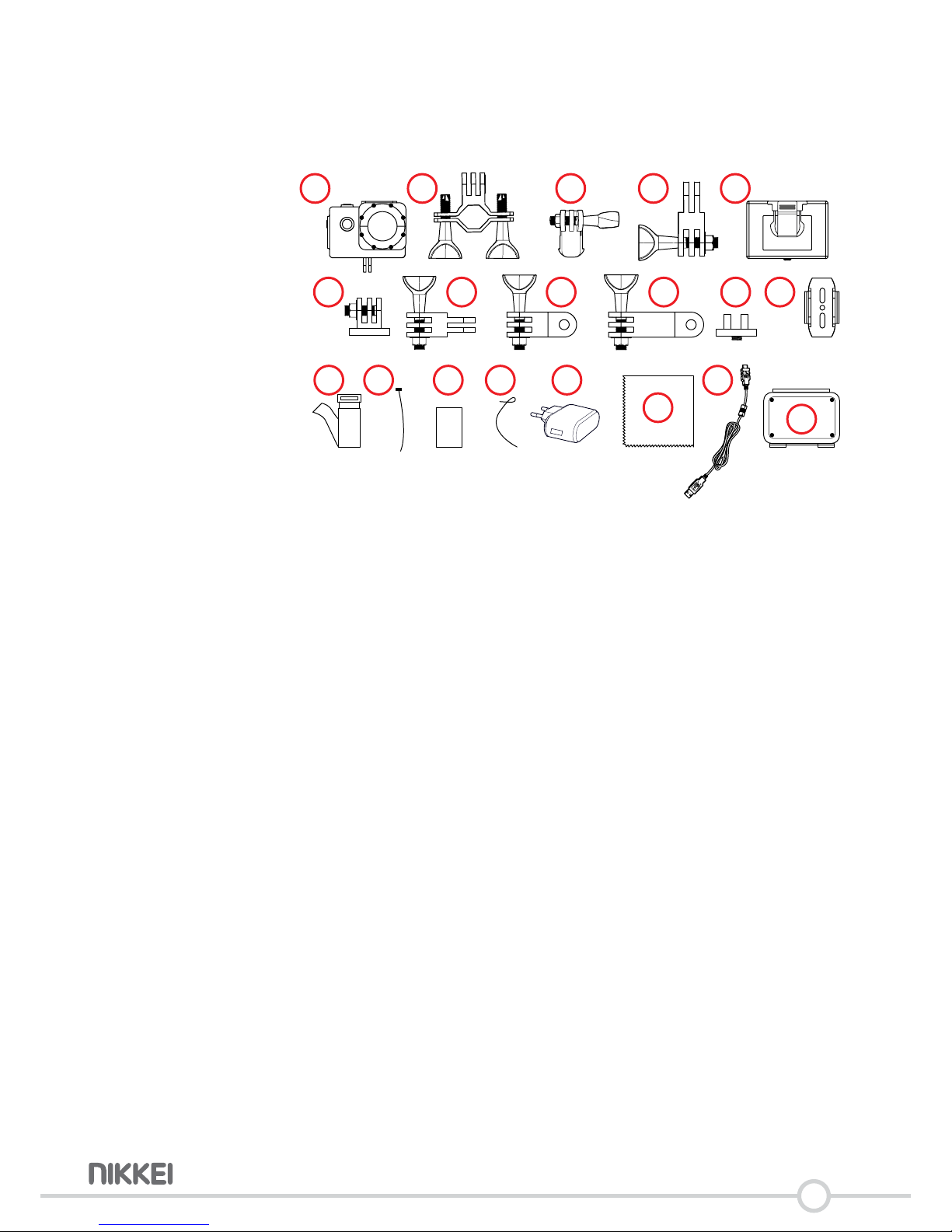
8
3.2 Package contents
Thefollowingitemsareincludedinthereceivedpackage:
4 x 2 x2 x
3M
3M
2 x
1 2 3 4 5
6 7 8 9 10 11
12 13 14 15 16
17
18
19
5Ifanyitemismissing,pleasecontactyourreseller.
1. 1x Waterproof case within the
camera
2. 1x Bicycle bracket
3. 1x Pedestal 1
4. 1x Pedestal 2
5. 1x Back clip
6. 1x xed base
7. 1x switch support 1
8. 1x switch support 2
9. 1x switch support 3
10. 1x Adapter
11. 2x helmet pedestal for
example
12. 1x bandage
13. 4x e-wrap
14. 2x 3M scker
15. 2x wire cable
16. 1x Adapter
17. 1x cleaning cloth
18.1x USB connecngcable
19.1 spare cover
5Ifanyitemismissing,pleasecontactyourreseller.

9
3.3 Charge the baery
123
HDMI
MICRO SD
3 Hr
• Openthebaerydoor.
• Placethebaeryandclosethebaerydoor.
• Thebaeryisfullychargedwithin3hours.TheLEDindicatorisgreen
duringcharging.WhenthebaeryisfulltheLEDindicatoriso.

10
4 Funcons
4.1 Extreme X2
__
Filming
Make a photo
Play
Sengs
__
HDMI
MICRO SD
1
2
3
5 6
7
4
__
1. OKbuon
2. PREVIOUSbuon
3. FORWARDbuon
4. ON/OFF/MODEbuon
5. HDMI-output
6. MicroUSBconnecon
7. Slot-informicroSDcard
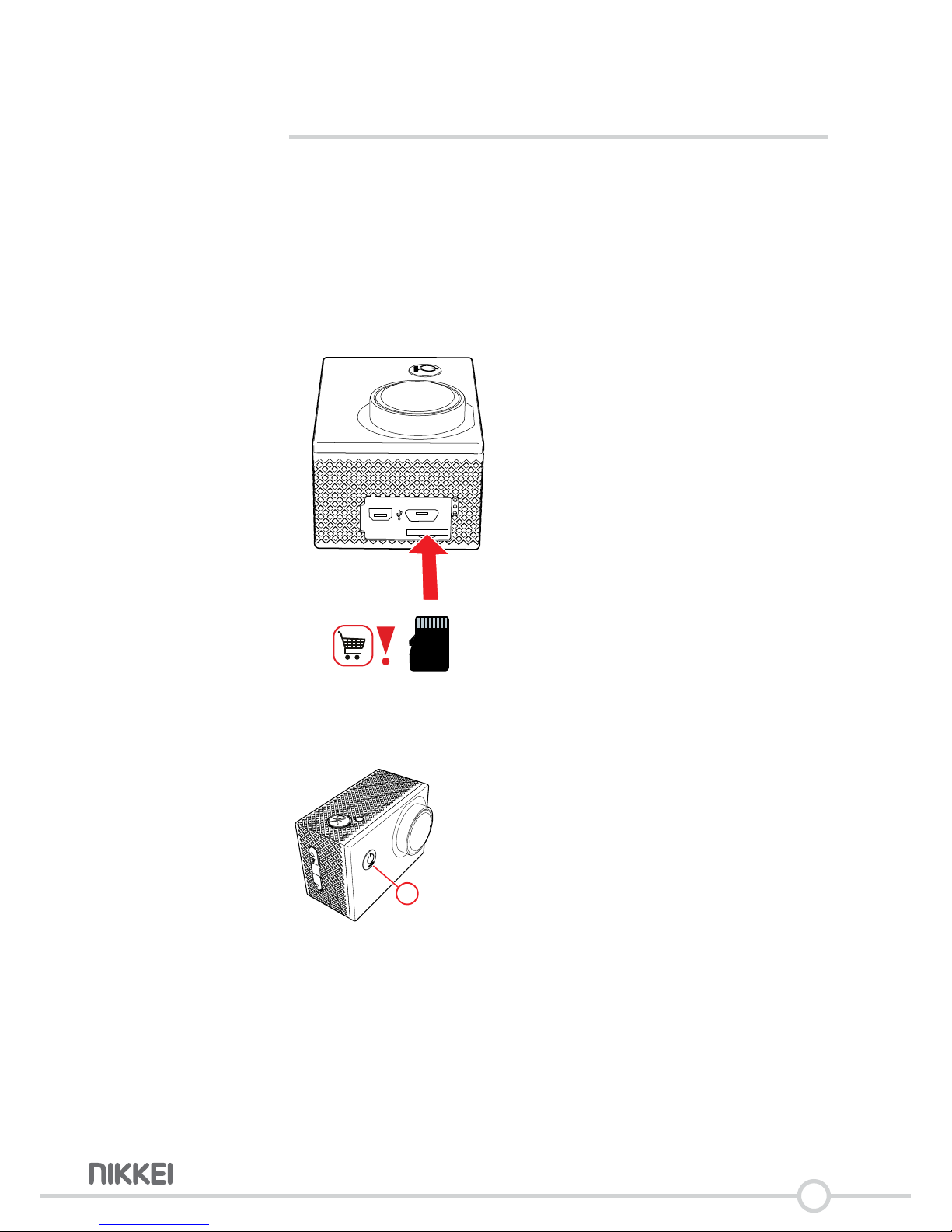
11
5 Usage
5.1 Memory Card: Placement and access
5Duetothegreatvarietyofproductswithexternalmemory
connecon(USB,SD/MMC,etc.)andtheirsomemesquite
manufacturer-specicfunconswecanneitherguaranteethatall
deviceswillberecognised,northatalloperangoponsthatare
possibleintheorywillactuallywork.
HDMI
MICRO SD
(7)Memorycardslotmax.32Gb
5.2 Using the on/o buon
4
• KeepkeyMODE(4)pressedfor3-5seconds
• Thedevicehasnowbeenturnedon.
• Theredindicatorlampislit.

12
5.3 Start lming
1
2
34
• Press2secondsonthebuonON/OFF/MODE(4)toturnthecamera
on.
5Whenyouturntheapplianceon,youarealreadyinthelmmode.
• PressrepeatedlyontheModebuon(4)unllyoureachthelm
mode.
• Onthedisplayafewiconsarevisible.Seeparagraph5.8forthe
explanaonoftheseicons.
FILM
LOOP RECORDING
MOTION DETECTION
EXPOSURE
DATE & TIME
MICROPHONE
RECORDING TIME
RESOLUTION
MEMORY CARD
BATTERY
2016/01/05 00:00:00
5
0
+
00:00:00
720P
F
5PressthebuonFORWARD(3)tosecurethetake.Akeyicon
appearsonthedisplay.Nowyouaresureyoucannotdeletethetake
(accidentely).
• PressonthebuonOK(1)tostartlming.
• PressthebuonPREVIOUS(2)torecordalsotheaudio.Inthedisplay
appearsamicrophoneicon.Amicrophoneiconappearswhenthe
audiorecordingisnotacvated.
• PressagainonthePREVIOUSbuon(2)toturnthemicrophoneon.
Thereisnownomicrophoneiconvisible.
• PressagainonthebuonOK(1)tostoplming.Themovieissaved.
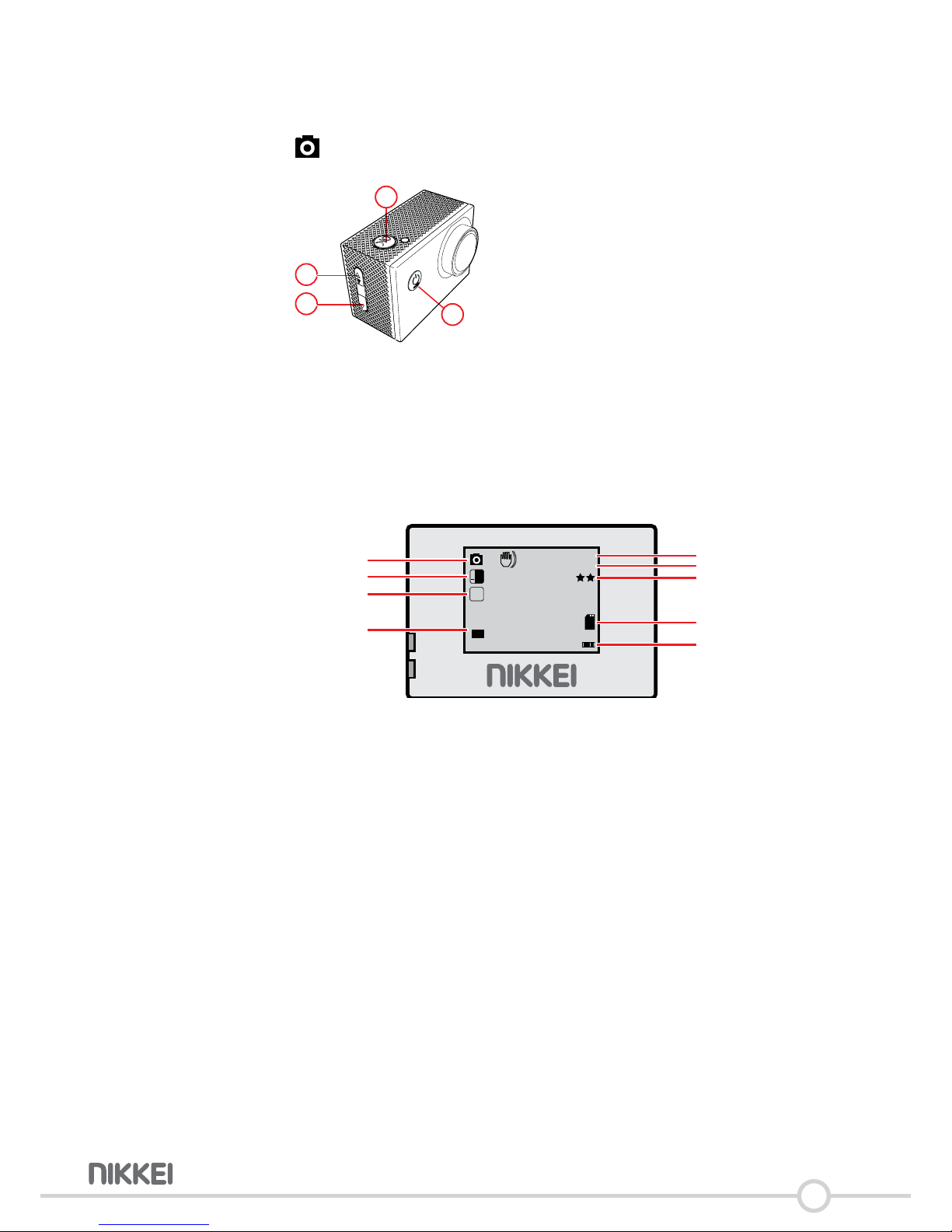
13
5.4 Make a photo
1
2
34
• Press2secondsonthebuonON/OFF/MODE(4)toturnthecamera
on.
5Whenyouturntheapplianceon,youarealreadyinthelmmode.
• PressrepeatedlyontheModebuon((4))unllyoureachthesengs
mode.
PHOTO
EXPOSURE
WHITE BALANCE
ISO
QUALITY
PHOTOS REMAIN
RESOLUTION
MEMORY CARD
BATTERY
0
+
00000
8M
ISO
AUTO
AWB
• PressonthebuonOK((1))tomakeaphoto.
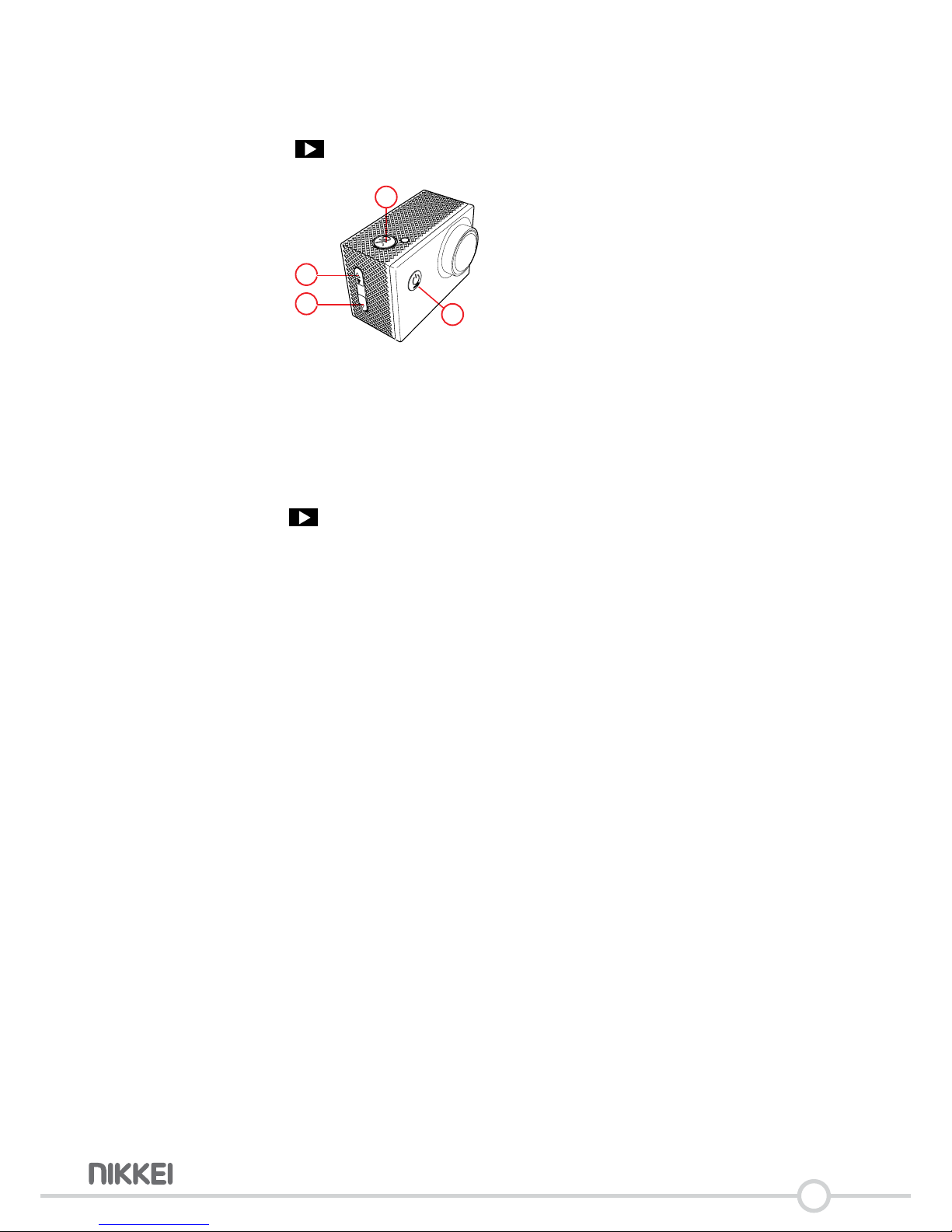
14
5.5 Play
1
2
34
• Press2secondsonthebuonON/OFF/MODE(4)toturnthecamera
on.
5Whenyouturntheapplianceon,youarealreadyinthelmmode.
• PressrepeatedlyontheModebuon((4))unllyoureachtheplay
mode.Youcandisplaythephoto`sandwatchtherecordedvideos.
• Onthedisplayafewiconsarevisible.Seeparagraph5.8forthe
explanaonoftheseicons.
• Usethebuons(2)PREVIOUS(3)FORWARDtosearchforaphotoor
video.
• PressonthebuonOK((1))toviewaphotosandplayvideos.

15
5.6 Protect photos and recordings
1
2
34
• Press2secondsonthebuonON/OFF/MODE(4)toturnthecamera
on.
5Whenyouturntheapplianceon,youarealreadyinthelmmode.
• PressrepeatedlyontheModebuon((4))unllyoureachthesengs
mode.
• SelecttheProtect(key)fromthePlaybackmenu.
• UsethePREVIOUSFORWARDand(2)(3)keystonavigatewithinthe
menu.
• PressOK(1)toconrmyourselecon.
• Youcanchoosefromthefollowingopons:LockCurrent(secure
currentselecon),UnlockCurrent(desecurethecurrentselecon),
LockAll(secureallles)andUnlockAll(desecureallles).

16
5.7 Delete photos and recordings
1
2
34
• Press2secondsonthebuonON/OFF/MODE(4)toturnthecamera
on.
5Whenyouturntheapplianceon,youarealreadyinthelmmode.
• PressrepeatedlyontheModebuon((4))unllyoureachthesengs
mode.
• SelectDelete(bin)fromthePlaybackmenu.
• Youcanchoosefromthefollowingopons:DeleteCurrent(deletethe
currentselecon)orDeleteAll(deleteallles).

17
5.8 Sengs
1
2
34
The factory sengs are:
__
Video mode
• Resoluon:720P1280x720
• Looprecording:2min
• Exposure:0
• MoonDetecon:OFF
• RecordAudio:ON
• DataStamp:ON
• G-sensor:OFF
__
Photo mode
• Resoluon:8M326x2448
• Sequence:OFF
• Quality:Normal
• Sharpness:Normal
• Parkmode:OFF
• Date & Time
• PowerSave:3min
• Screensaver:OFF
• Press2secondsonthebuonON/OFF/MODE(4)toturnthecamera
on.
• BEEP:ON
• Language:English
• LightSourceFrequency:forEurope50Hz
To change the sengs, do the following:
• PressrepeatedlyontheModebuon((4))unllyoureachthesengs
mode.
• PressOK(1)toconrmyourselecon.
• UsethePREVIOUSFORWARDand(2)(3)keystonavigatewithinthe
menu.
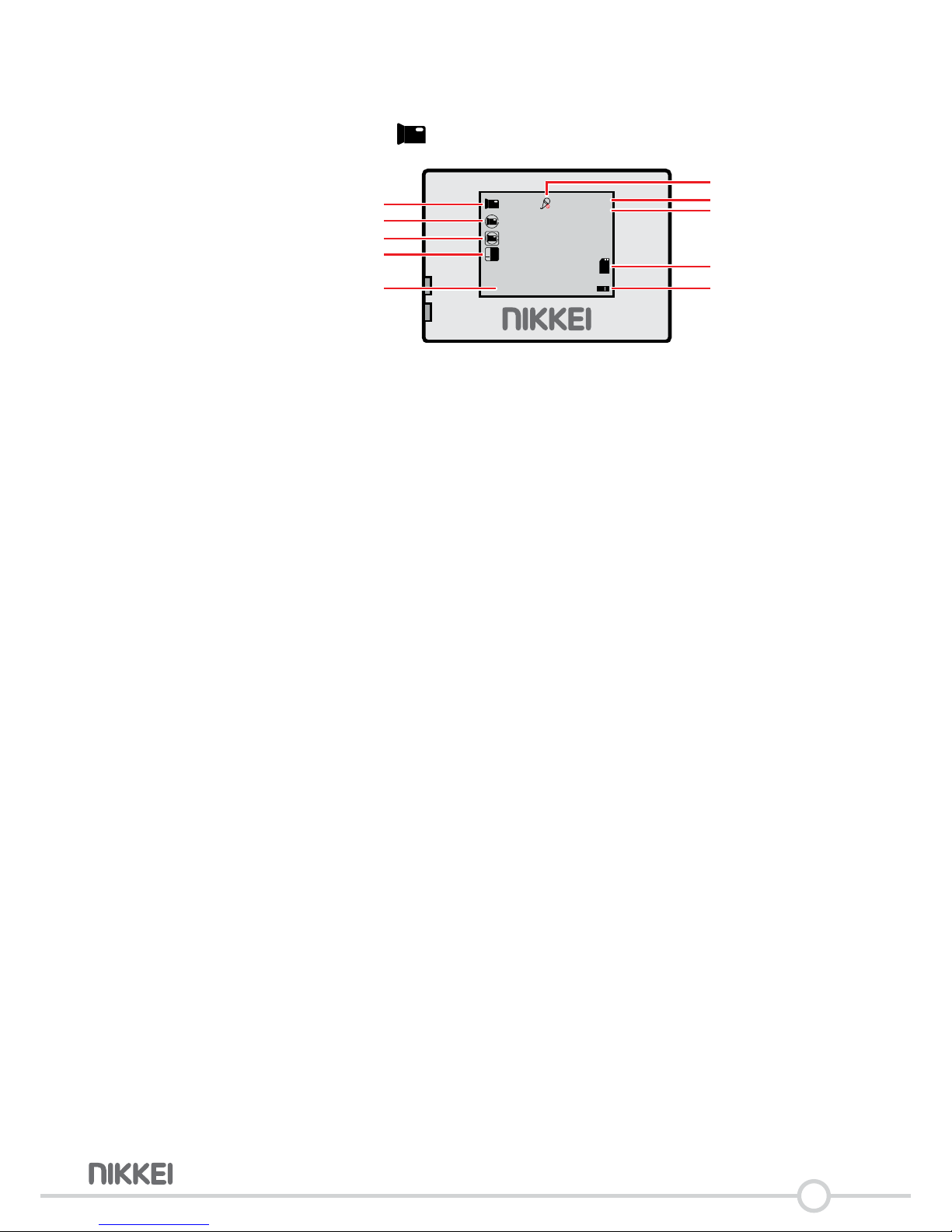
18
__
Film mode
FILM
LOOP RECORDING
MOTION DETECTION
EXPOSURE
DATE & TIME
MICROPHONE
RECORDING TIME
RESOLUTION
MEMORY CARD
BATTERY
2016/01/05 00:00:00
5
0
+
00:00:00
720P
F
Resoluon:youcansetheretheresoluon.Youcanchoosefrom:720P
1280x720,WVGA840x480andVGA640x480.
Looprecordingistheprocessofrecordingvideofeeds.Thisprocessis
anever-endingone:attheendoftheinternaldiskdrive,therecording
processconnuestorecordatthebeginning,erasingthepreviously
recordedmaterialandreplacingitwiththenewcontent.Withinthis
funconyoucansettheduraonof1video.Youcanchoosethefollowing
sengs:OFF,1min,2min,3min,5min10min.
Exposure:youcansettheexposurehere.Youcanchoosefrom:-2.0,-5/3,
-4/3,-1.0,-2/3,-1/3,0.0,+1/3,+2/3,+1.0,+4/3,+5/3,+2.0
Moonsensor/detecon:(On/O)Ifthecameraison,thisfuncon
allowsforvideorecordingassoonasthecameradetectsmovement;the
recordingmeis10seconds.
Recordingaudio:youcansetheretherecordingsoundonando.
Datestamp(onphoto):on/o,meanddate.
G-sensor:WiththeG-sensoron,sensivity:low/medium/high,the
recordingisautomacallysavedtotheEVENTfolderontheSDcardin
theeventofseverejolts(e.g.avehiclecollision).Recordingssavedtothe
EVENTfolderarenotremovedwiththedeleteopon;theserecordings
canonlyberemovedbyformangtheSDcard.
__

19
Photo mode
PHOTO
EXPOSURE
WHITE BALANCE
ISO
QUALITY
PHOTOS REMAIN
RESOLUTION
MEMORY CARD
BATTERY
0
+
00000
8M
ISO
AUTO
AWB
Resoluon:settheresoluon.Youcanchoosefrom:12M(4032x3024),
10M(3648x2736),8M(3264x3448),5M(2592x1944),3M(2048x
1536,2MHD(1920x1080)1.3M(1280x960)andVGA640x480.
Sequence:acvatesequencetomakemulplephotosbypressingone
meontheshuerbuon.
Sharpness:Adjustthescreensharpness.
Youcanchoosefrom:strong,normalandso.
Quality:Fine,Normal,Economy.
Whitebalance:youcansetthewhitebalancehere:Youcanchoosefrom:
Auto,Daylight,Cloudy,Tungsten,Fluorescent.
ISO:Auto,100,200,400
Exposure:youcansettheexposurehere.Youcanchoosefrom:-2.0,-5/3,
-4/3,-1.0,-2/3,-1/3,0.0,+1/3,+2/3,+1.0,+4/3,+5/3,+2.0
An-shaking(imagestabilizaon):On/O
Quickreview:O,2secand5sec.Selectthisoponinordertoseethe
photoafewsecondsaertheshot.
Datestamp(onphoto):on/o,meanddate.
__

20
Set-up
Parkmode:OFF/high/medium/low
DateandTimeSengs:Hereyoucansetthedateandme.
Autopowero:thecameragoesautomacallyinidlemode.Youcan
choosefrom:OFF,1and3minuten.
Screensaver:thedisplayofthecameraturnso,thecameraremainson.
Youcanchoosefrom:OFF,3,5and10minuten.
Beep:Turntheaudioonorowhilepressingonthebuons.
Language:setthelanguage
LightSourceFrequency:forEurope50Hz
Format:hereyoucanformatthememorycard.Alldatawillbelost.
5Alldatawillbelost.
Defaultseng:thecamerasengswillbesetbacktofactoryreset.
Version:systeminformaon
5.9 Remove the baery
• Openthebaerydoor.
• Takethetabonthebaerijenmovethebaerijoutofthecamera.
Table of contents
Other Nikkei Action Camera manuals